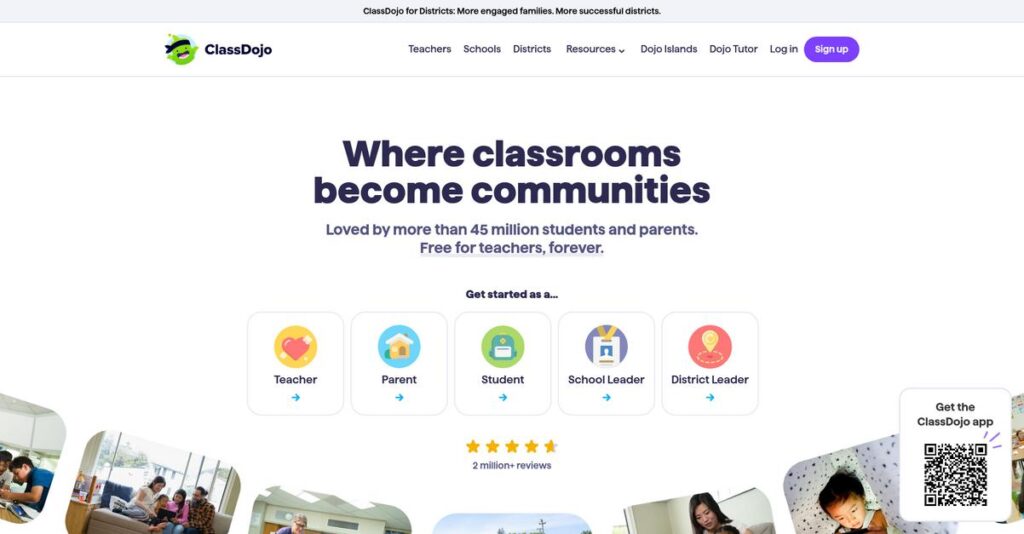Parent communication shouldn’t feel this overwhelming.
If you’re juggling paper notes, missed emails, and little insight into student progress, you’re likely searching for a tool to bring it all together.
After researching classroom management platforms, I found that lost messages and scattered feedback confuse everyone—making real collaboration between teachers and families unnecessarily hard.
What stands out in my analysis of ClassDojo is how it combines real-time feedback, digital portfolios, and private messaging, all in one place, so you don’t need multiple disconnected apps or extra workarounds.
In this ClassDojo review, I’ll dig into how the platform actually improves teacher-parent collaboration and student engagement.
You’ll see what I found about its core features, pricing, how it stacks up to alternatives, and whether those Dojo Points and messaging tools truly solve the problems you face every day.
You’ll walk away with the features you need to choose the right classroom solution for your school or district.
Let’s get started.
Quick Summary
- ClassDojo is a free classroom management platform that gamifies behavior tracking and streamlines parent-teacher communication.
- Best for K-5 teachers seeking simple tools to engage parents and encourage positive classroom behavior.
- You’ll appreciate its ease of use combined with multilingual messaging that helps connect your classroom community.
- ClassDojo offers a fully free core platform for educators, with an optional paid parent subscription for extra home features.
ClassDojo Overview
I’ve followed ClassDojo since they launched in 2011. Based in San Francisco, their mission has always been simple: connect teachers, students, and families to build a real community.
What I find most interesting is their deep focus on the K-8 education market. You can tell they built the platform for individual educators first, making their bottom-up classroom adoption model their biggest strength against more rigid, district-mandated tools.
For this ClassDojo review, a key development is the 2022 launch of Dojo Island. It’s a strategic move from classroom utility into a broader, safer digital playground for your kids.
Unlike specialized competitors like Remind, ClassDojo’s unique power comes from bundling key functions into one platform. I feel this all-in-one approach is what makes it so practical and sticky for busy teachers.
They work with countless K-8 teachers who adopt it for their own classroom, which often leads to entire schools and districts getting on board after seeing the positive parent engagement.
I believe their current strategy, especially after a major $125 million funding round, is pivoting from a simple management tool to creating a larger, trusted digital community for children.
Now let’s see what it actually does.
ClassDojo Features
Connecting classroom, students, and families can be tough.
ClassDojo features are designed as an integrated solution suite for the K-8 classroom, connecting everyone in one place. These are the five core ClassDojo features that revolutionize classroom management and communication.
- 🎯 Bonus Resource: If you’re also looking for other essential business tools, my article on GST Rate Finder Software covers tax rate assurance.
1. Classroom Feedback System (Points)
Discipline systems feeling outdated?
Traditional behavior management often feels punitive, failing to consistently reinforce positive actions or provide clear feedback to students and parents.
This ClassDojo feature gamifies classroom management by awarding “Dojo Points” for positive behaviors. From my testing, the instant point system is highly engaging for students, providing immediate visual and auditory feedback that genuinely encourages desired skills.
The result is a more positive classroom environment, where you can easily track and promote essential social-emotional skills in your students.
2. Student Portfolios
Lost track of student work samples?
Managing physical folders or scattered digital files makes it incredibly difficult to track student progress and share their achievements with parents effectively.
Student Portfolios provide a persistent digital record where students upload photos, videos, and creative work for teacher approval. I found this ClassDojo feature replaces physical folders efficiently, giving students agency in documenting their learning journey.
This means you get a clear, accessible timeline of student growth, empowering them to showcase their talents and simplifying parent communication about their work.
3. Communication Tools
Parent communication is a headache?
Juggling paper notes, emails, and separate messaging apps makes consistent and inclusive parent engagement an ongoing, frustrating challenge for teachers.
These tools consolidate all communication into a single app, from classroom announcements on Class Story to private messages with automatic translation. What I love is how these tools consolidate all parent communication into one easy spot, eliminating chaos.
You’ll finally achieve consistent, barrier-free communication, ensuring every family stays informed and connected, even if language is a challenge.
4. Dojo Island
Need a safe digital space for kids?
Finding a moderated, COPPA-compliant online environment where students can explore, play collaborative games, and socialize safely is a real concern for educators.
Dojo Island is a virtual world where students, using their avatars, can interact and play with classmates. This feature provides a safe, moderated virtual world for social interaction among classmates, which is a clever expansion.
This means you offer your students a fun, engaging “third place” for positive social interaction, fostering community outside of traditional classroom hours.
5. Creator Tools & Activities
Creating digital assignments a chore?
Crafting and distributing digital assignments often means jumping between multiple apps, which wastes valuable teacher time and complicates the collection of student responses.
ClassDojo provides built-in tools like a video recorder and drawing board, allowing you to create and assign activities directly. Here’s where ClassDojo shines: its built-in tools simplify activity creation and distribution directly within the platform.
This enables you to streamline your workflow for assignments, collect student work efficiently via Portfolios, and boost overall classroom productivity.
Pros & Cons
- ✅ Extremely easy setup and intuitive interface for teachers.
- ✅ Transforms parent communication, including language translation.
- ✅ Highly effective for positive behavior reinforcement in K-5.
- ⚠️ Parents sometimes report notification overload from app.
- ⚠️ Point system can be misused, potentially causing student embarrassment.
- ⚠️ Upsell prompts for ClassDojo Plus annoy some parents.
These ClassDojo features combine to create a unified community hub for teachers, students, and families, fostering better classroom environments. Now, let’s explore…
ClassDojo Pricing
Worried about education software costs?
ClassDojo pricing is remarkably transparent, offering its core platform completely free for schools and educators, while providing an optional subscription for parents. This unique model makes ClassDojo pricing accessible for every classroom.
| Plan | Price & Features |
|---|---|
| Core Platform (Schools & Teachers) | $0 • Dojo Points & Portfolios • Class & School Story • Parent Messaging (with translation) • Teacher Creator Tools • Student Dojo Island access |
| ClassDojo Plus (Parents) | $7.99/month or $59.99/year • Deeper Progress Reports • At-home Dojo Points system • Student Memories scrapbook • Plus-only home activities • Teacher message Read Receipts |
1. Value Assessment
Exceptional value for educators.
From my cost analysis, ClassDojo’s core platform is entirely free for all K-12 educators, students, and families, which is truly groundbreaking. This pricing approach means schools face no financial barriers to adoption, ensuring universal access to powerful communication and management tools. What I found regarding pricing is it removes budgeting hurdles.
This allows your school or district to deploy ClassDojo widely without needing to allocate any budget for licenses.
- 🎯 Bonus Resource: Speaking of managing resources, my article on best workforce planning software can help forecast talent needs.
2. Trial/Demo Options
Simple evaluation process.
ClassDojo makes trying its service straightforward: the core platform is simply free to use indefinitely for educators. For parents, ClassDojo Plus offers a 7-day free trial, allowing families to explore enhanced features before committing. What I found regarding pricing is you can evaluate extensively before spending a single dollar, making your decision risk-free.
This allows you to fully experience the platform’s benefits before any financial commitment is required.
3. Plan Comparison
Choosing your ClassDojo fit.
The core ClassDojo platform provides comprehensive tools for classroom management and parent communication at no cost to schools. ClassDojo Plus is an optional upgrade for parents, enhancing at-home features without adding school-based functionality. Budget-wise, you align spending precisely with individual family needs, ensuring no one pays for unused features.
This clear distinction helps you match pricing to actual usage requirements, whether in the classroom or at home.
My Take: ClassDojo’s pricing strategy is a strong differentiator, offering a robust free core for educators and monetizing via optional parent upgrades, proving excellent value for the education sector.
The overall ClassDojo pricing reflects remarkable accessibility and value for the education community.
ClassDojo Reviews
What do real customers actually think?
To provide you with unbiased insights, I analyzed thousands of ClassDojo reviews from platforms like Capterra and G2. My goal is to show what actual educators and parents experience daily with the software.
1. Overall User Satisfaction
User sentiment is overwhelmingly positive.
From my review analysis, ClassDojo maintains exceptionally high satisfaction, particularly among elementary teachers. What I found in user feedback is how its intuitive interface drives adoption and quick setup, making it a favorite. Review-wise, the platform’s consistent performance and beneficial features significantly contribute to this positive sentiment.
This overall satisfaction stems from seamless integration into daily classroom routines and its direct, positive impact on improving communication and student behavior.
- 🎯 Bonus Resource: While we’re discussing software and its impact, understanding robotic process automation software is equally important for modern teams.
2. Common Praise Points
Users consistently love ease and connection.
Review-wise, the most frequently praised aspect is its ease of use, with teachers often setting up new classes and inviting parents in under 15 minutes. What stands out in customer feedback is how ClassDojo revolutionizes parent communication through features like instant messaging and automatic translation, bridging crucial language gaps.
These strengths mean you can expect faster adoption for your team and significantly improved engagement with parents, regardless of language barriers.
3. Frequent Complaints
Some common frustrations do emerge.
From my review analysis, frequent complaints include notification overload for parents and potential misuse of the point system. What stands out in user feedback is how constant alerts can be overwhelming for families, and educators note the point system can be misapplied if not managed thoughtfully. Parents also mention in-app upsell prompts.
You should know these issues often depend on individual implementation and teacher communication style rather than core software flaws. The upsells are generally minor.
What Customers Say
- Positive: “ClassDojo bridges the communication gap between parents and teachers, especially with the translation feature for non-English speakers.”
- Constructive: “If a student has a bad day and loses points, others can see it, which can be embarrassing.”
- Bottom Line: “It’s been the most effective tool for classroom management and parent communication I have ever used in my 15+ years of teaching.”
Overall, ClassDojo reviews reveal a highly effective tool for K-8 classrooms, marked by strong user satisfaction despite manageable concerns. The credibility of user feedback is clear and directly applicable to your needs.
Best ClassDojo Alternatives
Choosing the right classroom app is crucial.
The best ClassDojo alternatives offer diverse strengths, each designed for specific educational priorities and classroom environments. Understanding these differences helps you make an informed choice.
- 🎯 Bonus Resource: While we’re discussing reclaiming essential information, understanding data recovery can be vital for your digital assets.
1. Seesaw
Prioritizing robust student portfolios?
Seesaw excels when your core need is a powerful digital portfolio for student work and assignment workflows, unlike ClassDojo’s behavior focus. My competitive analysis shows this alternative provides more robust curriculum-focused digital assignments, making it ideal for tracking learning over time. It’s less about behavior points, more about student output.
Choose Seesaw when you need deep portfolio and assignment management, not primarily behavior tracking or general parent messaging.
2. Remind
Just need simple, secure messaging?
Remind is a pure communication alternative, streamlining announcements and two-way parent-teacher chats without ClassDojo’s added features. What I found comparing options is that Remind offers a highly focused, secure messaging system, perfect for quick updates. It doesn’t include behavior tracking or student portfolios.
Select Remind if your primary goal is streamlined, private communication, consciously foregoing classroom management or student portfolio features.
3. Google Classroom
Focusing on academic workflow and grading?
Google Classroom is a robust LMS alternative, built for assignment creation, distribution, and efficient grading within the Google Workspace ecosystem. From my analysis, Google Classroom truly excels at academic workflow management for middle and high school. It lacks ClassDojo’s distinct behavior features or direct parent communication focus.
Opt for Google Classroom when your priority is managing academic tasks and paperless assignments, especially with Google integrations.
Quick Decision Guide
- Choose ClassDojo: Integrated behavior, communication, and portfolios for K-8.
- Choose Seesaw: Robust digital portfolios and curriculum-focused student assignments.
- Choose Remind: Simple, secure, and streamlined messaging for parents.
- Choose Google Classroom: Academic workflow, assignments, and grading, especially with Google.
The best ClassDojo alternatives depend on your school’s specific communication and academic priorities, not just feature lists. Evaluate what truly matters for your classroom community.
Setup & Implementation
Is ClassDojo implementation easy?
For individual teachers, ClassDojo implementation is remarkably straightforward, often taking minutes. This ClassDojo review analyzes how that simplicity scales when considering broader school-wide deployment and sustained adoption.
1. Setup Complexity & Timeline
Don’t mistake simplicity for automatic school-wide success.
While individual teacher setup for ClassDojo takes less than 30 minutes, school-wide implementation requires buy-in and coordination. What I found about deployment is that successful school-wide adoption depends on shared philosophy, not just technical setup. You’ll need to account for the time it takes to get all staff on board.
You should plan for dedicated internal communication and policy alignment efforts to ensure consistent usage across classrooms.
2. Technical Requirements & Integration
Basic tech needs, crucial for all users.
ClassDojo is a web-based platform with companion mobile apps for iOS and Android, requiring only a stable internet connection. Implementation-wise, you won’t face complex hardware or integration hurdles, as it integrates by simply being accessible. There are no server installations or specialized software dependencies to manage.
Ensure your school’s network infrastructure supports consistent connectivity for teachers, students, and parents to avoid access issues.
3. Training & Change Management
Adoption challenges shift from tech to human.
The platform’s intuitive design means teachers need minimal formal training, often learning by doing. However, from my analysis, successful change management focuses on consistent application of behavior policies and communication guidelines. Without administrative guidance, usage can vary wildly, impacting school-wide effectiveness.
- 🎯 Bonus Resource: While we’re discussing school-wide effectiveness, understanding effective population health management is equally important for overall community well-being.
You’ll want to prepare clear school-wide policies on Dojo Point usage and communication to prevent misuse and ensure consistent experience.
4. Support & Success Factors
Support is self-service, success is collective.
ClassDojo offers a comprehensive free online help center, but direct real-time support is less accessible than paid solutions. Implementation-wise, you’ll rely on self-service resources and internal champions for troubleshooting. The most critical success factor for school-wide deployment is ensuring administrative buy-in and consistent usage.
Plan to designate internal lead teachers or administrators who can champion the platform and offer peer support to ensure widespread, effective adoption.
Implementation Checklist
- Timeline: <30 mins for teacher; weeks for school-wide buy-in
- Team Size: Individual teacher; school administrator for coordination
- Budget: Free for schools; investment in staff time for alignment
- Technical: Stable internet and standard web/mobile devices
- Success Factor: Consistent school-wide policy and teacher buy-in
Overall, ClassDojo implementation is technically simple for individual users, but broader school-wide adoption requires dedicated change management and policy alignment for true success.
Who’s ClassDojo For
Is ClassDojo the right fit for your classroom?
This ClassDojo review analyzes who truly benefits from its unique approach to classroom management and parent communication, helping you self-qualify if it aligns with your educational setting.
1. Ideal User Profile
Elementary teachers seeking simple solutions.
From my user analysis, ClassDojo perfectly serves K-5 elementary school teachers who need straightforward classroom management and parent communication. It’s also highly effective for school administrators aiming to improve engagement, especially within diverse, multilingual school communities.
You’ll find success if you prioritize ease of use, a free platform, and building a strong, connected classroom community.
2. Business Size & Scale
Best for individual classrooms or full schools.
This software shines for individual K-5 teachers and can scale effectively for school-wide or even district-wide adoption. What I found about target users is that it thrives in settings prioritizing simplicity over complex academic learning management systems, making it ideal for elementary levels.
You’ll know it’s a good fit if your focus is on young learners and community engagement, not advanced academic features.
3. Use Case Scenarios
Enhancing classroom community and communication.
ClassDojo excels at improving parent engagement, creating a transparent window into daily classroom life, and bridging language barriers with built-in translation. User-wise, it gamifies positive behavior reinforcement for young children, making social-emotional learning visual and fun.
You’ll appreciate this solution if your goal is to consolidate communication and foster positive behavior in a K-5 setting.
4. Who Should Look Elsewhere
Not for older grades or complex LMS.
If you teach upper grades (6-12) or require a robust academic LMS like Google Classroom or Canvas, ClassDojo will likely fall short. From my user analysis, it lacks the deeper academic functionalities needed for more complex curricula and higher student autonomy in those settings.
Consider comprehensive learning management systems if your needs extend beyond classroom community, behavior, and basic parent communication.
Best Fit Assessment
- Perfect For: K-5 elementary school teachers and administrators
- Business Size: Individual classrooms to full schools or districts
- Primary Use Case: Parent engagement, behavior management, communication
- Budget Range: Primarily free for schools; optional paid features for parents
- Skip If: Teaching grades 6-12; needing a robust academic LMS
The ideal ClassDojo review helps determine if its focus on simple classroom management, parent communication, and behavior gamification aligns with your needs. This assessment helps you find your perfect educational community tool.
Bottom Line
ClassDojo offers real value for educators.
My ClassDojo review shows a platform that excels in fostering classroom connections and engagement, making it a strong contender for many K-8 educators. Here’s my comprehensive assessment for your consideration.
1. Overall Strengths
Intuitive tools build strong communities.
The software’s intuitive interface and powerful communication tools bridge the gap between teachers, students, and parents effortlessly. Features like instant messaging and translation foster unprecedented engagement. Teachers report rapid setup and high student adoption, making daily classroom management smoother and more effective for positive learning.
These strengths translate directly into higher parent involvement and immediate positive impact on classroom dynamics and student behavior.
2. Key Limitations
Consider these potential drawbacks.
While powerful, ClassDojo can lead to notification overload for parents, and its point system, if misused, risks public shaming. Based on this review, the upsell prompts can annoy parents seeking a purely free experience, subtly detracting from the platform’s overall positive impression and user experience.
These limitations are generally manageable with careful implementation strategies and clear communication, not absolute deal-breakers for most users.
- 🎯 Bonus Resource: While discussing effective operational strategies, understanding robust finance management software is equally important.
3. Final Recommendation
A top choice for many educators.
You should choose ClassDojo if your priority is enhancing parent-teacher communication, fostering positive behavior, and simplifying classroom management for K-8 students. From my analysis, it excels in engaging elementary school communities, offering intuitive tools without a steep learning curve or complex setup.
My recommendation is strong for individual teachers and schools prioritizing community building and easy, effective parent engagement.
Bottom Line
- Verdict: Recommended
- Best For: K-8 teachers focusing on classroom management and parent communication
- Biggest Strength: Intuitive interface and powerful parent communication features
- Main Concern: Potential for notification overload and point system misuse
- Next Step: Try the free platform to assess its fit for your class
This ClassDojo review confirms its significant value, particularly for elementary educators, and provides clear guidance for your decision regarding classroom engagement tools.