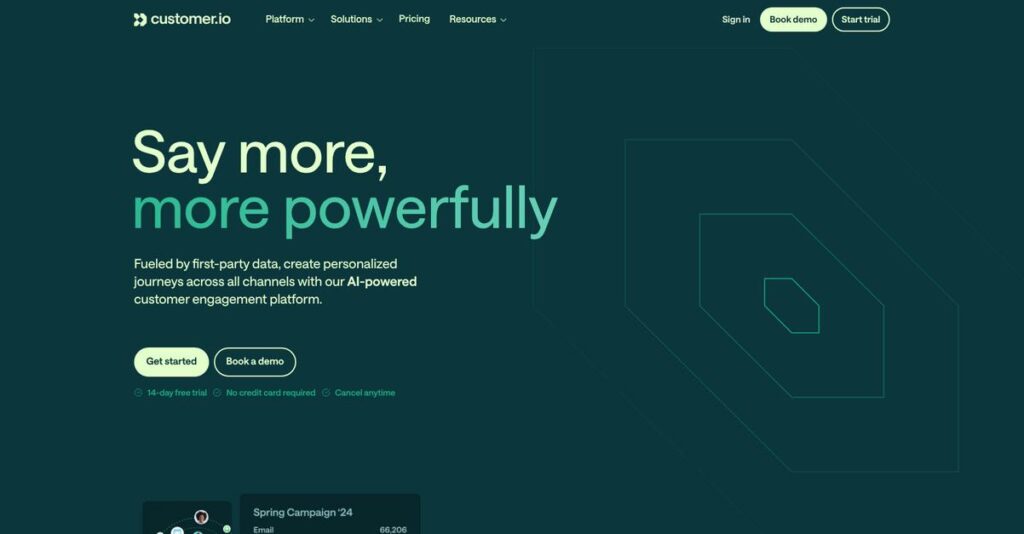Tired of disconnected, rigid messaging tools?
If you’re dealing with clunky segmentation or repetitive manual triggers, it’s easy to lose track of your users and miss real personalization. That’s probably why you’re looking into Customer.io as a data-first automation solution.
After researching dozens of platforms, I found the real issue is wasted hours chasing siloed customer data and fixes—which leaves your messaging out of sync and your team scrambling.
Customer.io tackles that problem with a flexible data engine, real-time event tracking, and multi-channel workflows you control from one place. My analysis shows their Journeys builder and Ad Audience Sync genuinely help you unify communication across the channels your users actually want.
So in this review, I’ll break down how Customer.io delivers targeted, automated engagement—from segmentation to campaign testing.
In this Customer.io review, you’ll get my hands-on take on features, pricing, alternatives, and what to expect before starting a trial.
You’ll see the features you need to confidently pick or rule out Customer.io for your software stack.
Let’s get started with the details.
Quick Summary
- Customer.io is a customer engagement platform that automates personalized messaging based on real-time user behavior and data.
- Best for mid-market tech companies needing detailed user journeys with multi-channel communication.
- You’ll appreciate its powerful segmentation engine and visual workflow builder that enable complex, data-driven campaigns.
- Customer.io offers profile-based pricing starting at $100/month with a 30-day free trial for up to 200 profiles.
Customer.io Overview
Customer.io has been around since 2012, based in Portland, Oregon. I’ve seen their mission is to help tech businesses send highly personalized, automated messages by leveraging your own real-time customer data.
They primarily target tech-savvy businesses in sectors like SaaS, fintech, and mobile apps that need very deep data integration. I think their focus on data-first messaging automation is a key differentiator from bloated, all-in-one marketing suites.
- 🎯 Bonus Resource: Given Customer.io’s focus on integrating data, you might also find my guide on best data mapping software useful for simplifying complex data challenges.
Their 2021 funding round was a major catalyst for product growth. In preparing this Customer.io review, I noticed the impact in their enhanced visual Journeys builder and new Ad Audience Sync feature.
Unlike all-in-one tools like HubSpot, Customer.io doesn’t try to be your CRM. I feel they prioritize a flexible, event-driven data model over everything else, which is precisely what modern product-led companies need.
You’ll find them working with many impressive mid-market and high-growth tech companies. Think SaaS platforms, mobile apps, and online marketplaces that rely heavily on sophisticated product engagement data to grow.
From my perspective, their strategy is all about giving your team direct, powerful control over first-party data for messaging. This is ideal for running truly sophisticated, behavior-based campaigns instead of just sending generic email blasts.
Now let’s examine their capabilities.
Customer.io Features
Generic messaging fails to engage your customers.
Customer.io features are designed to help tech-savvy businesses send personalized, automated messages using real-time behavioral data. These are the five core Customer.io features that transform how you engage your audience.
- 🎯 Bonus Resource: Speaking of managing systems, you might find my guide on best Tally mobile software helpful for your finances.
1. Flexible Data Platform & Segmentation
Tired of rigid, list-based marketing?
Generic tools limit your understanding, meaning missed personalization. Your messages simply don’t resonate with your audience, leading to ineffective campaigns.
Customer.io manages “profiles” with events and attributes, enabling dynamic segments. From my testing, this data-first approach is foundational for insights. This feature leverages your customer journey for precision.
This means you can tailor messages precisely, reaching the right users at the right time. You achieve true relevance and impact.
2. Journeys (Visual Workflow Builder)
Customer lifecycles feel impossible to manage?
Complex customer journeys, from onboarding to retention, are difficult to orchestrate. You often miss crucial touchpoints, hindering effective engagement.
Journeys is a drag-and-drop canvas for automated campaigns with triggers, actions, and conditional logic. Here’s what I found: it helps visually map your entire user lifecycle. This feature is powerful.
You gain full control over interactions, automating engagement to drive better outcomes and reduce manual effort.
3. Multi-Channel Messaging
Struggling to reach customers across channels?
Siloed communication tools lead to inconsistent experiences. Your message might not be seen, impacting engagement and conversions negatively.
Within a single Journey, you can orchestrate messages across email, SMS, push, and in-app. This is where Customer.io shines, allowing you to coordinate messages effectively for unified outreach.
You ensure your message gets through by meeting customers where they are, leading to higher open rates and improved effectiveness.
4. Advanced A/B Testing
Only testing subject lines, not strategy?
Basic A/B tests don’t tell you what truly drives conversions or optimizes engagement across campaigns. You need deeper insights.
You can test individual messages or entire workflow paths. From my evaluation, this powerful feature lets you optimize entire engagement strategies directly. This goes beyond simple message variations.
You can confidently identify the most effective communication paths and messaging, boosting your campaign performance significantly.
5. Ad Audience Sync
Disconnected data for your ad campaigns?
Reaching the right audience on ad platforms without internal data is tough. Your ad spend can be inefficient targeting broad segments.
This feature lets you sync rich, first-party data segments to ad platforms like Google and Meta. This feature bridges data between your product and paid ads.
You can run hyper-targeted ad campaigns for re-engagement or acquisition, maximizing your return on ad spend effectively.
Pros & Cons
- ✅ Unmatched flexibility and power for technical marketers and developers.
- ✅ Robust data platform and dynamic segmentation engine for precision.
- ✅ Sophisticated multi-channel workflow automation via powerful Journeys.
- ⚠️ Steeper learning curve, especially for non-technical users.
- ⚠️ User interface can sometimes feel less intuitive than competitors.
- ⚠️ Reporting is functional but lacks advanced visual dashboards for deep insights.
You’ll appreciate how these Customer.io features work together to create a cohesive customer engagement system, allowing truly personalized interactions.
Customer.io Pricing
Customer.io pricing: No more guesswork.
Customer.io pricing offers a transparent, profile-based model, making it straightforward to understand your costs as you scale. This approach ensures you only pay for the audience you actively engage with.
| Plan | Price & Features |
|---|---|
| Free Trial | 30-day trial • Up to 200 profiles • Access to most features • Thorough testing capabilities • No credit card required |
| Essentials Plan | Starts at $100/month (for 1,000 profiles) • Journeys workflow builder • Segmentation & API access • All messaging channels (email, SMS, push) • A/B testing • Email support |
| Premium Plan | Starts at $1,500/month (for 25,000 profiles) • Everything in Essentials • Dedicated customer success manager • Phone & priority support • HIPAA compliance & premier deliverability • Advanced user permissions & beta features |
| Enterprise Plan | Custom pricing • Tailored for very large profile volumes • All Premium features • Custom contracts & security reviews • Unique infrastructure requirements • Designed for extensive scale |
1. Value Assessment
Real value for your marketing spend.
From my cost analysis, Customer.io’s profile-based pricing ensures you only pay for active users, which is a significant advantage over rigid contact-based models. This means your investment directly supports your engagement efforts, avoiding unnecessary expenses for dormant contacts. What makes their pricing different is this focus on utility.
Budget-wise, you gain predictable monthly costs that scale with your actual audience growth, ensuring efficient resource allocation for your business.
2. Trial/Demo Options
Evaluate before you commit.
Customer.io provides a robust 30-day free trial, including up to 200 profiles and most features, allowing you to thoroughly test their Journeys and segmentation. What I found valuable is how this trial helps you assess real-world fit, giving you confidence in the Customer.io pricing structure and its capabilities.
This helps you ensure the platform truly meets your communication needs, avoiding costly long-term commitments based on assumptions.
3. Plan Comparison
Choosing your perfect plan.
For growing SMBs, the Essentials plan offers core automation, while the Premium tier caters to scaling businesses needing advanced support and compliance like HIPAA. What stands out is how you upgrade as your profile count grows, ensuring you always have the right feature set for your budget rather than overpaying for unused functionality.
So for your business size, align your expected profile volume with the features required to optimize your Customer.io pricing.
My Take: Customer.io’s pricing strategy offers scalable value for tech-savvy mid-market and high-growth SMBs, ensuring you pay for active engagement rather than bloated feature sets. It’s ideal if you need deep data integration.
Overall, Customer.io pricing reflects a clear, scalable approach that empowers your engagement strategies without unexpected costs. This offers practical budget value for your business.
Customer.io Reviews
Real users reveal the truth.
To give you a clear picture, I’ve analyzed numerous Customer.io reviews from major platforms. This section breaks down what actual customers experience, highlighting common themes in satisfaction and areas for improvement.
1. Overall User Satisfaction
Users are largely very satisfied.
Across G2, Capterra, and TrustRadius, Customer.io consistently earns high ratings, typically 4.4 to 4.6 stars. From my review analysis, what truly stands out is the appreciation for its robust capabilities, especially among tech-savvy marketers. Many find its power enables complex strategies others can’t.
High satisfaction stems from its unparalleled flexibility and deep data integration, enabling highly personalized, effective engagement workflows that truly deliver unique value.
2. Common Praise Points
Its power and flexibility get high praise.
Users consistently laud Customer.io’s API-first design and powerful segmentation engine. What I found in user feedback is how its robust capabilities enable unique campaigns that less sophisticated tools simply cannot manage. Journeys also receive significant praise for visual workflow building.
This means you can build incredibly detailed, personalized customer journeys. You’ll leverage your data fully for maximum business impact, standing out from competitors.
- 🎯 Bonus Resource: While we’re discussing leveraging data, understanding the importance of SaaS backup software is equally important.
3. Frequent Complaints
The learning curve can be steep.
The most consistent complaint centers on a steep learning curve. From my review analysis, the interface is often described as less intuitive, requiring significant time to grasp. Many users note developer knowledge is often needed for initial setup, particularly with events and attributes.
While challenging, this typically isn’t a deal-breaker. It suggests careful planning and some technical assistance are crucial for successful adoption.
What Customers Say
- Positive: “The best part about Customer.io is its flexibility. Creating complex segments from events and user attributes is invaluable for a SaaS business.” (Source: G2 Review)
- Constructive: “The learning curve is a bit steep if you are not a technical person. Setting up events and attributes correctly requires developer knowledge.” (Source: Capterra Review)
- Bottom Line: “Journeys are incredibly powerful for building our entire user lifecycle. We can visually map everything from onboarding to churn prevention. A/B testing within journeys is a killer feature.” (Source: G2 Review)
Overall, Customer.io reviews reveal a powerful, flexible platform that excels for tech-savvy teams. While demanding initial effort, the long-term strategic value is clear, making it a worthwhile investment for serious users.
Best Customer.io Alternatives
Struggling to pick the right engagement platform?
The best Customer.io alternatives offer unique strengths tailored to different business needs, from specific features to overall budget and integration priorities. I’ll help you navigate these choices.
- 🎯 Bonus Resource: While we’re discussing business needs, understanding how small business loyalty programs software can boost repeat sales is equally important.
1. Iterable
Need advanced AI-driven optimization?
Iterable is a very direct Customer.io alternative, often vying for similar mid-market and enterprise clients. What I found comparing options is that it excels with advanced AI-driven features like send-time optimization and predictive goals. This platform focuses on pushing the boundaries of automated customer journeys.
Choose Iterable when your team prioritizes out-of-the-box AI optimization and a slightly higher budget allows for it.
2. ActiveCampaign
Seeking an easier, all-in-one solution?
ActiveCampaign is a strong Customer.io alternative if you’re an SMB needing an integrated sales and marketing platform. From my competitive analysis, ActiveCampaign offers a user-friendly CRM alongside its automation, although its data model is less flexible. It’s built for simplicity and breadth.
You’ll want to consider ActiveCampaign if you need an affordable, holistic solution with a built-in CRM and simpler data needs.
3. Braze
Are you a large, mobile-first enterprise?
Braze targets the enterprise market, distinguishing itself with a mobile-first approach, particularly strong in-app and push notifications. Alternative-wise, I’ve observed Braze provides an exceptionally broad feature set, deeper than Customer.io, but this comes with a significantly higher price tag and greater complexity for your team.
Choose Braze when you have a very large budget, complex mobile engagement needs, and demand the most extensive feature suite.
4. HubSpot Marketing Hub
Value an integrated business ecosystem?
HubSpot Marketing Hub excels as an all-in-one Customer.io alternative, leveraging its comprehensive CRM, sales, and service tools. What I found comparing options is that HubSpot offers a powerful integrated ecosystem, providing a unified platform. Its automation is robust but less focused on product-event data than Customer.io.
For your specific needs, pick HubSpot when you prioritize a seamless, integrated CRM and marketing solution under one roof.
Quick Decision Guide
- Choose Customer.io: Data-first, flexible messaging for tech-savvy businesses
- Choose Iterable: Advanced AI optimization for sophisticated customer journeys
- Choose ActiveCampaign: All-in-one, user-friendly CRM and marketing for SMBs
- Choose Braze: Enterprise-grade, mobile-first engagement with deep features
- Choose HubSpot: Integrated marketing and CRM in a unified business platform
Ultimately, the best Customer.io alternatives depend on your unique business size, budget, and specific use cases. Evaluate closely to find your perfect fit.
Setup & Implementation
Facing a complex software rollout?
From my Customer.io review, the deployment process requires careful planning and technical involvement. This section will guide you through what to realistically expect for a successful Customer.io implementation, helping you prepare.
1. Setup Complexity & Timeline
This isn’t a DIY marketing project.
Customer.io implementation is a technical process, demanding developer resources for initial API or SDK integration. You’ll need to code to send user attributes and events. What I found about deployment is that this foundational data setup dictates your timeline, taking from a few days to several weeks based on your data complexity.
Plan for dedicated engineering time upfront. Your internal development team will be crucial for connecting your application or website data to the platform.
2. Technical Requirements & Integration
Expect significant engineering involvement.
The core of your Customer.io implementation revolves around integrating your application or website via their API or SDKs. This requires your development team to write custom code to push user attributes and behavioral events. From my implementation analysis, data flow stability is paramount for success, impacting everything from segmentation to journey triggers.
You’ll need a clear data strategy and skilled developers for custom integrations. Budget for these technical resources beyond the software.
- 🎯 Bonus Resource: Before diving deeper, you might find my analysis of best graph database platform helpful for enhancing your data insights.
3. Training & Change Management
Prepare for a steep learning curve.
While marketers can build journeys post-integration, the initial learning curve for Customer.io is moderate to high. Your team will need to deeply understand the event-based data model to fully leverage the platform’s power. Implementation-wise, this data-first approach demands new thinking for many marketing professionals.
Invest in comprehensive training for your marketing team. Hands-on practice with the data model and visual workflow builder is critical.
4. Support & Success Factors
Leverage vendor support strategically.
The quality of support during your Customer.io implementation is generally high, especially if you’re on a Premium plan with a dedicated success manager. For Essentials users, email support is available. What I found about deployment is that effective communication with support accelerates progress, particularly when troubleshooting complex data issues.
Familiarize yourself with the extensive documentation. Consider your support needs when choosing a plan, especially for complex rollouts.
Implementation Checklist
- Timeline: Few days to few weeks; depends on data complexity
- Team Size: Dedicated developer(s) + marketing team lead
- Budget: Developer salaries, potential professional services
- Technical: API/SDK integration for user attributes & events
- Success Factor: Accurate data mapping and strong internal developer support
Overall, Customer.io implementation requires a committed technical investment upfront, but it pays off with powerful automation capabilities. Your business will succeed by prioritizing accurate data integration and dedicated team training for optimal performance.
Who’s Customer.io For
Know if Customer.io fits your business goals.
This Customer.io review section analyzes who truly benefits from its robust capabilities. I’ll guide you through specific business profiles, team sizes, and use cases to help you quickly determine if this platform matches your unique situation.
1. Ideal User Profile
Built for data-driven, tech-savvy B2C marketers.
Ideal for mid-market B2C tech companies (SaaS, fintech, ed-tech, mobile app) with rich behavioral data. Your growth, product, or marketing operations team should be comfortable with data. From my user analysis, businesses with dedicated developer resources excel here, leveraging the deep API integration for personalized journeys.
You’ll find this is your perfect fit if your product generates abundant user data and you aim for highly customized, automated customer engagement.
2. Business Size & Scale
Optimal for mid-market and high-growth SMBs.
Customer.io shines for mid-market and high-growth SMBs, particularly those scaling quickly and needing a sophisticated data-first messaging engine. What I found about target users is that smaller teams often find the learning curve steep, needing dedicated resources for setup and ongoing management.
You’ll know your business size is a good fit if you have sufficient operational scale and technical capacity to fully utilize its advanced features.
- 🎯 Bonus Resource: While we’re discussing operational scale, understanding how an ecommerce integration platform can harmonize your tech stack is equally important.
3. Use Case Scenarios
Complex, personalized customer journey automation.
This platform excels when you need to build complex, personalized user journeys like onboarding sequences, feature adoption flows, or sophisticated churn prevention. User-wise, the visual Journeys builder is incredibly powerful for mapping entire user lifecycles and performing granular A/B testing within them.
You’ll appreciate this solution if your primary goal is to leverage behavioral data for highly customized, multi-channel messaging at scale.
4. Who Should Look Elsewhere
Not for simple needs or technical aversion.
If you’re a very small business without technical support, or your needs are limited to basic email newsletters, Customer.io is likely overkill. From my user analysis, the steep learning curve can be a barrier, as it requires understanding data models and potentially developer knowledge for optimal setup.
Consider simpler, all-in-one marketing suites if you require native CRM, sales pipeline management, or prefer a truly plug-and-play solution.
Best Fit Assessment
- Perfect For: Mid-market B2C tech, SaaS, fintech, and mobile app companies
- Business Size: Mid-market and high-growth SMBs with technical resources
- Primary Use Case: Personalized, complex user journeys based on behavioral data
- Budget Range: Requires substantial marketing technology investment
- Skip If: Very small business, simple newsletter needs, or seeking all-in-one CRM
This Customer.io review confirms its ideal fit for data-rich businesses with technical teams ready to leverage powerful automation. Your success truly hinges on embracing its technical depth for customization.
Bottom Line
My final take on Customer.io.
My Customer.io review reveals a powerful, flexible solution for sophisticated customer engagement. This final assessment will guide your decision, offering a clear recommendation based on its strengths and limitations.
1. Overall Strengths
Customer.io excels in strategic customer engagement.
This software delivers unparalleled flexibility and power, empowering businesses to leverage real-time behavioral data for deep customer engagement. Its API-first design and robust segmentation engine allow for highly complex, personalized journeys across multiple channels like email, SMS, and push notifications. From my comprehensive analysis, its ability to handle intricate logic and dynamic user attributes is genuinely remarkable, providing a distinct edge for tech-savvy teams seeking advanced automation.
These strengths directly translate into deeper customer relationships and optimized lifecycle automation, driving significant growth for businesses focused on data-driven strategies.
2. Key Limitations
However, consider specific challenges.
The platform does present a steep learning curve, especially for non-technical users. The interface, while powerful, can feel less intuitive than competitors, often requiring specific developer knowledge for optimal event and attribute setup. Based on this review, the steep learning curve requires commitment to fully unlock its advanced capabilities and avoid initial frustrations in campaign building.
These limitations aren’t deal-breakers for the right audience, but they necessitate a willingness to invest in training and potentially technical resources to achieve maximum ROI from the platform.
3. Final Recommendation
Customer.io is a strong recommendation.
You should choose Customer.io if your business is a mid-market or high-growth SMB, particularly in SaaS, fintech, or mobile apps, requiring deep data integration for complex customer lifecycle journeys. My analysis shows it’s best for data-driven, growth-focused businesses that need robust, customizable messaging automation beyond basic, off-the-shelf capabilities.
Your decision should factor in your team’s technical readiness. My recommendation comes with high confidence for organizations prepared to harness its full, advanced power.
Bottom Line
- Verdict: Recommended with reservations
- Best For: Tech-savvy mid-market & high-growth SMBs (SaaS, fintech, mobile apps)
- Biggest Strength: Unparalleled flexibility and powerful data-driven automation
- Main Concern: Steep learning curve and required technical expertise
- Next Step: Request a demo to assess your team’s fit
This Customer.io review demonstrates its unique value proposition for businesses seeking advanced engagement. My assessment provides strong confidence in this recommendation for sophisticated users ready to invest.