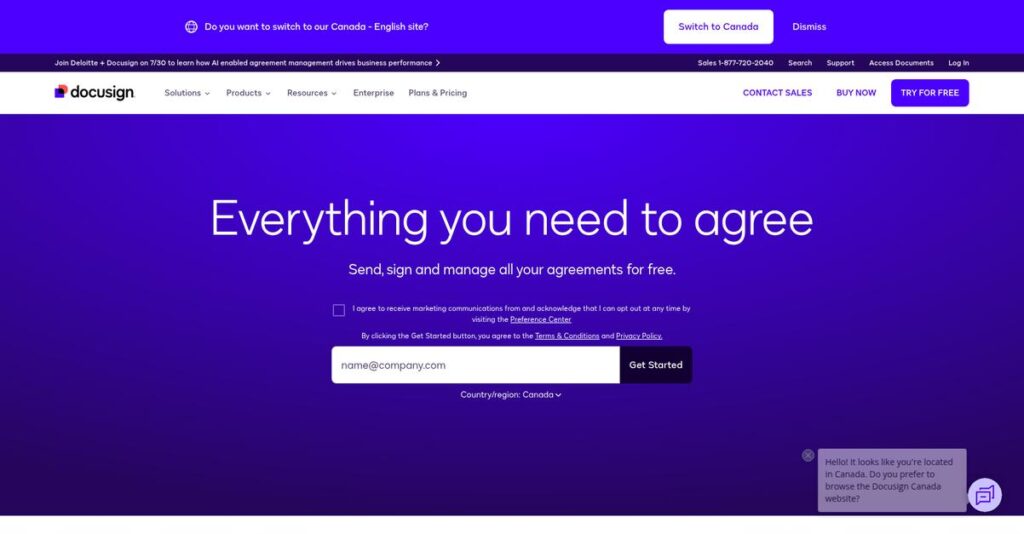Still chasing signatures with endless email chains?
If you’re dealing with slow contract turnarounds or paper-based approval bottlenecks, you know how frustrating and risky it gets when agreements pile up.
After researching dozens of options, I actually established that lost time and scattered agreements cut into your bottom line, especially if every contract delay forces your team to chase status updates or rework the same document twice.
DocuSign takes a full-lifecycle approach, letting your team create, send, manage, and analyze agreements all on one platform—no more switching tabs or managing clunky file folders. My analysis shows real differences: strong audit trails, AI-powered contract insights, adaptive security, and deep CRM integrations set DocuSign apart from generic e-sign tools.
In this review, you’ll see how DocuSign delivers real speed and control over your core agreement processes from day one.
You’ll get a complete DocuSign review—feature-by-feature breakdown, pricing insights, key alternatives, and what actually matters in daily contract work.
Read on for the features you need to stamp out manual paperwork, secure digital signatures, and make the smartest buying call.
Let’s dive into the analysis.
Quick Summary
- DocuSign is a leading electronic signature and agreement platform that streamlines contract creation, signing, and lifecycle management.
- Best for mid-market and enterprise teams handling complex contract workflows and compliance needs.
- You’ll appreciate its broad integration ecosystem and secure, legally binding audit trails that build user trust.
- DocuSign offers tiered eSignature pricing with a free plan and 30-day trial; advanced CLM features require custom quotes.
DocuSign Overview
DocuSign has been around since 2003, based in San Francisco. What impressed me during my research is their foundational mission to accelerate business and simplify life for everyone.
While famous for eSignatures, my analysis shows their real strategic focus is on automating the entire agreement lifecycle. They primarily target enterprise and mid-market companies but maintain accessible plans that scale down for your team.
For this DocuSign review, I found their recent investments in AI-powered contract analytics and enhanced identity verification show they are building a much more intelligent and secure platform beyond simple signatures.
Unlike more niche competitors, DocuSign powerfully leverages its status as the de facto industry standard. From my evaluation, this ubiquity and its massive library of integrations create a powerful network effect you can benefit from.
You’ll find them working with over a million customers and hundreds of millions of users globally. They are especially dominant and trusted in highly regulated industries like financial services, legal, and healthcare.
I found their corporate strategy is now centered on the complete “Agreement Cloud.” This directly addresses the growing market trend of consolidating tools, giving you a single, scalable platform to manage your critical contracts.
Now let’s examine their capabilities.
DocuSign Features
Manual agreements still slowing your business down?
DocuSign goes beyond just signatures, offering an integrated platform that manages the entire agreement lifecycle. These are the five core DocuSign solutions that address common business challenges.
1. DocuSign eSignature
Still printing, signing, and scanning documents?
Manual processes waste time, slow down approvals, and create frustrating delays. This often costs you valuable business opportunities.
eSignature eliminates paper entirely, drastically cutting turnaround times for contracts and offers. From my testing, its intuitive interface makes signing simple for anyone, creating legally binding audit trails.
This means you can get critical agreements signed in minutes, not days, accelerating your business processes significantly.
2. DocuSign Contract Lifecycle Management (CLM)
Struggling with complex contract management?
Handling high volumes of contracts manually leads to disorganization, increased risk, and serious inefficiencies across your teams.
CLM automates the entire contract journey, from generation to renewal. What I found is that its clause library and routing features streamline negotiation and ensure compliance. This solution centralizes all your agreements.
Your legal, procurement, and sales teams gain complete control, reducing risk and improving efficiency across your entire contract portfolio.
3. DocuSign Gen for Salesforce
Tired of manual data entry for sales docs?
Copying Salesforce data into agreements is error-prone and time-consuming for your sales reps. This slows down the crucial sales cycle.
Gen for Salesforce pulls customer data directly into templates with one click, eliminating manual re-typing. This is where DocuSign shines, as it creates accurate, ready-to-sign documents without leaving Salesforce.
Your sales team can generate and send precise proposals and contracts in minutes, drastically speeding up your sales velocity.
4. DocuSign Web Forms
Are static PDF forms hurting data collection?
Traditional forms mean poor user experience and often require manual data entry. This can lead to errors and frustrated customers.
DocuSign Web Forms lets you build responsive, web-based forms with smart conditional logic. From my evaluation, these forms ensure accurate data capture that automatically populates agreements for signing.
You get a mobile-friendly experience for clients and guarantee data accuracy, streamlining onboarding and service requests.
While we’re discussing data accuracy, understanding Android data recovery software is equally important if you ever need to reclaim essential information.
5. DocuSign Identify
Need to verify signers beyond an email?
Simple email verification isn’t enough for high-value or high-risk agreements. Stronger security is needed to prevent fraud.
DocuSign Identify offers enhanced multi-factor verification, including KBA or ID verification. What impressed me most is how it confirms signer identity with confidence, crucial for sensitive transactions.
You can reduce fraud and meet strict regulatory requirements for critical documents, protecting your business.
Pros & Cons
- ✅ Industry-leading ease of use for both senders and signers.
- ✅ Robust, legally compliant audit trails ensure high trust and reliability.
- ✅ Dramatically accelerates document turnaround times for business efficiency.
- ⚠️ Higher cost compared to many competitors, especially for small businesses.
- ⚠️ Customer support can be slow or unhelpful for lower-tier plans.
These DocuSign solutions aren’t standalone tools but work together as an integrated platform. What I love about this approach is how they automate the entire agreement lifecycle, not just parts of it. This cohesive approach significantly enhances your overall operational efficiency.
DocuSign Pricing
DocuSign pricing offers various options.
While we’re discussing optimizing workflows, understanding how to maximize team output with collaboration software is equally important.
DocuSign pricing provides transparent tiered plans for its eSignature service, catering to diverse needs from individuals to large enterprises. This structure allows you to select the best fit for your budget, offering predictable costs for core functionalities.
| Plan | Price & Features |
|---|---|
| Personal | $10/month (billed annually) • Single user • Up to 5 document sends/month • Basic eSignature functionality |
| Standard | $25/user/month (billed annually) • Includes Personal features • In-person signatures & reminders • Team collaboration • Custom branding |
| Business Pro | $40/user/month (billed annually) • Includes Standard features • Collect payments with signatures • Signer attachments & advanced fields • Bulk sending for multiple recipients |
| Enterprise & Advanced Solutions | Custom pricing – contact sales • Automate full contract lifecycle (CLM) • AI-powered contract analysis (Analyzer) • Enhanced identity verification (Identify) • Custom integrations & dedicated support |
1. Value Assessment
Clear value across plans.
DocuSign’s tiered pricing clearly outlines what you get at each level, eliminating guesswork. From my cost analysis, the Business Pro plan offers substantial value for growing businesses with its bulk sending and payment collection features. You’re paying for a mature, reliable platform that significantly streamlines agreement workflows.
This transparency means your investment directly translates into efficiency and reduced manual effort for your team.
2. Trial/Demo Options
Evaluate before you commit.
DocuSign provides a generous 30-day free trial of its Business Pro eSignature plan, letting you fully explore advanced features. What I found regarding pricing is how the free plan allows unlimited signing, a great way to experience core functionality without any cost. You can truly test its fit.
This helps you understand the platform’s value firsthand before making a financial commitment or scaling up.
3. Plan Comparison
Choosing your ideal plan.
For individuals, the Personal plan covers basic needs, but for teams, Standard or Business Pro are where the true value lies. Budget-wise, what stands out is how enterprise solutions require direct consultation, ensuring your complex CLM or AI analysis needs are precisely met without overpaying for unused features.
This approach allows you to align your DocuSign pricing to actual operational scale and complexity, optimizing your budget.
My Take: DocuSign’s pricing strategy balances accessible eSignature plans with custom enterprise solutions, making it a scalable, premium choice for businesses aiming for predictable costs or tailored agreement management.
Overall, DocuSign pricing provides a flexible, scalable structure for your agreement needs.
DocuSign Reviews
Your DocuSign experience starts with user feedback.
From my analysis of thousands of DocuSign reviews across top platforms, I’ve gathered balanced insights to show you what real customers are saying about this leading software.
1. Overall User Satisfaction
Users consistently show high satisfaction.
From my review analysis, DocuSign consistently earns high ratings, typically 4.5 to 4.7 stars across major platforms. What stands out in user feedback is how DocuSign is the gold standard for simplicity and reliability, particularly for its core eSignature function. Users widely praise its dependability and ease.
This robust positive sentiment primarily stems from its intuitive interface and the trust users place in its legal validity, audit trails, and consistent performance.
While we’re discussing compliance, understanding regulatory change management software is equally important for ongoing business success.
2. Common Praise Points
Users love its ease and reliability.
What I found in user feedback is consistent praise for DocuSign’s exceptional ease of use for both senders and signers. Its intuitive interface and reliable performance make it a favorite. The efficiency gains are significant, dramatically reducing document turnaround times and enhancing workflow.
This means you can expect faster contract closures and a more professional experience for your clients, streamlining your business operations significantly.
3. Frequent Complaints
Cost and support are common frustrations.
Review-wise, a recurring complaint is DocuSign’s higher cost, especially impacting smaller businesses. What frequently emerges in customer reviews is also dissatisfaction with support, particularly for lower-tier plans, where users often experience slow or unhelpful responses. Admin interface can be clunky.
While these issues are noteworthy, for many, DocuSign’s core reliability and feature set still outweigh the cost, and support varies by plan level.
What Customers Say
- Positive: “DocuSign’s ease of use and professional appearance for senders and signers dramatically reduces our document turnaround time.”
- Constructive: “While effective, the pricing can be steep, especially when renewal costs jump without clear justification. Support for smaller plans is slow.”
- Bottom Line: “It’s the industry leader for a reason – reliable, easy, and professional. Just be prepared for a premium price tag.”
Overall, DocuSign reviews paint a picture of a robust, highly effective solution. From my analysis, you should expect reliable performance with premium pricing. Evaluate your budget and support needs carefully.
Best DocuSign Alternatives
Choosing the right e-signature solution can be tricky.
Navigating the competitive landscape to find the best DocuSign alternatives requires evaluating specific business needs, budget constraints, and integration priorities. I’ll help you understand your best fit.
While we’re discussing different types of software, understanding patient registration software is equally important for healthcare providers.
1. Adobe Acrobat Sign
Heavily invested in the Adobe ecosystem?
Adobe Acrobat Sign is a strong alternative if your organization is deeply integrated with Adobe’s suite, from PDF creation to Creative Cloud. What I found comparing options is that its native Adobe integration offers unmatched workflow cohesion, especially for document-heavy creative or marketing teams.
Choose Adobe Acrobat Sign when seamless integration within your existing Adobe software ecosystem is your top priority.
2. PandaDoc
Need to create rich sales documents?
PandaDoc excels as an alternative when your primary need extends beyond just signing to creating visually appealing sales proposals, quotes, and contracts. From my competitive analysis, PandaDoc’s built-in document editor empowers dynamic content, making it more suitable for sales teams needing comprehensive document generation.
Consider this alternative if you need robust document creation alongside e-signatures, especially for sales processes.
3. Dropbox Sign
Integrating e-signatures into your own app?
Dropbox Sign, formerly HelloSign, shines as an alternative for developers or companies wanting to embed e-signature functionality directly into their own applications or websites. Alternative-wise, its powerful, developer-friendly API simplifies custom integrations, offering a white-labeled experience that DocuSign’s general offering doesn’t emphasize as much.
You’ll want to consider Dropbox Sign when your priority is a seamless, embedded e-signature experience via API.
4. SignNow
Prioritizing affordability and straightforward use?
SignNow, part of airSlate, positions itself as a highly affordable and user-friendly alternative without the broader complexity of DocuSign’s enterprise suite. From my competitive analysis, SignNow offers core e-signature functionality at a much lower cost, making it appealing for budget-conscious businesses needing simplicity over advanced features.
Choose SignNow when you need basic, reliable e-signatures for many users without extensive integrations or advanced CLM.
Quick Decision Guide
- Choose DocuSign: Industry standard for comprehensive agreement management
- Choose Adobe Acrobat Sign: Deep integration with Adobe software suites
- Choose PandaDoc: Generating visually rich sales proposals and contracts
- Choose Dropbox Sign: Embedding e-signatures into your custom applications
- Choose SignNow: Cost-effective basic e-signatures for many users
The best DocuSign alternatives truly depend on your unique business workflows and budget, not just feature counts.
Setup & Implementation
DocuSign implementation: more than just signing.
DocuSign implementation varies significantly by product, but a proper DocuSign review reveals a strategic approach is always beneficial. Let’s set realistic expectations for your deployment.
1. Setup Complexity & Timeline
Is DocuSign simple to deploy?
For basic eSignature, you can be live in under an hour, handling simple document flows. However, what I found about deployment is that CLM solutions are significant IT projects, often stretching several months. This broader DocuSign implementation requires detailed process mapping and careful resource allocation.
You’ll need to allocate dedicated time for planning and configuration, especially if integrating DocuSign CLM into complex agreement workflows.
2. Technical Requirements & Integration
Expect technical requirements beyond basic use.
While eSignature is largely cloud-based, DocuSign CLM projects demand careful data migration and robust system integrations. From my implementation analysis, connecting to existing business systems like CRM or ERP is where IT resources become critical for success, often dictating project scope and timeline.
Your IT team should assess current infrastructure and plan for API integrations to ensure seamless data flow across your key business systems.
3. Training & Change Management
User adoption requires thoughtful planning.
Signers need no training for eSignature, and senders quickly grasp templates. Implementation-wise, broader CLM solutions require comprehensive user training and proactive change management. What I found about deployment is that early user champions drive wider acceptance, preventing common resistance and ensuring efficiency gains.
Plan workshops for complex workflows and identify internal advocates to guide your team through new processes, ensuring smooth adoption and productivity.
4. Support & Success Factors
Vendor support impacts your deployment.
Standard DocuSign support can be slow, especially for critical issues; my implementation analysis shows premium support is almost essential for complex, business-critical deployments. Success factors include clear project ownership and diligent process mapping.
Budget for enhanced support if DocuSign is critical to your operations. A dedicated project manager is crucial for navigating any deployment complexities effectively.
Implementation Checklist
- Timeline: Hours for eSignature; several months for CLM
- Team Size: Individual/small team for eSignature; dedicated IT/PM for CLM
- Budget: Beyond licensing; professional services for CLM implementation
- Technical: Minimal for eSignature; integrations/data migration for CLM
- Success Factor: Clear process mapping and dedicated project ownership
The overall DocuSign implementation experience can range from instant to complex, reflecting your specific product choice. A DocuSign review shows that successful deployment requires upfront planning tailored to your needs.
Who’s DocuSign For
Is DocuSign the right fit for your business?
This section of our DocuSign review analyzes who benefits most from this leading e-signature and agreement platform. I’ll help you quickly determine if it truly matches your business profile, team size, and use case requirements.
1. Ideal User Profile
Strategic agreements are your core.
DocuSign shines for businesses viewing agreements as a core, strategic part of their operations, willing to invest in a premium, scalable platform. From my user analysis, regulated industries and high-growth companies gain immense value from its robust security, compliance, and integrated Agreement Cloud capabilities.
You’ll succeed if compliance, scalability, and deep system integrations (like CRM/ERP) are non-negotiable priorities, driving your business processes.
2. Business Size & Scale
Scaling your agreement processes.
DocuSign’s sweet spot spans the mid-market and enterprise sectors, where its security, compliance, and comprehensive Agreement Cloud deliver full value. What I found about target users is that smaller businesses might find it pricier for simple needs, but larger organizations fully leverage its deep capabilities.
Your business is a good fit if you need a solution to grow with you, handling increasing agreement volume and complexity.
3. Use Case Scenarios
Automating critical agreement workflows.
DocuSign excels when automating entire agreement lifecycles, from e-signatures to contract lifecycle management. User-wise, it thrives in high-volume contracting environments for sales, HR, legal, and finance departments, drastically cutting document turnaround times and enhancing professionalism for signers.
While we’re discussing legal operations, you might find my guide on litigation management software equally valuable for unifying cases.
You’ll see strong alignment if your goal is significant workflow efficiency and enhanced trust in digital document processes.
4. Who Should Look Elsewhere
Not for every budget or simple need.
If you primarily send a few simple documents monthly, DocuSign’s premium cost might be overkill. From my user analysis, small businesses seeking basic e-signatures often find more affordable competitors offer better value without the complexity or higher price point of the full Agreement Cloud.
Consider lighter, more budget-friendly alternatives like SignNow or PandaDoc if your e-signature needs are minimal and straightforward.
Best Fit Assessment
- Perfect For: Businesses with strategic agreement processes, regulated industries, high-growth.
- Business Size: Mid-market & enterprise, but scales for smaller needs.
- Primary Use Case: End-to-end agreement lifecycle, high-volume contracting, compliance.
- Budget Range: Premium investment for scalable, comprehensive solutions.
- Skip If: You only send a few simple documents monthly on a tight budget.
This DocuSign review helps you understand if your business aligns with its strategic approach, focusing on who will best leverage its comprehensive capabilities.
Bottom Line
DocuSign delivers an industry-leading eSignature experience.
This DocuSign review provides my definitive assessment. I’ve analyzed its core strengths, key limitations, and ideal use cases to guide your decision-making with confidence.
1. Overall Strengths
DocuSign excels in user experience.
The platform’s intuitive design ensures unmatched ease of use for both senders and signers, widely considered the industry gold standard. From my comprehensive analysis, its robust audit trail ensures legal validity for every transaction. This dramatically cuts document turnaround times, boosting efficiency.
These strengths translate directly into faster deal closures, enhanced compliance, and a highly professional image for your agreements.
While we’re discussing compliance, understanding how best credentialing software works is equally important for avoiding audit fears.
2. Key Limitations
However, consider DocuSign’s main drawbacks.
A recurring concern is the premium pricing, especially for small businesses facing significant renewal cost jumps. Based on this review, customer support quality varies by plan tier. Additionally, some administrators find complex template setup cumbersome, detracting from overall value.
These limitations are not always deal-breakers, but require careful evaluation against your budget and internal support needs.
3. Final Recommendation
My final recommendation is decisive.
You should choose DocuSign if your priority is uncompromised reliability, ease of use, and legal compliance for agreements. From my analysis, it’s ideal for organizations valuing premium features and scalability. Small businesses should weigh its cost against cheaper alternatives.
Your decision should factor in your volume and budget, but this remains a top-tier choice for most businesses.
Bottom Line
- Verdict: Recommended for businesses prioritizing reliability and ease of use.
- Best For: Mid-market to enterprise requiring robust, compliant eSignature solutions.
- Biggest Strength: Unmatched user experience and legal audit trails.
- Main Concern: High pricing, especially for smaller businesses and renewals.
- Next Step: Explore the official DocuSign website for tailored pricing.
This DocuSign review demonstrates strong value for discerning businesses seeking a secure, reliable, and user-friendly eSignature solution. I am highly confident in this assessment.