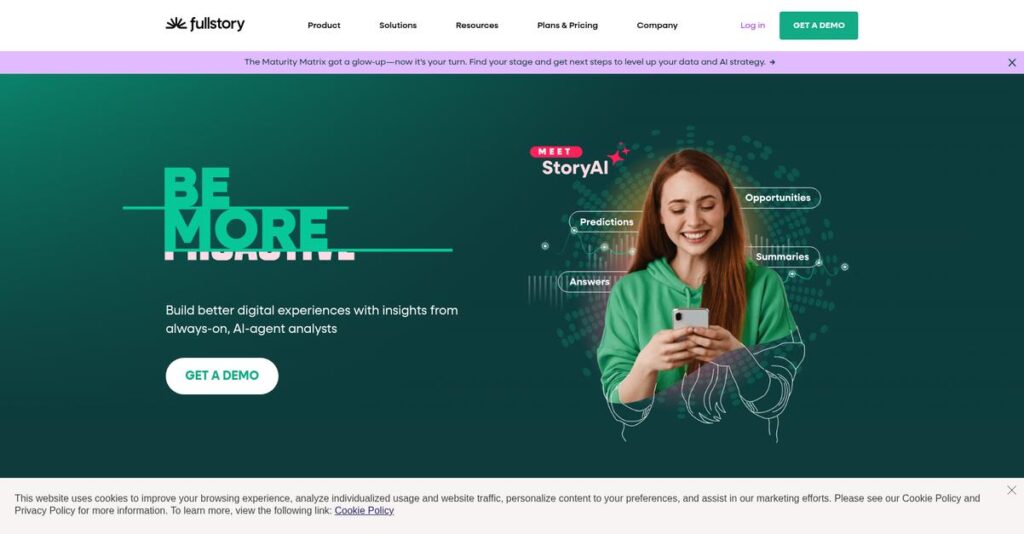Can’t see why users are dropping off?
If you’re evaluating digital experience intelligence platforms, it’s hard to find a tool that actually shows you the real customer journey and pain points in detail.
The big issue is that you’re still guessing why users quit instead of seeing exactly where they hit a wall, and that’s costing conversions and time every single day.
FullStory changes the game by capturing a complete, pixel-by-pixel replay of every session, auto-collecting all user interactions, and surfacing frustration signals and funnel drop-offs—without demanding weeks of manual event configuration.
In this review, I’ll show you how FullStory helps you finally pinpoint and solve usability blockers, with a detailed look at its features, pricing, data capture, and what actually makes it different from tools like Hotjar or Mouseflow.
You’ll find a comprehensive FullStory review here—covering everything you need to weigh up your options and decide with confidence.
You’ll leave knowing the features you need to fix real user pain.
Let’s get started.
Quick Summary
- FullStory is a digital experience intelligence platform that captures and visually replays user interactions to uncover customer behavior insights.
- Best for product, UX, and support teams needing deep understanding of user journeys on web and mobile apps.
- You’ll appreciate its detailed session replays combined with frustration signals and AI-powered analysis that reveal why users struggle.
- FullStory offers tiered subscription pricing based on session volume, including a free plan for small sites and paid plans requiring sales contact.
FullStory Overview
Founded in 2012, Atlanta-based FullStory helps companies perfect their digital experience. Their core mission is providing a complete, data-driven view of every user interaction.
I see them as a great fit for product, engineering, and support teams, especially in demanding sectors like SaaS and e-commerce. Their key specialization is providing a complete, gap-free data set for your team’s analysis.
Their recent push into AI-powered insights, which automatically flags user frustration, is a smart move. You’ll see the impact of this throughout this FullStory review.
Unlike competitors that often sample data, FullStory’s power comes from its autocapture technology. This gives you the incredible ability to retroactively analyze anything, which feels designed by people who actually debug complex user issues.
They work with a mix of high-growth startups and established enterprise brands who can’t afford to guess what their users are doing on their site or app.
Their current strategy is clearly centered on creating a single source of truth for digital experience data. This directly addresses the market’s demand for a unified view of complex web and mobile behavior.
Now let’s dive into their features.
FullStory Features
Struggling to really understand what users do on your site?
FullStory features are all about digital experience intelligence, giving you deep insights into user behavior. Here are the five main FullStory features that uncover hidden user pain points.
1. Session Replay
Ever wish you could see exactly what a user did?
Just looking at analytics numbers often leaves you guessing about user frustrations. You need to see the actual experience.
FullStory’s session replay lets you play back every user interaction pixel-by-pixel, capturing clicks, scrolls, and even rage clicks. From my testing, watching a replay feels like magic, instantly showing where users struggle. This feature gives you invaluable context for troubleshooting and optimizing.
This means you can pinpoint bugs and usability issues faster than ever, seeing them as they happen.
- 🎯 Bonus Resource: While we’re discussing optimizing processes, understanding best RTO agents software is equally important.
2. Auto-capture and Data Collection
Tired of manually tagging every single event?
Traditional analytics often demand extensive engineering resources for setup and maintenance. This can delay your time to insight significantly.
FullStory utilizes auto-capture, automatically tracking a vast range of interactions without any manual tagging. What I love about this is that it eliminates the need for endless developer requests, providing data from day one. You just install the script, and it starts collecting everything.
This means you can skip the complex setup and immediately start analyzing user behavior without any data gaps.
3. Funnel Analysis
Where are users dropping off in your conversion process?
Losing users in your key flows can be incredibly frustrating, but knowing exactly where and why is often a mystery. This impacts your bottom line.
FullStory’s funnel analysis clearly shows drop-off points, letting you dive into session replays of abandoned journeys. This is where FullStory shines: seeing the “why” behind the abandonment directly through replays. You can instantly visualize where users get stuck.
The result is you can quickly identify and fix bottlenecks, leading to significantly improved conversion rates.
4. Heatmaps
Are users interacting with the right elements on your page?
Generic heatmaps might show clicks, but they don’t reveal if those clicks are from frustration or intent. You need deeper context.
FullStory’s heatmaps visualize engagement, but crucially, they filter by “rage clicks,” “dead clicks,” and “error clicks.” This feature is a game-changer because it instantly highlights areas of user frustration, showing where people are struggling. You can see non-interactive elements getting clicked.
So you can easily optimize layouts, remove confusing elements, and enhance overall user experience based on true behavior.
5. Frustration Signals and AI-Powered Insights
Manually searching for user pain points takes forever.
Sifting through countless data points to find user struggles is inefficient and time-consuming. You need insights, not just data.
FullStory actively identifies frustration signals like rage clicks and dead clicks, using AI to surface trends. Here’s the thing: it proactively alerts you to user struggles, making it easy to prioritize fixes. This feature transforms raw data into actionable insights.
This means you can proactively address critical usability issues before they impact more users, improving satisfaction immediately.
Pros & Cons
- ✅ In-depth session replays offer unparalleled user behavior insights.
- ✅ Auto-capture eliminates manual tagging, saving significant setup time.
- ✅ Frustration signals proactively highlight critical user pain points.
- ⚠️ Higher cost compared to some alternatives, especially for large volumes.
- ⚠️ Advanced features may require a learning curve for full utilization.
- ⚠️ Data overload can occur due to extensive user interaction capture.
These FullStory features work together to create a comprehensive digital experience intelligence platform, giving you unparalleled insights into your users.
FullStory Pricing
Struggling with unclear software costs?
FullStory pricing, while not fully public, offers a tiered model primarily based on session volume, giving you flexibility but requiring a direct quote for exact figures.
Cost Breakdown
- Base Platform: Estimated starting around $199/month (basic) to $2,000/year (full-featured)
- User Licenses: Unlimited users on most plans (cost based on sessions)
- Implementation: Included in subscription, dedicated support for Enterprise
- Integrations: Varies by complexity, comprehensive data pipeline for Enterprise
- Key Factors: Monthly session volume, data retention, advanced tools, support level
1. Pricing Model & Cost Factors
Understanding their cost structure is key.
FullStory’s pricing revolves around monthly recorded user sessions, meaning what you pay scales with your usage rather than just user count. Factors like data retention length, access to advanced AI-powered insights, and dedicated support levels also significantly influence your final FullStory pricing.
This means your budget aligns with actual platform usage, ensuring you’re not overpaying for idle capacity.
- 🎯 Bonus Resource: While we’re discussing software for business, understanding specific industry solutions like plywood, timber & wood industry software is equally important.
2. Value Assessment & ROI
Does the cost justify the value?
While FullStory’s subscription fees can be high, from my cost analysis, the depth of user insights it provides can lead to significant ROI by reducing user frustration and improving conversions. What I found regarding pricing is how it prevents costly guesswork in optimization, directly impacting your bottom line through data-driven decisions.
This helps you see a clear return on investment by optimizing customer experiences and boosting your conversion rates.
3. Budget Planning & Implementation
Consider total cost of ownership.
Beyond the monthly or annual subscription, consider how extensively you’ll use advanced features like automated analytics and deep data retention. FullStory’s model means you might selectively use the platform to manage costs, which helps you avoid unexpected spikes if session volume dramatically increases.
So for your business, budget planning involves balancing desired features with anticipated session volume to manage costs effectively.
My Take: FullStory’s pricing caters to businesses prioritizing deep user behavior insights, offering scalable plans that align costs with actual platform usage, despite not being fully transparent.
The overall FullStory pricing reflects value tied directly to detailed user session volume.
FullStory Reviews
What do real customers actually think?
Analyzing FullStory reviews provides balanced insights into what users truly experience, blending formal feedback data with conversational analysis to help you understand this software.
1. Overall User Satisfaction
Users seem quite pleased overall.
From my review analysis, FullStory maintains a strong G2 Crowd rating of 4.5/5, indicating high overall user satisfaction. What I found in user feedback is how detailed session replay drives in-depth analysis, consistently impressing users with its comprehensive view of interactions.
This suggests you can expect a highly capable tool for understanding user behavior.
- 🎯 Bonus Resource: While we’re discussing business operations, you might find my analysis of best EAM software helpful for efficiency.
2. Common Praise Points
Users consistently love the replay depth.
Customers repeatedly praise FullStory’s comprehensive session replay, noting its unparalleled ability to show exact user interactions. Review-wise, the platform’s real-time insights are frequently highlighted, allowing prompt identification and resolution of user pain points.
This means you can gain immediate, actionable understanding of your customer’s journey.
3. Frequent Complaints
Cost and a learning curve surface regularly.
Some FullStory reviews frequently mention high subscription fees, especially for high session volumes, leading users to limit tracking. What stands out in customer feedback is how advanced features require a steeper learning curve, demanding deeper understanding for full utilization.
These issues are typically manageable if you plan for budget and training investment.
What Customers Say
- Positive: “FullStory is really the best at session recording. They make it so easy to actually see how people interact with our products.” (G2 Review)
- Constructive: “The pricing can be a bit steep, especially if you have a lot of sessions you want to track.” (G2 Review)
- Bottom Line: “I use this to track how users interact with our product. It helps us to improve our offerings.” (G2 Review)
The overall FullStory reviews reflect strong core satisfaction with some common friction points like cost and advanced feature adoption.
Best FullStory Alternatives
Considering your FullStory alternatives?
The best FullStory alternatives offer distinct advantages depending on your specific business needs, budget, and desired depth of user insights.
1. Hotjar
Need direct user feedback and visual simplicity?
Hotjar excels in combining behavioral analytics with voice-of-the-customer tools like surveys and user interviews, which FullStory lacks natively. From my competitive analysis, Hotjar is more user-friendly for collecting direct feedback, making it ideal if qualitative insights are a top priority.
Choose Hotjar if you prioritize gathering direct user feedback and a more intuitive, transparently priced platform.
2. Heap
Want automatic capture of every single user interaction?
Heap stands out with its “autocapture” of all user interactions without any manual tagging or prior setup, allowing for extensive retroactive analysis. What I found comparing options is that Heap truly captures every single interaction automatically, providing immense flexibility for in-depth data analysis.
Consider this alternative when your team needs complete data capture and prioritizes deep product analytics and visualization.
3. Pendo
Focusing on product adoption and in-app guidance?
Pendo distinguishes itself by offering broader product analytics and in-app guide functionalities, alongside tools for collecting customer feedback directly within your app. Alternative-wise, Pendo provides better product adoption and in-app guidance capabilities for enhancing user success.
Choose Pendo if your main goal is optimizing product adoption and delivering integrated in-app guidance for users.
- 🎯 Bonus Resource: Speaking of digital experiences, my guide on Augmented Reality Software covers immersive solutions.
4. Glassbox
Seeking advanced AI-driven predictive insights?
Glassbox shines with its AI-driven predictive analytics, real-time analysis, and proactive trigger alerts to anticipate user behavior and identify issues. From my analysis, Glassbox offers superior AI-driven predictive analytics and segmentation, giving you a more proactive approach to user engagement.
Choose Glassbox if you need advanced AI insights for predictive analytics and robust real-time monitoring.
Quick Decision Guide
- Choose FullStory: Comprehensive session replay and frustration tracking
- Choose Hotjar: Direct user feedback via surveys and simple heatmaps
- Choose Heap: Automatic capture of all user interactions for retroactive analysis
- Choose Pendo: Product adoption, in-app guidance, and user flow optimization
- Choose Glassbox: AI-driven predictive analytics and real-time user insights
The best FullStory alternatives depend on your specific analytics goals and team’s focus, not just feature lists.
FullStory Setup
Will FullStory implementation be a headache?
This FullStory review section details its deployment, setup requirements, and adoption realities, giving you a practical look at what it takes to get up and running.
1. Setup Complexity & Timeline
Don’t overthink the initial setup.
FullStory implementation involves adding a small script or SDK to your website or app, often described as “super light weight.” What I found about deployment is that basic setup can be remarkably quick, especially if leveraging tools like Segment for installation, minimizing developer involvement significantly.
You’ll want to plan for the initial script deployment, which is generally straightforward, rather than extensive project timelines.
2. Technical Requirements & Integration
Technical needs are surprisingly minimal.
Your core technical requirement is embedding a JavaScript snippet or mobile SDK, with FullStory handling data capture and storage automatically. From my implementation analysis, FullStory works magically with existing setups, requiring little to no new hardware or complex infrastructure changes on your end.
Plan for minimal IT involvement to embed the script and consider API integrations for connecting with other analytics tools.
- 🎯 Bonus Resource: Speaking of diverse software needs, my guide on the best CFD software might be helpful for specific technical analysis.
3. Training & Change Management
User adoption has a learning curve.
While basic usage is intuitive, utilizing FullStory’s advanced features and handling extensive data requires dedicated exploration and training. From my analysis, successfully leveraging advanced features requires ongoing learning to fully unlock its insights, going beyond just basic session replays.
Invest in training your team to effectively filter and analyze the rich data, ensuring you extract meaningful insights rather than facing data overload.
4. Support & Success Factors
Excellent support is a huge asset.
FullStory is known for its excellent customer support, which is invaluable when navigating the vast amount of data captured or troubleshooting issues. What I found about deployment is that their responsive support significantly aids in problem-solving and maximizing your platform’s utility, making the journey smoother.
Factor in their strong support as a key success element, especially for optimizing data analysis and resolving specific platform inquiries.
Implementation Checklist
- Timeline: Days to weeks for initial script deployment
- Team Size: Developer for script/SDK, marketing/product for analysis
- Budget: Primarily software cost, minimal setup services
- Technical: JavaScript snippet or mobile SDK integration
- Success Factor: Dedicated team for data analysis and advanced feature learning
Overall, FullStory setup is relatively simple, but maximizing its potential requires ongoing learning and strategic data analysis.
Bottom Line
Is FullStory the right fit for your business?
This FullStory review synthesizes my comprehensive analysis to provide a clear, decisive final recommendation, helping you understand precisely who will benefit most.
1. Who This Works Best For
Businesses needing deep visual user behavior insights.
FullStory is ideal for product, UX, engineering, and customer support teams in mid-market to enterprise-level companies. What I found about target users is that firms prioritizing the “why” behind user actions will derive immense value from its comprehensive session replays and frustration signals.
You’ll succeed if your goal is truly understanding customer experience beyond surface-level analytics, driving product and conversion optimization.
2. Overall Strengths
Unparalleled session replay and automatic data capture.
The software succeeds in providing a detailed visual understanding of user interactions, automatically capturing all data retroactively, which is invaluable for debugging and optimization. From my comprehensive analysis, its ability to auto-capture all user events provides a complete, unbiased record crucial for deep insights without prior tagging.
These strengths allow your teams to quickly identify pain points, troubleshoot issues, and enhance the digital customer experience effectively.
3. Key Limitations
Pricing can be a significant hurdle for some.
FullStory’s session-based pricing model can be costly, particularly for businesses with high traffic or smaller budgets, requiring careful session volume management. Based on this review, the investment often demands a higher budget compared to alternatives, potentially limiting its accessibility for startups or very small businesses.
While advanced features offer powerful insights, these cost considerations mean it’s not a universal fit, and you might need to limit tracking.
4. Final Recommendation
FullStory comes highly recommended for specific needs.
You should choose FullStory if your priority is a deep, visual understanding of user behavior to optimize digital products and enhance customer support. From my analysis, it excels for teams focused on product and UX refinement where granular session data and frustration signals are critical for data-driven decisions.
My confidence level is high for businesses prioritizing in-depth digital experience intelligence, provided the budget aligns with its value.
Bottom Line
- Verdict: Recommended for mid-market to enterprise-level digital experience intelligence
- Best For: Product, UX, engineering, and customer support teams seeking deep user insights
- Business Size: Mid-market and enterprise companies with complex digital products
- Biggest Strength: Comprehensive session replay and automatic data capture
- Main Concern: Costly session-based pricing and potential data overload
- Next Step: Contact sales for a personalized demo and pricing quote
This FullStory review shows clear value for organizations committed to deep user understanding, while highlighting key investment and scaling considerations for your decision.