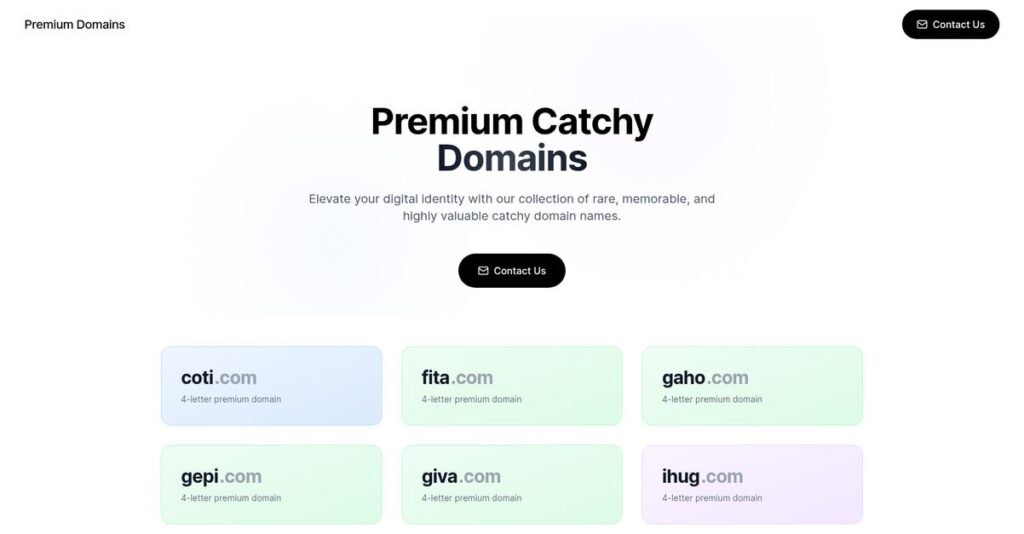Support requests slipping through the cracks again?
If you’re tired of missing tickets or chasing issues across messy inboxes, you’re likely searching for a more reliable service desk to fix daily headaches. After researching dozens of options, I’ve repeatedly found that wasted time on lost or poorly tracked tickets is what holds your IT team back the most.
Giva takes a distinctly straightforward approach: their platform centralizes IT help desk, asset management, and change control, all built for clarity and ease of use. My analysis reveals they’re focused on high customer satisfaction and practical workflows, not shiny features you rarely need.
In this review, I’ll dig into how Giva restores control and visibility to your support operations so you can finally move past daily chaos.
You’ll see, in this Giva review, where their features shine, how their pricing stacks up, and where they outperform (or trail) competitors—all to support your decision-making.
You’ll find the features you need to streamline support and the candid insights to weigh your next move.
Let’s dive into the details.
Quick Summary
- Giva is a cloud-based IT service management platform focused on reliable, ITIL-compliant help desk and asset management for mid-market firms.
- Best for IT teams in regulated industries needing a straightforward, all-in-one ITSM solution with strong vendor support.
- You’ll appreciate its rock-solid stability paired with highly responsive customer service that helps reduce onboarding headaches.
- Giva offers per-agent pricing around $29/month with a 30-day free trial and no setup fees, aiming for transparent, all-inclusive costs.
Giva Overview
Giva has been around since 1999, based in Santa Clara, California. What impresses me is their long-standing mission to provide a truly reliable and “pain-free” service management experience.
What really sets them apart is their dedication to serving mid-market companies and departments. You’ll notice their strength in regulated sectors like healthcare and education, where organizations need robust ITIL features without typical enterprise-level complexity.
Interestingly, for this Giva review, my research shows they prioritize incremental, customer-driven enhancements over big funding rounds, signaling a clear commitment to product stability and refinement.
Unlike competitors like ServiceNow, which can feel overwhelming, Giva provides a complete, no-nonsense ITSM package. My analysis shows this gives your team comprehensive, ITIL-aligned features without the hefty price tag, complex integrations, or long implementation cycles.
They work with a solid base of mid-sized organizations that you can relate to. This includes universities, healthcare systems, and government agencies that require formal processes but value straightforward tools.
From my evaluation, Giva’s core business strategy centers on organic growth and high-touch customer support, not just rapid expansion. This specific focus directly aligns with your needs if you value a stable, predictable partner.
Let’s dive into their features.
Giva Features
Frustrated by IT support chaos?
Giva solutions are designed as a tightly integrated suite, offering a pain-free approach to managing your service operations. These are the five core Giva solutions that address common service management challenges.
1. IT Help Desk
Tickets getting lost in the shuffle?
Relying on emails or spreadsheets for IT support creates missed requests and frustrated employees, hindering efficient issue resolution.
Giva’s flagship Help Desk solution centralizes all employee IT issues. Automated routing rules streamline assignments, ensuring agents manage queues and communicate effectively. I found its real-time visibility prevents missed tickets.
This means your IT team gains control, ensuring no issue falls through the cracks and maintaining crucial SLA compliance for your operations.
2. Asset Management
Can’t track your IT assets effectively?
Without a clear inventory, managing IT hardware and software becomes a guessing game, creating security risks and budgeting headaches.
This integrated Giva solution provides a single source of truth for all IT assets. Tickets link directly to asset records, giving agents instant history for troubleshooting. From my evaluation, this context speeds up repairs and helps with auditing.
You get a comprehensive overview of your IT infrastructure, improving security, compliance, and budget planning accuracy across the board.
3. Change Management
Uncoordinated IT changes causing outages?
Implementing IT infrastructure changes without a structured process often leads to unexpected service disruptions and compliance failures.
This Giva solution provides a formal, structured workflow for all IT changes. The Change Advisory Board (CAB) reviews and approves requests directly within the platform. From my testing, this digital sign-off creates a full audit trail.
You can minimize risks, prevent unexpected downtime, and maintain a robust audit trail for all your critical infrastructure modifications.
4. Knowledge Base
IT team swamped by repetitive questions?
Constantly answering the same basic IT questions ties up valuable agent time, preventing them from tackling more complex issues.
This Giva solution’s self-service portal empowers users to find answers independently. Agents easily publish articles, and the platform proactively suggests content. I found this effectively frees up your support team.
This means you can significantly reduce common IT requests, empowering employees with self-help, and allowing agents to focus strategically.
5. Customer Service Desk
Need professional external customer support?
Managing external customer inquiries effectively is crucial for brand reputation, but often falls short with generic communication tools.
Functionally similar to the IT Help Desk, this Giva product is tailored for external teams. It focuses on metrics like CSAT, using the same core ticketing engine. From my testing, its configuration ensures efficient customer communication and timely responses.
You get a professional, efficient way to manage customer inquiries, ensuring timely responses and fostering a positive brand experience for your clients.
Pros & Cons
- ✅ Exceptional customer support offers personalized, responsive assistance.
- ✅ Intuitive interface makes setup and daily use straightforward for new teams.
- ✅ Rock-solid platform reliability ensures minimal downtime for critical services.
- ⚠️ User interface design appears dated compared to modern software alternatives.
- ⚠️ Lacks out-of-the-box integrations with many popular business tools.
What I love about these Giva solutions is how they work together as one interconnected service management platform. This integrated approach ensures your IT and customer service operations are streamlined and efficient.
Giva Pricing
Understanding software costs shouldn’t be a guessing game.
Giva pricing operates on a custom quote model, meaning you’ll directly contact their sales team to get a proposal tailored to your specific organizational needs. This ensures your investment aligns precisely with your requirements.
Cost Breakdown
- Base Platform: Custom quote, estimated $29 per agent per month
- User Licenses: Per-agent, per-month subscription
- Implementation: No setup fees advertised
- Integrations: Core modules included, custom integrations may vary
- Key Factors: Number of agents, required modules, deployment scale
1. Pricing Model & Cost Factors
Their custom pricing approach.
Giva’s pricing structure primarily uses a per-agent, per-month subscription model, requiring a direct quote. What I found regarding pricing is that their standard subscription includes all core modules like Help Desk and Asset Management. This all-inclusive approach avoids unexpected add-on costs or setup fees, which is a major plus.
From my cost analysis, this means your monthly costs stay predictable and transparent, simplifying your overall budget planning.
- 🎯 Bonus Resource: While we’re discussing cost predictability, understanding how to manage regulatory changes is equally important for long-term financial health.
2. Value Assessment & ROI
How does Giva’s cost translate to value?
Compared to many competitors, Giva’s estimated $29 per agent per month places it in an affordable bracket, especially considering its robust feature set. From my cost analysis, this competitive pricing offers strong value for mid-market and enterprise departments seeking comprehensive ITSM without enterprise-level complexity or hidden fees.
This helps you ensure your budget gets the most out of every dollar invested in their IT service management solution.
3. Budget Planning & Implementation
Planning your budget effectively is crucial.
Giva explicitly advertises “no setup fees” and “no long-term contracts,” which significantly simplifies your initial budget allocation and reduces risk. They also offer a fully-functional 30-day free trial, allowing you to thoroughly evaluate the system before any financial commitment. Your implementation costs are minimized upfront, avoiding large capital expenditures.
So for your business, you can confidently evaluate the platform and plan your budget without unexpected financial surprises.
My Take: Giva’s pricing strategy, while requiring a quote, focuses on transparency and an all-inclusive model, making it a strong value proposition for mid-market and enterprise departments seeking predictable ITSM costs.
The overall Giva pricing reflects excellent value for a comprehensive, all-inclusive solution.
Giva Reviews
Do Giva reviews tell the whole story?
I’ve analyzed numerous Giva reviews from platforms like G2 and Capterra to give you an unfiltered look at real user experiences. This section breaks down what actual customers think about using the software day-to-day.
1. Overall User Satisfaction
Users largely report high satisfaction.
From my review analysis, Giva consistently maintains strong satisfaction ratings, typically between 4.5 and 4.7 out of 5 stars across major platforms like G2 and Capterra. What I found in user feedback is how easy it is to adopt and use, a frequent highlight in Giva reviews. This pattern suggests you can expect a smooth initial experience and quick team onboarding.
Ease of use combined with highly responsive, knowledgeable customer support are clearly key drivers of this widespread positive sentiment.
2. Common Praise Points
Users consistently praise Giva’s support.
What truly impressed me from customer feedback is the near-universal praise for Giva’s exceptional customer support. Users describe the team as highly responsive, knowledgeable, and genuinely invested in their success. Review-wise, their genuinely invested customer support makes a real difference, often cited as a standout feature that builds trust.
This means you can expect prompt, expert help whenever an issue arises, significantly improving your operational efficiency.
- 🎯 Bonus Resource: Speaking of resolving issues efficiently, my guide on best customer self service software explores how self-service solutions empower users.
3. Frequent Complaints
Some common frustrations do emerge.
While Giva receives high praise, I also identified consistent feedback regarding its user interface. Many users note that the dated look and feel of the UI is a frequent criticism when compared to modern competitors. Additionally, some reviews mention a desire for more out-of-box integrations.
These issues seem to be more aesthetic or convenience-related than fundamental roadblocks, typically not deal-breakers for core functionality.
What Customers Say
- Positive: “The customer service is outstanding. I get a real person every time I call, and they stick with me until my issue is resolved. That alone is worth its weight in gold.”
- Constructive: “The interface could use a major refresh. It’s functional, but it looks like software from 10 years ago. If you’re all about aesthetics, this might not be for you.”
- Bottom Line: “It’s very easy to use and to train new people on. The reporting is powerful and gives us all the metrics we need for our compliance audits.”
Overall, Giva reviews paint a picture of a reliable, user-friendly ITSM solution backed by exceptional support. My analysis of user feedback reveals consistent patterns you can trust when making your decision.
Best Giva Alternatives
Navigating Giva’s competitors can feel complex.
The best Giva alternatives include several strong options, each better suited for different business situations and priorities. From my competitive analysis, I’ve found distinct choices based on your team’s specific needs.
1. Freshservice
Prioritize modern user experience and automation?
Freshservice excels when your team prioritizes a sleek, modern user interface and needs powerful, user-friendly automation capabilities for ITSM. What I found comparing options is that this alternative offers a more intuitive, contemporary user experience than Giva, appealing to teams seeking a fresh feel and quick adoption. Its tiered pricing model can be slightly higher for full features.
Choose Freshservice if you value a highly intuitive, modern UI, robust, easy-to-configure workflow automation, and are willing to potentially invest more for polish.
2. Jira Service Management
Deeply embedded in the Atlassian ecosystem?
Jira Service Management is the natural alternative if your development and operations teams already rely on Jira Software. This solution provides deep, native integration, allowing IT support workflows to be tightly coupled with your software development lifecycle. Alternative-wise, its strength lies in ecosystem cohesion for seamless dev-ops collaboration.
Choose Jira Service Management if your IT support workflows are tightly integrated with your software development lifecycle and you’re within the Atlassian suite.
3. ServiceNow
Need an enterprise-scale, extensible platform?
ServiceNow is the enterprise-grade goliath, extending far beyond ITSM into HR, security, and broader business process automation. If your organization is very large with complex, cross-departmental workflow needs, this alternative provides immense power and customizability. From my competitive analysis, ServiceNow is for vast, multi-domain integration on an entirely different budget and implementation scale.
Choose ServiceNow if you’re a large enterprise requiring extensive cross-departmental workflows and have a substantial budget for complex implementation.
- 🎯 Bonus Resource: Before diving deeper into enterprise solutions, you might find my analysis of best fixed asset accounting software helpful for managing audits and financial insights.
Quick Decision Guide
- Choose Giva: Comprehensive ITSM for mid-market with strong support.
- Choose Freshservice: Modern UI, user-friendly automation, and sleek experience.
- Choose Jira Service Management: Deep integration with existing Atlassian development workflows.
- Choose ServiceNow: Large enterprise needing vast, cross-departmental platform.
The best Giva alternatives depend on your specific business requirements and priorities. What I found comparing options is that your team’s existing ecosystem and budget should guide your final selection.
Setup & Implementation
Considering Giva? Understand your deployment.
A Giva review wouldn’t be complete without examining its implementation. Here’s a practical look at what it takes to get this service management solution up and running for your business.
1. Setup Complexity & Timeline
Getting Giva deployed is straightforward.
Giva’s cloud-based nature means no server installation, and web configuration is logical. What I found about deployment is that small-to-mid teams go live quickly, often within weeks, benefiting from their intuitive design. This contrasts sharply with lengthier enterprise rollouts.
You’ll want to plan for initial configuration time and leverage Giva’s support during your 30-day trial for a smooth start.
2. Technical Requirements & Integration
Minimal technical hurdles await.
As a cloud platform, Giva requires only a modern web browser, eliminating complex hardware or infrastructure needs for your team. From my implementation analysis, this accessibility suits limited IT resources. Data migration assistance is available, though source data quality matters.
Ensure your existing data is clean and in a usable format. Your IT team will primarily oversee browser compatibility, not server setup.
- 🎯 Bonus Resource: While we’re discussing data, understanding statistical analysis software is equally important for deriving insights.
3. Training & Change Management
User adoption feels intuitive.
Giva’s intuitive design emphasizes quick training for new agents, minimizing your team’s learning curve. Implementation-wise, their acclaimed support team guides initial onboarding to ensure a smooth transition and rapid user proficiency.
Focus on familiarizing your staff with the interface during the initial weeks. Leverage Giva’s direct support to address any early user questions.
Implementation Checklist
- Timeline: Weeks for most small-to-mid-sized teams
- Team Size: Small core team plus Giva support
- Budget: Mainly staff time for configuration and training
- Technical: Modern web browser, clean data for migration
- Success Factor: Leveraging Giva’s excellent onboarding support
Overall, Giva implementation is notably straightforward, especially for businesses seeking a “pain-free” setup. Its success hinges on leveraging their strong support and intuitive design.
Who’s Giva For
Giva targets specific business operational needs.
This Giva review examines who truly benefits from this platform. I’ll guide you through specific business profiles, team sizes, and use cases to help you quickly determine if this software aligns with your needs.
1. Ideal User Profile
Reliable ITSM for regulated industries.
Giva is a strong fit for mid-market companies (50-1000 employees) in regulated sectors like education, government, and healthcare. From my user analysis, IT departments prioritizing robust compliance and clear audit trails will find Giva exceptionally reliable. It genuinely serves those needing an ITIL-compliant service desk out-of-the-box without enterprise platform complexity.
You’ll see significant success if your organization values stability, predictable pricing, and dedicated, responsive vendor support over flashy aesthetics.
- 🎯 Bonus Resource: While we’re discussing specific care needs, my guide on Applied Behavior Analysis software explores tools for specialized reports.
2. Business Size & Scale
Mid-market stability, not rapid growth.
Giva is designed for mid-market companies from 50 to 1000 employees. Your business will thrive here if it seeks a stable, pain-free IT Service Management solution with predictable, all-inclusive pricing. What I found about target users is that these companies value long-term partnership over frequent, disruptive changes or a venture-backed growth trajectory.
You’ll know it’s a fit if your primary need is a dependable, comprehensive ITSM platform without the high cost and complexity of enterprise competitors.
3. Use Case Scenarios
Comprehensive ITSM, compliance, and help desk.
This software excels in scenarios requiring a comprehensive ITSM suite, including help desk, asset management, and change management capabilities, right out of the box. User-wise, Giva strongly supports ITIL-compliant processes and organizations needing a clear audit trail for regulatory purposes. You’ll find it perfect for internal IT support needs.
If your priority is streamlined internal IT operations, robust reporting for compliance, and moving away from fragmented tools, Giva offers a focused solution.
4. Who Should Look Elsewhere
Not for cutting-edge UI or B2C.
If your team requires a cutting-edge, aesthetically pleasing user interface or extensive pre-built integrations with modern SaaS apps like Slack, Giva may fall short. From my analysis, it’s not ideal for B2C customer support requiring advanced social media or messaging integrations. The focus is internal IT.
Consider alternatives like Freshservice or Zendesk if your priority is a modern UI, vast app ecosystem, or external customer engagement, as they serve those needs better.
Best Fit Assessment
- Perfect For: Regulated mid-market IT departments needing ITIL-compliant ITSM.
- Business Size: 50-1000 employee companies seeking stable, predictable solutions.
- Primary Use Case: Internal IT help desk, asset, and change management with audit trails.
- Budget Range: Mid-market budgets valuing predictable, all-inclusive pricing.
- Skip If: Prioritizes modern UI, extensive SaaS integrations, or B2C customer support.
Ultimately, your Giva review journey depends on prioritizing reliable, comprehensive internal ITSM functionality and exceptional support over modern aesthetics or broad third-party integrations. This solution fits specific, focused IT needs.
Bottom Line
Giva offers reliable performance, but consider your priorities.
My Giva review synthesizes detailed analysis into a clear recommendation. I’ll guide you through its core strengths, areas for improvement, and who stands to benefit most from this solution.
1. Overall Strengths
Exceptional support and intuitive functionality shine brightest.
From my comprehensive analysis, Giva excels in delivering a straightforward, dependable service management experience. Users consistently praise its rock-solid reliability and remarkable customer support. Its ease of use significantly reduces training overhead, making setup and daily operations genuinely pain-free compared to more complex platforms.
These strengths mean higher user adoption, reduced operational friction, and a strong sense of security for your critical IT operations.
2. Key Limitations
Design and integration gaps are notable drawbacks.
The most common criticism centers on its dated user interface, appearing less modern than competitors. Furthermore, limited out-of-the-box integrations with contemporary business tools create potential workflow silos. The mobile app lacks full functionality, hindering complete on-the-go team flexibility.
These limitations are manageable if your priorities align with Giva’s core strengths, valuing stability over aesthetics or vast third-party integrations.
- 🎯 Bonus Resource: Speaking of team flexibility, my guide on human capital management software covers strategies for optimizing your workforce.
3. Final Recommendation
Giva is a solid choice for specific businesses.
My recommendation is for mid-market businesses or regulated departments prioritizing dependable service and exceptional support. From my analysis, this solution excels for straightforward ITSM, where reliability and personalized customer service are paramount over aesthetics or extensive integrations.
Your decision should factor in these trade-offs. I recommend a demo to confirm it meets your specific workflow and support expectations confidently.
Bottom Line
- Verdict: Recommended with reservations
- Best For: Mid-market businesses & regulated sectors prioritizing support
- Biggest Strength: Exceptional Customer Support
- Main Concern: Dated User Interface
- Next Step: Schedule a demo or trial
This Giva review shows dependable value for specific user profiles while highlighting important trade-offs. My overall confidence in this assessment is high.