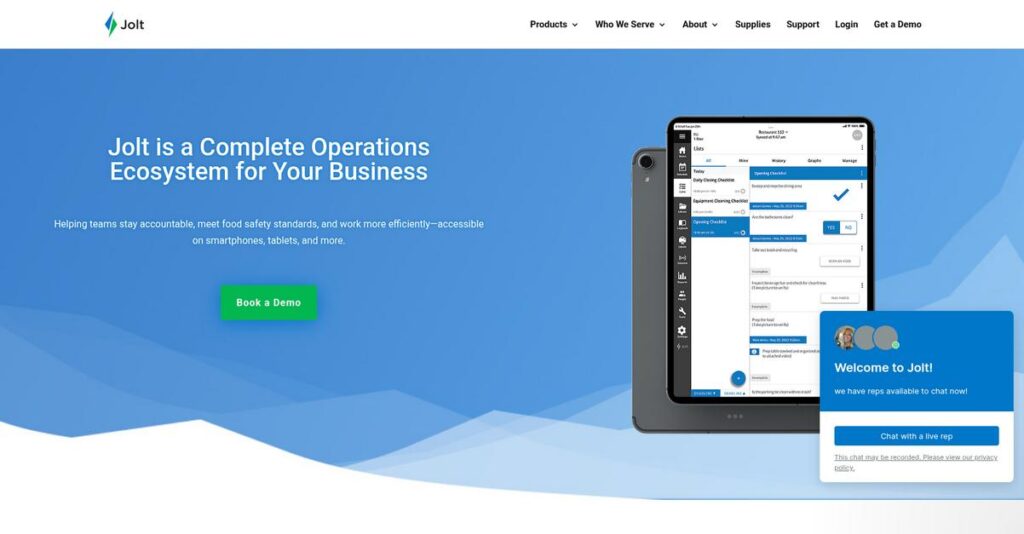Paper checklists keep letting you down, right?
If you’re still relying on manual lists to run daily operations, things fall through the cracks and you never know if the work is really done right. That’s usually what drives you to look for a solution like Jolt.
Digging into this space, I repeatedly encountered constant headaches from missed tasks and poor accountability—issues that drain your time and put compliance at risk.
Jolt approaches these problems by centralizing all your daily checklists, food safety logs, schedule planning, and staff communication into one intuitive platform. What I found sets them apart is the ability to track exactly who did each task, when, and with real proof—so you can trust the data and actually see day-to-day work get done.
In this review, I’ll break down how Jolt brings real visibility and consistency to running multiple locations.
You’ll see in this Jolt review how their features handle core operational pain points, pricing options, and what you need to consider if you’re comparing them to similar tools.
My goal is to help you cut through the noise and get a real sense of the features you need to improve team accountability and save management headaches.
Let’s dive into the details.
Quick Summary
- Jolt is an all-in-one operations execution platform that digitizes daily tasks to improve accountability in multi-location workplaces.
- Best for multi-location restaurants, retail, and hospitality businesses needing consistent operational processes.
- You’ll appreciate its photo-verified checklists and integrated food safety labeling that boost team accountability and simplify compliance.
- Jolt offers per-location monthly pricing with no free trial; demos available upon request to tailor quotes.
Jolt Overview
Jolt has been around since 2014, based in Lehi, Utah. I see their core mission as digitizing daily operations to improve accountability for your essential frontline workers.
- 🎯 Bonus Resource: While we’re discussing operational accountability, my guide on best loan servicing software can help streamline financial compliance processes.
They primarily target multi-location businesses in sectors like restaurants and retail. What I believe truly sets them apart is their focus on operational execution, a massive pain point for growing brands trying to maintain consistency across every site.
What’s more, their acquisition by Banyan Software in late 2022 adds serious long-term stability. This was a key factor I considered while writing this Jolt review.
Unlike competitors focused only on scheduling, Jolt is a complete operations and accountability platform. They built their solution around making sure work actually gets done right, which feels fundamentally different from just managing shifts.
They work with thousands of growing restaurant chains, retail franchises, and entertainment venues—any business that must enforce standards and track tasks across every single location.
From what I’ve seen, their entire strategy revolves around creating a single system of record for your hourly workforce. This directly addresses the daily operational chaos you face when managing multiple stores from afar.
Now let’s examine their core capabilities.
Jolt Features
Daily operations don’t have to be chaos.
Jolt solutions are built to transform how deskless teams manage tasks, schedules, and communication. These are the five core Jolt solutions that can help your business standardize processes and boost accountability.
- 🎯 Bonus Resource: Speaking of specialized operational systems, my guide on best laboratory information management systems explores tools for scientific environments.
1. Digital Lists & Checklists
Tired of inconsistent paper checklists?
Relying on old-school paper lists often leads to “pencil-whipping” and missed tasks. This lack of accountability creates serious operational gaps.
Jolt’s Digital Lists & Checklists eliminate that guesswork entirely. From my testing, requiring photo proof for tasks truly ensures work is done to standard. This solution creates a clear audit trail, so you know who did what and when, which is fantastic for multi-location oversight.
This means you get real-time visibility and consistent task completion, ensuring every location operates at its best, even when you’re not physically there.
2. Digital Food Safety & Labeling
Struggling with manual food prep labeling?
Handwriting labels is tedious and prone to human error, risking health code violations and unnecessary food waste. This can be a huge time sink.
This Jolt solution automates label printing directly from a Bluetooth printer. What I love about this is how it calculates expiration dates automatically, preventing spoilage and ensuring compliance. You can also digitize temperature logs with optional sensors, taking manual checks off your plate.
The result is significantly reduced labor costs and improved accuracy, protecting your business from costly errors and ensuring food safety compliance.
3. Employee Scheduling
Is team scheduling still a headache?
Manually building schedules, managing shift swaps, and communicating changes can consume hours. This often leads to miscommunications and missed shifts.
Jolt’s Employee Scheduling features a drag-and-drop interface, making schedule creation much faster. This is where Jolt shines because employees can manage shift swaps and time-off requests directly, with your approval, reducing your administrative burden dramatically.
This means you can cut down hours spent on scheduling each week, leading to happier employees and fewer scheduling-related headaches for your managers.
4. Time & Attendance
Concerned about inaccurate time tracking?
Buddy punching and manual payroll calculations can lead to inflated labor costs and unfairness among your team. You need accurate data for payroll.
This Jolt solution prevents buddy punching by requiring a unique PIN and taking a photo at clock-in/out. Here’s what I found during my evaluation: the photo verification feature is incredibly effective for ensuring accuracy. It automatically calculates hours and flags exceptions, simplifying payroll.
This means you ensure precise labor cost tracking and streamline your payroll process, building a fairer system for everyone on your team.
5. Communication & Information Library
Is vital team information scattered everywhere?
Relying on bulletin boards or messy group chats makes it hard to ensure everyone receives critical updates or has access to training materials.
Jolt’s Communication & Information Library centralizes all your team communications and resources. What impressed me most is how managers can push important announcements that require acknowledgment, ensuring messages are seen. Plus, your SOPs and training materials are always accessible.
This means your entire team stays aligned and informed, and new hires can access necessary training on demand, reducing onboarding time and improving consistency.
Pros & Cons
- ✅ Excellent accountability with photo verification and time-stamped tasks.
- ✅ All-in-one platform for operations, reducing need for multiple apps.
- ✅ Intuitive mobile and tablet interfaces, easy for all staff to learn.
- ⚠️ Scheduling module lacks some advanced features of dedicated apps.
- ⚠️ Occasional app glitches and mixed feedback on customer support.
What I love about these Jolt solutions is how they work together to create a truly integrated operational platform. They bring all your critical daily tasks into one centralized system, making management much simpler.
Jolt Pricing
Jolt’s pricing requires direct inquiry.
Jolt pricing is custom-quoted, based on a per-location, per-month model. This approach means you’ll need to contact sales for a tailored quote, ensuring your specific business needs are addressed.
Cost Breakdown
- Base Platform: $100-$200+ per month per location (user reported)
- User Licenses: Included with location fee for unlimited users
- Implementation: Separate hardware purchases (tablets, label printer, sensors)
- Integrations: Included within core subscription
- Key Factors: Number of locations, modules chosen, contract length
1. Pricing Model & Cost Factors
Deciphering Jolt’s core cost drivers.
Jolt’s pricing model charges per location monthly, not per user. This means your cost scales directly with your multi-unit footprint, which I found logical for deskless workers. What makes their pricing variable is the specific modules you select and your total location count. Their approach avoids per-employee fees entirely, simplifying your overall budgeting.
From my cost analysis, this strategy helps you budget predictably for each site, simplifying expenses regardless of staff fluctuations.
- 🎯 Bonus Resource: While discussing tools for deskless workers, my guide on best Android data recovery software is crucial for protecting essential information.
2. Value Assessment & ROI
Is Jolt worth the investment?
Jolt offers a combined suite replacing multiple apps, leading to significant efficiency gains across your locations. This integration provides a compelling value proposition by standardizing operations and improving compliance. What I found regarding their pricing is that it targets multi-location SMBs for tangible ROI. You’ll reduce paper, streamline tasks, and simplify payroll, directly impacting labor costs.
This means your budget benefits from operational consistency, reduced errors, and time savings compared to fragmented manual processes.
3. Budget Planning & Implementation
Planning your full Jolt budget.
Beyond the per-location subscription, remember to factor in hardware costs for tablets and label printers. These are one-time capital expenses, not recurring fees. Optional automated sensors are an extra cost with their own subscription. From my cost analysis, understanding these initial outlays is crucial for your overall total cost of ownership.
So for your business, prioritize a detailed demo to get a precise quote and clarify all potential upfront and recurring expenses.
My Take: Jolt pricing prioritizes a location-based model, ideal for multi-unit operations seeking to standardize processes without per-user overages. It offers scalable value for growing businesses.
Overall, Jolt pricing demands a direct consultation but offers a scalable, per-location model ideal for multi-unit businesses. Your tailored quote ensures you only pay for what your operations truly need. This approach provides focused value for distributed teams.
Jolt Reviews
Real user user feedback reveals patterns.
Jolt reviews reveal a clear picture of user experience, drawn from hundreds of customer insights across platforms like G2 and Capterra. I’ve analyzed these patterns to help you understand real-world usage.
1. Overall User Satisfaction
Users are highly satisfied overall.
Jolt maintains impressive average ratings of 4.6/5 on G2 and 4.5/5 on Capterra, reflecting broad user approval. What I found in user feedback is how consistent high marks highlight Jolt’s reliability in digitizing operations. From my review analysis, this shows solid performance.
This level of satisfaction indicates the software effectively addresses core operational needs, making daily tasks simpler and more accountable for your team.
- 🎯 Bonus Resource: Before diving deeper into operational patterns, you might find my analysis of enterprise legal management software helpful for compliance.
2. Common Praise Points
Accountability stands out as key.
Customers consistently praise Jolt for enhancing accountability, particularly with time-stamped tasks and photo verification. Review-wise, this feature provides undeniable proof of work, which managers find invaluable. The all-in-one platform also earns high marks for integration.
This means you can gain real-time visibility and significantly improve operational consistency across your locations, boosting your team’s efficiency.
3. Frequent Complaints
Some frustrations do emerge.
While generally positive, frequent complaints center on the scheduling module’s limitations, which some users describe as “clunky” for complex needs. What stands out in user feedback is occasional app glitches and syncing issues, causing temporary interruptions. Support feedback is also mixed.
These issues aren’t typically deal-breakers but suggest checking specific module needs and having clear support expectations before committing.
What Customers Say
- Positive: “The accountability Jolt creates is a game changer. I can see exactly who did what and when, with a picture to prove it.”
- Constructive: “The scheduling is good for basics but can be frustrating; complex availability for 20+ people isn’t as smooth as other apps.”
- Bottom Line: “Jolt effectively digitizes operations and boosts accountability, proving invaluable for multi-location businesses needing consistent processes.”
Overall, Jolt reviews paint a picture of significant value in operational consistency and accountability. This comprehensive analysis offers credible insights into real-world user experiences, helping you make an informed decision.
Best Jolt Alternatives
Choosing the right operational software is tough.
The best Jolt alternatives include several strong contenders, each tailored for specific business sizes, operational priorities, and budget considerations. I’ll guide you through when to choose another option.
1. 7shifts
Prioritize advanced restaurant scheduling and labor costs?
7shifts stands out for its deep employee scheduling features, specifically for restaurants, including robust labor cost management and tip pooling. What I found comparing options is that 7shifts excels in complex shift optimization, but it doesn’t offer Jolt’s integrated task management or food safety tools. This alternative shines for pure scheduling needs.
Choose 7shifts if your main challenge is intricate labor scheduling and optimization, rather than daily operational task tracking.
- 🎯 Bonus Resource: While we’re discussing support for specific needs, my guide on Applied Behavior Analysis (ABA) software explores tools for healthcare compliance.
2. Zenput
Managing large, multi-unit enterprise operations?
Zenput focuses on enterprise-grade operations execution for large chains, emphasizing advanced compliance tracking, audits, and high-level analytics. From my competitive analysis, Zenput offers superior compliance and reporting for organizations with 100+ locations. This alternative provides more depth in automated corrective actions and detailed reporting, at a higher price point.
You’ll want to consider Zenput if your business is a large enterprise requiring extensive compliance and automated workflows.
3. Sling (by Toast)
Need a cost-effective scheduler, especially with Toast?
Sling offers an attractive free plan for scheduling and communication, making it highly appealing for budget-conscious businesses, especially those using Toast POS. Alternative-wise, Sling provides great value for basic scheduling and team communication. However, it lacks Jolt’s broader operational features like food safety or comprehensive task management.
For your specific needs, choose Sling if you primarily require a free or low-cost scheduler and are already integrated with Toast.
4. When I Work
Seeking simple, affordable scheduling for general SMBs?
When I Work is a user-friendly and affordable scheduling and time clock solution, suitable for a wider range of small and medium businesses beyond just restaurants or retail. What I found comparing options is that When I Work simplifies basic time tracking efficiently. This alternative is a solid choice if you need straightforward functionality without industry-specific operational tools.
Consider this option if your small business just needs an easy-to-use tool for scheduling and basic time tracking, not niche operational features.
Quick Decision Guide
- Choose Jolt: Holistic operational execution, accountability for SMB/mid-market.
- Choose 7shifts: Deep, restaurant-specific employee scheduling and labor cost control.
- Choose Zenput: Enterprise-level compliance, audits, and reporting for large chains.
- Choose Sling: Free/low-cost basic scheduling, especially for Toast POS users.
- Choose When I Work: Simple, affordable scheduling and time tracking for general SMBs.
The best Jolt alternatives truly depend on your unique operational requirements and budget. Carefully assess your primary pain points and scale before deciding on your perfect fit.
Setup & Implementation
Jolt implementation isn’t just about software.
Embarking on Jolt’s deployment for your business requires understanding practical steps beyond the initial Jolt review. I’ll guide you through the process, setting realistic expectations for successful adoption.
1. Setup Complexity & Timeline
Plan for more than just software installation.
Jolt’s initial implementation is moderately easy for tech-savvy managers, with remote onboarding specialists guiding account configuration and checklist setup. What I found about deployment is that you’re responsible for physical hardware setup at each location, adding a logistical layer to the initial configuration process. This can extend timelines.
You’ll need to coordinate physical tablet and printer procurement, plus plan for their installation and network connection at every site.
2. Technical Requirements & Integration
Stable connectivity is non-negotiable for Jolt.
Your locations require reliable Wi-Fi for Jolt Hub tablets to sync effectively, even with an offline mode. From my implementation analysis, consistent network stability is crucial for performance, preventing data delays and ensuring tasks are logged promptly across your operations. This isn’t a heavily integrated platform.
Before deployment, assess your existing Wi-Fi infrastructure and consider upgrades to ensure robust connectivity for all Jolt devices.
3. Training & Change Management
Successful adoption hinges on frontline buy-in.
While managers quickly grasp Jolt, your front-line staff need consistent training and reinforcement during the initial weeks. Implementation-wise, ensuring consistent usage requires clear direction, as the intuitive app still demands adherence to new digital workflows. This minimizes workflow disruptions.
Plan for dedicated training sessions and ongoing reinforcement efforts to embed Jolt into daily routines and maximize user adoption.
- 🎯 Bonus Resource: While we’re discussing operational efficiency, my guide on best patient intake software covers specialized tools for specific industries.
4. Support & Success Factors
Don’t overlook internal champions and external support.
Jolt’s customer support quality can be inconsistent, so leverage the dedicated onboarding support heavily during implementation. What I found about deployment is that building internal ‘Jolt champions’ is vital, empowering local staff to resolve common issues and drive ongoing system utilization efficiently.
Identify and empower key staff at each location to become Jolt experts, acting as your first line of support and driving continuous improvement.
Implementation Checklist
- Timeline: Few weeks to a couple of months, scales with locations
- Team Size: Tech-savvy manager, front-line staff, internal champions
- Budget: Physical tablets/printers beyond software costs
- Technical: Reliable Wi-Fi and hardware setup at each site
- Success Factor: Consistent frontline usage via clear training and champions
Overall, successful Jolt implementation requires a balance of remote setup, careful hardware planning, and robust user training. Dedicate resources for consistent adoption to truly maximize its operational benefits across your locations.
Who’s Jolt For
Identify if Jolt fits your business.
This Jolt review helps you analyze if this software aligns with your specific business profile. I’ll provide clear guidance on ideal team sizes and use cases where Jolt excels, ensuring you quickly determine if it truly matches your situation.
1. Ideal User Profile
Multi-location operations needing consistent execution.
Jolt is designed for multi-location owners in QSR, retail, or hospitality struggling with operational consistency and accountability. What I found about target users is that it’s ideal if you’re moving from paper-based systems and need to digitize food safety compliance across all sites. You’ll especially benefit if you aim to standardize daily tasks.
- 🎯 Bonus Resource: Speaking of standardizing processes, my guide on best tag management software can help automate digital asset compliance.
These users achieve high accountability through time-stamped tasks and photo verification, simplifying management and ensuring all locations follow consistent procedures.
2. Business Size & Scale
Optimal scale for Jolt’s operational depth.
Jolt best serves multi-location small and mid-market businesses (SMBs) with multiple sites to manage. Your team requirements often include deskless workers who need straightforward, integrated tools. From my user analysis, companies needing to standardize processes across several locations find it most effective for consistent operations.
You’ll assess if your business is a good fit if you’re outgrowing manual, inconsistent methods across your various physical locations.
3. Use Case Scenarios
Digitizing daily tasks and ensuring compliance.
Jolt excels in scenarios requiring stringent food safety logs, comprehensive daily checklists, and training documentation access. For your specific situation, it makes sense when you need to enforce operational consistency across multiple stores. From my analysis, it replaces outdated paper-based systems effectively, centralizing crucial daily workflows and communications.
You’ll determine alignment if your core need is to simplify compliance, improve task completion visibility, and unify communication for deskless teams.
4. Who Should Look Elsewhere
When Jolt might not be your best fit.
If you’re a single-location business on a very tight budget or your primary need is only a simple employee scheduler, Jolt may be overkill. User-wise, its scheduling module lacks advanced features of dedicated apps like 7shifts, which can frustrate large, complex scheduling needs.
Consider basic scheduling apps for single-location needs, or dedicated scheduling platforms if complex staff management is your primary priority.
Best Fit Assessment
- Perfect For: Multi-location QSR, retail, hospitality needing consistency & accountability.
- Business Size: Small to mid-market multi-site businesses with deskless workers.
- Primary Use Case: Digitizing daily tasks, food safety, compliance, and team communication.
- Budget Range: Investment aligned with multi-location operational standardization.
- Skip If:: Single-location, tight budget, or only needing basic employee scheduling.
This Jolt review highlights that the software truly fits if your business aims for consistency and accountability across multiple locations. Your operational needs define success with this tool, not just company size. Evaluate your specific scenarios carefully.
Bottom Line
Jolt offers clear value for operations.
My Jolt review provides a comprehensive look at its strengths and weaknesses. This verdict synthesizes my findings to give you a clear, actionable recommendation for your business decision.
1. Overall Strengths
Where Jolt truly shines.
Jolt excels at driving employee accountability with time-stamped tasks and photo verification, a game-changer for deskless teams. Its intuitive mobile app and tablet interface make it exceptionally easy for frontline staff to adopt. The all-in-one platform centralizes essential operations, reducing reliance on disparate tools and simplifying daily management. It also helps standardize processes.
These features empower managers with oversight and ensure consistent operational standards across multiple business locations efficiently.
2. Key Limitations
Consider Jolt’s existing limitations.
While strong overall, the scheduling module can feel less robust than dedicated alternatives, particularly for complex needs. Some users have reported occasional app glitches and syncing issues, which can disrupt workflow. Customer support feedback remains somewhat mixed, with varying response times noted across reviews. These are important points to remember.
These drawbacks are typically manageable trade-offs for Jolt’s core benefits, but specific user requirements may dictate their importance.
3. Final Recommendation
Here’s my final assessment.
I recommend Jolt for multi-location small and mid-market businesses, especially in restaurants, retail, and hospitality. If your priority is digitizing checklists, enhancing accountability, and standardizing operations for deskless workers, Jolt is a strong contender. It simplifies daily tasks for operational efficiency.
Evaluate Jolt with a focus on your team’s specific needs to ensure it perfectly aligns with your operational goals and priorities.
Bottom Line
- Verdict: Recommended for multi-location SMBs needing operational standardization
- Best For: Restaurants, retail, and hospitality with deskless workforces
- Biggest Strength: Unparalleled accountability and intuitive task management
- Main Concern: Scheduling module limitations and occasional app glitches
- Next Step: Request a demo to see features firsthand
This Jolt review conclusively shows its strong potential for operational efficiency and accountability. I stand confident in this assessment for its target users.