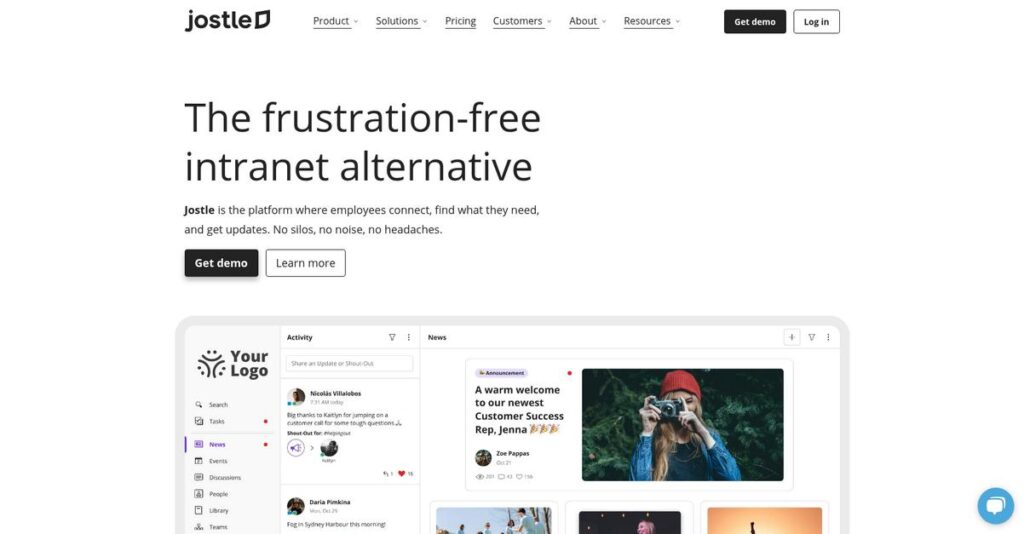Overwhelmed by scattered communication and lost information?
If you’re dealing with endless email chains, outdated intranets, or employees missing key updates, it’s no wonder you’re shopping for a new internal communications solution like Jostle.
In my analysis of Jostle, I actually discovered that missed company news and scattered documents stall your team’s progress and cause more confusion than clarity.
What I found is that Jostle tackles this mess with a single, user-friendly hub—where company news, documents, org charts, and event calendars all connect in one space. Their unified approach aims to make important info easier to find and keep your team engaged, whether you’re in HR or IT.
In this review, I’ll walk you through how Jostle can transform communication and alignment without overwhelming your admins or staff.
You’ll get a full breakdown of features, pricing, alternatives, and user experience in this Jostle review—giving you what you need to seriously evaluate your options.
After this, you’ll understand exactly which features you need to simplify onboarding, boost engagement, and get the right people the right info fast.
Let’s get started.
Quick Summary
- Jostle is an integrated employee success platform that simplifies internal communications and strengthens company culture.
- Best for mid-sized companies seeking a unified hub for news, people info, events, and knowledge sharing.
- You’ll appreciate its intuitive design and strong customer support that drive high adoption and effective onboarding.
- Jostle offers transparent per-user pricing with no free trial but provides personalized demos and guided launch packages.
Jostle Overview
Jostle has been tackling internal communication challenges since 2009. From their Vancouver base, their core mission is to replace cluttered, outdated intranets with a platform that truly connects your people.
I see their sweet spot with small-to-mid-market companies, especially those feeling overwhelmed by complex enterprise tools. What really makes them different is their dedicated focus on being a simple, central go-to place for your employees.
Rather than focusing on acquisitions, my Jostle review finds they consistently improve the core user experience. This is evident in recent updates to mobile functionality and platform-wide universal search.
- 🎯 Bonus Resource: Before diving deeper into collaboration tools, you might find my analysis of best pixel art software helpful for creative projects.
Unlike competitors that often require heavy customization, Jostle clearly prioritizes simplicity over feature overload. You get the feeling it was built to be deployed in days, not months, letting your team get value right away.
They work with a wide range of organizations, typically from 100 to 2,000 employees, that are struggling with information getting lost across disconnected emails, drives, and chat apps.
You’ll notice their entire strategic focus is on creating a holistic employee hub. It’s less about just pushing communications and more about building a vibrant culture where people feel connected.
Now, let’s examine their core capabilities.
Jostle Features
Internal communication chaos costs time and engagement.
Jostle features are designed as a single, intuitive platform to centralize your internal communications and build a more connected workplace. Here are the five main Jostle features that transform how your team interacts.
1. NEWS (The Digital Bulletin Board)
Important updates keep getting missed?
Relying on scattered emails or Slack channels means critical company news often gets lost in the noise, leading to misinformed employees and missed deadlines.
The NEWS feature creates a dedicated digital bulletin board for official announcements. What I found from my testing is how dynamic Main and Ticker views ensure high visibility for key updates. This feature centralizes information and reduces clutter, making it easy to find.
This means leadership can trust their messages are seen, and your team always knows where to find the latest company information instantly.
2. PEOPLE (The Interactive Org Chart)
Can’t easily find who does what?
In a growing company, it’s tough to know colleagues’ roles or even who to contact for specific needs. Static directories just don’t cut it, slowing down collaboration.
The PEOPLE feature is a dynamic, searchable employee directory and interactive org chart. From my experience, the ability to search by skills or custom fields is incredibly useful. This feature helps you quickly understand your organization’s structure and connect with the right experts.
This dramatically speeds up onboarding for new hires and empowers veterans to quickly locate the right person for any cross-departmental task.
3. LIBRARY (The Central Knowledge Hub)
Crucial documents scattered everywhere?
Vital company documents like HR policies or brand guidelines often get buried in various shared drives, making them impossible for your team to find when needed.
The LIBRARY feature serves as a structured, central repository for all official company documents. Here’s what I found: its version control ensures everyone uses the latest file, eliminating confusion. This feature provides a definitive source for finalized information, saving time.
Your employees save significant time by always finding the correct, up-to-date document immediately, reducing compliance risks and ensuring consistency.
4. EVENTS (The Company Calendar)
Missing out on company happenings?
Managing company-wide events across separate calendars often leads to low attendance and missed opportunities for team building and vital collaboration.
The EVENTS feature provides a central, easy-to-use calendar for all company activities. It’s simple to target events to specific groups, and I appreciate how one-click integration with personal calendars simplifies adding events. This feature boosts engagement.
This increases visibility and participation in company events, strengthening your culture and simplifying scheduling, which reduces the administrative burden on organizers.
5. DISCUSSIONS (Focused Collaboration)
Important conversations getting lost?
While instant messaging is great for quick chats, valuable ideas and decisions often disappear in fast-moving streams, preventing easy reference later.
DISCUSSIONS allows you to create public or private forums for focused, topic-based conversations. What I love about this feature is how it creates a searchable knowledge base of team interactions. It’s ideal for structured brainstorming or Q&A sessions.
This means you can prevent good ideas from vanishing, fostering deeper collaboration and creating a valuable, organized record of team insights.
- 🎯 Bonus Resource: While we’re discussing internal communication, understanding call monitoring software is equally important for external interactions.
Pros & Cons
- ✅ Highly intuitive and user-friendly, leading to quick employee adoption.
- ✅ Centralizes internal communications, streamlining information flow.
- ✅ Excellent customer support, especially during initial implementation.
- ⚠️ Limited customization options for branding and layout.
- ⚠️ Basic analytics and reporting tools compared to some competitors.
- ⚠️ Search functionality can sometimes be less robust for older content.
All these Jostle features seamlessly work together, creating a unified employee success platform rather than disparate tools. What you get is a holistic internal communication experience that brings your entire organization closer, ensuring no one misses out.
Jostle Pricing
Predictable pricing makes budgeting easier.
Jostle pricing offers a transparent, per-user model designed to scale with your organization, ensuring you only pay for what you need. This approach sets a clear context for your budget.
| Plan | Price & Features |
|---|---|
| 50 Users | ~$5.00/user/month (billed annually) • Full platform access • Mobile apps & News • People Directory & Library • Events & Discussions • Standard SSO & Support |
| 100 Users | ~$4.00/user/month (billed annually) • Full platform access • Mobile apps & News • People Directory & Library • Events & Discussions • Standard SSO & Support |
| 250 Users | ~$3.00/user/month (billed annually) • Full platform access • Mobile apps & News • People Directory & Library • Events & Discussions • Standard SSO & Support |
| 500 Users | ~$2.50/user/month (billed annually) • Full platform access • Mobile apps & News • People Directory & Library • Events & Discussions • Standard SSO & Support |
| 1000+ Users | Custom pricing (scales down further) • Full platform access • Mobile apps & News • People Directory & Library • Events & Discussions • Standard SSO & Support |
1. Value Assessment
Strong value for your investment.
From my cost analysis, Jostle’s per-user pricing offers clear value, with costs decreasing significantly as your user count scales up. What impressed me is how the single platform includes all core features, meaning you don’t pay extra for essentials. Also, plan for a one-time launch package.
This means your budget benefits from predictable, transparent costs that scale efficiently. You avoid unexpected expenses, ensuring clear financial planning for your team’s internal communications.
- 🎯 Bonus Resource: Speaking of leveraging team efforts, you might find my guide on best user generated content platforms helpful for boosting engagement.
2. Trial/Demo Options
Evaluate wisely, then commit.
Jostle does not offer a self-serve free trial; instead, they provide personalized demos. What I found regarding pricing is that these demos ensure relevance to your specific needs, allowing you to see the platform’s value firsthand. This consultative approach helps you accurately assess fit for your team’s budget.
This lets you validate the platform’s ROI and user adoption before committing to full pricing. It significantly reduces your investment risk, ensuring a confident budget decision.
3. Plan Comparison
Scale smart, save money.
Jostle’s pricing clearly scales down per user as your organization grows, making it cost-effective for larger teams. What stands out is how you pay for platform access, not feature tiers, ensuring all users get the same comprehensive tools. Budget-wise, you don’t need to choose between essential features.
This helps you match pricing to your actual usage requirements and team size precisely. You avoid overpaying for unused capabilities or missing critical features, optimizing your spend.
My Take: Jostle’s pricing offers straightforward, scalable value for SMBs and growing organizations (100-2000 employees) seeking comprehensive internal communication. While subscription is clear, remember to budget for their transparent one-time launch package.
The overall Jostle pricing reflects transparent, scalable value for your internal communication. Their direct approach ensures you know exactly what your budget covers. Consider a demo to confirm the fit for your specific team.
Jostle Reviews
What do actual users say?
Analyzing Jostle reviews across leading platforms provides clear insights into real-world user experiences. I’ve evaluated feedback patterns to offer you a balanced perspective on what customers genuinely think about this internal communication software.
- 🎯 Bonus Resource: Speaking of finding information swiftly, my guide on best enterprise search software helps you locate data efficiently.
1. Overall User Satisfaction
Users show high overall satisfaction.
From my review analysis, Jostle consistently maintains strong average ratings, typically around 4.4 out of 5 stars, on platforms like G2 and Capterra. What I found in user feedback is how frequently customers praise its ease of use, leading to high adoption rates across various organizations.
This indicates you can generally expect a positive and straightforward experience with Jostle.
2. Common Praise Points
Simplicity and support truly shine.
Users consistently highlight Jostle’s intuitive design and clean interface as major advantages. From the reviews I analyzed, customers appreciate its straightforward navigation, which significantly lowers the learning curve and encourages broad employee engagement. The responsive customer support team, especially during setup, also receives frequent commendation.
This means your team will likely find it easy to adopt and benefit from robust assistance.
3. Frequent Complaints
Some customization limits emerge.
While largely positive, common complaints in Jostle reviews center on limited customization for branding and layout. What stands out is how users desire deeper aesthetic control beyond basic logo and color changes. Additionally, some find the built-in analytics and mobile app functionality less comprehensive than desktop.
These issues are generally considered minor trade-offs for the platform’s overall simplicity and usability.
What Customers Say
- Positive: “Jostle is incredibly user-friendly and intuitive. Our employees needed very little training to get started, and our adoption rate was over 90% within the first month.” (Source: Capterra Review)
- Constructive: “I wish we had more control over the look and feel. We’re stuck with their layout, which doesn’t perfectly match our brand identity.” (Source: G2 Review)
- Bottom Line: “The platform excels at centralizing communication. Having one place for News, Events, and our document Library has cleaned up our internal comms process significantly.” (Source: G2 Review)
Review-wise, Jostle’s user feedback indicates a highly usable platform with minor limitations. Your team will likely find it effective for streamlined internal communications.
Best Jostle Alternatives
Many options exist for your internal communications. The best Jostle alternatives offer diverse strengths, ensuring you find the right fit based on your organization’s specific size, budget, and desired feature set.
1. Simpplr
Enterprise-scale engagement analytics needed?
Simpplr stands out for large enterprises needing deep analytical insights and AI-driven content personalization. From my competitive analysis, this alternative offers advanced engagement analytics for large organizations, though at a significantly higher price point. It’s built for complex, scalable deployments.
Choose Simpplr when your enterprise exceeds 5,000 employees and requires extensive data-driven engagement and AI capabilities.
- 🎯 Bonus Resource: While we’re discussing enterprise solutions, understanding health insurance software is equally important for comprehensive employee well-being.
2. LumApps
Deeply integrated with Microsoft or Google?
LumApps excels as an “Employee Experience Platform” with strong native integrations into Microsoft 365 and Google Workspace ecosystems. What I found comparing options is that this alternative provides seamless integration with your existing productivity suite, making it ideal for organizations heavily invested in those platforms.
You’ll want to consider LumApps if your priority is deep, native integration with your M365 or Google environments.
3. Staffbase
Reaching your non-desk workforce is key?
Staffbase focuses primarily on internal communications, offering a best-in-class mobile app designed for frontline and non-desk workers. Alternative-wise, Staffbase provides superior mobile-first communication, ensuring targeted messages reach a dispersed workforce efficiently, especially those without regular desktop access.
For your specific needs, choose Staffbase if pushing targeted communications to a large, dispersed mobile workforce is your top priority.
4. Blink
Need a lighter, mobile-centric, budget-friendly solution?
Blink offers a mobile-first, simpler solution centered on a social feed, chat, and directory. What I found comparing options is that this alternative is a very lightweight, mobile-centric, and budget-friendly tool, primarily for basic announcements and real-time chat, ideal for smaller teams.
Consider Blink if you’re a smaller business or require a simple, mobile-first tool for basic internal chat and announcements.
Quick Decision Guide
- Choose Jostle: Simplicity, affordability, and culture for mid-sized organizations.
- Choose Simpplr: Large enterprise needs, deep analytics, AI-driven content personalization.
- Choose LumApps: Deep integration with Microsoft 365 or Google Workspace.
- Choose Staffbase: Targeted communication for frontline and dispersed mobile workforces.
- Choose Blink: Lightweight, mobile-first, chat-focused, and budget-conscious solution.
The best Jostle alternatives depend on your team size, budget, and specific communication goals for the best fit.
Setup & Implementation
Don’t dread your next software implementation.
My Jostle review reveals its implementation focuses on a streamlined, guided approach. You’ll find it less daunting than many enterprise solutions, designed for quicker setup and adoption. Let’s explore what that means for your business.
1. Setup Complexity & Timeline
Is deployment simpler than you think?
Jostle’s cloud-based nature means minimal technical setup; you won’t face on-premise installations. What I found about deployment is that most businesses are live within weeks, focusing on branding, SSO configuration, and initial user data imports via CSV files. This approach significantly reduces your internal IT burden.
Prepare user data and branding assets upfront. Planning your Single Sign-On (SSO) integration is crucial for a smooth and quick implementation.
2. Technical Requirements & Integration
Worried about complex IT headaches?
Since Jostle is cloud-based, your technical requirements are light; no new hardware or server installations are needed. What I found about deployment is that existing cloud storage integrates effortlessly for the ‘Library,’ reducing data migration headaches. User data primarily uploads via simple CSV files.
Your IT team will focus on SSO setup and preparing user data. Expect minimal internal resource demands beyond this for technical implementation.
- 🎯 Bonus Resource: Before diving deeper, you might find my analysis of legal research software helpful for broader business applications.
3. Training & Change Management
Will your employees actually use it?
Jostle’s intuitive design significantly minimizes end-user training; employees often navigate it within an hour. From my implementation analysis, this ease of use drives high adoption rates, often exceeding 90% initially. Your primary training focus will be on content ‘Contributors’ and platform ‘Admins’ rather than every single user.
Focus on training key administrators and content creators. Leverage the platform’s simplicity to encourage widespread, organic user adoption.
4. Support & Success Factors
What support will you get during rollout?
Jostle requires a one-time launch package, which I found is highly praised by users. Your dedicated launch consultant will assist with content strategy, user adoption campaigns, and administrator training. Implementation-wise, this guided support is critical for success, ensuring your team maximizes platform utility from day one.
Plan to fully leverage their launch consultants’ expertise. Active engagement with their guidance on content and adoption strategies is crucial.
Implementation Checklist
- Timeline: Weeks, not months, for core setup
- Team Size: Dedicated launch consultant, internal admins, and content owners
- Budget: One-time launch package cost beyond subscription
- Technical: SSO setup, user data via CSV, cloud storage linking
- Success Factor: Engaged launch consultant and strong internal champions
Overall, Jostle implementation emphasizes a quick, guided setup designed for high adoption. It’s a pragmatic choice for organizations seeking efficient internal communications deployment without significant IT overhead or protracted timelines.
Who’s Jostle For
Is Jostle the right intranet for you?
This Jostle review helps you determine if this intranet solution aligns with your specific business profile, team size, and communication needs. I’ll guide you through its ideal fit scenarios.
1. Ideal User Profile
Businesses prioritizing internal communication and culture.
Jostle perfectly serves organizations seeking to centralize internal communications and boost company culture without heavy IT involvement. From my user analysis, teams replacing outdated or non-existent intranets find its intuitive design and strong adoption rates invaluable. HR, Internal Communications, and executive leadership champion its use.
You’ll see strong success if your main goal is creating a vibrant, connected workplace through accessible, centralized information for everyone.
2. Business Size & Scale
Optimized for growing small to mid-sized businesses.
Jostle’s sweet spot lies with companies from 100 to 2,000 employees, adapting to growing teams. What I found about target users is that it handles multi-office and remote teams effectively, fostering connection across locations. It’s designed for simplicity over deep customization.
You’ll know it’s a fit if your growth has outpaced basic communication tools and you need a unified hub.
3. Use Case Scenarios
Primary use cases for strong internal connections.
This software excels at consolidating scattered company news, events, and document libraries into one accessible hub. User-wise, Jostle simplifies internal announcements and knowledge sharing, ensuring everyone stays informed and connected reducing email overload.
You’ll appreciate this when your priority is reducing communication friction and fostering a unified, vibrant employee experience among your teams.
4. Who Should Look Elsewhere
Not for deep customization or complex workflows.
If your organization requires extensive, bespoke digital workflows, highly granular AI-driven analytics, or deep branding customization, Jostle might fall short. From my user analysis, enterprises needing highly specialized features or a primary real-time chat tool will need alternatives.
Consider more robust enterprise platforms or dedicated project management systems if these advanced capabilities are your core requirement.
- 🎯 Bonus Resource: While we’re discussing advanced capabilities, my article on best dental imaging software provides specialized insights.
Best Fit Assessment
- Perfect For: Businesses replacing outdated intranets, improving engagement, culture
- Business Size: Small to mid-sized businesses (100-2,000 employees)
- Primary Use Case: Centralized internal communication and company culture
- Budget Range: Moderate annual subscription for SMBs
- Skip If: Very large enterprise needing deep analytics or bespoke workflows
The answer to who should use Jostle depends on your need for simple, highly adopted internal communications, as discussed in this Jostle review.
Bottom Line
Jostle earns a solid recommendation.
My Jostle review provides a balanced assessment of its strengths and limitations, guiding your decision towards the optimal internal communication solution for your organization. Here’s my take.
1. Overall Strengths
Intuitive communication, effortless adoption.
Jostle excels in simplifying internal communication with its clean, intuitive interface, leading to exceptionally high employee adoption rates. From my comprehensive analysis, its user-friendliness minimizes training time and centralizes news, events, and document access effectively. Their customer support team is also a consistent highlight.
These core strengths ensure your team stays connected and informed, fostering a vibrant, productive workplace culture.
2. Key Limitations
Some areas need further development.
While highly usable, Jostle offers limited deep customization for branding and layout, potentially restricting perfect brand alignment. Basic built-in analytics and reporting tools also fall short for granular engagement data. Based on this review, the mobile app lacks some desktop features, and search can be inconsistent.
These limitations are manageable trade-offs for its simplicity, but warrant consideration for organizations with specific advanced needs.
- 🎯 Bonus Resource: Speaking of mobile experiences, my guide on best mobile marketing platform covers strategies to unify analytics.
3. Final Recommendation
A strong choice for specific needs.
Jostle is highly recommended for SMBs (100-2,000 employees) seeking an intuitive, centralized intranet to boost internal communication and culture. You should choose this software if your priority is high user adoption and a single source of truth. It excels at replacing scattered communication methods effectively.
Evaluate your customization and analytics needs; a demo will confirm if its core strengths align perfectly with your organization.
Bottom Line
- Verdict: Recommended for SMBs seeking high adoption
- Best For: Small-to-mid businesses (100-2,000 employees)
- Biggest Strength: Exceptionally intuitive interface and high user adoption
- Main Concern: Limited customization and basic analytics
- Next Step: Request a free demo to see it in action
This Jostle review affirms its value as a powerful internal communication tool, and I am confident in this recommendation for its target audience.