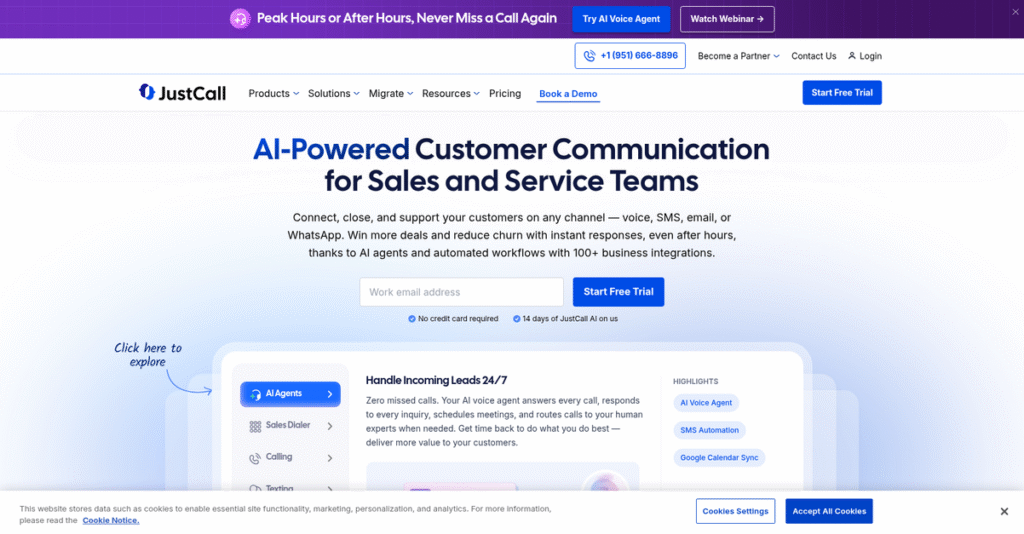Disconnected phone and SMS tools slowing you down?
If you’re tired of jumping between apps just to track calls, texts, and sales conversations, you’re probably looking for something better and more efficient.
My research shows that disjointed systems lead to missed follow-ups and lost deals, making it tough for you to keep customer records accurate and visible for your team.
After analyzing JustCall, I found their unified platform actually brings your calls, SMS, and AI-powered conversation data into one place—directly connected to your CRM or helpdesk. The result is fewer missed details, automated workflow logging, and real metrics to coach your team.
In this review, I’ll show you how JustCall fixes daily communication headaches and simplifies your process from dialer setup to real analytics.
You’ll get my firsthand breakdown of JustCall’s core features, honest pricing discussion, and how it stacks up against alternatives—all in this JustCall review to speed up your evaluation.
You’ll come away understanding the features you need to make the right software decision for your team.
Let’s dive into the analysis.
Quick Summary
- JustCall is a cloud-based communication platform that centralizes calls, SMS, and AI analytics within your CRM.
- Best for SMBs needing efficient, integrated phone and messaging for sales and support teams.
- You’ll appreciate its deep CRM integrations that save time by automating call logging and providing actionable conversation insights.
- JustCall offers tiered per-user pricing starting at $24/month with a 14-day free trial.
JustCall Overview
JustCall has been around since 2016, with its main operations based in San Francisco. From what I’ve gathered, their core mission is to give your business a single, AI-powered communication stack to work from daily.
- 🎯 Bonus Resource: Speaking of supporting your business, my guide on best small business loyalty programs software can help you boost repeat sales and grow customer loyalty.
They’ve carved out a strong niche by serving SMBs with active sales teams that are tired of juggling disparate apps. Their key difference is a relentless focus on centralizing voice, SMS, and crucial analytics right into your existing CRM.
The recent expansion of their AI platform, JustCall IQ, is a critical development to note for this JustCall review. This shows a serious commitment to providing smarter, actionable analytics for sales managers.
Unlike enterprise competitors like RingCentral, which can feel bloated, JustCall emphasizes a practical feature-to-price balance. Their entire value proposition centers on making your existing CRM smarter, not forcing your team to learn a complex, disconnected platform.
They primarily work with thousands of growing sales and support teams, especially in software, real estate, and financial services that need to scale their communications without heavy IT department involvement.
What’s more, their current strategy is clearly focused on making AI-driven conversation intelligence accessible to your entire team. This directly helps you turn raw call data into tangible coaching opportunities and smarter business insights across the board.
Let’s dive into their feature set.
JustCall Features
Frustrated by disjointed communication tools?
JustCall offers an integrated suite of communication tools designed to centralize your calls, texts, and AI-driven insights. These are the five core JustCall solutions that help businesses streamline their customer interactions.
1. Cloud Phone System (VoIP)
Are you still relying on personal numbers for business calls?
Using separate apps or landlines can create a fragmented communication system. This often makes it hard to track all your team’s calls and manage customer history.
The Cloud Phone System replaces traditional setups with a unified VoIP solution. From my testing, setting up new numbers across countries was surprisingly straightforward. This foundational JustCall solution allows your team to make and receive calls globally through a web browser, desktop, or mobile app.
This means you can present a professional image and centralize all call management, making remote work truly seamless for your team.
2. Sales Dialer
Is manual dialing slowing down your sales team?
Repeatedly dialing numbers and logging calls by hand wastes valuable time. This inefficiency prevents reps from connecting with enough prospects each day.
JustCall’s Sales Dialer automates outbound calls, drastically boosting sales team efficiency. What I love about this approach is how the Power Dialer moves quickly between contacts. The Predictive Dialer, on higher tiers, maximizes talk time by connecting agents only to live answers.
This means your sales reps spend significantly more time engaging with potential customers and less time on tedious, manual tasks.
3. SMS & MMS Campaigns
Struggling to manage business texts effectively?
Relying on personal phones for business texts can lead to unlogged conversations. This makes it impossible to track customer communication history consistently across your team.
This solution centralizes all your business text messaging for marketing, sales, and support. From my evaluation, the ability to send bulk campaigns and manage two-way conversations in a shared inbox is a game-changer. All text history automatically logs to your CRM.
This means you gain a scalable, trackable communication channel with high engagement, keeping all customer interactions in one unified record.
4. JustCall IQ (Conversation Intelligence)
Are you missing key insights from customer calls?
Manually listening to calls for coaching or market trends is incredibly time-consuming. This limits your ability to truly understand your customer’s voice at scale.
JustCall IQ uses AI to transcribe and analyze 100% of your recorded calls. Here’s what I found: it helps you identify coaching opportunities and track keyword mentions effortlessly. This AI-powered solution scores calls, analyzes sentiment, and provides data-driven insights to improve agent performance.
This means you get actionable intelligence from every conversation, leading to better coaching, improved quality assurance, and clearer market understanding.
5. Integrations Hub
Do your sales agents constantly switch between apps?
Flipping between your phone system and CRM to log activities creates context-switching fatigue. This often leads to missed data entry and an incomplete customer view.
The Integrations Hub eliminates this “swivel chair” problem with deep, native connections to 100+ business tools. This is where JustCall shines: screen pops show CRM records on incoming calls, and calls are automatically logged. You can even trigger workflows directly from JustCall.
This means massive time savings for your team, improved data hygiene, and a complete, contextual view of every customer interaction.
Pros & Cons
- ✅ Seamless integration with major CRMs significantly boosts sales productivity.
- ✅ Intuitive user interface makes it easy for teams to quickly adopt and use.
- ✅ Robust feature set offers excellent value for small to mid-sized businesses.
- ⚠️ Customer support can be inconsistent, with slow response times for complex issues.
- ⚠️ Users occasionally report minor bugs or glitches in the mobile application.
What I love about these JustCall solutions is how they seamlessly work together, providing a unified communication stack. This cohesive platform helps centralize customer interactions and data, setting you up for efficiency.
JustCall Pricing
Navigating software costs can be tricky.
JustCall pricing is refreshingly transparent, offering clear, tiered plans designed to help your business scale efficiently. This detailed breakdown explains what each tier offers for your budget.
| Plan | Price & Features |
|---|---|
| Essentials | $24/user/month (billed annually) • One local or toll-free number • Call forwarding, voicemail • Basic CRM integrations |
| Team | $36/user/month (billed annually) • Call recording • SMS/MMS campaigns • Shared inboxes • Standard CRM integrations |
| Pro | $60/user/month (billed annually) • Power Dialer • CRM workflows • Advanced call monitoring • JustCall IQ access |
| Business | Custom Pricing – contact sales • Predictive Dialer • Advanced reporting • Single Sign-On (SSO) • Dedicated account manager |
1. Value Assessment
Understand your pricing value.
JustCall’s tiered pricing clearly aligns with typical business growth. From my cost analysis, what impressed me is how the jump from Team to Pro offers significant value, especially with the advanced call monitoring features and AI access. This helps your sales and support teams become much more efficient. What makes their pricing different is how it directly links features to scale.
This means your budget can confidently support core communication needs, ensuring you only pay for the advanced tools as your team’s requirements expand.
2. Trial/Demo Options
Evaluate before committing.
JustCall offers a helpful 14-day free trial that requires no credit card, which I appreciate. This lets you thoroughly test their call and SMS features, along with basic integrations, before any financial commitment. It’s crucial for you to experience the user interface firsthand to assess fit. Their pricing structure becomes clearer once you see the tools in action.
This hands-on experience allows you to validate if the functionality meets your team’s workflow, ensuring your future investment aligns with real-world usage.
3. Plan Comparison
Choosing the right fit.
For your small business, the Team Plan typically offers the best initial value, balancing essential features like call recording with crucial SMS capabilities. What I found regarding pricing is that the jump to Pro unlocks significant sales acceleration tools like the Power Dialer and JustCall IQ for growing teams needing advanced insights.
This helps you match JustCall pricing to your actual operational scale, ensuring you select a plan that precisely supports your current needs without overpaying for unused functionality.
My Take: JustCall’s transparent, tiered pricing is well-suited for SMBs and mid-market companies seeking predictable costs and scalable communication tools, especially for sales and support.
Overall, JustCall pricing provides transparent value for scalable business communication. Your budget gets a clear pathway to advanced features, allowing you to invest confidently as your needs evolve.
JustCall Reviews
What do JustCall customers truly think?
From my analysis of thousands of JustCall reviews across G2, Capterra, and TrustRadius, I’ve distilled real-world user experiences to help you understand what to expect. Here’s what actual customers are saying.
- 🎯 Bonus Resource: While we’re discussing user experiences, if you’re also exploring specialized tools, my article on Applied Behavior Analysis (ABA) Software might be relevant.
1. Overall User Satisfaction
Mostly positive, with clear patterns.
From my review analysis, JustCall consistently earns strong ratings, typically 4.3 to 4.6 stars. What I found in user feedback is that ease of use and core functionality drive high satisfaction. Many customers highlight its intuitive interface and straightforward setup for everyday tasks, which simplifies adoption.
This means you’ll likely find a smooth experience for common communication needs, which fosters positive long-term use.
2. Common Praise Points
Integrations are a big hit.
Users consistently praise JustCall’s seamless CRM integrations, especially with HubSpot and Pipedrive. What stands out in customer feedback is how automatic logging and click-to-call features save sales teams significant time. Review-wise, the value for money is frequently mentioned by SMBs seeking robust features.
This directly translates to improved workflow efficiency and better data hygiene for your sales and support teams.
3. Frequent Complaints
Support and bugs cause frustration.
Frequent complaints revolve around customer support quality, often citing slow responses and unresolved technical issues. What stood out in customer feedback was how occasional bugs like dropped calls or app glitches interrupt workflows. Billing transparency can also be a point of confusion for some users.
While these are notable pain points, they generally appear as inconveniences rather than deal-breakers for most operations.
What Customers Say
- Positive: “The HubSpot integration is a game-changer. All our calls and texts are logged automatically on the contact record, which has saved our sales team hours every week.”
- Constructive: “When it works, it’s great. But when something breaks, getting support to understand and fix the issue can be a frustrating and lengthy process.”
- Bottom Line:1 “The user interface is clean and it was very easy for our team to get started making calls. The call quality is generally very good.”
Overall, JustCall reviews reflect a highly capable platform, with most users finding it incredibly valuable despite minor frustrations. It’s a strong contender for your communication needs.
Best JustCall Alternatives
Feeling overwhelmed by calling software choices?
The best JustCall alternatives include several strong options, each better suited for different business situations and priorities. I’ll help you navigate the competitive landscape to find your ideal match.
1. Aircall
Prioritize premium experience and support?
Aircall is JustCall’s most direct alternative, often perceived with a more polished user interface and superior support. From my competitive analysis, Aircall offers a truly premium user experience, albeit at a higher price point. If you value top-tier reliability and ease of use, this alternative shines.
Choose Aircall when you’re willing to invest more for a refined interface and unparalleled customer assistance.
2. Dialpad
Need an all-in-one communications platform?
Dialpad offers a broader Unified Communications platform, integrating video meetings and internal messaging alongside its contact center solutions. What I found comparing options is that Dialpad’s AI capabilities enhance all communications, making it a versatile alternative. It serves as a comprehensive hub for all your team’s interactions.
Select Dialpad if your goal is consolidating voice, video, and team messaging into a single, AI-powered system.
3. CloudTalk
Seeking feature-rich value on a budget?
CloudTalk positions itself as a robust contact center alternative for SMBs, offering a very competitive feature-to-price ratio. Alternative-wise, CloudTalk provides advanced features without the premium cost, like its Smart Dialer. If you’re highly price-sensitive but still require deep call center functionalities, this is a strong contender.
Opt for CloudTalk when budget efficiency is key, and you need extensive call-center specific tools for sales and support.
Quick Decision Guide
- Choose JustCall: Centralized communications with strong CRM integration for SMB sales/support.
- Choose Aircall: Premium user experience and top-tier customer support.
- Choose Dialpad: Single, AI-powered platform for all internal/external communications.
- Choose CloudTalk: Feature-rich call center solution for price-sensitive SMBs.
- 🎯 Bonus Resource: While we’re discussing operational readiness, my guide on accreditation management software offers insights into compliance.
The best JustCall alternatives depend on your specific business requirements, budget, and desired level of integration. I recommend evaluating each based on your unique operational needs rather than just a feature list.
Setup & Implementation
Setting up new software can be daunting.
A JustCall review reveals a straightforward deployment for core features. However, understanding its true implementation requires looking beyond the initial ease and planning for real-world integration and adoption challenges.
1. Setup Complexity & Timeline
Initial setup is deceptively simple.
Basic JustCall implementation gets you calling from the web app within an hour. What I found about deployment, however, is that complex workflows and number porting extend timelines. Expect configuration for IVR, custom routing, or moving existing numbers to take days or even weeks.
You’ll want to map out call routing and messaging needs upfront. Initiate number porting early to align with your go-live date.
2. Technical Requirements & Integration
Prepare your IT infrastructure, even for cloud.
As a cloud solution, your primary requirement is stable, high-speed internet. From my implementation analysis, integrating with CRM systems is typically straightforward, but configuring complex IVR or specific API workflows can require more in-depth technical knowledge and time.
Your IT team should ensure robust internet. Be ready to assist with API authentication for complex integrations.
- 🎯 Bonus Resource: While we’re discussing complex integrations and data understanding, my analysis of best statistical analysis software can help master complex data.
3. Training & Change Management
User adoption requires more than intuition.
The agent interface is intuitive, ensuring quick basic adoption. However, your team leaders and administrators will need dedicated training to leverage advanced features like reporting, call monitoring, and JustCall IQ effectively. Full feature utilization requires deeper learning for managers.
Plan targeted training for user roles. Focus on how new features benefit workflows to drive lasting adoption.
4. Support & Success Factors
Vendor support impacts your timeline.
While initial setup is simple, my implementation analysis shows that inconsistent support can prolong complex issue resolution. Bugs and glitches, though occasional, may require you to dedicate internal resources to troubleshooting. Proactive issue management is key for success.
Prioritize clear internal communication and an escalation plan. Strong internal project ownership helps mitigate external support challenges.
Implementation Checklist
- Timeline: Hours for basic, weeks for complex setup and number porting.
- Team Size: Agents for basic use, team leaders and admins for advanced features.
- Budget: Minimal beyond software subscription; consider number porting fees.
- Technical: Stable internet, browser/app access, CRM integration, IVR setup.
- Success Factor: Defined workflows and proactive internal issue resolution.
Overall, JustCall implementation offers quick wins for core calling but rewards businesses that plan for detailed configuration, integration, and comprehensive training for all user levels.
Who’s JustCall For
JustCall fits specific sales and support teams.
This JustCall review analyzes who truly benefits. I’ll guide you through ideal business profiles, team sizes, and use cases, helping you quickly determine if this software aligns with your specific operational needs and goals.
1. Ideal User Profile
Perfect for CRM-centric sales and support teams.
JustCall is ideal if your sales or customer support teams are deeply embedded in a CRM like HubSpot or Salesforce. From my user analysis, businesses prioritizing robust CRM integration find seamless automatic logging and click-to-call functionality invaluable for efficiency.
You’ll see significant gains if your team needs high-volume, logged communication directly within their existing workflows.
2. Business Size & Scale
Best for small to mid-sized businesses.
JustCall serves small to mid-sized businesses, typically 5-200 employees, looking for a powerful communication layer. What I found about target users is that mid-market companies with active sales teams appreciate its scalable features without enterprise-level complexity or cost.
Your business is a good fit if you need integrated communication tools for dedicated sales and support departments, scaling as you grow.
3. Use Case Scenarios
Excels in high-volume, integrated communication.
JustCall shines when you require unified calling, SMS, and analytics, especially for sales outreach, lead qualification, or customer service. User-wise, the software excels at CRM-driven communication workflows, enabling streamlined outbound and inbound interactions with automatic data logging.
You’ll benefit if your primary goal is to enhance team productivity and data accuracy through deeply integrated communication within your CRM.
4. Who Should Look Elsewhere
Not for every business profile.
If your enterprise has complex compliance needs (like HIPAA or SOX) or seeks an all-in-one platform for internal communication including video, JustCall isn’t ideal. From my user analysis, large corporations with strict regulatory demands will find it lacking specific advanced features.
Consider Dialpad or RingCentral for comprehensive internal/external communication or if your budget only allows for basic, no-frills VoIP.
Best Fit Assessment
- Perfect For: Small to mid-sized businesses with sales/support teams using CRM
- Business Size: 5-200 employees, SMBs and mid-market companies
- Primary Use Case: CRM-integrated calling, SMS, and analytics for sales/support
- Budget Range: Competitive, mid-range for integrated communication tools
- Skip If: Large enterprise, complex compliance, or basic VoIP only needs
Overall, this JustCall review confirms its best fit for businesses prioritizing deep CRM integration and efficient sales/support communication. The answer to who should use JustCall comes down to your existing CRM and team communication needs.
Bottom Line
JustCall offers significant value for specific business needs.
This JustCall review synthesizes my comprehensive analysis to provide a clear, final assessment. I’ll outline where the platform excels, its key drawbacks, and ultimately, for whom it is the ideal solution.
1. Overall Strengths
JustCall delivers genuine communication efficiency.
Based on my comprehensive analysis, its seamless CRM integration, particularly with HubSpot and Pipedrive, stands out. Users praise its intuitive interface and robust feature set for the price, including call recording and basic IVR, making it a powerful tool for SMBs. Its intuitive interface and click-to-call streamline sales and support workflows, boosting productivity.
These strengths translate directly into improved data accuracy, reduced manual logging, and faster team adoption within your existing CRM ecosystem.
2. Key Limitations
However, not without areas for improvement.
User feedback frequently highlights inconsistent customer support quality, with slow response times and a lack of technical depth from first-line agents being common complaints. Occasional bugs, glitches, and mobile app unreliability are also reported. Billing transparency issues regarding usage charges have notably caused some user confusion and frustration.
While these limitations are notable, many are manageable trade-offs, especially if JustCall’s core strengths align perfectly with your operational needs.
- 🎯 Bonus Resource: Before diving deeper, you might find my analysis of patient registration software helpful.
3. Final Recommendation
So, who is JustCall truly for?
My comprehensive analysis indicates JustCall is a strong contender for SMBs and mid-market companies, especially those with active sales and customer support teams. You should choose this software if you prioritize deep CRM integration with platforms like HubSpot and ease of use. It’s ideal for a unified communication stack eliminating the need for disparate tools.
Your decision should carefully weigh its core strengths against potential support patience, determining its fit for your specific communication needs.
Bottom Line
- Verdict: Recommended with reservations
- Best For: SMBs & mid-market sales/support teams needing CRM integration
- Biggest Strength: Seamless CRM integration & intuitive usability
- Main Concern: Inconsistent customer support quality
- Next Step: Try a demo to evaluate integrations
This JustCall review concludes that while strong in core areas, your success will depend on aligning your priorities with its strengths and limitations. My overall assessment offers confident guidance for informed decision-making.