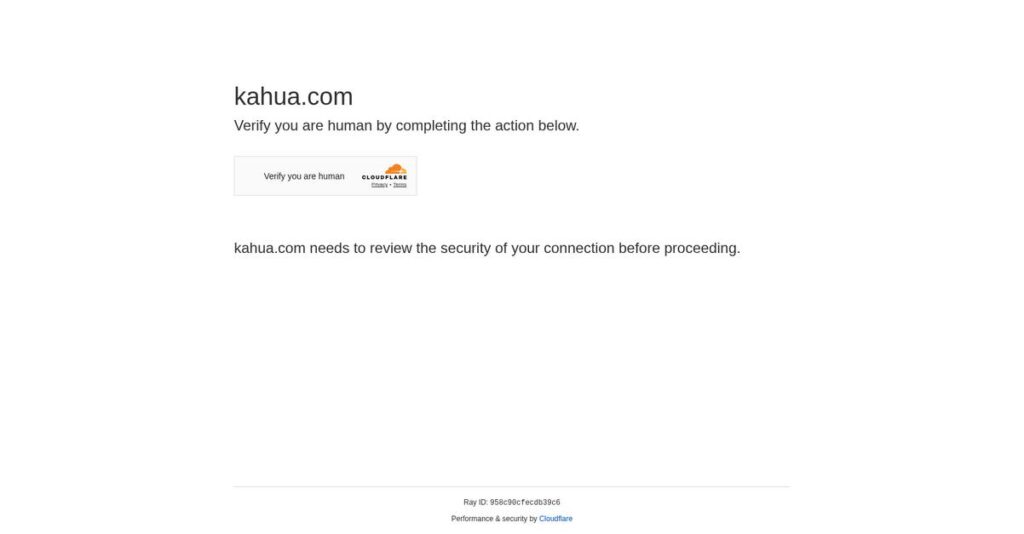How rigid is your project management software?
If you’re forced to change your best processes just to fit a tool, I get why you’d start researching Kahua — you’re looking for real flexibility.
My deep dive into Kahua uncovered this: inflexible software actually slows down your critical projects and creates unneeded headaches for everyone involved.
After researching their platform, I found that Kahua flips the script with an app-based model that lets you choose (or build) exactly what you need for each project. You only pay for the features you use, and you can adapt workflows as your requirements change — which really sets Kahua apart from the old one-size-fits-all approach.
In this review, I’ll break down how Kahua gives you true project control without sacrificing process standards for your capital projects.
Here’s what you’ll discover in this Kahua review: my first-hand analysis of their platform, in-depth feature breakdowns, pricing realities, competitive alternatives, and who should take the next step.
You’ll see the features you need to finally take control and avoid compromises on your next set of projects.
Let’s dive into the analysis.
Quick Summary
- Kahua is a configurable platform-as-a-service that lets your team manage construction projects with tailored apps and centralized data.
- Best for large project owners and enterprise contractors managing complex, high-value capital programs.
- You’ll appreciate its flexibility to build or customize apps that fit unique workflows without forcing process changes.
- Kahua offers custom enterprise pricing requiring direct contact, with no free trial available.
Kahua Overview
Kahua has been around since 2011, based in Georgia. My research shows their mission is providing a modern, collaborative platform for managing entire capital project lifecycles.
Before diving deeper, you might find my analysis of massage therapy software helpful.
My analysis shows they specifically target large-scale enterprise owners and general contractors who need a truly configurable project management platform. You’ll find they are not designed for small teams; their focus is on organizations managing complex, high-value portfolios and programs.
What stood out during my Kahua review were their major contract wins with government agencies and the steady expansion of their kStore application marketplace, signaling strong market trust.
Unlike competitors like Procore, Kahua’s approach is platform-first, not product-first. From my evaluation, this provides your business with unmatched flexibility for your specific processes—a major departure from the rigid, all-in-one product suites you often find.
They work with leading general contractors, prominent public sector owners, and global program managers. This should give you confidence in its suitability for complex, high-stakes enterprise operations.
What truly impressed me is their strategy centers on a powerful low-code platform. This unique approach empowers your own team to adapt existing apps or build entirely new ones, ensuring the software conforms perfectly to your established business workflows.
Now let’s examine their capabilities.
Kahua Features
Tired of software that forces you to change?
Kahua solutions embrace flexibility, offering a cloud-based platform where you deploy only the apps your projects truly need. These are the five core Kahua solutions that solve crucial capital project challenges.
1. The Kahua Platform & kStore
Software forcing your unique processes to conform?
Rigid construction software often makes you change your established methods, compromising efficiency. This frustrates your team, slowing project delivery.
The Kahua Platform and kStore reverse this, letting you build or deploy apps that fit your exact needs. The vast kStore app marketplace offers unparalleled customization. This solution ensures you only pay for essential functionality.
You gain unmatched flexibility, where your software adapts to your business. This helps future-proof your digital investment.
2. Cost Management Solutions
Struggling for real-time project financial control?
Managing complex project financials with multiple contracts and change orders is challenging. Without real-time data, budget overruns are a constant risk.
Kahua provides apps for budgeting, commitments, and invoicing. All financial data centralizes instantly, allowing project managers to see immediate budget impacts. This solution gives executives an up-to-the-minute view.
You gain a single source of truth for project financials. This reduces budget overrun risks and significantly improves forecast accuracy.
3. Field & Document Management
Disconnected field and office communications creating chaos?
Poor communication and documentation between job sites and the main office lead to delays, rework, and costly disputes, impacting project timelines.
Kahua’s apps for Daily Reports, RFIs, and Submittals connect field teams via mobile. Information immediately flows to the central project record. This solution ensures everyone works from the latest drawings and specifications, accelerating communication cycles.
You get improved quality control and a comprehensive, defensible project record. This eliminates confusion and speeds up critical decision-making processes.
4. Program & Portfolio Management
Lacking oversight across dozens of projects simultaneously?
Owners and large contractors struggle to standardize performance views and manage risk across their entire portfolio. This leads to disconnected, siloed data.
Because all projects run on the same platform, Kahua rolls up data into program-level dashboards. You can standardize reporting and processes effortlessly. This solution allows reliable high-level analysis across all active projects.
You gain strategic, data-driven decision-making at the portfolio level. This prevents projects from being managed in individual, disconnected silos.
5. Low-Code Application Development (kBuilder)
Got unique workflows no off-the-shelf software supports?
Your company might have highly specific, proprietary workflows that standard software doesn’t support. Custom development is often too expensive and slow to implement.
kBuilder provides low-code tools, allowing users or partners to modify existing apps or build new ones. You can create perfectly tailored solutions for unique processes. This integrates seamlessly with Kahua’s existing tools and capabilities.
This means you can support specific needs without traditional software development costs or complexity. Your proprietary processes are fully enabled.
While we’re discussing specialized software solutions, you might also be interested in my analysis of Applied Behavior Analysis (ABA) Software.
Pros & Cons
- ✅ Unmatched platform configurability and app customization.
- ✅ Centralized data for complex project financial control.
- ✅ Low-code tools enable tailored, unique workflow support.
- ⚠️ User interface can feel dated and require many clicks.
- ⚠️ Steep learning curve requires significant user training and effort.
What I love about these Kahua solutions is how they work together as a cohesive, adaptable platform, rather than separate, disjointed tools. This integrated approach ensures consistent data flow across all project functions.
Kahua Pricing
Understanding complex software pricing is key.
Kahua pricing operates on a custom-quote model, tailored specifically to your organization’s unique needs, reflecting its enterprise-grade capabilities and comprehensive platform-as-a-service approach. This means direct engagement is essential for detailed cost information.
Cost Breakdown
- Base Platform: Custom quote
- User Licenses: Varies per user type and volume
- Implementation: Significant professional services fees (expect substantial upfront costs)
- Integrations: Depends on complexity; premium kStore apps may incur additional fees
- Key Factors: Number of users, project value (TCV), selected applications, implementation scope
1. Pricing Model & Cost Factors
How does Kahua charge?
Kahua’s pricing structure is subscription-based, but uniquely configured for each client, factoring in user counts and project value (Total Construction Value). This flexibility means you only pay for what you truly need, rather than being forced into rigid, oversized packages. Key cost drivers include user types, chosen kStore applications, and the scope of implementation services.
From my cost analysis, this tailored approach ensures your monthly costs stay aligned precisely with your operational scale and specific requirements.
Speaking of mastering data, my guide on statistical analysis software explores how to analyze complex data.
2. Value Assessment & ROI
Is Kahua worth the investment?
Kahua’s value proposition centers on its highly configurable platform, potentially reducing the need for costly custom development that often burdens legacy systems. What I found regarding pricing is that Kahua delivers strong ROI for complex projects, helping you achieve operational efficiencies and better financial control. It’s competitively priced against other top-tier enterprise solutions like Procore.
Budget-wise, the result is your business gains a powerful, adaptable system that justifies its premium cost through long-term savings and improved project outcomes.
3. Budget Planning & Implementation
Budgeting for Kahua’s deployment.
Beyond the recurring subscription, you must account for significant professional services for implementation, data migration, and training. From my cost analysis, upfront costs for setup are a major consideration, requiring careful budget planning to ensure a smooth, successful rollout. Custom app development using kBuilder also represents a potential add-on cost if you need unique solutions.
So for your business, expect to allocate a substantial initial budget to fully leverage Kahua’s capabilities and avoid unexpected financial surprises.
My Take: Kahua pricing is tailored for large-scale, complex construction and real estate enterprises. It’s a premium investment, but its configurability offers unique value that pays off in operational efficiency.
The overall Kahua pricing reflects customized enterprise value aligned with your project scale.
Kahua Reviews
User feedback tells a powerful story.
My analysis of Kahua reviews from various platforms, including G2 and Capterra, reveals what actual customers genuinely think about this powerful project management software.
1. Overall User Satisfaction
Users largely find value here.
From my review analysis, Kahua maintains strong ratings, averaging 4.2-4.3 stars on major platforms like G2 and Capterra. What I found in User feedback tells a powerful story is that once implemented, ROI is often high, despite initial setup challenges. These reviews highlight a consistent pattern of eventual user satisfaction.
This indicates that patience during the learning curve often leads to significant long-term benefits for your operations.
2. Common Praise Points
Flexibility truly stands out.
Users consistently praise Kahua’s exceptional configurability and flexibility. What stands out is how customers can truly adapt the software to their unique processes, rather than the other way around. My review analysis shows this customization is a best-in-class feature for complex capital programs, making it a single source of truth.
This means you can tailor Kahua to your exact needs, ensuring the software works for your specific workflows.
3. Frequent Complaints
UI and learning curve frustrate.
The most common complaints in Kahua reviews center on its user interface and steep learning curve. What I found in user feedback is that many describe the UI as dated or “clunky,” requiring numerous clicks. User adoption proves challenging initially, demanding significant effort for implementation and training.
What you should know is that these are significant hurdles, but often surmountable with adequate resources and planning.
While user adoption and training are key, understanding monitoring user activity is equally important for security and compliance.
What Customers Say
- Positive: “The ability to customize processes to work FOR US, not conforming to software, is the number one benefit.”
- Constructive: “It’s not the most user-friendly program; it takes a while to get comfortable navigating applications.”
- Bottom Line: “High ROI is possible, but expect significant effort and resources for implementation and training.”
Overall, Kahua reviews reflect a powerful, customizable platform where initial challenges lead to high long-term value. Your success hinges on commitment to implementation.
Best Kahua Alternatives
Seeking your ideal construction software solution?
Finding the best Kahua alternatives involves weighing flexibility against out-of-the-box simplicity for your project management needs. I’ve analyzed the competitive options to help you pinpoint the ideal fit for your business.
While exploring solutions for your business, you might also find my analysis of patient case management software useful for specialized coordination needs.
1. Procore
Prefer an intuitive, ready-to-use solution?
Procore is a market leader for user-friendly, out-of-the-box SaaS. If your processes are standard, this alternative offers a comprehensive, user-friendly out-of-the-box experience. It prioritizes immediate usability over Kahua’s deep, platform-as-a-service configurability, making it simpler to deploy.
Choose Procore when you need a comprehensive, user-friendly solution that works well out of the box, prioritizing simplicity for standard project workflows.
2. Oracle Aconex
Managing complex mega-projects with strict audit needs?
Aconex is the gold standard for mega-projects, prioritizing neutrality, security, and unalterable communication trails between multiple organizations. This alternative provides unparalleled auditability and strict process control for legally complex, multi-entity projects, distinct from Kahua’s internal portfolio focus.
Choose Aconex when your primary need is an unalterable audit trail and strict process control for legally complex projects with multiple entities.
3. Autodesk Construction Cloud
Heavily reliant on design tools and BIM?
Autodesk’s key advantage is its tight integration with industry-standard design tools like Revit and AutoCAD. This alternative is exceptionally strong in design and pre-construction phases, offering seamless BIM-to-field integration for design-centric workflows. Kahua focuses more on process and cost.
Choose Autodesk when your workflow is heavily design-centric and seamless BIM-to-field integration is your absolute top priority.
4. Trimble (Viewpoint Vista / ProjectSight)
Already deeply embedded in the Trimble ecosystem?
Trimble’s strength comes from its deep roots in construction ERP and accounting. This alternative offers powerful, native integration between project operations and back-office financials. Kahua integrates with ERPs, but isn’t an ERP, positioning Trimble as a unified accounting-centric choice.
Choose Trimble when you’re invested in their ecosystem and want a single-vendor solution for robust accounting and project management.
Quick Decision Guide
- Choose Kahua: Highly configurable platform for unique processes and portfolio management
- Choose Procore: User-friendly, comprehensive for standard, out-of-the-box project workflows
- Choose Oracle Aconex: Mega-projects, strict audit trails, and complex multi-entity collaboration
- Choose Autodesk: Design-centric workflows with seamless BIM integration
- Choose Trimble: Existing Trimble/Viewpoint users needing deep accounting integration
Ultimately, the best Kahua alternatives depend on your specific business size, budget, and process complexity. I encourage you to carefully evaluate each option against your unique requirements.
Setup & Implementation
Kahua deployment: Plan for a strategic journey.
A Kahua review reveals its deployment is a significant undertaking. This section provides a practical analysis of what it truly takes to successfully implement Kahua, setting realistic expectations for your business.
1. Setup Complexity & Timeline
This isn’t a quick-start project.
Kahua implementation is complex, involving extensive discovery to map your business processes, configure the platform, and integrate apps. From my implementation analysis, expect months, not weeks, for deployment, especially for larger organizations standardizing a portfolio of projects or undertaking significant data migration from legacy systems.
You’ll need dedicated internal resources, executive sponsorship, and professional services to navigate this complex, transformative implementation successfully.
2. Technical Requirements & Integration
Prepare your IT for integration.
Kahua’s highly configurable platform means you’ll spend significant time mapping existing processes to new configurations and setting up necessary integrations. What I found about deployment is that extensive integration work can be challenging, especially when connecting to diverse or customized legacy business systems.
Speaking of data and systems, if you ever lose essential information, my guide on Android data recovery software could be invaluable.
Your IT team needs to assess existing infrastructure, plan API connections, and ensure data flow readiness for a successful Kahua implementation.
3. Training & Change Management
User adoption requires a strong plan.
Users often report Kahua’s UI as less intuitive and having a steep learning curve. From my analysis, comprehensive and ongoing training is critical for successful user adoption; without it, teams are likely to struggle and revert to old methods.
Budget for structured training programs and allocate resources for ongoing support to ensure your teams fully embrace this powerful new platform.
4. Support & Success Factors
Vendor support is key to success.
Kahua’s customer support is generally responsive, often working through your implementation partner who understands your specific setup. Implementation-wise, strong professional services are essential, guiding you through configuration, data migration, and complex workflows.
Approach Kahua as a strategic business transformation, dedicating internal resources and a budget for professional services to achieve high ROI.
Implementation Checklist
- Timeline: 6-12 months for complex, large-scale deployments with data migration.
- Team Size: Dedicated project manager, IT, operations, executive sponsorship required.
- Budget: Significant investment in professional services beyond initial software costs.
- Technical: Prepare for complex integrations, data migration, and infrastructure readiness.
- Success Factor: Strong executive sponsorship and comprehensive, ongoing user training.
The overall Kahua implementation demands a strategic approach and significant investment, but it delivers powerful, customizable project management capabilities. What I found about deployment is that achieving success hinges on careful planning and robust change management.
Who’s Kahua For
Kahua targets complex construction project management.
This Kahua review analyzes who truly benefits from this powerful construction project management software. I’ll help you quickly determine if Kahua’s unique capabilities match your business profile, team size, and specific use case requirements.
1. Ideal User Profile
Perfect for large, complex capital project owners.
Kahua shines for public agencies, healthcare systems, and enterprise general contractors managing extensive capital improvement programs. From my user analysis, organizations with unique, established business processes will find immense value, as Kahua adapts to them, acting as a flexible single source of truth.
You’ll achieve success if your priority is standardizing reporting and processes across a diverse, high-value project portfolio.
2. Business Size & Scale
Built for mid-market and large enterprises.
Kahua targets mid-market and large enterprise organizations, particularly those managing high-value, complex portfolios. What I found about target users is that its depth suits significant operational scale, where businesses are willing to commit substantial resources for implementation and customization.
You should consider Kahua if your company has dedicated IT resources and a strategic vision for a highly configurable platform.
Before diving deeper, you might find my analysis of small business loyalty programs software helpful for broader business strategies.
3. Use Case Scenarios
Complex capital project lifecycle management.
Kahua excels in use cases requiring comprehensive management of entire capital project lifecycles, from design to closeout. User-wise, its configurability supports unique process adaptation, making it ideal for organizations needing bespoke applications or extensions for specific workflows.
You’ll find this works when your team needs a unified platform for diverse project management tasks, including detailed cost tracking.
4. Who Should Look Elsewhere
Not for SMBs or simple, out-of-the-box needs.
Kahua is explicitly not a fit for small-to-medium businesses or smaller specialty contractors. From my analysis, companies seeking a simple, out-of-the-box solution will find its complexity and resource commitment prohibitive.
If your needs are straightforward, simpler tools like entry-level Procore or other general construction software would be more suitable.
Best Fit Assessment
- Perfect For: Large project owners, enterprise GCs, complex portfolio managers
- Business Size: Mid-market to large enterprise, high-value portfolios
- Primary Use Case: Managing entire lifecycle of complex capital projects
- Budget Range: Requires substantial investment for implementation and resources
- Skip If: SMBs, small specialty contractors, simple, out-of-the-box needs
Overall, a Kahua review confirms its suitability for specific users. Your success depends on your operational scale and implementation commitment. Consider Kahua if its powerful, customizable platform aligns with your complex project management demands.
Bottom Line
Kahua: A powerful platform, but for whom?
My Kahua review reveals a robust project management platform, uniquely tailored for complex capital projects. This final assessment guides you through its capabilities and ideal fit for your organization.
1. Overall Strengths
Customization and collaboration are Kahua’s forte.
Kahua truly excels with its unparalleled configurability, allowing businesses to adapt software to their unique processes, not the other way around. From my comprehensive analysis, its flexibility ensures a single source of truth for large, complex capital programs, centralizing all project data effectively.
These strengths empower you to optimize workflows, reduce data silos, and manage intricate projects with greater efficiency and control.
2. Key Limitations
Steep learning curve, dated interface.
While powerful, Kahua presents a notable learning curve, and its user interface can feel less intuitive than modern competitors. Based on this review, initial implementation and user adoption require significant effort and resources, potentially slowing initial rollout and user comfort.
These limitations aren’t insurmountable, but they demand a dedicated investment in training and change management to maximize your return.
3. Final Recommendation
Who should embrace this platform?
You should choose Kahua if your organization manages large, complex capital projects requiring high configurability and a centralized data source. From my analysis, it thrives when you prioritize process adaptability over out-of-the-box simplicity, and are prepared for a thorough implementation.
Your decision should weigh its long-term benefits against the upfront investment in time and training for your team.
While we’re discussing managing large projects, understanding how to maximize your asset lifespan through facility management software is equally important.
Bottom Line
- Verdict: Recommended with reservations
- Best For: Mid-to-large enterprises managing complex capital projects
- Biggest Strength: Unparalleled configurability and project centralization
- Main Concern: Steep learning curve and implementation complexity
- Next Step: Request a detailed demo focusing on your specific workflows
This Kahua review confirms its strength for complex project environments, providing high confidence for the right organizational fit that commits to its implementation.