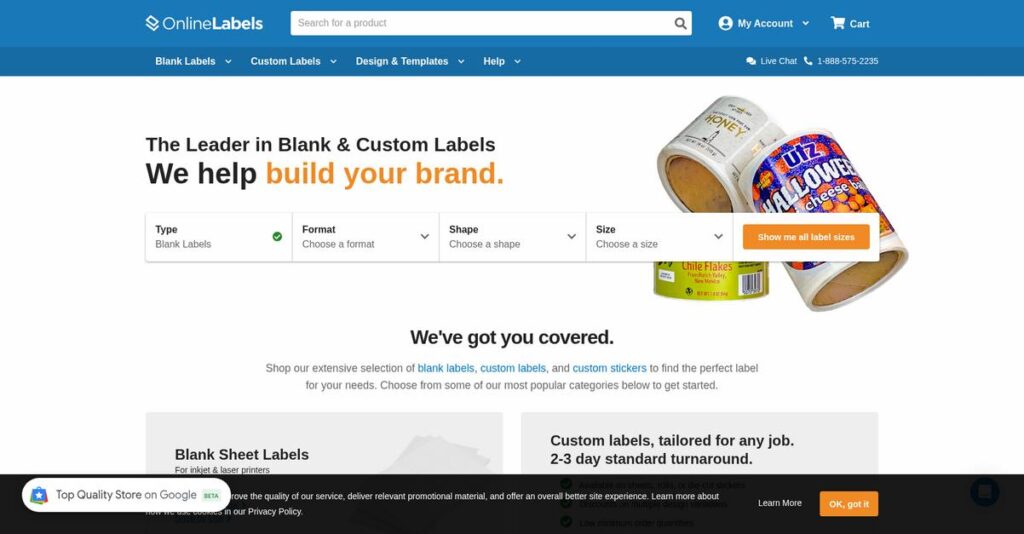Struggling to keep your labels organized?
If you’re doing label printing for your business, you already know how confusing it can get picking a solution that balances printing flexibility, design control, and compliance needs.
Let’s face it, wasting hours fixing prints or reordering labels because your system doesn’t fit your workflow is just exhausting.
That’s why I’ve dug into OnlineLabels—because their blend of blank, custom, and design tool solutions stands out for buyers who need reliable label creation and printing without the usual headaches.
In this review, I’ll show you how OnlineLabels helps you print the right label, the first time—saving you money, time, and sanity.
You’ll find out how OnlineLabels stacks up on features, pricing, support, and even explore which alternatives are worth considering—all in this OnlineLabels review designed to guide your evaluation.
The features you need to finally get your labeling process under control are all broken down here, so you can feel confident making a decision.
Let’s get started.
Quick Summary
- OnlineLabels is an online provider of blank and custom labels with integrated web-based design tools for flexible in-house or professional printing.
- Best for small businesses, crafters, and mid-sized companies needing a wide range of label types and easy customization.
- You’ll appreciate its intuitive Maestro Label Designer and strong customer support that helps simplify label creation and printing.
- OnlineLabels offers factory-direct pricing with no minimums on blank labels and custom printing starting with setup fees and free design software access.
OnlineLabels Overview
OnlineLabels has been a key player in labeling since 1998. From their headquarters in Sanford, Florida, their consistent mission is empowering you to create professional-quality labels for your business yourself.
I’ve found they really cater to small businesses, e-commerce startups, and even larger enterprises that need serious flexibility. What sets them apart is their focus on both blank labels for DIY printing and professional custom printing, making them a uniquely versatile one-stop solution.
Their 2020 recapitalization signaled a major growth push, a smart move for expansion. You’ll see through this OnlineLabels review how that investment has expanded their operational footprint and product offerings for you.
Unlike competitors like Avery, which dominates retail, or Sticker Mule’s premium sticker niche, OnlineLabels combines factory-direct pricing with a massive material selection. This unique blend of affordability and choice feels like it was built to give your growing brand a real advantage.
They work with an impressive range of businesses. You’ll find them supporting everyone from home-based Etsy sellers to larger consumer product companies requiring specific, regulation-compliant labels.
From my perspective, their strategy is all about accessibility and empowerment. By bundling powerful, free design software with a massive inventory and no minimum orders, they directly support your small business or startup’s growth trajectory in a very practical way.
Now let’s examine their core capabilities.
OnlineLabels Features
Struggling to get your product labels right?
OnlineLabels features cover everything from DIY printing to custom-made labels, making it easy to create professional-looking products. Here are the five main OnlineLabels features that address common labeling challenges.
1. Blank Labels (Sheets & Rolls)
Tired of one-size-fits-all labels?
Finding the right label material for your product can be a real headache. Generic labels often don’t hold up or look professional.
OnlineLabels offers an extensive selection of blank labels in various materials like weatherproof, clear, and metallic. From my testing, the variety of options is truly impressive, ensuring your labels match your specific application. This feature lets you print in-house with your existing inkjet or laser printer.
This means you can easily find the perfect label solution that stands up to your product’s environment and looks fantastic.
- 🎯 Bonus Resource: While we’re discussing design tools, if you’re also planning physical spaces, my article on floor plan software offers useful insights.
2. Custom Printed Labels & Stickers
Need professional labels without the printing hassle?
Printing high-quality labels in-house can be expensive and time-consuming. You might lack the equipment or expertise to do it right.
OnlineLabels provides custom printing services for sheets, rolls, or die-cut stickers, with a fast 2-3 day turnaround. What I love about this approach is that they handle all the production details, delivering professional, laminated labels. This feature is perfect for consistent branding and higher volumes.
So you can get top-tier, custom labels without investing in costly printing equipment or managing the process yourself.
3. Maestro Label Designer
Design software too complicated or expensive?
Creating accurate label designs often requires specialized software, which can be frustrating to learn or costly to acquire.
Maestro Label Designer is OnlineLabels’ free, web-based tool, making design accessible for everyone. Here’s what I found: the built-in mail merge and barcode generators are incredibly useful for variable data and compliance needs. This feature ensures your designs perfectly align with their label sizes.
This means you can effortlessly design and print professional labels directly from your browser, saving time and avoiding design errors.
4. Compliance Labels
Worried about meeting industry regulations?
Navigating complex compliance requirements for product labels can be overwhelming and risks costly fines if done incorrectly.
OnlineLabels offers pre-printed stock labels for common regulations like alcohol, candle, and shipping warnings. This is where OnlineLabels shines; their specialized offerings streamline adherence to critical standards. This feature helps businesses meet safety guidelines without extensive research.
You’ll ensure your products are compliant and ready for market, reducing risk and giving you peace of mind.
5. Design Tools & Resources
Stuck without design inspiration or templates?
Sometimes, you need more than just a designer – you need templates and resources to get started or for specific software.
Beyond Maestro, OnlineLabels provides free downloadable templates for Word and Adobe, plus a library of pre-designed options. From my testing, the breadth of free resources is truly helpful, whether you prefer their designer or your own. This feature supports your design process from start to finish.
This means you always have access to the tools and templates you need to achieve professional-looking results, no matter your design skill level.
Pros & Cons
- ✅ Extensive variety of blank label materials and sizes for diverse needs
- ✅ User-friendly Maestro Label Designer for easy in-browser label creation
- ✅ High-quality custom printing services for professional, consistent branding
- ⚠️ Some users report occasional shipping delays and delivery issues
- ⚠️ Isolated feedback on product variability, like stickiness or die-cuts
- ⚠️ Customer service can resolve issues, but some initial troubleshooting needed
You’ll actually appreciate how these OnlineLabels features work together, creating a complete labeling ecosystem that supports your business from concept to finished product.
OnlineLabels Pricing
Confused about label pricing and hidden fees?
OnlineLabels pricing is refreshingly transparent, offering a flexible model focused on competitive rates and quantity-based discounts that cater to diverse needs.
| Plan | Price & Features |
|---|---|
| Blank Labels (Sheets/Rolls) | Varies by quantity, material & size • Factory-direct pricing • Lowest Price Guarantee (beat competitor by 10%) • No minimum order quantity on standard sizes • Price decreases with higher volume |
| Custom Printed Labels | Varies by quantity, material & size + $135 one-time setup fee • Competitive rates • Cost decreases significantly with higher volume • Free digital print proofs • Fast 2-3 day standard turnaround |
| Maestro Label Designer | Free with $9.95+ label purchase OR approx. $7/month standalone • Web-based design software • Thousands of templates & clipart • Mail merge capability • Barcode/QR code generator |
1. Value Assessment
Great pricing value here.
OnlineLabels’ approach offers transparent pricing with significant quantity discounts. What impressed me is how their “Lowest Price Guarantee” ensures you get competitive rates, avoiding costly surprises often found with specialty label providers. You get factory-direct pricing that scales with your order volume.
This means your budget benefits directly from bulk purchases, reducing your per-unit cost for essential labeling needs.
2. Trial/Demo Options
Smart evaluation options available.
You can try the Maestro Label Designer for free; however, it will include a watermark on designs until you make a label purchase of $9.95 or more. What I found helpful is how a minimal label purchase unlocks full functionality, letting you test the complete design and printing experience.
This allows you to fully evaluate the software and label quality before committing to larger production runs or a standalone subscription.
3. Plan Comparison
Choosing the right option matters.
For blank labels, your cost decreases with volume, ideal for in-house printing. Custom printed labels also offer better per-unit pricing for larger orders, with a one-time setup fee. What stands out is how Maestro Label Designer is virtually free with a small purchase, adding significant value.
This helps you match pricing to actual usage requirements, whether you’re printing yourself or ordering professional custom labels.
My Take: OnlineLabels’ pricing strategy focuses on offering excellent value through quantity discounts and a price-match guarantee, making it an ideal choice for businesses focused on cost-efficiency.
The overall OnlineLabels pricing reflects predictable value for your budget without hidden costs.
OnlineLabels Reviews
What do real customers actually think?
This OnlineLabels reviews section analyzes real user feedback and experiences, providing balanced insights into what customers truly think about the software and service.
1. Overall User Satisfaction
Users consistently express high satisfaction.
From my review analysis, OnlineLabels maintains overwhelmingly positive ratings, with many users praising the ease of use and supportive customer service. What I found in user feedback is a clear pattern of delighted customers who appreciate the straightforward design tools and reliable product quality.
This suggests you can generally expect a positive and efficient experience with their offerings.
2. Common Praise Points
Ease of use consistently delights users.
Customers frequently laud the Maestro Label Designer for its intuitive interface, which simplifies creating and customizing labels. Review-wise, the software’s ability to streamline the design process and its integrated templates are often highlighted, making label creation accessible even for beginners.
This means you’ll likely find their design tools incredibly user-friendly and efficient for your needs.
- 🎯 Bonus Resource: While we’re discussing software, understanding how employee database software can streamline HR is equally important.
3. Frequent Complaints
Shipping issues sometimes cause frustration.
While generally positive, some OnlineLabels reviews point to challenges with shipping, including delays or incorrect deliveries. What stands out in customer feedback is how expedited shipping fees are not always refunded for service failures, leading to occasional customer dissatisfaction.
These issues seem isolated but are worth considering if timely delivery is critical for you.
What Customers Say
- Positive: “the ease of use is the overall favorite feature. I like the ability to do a mass edit or edit each label individually.” (G2)
- Constructive: “I paid for expedited shipping and it got delayed. They refused a full refund on the shipping fee.” (Sitejabber)
- Bottom Line: “Maestro was incredibly easy to learn and the preview the sheet feature resolves the issue.” (G2)
Overall, OnlineLabels reviews show strong user satisfaction tempered by occasional shipping glitches, but their product quality shines.
Best OnlineLabels Alternatives
Which label provider best suits your needs?
The best OnlineLabels alternatives include several strong options, each better suited for different business situations and priorities. I’ll help you decide.
1. Avery
Need labels instantly from a physical store?
Avery excels when your business prioritizes immediate, local availability or prefers their established design software. What I found comparing options is that Avery offers pervasive brand recognition and retail access, making it convenient for quick, small purchases, though often at a higher price.
Choose Avery if you need blank labels from a local store or prefer their specific design software interface.
2. Sticker Mule
Seeking premium, custom-printed die-cut stickers?
Sticker Mule provides high-quality, durable custom stickers with incredibly fast turnarounds, ideal for promotional or decorative branding. Alternative-wise, Sticker Mule offers superior custom die-cut quality, though they specialize less in blank labels for DIY printing, a core OnlineLabels offering.
Consider this alternative for smaller batches of premium custom stickers or when extreme speed is paramount.
3. SheetLabels.com
Prioritizing specific adhesive strength or “by the sheet” buying?
SheetLabels.com makes more sense if your application demands robust adhesive for challenging surfaces or you prefer buying exact quantities. From my competitive analysis, SheetLabels.com offers strong adhesive options and a flexible “buy what you need” model, potentially saving you from bulk commitments.
Choose SheetLabels.com if you require specific adhesive performance or precise blank sheet quantities.
- 🎯 Bonus Resource: Before diving deeper, you might find my analysis of best whistleblowing software helpful for ensuring compliance and building trust.
4. UPrinting
Looking for a full-service custom printing partner?
UPrinting works best when you need a wide range of custom printed materials beyond just labels, acting as a one-stop shop. What I found comparing options is that UPrinting offers a broad spectrum of custom print products, making it ideal for diverse marketing collateral needs beyond just labels.
Choose UPrinting when your business requires various custom printed items in addition to labels.
Quick Decision Guide
- Choose OnlineLabels: Wide blank label selection, integrated design, custom printing
- Choose Avery: Local store availability and specific design software preference
- Choose Sticker Mule: Premium custom die-cut stickers with fast service
- Choose SheetLabels.com: Strong adhesive needs or exact “by the sheet” quantities
- Choose UPrinting: Broad custom printing services beyond just labels
The best OnlineLabels alternatives depend on your specific business size, budget, and use case, not just features.
OnlineLabels Setup
What about a smooth software setup?
OnlineLabels implementation is generally straightforward, especially for those leveraging their cloud-based design tools, making it a low-complexity deployment.
1. Setup Complexity & Timeline
No complex installations here.
OnlineLabels setup primarily involves accessing their Maestro Label Designer online or downloading templates, bypassing traditional software installs. What I found about deployment is that most users are up and running quickly, often within minutes for basic label creation, as there’s no software to manage.
You’ll want to prepare your designs or simply use their intuitive online tools, making the initial hurdle minimal.
2. Technical Requirements & Integration
Expect minimal technical overhead.
The primary requirement for Maestro Label Designer is an internet connection and a web browser; for self-printing, you’ll need a compatible printer. From my implementation analysis, OnlineLabels avoids complex hardware or software dependencies, integrating seamlessly with common home and office setups.
Your IT readiness primarily involves ensuring a reliable internet connection and a working printer, rather than specialized infrastructure.
- 🎯 Bonus Resource: If you’re also looking into improving lead prioritization, my guide on auto dialer software can streamline your sales process.
3. Training & Change Management
User adoption is remarkably intuitive.
The Maestro Label Designer is praised for its ease of use, with a low learning curve and integrated tutorials guiding the design process. From my analysis, the intuitive interface significantly minimizes training needs, making it easy for virtually anyone to create labels effectively.
You’ll find staff can quickly self-train and leverage the platform’s features, leading to natural adoption without extensive change management efforts.
4. Support & Success Factors
Customer support is a key differentiator.
OnlineLabels’ support team is frequently highlighted for patience and responsiveness, crucial when you’re troubleshooting design or printer issues. What I found about deployment is that their hands-on assistance is a major success factor, helping users overcome technical hurdles quickly and efficiently.
Plan to utilize their support resources as needed; their proactive help ensures a smoother experience and higher satisfaction.
Implementation Checklist
- Timeline: Minutes to hours for basic setup
- Team Size: Individual user or small design team
- Budget: Primarily label costs, minimal setup expenses
- Technical: Internet connection, web browser, compatible printer
- Success Factor: Leveraging Maestro Label Designer’s intuitive tools
The overall OnlineLabels setup emphasizes simplicity and strong user support, allowing businesses to get started with labeling solutions quickly and efficiently.
Bottom Line
Is OnlineLabels right for your business?
This OnlineLabels review provides a decisive recommendation based on who benefits most from its versatile solutions, weighing its impressive strengths against minor limitations for confident decision-making.
1. Who This Works Best For
Businesses prioritizing versatile, cost-effective labeling solutions.
OnlineLabels shines for small to mid-sized businesses, e-commerce startups, and individual crafters needing customizable labels for products, packaging, or shipping. What I found about target users is that businesses producing artisanal goods or small-batch items find immense value in the design flexibility and quantity options.
You’ll succeed with this platform if you require both DIY printing options and professional custom label services.
2. Overall Strengths
Unmatched versatility and an intuitive design tool.
The software excels by offering an expansive selection of blank and custom labels combined with the powerful, free Maestro Label Designer. From my comprehensive analysis, its seamless integration of design and product ordering simplifies label creation, saving you time and effort.
These strengths translate directly into cost savings and enhanced brand perception, significantly boosting your product’s appeal.
3. Key Limitations
Occasional shipping inconsistencies and minor quality variations.
While generally reliable, some users report isolated issues with shipping timeliness and, in rare instances, minor inconsistencies in label stickiness or die-cut quality. Based on this review, paying for expedited shipping does not guarantee timeliness in all reported cases, which can be frustrating for urgent orders.
These limitations are generally manageable trade-offs rather than deal-breakers, especially given the overall value and customer support.
4. Final Recommendation
OnlineLabels is a highly recommended labeling partner.
- 🎯 Bonus Resource: While we’re discussing comprehensive solutions, understanding how to manage your business’s document version control software is equally important.
You should choose this software if your business requires a comprehensive, user-friendly, and cost-effective labeling solution that scales from small batches to larger productions. From my analysis, this platform supports diverse labeling needs effectively, whether you print in-house or opt for professional services.
My confidence level is high for businesses seeking flexibility and quality in their labeling efforts.
Bottom Line
- Verdict: Recommended
- Best For: Small businesses, e-commerce, and crafters needing versatile labels
- Business Size: Hobbyists to mid-market companies with diverse labeling needs
- Biggest Strength: Expansive label selection and intuitive Maestro Label Designer
- Main Concern: Occasional shipping delays and rare product consistency issues
- Next Step: Explore label options and try the free Maestro Label Designer
This OnlineLabels review shows strong value for diverse labeling needs while acknowledging minor operational considerations.