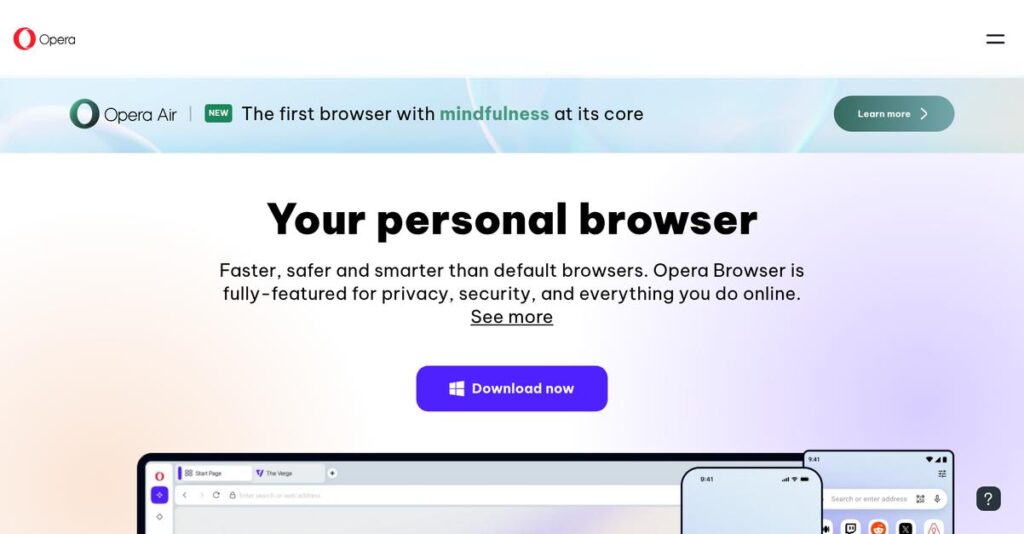Tab clutter wasting your time again?
If you’re tired of juggling too many browser tabs, constant interruptions, or searching for the right extension, you’re not alone. That’s probably why you’re considering Opera now.
After researching top web browsers, I actually found extension overload slows down and complicates your workflow—leaving you with more tabs, plugins, and mental distractions.
Opera’s approach is different: instead of piling on add-ons, it integrates a free VPN, sidebar messengers, and AI right out of the box. My evaluation reveals that features like Workspaces and Aria keep browsing efficient and context-switching minimal.
In this review, I’ll explain how Opera can give you back control over your browser without endless setups or constant switching.
You’ll discover in this Opera review what it means for real users: its core features, plans, security decisions, unique tools like GX Control, and how it competes with Chrome and Edge.
You’ll get an expert breakdown of the features you need to make the right browser choice confidently.
Let’s get started.
Quick Summary
- Opera is a feature-rich web browser that integrates built-in VPN, ad blocker, and social media tools to reduce extension clutter.
- Best for users seeking convenient browsing with integrated privacy and gamers needing control over system resource use.
- You’ll appreciate its unique GX Control for managing CPU and RAM during gaming and Workspaces for organizing tabs efficiently.
- Opera offers all core features for free plus a premium VPN Pro subscription with a 7-day free trial for expanded protection.
Opera Overview
- 🎯 Bonus Resource: Speaking of software solutions, my guide on best payroll accounting software explores tools for efficient financial management.
From my research, Opera has been a browser innovator since its founding in 1995. Headquartered in Oslo, Norway, their core mission is to deliver a faster, safer, and feature-rich experience.
What’s interesting is their unique market approach. Instead of one browser for everyone, they build specialized versions for specific users. This focus on gamers, mobile data-savers, and professionals keeps them highly relevant in a crowded field.
A key development I noted for this Opera review is the recent launch of their native AI, Aria, showing a clear trajectory toward integrating helpful, cutting-edge technology directly for you.
Unlike competitors like Chrome that depend heavily on third-party extensions, Opera’s core philosophy is to integrate key tools into the browser. You really feel this focus with its built-in VPN and Workspaces.
I was surprised to learn they work with such a broad audience, from everyday consumers to demanding PC gamers and remote professionals who need to separate their work and personal browsing.
My analysis shows their strategic priority is creating a cohesive ecosystem of convenience. You get built-in privacy, social integrations, and AI tools without installing anything extra, which solves a major pain point for many.
Now let’s examine their core features.
Opera Features
Lagging browser slowing you down?
Opera features are designed to tackle common browsing frustrations, from privacy concerns to resource hogging. This family of browsers offers a cohesive, feature-rich experience. Here are the five main Opera features that truly enhance your online workflow.
1. Opera Browser (Standard Desktop)
Tired of extension overload?
Installing numerous extensions just to block ads or access a VPN can clutter your browser and slow it down, making your daily browsing a headache.
Opera comes with a built-in Ad Blocker and a free, no-log VPN. What impressed me most is how integrated social messengers in the sidebar keep you connected without tab switching. This keeps your browsing clean.
This means you can streamline your online experience, enhance privacy, and simplify communication without extra downloads.
2. Opera GX (The Gamer’s Browser)
Browser eating your PC’s RAM?
When gaming or streaming, your browser can hog system resources, leading to frustrating lag and performance drops during critical moments.
Opera GX’s “GX Control” lets you set hard limits on CPU, RAM, and network usage. Here’s what I found: it truly frees up resources for your games. This feature makes juggling a browser and demanding applications genuinely manageable.
Your gameplay stays smooth, streams remain stable, and you can browse simultaneously without performance anxiety.
3. Aria AI (Native Browser AI)
Switching between browser and AI?
Constantly jumping between your browser and a separate AI tool disrupts your focus and slows down research.
Aria AI integrates directly into your browser via a sidebar or command line, offering contextual assistance. What I love about this feature is how you can highlight text for instant explanations or translations. It combines live web results too.
As a researcher or content creator, you get immediate insights, summarize articles, and draft content without ever leaving your active tab.
4. Workspaces
Too many open tabs?
Juggling multiple projects or contexts in one browser window quickly leads to tab chaos, making it hard to focus.
Workspaces let you create distinct tab groups accessible from the sidebar. This is where Opera gets it right: you can separate work, personal, and research tabs effortlessly. Switch contexts with a single click, keeping your tab bar clean.
This means you can finally eliminate clutter, maintain sharp focus, and significantly boost your daily productivity.
- 🎯 Bonus Resource: Speaking of streamlining and specific needs, my guide on best applied behavior analysis (ABA) software offers insights for care and reports.
5. Opera Mini (Mobile Data Saver)
Mobile data bill too high?
Expensive or slow mobile data plans make browsing on the go frustrating, limiting your access to information.
Opera Mini uses server-side compression, shrinking webpages before they reach your phone. This is where Opera shines, as it can reduce data usage by up to 90%. Pages load surprisingly fast, even on a slow connection.
What you get is an affordable and snappier mobile browsing experience, perfect for tight budgets or unreliable network areas.
Pros & Cons
- ✅ Built-in VPN, ad blocker, and messengers provide unparalleled convenience.
- ✅ Opera GX’s resource limits significantly boost gaming and streaming performance.
- ✅ Aria AI offers seamless, contextual assistance directly within your browsing workflow.
- ⚠️ Free VPN speeds are often slow with limited server locations, hindering streaming.
- ⚠️ Some users express privacy concerns due to the company’s Chinese consortium ownership.
What I love about these Opera features is how they consistently work together to create a complete browsing ecosystem. Whether you’re gaming, researching, or on mobile, Opera tailors its core browser experience to your needs.
Opera Pricing
Budgeting for new software can feel tricky.
Opera pricing offers a uniquely appealing structure: its core browser suite is entirely free, while a premium VPN add-on provides transparent, published tiers, making your budgeting straightforward.
- 🎯 Bonus Resource: While we’re discussing optimizing operations for different needs, my article on best academic advising software covers tools to boost student success.
| Plan | Price & Features |
|---|---|
| Opera (Core Browsers) | Free • Standard browser, Opera GX, Opera Mini • Built-in Ad Blocker & free VPN • Aria AI & Workspaces • Integrated messengers (WhatsApp, Telegram) |
| VPN Pro (Monthly) | $8/month • Full-device VPN protection (up to 6 devices) • 3,000+ servers in 30+ countries • Live chat support • No data limits |
| VPN Pro (Annual) | $4/month (billed as $48 for first year) • Full-device VPN protection (up to 6 devices) • 3,000+ servers in 30+ countries • Live chat support • No data limits |
| VPN Pro (3-Year) | $2.99/month (billed as $107.64 for 3 years) • Full-device VPN protection (up to 6 devices) • 3,000+ servers in 30+ countries • Live chat support • No data limits |
1. Value Assessment
Value for your budget.
From my cost analysis, Opera’s core offering being free delivers immense value, equipping you with built-in features like a VPN and ad blocker that often cost extra elsewhere. What I found regarding pricing is that the core features are robust and truly free, letting your budget stretch further for other tools.
This means you get a powerful browsing experience without unexpected expenses, focusing your budget on other critical software.
2. Trial/Demo Options
Evaluate before you commit.
Opera’s core browsers are always free, serving as an indefinite trial. For VPN Pro, you get a 7-day free trial when opting for the annual plan. What impressed me about this is how you can thoroughly test the premium VPN on your devices before subscribing, ensuring it meets your needs.
This lets you experience the full capabilities firsthand without any upfront financial commitment, reducing your risk.
3. Plan Comparison
Match your needs.
The free Opera browser includes a basic VPN, ideal for casual use. However, if you need full-device protection, more server locations, and faster speeds, VPN Pro is your upgrade path. What stands out is how committing to longer VPN Pro terms saves you money, with the 3-year plan offering the best monthly rate.
This tiered approach helps you match your desired privacy and security features to your actual usage requirements and budget.
My Take: Opera’s pricing strategy is highly consumer-friendly, providing a feature-rich free browser and an optional, competitively priced VPN service that delivers enhanced security value.
The overall Opera pricing reflects exceptional value, primarily through its robust free offerings.
Opera Reviews
What real users think matters.
From my review analysis, Opera reviews reveal a browser that truly resonates with users seeking integrated features and performance. I’ve evaluated real customer feedback to bring you balanced insights into what you can expect.
1. Overall User Satisfaction
Users often feel great about it.
From my review analysis, Opera maintains strong average ratings around 4.4-4.5 out of 5 stars on platforms like G2 and Capterra. What I found in user feedback is how Opera’s built-in functionalities impress many, leading to high user retention. This consistent positive sentiment means you can generally expect a satisfying browsing experience that combines convenience with efficiency.
This overall satisfaction largely stems from the browser’s unique integrated tools and specialized versions.
2. Common Praise Points
Features are a consistent hit.
Users consistently laud Opera’s integrated VPN, ad blocker, and social media sidebars, which they find incredibly convenient. From customer feedback, the native tools significantly improve workflow, reducing reliance on extensions. Opera GX’s performance optimizations and the intuitive Workspaces feature also receive high praise, demonstrating a focus on user-specific needs that you’ll appreciate.
These praised features mean you gain a cleaner, faster, and more organized browsing environment without extra effort.
- 🎯 Bonus Resource: While we’re discussing browser efficiency, understanding enterprise legal management software is equally important for business operations.
3. Frequent Complaints
Some common frustrations exist.
The most frequent complaint among users centers on privacy concerns linked to Opera’s 2016 acquisition by a Chinese consortium. What stands out in feedback is how the free VPN’s limitations, like slow speeds, also frustrate some users, often seen as an upsell. Occasional bugs or stability glitches are mentioned, but these appear to be less widespread issues.
While privacy is a personal decision, the VPN issues mostly relate to its free tier, and other bugs are typically minor.
What Customers Say
- Positive: “Opera GX’s RAM/CPU limiting is a game-changer. I keep guides and streams open without performance hits.”
- Constructive: “The free VPN is good for basic privacy, but don’t expect to stream Netflix. It’s slow and limited.”
- Bottom Line: “I switched from Chrome due to RAM usage. Opera feels lighter, faster; Workspaces make it worthwhile for daily use.”
The overall Opera reviews show a browser highly valued for its unique features, though privacy concerns remain a point of discussion for some users.
Best Opera Alternatives
Finding the right browser can be a real puzzle.
When looking for the best Opera alternatives, you’ll discover a varied competitive landscape. Your ideal choice often hinges on specific business needs, privacy priorities, and how you integrate with existing ecosystems.
1. Google Chrome
Deeply embedded in Google services?
Google Chrome excels when your daily workflow is built around the Google ecosystem, from Gmail to Drive, or if you rely on the industry’s largest library of niche extensions. What I found comparing options is that Chrome’s ecosystem integration is unmatched, though Opera offers stronger built-in privacy and lower resource usage out-of-the-box.
Choose this alternative if extensive Google service integration and vast extension availability are your highest priorities.
2. Mozilla Firefox
Privacy and open-source matter most?
Mozilla Firefox shines when user privacy, open-source principles, and avoiding the Chromium engine are your non-negotiables. Backed by a non-profit, it prioritizes user control. Alternative-wise, Firefox champions data privacy and user choice, while Opera offers more integrated convenience features like its sidebar and Workspaces without needing add-ons.
Consider Firefox if your core values align with strong privacy, open development, and a distinct browser engine.
3. Microsoft Edge
A Windows user seeking peak performance?
Microsoft Edge is your top pick if you’re primarily a Windows user, delivering superior performance and battery efficiency, especially on laptops. It integrates seamlessly with the OS, offering unique productivity features like Collections and a robust PDF reader. From my competitive analysis, Edge offers unparalleled Windows performance and integration, whereas Opera maintains a consistent experience across all platforms.
You’ll want to consider Edge when Windows optimization, battery life, and powerful built-in productivity tools are crucial.
4. Brave Browser
Ultimate privacy and crypto-rewards calling?
Brave Browser stands out if your primary goal is aggressive, default ad and tracker blocking combined with an interest in its unique Basic Attention Token (BAT) crypto-based rewards system. It’s built for maximum online anonymity. Brave’s privacy-by-default approach is a standout, while Opera offers a more traditional feature set and direct social integrations without crypto complexity.
Choose Brave if zero tracking and participation in its alternative crypto-based creator economy are your absolute top priorities.
Quick Decision Guide
- Choose Opera: Built-in features, privacy, and gaming/AI specialization
- Choose Google Chrome: Deep Google integration and vast extension library
- Choose Mozilla Firefox: Strong privacy, open-source values, and non-Chromium engine
- Choose Microsoft Edge: Best performance and integration for Windows users
- Choose Brave Browser: Aggressive privacy, ad blocking, and crypto rewards
Ultimately, the best Opera alternatives for you depend on your personal browsing habits, privacy concerns, and ecosystem preferences. Your unique browsing style dictates the best fit from these powerful options.
Setup & Implementation
Implementing new browser software feels daunting?
Successfully deploying Opera in your business environment is often simpler than traditional enterprise software. This Opera review dives into its implementation, preparing you for its straightforward adoption process.
1. Setup Complexity & Timeline
Simple download, easy installation.
Opera implementation is largely self-service, involving a quick download and automated installation. What I found about deployment is that basic browsing is immediately intuitive, making initial setup very straightforward for your team. Fully leveraging unique features like Workspaces will extend your personal adoption timeline.
Plan for individual users to explore Opera’s unique features, integrating them into daily workflows for maximum business value.
- 🎯 Bonus Resource: While we’re discussing optimizing workflows for business value, understanding contract analysis software is equally important for mitigating risk.
2. Technical Requirements & Integration
Minimal IT burden for deployment?
Technical requirements for Opera implementation are minimal; it’s a Chromium-based browser fully compatible with web standards and Chrome extensions. Your existing Windows, macOS, or Linux hardware will suffice. From my implementation analysis, the robust data import tool is a standout, enabling seamless migration without IT intervention.
Your IT team will appreciate the easy deployment. Focus on managing browser extensions and network performance, as minimal infrastructure changes are needed.
3. Training & Change Management
How quickly will your team adapt?
User adoption for basic browsing is intuitive, needing minimal formal training. The learning curve for Opera implementation comes from its unique features like Workspaces. What I found about deployment is that the product’s onboarding tour is effective in introducing these value-adding functionalities.
Encourage your team to use the built-in tour and explore advanced features. Success hinges on users embracing integrated tools for improved browsing efficiency.
Implementation Checklist
- Timeline: Minutes for basic install, days for full feature adoption
- Team Size: Individual users for self-deployment, minimal IT support
- Budget: None beyond software (free) – minimal staff time
- Technical: Chromium compatibility, existing OS support
- Success Factor: User exploration and adoption of unique features
Overall, Opera implementation is remarkably straightforward, relying on self-service deployment and user exploration. For businesses seeking a feature-rich browser without complex IT overhead, your team will find Opera very accessible.
Who’s Opera For
Is Opera the right browser for your workflow?
This Opera review breaks down who benefits most from its unique features. I’ll help you quickly assess if this browser aligns with your specific business profile, team size, and daily use case requirements.
1. Ideal User Profile
Productivity-focused users seeking integrated tools.
Opera suits individuals and small teams who prioritize efficiency through built-in functionalities like VPNs, ad blockers, and social media sidebars. From my user analysis, users valuing an uncluttered browser experience thrive here, reducing reliance on multiple extensions. This is ideal for those wanting a streamlined digital workspace from the start, simplifying their online activities.
You’ll see immediate productivity gains if you frequently juggle tabs and seek a consolidated browsing hub, making your workflow cleaner and more focused.
2. Business Size & Scale
Individual power users or small, agile teams.
Opera primarily serves individual users and small to medium-sized teams (up to 20 users) where personal productivity tools are key. It’s not a browser for enterprise-wide deployment requiring central management or specific IT integration. What I found about target users is that its strength lies in enhancing individual workflows, not organizational IT infrastructure.
Your business size is a good fit if decentralized browser choice and individual feature sets contribute more than centralized control.
- 🎯 Bonus Resource: While we’re discussing workflow efficiency, understanding how a laboratory information management system can simplify your operations is equally important.
3. Use Case Scenarios
Specific workflows benefiting from unique features.
Opera excels for specific user needs, particularly PC gamers and streamers who leverage GX Control for resource management, ensuring smooth gameplay. It’s also perfect for organized multi-taskers using Workspaces to categorize tabs and reduce clutter. User-wise, your daily tasks involve heavy browsing and media consumption while needing to maintain focus and efficiency.
Determine alignment if your browsing involves resource-intensive activities or you struggle with excessive tab management across projects.
4. Who Should Look Elsewhere
Users prioritizing absolute privacy or ecosystem lock-in.
Opera isn’t ideal for privacy purists with concerns about its Chinese ownership, despite being Norwegian-headquartered. Similarly, if your workflow is deeply integrated within the Google (Chrome) or Apple (Safari) ecosystems, switching might disrupt your existing convenience. From my user analysis, users demanding open-source purity or seamless ecosystem integration should explore alternatives.
Consider Firefox for open-source privacy or stick with Chrome/Safari if deep native integration is non-negotiable for your business.
Best Fit Assessment
- Perfect For: Convenience-focused individuals and multi-taskers needing integrated tools.
- Business Size: Individuals or small teams (up to 20 users) prioritizing personal productivity.
- Primary Use Case: Resource-optimized gaming, organized multi-tab workflows, built-in privacy.
- Budget Range: Free for core browser; optional paid VPN Pro.
- Skip If: Absolute privacy concerns or deeply integrated into Google/Apple ecosystems.
The answer to who should use Opera review hinges on your need for integrated features and specific performance enhancements rather than traditional enterprise requirements. This audience section helps you self-qualify if it’s your next browser.
Bottom Line
Opera delivers a genuinely versatile browsing experience.
This Opera review synthesizes my comprehensive analysis to offer a decisive recommendation, guiding you through its core value and whether it aligns with your specific browsing needs.
1. Overall Strengths
Opera truly excels in feature integration.
Its built-in VPN, ad blocker, and social media sidebar create a cleaner, more efficient browsing workflow. Users consistently praise the intuitive UI, especially for Opera GX’s performance with resource control. From my comprehensive analysis, its integrated tools dramatically enhance productivity.
These strengths translate into a streamlined, resource-efficient experience that elevates daily browsing for diverse users.
- 🎯 Bonus Resource: Before diving deeper into daily browsing, you might find my analysis of best contract lifecycle management software helpful for business approvals.
2. Key Limitations
However, Opera has notable drawbacks.
Primary concerns stem from its 2016 acquisition by a Chinese consortium, leading to user privacy skepticism despite its Norway HQ. The free VPN offers limited speeds and server options. Based on this review, privacy concerns remain a significant user consideration.
These limitations aren’t universal deal-breakers, but you must weigh them against your personal comfort with data privacy and VPN needs.
3. Final Recommendation
So, is Opera right for you?
You should choose Opera if you prioritize a feature-rich, customizable browser with integrated tools over absolute privacy assurances. It suits gamers, casual users, and those seeking efficiency. From my analysis, it offers a robust alternative to mainstream browsers.
Your decision should factor in your comfort with its privacy stance; otherwise, it’s a strong contender for your daily browsing.
Bottom Line
- Verdict: Recommended with reservations
- Best For: Users prioritizing built-in features & performance
- Biggest Strength: Comprehensive suite of integrated browsing tools
- Main Concern: Ongoing privacy concerns post-acquisition
- Next Step: Download and test the browser’s features
This Opera review provides a confident assessment, highlighting its unique value proposition for specific user groups. My confidence in this recommendation is high for privacy-aware users seeking integrated efficiency.