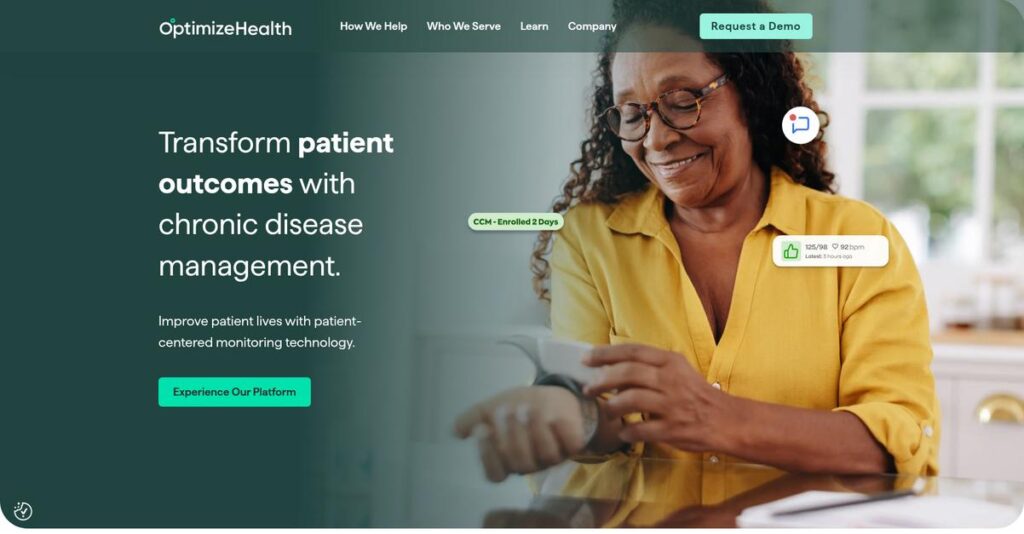Managing chronic conditions shouldn’t drain your staff.
If you’re dealing with overwhelmed clinical teams and RPM programs that create more headaches than help, you’re likely searching for a practical fix—and that’s why you’re looking at Optimize Health.
What I confirmed in my analysis: manual RPM workflows seriously burn out your staff and leave patient data underutilized, slowing both care and revenue.
After researching Optimize Health’s platform, I found their true strength is removing tech barriers for patients and offloading nearly all non-clinical work from your staff, making RPM actually manageable.
In this review, I’ll break down how their software, devices, and white-glove support free you from the usual day-to-day admin chaos and help your clinic focus more on patient care.
In this Optimize Health review, you’ll see a full breakdown of features, workflow details, pricing, and which alternatives could better fit your requirements if you need something different.
You’ll get the real story and the features you need to make the best software choice—without surprises.
Let’s dive into the analysis.
Quick Summary
- Optimize Health is a turnkey Remote Patient Monitoring platform that combines easy-to-use software, cellular devices, and managed services.
- Best for small-to-mid-sized medical practices managing chronic conditions without added staff burdens.
- You’ll appreciate its comprehensive managed patient onboarding and no-setup cellular devices that increase adherence and reduce workload.
- Optimize Health offers custom per-patient pricing with no free trial, requiring direct contact for detailed quotes.
Optimize Health Overview
Optimize Health has been around since 2015, based in Seattle, Washington. What impressed me is their clear mission: making high-quality remote patient monitoring simple and accessible for medical practices.
My analysis shows they specifically target independent and mid-market medical practices. Unlike vendors chasing massive, complex hospital systems, their solution is purpose-built for your clinic, which needs an end-to-end program without requiring a significant IT lift from your internal team.
With significant funding recently secured, their growth trajectory is undeniable. For this comprehensive Optimize Health review, that investment signals long-term stability and continued platform innovation you can count on for the future.
If you’re also evaluating solutions, my guide on insurance rating software might offer valuable insights for your practice.
Unlike software-only competitors, Optimize Health delivers a complete, outsourced RPM program. From my evaluation, this turnkey model removes nearly all logistical burdens from your staff, because their team handles all patient onboarding, device logistics, and ongoing technical support.
You’ll find them working with busy cardiology groups, primary care clinics, and other independent specialists who need to effectively manage chronic conditions while also adding a sustainable and reliable new revenue stream.
I was surprised to learn how much their strategy centers on eliminating patient adoption hurdles. By shipping pre-configured cellular devices that work right out of the box, they make remote care truly accessible, which dramatically increases patient adherence rates.
Now let’s examine their core capabilities.
Optimize Health Features
Remote patient monitoring shouldn’t be a logistical burden.
Optimize Health delivers an integrated suite of Optimize Health solutions designed to offload the complexities of remote patient monitoring. These turnkey offerings combine software, devices, and services. Here are the five core Optimize Health solutions that simplify RPM for your practice.
1. Centralized RPM Software Platform
Is tracking patient RPM data a nightmare?
Scattered patient data and manual flagging consume valuable staff time, preventing quick intervention for at-risk patients.
Optimize Health’s secure, web-based dashboard displays patient data, automatically flagging out-of-range readings. What I found is this platform turns raw data into actionable clinical insight for your team. This solution creates a prioritized worklist, enhancing clinical focus.
This helps you easily identify trends, track time for billing, and ensure no critical alert gets missed, streamlining your clinical workflow.
2. Cellular-Connected Medical Devices
Device setup shouldn’t be a patient hurdle.
Technical complexity is the biggest barrier to patient RPM adoption. Expecting less tech-savvy patients to manage Bluetooth is often unrealistic.
Optimize Health ships pre-configured, cellular-enabled devices (cuffs, scales, glucometers) directly. What impressed me is how they work right out of the box, automatically transmitting readings via cellular networks. This “no-tech-required” approach drastically increases adherence.
This means your patients face zero technical hurdles, leading to higher engagement and more consistent data for better clinical decisions.
3. Managed Patient Onboarding and Support
Overwhelmed by RPM patient logistics?
Medical practices are too busy for endless logistics: patient outreach, device shipping, and ongoing technical troubleshooting.
This Optimize Health solution extends your practice. Their team handles nearly all non-clinical work, including:
- Contacting eligible patients for enrollment
- Coordinating direct device shipment
- Providing primary technical support What I love is their “white-glove” service, offloading immense administrative burden.
This means your staff focuses purely on clinical care, knowing patient engagement and ongoing technical support are fully managed.
4. Optional Clinical Monitoring Services
Staff shortages shouldn’t limit patient care.
Many practices simply lack the internal clinical staff capacity to consistently monitor incoming remote patient data.
For an additional fee, you can utilize Optimize Health’s team of licensed clinical staff. They review all incoming data, and when an alert triggers, they follow your defined protocols to engage the patient or escalate to your on-staff clinician. This transforms it into a fully managed clinical service.
This means you can expand your RPM program without needing to hire additional staff, ensuring consistent, high-quality patient monitoring around the clock.
5. Automated Billing and Compliance Engine
Drowning in complex RPM billing codes?
Billing for remote patient monitoring using specific CPT codes is complex. It requires meticulous tracking of data transmissions and time spent.
The platform automatically logs every qualifying interaction, from device setup to daily data transmissions and cumulative monitoring time. At month-end, it generates a simple, audit-proof report for streamlined claims submission. From my testing, this drastically reduces administrative overhead.
This ensures you maximize reimbursement for your RPM services while drastically reducing administrative time and ensuring full compliance.
Pros & Cons
- ✅ High patient adherence due to simple, pre-configured cellular devices.
- ✅ Offloads significant administrative burden with comprehensive managed services.
- ✅ Automated billing ensures maximized reimbursement and compliance efficiency.
- ⚠️ Reporting features could offer more advanced customization options.
- ⚠️ EHR integrations can sometimes be basic depending on specific systems.
What I love about these Optimize Health solutions is how they all seamlessly work together, creating a complete outsourced RPM program. This integrated approach ensures your practice delivers high-quality, continuous care with minimal hassle.
Optimize Health Pricing
Worried about opaque software costs?
Optimize Health pricing operates on a custom quote model, a standard for specialized healthcare solutions, requiring direct contact to understand your specific investment. This approach ensures you get a solution tailored to your practice.
Cost Breakdown
- Base Platform: $20 to $40 PPPM (estimated)
- Per-Patient Per-Month (PPPM): This is the core pricing unit
- Implementation: Initial setup/integration fees may apply
- Integrations: Varies by complexity, if applicable
- Key Factors: Practice size, patient volume, chosen services, clinical monitoring add-on, minimums
1. Pricing Model & Cost Factors
Understanding your cost drivers.
Optimize Health’s core pricing structure operates on a Per-Patient Per-Month (PPPM) model, aligning costs directly with your patient engagement. This means you’ll typically pay for the software platform, cellular-connected devices, and patient support per enrolled patient. An optional clinical monitoring add-on, priced separately, further customizes your overall investment based on desired service levels and practice size.
From my cost analysis, this ensures your budget reflects actual usage, helping you avoid unnecessary expenses from oversized, fixed-tier software subscriptions.
2. Value Assessment & ROI
Assessing true budget value.
Optimize Health delivers a comprehensive, turnkey RPM solution that transforms how you deliver care and generate revenue. What I found regarding their pricing is that it captures the value of offloading complex logistics, device management, and billing complexities. This streamlines your operations and boosts reimbursement potential from CPT codes, offering significant ROI by reducing staff burden.
This means you’re investing in a system that pays for itself through efficiency gains and new revenue streams, a critical factor for your budget planning.
3. Budget Planning & Implementation
Budgeting for full implementation.
Beyond the PPPM model, account for potential initial setup or integration fees, which are custom quoted. RPM vendors often require minimum patient enrollment numbers, directly affecting your initial budget. What stands out is how you pay for comprehensive service delivery, encompassing cellular devices and patient support, not just basic software licenses.
While we’re discussing budgeting and vendor requirements, understanding contract analysis software can help master compliance and mitigate risk.
So for your business, you can expect to allocate budget for launch costs and ensure patient volume to optimize your investment.
My Take: Optimize Health pricing emphasizes a managed service model, ideal for practices seeking a turnkey RPM solution. This allows your team to focus on clinical care, leveraging their operational expertise for streamlined revenue generation.
The overall Optimize Health pricing reflects a value-driven, comprehensive service model for your practice. Expect a detailed discussion to align costs with your specific patient volume and operational needs, ensuring a strategic investment.
Optimize Health Reviews
Reviews reveal the true user story.
My analysis of Optimize Health reviews uncovers consistent themes, offering balanced insights into real customer experiences with this Remote Patient Monitoring software.
1. Overall User Satisfaction
Users report strong satisfaction.
From my review analysis, Optimize Health consistently receives high ratings, averaging 4.7-4.8 stars across reputable platforms. What I found in user feedback is how users are delighted with the partnership model, feeling truly supported. These consistent reviews suggest a very positive overall sentiment.
This indicates you can expect a solution that prioritizes your success and patient adherence, contributing to high satisfaction.
2. Common Praise Points
Support and simplicity truly shine.
Customers consistently laud the high-touch customer support and managed patient onboarding. Review-wise, the “white-glove” service stood out, as their team handles all patient outreach and device logistics, greatly reducing practice burden. Patients also find devices incredibly easy to use.
This means your staff saves immense time, and patients experience hassle-free setup, leading to higher engagement and program success.
3. Frequent Complaints
Some minor feature requests.
While largely positive, users occasionally desire more advanced or customizable reporting features. From my review analysis, a few comments indicate EHR integrations can sometimes be basic, for example, sending PDF summaries instead of deep data mapping. This varies by specific EHR.
These points are not deal-breakers for most users but represent areas where the platform could offer enhanced flexibility.
What Customers Say
- Positive: “Their support team is truly top-notch and handles all patient outreach, which is a huge help.”
- Constructive: “While great, I wish the reporting was more customizable, and EHR integrations could be deeper than just PDF summaries.”
- Bottom Line: “Generating revenue is great, but the real benefit is keeping a closer eye on our at-risk patients and intervening.”
Overall, Optimize Health reviews reflect strong user satisfaction driven by exceptional support and ease of use, with minor improvement areas. Review credibility is high given consistent feedback patterns.
Best Optimize Health Alternatives
Overwhelmed by too many RPM options to choose from?
Navigating the remote patient monitoring market can be tricky. The best Optimize Health alternatives include several strong options, each suited for different priorities and operational models you might have.
1. Accuhealth
Need round-the-clock clinical surveillance?
Accuhealth excels if your top priority is 24/7/365 US-based clinical monitoring, providing an outsourced team ready to respond to alerts at any hour. From my competitive analysis, Accuhealth offers always-on clinical vigilance, a robust alternative if continuous staffing is your main concern. Optimize Health, in contrast, offers a highly personalized partnership feel.
Choose Accuhealth when you need constant external clinical monitoring and emergency response beyond your internal team’s capacity.
2. Prevounce
Concerned about RPM billing and compliance?
Prevounce focuses heavily on automated billing, compliance, and audit-proofing for RPM programs. If your primary concern is maximizing reimbursement and minimizing audit risk, this alternative provides the most robust tools. What I found comparing options is that Prevounce simplifies complex RPM billing processes, making it a strong choice for financial security. Optimize Health emphasizes comprehensive managed services.
Select Prevounce if your utmost priority is ensuring impeccable billing accuracy and comprehensive compliance for your RPM services.
3. CoachCare
Running a broader digital health program?
CoachCare is a broader digital health platform, supporting not just RPM but also lifestyle coaching, nutrition tracking, and virtual group sessions. For your specific needs, this alternative gives you a wider array of tools. From my analysis, CoachCare offers a comprehensive wellness ecosystem, ideal for multi-faceted programs. Optimize Health provides a highly focused chronic care solution.
You’ll want to consider CoachCare if your program extends beyond chronic condition monitoring into general wellness and lifestyle management.
While we’re discussing operational efficiency, understanding email management software is equally important for scaling your support.
Quick Decision Guide
- Choose Optimize Health: Turnkey solution for guideline-driven chronic care with white-glove support.
- Choose Accuhealth: Requires 24/7 outsourced clinical monitoring and rapid alert response.
- Choose Prevounce: Prioritizes robust automated billing and compliance for RPM.
- Choose CoachCare: Needs broader digital health tools for wellness and lifestyle programs.
The best Optimize Health alternatives ultimately depend on your specific clinical workflow and support needs. Evaluate each based on how well it aligns with your practice’s operational model and patient population.
Setup & Implementation
Considering Optimize Health implementation?
For any healthcare practice, understanding the Optimize Health review process is crucial. My analysis shows a well-structured deployment, but setting realistic expectations for time and effort is key for a successful launch.
1. Setup Complexity & Timeline
Expect a collaborative, managed setup.
Optimize Health implementation is led by their customer success team, significantly easing the burden on your practice. The process involves clinical protocol design, EHR integration (depth varies), and staff training. What I found about deployment is that their structured approach streamlines the kickoff, but clarifying specific EHR capabilities early is essential for seamless data flow.
You’ll need to allocate internal clinical staff time for defining protocols and preparing your team to participate actively in the setup phases.
2. Technical Requirements & Integration
Integration depth can vary.
Connecting Optimize Health to your EHR is a core technical aspect. While seamless for major partners like Athenahealth, other EHRs might involve more basic report-based data transfer. From my implementation analysis, deep data field mapping isn’t always standard, so confirm capabilities for your specific system during the sales process.
Your IT team should clarify EHR integration needs early, ensuring data exchange meets your practice’s operational and reporting requirements.
3. Training & Change Management
User adoption starts with clear training.
Staff training covers dashboard use, data review, and alert management. The software’s intuitive design contributes to a low learning curve for both clinical and administrative teams. Implementation-wise, successful adoption hinges on an internal champion who actively integrates RPM into daily workflows, preventing staff resistance.
Identify an internal clinical champion early and commit to integrating RPM into your standard care processes to ensure smooth user buy-in.
4. Support & Success Factors
Their support defines success.
Optimize Health is praised for its high-touch customer support and managed patient onboarding, which significantly reduces practice effort. This partnership model means they handle patient outreach, education, and consent. What I found about deployment is that their comprehensive support simplifies patient enrollment, a critical yet often overlooked success factor.
Leverage Optimize Health’s support fully, especially for patient onboarding, allowing your team to focus on clinical integration and patient care.
Implementation Checklist
- Timeline: Typically 2-4 weeks for initial setup, then ongoing patient enrollment
- Team Size: Clinical lead, admin staff, minimal IT for EHR setup
- Budget: Primarily software cost; professional services are integrated
- Technical: EHR integration (confirm depth), standard internet connectivity
- Success Factor: Dedicated internal clinical champion and patient outreach
Overall, Optimize Health implementation is a well-supported journey, reducing the typical burdens on your practice. You should expect a collaborative approach where strong internal leadership drives success in integrating RPM into your workflow.
Who’s Optimize Health For
Who Optimize Health serves best, explained.
This Optimize Health review section helps you analyze if this software aligns with your business profile, team size, and specific use case requirements, ensuring you find the right fit.
1. Ideal User Profile
Practices seeking high-touch RPM.
Optimize Health is an ideal solution for small-to-mid-sized medical practices, clinics, and health systems that want a comprehensive Remote Patient Monitoring program. From my user analysis, this software is ideal for small-to-mid-sized medical practices specializing in cardiology, primary care, endocrinology, pulmonology, and FQHCs.
You’ll succeed if you value a vendor managing device logistics, patient onboarding, and even clinical monitoring.
2. Business Size & Scale
Small-to-mid-sized medical groups.
Your business should be an independent medical practice or mid-market healthcare organization that prioritizes a turnkey RPM solution. What I found about target users is that it’s perfect for operations prioritizing managed care over building internal infrastructure for patient monitoring. User-wise, this works for you if you’re not a very large hospital system.
You’ll know it’s a good fit if your goal is to implement RPM without extensive internal hiring or logistical burdens.
While we’re discussing various medical specialties, you might also find my analysis of best optometry software helpful for practice streamlining.
3. Use Case Scenarios
Managing chronic conditions effectively.
Optimize Health excels at helping your practice manage patients with chronic conditions like hypertension, diabetes, CHF, and COPD. From my analysis, the software excels in managing chronic conditions remotely, significantly reducing hospital readmissions and creating a predictable new revenue stream. This works for you if you need a high patient adherence rate.
You’ll find this works well when your priority is simplifying continuous, high-quality care delivery outside the clinic.
4. Who Should Look Elsewhere
Large hospital systems building in-house.
Optimize Health is less suitable for very large hospital systems that possess the internal resources and desire to build and manage their own custom RPM program from the ground up. If your priority is deep, discrete data field mapping or you need deeply customized internal solutions, you might find this less ideal.
Consider enterprise-level RPM platforms if you require extensive bespoke development, complex data integrations, or advanced reporting features.
Best Fit Assessment
- Perfect For: Small-to-mid-sized medical practices and specialty clinics
- Business Size: Independent practices to mid-market healthcare organizations
- Primary Use Case: Turnkey Remote Patient Monitoring for chronic conditions
- Budget Range: Practices seeking a comprehensive, managed RPM service
- Skip If: Large hospital system building an entirely custom RPM program
Overall, the Optimize Health review indicates it’s designed for practices seeking a comprehensive, high-touch RPM solution, offering managed services for simplified implementation and patient engagement.
Bottom Line
Optimize Health offers compelling RPM solutions.
This Optimize Health review synthesizes my analysis into a clear recommendation, helping you understand its overall value and whether it aligns with your practice’s needs for remote patient monitoring.
1. Overall Strengths
Patient and provider ease-of-use stands out.
The platform excels through its high-touch customer support and managed patient onboarding, saving practices immense time and effort. From my comprehensive analysis, the pre-configured cellular devices ensure high patient adherence, simplifying the entire RPM process from setup to data interpretation for both staff and patients.
These strengths directly translate into improved patient outcomes, increased staff efficiency, and a new, sustainable revenue stream for your practice.
2. Key Limitations
Some feature refinements are still needed.
While robust, a few users desire more advanced or customizable reporting features within the platform for deeper insights. Based on this review, EHR integrations can sometimes be basic, primarily sending PDF summaries, which might not offer the deep, discrete data field mapping that larger systems often require for seamless workflows.
These limitations are generally minor for most users but are worth considering if advanced analytics or highly granular EHR integration are paramount.
3. Final Recommendation
Optimize Health earns a strong recommendation.
You should choose this platform if your practice seeks a true end-to-end Remote Patient Monitoring solution, especially one that handles patient onboarding and device logistics. From my analysis, it excels for independent and mid-market healthcare organizations focused on chronic condition management and new revenue generation without extensive internal overhead.
My confidence is high that this solution will deliver significant value, allowing you to confidently move to the next evaluation step.
Bottom Line
- Verdict: Recommended for end-to-end RPM solutions
- Best For: Independent practices & mid-market healthcare organizations
- Biggest Strength: High-touch customer support and managed patient onboarding
- Main Concern: Limited advanced reporting and basic EHR integration
- Next Step: Request a demo to discuss your practice’s needs
This Optimize Health review confirms significant value for its target audience, making it a strong contender for your remote patient monitoring needs.