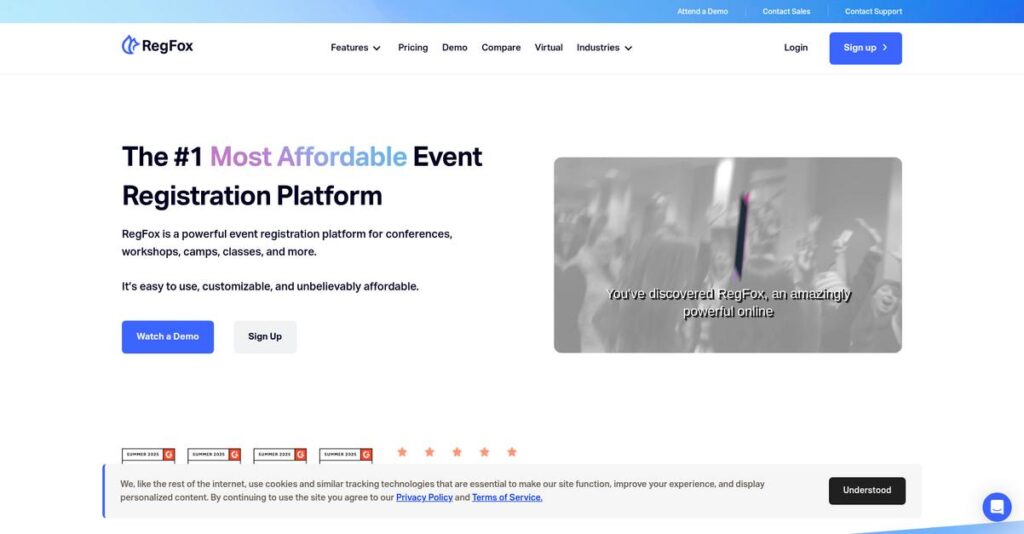Tired of confusing event registration forms?
If you’re dealing with scattered attendee data, limited customization, or pricing headaches, finding software that just works feels impossible. That’s often why you’re giving RegFox a look—it promises to fix exactly those event registration pains.
After researching this platform and its competitors, I found that wasting time on clunky forms costs real revenue and frustrates both organizers and attendees.
What stood out about RegFox is their focused approach: instead of a bulky all-in-one tool, they’ve doubled down on powerful form building, granular pricing control, and smart attendee management. You get the depth you need, without extra complexity or inflated costs.
In this RegFox review, I’ll show you how you can finally simplify registrations while delivering a smooth experience for your event and attendees.
We’ll break down their advanced form builder, pricing features, on-site operations, virtual access, and how RegFox stacks up against alternatives—so you can make a no-regret decision.
By the end, you’ll know the features you need to boost registrations, streamline admin, and take the stress out of event setup.
Let’s get started.
Quick Summary
- RegFox is an event registration platform that offers powerful conditional logic and a streamlined, customizable sign-up process.
- Best for small-to-mid-sized businesses, non-profits, and educators needing flexible, cost-effective event registration.
- You’ll appreciate its transparent flat-fee pricing and industry-leading customer support that resolves issues quickly.
- RegFox offers a $0.99 flat fee per registrant with no monthly costs and no free trial, making it accessible without upfront investment.
RegFox Overview
RegFox is a key product from Webconnex, a self-funded company based in Sacramento, CA. They’ve been building powerful yet refreshingly simple registration tools for organizers since 2008.
- 🎯 Bonus Resource: While focusing on powerful tools, it’s also crucial to consider how business continuity management software ensures long-term operational resilience for any organization.
What I like is their clear focus on serving small-to-mid-market organizations. They aren’t trying to be an enterprise goliath; they stick to helping you create powerful registrations without the hefty price tag and operational complexity.
Instead of flashy acquisitions, their innovation comes from practical platform updates. You’ll see throughout this RegFox review how their integrated virtual and hybrid event capabilities show this steady improvement.
Unlike competitors like Cvent, which can feel overwhelming, RegFox feels much more direct. I find their key differentiator is the simple, flat per-registrant fee, which eliminates surprise costs and makes your event budgeting incredibly predictable.
They work with a huge range of users, from non-profits and churches to corporations running internal training or customer conferences. You get the feeling it’s a very versatile solution.
From my analysis, their entire strategy centers on mastering the registration experience rather than becoming a bloated, all-in-one event suite. You can tell it was built by people who understand the frustration of limited tools. This focus directly meets the market need for a powerful yet affordable solution.
Now let’s examine their capabilities.
RegFox Features
Event registration shouldn’t be a headache.
RegFox features are actually designed to streamline your entire event registration process, making it simple for both you and your attendees. Here are the five main RegFox features that can transform your event planning.
1. Dynamic Registration Form Builder
Tired of confusing registration forms?
Cluttered forms often deter sign-ups and lead to frustration for your potential attendees. This directly impacts your conversion rates and data quality.
RegFox’s form builder uses powerful conditional logic, so your forms adapt instantly based on user input. I found the intelligent tailoring of questions to be a standout feature. It reveals relevant fields only when needed, like meal preferences or virtual access details, eliminating unnecessary clutter.
This means you can create a smooth, intuitive registration experience that boosts sign-ups and reduces attendee confusion significantly.
2. Strategic Pricing & Discount Engine
Maximizing event revenue is crucial.
Setting up complex pricing tiers or managing group discounts manually can quickly become a logistical nightmare. This often leads to lost revenue opportunities or pricing errors.
RegFox offers extensive control over pricing, allowing you to set time-based tiers that switch automatically, like “Early Bird” pricing. Here’s what I found: the platform excels at managing group registrations and creating unlimited promotional codes with ease.
So you can optimize your revenue strategies effortlessly, making it simpler to offer attractive discounts and fill your events.
- 🎯 Bonus Resource: While we’re discussing operational management, my analysis of Laboratory Information Management System can help streamline related processes.
3. Integrated Attendee Management & Communication
Struggling to keep track of registrants?
After registration, managing attendees, making edits, or sending updates can be chaotic without a centralized system. This wastes valuable time and can lead to miscommunication.
RegFox provides a built-in dashboard for managing every registrant, letting you easily search, edit details, and issue refunds. From my testing, the integrated email communicator simplifies updates to all attendees or specific segments.
This means you get a complete view of your attendee base, allowing you to quickly handle changes and communicate effectively without exporting data.
4. Day-of-Event On-site Operations
Event day check-in can be stressful.
Long lines and manual check-in processes can frustrate attendees and make your event start on a sour note. Efficiency and accuracy are key for a positive experience.
RegFox provides a free mobile app for live check-in by scanning QR codes, ensuring rapid verification. This is where RegFox shines: it also includes a robust badge designer for on-demand printing, saving costs on no-shows.
Your event day operations become incredibly smooth, offering a professional first impression and reducing attendee wait times significantly.
5. Virtual & Hybrid Event Capabilities
Need to host a virtual component?
Managing virtual attendees across multiple platforms can lead to a fragmented experience and technical headaches. Providing a simple, centralized access point is critical.
RegFox offers “Digital Access,” a secure, password-protected webpage where you can embed live streams from popular platforms. What I love about this approach is how it creates a centralized content hub for your virtual audience.
This means you can deliver a professional, cohesive virtual experience, keeping your online attendees engaged without needing complex third-party tools.
Pros & Cons
- ✅ Exceptional customer support, rapid problem resolution
- ✅ Cost-effective flat-fee pricing saves significant money
- ✅ Highly flexible form builder with powerful conditional logic
- ⚠️ Reporting limitations require external data analysis
- ⚠️ Backend user interface could benefit from modernization
- ⚠️ Some users desire more built-in analytics tools
These RegFox features work together to create a comprehensive, streamlined registration ecosystem that adapts to various event types, ensuring a consistent experience.
RegFox Pricing
Tired of hidden fees ruining your budget?
RegFox pricing stands out for its exceptional transparency and simple, pay-as-you-go structure, which significantly simplifies your budgeting for event registrations. What I found regarding pricing is a clear model.
| Cost Category | Price & Inclusions |
|---|---|
| RegFox Core Platform | $0.99 flat fee per registrant • Access to all core registration features • Dynamic form builder with conditional logic • Integrated attendee management & communication • Mobile check-in app & badge designer |
| Standard Payment Processing (WePay) | 2.99% + $0.30 per transaction • Secure credit card processing • Automated fund transfers • Integrated with RegFox platform • Default option for all users |
| External Gateway Option | $29/month gateway fee (plus your own gateway’s fees) • Use Stripe, Authorize.net, or other compatible gateways • Maintain existing payment relationships • Enhanced flexibility for payment routing • Requires separate merchant account setup |
1. Value Assessment
Unmatched value for your budget.
RegFox’s pricing allows passing all fees directly to registrants, making it effectively free for your organization. From my cost analysis, this removes common budget uncertainties, ensuring your event revenue stays maximized without hidden costs or unexpected charges.
This strategic approach means your budget focuses on event quality. You gain predictable expenses, simplifying your financial planning significantly.
2. Trial/Demo Options
Smart evaluation options available.
RegFox operates on a transparent pay-as-you-go model, allowing you to build and launch your event page without any upfront investment. What I found valuable is how this effectively serves as a free trial, letting you test the full platform functionality before any sales occur.
This enables you to fully evaluate the software’s capabilities and ease of use, reducing risk before committing financially to your events.
- 🎯 Bonus Resource: While evaluating new platforms, you might find my analysis of online reputation management software helpful for brand growth.
3. Plan Comparison
Choosing the right option matters.
RegFox’s simple fee structure effectively replaces traditional tiered plans. You choose your payment processing method: either their default WePay integration or an external gateway for a flat monthly fee. What stands out is how you directly control your transaction costs, rather than being forced into fixed tiers.
This helps you match pricing to your existing financial processes and volume requirements, optimizing your event budget.
My Take: RegFox’s pricing strategy focuses on extreme transparency and user empowerment, making it exceptionally cost-effective. It’s ideal for organizations of all sizes aiming to maximize event revenue by passing fees directly to registrants.
Overall, RegFox pricing delivers unrivaled transparency and value for event organizers. Its pay-as-you-go model, combined with fee passing, empowers you to manage event costs exceptionally effectively. It’s a top choice.
RegFox Reviews
User feedback shapes your decision.
I’ve dived deep into RegFox reviews from real users, analyzing their experiences across top platforms. What I found in user feedback offers a balanced perspective for your consideration.
- 🎯 Bonus Resource: Speaking of detailed analysis and maximizing team output, my guide on best collaboration software offers further insights.
1. Overall User Satisfaction
Users report incredibly high satisfaction.
From my review analysis, RegFox consistently earns high marks, averaging 4.8/5 on Capterra and 4.7/5 on G2. What truly impressed me is how users praise consistent delivery on promises, showing a deeply reliable platform. These reviews indicate robust overall user contentment.
This high satisfaction stems from software that genuinely delivers on its core features and exceptional customer support, making you feel valued and well-assisted throughout your journey.
2. Common Praise Points
Support and savings impress users.
Review-wise, customer support is universally praised. Users consistently describe the team as incredibly fast, knowledgeable, and helpful, often resolving issues quickly. What stands out is how the simple, low, flat-fee pricing offers significant savings, a recurring theme in customer feedback.
This means you save money while gaining responsive assistance for any challenge, ensuring your events run smoothly and efficiently without unexpected costs.
3. Frequent Complaints
Reporting and UI need polish.
What I found in user feedback highlights reporting limitations. Power users desire more advanced analytics, often exporting data. A minority also comment the back-end UI can feel less modern than some competitors, though it remains perfectly functional.
These issues seem more like minor frustrations or needs for power users rather than significant deal-breakers for core functionality, which still performs robustly.
What Customers Say
- Positive: “The customer service is bar none. They always respond quickly and solve my problems on the first try.”
- Constructive: “While functional, I wish the reporting was more advanced. Exporting to Excel for deeper analysis gets tedious.”
- Bottom Line: “Passing fees on makes this software free for our non-profit. It has saved us thousands compared to our old system.”
The overall RegFox reviews reveal genuinely positive user experiences, largely driven by exceptional support and cost-effectiveness. While minor usability issues surface, they don’t overshadow the consistent satisfaction.
Best RegFox Alternatives
Navigating event registration choices can be tricky.
The best RegFox alternatives offer distinct strengths, so understanding your specific event needs and priorities is key to finding the right fit for your business.
1. Eventbrite
Targeting new public audiences?
Eventbrite is your go-to for public event discovery and broad ticket sales, especially for concerts or festivals. From my competitive analysis, Eventbrite excels in reaching new audiences, but comes with significantly higher percentage-based fees and less customizable forms compared to RegFox’s flexibility for private events.
Choose Eventbrite when public event discovery and reaching new attendees are paramount, accepting higher costs for exposure.
2. Cvent
Running large-scale enterprise events?
Cvent targets large corporations needing an end-to-end event management platform, offering extensive features like venue sourcing and budget tools. What I found comparing options is that Cvent provides massive enterprise-level overhead, making it ideal for managing complex global event portfolios. This alternative’s cost and complexity are substantial.
Choose Cvent for comprehensive, integrated enterprise event management when global reach and extensive features outweigh RegFox’s affordability.
3. Splash
Prioritizing stunning event visuals?
Splash stands out for its strong emphasis on design and brand aesthetics, making it perfect for events where the visual marketing page is paramount. Alternative-wise, Splash offers superior design customization, but its focus means less robust back-end registration logic compared to RegFox’s deep form capabilities. Budget for tiered subscriptions.
- 🎯 Bonus Resource: Speaking of complex data, you might find my guide on best Android data recovery software helpful.
Choose Splash if visual branding and stunning event pages are your top priority, provided your budget supports their premium subscription tiers.
4. TicketTailor
Need intricate reserved seating charts?
TicketTailor is a close competitor on price, offering a low, flat-fee model similar to RegFox. From my competitive analysis, TicketTailor specializes in detailed reserved seating charts, a core strength. However, this alternative’s general registration builder is less powerful, and its ecosystem is less comprehensive than RegFox’s integrated suite.
Consider TicketTailor if reserved seating is your primary requirement, but be aware RegFox offers more flexible general registration features.
Quick Decision Guide
- Choose RegFox: Affordable, flexible registration for private/corporate/non-profits
- Choose Eventbrite: Selling tickets to new public audiences for discovery
- Choose Cvent: Enterprise-level, complex global event management needs
- Choose Splash: Visually stunning event pages with premium branding
- Choose TicketTailor: Specific need for detailed reserved seating charts
The best RegFox alternatives provide diverse solutions, but the right choice always depends on your specific event needs and budget priorities. Consider what truly matters for your next gathering.
Setup & Implementation
Thinking about RegFox deployment?
Embarking on a new software deployment always brings questions. This RegFox review breaks down the typical implementation journey, helping you understand the practical steps and resources needed for a smooth transition and successful adoption.
1. Setup Complexity & Timeline
Is RegFox setup truly simple?
RegFox makes setup straightforward. You can launch a basic registration page in under an hour, even without technical expertise, thanks to its intuitive drag-and-drop interface. From my implementation analysis, mastering advanced features requires a few hours, but it remains highly accessible.
You can expect your team to be productive quickly without extensive project planning or technical expertise requirements.
2. Technical Requirements & Integration
Any hidden tech hurdles?
As a web-based SaaS, RegFox requires minimal technical infrastructure beyond a modern web browser. What I found about deployment is that it works seamlessly with standard devices, needing only iOS/Android for the on-site check-in app.
Ensure your team has up-to-date browsers and compatible mobile devices for any on-site registration needs.
3. Training & Change Management
Will your team quickly adapt?
RegFox’s extensive online help center, with guides and video tutorials, supports user training. Implementation-wise, the platform’s high usability means user adoption is generally quick and intuitive, reducing the need for extensive formal training sessions.
Encourage staff to explore the self-help resources; designate a power user who can assist others with advanced features.
4. Support & Success Factors
Vendor support really makes a difference.
RegFox truly shines in implementation support. Their responsive team provides personalized guidance via chat and email, often resolving issues rapidly. What I found about deployment is that this high-touch model significantly eases user burden, fostering quicker progress.
Leverage their exceptional support from the outset. Don’t hesitate to reach out for personalized help, especially with complex event setups.
Implementation Checklist
- Timeline: Hours for basic, days for complex events
- Team Size: Event manager plus administrative staff
- Budget: Minimal beyond software; internal staff time
- Technical: Standard web browser; iOS/Android for check-in
- Success Factor: Leveraging RegFox’s exceptional customer support
The overall RegFox implementation focuses on ease of use and rapid deployment, making it accessible even for teams with limited technical resources.
Who’s RegFox For
RegFox is ideal for specific event organizers.
This RegFox review analyzes who benefits most from the platform. I’ll help you quickly assess if your business profile, team size, and use cases align with its strengths, ensuring you make an informed decision.
1. Ideal User Profile
Perfect for value-focused event organizers.
RegFox truly shines for small-to-mid-sized businesses, non-profits, and independent event planners. From my user analysis, organizations prioritizing cost-effective yet powerful registration solutions find it a perfect fit. It’s built for those needing granular control over the attendee experience without enterprise-level complexity or costs.
You’ll find success if your priority is detailed attendee control, excellent customer support, and the flexibility to manage diverse event types.
2. Business Size & Scale
Optimal for small to mid-market teams.
Your business will find RegFox fits best if you’re a small-to-mid-market organization or corporation. What I found about target users is that it handles significant event volumes without overwhelming small teams. It balances robust features with affordability, designed for operations scaling without massive overhead.
You’ll know you’re the right size if you need powerful tools but lack the budget or complexity for a full enterprise system.
- 🎯 Bonus Resource: While we’re discussing optimizing your business tools, understanding the benefits of AI Sales Assistant Software is equally important for sales efficiency.
3. Use Case Scenarios
Excellent for complex event registrations.
RegFox excels at managing customer conferences, workshops, fundraising galas, and detailed course sign-ups. For your specific situation, it makes sense when you require flexible conditional logic for complex pricing and selections. It streamlines workflows for diverse client and internal event types.
You’ll appreciate this solution if your events involve multiple attendee types, add-ons, or intricate session choices requiring a customized flow.
4. Who Should Look Elsewhere
Not for advanced analytics or slick UI.
If your primary need is deeply integrated, advanced analytics and data visualization tools, RegFox might fall short for you. From my user analysis, power users needing robust built-in reporting often export data. Also, if a cutting-edge, minimalist UI is critical, you might find it less modern.
Consider dedicated analytics platforms or those with more contemporary design if these are non-negotiable priorities for your operational needs.
Best Fit Assessment
- Perfect For: Small-to-mid-sized businesses, non-profits, event planners, educators.
- Business Size: Small to mid-market organizations managing significant event volumes.
- Primary Use Case: Customizable, cost-effective event registration with complex conditional logic.
- Budget Range: Cost-effective due to low, flat fees; fee pass-on option.
- Skip If: Need advanced built-in analytics or a highly modern user interface.
The overall RegFox review reveals it’s a strong fit for organizations prioritizing customizability, value, and robust event registration features. Understanding your specific operational needs and scale helps determine if it’s right for you.
Bottom Line
RegFox delivers genuine, standout strengths for event managers.
This RegFox review synthesizes my comprehensive analysis, offering a decisive final assessment to guide your event registration software decision. My take provides clear recommendation rationale based on its strengths and limitations.
1. Overall Strengths
RegFox delivers genuine standout strengths.
RegFox truly shines with its exceptionally responsive customer support, often resolving issues rapidly. Its powerful conditional logic enables highly customized forms for complex event structures. From my comprehensive analysis, its transparent, low flat-fee pricing offers significant cost savings.
These strengths translate into empowered users, significant cost savings, and confident event management, proving its value for diverse organizations seeking efficiency.
- 🎯 Bonus Resource: Speaking of streamlining registration processes, if you’re also looking for tools, my guide on patient intake software covers additional options.
2. Key Limitations
Honest assessment of main RegFox weaknesses.
While functional, some users find the back-end interface somewhat dated compared to modern alternatives. Power users often desire more advanced, built-in analytics and data visualization features. Based on this review, deeper data analysis often requires exporting data to external tools for comprehensive insights.
These limitations are generally manageable, often requiring simple workarounds rather than being outright deal-breakers, especially given the platform’s cost benefits.
3. Final Recommendation
Who should choose RegFox, and why?
My recommendation is clear: RegFox is ideal for small-to-mid organizations, non-profits, and corporations needing robust, customizable event registration without enterprise costs. Based on my comprehensive analysis, its value proposition is outstanding for those prioritizing flexibility and exceptional, human support over a sleek UI.
Your decision should weigh cost savings and powerful customization against minor UI and reporting limitations. For its target audience, I recommend trying a demo confidently.
Bottom Line
- Verdict: Recommended
- Best For: Small-to-mid organizations & non-profits needing robust event registration
- Biggest Strength: Exceptional support & powerful customizable forms
- Main Concern: Limited advanced reporting & dated UI
- Next Step: Try a demo or free trial
This RegFox review concludes that the platform offers exceptional value and robust functionality for its target market. I stand by this assessment with high confidence for the right organizations.