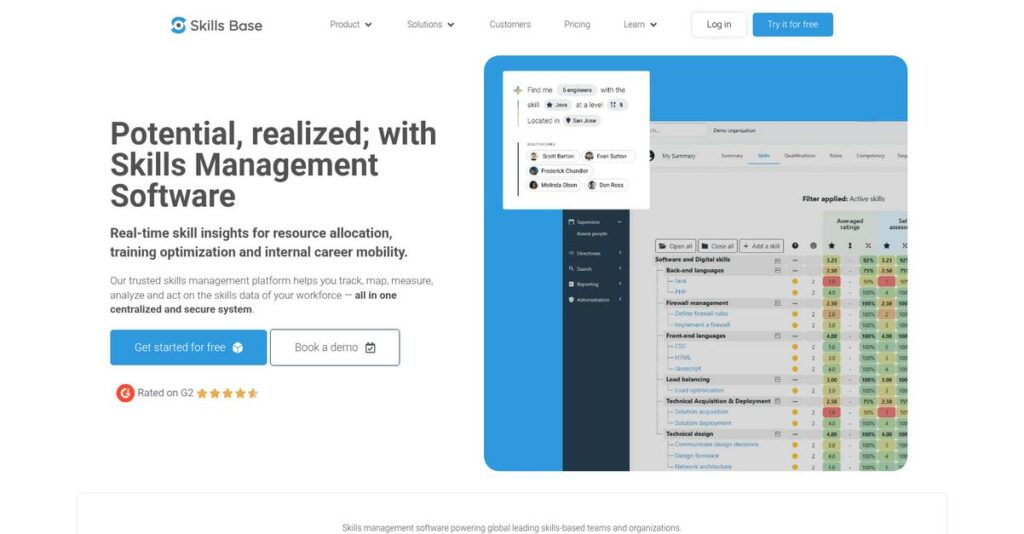Still guessing about your team’s actual skill gaps?
If you’re managing people or planning workforce changes, tracking everyone’s real capabilities can feel impossible to untangle.
What makes it even tougher is the constant risk of missed training opportunities and slower project delivery because skill data lives in random spreadsheets or nowhere at all.
But after digging deep into Skills Base, I’ve seen how their platform directly tackles these frustrations: granular skills mapping, real-time assessments, AI insights, and secure analytics all come together so you get an actionable, up-to-date view—without the usual manual headaches.
In this review, you’ll see how easy it is to spot gaps and build stronger teams using Skills Base’s set of features.
Throughout this Skills Base review, I’ll break down everything from their hands-on skill taxonomy tools, assessment workflows, and pricing to how they stack up against other options in your evaluation journey.
You’ll leave knowing exactly which features you need to confidently move your talent strategy forward.
Let’s get started.
Quick Summary
- Skills Base is a cloud-based platform that helps your team map, assess, and manage workforce skills for better talent planning.
- Best for mid-market to enterprise organizations aiming to identify skill gaps and improve workforce development.
- You’ll appreciate its intuitive interface combined with detailed skills mapping and AI-powered insights for actionable talent decisions.
- Skills Base offers a free tier plus subscription plans starting at $2 per user per month, with free trials available on paid tiers.
Skills Base Overview
Based out of Australia, Skills Base has been operating since 2012. Their mission is refreshingly simple: helping your business effectively map, measure, and manage its entire workforce’s skills.
They’re primarily aimed at mid-market and enterprise organizations that are tired of using messy spreadsheets to track capabilities. For me, what really sets them apart is their goal of transforming you into a skills-based organization, not just logging certifications.
With a recent $4 million venture capital investment, you can see they’re actively improving the platform. We’ll explore the impact of these updates through this Skills Base review.
- 🎯 Bonus Resource: Before diving deeper into workforce management, you might find my analysis of best click fraud software helpful for protecting your digital campaigns.
Unlike competitors like Pluralsight that are also learning content providers, Skills Base is agnostic to your training ecosystem. I think this focus on pure-play skills management makes them feel much more adaptable and less restrictive for your team.
You will find them working with over 400 enterprise clients globally, especially in sectors like technology and consulting where managing complex skill sets at scale is a significant operational challenge.
From what I have observed, their current strategy centers on making skills data genuinely actionable for managers and HR. This is evident in their focus on clear analytics and useful career mobility features.
Now let’s examine their core capabilities in detail.
Skills Base Features
Struggling to understand your team’s true capabilities?
Skills Base features are designed to help you get a clear, real-time picture of your workforce’s skills. Here are the five main Skills Base features that transform how you manage talent.
1. Skills Taxonomy & Mapping
Is your skill inventory scattered and unclear?
Dealing with skill data spread across spreadsheets can make it impossible to know who knows what. This leads to inefficient resource allocation.
Skills Base allows you to build a transparent, centralized skills taxonomy, eliminating that data chaos. What I found impressive is how you can define granular skill levels and assign them to individuals. This feature moves beyond generic job titles to show actual capabilities.
This means you can instantly visualize your team’s strengths and pinpoint exactly where improvements are needed.
2. Skill Assessment & Gap Analysis
Can’t precisely identify skill gaps?
Without accurate assessments, you’re guessing at training needs, which wastes resources. This often leaves critical skill gaps unaddressed.
The platform provides real-time skill assessments, collecting data through self-evaluations and supervisor input. This is where Skills Base shines, as it lets you compare current proficiency against target skill levels. This capability helps you pinpoint exactly where development is needed.
So you can make data-driven decisions for talent management and ensure your team is ready for future roles.
3. Learning & Development Integration
Are your training efforts missing the mark?
Generic training programs often don’t address specific skill deficiencies. This can result in wasted L&D investments and frustrated employees.
Skills Base directly links identified skill gaps to relevant training resources, from LMS modules to internal documents. From my testing, the automatic personalized training recommendations are a game-changer for streamlining upskilling. This feature ensures training is always targeted and effective.
This means your L&D budget goes further, focusing on what your team truly needs to succeed and grow.
4. Talent Mobility & Career Pathways
Are employees leaving because they can’t see internal growth?
Lack of clear career paths often drives valuable talent to seek opportunities elsewhere. This can increase your recruitment costs and undermine retention.
Skills Base helps employees compare their skills against any role within your organization. Here’s what I found: the “Career Mobility Insights” functionality empowers employees to visualize their progression. This feature helps both employees and managers identify potential internal candidates.
This means you can foster internal growth, boost retention, and more easily fill open positions with existing talent.
5. Advanced Reporting & Analytics
Drowning in skill data but starved for insights?
Raw skill data without proper analysis offers little value, making strategic decisions difficult. This can lead to inefficient workforce planning.
Skills Base provides robust reporting tools to transform skill data into actionable insights, including heat matrices and training analysis. You can even build custom reports and export data easily. This feature helps you monitor performance and optimize resource allocation.
This means you get a clear, analytical view of your workforce, enabling informed strategic decisions about your team’s future.
- 🎯 Bonus Resource: While we’re discussing strategic decisions about your team’s future, you might find my analysis of best K-12 software helpful for district tech decisions.
Pros & Cons
- ✅ Intuitive interface simplifies complex skill assessment and management processes.
- ✅ Robust reporting delivers actionable insights into workforce capabilities and gaps.
- ✅ Direct link between skill gaps and training recommendations optimizes L&D.
- ⚠️ Learning management features are not as comprehensive as some competitors.
- ⚠️ Initial setup of the skills taxonomy might require significant effort.
- ⚠️ Reliance on consistent user input for accurate skill assessment data.
You’ll appreciate how these Skills Base features work together as an integrated platform for a complete picture of your workforce.
\n\n
Skills Base Pricing
Hidden costs making you wary?
Skills Base pricing offers a tiered, transparent approach, making it straightforward to understand what you’ll pay for skills management and development.
| Plan | Price & Features |
|---|---|
| Free | $0 (supports up to 25 users) • Unlimited assessments • Skills Matrix Reporting • People Finder • Skills Trend Reporting |
| Teams | Starting at $2.00/user/month • Unlimited users & skills • Light Configurations • API access • Attachments |
| Enterprise | Starting at $3.00/user/month • Single Sign-On (SSO) • Competency Analysis Reports • Multiple roles per user • All Teams features |
| Ultimate | Custom pricing – contact sales • Dedicated Training Module • Career Mobility Insights • Advanced Customization Options • Dedicated Onboarding Expert |
1. Value Assessment
Impressive value proposition.
What I found regarding pricing, the Free and Teams tiers offer substantial features for your budget-conscious needs, especially for smaller organizations moving from spreadsheets. The per-user pricing model ensures scalability without overpaying as your team grows or shrinks.
This means your budget gets a clear, predictable cost structure that aligns with your specific organizational size and skill management goals.
- 🎯 Bonus Resource: While we’re discussing skill management, understanding how specialized software like arborist software can streamline operations is equally important.
2. Trial/Demo Options
Smart evaluation options.
Skills Base offers a generous free tier for up to 25 users, allowing you to thoroughly test core functionalities without any financial commitment. For the paid plans, you can also access a free trial period. This helps you validate their pricing value and software fit before making a long-term investment.
This lets you ensure the platform truly meets your skill management needs before committing to a full subscription.
3. Plan Comparison
Choosing your best fit.
The Free tier is perfect for small teams, but the Teams plan provides unlimited users and skills, which is a significant value bump for growing organizations. For larger enterprises, the Enterprise tier adds critical SSO capabilities, while Ultimate focuses on advanced customization and dedicated support.
This tiered pricing helps you match features to your organizational scale, ensuring you only pay for what your business truly needs.
My Take: Skills Base’s pricing is structured to grow with your business, offering transparent tiers from free to enterprise, making it adaptable for various organizational sizes seeking robust skill management.
The overall Skills Base pricing provides clear, scalable value for diverse organizational needs.
Skills Base Reviews
What do actual customers think?
I’ve dug into what real users are saying about this platform to bring you balanced insights. My analysis of various Skills Base reviews reveals consistent themes from actual customer experiences.
1. Overall User Satisfaction
Users seem genuinely pleased.
From my review analysis, overall user satisfaction with Skills Base appears high. What I found in user feedback is a clear pattern of users commending its reliability and ability to provide a transparent view of skills across their organization, fostering openness and trust.
This suggests you can expect a positive experience with transparent skill visibility.
- 🎯 Bonus Resource: Before diving deeper, you might find my analysis of best payment gateway services helpful.
2. Common Praise Points
The intuitive design stands out.
Users consistently praise Skills Base for its intuitive interface and exceptional ease of use, simplifying complex skills assessment. What stands out in customer reviews is how easy it is to navigate and access features, making it accessible for various operational needs.
This means you’ll likely find the platform user-friendly and quick to adopt.
3. Frequent Complaints
Learning management features need growth.
While powerful for tracking, one noted area for improvement from user feedback is that its learning management features are not as comprehensive. Review-wise, some users seek more robust “Skills Intelligence Cloud” capabilities for deeper L&D integration.
However, these limitations seem minor for its core skill management strengths.
What Customers Say
- Positive: “The intuitive interface makes skill tracking a breeze, truly simplifying complex assessments.”
- Constructive: “While excellent for skills, the learning management features could be more comprehensive.”
- Bottom Line: “Great for transparency and data-driven decisions on skills across our organization.”
My analysis of Skills Base reviews shows high satisfaction for its core strengths, with minor notes for future enhancements.
Best Skills Base Alternatives
So many skills management options, which to choose?
The best Skills Base alternatives include several strong options, each better suited for different business situations and priorities regarding skills management and development.
- 🎯 Bonus Resource: While we’re discussing business software options, understanding auto repair software is equally important for shop owners.
1. iMocha
Need deep, technical skill assessment capabilities?
iMocha excels if your primary need is granular technical skill assessment across a very wide range of predefined skills, or if you require comprehensive integrated learning management. From my competitive analysis, iMocha offers more robust skills intelligence and learning than Skills Base’s broader management focus, though pricing isn’t public.
Choose iMocha when your priority is extensive pre-built technical assessments and integrated learning content.
2. Workera
Focused on AI and data science skill development?
Workera is an AI-powered platform with a strong focus on enterprise clients, particularly around AI and data skills. It emphasizes identifying and closing skill gaps to accelerate talent development in niche tech areas. What I found comparing options is that Workera specializes in emerging tech skill acceleration, offering more depth in those specific areas.
Consider this alternative when your strategic imperative heavily involves future-proofing AI and data science skills.
3. AG5
Prioritizing regulatory compliance and certifications?
AG5 focuses heavily on compliance-driven skills matrices, particularly strong in industries with strict regulatory requirements like manufacturing and healthcare. It emphasizes easy visualization of who is qualified for what. From my analysis, AG5 provides more specialized compliance features and reporting tailored to meeting regulatory needs.
Choose AG5 when regulatory compliance, certification tracking, and audit-readiness are your primary drivers for skills management.
4. Pluralsight Skills
Seeking integrated technical content for upskilling?
Pluralsight Skills is a technology skills development platform with integrated assessments and learning paths. Its core strength lies in its vast content library for technical skills directly linked to learning resources for upskilling tech teams. Alternative-wise, Pluralsight offers extensive tech skill content directly, unlike Skills Base’s agnostic approach.
Choose Pluralsight Skills when your main challenge is upskilling a large technical workforce with structured, content-rich learning paths.
Quick Decision Guide
- Choose Skills Base: Holistic, user-friendly skills management for broad organizational needs.
- Choose iMocha: Deep, granular technical skill assessments and integrated learning.
- Choose Workera: Specialized focus on AI and data science skill development.
- Choose AG5: Strict regulatory compliance and certification tracking.
- Choose Pluralsight Skills: Comprehensive technical skill development with integrated content.
The best Skills Base alternatives depend on your specific organizational focus and primary use case for a skills platform.
Skills Base Setup
How complex is Skills Base implementation?
This Skills Base setup section provides a realistic look at what it takes to deploy the platform. You’ll understand the time, resources, and potential challenges involved.
1. Setup Complexity & Timeline
Is setup a quick win or a project?
Skills Base aims for user-friendly onboarding with options like a “Skill Starter Sampler” or bulk imports for people and skills. What I found about deployment is that larger deployments may benefit from a Dedicated Onboarding Expert, especially when configuring Single Sign-On.
You’ll need to plan for data preparation and decide between a rapid start or a more customized, phased rollout.
2. Technical Requirements & Integration
What about your existing tech stack?
Skills Base is a cloud-based, API-first platform accessible via web and mobile apps, hosted on AWS. From my implementation analysis, its API-first design allows seamless integration with your HRIS, LMS, and other “people tech stack” tools, reducing infrastructure concerns.
Prepare for potential integration work if you plan to connect Skills Base deeply with your existing business intelligence or project management systems.
3. Training & Change Management
Will your team actually use it?
The platform’s intuitive design should reduce extensive user training, with personalized training recommendations for employees. From my analysis, administrators will need more focused training on taxonomy setup, reporting, and advanced features like AI insights.
You’ll need a change management strategy to encourage employee ownership of their development paths and manager adoption for strategic planning.
- 🎯 Bonus Resource: If you’re also evaluating external expertise for large-scale implementations, my article on finding the best Oracle Partner covers key considerations.
4. Support & Success Factors
How much support will you get?
While specific user feedback on support speed is limited, Skills Base offers a knowledge base and direct access to their sales and support teams. From my implementation analysis, vendor responsiveness can be a critical success factor during initial data migration and configuration troubleshooting.
You should establish clear communication channels with their support team and designate internal champions for ongoing success post-implementation.
Implementation Checklist
- Timeline: Weeks to months, depending on data import complexity and integrations
- Team Size: HR/L&D lead, IT support for integrations, department managers
- Budget: Software cost plus internal team time for data prep and training
- Technical: API integration planning for HRIS/LMS, SSO configuration
- Success Factor: Data accuracy and proactive user adoption campaigns
Overall, the Skills Base setup is relatively straightforward for core functionality, but successful enterprise-level implementation relies on thoughtful data preparation and integration planning.
Bottom Line
Skills Base delivers on its promises.
This Skills Base review provides a comprehensive final assessment of its capabilities, highlighting who will benefit most and under what circumstances to ensure you make an informed decision.
1. Who This Works Best For
Organizations prioritizing a strategic skills-based approach.
Skills Base is ideal for mid-market to enterprise-level organizations in manufacturing, healthcare, education, or professional services focusing on workforce development. What I found about target users is that companies moving from spreadsheets to structured skill management find significant value here.
You’ll succeed with this if your goal is accurate skill gap identification and data-driven talent development, not just basic tracking.
2. Overall Strengths
Exceptional clarity in skill management and insights.
The software excels in building robust skill taxonomies, conducting precise assessments, and providing actionable reporting for strategic workforce planning. From my comprehensive analysis, its intuitive interface simplifies complex skill data for easy digestion and decision-making by your team.
These strengths directly translate into improved talent mobility, targeted L&D, and enhanced organizational agility for your business.
- 🎯 Bonus Resource: While discussing innovative capabilities, you might find my guide on best augmented reality software helpful for future experiences.
3. Key Limitations
Learning management features are not fully comprehensive.
While strong in skill tracking and analysis, Skills Base’s learning management capabilities aren’t as exhaustive as some dedicated LMS providers. Based on this review, organizations needing robust course delivery might require integrations or look at alternative full-fledged LMS solutions.
These limitations are manageable if you already have an LMS or prioritize skill intelligence over integrated content delivery within one platform.
4. Final Recommendation
Skills Base is highly recommended for strategic skill management.
You should choose this software if your organization is committed to becoming “skills-based” and making data-driven talent decisions. From my analysis, your business will benefit most if you need a central nervous system for skill intelligence rather than a basic inventory.
My confidence level is high for organizations seeking deep skill insights and strategic workforce optimization rather than simple tracking.
Bottom Line
- Verdict: Recommended for strategic skills management and workforce planning
- Best For: Mid-market to enterprise organizations focused on skill-based talent management
- Business Size: Companies needing to manage complex skill taxonomies and large workforces
- Biggest Strength: Comprehensive skill gap identification and data-driven insights
- Main Concern: Learning management features are not as extensive as dedicated LMS
- Next Step: Contact sales to explore Enterprise/Ultimate tiers and discuss your specific needs
This Skills Base review showcases strong capabilities for driving skill-based organizational transformation, delivering on its promise for mid-to-large enterprises.