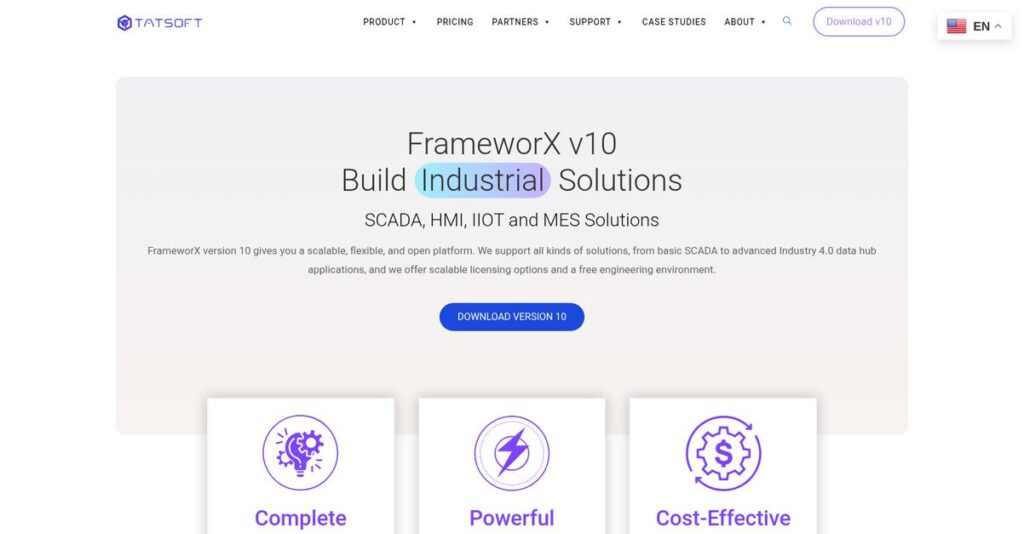Tired of clunky SCADA and HMI systems?
If you’re evaluating industrial automation software, it’s usually because your current setup just can’t keep up with modern data requirements or remote connectivity needs.
The real pain? You’re patching together data from multiple sources all day, and it’s causing mistakes, lost time, and daily frustration.
Tatsoft steps in with FrameworX, solving these problems by letting you connect, aggregate, and visualize real-time industrial data on one modern platform—with no need for different tools or separate mobile apps. With support for .NET, Python, and dozens of protocols, it’s built for fast customization and secure performance.
In this review, you’ll see how Tatsoft streamlines every part of your automation from interface design to compliance and IIoT data aggregation.
You’ll also find out in this Tatsoft review what sets FrameworX apart: its key features, pricing, deployment options, and how it stacks up against top alternatives.
Read on to discover the features you need to finally make daily data headaches a thing of the past.
Let’s get started.
Quick Summary
- Tatsoft is an industrial software platform that enables real-time data monitoring, SCADA, and HMI across diverse industrial environments.
- Best for system integrators and engineers needing flexible, customizable IIoT and automation solutions in Microsoft-centric setups.
- You’ll appreciate its multi-language scripting and open connectivity that allow deep customization and smooth integration with legacy systems.
- Tatsoft offers tiered pricing with both subscription and perpetual licenses, plus a free developer environment for exploration.
Tatsoft Overview
Tatsoft has been tackling industrial software since 2009, operating from its headquarters in Houston. I find their mission refreshingly straightforward: giving your teams a robust yet affordable toolkit for building powerful automation and data solutions.
They support a wide range of demanding industries, from oil & gas to pharmaceuticals and critical data centers. What truly sets them apart is their dedication to empowering .NET developers and system integrators on their platform.
I’ve noticed their consistent adoption of modern tech like .NET 8 keeps their platform highly relevant. We will explore what this means for your projects through this Tatsoft review.
- 🎯 Bonus Resource: While we’re discussing powerful data solutions, understanding ESG software solutions is equally important.
Unlike larger competitors such as Siemens or AVEVA, Tatsoft feels more approachable and less rigid. They clearly differentiate with a focus on open-platform flexibility, a major advantage if you aren’t tied to a single hardware vendor.
You’ll find them working with system integrators and end-users in sectors like manufacturing and utilities who need to modernize their SCADA systems without a massive upfront investment.
From what I’ve seen, their strategy centers on open connectivity and true cross-platform deployment with tools like Docker. This directly addresses the market’s shift away from proprietary systems that lock you in.
Now let’s examine their capabilities.
Tatsoft Features
Struggling with disconnected industrial systems?
Tatsoft features can help you manage your industrial data and operations with their comprehensive FrameworX platform. Here are the five main Tatsoft features that transform industrial automation.
1. HMI/SCADA Development
Building custom industrial interfaces feels like a never-ending task?
Developing separate applications for desktop, web, and mobile can drain your resources and lead to inconsistencies across your systems.
FrameworX offers a unified graphical designer that helps you create compelling HMI/SCADA applications that look great anywhere. From my testing, the resolution-independent design for any device simplifies development immensely. This feature means you build once and deploy across any platform, including native iOS apps.
This means you get powerful, consistent interfaces without the headache of multiple development cycles.
2. Industrial IoT (IIoT) & Data Aggregation
Is integrating diverse industrial devices causing headaches?
Connecting new and legacy equipment with different protocols can lead to data silos and hinder your ability to get a complete operational picture.
FrameworX acts as a powerful data hub, effortlessly connecting to and aggregating data from any device, regardless of protocol. What I love is how it supports a wide range of industrial protocols like MQTT and OPC UA, making integration much smoother. This feature helps centralize real-time data from distributed assets.
So you can finally achieve a holistic view of your entire infrastructure, enabling better monitoring and decision-making.
3. Data Management and Historian
Losing track of critical operational data trends?
Managing real-time and historical industrial data across various databases can be complex, making it hard to track KPIs and identify performance issues.
Tatsoft includes a robust real-time tag and asset database, complete with a built-in SQL engine and extensive historian capabilities. From my evaluation, the advanced trending object to visualize historical data makes pattern recognition incredibly easy. This feature seamlessly integrates with common databases like SQL Server and OSIsoft PI.
The result is your team gets clear insights into past performance and can pinpoint areas for improvement.
- 🎯 Bonus Resource: Speaking of mastering your data, my guide on best hedge fund software can help drive performance in specialized fields.
4. Customization and Scripting Flexibility
Stuck with rigid industrial software that can’t meet your unique needs?
When off-the-shelf solutions don’t quite fit, you often need extensive custom development, which can be time-consuming and expensive.
FrameworX offers deep customization options, allowing you to create tailored applications and automate complex tasks with multi-language scripting. Here’s where Tatsoft shines: cross-linking Python and .NET classes provides immense power. This feature empowers developers to build specific solutions, like calculating OEE and publishing results back to an asset.
This means you can adapt the platform precisely to your operational requirements, gaining significant competitive advantage.
5. Security and Compliance Features
Worried about meeting strict industry compliance standards for your industrial data?
Maintaining a secure, auditable record of all operational changes can be a massive challenge, especially for regulated industries like pharma or utilities.
Tatsoft’s FrameworX prioritizes security, offering a comprehensive Audit Trail feature that logs critical system and user activities. What I found impressive is the secure SQL database for audit trail storage, which is crucial for compliance. This feature helps ensure adherence to regulations like FDA 21 CFR Part 11, with custom audit messages.
So you can maintain an impenetrable record of every action, ensuring full compliance and peace of mind.
Pros & Cons
- ✅ Unified HMI/SCADA development across all platforms saves significant effort.
- ✅ Broad industrial protocol support simplifies data aggregation from diverse devices.
- ✅ Comprehensive data historian and management tools provide deep operational insights.
- ⚠️ Initial data integration can be an ungraceful and time-consuming endeavor.
- ⚠️ Data processing inefficiency may arise, potentially impacting system performance.
- ⚠️ Requires technical expertise for full customization and complex deployments.
You’ll appreciate how these Tatsoft features work together as an integrated industrial application development platform that can streamline your operations.
Tatsoft Pricing
Budgeting for new software can be a maze, right?
Tatsoft pricing offers a transparent, tiered approach with both subscription and perpetual licensing, allowing you to choose and pay only for what you need.
| Plan | Price & Features |
|---|---|
| EdgeConnect | $240-$1,270 • Embedded device communication • Scalable by connections • 70+ drivers, OPC UA, MQTT • Device redundancy |
| MachineHMI | $480-$1,800 • Connect with drivers/PLCs • Build HMIs, scalable by I/O • Everything in EdgeConnect • Process displays, thousands of symbols |
| FactoryStudio | $864-$7,800 • Data collection/management • Dashboards, reports, redundancy • Everything in MachineHMI • Advanced scripting (C#, VB.NET, Python) |
| FrameworX Unlimited | $9,200-$11,500 (Perpetual), $6,440 (Annual Subscription) • Unlimited clients (.NET, Web, HTML5, iOS) • Unlimited I/O points • Unlimited drivers, redundancy • Everything in FactoryStudio |
1. Value Assessment
Real value for your budget.
From my cost analysis, Tatsoft’s tiered pricing structure means you only invest in the capabilities your project truly requires. The inclusion of 70+ drivers at no additional cost across tiers significantly boosts initial value, helping you avoid unexpected integration expenses.
This ensures your budget is optimized, preventing overspending on features you might not immediately utilize.
2. Trial/Demo Options
Evaluate before you commit.
- 🎯 Bonus Resource: If you’re also looking into data management, my article on mobile data recovery software covers essential strategies.
Tatsoft provides a free engineering environment and a free developer download, allowing you to thoroughly explore the platform’s configuration tools. What I found regarding pricing is how this lets you build and test your solution before any financial commitment, reducing your risk.
This helps you understand the platform’s fit and value before committing to a full license.
3. Plan Comparison
Choosing the best plan for you.
EdgeConnect is great for basic edge communications, while MachineHMI steps up for HMI development. For comprehensive data management, FactoryStudio is robust. What stands out is how FrameworX Unlimited scales for enterprise-level demands, offering unmatched flexibility for large projects.
This helps you match pricing to actual usage requirements, ensuring you get the right fit.
My Take: Tatsoft’s pricing approach is highly flexible and transparent, making it suitable for businesses ranging from small embedded projects to large-scale industrial enterprises seeking scalable solutions.
The overall Tatsoft pricing reflects flexible, tiered value with included essentials.
Tatsoft Reviews
What do real customers actually think?
This section dives into Tatsoft reviews, analyzing real user feedback to provide balanced insights into what customers truly think about the software, helping you understand real-world experiences.
1. Overall User Satisfaction
User sentiment is generally favorable.
From my review analysis, Tatsoft receives a generally positive, though limited, 3.2 out of 5 stars based on Gartner Peer Insights. What I found in user feedback is that users often find it a capable solution for specific industrial needs, despite few detailed reviews.
This suggests that while not universally acclaimed, it meets the needs of its current users.
- 🎯 Bonus Resource: Before diving deeper, you might find my analysis of best email backup software helpful for securing your communication data.
2. Common Praise Points
Its industrial integration capabilities stand out.
Users consistently praise FactoryStudio as “the best solution out there for industrial integration,” highlighting its dashboards, in-depth analytics, and scalability. Review-wise, the ability to create simple, clear exhibits is frequently mentioned as a significant advantage for operational clarity.
This means you can expect robust capabilities for complex industrial data handling and visualization.
3. Frequent Complaints
Data processing inefficiency is a recurring issue.
Users frequently report challenges with data processing inefficiency and difficulties integrating existing data sources due to incompatibility. What stands out in customer feedback is how connecting to legacy data sources is “time consuming,” an “ungraceful process,” leading to frustration for users.
These challenges imply you might face significant effort during initial data integration, requiring careful planning.
What Customers Say
- Positive: “The best solution out there for industrial integration. this integration solution is an effective way to do things on an industrial level.”
- Constructive: “The features are just great, though the inefficiency that arises from data processing is depressing. On the other hand, it made the exhibits simple, clear and efficient and I would not perfectly describe the time investment.”
- Bottom Line: “FrameworX was the perfect SCADA platform to meet our sterile Environment Monitoring system requirements. Its built-in features, allow for full CFR Part 11 compliance out of the box.” – Sam Khodak, Pharmaceutical Data Integrity Specialist.
The overall Tatsoft reviews reveal positive core capabilities but highlight integration hurdles, suggesting thorough planning is key.
Best Tatsoft Alternatives
Seeking the perfect industrial automation software?
The best Tatsoft alternatives include several strong SCADA platforms, each better suited for different business situations, existing infrastructure and integration priorities.
1. Ignition by Inductive Automation
Need a vast ecosystem of pre-built modules?
Ignition excels when you require an extensive marketplace of add-on modules and prefer a very active community for support and resources. From my competitive analysis, Ignition offers unparalleled modularity and community support, although initial module investments can add up.
Choose Ignition if your priority is a wide selection of pre-built functionalities and robust community engagement.
- 🎯 Bonus Resource: While discussing various software integrations, understanding best nutritionist software can offer fresh perspectives on client data management.
2. Siemens WinCC Unified
Heavily invested in Siemens PLC hardware?
WinCC Unified makes more sense if your operations rely heavily on Siemens PLCs and you prioritize a deeply integrated, single-vendor engineering environment. What I found comparing options is that WinCC Unified provides seamless integration with Siemens hardware, but its initial cost can be higher.
Consider this alternative when tight integration with Siemens controllers and the TIA Portal are your top priorities.
3. AVEVA System Platform
Demanding enterprise-grade redundancy and scalability?
AVEVA System Platform shines when you need a highly robust, enterprise-level solution with extensive redundancy capabilities and advanced object-oriented modeling. From my analysis, AVEVA offers superior enterprise-level scalability and redundancy, though it generally comes with a higher price tag.
Choose AVEVA if your business requires a comprehensive, large-scale industrial system with maximum reliability.
4. Rockwell FactoryTalk SE + Optix
Primarily utilizing Rockwell automation infrastructure?
Rockwell’s offerings are the strongest contender if your plant predominantly uses Rockwell PLCs and you seek effortless integration within that ecosystem. Alternative-wise, Rockwell provides unmatched integration with its own controllers, which is invaluable for existing infrastructure.
Choose Rockwell when seamless connectivity within a predominantly Rockwell automation environment is your core need.
Quick Decision Guide
- Choose Tatsoft: Modern .NET integration, affordability, and open flexibility
- Choose Ignition: Extensive module marketplace and active community support
- Choose Siemens WinCC Unified: Deep integration with Siemens PLC ecosystems
- Choose AVEVA System Platform: Enterprise-grade redundancy for large-scale deployments
- Choose Rockwell FactoryTalk SE + Optix: Tight integration with existing Rockwell PLCs
The best Tatsoft alternatives depend on your existing infrastructure and specific integration needs, not just feature lists.
Tatsoft Setup
Worried about a lengthy, disruptive software rollout?
Tatsoft setup typically requires a practical, phased approach rather than a quick deployment. This Tatsoft review section helps you set realistic expectations for implementation.
- 🎯 Bonus Resource: While discussing software solutions, you might find my guide on speech therapy software insightful for modernizing telehealth.
1. Setup Complexity & Timeline
This isn’t just a simple download and go.
Tatsoft implementation, especially when integrating with existing data sources, can involve significant effort due to potential data incompatibility or ownership conflicts. From my implementation analysis, complex integration scenarios extend your timeline and require careful planning beyond basic installation.
You’ll need to plan for data mapping and transformation processes upfront to ensure a smoother setup.
2. Technical Requirements & Integration
Expect specific infrastructure and integration needs.
Your technical team will handle .NET compatibility, Docker deployments for scalability, and various protocol integrations (MQTT, OPC UA, REST APIs). What I found about deployment is that broad protocol support simplifies connections to PLCs and sensors, but linking to legacy data sources can be an ungraceful process.
Prepare your IT environment for broad compatibility and allocate resources for extensive integration testing.
3. Training & Change Management
User adoption hinges on practical training and support.
Your team, especially developers and system integrators, will benefit from solid scripting language knowledge (C#, Python, VB.NET) given the platform’s customization options. From my analysis, successful change management prevents productivity dips when users transition to new real-time data monitoring workflows.
Invest in targeted training and allow for self-paced learning to ensure your team maximizes the platform’s advanced features.
4. Support & Success Factors
Vendor support is key during your deployment.
Tatsoft offers support, and purchasing an annual Support & Maintenance Agreement is recommended for perpetual licenses to protect your investment. What I found about deployment is that their team’s deep industry experience can significantly streamline problem-solving during complex setup phases.
Factor in ongoing support agreements and leverage their expertise to ensure long-term software sustainability and success.
Implementation Checklist
- Timeline: Weeks to months, depending on integration complexity
- Team Size: IT, developers, and project lead for data integration
- Budget: Software cost plus potential professional services for complex integration
- Technical: .NET compatibility, Docker readiness, and existing data source integration
- Success Factor: Robust data mapping and skilled integration team
The overall Tatsoft setup demands practical planning for data integration but delivers robust industrial automation capabilities when implemented strategically.
Bottom Line
Is Tatsoft the right fit for your industrial needs?
This Tatsoft review synthesizes my comprehensive analysis, offering a clear recommendation for who should consider this industrial software, balancing its strengths against its limitations.
1. Who This Works Best For
Companies modernizing industrial systems.
Tatsoft FrameworX is ideal for system integrators, developers, and engineers needing a flexible, scalable solution for real-time data management. From my user analysis, businesses with .NET-centric IT environments will find Tatsoft integrates seamlessly into existing infrastructure, enabling robust customization and multi-language scripting for complex industrial operations.
You’ll particularly succeed if you’re seeking to avoid vendor lock-in and prioritize open architecture.
2. Overall Strengths
Open architecture and extensive customization stand out.
The software excels with its open .NET foundation, vast connectivity, and multi-language scripting for deep customization of HMI, SCADA, and IIoT applications. From my comprehensive analysis, its affordability and flexible licensing are key advantages for businesses looking to modernize without incurring hidden costs or vendor lock-in.
These strengths allow your team to build highly tailored solutions for diverse industrial applications, delivering substantial long-term value.
- 🎯 Bonus Resource: While we’re discussing system health, ensuring optimal performance and data safeguarding is crucial. My article on best disk cleanup software offers valuable insights.
3. Key Limitations
Data integration can sometimes be complex.
While powerful, users have reported challenges with data processing and integrating existing, diverse legacy data sources due to incompatibility. Based on this review, the “ungraceful process” of connecting existing data sources can be a time-consuming endeavor during initial implementation for some complex environments.
I believe these limitations are manageable with proper planning and in-house technical capabilities, rather than being absolute deal-breakers for the right fit.
4. Final Recommendation
Tatsoft FrameworX earns a strong recommendation.
You should choose this software if your business requires a powerful, adaptable, and cost-effective solution for industrial automation and data management. From my analysis, your success hinges on embracing its open architecture and leveraging its deep customization capabilities for your unique operational needs, especially if you have in-house development.
My confidence level is high for organizations with in-house technical resources that need deep customization and robust integration.
Bottom Line
- Verdict: Recommended for industrial automation and data management
- Best For: System integrators, developers, and engineers in industrial settings
- Business Size: Small to massive industrial systems seeking scalable, flexible solutions
- Biggest Strength: Open architecture, customization, and cost-effective licensing
- Main Concern: Potential complexities with integrating diverse legacy data sources
- Next Step: Contact sales for a demo to assess integration with your existing systems
This Tatsoft review shows strong value for companies prioritizing flexibility and cost-efficiency, while also acknowledging potential data integration complexities you should consider.