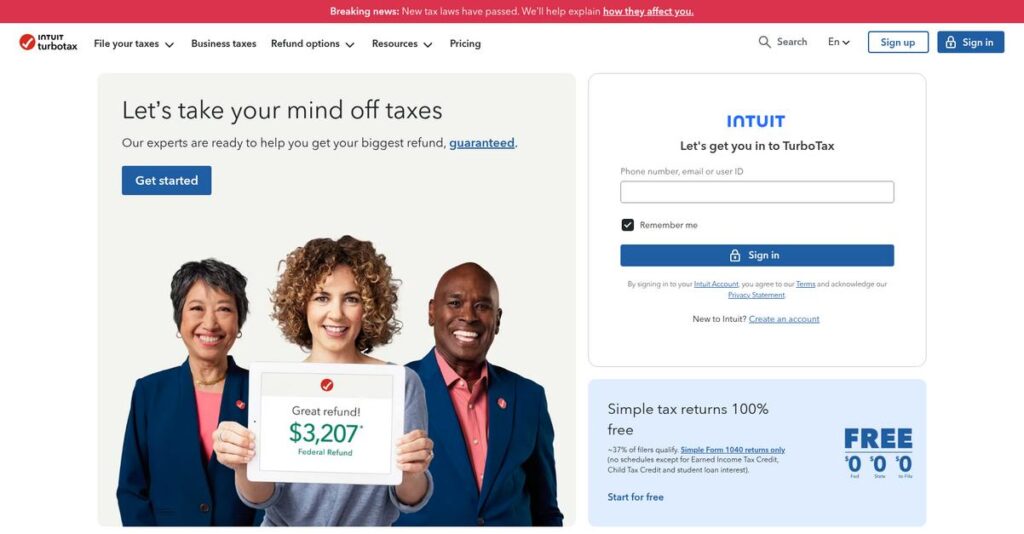Tax season stress wears everyone down fast.
If you’re dealing with complex forms or unsure which deductions you can legally claim, picking the right filing software gets overwhelming—especially if tax laws keep changing. That’s usually why you land on TurboTax during your research.
Here’s what my evaluation reveals: mistakes made here can cost you real money or expose you to IRS headaches you absolutely don’t need.
From what I’ve discovered, TurboTax’s guided interview format and the addition of Intuit Assist help you avoid errors, even if you’re self-employed or have investments. Their solutions scale well from simple W-2s to complicated side hustles, with live help when you get stuck.
In this review, I’ll break down how TurboTax gives you peace of mind by making tax filing less intimidating for every experience level.
You’ll see, in this TurboTax review, exactly which features matter most, how pricing is structured, and how TurboTax stacks up against other options.
You’ll walk away knowing the features you need to file with confidence—without wasting hours second-guessing your choice.
Let’s dive in.
Quick Summary
- TurboTax is a guided tax filing software that simplifies U.S. federal and state returns with step-by-step help and data import capabilities.
- Best for individual filers with W-2 income, homeowners, investors, and freelancers who want easy, thorough tax preparation.
- You’ll appreciate its polished interface and strong data import tools that reduce manual entry and guide you through complex deductions.
- TurboTax offers tiered pricing from free for simple federal returns to paid editions plus fees for state filing, without a free trial.
TurboTax Overview
TurboTax’s parent company, Intuit, was founded in 1983 and is based in Mountain View, California. From my research, their mission is focused entirely on simplifying your personal tax preparation process.
If you’re also looking into business taxes, my guide on best GST Rate Finder Software covers essential tools.
What sets them apart is how they squarely target individual filers like you, from simple W-2s to complex freelancer and investor situations. They have strongly positioned themselves as a premium, user-friendly DIY solution in this market.
Their recent, deep integration of ‘Intuit Assist’ AI shows a serious commitment to personalized guidance. It’s a key development I considered while preparing this comprehensive TurboTax review for you.
Unlike competitors that feel more like raw forms software, TurboTax stands apart with its guided, interview-style experience. My evaluation shows this unique approach feels less intimidating and actively helps you avoid costly filing errors.
They work with an enormous customer base across the U.S. You’ll find their solution used by students, homeowners, investors, and millions of independent contractors requiring specialized business guidance.
What truly impressed me is their current strategic focus on a hybrid service model. By blending powerful software with optional live expert assistance, they smartly address your modern need for both DIY control and professional reassurance.
Now, let’s examine their capabilities.
TurboTax Features
Tired of tax season stress and confusion?
TurboTax features are built to simplify your tax filing process, no matter your financial situation. Here are the five main TurboTax features that make tax season manageable.
1. TurboTax Free Edition
Simple taxes still feel overwhelming?
Even straightforward W-2s can cause anxiety, especially for new filers. You don’t want to overpay or miss something basic.
TurboTax Free Edition guides you through basic W-2 income and standard deductions. From my testing, it’s incredibly intuitive for students or those with very simple returns and no dependents. This feature ensures you cover all the essentials without complex forms.
This means you can file your basic federal and state taxes with confidence, avoiding expensive mistakes.
While discussing important financial details, you might also find my analysis of Android Data Recovery Software helpful for protecting personal information.
2. TurboTax Deluxe
Leaving deductions on the table?
Homeowners or those with charitable donations often miss key deductions. You need help ensuring you maximize your refund.
Deluxe unlocks itemized deductions like mortgage interest and property taxes. What I love is how it actively searches over 350 potential deductions and credits for you. This feature is tailored to find every possible tax break.
The result is you can potentially increase your refund significantly, ensuring you claim everything you’re entitled to.
3. TurboTax Premier
Complex investments causing headaches?
Reporting stock sales, mutual funds, or crypto can be daunting. You want to ensure accurate reporting of all investment income.
Premier is purpose-built for investors and rental property owners. Here’s what makes this feature different:
- Imports transaction data from major financial institutions
- Calculates cost basis for accurate reporting
- Guides you through Schedule D and Form 8949
So as an investor, you can easily handle your capital gains and rental income, saving hours of manual data entry.
4. TurboTax Self-Employed
Gig work deductions confusing you?
Freelancers and small business owners struggle with categorizing expenses. You need to maximize self-employment deductions specific to your trade.
This feature targets Schedule C filers, guiding you through industry-specific deductions. From my evaluation, this version works best when you need help with quarterly estimated taxes. It helps identify unique write-offs like home office or mileage.
What you get instead is peace of mind, knowing your business expenses are accurately accounted for to lower your tax bill.
5. TurboTax Live Assisted
Need expert help, but want to DIY?
You’re doing your taxes, but hit a complex question. You need professional advice without paying for full preparation.
Live Assisted connects you with a CPA or EA for on-demand help. This is where TurboTax shines, offering real-time screen sharing and final review. This feature provides a safety net, ensuring accuracy before you file.
This means you gain confidence in your return, knowing a tax professional has reviewed your hard work.
Pros & Cons
- ✅ Intuitive interview-style guidance makes complex tax forms easy to navigate.
- ✅ Robust data import capabilities simplify W-2s and investment transactions.
- ✅ Live expert assistance offers valuable peace of mind and final review.
- ⚠️ Aggressive upselling tactics often push users into higher-priced tiers.
- ⚠️ “Free” version has significant limitations, forcing unexpected upgrades.
What I love about these TurboTax features is how they progress seamlessly through different tax complexities, creating a connected tax filing experience for every user. You simply upgrade as your needs evolve.
TurboTax Pricing
Worried about surprising tax software fees?
TurboTax pricing offers clear tiered options for 2025, allowing you to choose based on your tax complexity, but beware of additional state filing costs and optional service add-ons. This approach helps you budget for your specific tax filing needs.
| Plan | Price & Features |
|---|---|
| Free Edition | $0 Federal & State • Simple 1040 forms • W-2 income support • Standard deduction • Limited interest/dividends |
| Deluxe | $69 Federal + $64/state • Itemized deductions (Schedule A) • Mortgage & property tax deductions • Student loan interest deductions • Searches 350+ deductions/credits |
| Premier | $99 Federal + $64/state • All Deluxe features • Investment income (stocks, crypto) • Rental property income (Schedule E) • Imports financial institution data |
| Self-Employed | $129 Federal + $64/state • All Premier features • Self-employment income (Schedule C) • Business expense deductions • Quarterly estimated tax calculations |
If you’re also looking into business operations, my guide on workforce planning software covers forecasting talent needs.
1. Value Assessment
Real value for your tax budget.
From my cost analysis, TurboTax packages valuable features like guided interviews and deduction finders into its tiered pricing, justifying the cost for many. The Deluxe plan particularly delivers strong value for homeowners. While state filing adds costs, the platform’s ability to maximize your refund often offsets the initial pricing.
This means your budget gets a robust tool designed to prevent costly errors and potentially increase your tax return.
2. Trial/Demo Options
Try before you buy, sort of.
TurboTax effectively offers a trial through its Free Edition, which covers simple federal and state returns. While it’s not a full-feature trial of premium tiers, it allows you to experience the guided process. What I found regarding pricing is that it’s an excellent way to test basic filing before considering paid upgrades or assisted services later.
This helps you evaluate the user experience and decide if it’s the right fit before committing to higher-tier pricing.
3. Plan Comparison
Choose your best fit wisely.
When comparing plans, the jump from Free to Deluxe typically addresses the needs of most homeowners with itemized deductions. Premier is essential for investors, and Self-Employed is critical for gig workers. Budget-wise, what truly stands out is how each tier builds logically on the previous, ensuring you pay only for the complexity you need.
This tiered pricing structure helps you match your actual tax situation to the most appropriate, cost-effective TurboTax version.
My Take: TurboTax pricing offers clear options for varied tax needs, providing a premium, guided experience. It’s best for users prioritizing ease of use and error reduction over rock-bottom costs.
The overall TurboTax pricing provides clear value for complex or simple tax situations.
TurboTax Reviews
What do real users actually say?
To understand real-world experiences, I’ve analyzed numerous TurboTax reviews from various platforms. This section breaks down what customers truly think, offering balanced insights from their firsthand feedback.
1. Overall User Satisfaction
User satisfaction trends are quite clear.
From my review analysis, TurboTax users often express high overall satisfaction, particularly praising its guided, interview-style interface. What I found in user feedback is how the polished design simplifies complex taxes for many, making the filing process remarkably smooth.
This consistent ease of navigation and detailed step-by-step guidance clearly drives user satisfaction, especially for those with simpler returns or first-time filers.
2. Common Praise Points
Users consistently praise its intuitive features.
Customers frequently commend TurboTax for its exceptional ease of use; the guided format makes tax prep straightforward. What stands out in review patterns is how data import capabilities save significant time by seamlessly integrating W-2s and investment data. Review-wise, this is a big plus.
For you, this means less manual entry, reduced stress, and confidence in accurate reporting, especially with the included audit support guarantee.
If you’re also looking into efficient data management, my article on best network attached storage software covers solutions for resilient data & smoother sharing.
3. Frequent Complaints
Yet, some common frustrations emerge.
From my review analysis, persistent complaints center on aggressive upselling and the “free” marketing illusion. Many users report being pushed into paid upgrades mid-process for simple forms. The consistently high overall cost compared to competitors is frequently criticized in user reviews.
For you, these cost-related issues can be frustrating, especially if you anticipate a simple return but encounter unexpected upgrade requirements midway.
What Customers Say
- Positive: “The software is dummy-proof. It walks you through everything step-by-step, and it’s easy to upload documents.”
- Constructive: “The ‘free’ version is a bait and switch that forces you to upgrade for even the simplest of extra forms.”
- Bottom Line: “The included Audit Defense was incredibly helpful during my audit, guiding me step-by-step. It provided significant peace of mind.”
Overall, TurboTax reviews reflect a strong user experience for many, tempered by significant concerns over pricing transparency and upselling. The common feedback truly highlights real-world customer expectations.
Best TurboTax Alternatives
Searching for the perfect tax filing software?
The best TurboTax alternatives include several strong options, each better suited for different business situations and priorities. From my competitive analysis, understanding your specific needs is key to making the right choice.
1. H&R Block
Prefer in-person assistance for your taxes?
H&R Block shines if you desire the security of local, physical office support for your filing needs. What I found comparing options is that H&R Block offers a valuable in-person network, a clear advantage this alternative holds over TurboTax’s online-first model.
Choose H&R Block when you value the peace of mind that comes with readily available, professional in-office help.
While we’re discussing business situations, my article on applied behavior analysis software might offer valuable insights for specialized care.
2. FreeTaxUSA
Is maximizing savings your top priority?
FreeTaxUSA is an excellent alternative if your budget is tight, offering free federal filing regardless of complexity, a significant cost advantage. From my analysis, cost is your primary concern here, as state filing is also very affordable. Its interface is functional, but less polished.
You should consider FreeTaxUSA when minimizing expenses is crucial, and you’re comfortable with a straightforward, forms-based interface.
3. Cash App Taxes
Need a truly free option for simpler taxes?
Cash App Taxes stands out as a completely free alternative for both federal and one state filing. What I found comparing options is that it’s genuinely free for simpler returns, though it supports fewer complex forms like multi-state or certain investment scenarios.
Choose this option if your tax situation is basic-to-moderate and you absolutely want to avoid paying any filing fees whatsoever.
4. TaxAct
Seeking robust features without the premium price?
TaxAct positions itself as a strong value alternative, typically offering features similar to TurboTax but at a noticeably lower price point. Alternative-wise, TaxAct delivers robust features at a lower price, making it compelling for users who want a balance of capability and affordability.
Consider TaxAct if you desire a comprehensive set of features and accuracy guarantees without incurring TurboTax’s higher costs.
Quick Decision Guide
- Choose TurboTax: For guided, user-friendly filing with complex needs or live support.
- Choose H&R Block: When you need the option for local, in-person assistance.
- Choose FreeTaxUSA: If minimizing cost is your main objective.
- Choose Cash App Taxes: For genuinely free federal and one state filing with simple returns.
- Choose TaxAct: When you want robust features at a more affordable price point.
Ultimately, the best TurboTax alternatives depend on your specific tax filing needs and budget. What I found comparing options is that there’s a perfect fit for every filer.
Setup & Implementation
Getting started isn’t always simple, even with DIY tools.
My TurboTax review examines the deployment approach and inherent complexity for businesses. You’ll gain practical insights into what this self-service implementation truly entails.
1. Setup Complexity & Timeline
It’s all about your documents.
TurboTax’s core implementation involves immediate account setup, then gathering and inputting your tax documents. While the software is instant, your actual timeline depends entirely on your personal financial organization and data readiness. From my implementation analysis, efficient data input truly accelerates your filing, bypassing typical software rollout delays associated with complex enterprise systems.
You’ll want to prepare by proactively collecting all W-2s, 1099s, and deduction records to streamline your data entry.
2. Technical Requirements & Integration
Minimal tech demands here.
Your technical requirements for TurboTax are extremely low: a modern web browser and a stable internet connection. What I found about deployment is that this cloud-based solution eliminates extensive IT infrastructure needs, unlike on-premise software. There’s no server installation, complex networking, or dedicated hardware provisioning required for its implementation.
Ensure your internet connection is reliable, especially if utilizing document upload features for efficiency. No complex IT readiness required.
Beyond tax filing, managing support inquiries effectively is vital. My guide on best email management software can streamline support operations.
3. Training & Change Management
User adoption is highly intuitive.
The learning curve for TurboTax is nearly flat, as its guided Q&A format requires no prior tax knowledge. Users simply answer straightforward questions about their finances. From my analysis, the interview-style process eases user adoption significantly by eliminating the need for formal training sessions or complex manuals. This user-friendly approach minimizes change management concerns.
No specific training plan is needed; just guide users to follow the prompts. Focus instead on proactive data organization.
Implementation Checklist
- Timeline: Minutes for setup; hours for full filing process
- Team Size: Individual user; no dedicated IT team needed
- Budget: Software tier costs; no significant implementation fees
- Technical: Modern web browser and stable internet connection
- Success Factor: Accuracy of personal financial data and document organization
Overall, TurboTax implementation is a highly self-service process, largely dependent on your personal preparation rather than complex technical rollouts. Simplicity defines successful adoption for this software, focusing on your data readiness.
Who’s TurboTax For
Your business needs the right tax software.
While discussing tools for your business, understanding how to protect your digital assets is crucial. My guide on best anti spyware software helps safeguard your data.
To determine if TurboTax suits your business, I’ve analyzed its ideal users, optimal team sizes, and best-fit use cases. This TurboTax review focuses on helping you self-qualify.
1. Ideal User Profile
Who’s the perfect TurboTax user?
TurboTax excels for W-2 employees, homeowners, investors, or freelancers whose tax situations have become slightly more complex. From my user analysis, users confident in filing their own taxes but seeking extensive guidance and a polished interface find this ideal. They prioritize a premium, intuitive experience.
You’ll benefit from its hand-holding and robust data import, navigating new requirements without needing a full CPA.
2. Business Size & Scale
What business size fits best?
TurboTax primarily serves individual filers, extending to sole proprietors or freelancers who manage their own tax prep. What I found about target users is that it suits individuals or very small businesses rather than those requiring multi-user or complex accounting features. Your operation should be singular.
You’ll find it aligns well if your ‘business’ taxes are largely personal income and expenses, not a complex entity.
3. Use Case Scenarios
When does TurboTax truly shine?
TurboTax is perfect for scenarios like first-time homeownership, managing stock sales, or simple freelance income and expense tracking. From my analysis, the guided, interview-style process for personal tax prep simplifies navigating these specific complexities, especially with its excellent data import features. It simplifies the process.
You’ll appreciate this solution if your tax life has added a new layer of personal financial complexity and you seek simplified guidance.
4. Who Should Look Elsewhere
When is TurboTax not the best fit?
Highly price-sensitive filers or those with very simple W-2 returns might find competitors more cost-effective. From my user analysis, extremely complex tax situations or significant business operations often exceed TurboTax’s individual-focused scope. Think multi-state filings or multiple rental properties.
Consider dedicated CPAs or business-specific accounting software if your tax needs involve intricate business structures or diverse asset classes.
Best Fit Assessment
- Perfect For: W-2 employees, homeowners, investors, freelancers seeking guided DIY.
- Business Size: Solo entrepreneurs, freelancers, very small businesses (individual focus).
- Primary Use Case: Guided federal and state personal tax filing, basic freelance.
- Budget Range: Willing to pay premium for ease, guidance, and trusted brand.
- Skip If: Highly price-sensitive, very simple, or highly complex business taxes.
The ideal fit for this TurboTax review boils down to your comfort with DIY filing and willingness to invest for a premium, guided experience. Consider if your personal tax scenario involves moderate complexity needing clear guidance.
Bottom Line
TurboTax offers undeniable tax filing simplicity.
My comprehensive TurboTax review distills its value, revealing why it remains a top choice for many despite its well-known caveats. This verdict helps you weigh the pros and cons for your tax filing needs.
While we’re discussing software for managing data, understanding insurance rating software is equally important.
1. Overall Strengths
Simplicity defines the tax filing experience.
TurboTax truly excels in user-friendliness, guiding you step-by-step through complex forms with its intuitive, interview-style format. Its effortless data import significantly simplifies the process, allowing easy W-2 and investment data integration. The robust audit support guarantee provides valuable peace of mind.
These strengths ensure a smooth, confident tax preparation journey, making it ideal for individuals prioritizing ease of use and accuracy above all else.
2. Key Limitations
Understand its primary drawbacks.
Despite its polish, TurboTax faces significant criticism for its aggressive upselling tactics and “free” version bait-and-switch. Users frequently report being forced into costly upgrades for basic forms. Based on this review, the price point is consistently a major concern compared to alternatives.
While frustrating, these limitations are manageable if you understand the pricing structure and choose the correct version upfront.
3. Final Recommendation
Is TurboTax right for you?
I recommend TurboTax for individuals with straightforward tax situations or those willing to pay a premium for exceptional ease of use and guided support. From my analysis, it excels for simple W-2 filers, but freelancers or investors should carefully assess the higher-tier costs.
Your decision should balance its unparalleled simplicity against the potential for unexpected costs or upselling during the process.
Bottom Line
- Verdict: Recommended for ease, consider cost
- Best For: Individuals prioritizing user-friendly, guided tax filing
- Biggest Strength: Intuitive, step-by-step guidance and data import
- Main Concern: High cost and aggressive upsell tactics
- Next Step: Carefully compare plans or try the free version
This TurboTax review provides a thorough assessment, guiding your decision with confidence. My overall confidence in this recommendation is high for those prioritizing simplicity in their tax preparation.