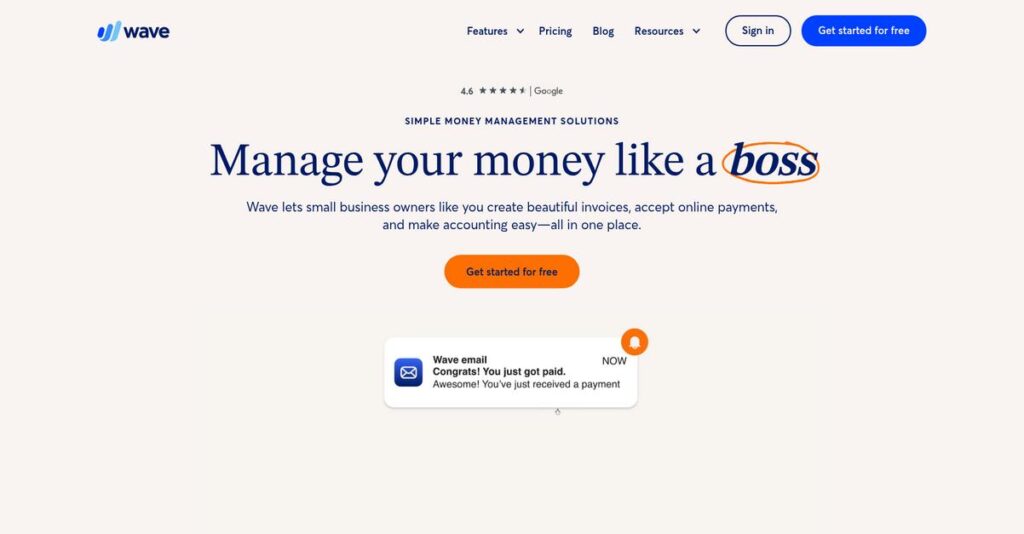Accounting headaches slowing you down again?
If you’re dealing with late payments or spending hours chasing receipts, picking the right financial software is a huge decision. That’s probably why you’re looking into Wave right now.
In my analysis of Wave, I actually found that manual bookkeeping drains valuable hours and adds stress to running a small business or solo operation.
Wave tackles these problems with a genuinely free, integrated platform that helps you invoice clients, track expenses, get paid faster, and manage taxes—without needing an accounting background or extra monthly fees. What I discovered is Wave’s focus on making everyday money management much more approachable than traditional software.
In this review, I’ll walk you through how Wave can save you hours and simplify your finances, based on hands-on research and testing.
You’ll get a full breakdown of Wave’s invoicing, accounting features, pricing structure, and alternatives—all in this Wave review to fast-track your evaluation.
By the end, you’ll know the features you need to make a confident decision and finally fix your finance friction.
Let’s dive into the analysis.
Quick Summary
- Wave is a free accounting and invoicing platform that helps freelancers and micro-businesses manage finances simply and efficiently.
- Best for freelancers, solopreneurs, and small service-based businesses needing low-cost, basic financial management.
- You’ll appreciate its completely free core tools that automate invoicing, accounting, and payment tracking without complexity.
- Wave offers free core software with pay-per-use payment processing and optional paid payroll services but limited support options.
Wave Overview
Wave has been around since 2010, based in Toronto. I found their mission is simple: give entrepreneurs completely free, user-friendly software for managing their business finances.
What I’ve researched shows they specifically serve solopreneurs, freelancers, and consultants. You’ll notice they aren’t built for growing teams, but instead for the one-person shop that needs simple, effective tools without a high cost or complexity.
Their 2019 acquisition by H&R Block was a very smart move, providing them with significant stability and deep resources. For this Wave review, it’s clear this backing fuels their product innovation.
Unlike complex tools such as QuickBooks, Wave competes on simplicity and cost. My analysis shows their key differentiator is a relentless focus on a truly free platform, making powerful financial tools genuinely accessible to you.
They work with the smallest of businesses—I’m talking freelancers, consultants, contractors, and other solopreneurs. You’ll find it’s a popular choice for new, service-based entrepreneurs getting their start.
What impressed me is their strategy to build a helpful ecosystem around free accounting. Their core goal is solving your biggest pain points, like cash flow, through optional pay-per-use services.
While discussing financial management, exploring SaaS billing software options can help predict cash flow.
Now let’s examine their core capabilities.
Wave Features
Manual finance tracking drains your time.
Wave offers an integrated suite of financial tools designed to work together seamlessly for small businesses and freelancers. These are the five core Wave solutions that simplify your financial management and improve cash flow.
Speaking of essential information, you might find my guide on Android Data Recovery Software helpful for protecting digital assets.
1. Wave Invoicing
Getting paid on time is a constant battle?
Manual invoicing often leads to delayed payments and tracking headaches. You may spend too much time chasing overdue clients.
Wave Invoicing helps you create professional, customized invoices and send automated reminders. From my testing, the real-time notifications when an invoice is viewed and paid are invaluable for proactive follow-up. This solution integrates seamlessly with Wave Accounting for automatic recording.
This means you can significantly automate your billing process, save administrative time, and improve your crucial cash flow.
2. Wave Accounting
Is your business finances a mystery?
Many small business owners lack a clear, real-time view of their financial health. You might struggle to track expenses or prepare for taxes.
Wave Accounting provides a free, double-entry system that simplifies income and expense tracking. What I found impressive is how it automatically imports transactions from connected bank accounts, helping you categorize them effortlessly. This core solution generates key financial reports.
This gives you a clear financial picture without needing an accounting degree, ensuring you understand where your money goes.
3. Wave Payments
Clients hate mailing checks?
Relying on manual payment methods creates friction and delays in receiving funds. Your clients want convenient ways to pay instantly.
Wave Payments enables you to accept online payments directly on your invoices, which eliminates manual processes. From my evaluation, the built-in “Pay Now” button dramatically speeds up payment times compared to traditional methods like checks. It supports credit cards and bank payments (ACH).
What you get instead is faster access to your earned income, providing a more professional and efficient client payment experience.
4. Wave Payroll
Payroll and taxes stress you out?
Managing employee payroll and tax filings is complex and prone to costly errors. You need a reliable system to ensure compliance.
Wave Payroll automates salary calculations, direct deposits, and tax filings for US and Canadian businesses. This is where Wave shines by handling federal, state, and local payroll taxes on your behalf in “Tax Service” states. It even includes employee self-service portals.
This means you can automate a time-consuming, error-prone function, ensuring your business stays compliant and saving countless hours.
5. Wave Money
Waiting for payment deposits hurts cash flow?
Standard payment processing means you often wait days for funds to clear. This cash flow gap can severely impact small businesses.
Wave Money offers a no-fee business bank account fully integrated with the Wave ecosystem. Here’s what makes this different: you get instant access to funds from Wave Payments deposits, not typical waiting periods. It even comes with a debit card.
So as a business owner, you can bridge that critical cash flow gap, ensuring immediate access to your earnings for operational needs.
Pros & Cons
- ✅ Core accounting and invoicing are genuinely free and intuitive.
- ✅ Automated online payments streamline the collections process effectively.
- ✅ Dedicated business bank account offers instant access to earned funds.
- ⚠️ Customer support is frequently cited as slow and difficult to access.
- ⚠️ Bank account connection issues can lead to frustrating data sync problems.
What I love about these Wave solutions is how they work together to create a complete financial management ecosystem for your business. The interconnected Wave solutions ensure your bookkeeping is efficient and accurate, freeing up your valuable time.
Wave Pricing
Worried about hidden costs?
Wave pricing is built around a powerful freemium model, providing essential accounting software for free and offering transparent, usage-based fees for advanced services like payments and payroll. This approach simplifies your budget.
| Service | Price & Features |
|---|---|
| Core Software | Free • Unlimited Invoicing • Full Double-Entry Accounting • Receipt Scanning • Wave Money Business Bank Account (no fees) |
| Wave Payments (Pay-Per-Use) | 2.9% + 60¢ (Visa, MC, Disc); 3.4% + 60¢ (Amex); 1% ($1 min) (ACH) • Accept credit cards & bank payments • Get paid faster via invoices • Funds deposited into linked bank account • Automatic reconciliation |
| Wave Payroll (Tax Service States) | $40/month + $6/employee/month • Automated tax filing & payments • Direct deposit for employees • W-2s and 1099s at year-end |
| Wave Payroll (Self-Service States) | $20/month + $6/employee/month • Tax calculations provided • Direct deposit for employees • Employee portals for pay stubs |
| Wave Advisors (Bookkeeping Support) | Starts at $149/month • Ongoing professional bookkeeping assistance • Account reconciliation • Financial report preparation |
| Wave Advisors (Coaching) | $379 (one-time fee) • 1-on-1 session with a Wave expert • Setup and training guidance • Help with specific accounting questions |
While we’re discussing business financial management, understanding Applied Behavior Analysis software is equally important for certain fields.
1. Value Assessment
Exceptional value for your budget.
From my cost analysis, Wave’s free core software is unparalleled for micro-businesses and freelancers, offering robust accounting and invoicing without monthly fees. What truly stands out is how their pricing allows you to scale services organically as your business grows without being forced into expensive bundles.
This means your initial budget gets tremendous value, only expanding when you genuinely need more advanced features like payroll.
2. Trial/Demo Options
Evaluate at your own pace.
Instead of a traditional free trial, Wave’s core accounting, invoicing, and banking features are perpetually free, allowing you to use them indefinitely. What I found regarding pricing is that you only pay for what adds specific value, like processing payments or automating payroll, after experiencing the core.
This allows you to thoroughly test its fit for your operations before any financial commitment, ensuring budget alignment.
3. Plan Comparison
Matching costs to your needs.
Wave’s model isn’t about choosing a “plan” but activating services as needed. For basic finances, the free core is excellent. If you need to accept online payments, you’ll incur transaction fees; if you hire staff, you’ll add payroll. What makes their pricing beneficial is how it allows granular control over your spending based on actual usage.
This tiered approach helps you match costs to your actual business requirements rather than overpaying for unused capabilities.
My Take: Wave’s pricing strategy makes it an unmatched choice for solopreneurs and micro-businesses prioritizing cost-efficiency and ease of use, delivering significant value for everyday financial management.
The overall Wave pricing reflects transparent, scalable value designed for small business growth.
Wave Reviews
What do real users genuinely think?
From my analysis of various Wave reviews, I’ve dived deep into user feedback to bring you balanced insights. This section reveals what actual customers experience daily with the software.
1. Overall User Satisfaction
A clear picture emerges.
From my review analysis, Wave reviews consistently show high praise for its free core offering. What I found in user feedback is how its genuinely no-cost accounting truly resonates, driving strong initial satisfaction among freelancers and micro-businesses. However, reviews also frequently highlight significant customer support and bank connection limitations.
This means you’ll likely find strong satisfaction for basic accounting needs, but potential frustration if quick, responsive support is critical.
If you’re also streamlining business processes, my guide on best collaboration software covers how to maximize team output.
2. Common Praise Points
Users love the free core.
From my analysis of user feedback, the genuinely free core accounting and invoicing software is overwhelmingly praised. What stands out in reviews is how users appreciate its clean, intuitive interface for non-accountants, making it highly accessible. This simplicity, combined with essential features like automatic payment tracking, proves incredibly valuable.
This means you can easily manage basic finances without a steep learning curve or needing an accounting background.
3. Frequent Complaints
Support issues frustrate users.
What I found in user feedback is that the most significant complaint centers on customer support. Reviews reveal that support is primarily via chatbot or email tickets, leading to extremely long wait times for critical issues like payment holds. Bank connection failures are also a recurring frustration.
These are often considered deal-breakers for time-sensitive problems, suggesting you need to anticipate minimal direct support.
What Customers Say
- Positive: “The fact that Wave is free is its biggest pro. For a small business or freelancer, it’s an invaluable tool for basic invoicing and expense tracking.”
- Constructive: “The bank connection is constantly breaking. I spend more time re-authenticating my bank than on actual bookkeeping. It’s frustrating and unreliable.”
- Bottom Line: “Customer support is practically non-existent. For time-sensitive problems, you’re on your own for days, which is a major deal-breaker.”
Overall, Wave reviews reflect a clear pattern: fantastic value for free core features, but expect significant compromises on customer support. User feedback on credibility is strong, revealing common, consistent experiences.
Best Wave Alternatives
Choosing the right accounting software feels daunting.
Speaking of diverse business needs, if you’re also looking into patient case management software for healthcare or service coordination, my guide covers top solutions.
Navigating the competitive landscape to find the best Wave alternatives requires understanding when different platforms genuinely serve your needs better. From my competitive analysis, several strong options exist.
1. QuickBooks Online
Scaling your business beyond basic bookkeeping?
From my competitive analysis, QuickBooks provides unparalleled feature depth and industry standard acceptance for growing businesses. This alternative offers much more robust inventory management, project costing, and a vast app ecosystem than Wave, though it comes with a significantly higher price tag.
Choose QuickBooks when your business is growing, you need robust features, have multiple users, or require strong customer support.
2. FreshBooks
Service-based business with client invoicing needs?
What I found comparing options is that FreshBooks excels in streamlined invoicing and time tracking, especially for freelancers and consultants. Its user interface is famously intuitive, making it a polished Wave alternative for managing client projects and ensuring quick payments with a premium user experience.
Consider this alternative when your primary need is client invoicing, time tracking, and project-based billing, valuing ease of use.
3. Xero
Collaborating closely with an accountant?
Alternative-wise, your situation calls for Xero if seamless collaboration with your accountant is key. Many professionals prefer its clean design and solid features, plus Xero offers unlimited user access on all plans, unlike Wave. It provides a more advanced accounting foundation for future growth.
Choose Xero when you are partnering with an accountant and foresee needing more advanced features and integrations than Wave offers.
4. Zoho Books
Seeking a tightly integrated business ecosystem?
If you’re already in the Zoho ecosystem or plan to be, Zoho Books is a powerful alternative. It offers strong integrations with CRM and inventory, providing an all-in-one business management suite that can grow with you. While it has a limited free plan, its paid tiers offer competitive value.
Choose Zoho Books when you already use or plan to use other Zoho products and desire a deeply integrated business solution.
Quick Decision Guide
- Choose Wave: Free accounting for freelancers and micro-businesses.
- Choose QuickBooks: Growing business needing robust features, multiple users.
- Choose FreshBooks: Service business, invoicing, time tracking, polished UI.
- Choose Xero: Accountant collaboration, unlimited users, solid accounting.
- Choose Zoho Books: Integrated Zoho ecosystem, all-in-one business management.
Ultimately, the best Wave alternatives depend on your specific business size and feature priorities, alongside your budget. Choosing wisely means aligning software with your unique operational needs.
Setup & Implementation
Wave implementation: what does it really take?
A successful Wave review involves understanding its deployment. Wave’s implementation approach is designed for simplicity, yet practical challenges can arise. Let’s set realistic expectations for your setup journey.
1. Setup Complexity & Timeline
Getting started can be swift.
The initial account setup and invoicing are very fast, taking minutes. However, the most critical Wave implementation step is reliably connecting your business bank and credit card accounts, which users report as a frequent hurdle. What I found about deployment is that bank connection issues can prolong initial setup.
You should plan for thorough verification of bank connections, dedicating time to ensure consistent and accurate transaction imports.
While we’re discussing data entry, understanding how business card scanning software can cut down on manual input is equally important.
2. Technical Requirements & Integration
Minimal technical demands.
Wave primarily operates as a cloud-based service, so you won’t need specific hardware or complex software installations. Your main technical requirement is a stable internet connection for seamless bank data synchronization and regular usage. From my implementation analysis, integration complexity mainly involves reliable bank feeds.
Ensure a reliable internet connection and be prepared to troubleshoot occasional bank feed disruptions directly within the platform.
3. Training & Change Management
Intuitive, but issues require patience.
Wave’s intuitive interface means most users can grasp its core functions without formal training, making adoption relatively easy for basic tasks. From my analysis, the primary adoption challenge is dealing with problems without readily available human support, which can frustrate users and impede flow.
Prepare your team for self-service problem-solving and anticipate that critical issues might require longer resolution times.
4. Support & Success Factors
Support impacts your success.
Wave’s support relies heavily on self-service articles and chatbots, with limited access to human support for critical implementation or payment issues. What I found about deployment is that timely help is often a significant bottleneck affecting your ability to resolve unexpected problems efficiently.
Factor in the need for internal troubleshooting expertise, and understand that external support might not be immediate for urgent matters.
Implementation Checklist
- Timeline: Minutes for setup, days to weeks for stable bank connections
- Team Size: Individual business owner, minimal IT involvement
- Budget: Primarily your time for troubleshooting bank feeds
- Technical: Reliable internet and stable bank account integration
- Success Factor: Patience and persistence with bank connection issues
Overall, Wave implementation prioritizes simplicity for micro-businesses, but reliable bank connectivity is key. Prepare for a self-service approach to overcome potential hurdles and maximize its value.
Who’s Wave For
Wave: Is it the right fit for you?
This Wave review helps you pinpoint ideal users. I’ll guide you through specific business profiles, team sizes, and use cases to determine if this software fits your situation.
1. Ideal User Profile
Perfect for solo entrepreneurs and micro-businesses.
Wave excels for freelancers, solopreneurs, and consultants needing professional invoicing and basic accounting on a minimal budget. From my user analysis, individuals prioritizing cost over comprehensive support find its free core invaluable. It’s ideal for those comfortable with a DIY approach to financial management.
You’ll thrive if you’re just starting, need to legitimize operations, and value an intuitive interface for basic finance tracking.
2. Business Size & Scale
Best suited for the smallest operations.
Your business will find Wave ideal if it’s a micro-business or side hustle with 1-5 employees, focused primarily on service provision. User-wise, smaller teams with simple accounting requirements benefit most. It’s designed for entrepreneurs getting off the ground, not scaling rapidly.
You can assess fit if your operational scale prioritizes free tools and basic expense/invoice tracking, without needing advanced features.
While we’re discussing operational scale, understanding regulatory change management software is equally important for streamlining compliance.
3. Use Case Scenarios
Simple invoicing and basic expense tracking.
Wave excels in scenarios requiring straightforward professional invoicing, basic expense tracking, and rudimentary reporting. You’ll find this works when clients can pay directly from invoices, automatically updating your accounting. It truly simplifies getting paid and tracking basic cash flow.
You’ll determine alignment if your core need is to manage invoices, record expenses, and generate fundamental financial overviews.
4. Who Should Look Elsewhere
Not for growing or complex businesses.
If your business is growing quickly, sells physical products, or needs detailed project costing, Wave isn’t your ideal solution. From my user analysis, businesses needing reliable customer support will find its offerings frustrating. Expect issues with bank feeds and delayed responses.
Your needs point to alternatives if inventory management, robust support, or detailed job costing are non-negotiable for your operations.
Best Fit Assessment
- Perfect For: Freelancers, solopreneurs, consultants, and service-based micro-businesses (1-5 employees).
- Business Size: Individuals and micro-businesses (1-5 employees) prioritizing cost-effectiveness.
- Primary Use Case: Basic invoicing, expense tracking, and simple cash flow management for new ventures.
- Budget Range: Free core accounting and invoicing software for minimal overhead.
- Skip If: Growing fast, selling physical products, needing job costing or quick support.
The question of who should use Wave in this review comes down to prioritizing free core features over comprehensive support. It fits if your business is small and values simplicity.
Bottom Line
Wave offers incredible value for specific users.
While managing your finances, ensuring secure data handling is paramount. My guide on best patient registration software explores tools to secure your data and integrate seamlessly.
My Wave review concludes that this platform excels as a free solution for fundamental financial management, but its limitations require careful consideration before committing to its ecosystem.
1. Overall Strengths
Free core accounting delivers significant advantages.
Wave’s biggest strength is its genuinely free, highly intuitive core accounting and invoicing. It empowers solopreneurs and micro-businesses to manage finances effectively, including automated invoice payments and expense tracking. From my comprehensive analysis, its user-friendly interface simplifies daily tasks for non-accountants.
These strengths translate into immediate cost savings and improved financial visibility, enabling even the smallest businesses to maintain accurate records effortlessly.
2. Key Limitations
Significant drawbacks demand careful consideration.
Primary limitations include nearly non-existent customer support and unreliable bank connections. Users frequently report extremely long wait times for critical issues like payment holds or bank feed failures. Based on this review, customer support is primarily chatbot-driven and slow, frustrating users with urgent problems.
These limitations can be deal-breakers for businesses relying on responsive assistance or consistent, accurate financial data for daily operations.
3. Final Recommendation
Is Wave the right choice for you?
You should choose Wave if you’re a solopreneur, freelancer, or micro-business needing free, basic accounting without complex needs. Its value shines for those prioritizing cost over robust customer service. From my analysis, it excels for essential invoicing and expense tracking for small businesses.
Your decision should weigh the significant cost savings against the potential frustration of limited support and connectivity issues.
Bottom Line
- Verdict: Recommended for cost-sensitive micro-businesses with basic needs
- Best For: Solopreneurs, freelancers, and businesses with 1-9 employees
- Biggest Strength: Free core accounting, invoicing, and intuitive interface
- Main Concern: Unresponsive customer support and unreliable bank feeds
- Next Step: Try the free platform to assess fit for your basic needs
Overall, my Wave review indicates this platform offers tremendous value for its target audience despite its drawbacks. I am confident in this nuanced assessment for your business.