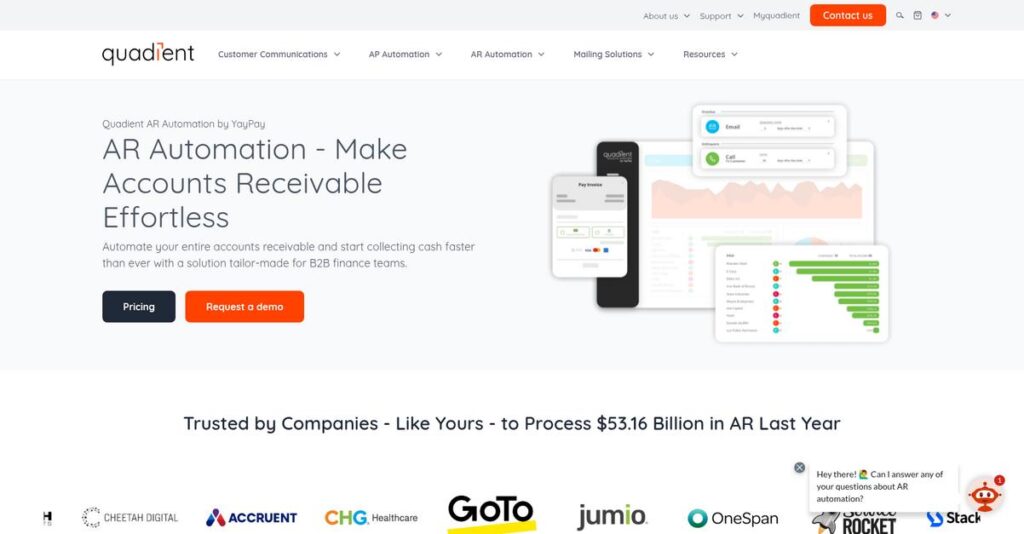Chasing late payments drains your AR team.
If you’re evaluating AR automation, you’re probably frustrated with endless follow-up emails, delayed cash flow, and slow dispute resolution eating up your team’s day.
From my analysis of dozens of platforms, I found that manual workflows quietly undermine your ability to collect payments and keep your cash flow predictable.
After researching how YayPay approaches these pain points, I actually discovered their workflow automation, integrated payments portal, and AI-driven matching do more than just streamline reminders—they give your team back control, insights, and speed most platforms don’t offer.
In this YayPay review, I’ll walk you through how YayPay actually reduces friction and accelerates collections in real business contexts.
You’ll see the key features, my hands-on findings, pricing insights, implementation advice, and how YayPay holds up versus other AR automation solutions.
You’ll get the practical software insights and feature comparisons you need to make a confident buying decision.
Let’s dive into the details.
Quick Summary
- YayPay is an accounts receivable automation platform that streamlines collections, dispute management, and cash application using AI-driven workflows.
- Best for mid-market finance teams needing to reduce DSO and simplify AR processes integrated with ERPs like NetSuite or Sage Intacct.
- You’ll appreciate its customizable automated collections combined with a customer portal that reduces manual follow-ups and improves cash flow visibility.
- YayPay offers quote-based pricing tailored to your invoice volume and ERP setup, with demos available but no free trial.
YayPay Overview
I found YayPay started in 2015 in New York. From my research, their whole mission is to help you automate accounts receivable and get paid faster.
They specifically target mid-market companies using major ERP systems like NetSuite or Sage. What impressed me is how they don’t try to be a solution for every business size.
In this YayPay review, I noted their 2020 acquisition by Quadient. This was a smart move, integrating them into a broader suite of financial automation tools.
Unlike huge enterprise tools like HighRadius, my analysis shows YayPay focuses on intuitive design for mid-market teams. It feels more approachable and faster to implement than more complex alternatives.
They work with growing mid-market companies, especially those who have outgrown simpler tools but are not ready for a massive enterprise system. It’s a clear niche.
What stood out to me is their strategic focus on practical AI and a clean user experience. This shows they understand your AR team’s need to reduce manual work.
To make even smarter decisions, my article on best business intelligence tools can provide further insights.
Now let’s examine their capabilities.
YayPay Features
Is AR slowing your cash flow?
YayPay offers an integrated platform designed to manage your entire accounts receivable process. Here are the five core YayPay solutions that transform how you get paid and improve cash flow.
1. Automated Collections & Communications
Tired of chasing overdue invoices manually?
Your AR team spends too much time on repetitive reminders and follow-up calls. This manual effort can delay payments and exhaust your resources.
YayPay lets you set up customizable, multi-step communication workflows based on rules like invoice age or customer segment. From my testing, the AI-powered payment prediction helps you prioritize outreach, ensuring human touch where it matters most. This core solution frees your team from mundane tasks.
The result is faster collections, less manual work, and a more efficient AR department focusing on strategic issues.
2. Self-Service Customer Payments Portal
Is getting paid a frustrating process for your customers?
Customers often struggle to find invoices or confirm details, leading to inbound queries and payment delays. This friction creates a poor experience.
This YayPay solution provides a branded online portal where customers can view, dispute, and pay invoices via ACH or credit card. What I love about this approach is how it empowers customers to self-manage payments, drastically cutting down on support calls. It’s truly convenient.
This means fewer inquiries for your team and a smoother payment experience for your customers, accelerating cash application.
3. Dispute & Deduction Management
Are invoice disputes stalling your cash flow?
Unresolved disputes create payment delays and a chaotic back-and-forth. Without a clear process, these issues often fall through the cracks.
When a dispute arises, YayPay creates a centralized case file, automatically routing it to the right internal stakeholder. From my evaluation, this feature provides a clear audit trail for every step, ensuring nothing gets lost. It centralizes communication and resolution.
You can finally resolve disputes faster and more efficiently, turning stalled payments into resolved revenue sooner than ever.
4. AI-Powered Cash Application
Manual cash application consuming too much time?
Matching incoming payments to invoices, especially with missing remittance data, is notoriously tedious and prone to errors. This slows reconciliation.
YayPay’s machine learning algorithm automates matching payments from bank feeds and remittance advice, even unstructured data. Here’s what impressed me most: it intelligently handles complex scenarios like short-pays. For unsure matches, it suggests options for quick review.
This means your cash application process becomes significantly faster and more accurate, freeing up your team for analytical tasks.
5. Credit & Risk Management
Making credit decisions based on outdated data?
Assessing customer creditworthiness and monitoring risk often relies on static, external reports. This approach lacks real-time insights into payment behavior.
This powerful YayPay solution centralizes credit management, allowing custom online applications and integrating payment history with external data. This is where YayPay shines, offering a holistic credit score and ongoing risk alerts. You get a true 360-degree view.
So as a finance professional, you can make smarter, proactive credit decisions, reducing bad debt and safeguarding your cash flow.
Pros & Cons
- ✅ Highly customizable automation reduces manual collections effort significantly.
- ✅ Intuitive customer portal empowers self-service payments and disputes.
- ✅ Seamless, reliable integration with major ERP systems like NetSuite.
- ⚠️ Reporting options can feel rigid for complex, custom data analysis.
- ⚠️ Advanced features have a notable learning curve for new users.
What I love about these YayPay solutions is how they work together, creating a complete, unified AR management system. This cohesion ensures your entire invoice-to-cash process is streamlined and efficient, leading to faster cash flow.
YayPay Pricing
Worried about custom software costs?
YayPay pricing operates on a custom quote model, requiring you to consult their sales team directly. This ensures you pay for what you truly need, tailoring the solution precisely to your company’s specific accounts receivable automation requirements.
Cost Breakdown
- Base Platform: $15,000-$25,000/year (mid-market estimate)
- User Licenses: Scales based on invoice volume & company revenue
- Implementation: Varies by scope; typically additional service fees
- Integrations: Depends on specific ERPs and add-ons
- Key Factors: Invoice volume, company revenue, business entities, features
1. Pricing Model & Cost Factors
Understanding your custom cost drivers.
YayPay’s pricing model is entirely custom, based on factors like your annual invoice volume, company revenue, and number of business entities. This ensures tailored pricing for your specific scale. Key add-on features, such as advanced integrations or credit bureau access, also significantly influence your final investment. From my cost analysis, this approach guarantees you’re only paying for the exact solution your business requires, avoiding unnecessary expenses.
Budget-wise, this means your costs directly reflect your operational size and feature needs, ensuring a personalized investment rather than a generic subscription tier.
2. Value Assessment & ROI
Justifying the significant investment.
While YayPay pricing is custom, its value comes from automating AR tasks, reducing Days Sales Outstanding (DSO), and enhancing cash flow prediction. This delivers significant ROI through efficiency. Compared to manual processes, you save substantial time and resources, directly impacting your bottom line. From my cost analysis, the platform accelerates cash collection for your business.
This means your investment transforms into measurable financial benefits. Reallocate resources to strategic initiatives, improving overall team productivity and budget efficiency.
While discussing overall team productivity, understanding online reputation management software is equally important for brand advantage.
3. Budget Planning & Implementation
Planning your overall budget.
Beyond the custom subscription, factor in additional costs for implementation, integrations, and training. YayPay offers no free trial, making a personalized demo vital to evaluate fit. This helps you avoid unexpected setup. What I found regarding pricing is that initial costs typically include significant onboarding services. Ensure your budget accounts for these.
For your business, a comprehensive quote from sales is crucial. This ensures a clear total cost of ownership and predictable budgeting.
My Take: YayPay pricing prioritizes customization for mid-market and enterprise AR teams. It’s ideal for businesses needing tailored automation that scales with complex financial operations, ensuring you pay for precise value.
Overall, YayPay pricing aligns with enterprise-grade AR automation. It offers tailored value through a consultative sales process. While not public, expect a justified investment for efficiency gains and improved cash flow.
YayPay Reviews
User feedback paints a clear picture.
My analysis of YayPay reviews reveals strong overall satisfaction, especially among mid-market finance teams. I’ll break down what customers truly think, offering a balanced perspective for you to understand real-world experiences.
1. Overall User Satisfaction
Users genuinely value this platform.
From my review analysis, YayPay consistently earns high marks on major platforms like G2 and Capterra. What I found in user feedback is how positive sentiment dominates the reviews, particularly regarding user experience and effectiveness for AR teams. You’ll see a clear pattern of satisfaction.
This satisfaction stems from reduced manual work and accelerated collections, directly impacting your team’s efficiency.
2. Common Praise Points
Automation and ease impress users.
Users consistently praise YayPay’s powerful automation features, especially customizable collection workflows and automated reminders. What stood out in customer feedback is how seamless ERP integration simplifies data sync, saving significant time and reducing errors. Review-wise, this is a top driver.
This means your operations will run smoother, with responsive customer support and significant time savings from automation.
3. Frequent Complaints
Some frustrations do emerge.
I found that while satisfaction is high, some YayPay reviews mention limitations in reporting flexibility. What stands out in user feedback is how advanced features require a steeper learning curve, especially for complex rule-based workflows. Occasional minor bugs also appear in feedback.
These issues are often resolved by support, indicating they’re not usually deal-breakers for most users.
What Customers Say
- Positive: “The best part is how much time it has given back. Automated reminders and the customer portal let us focus on high-value accounts.”
- Constructive: “I wish for more advanced customization options within reporting; it’s rigid for complex data analysis.”
- Bottom Line: “The dashboard gives me a real-time view of my AR health. AI-powered payment predictions are surprisingly accurate.”
Speaking of dashboards, if you need to command your data and sharpen decisions, my guide on Best Dashboard Software is highly recommended.
Overall, YayPay reviews reflect a highly positive user experience, especially for mid-market AR teams. The analysis provides transparent insight into real customer feedback patterns, helping you make an informed choice.
Best YayPay Alternatives
Choosing the right AR automation solution?
Finding the best YayPay alternatives means considering your specific business scale and AR needs. Several strong contenders exist, each offering distinct advantages you should evaluate for your situation.
While we’re discussing business solutions, understanding patient case management software is equally important for healthcare providers.
1. HighRadius
For the largest enterprise operations?
HighRadius targets vast, global enterprises, offering an incredibly powerful, AI-driven suite that is often more complex and significantly more expensive. From my competitive analysis, HighRadius offers unmatched scale for complex AR, demanding a larger budget and resources for implementation. This alternative is in a different league.
Choose HighRadius if your large, global enterprise has complex, multi-national AR needs and a substantial budget for heavy implementation.
2. Bill.com
Need a simpler, budget-friendly option?
Bill.com primarily serves SMBs and the lower mid-market, providing a simpler, all-in-one AP/AR solution with less advanced customization than YayPay. What I found comparing options is that Bill.com provides essential AP/AR functionality at a lower price point. This alternative suits basic needs.
Consider Bill.com if your small business needs a straightforward AP/AR solution, not requiring deep, rules-based collection workflows.
3. Versapay
Prioritizing customer payment experience?
Versapay differentiates with a strong focus on “Collaborative AR,” emphasizing its customer portal and two-way communication for improved customer relationships. From my analysis, Versapay excels in fostering customer collaboration, which can be a key differentiator. This alternative builds community.
Choose Versapay if your primary goal is enhancing customer payment experience and fostering collaboration through its B2B network effects.
4. Tesorio
Forecasting cash flow is your priority?
Tesorio heavily emphasizes cash flow forecasting and performance analytics, positioning itself as a “Cash Flow Performance Platform.” From my competitive analysis, Tesorio delivers superior cash flow visibility and prediction, deeply integrating AR with financial forecasting. This alternative is about financial insight.
Choose Tesorio when your main pain point is cash flow visibility and prediction, needing deep integration with financial forecasting.
Quick Decision Guide
- Choose YayPay: Mid-market focus with best-in-class UI and deep ERP integrations.
- Choose HighRadius: Large global enterprises needing maximum AR complexity and scale.
- Choose Bill.com: Small businesses needing simple, integrated AP/AR solutions on a budget.
- Choose Versapay:1`Enhance customer payment experience and foster B2B collaboration.
- Choose Tesorio: Prioritize cash flow forecasting and financial prediction capabilities.
The best YayPay alternatives depend on your specific business situation. From my competitive analysis, your operational scale and feature priorities are key when deciding.
Setup & Implementation
YayPay implementation requires planning.
A successful YayPay review hinges on understanding its practical implementation. This isn’t a quick DIY install, but a structured process that demands your attention and resources, ensuring effective deployment.
1. Setup Complexity & Timeline
Expect a guided implementation.
YayPay implementation isn’t self-serve; it’s a project led by their professional services. What I found about deployment is that it depends on your ERP data quality and business process complexity, generally taking weeks to a couple of months for full setup.
You’ll need to allocate internal time for your AR team and prepare your financial data for smooth migration.
2. Technical Requirements & Integration
Integration is often the core.
Your primary technical need is a compatible ERP. From my implementation analysis, pre-built connectors for NetSuite, Sage Intacct, and Dynamics simplify integration, but custom integration may be necessary for others.
Your IT team should verify ERP compatibility and anticipate potential needs for custom API work if not using common platforms.
3. Training & Change Management
User adoption is key.
User reviews consistently praise YayPay’s implementation specialists and guided training for your AR team. Implementation-wise, the learning curve for advanced features requires initial investment, but the intuitive UI aids overall team adoption.
You’ll want to budget dedicated internal time for your AR team to engage in training and build custom automation rules.
While discussing efficiency, understanding industrial automation software is equally important for resolving bottlenecks.
4. Support & Success Factors
Support makes a difference.
Post-implementation support is a major strength, with responsive assistance for sync errors or workflow questions. What I found about deployment is that dedicated project management ensures smooth rollout, complemented by ongoing vendor responsiveness for long-term success.
For your implementation to succeed, prioritize clear communication with YayPay’s team and ensure consistent internal project oversight.
Implementation Checklist
- Timeline: Weeks to a couple of months depending on data complexity
- Team Size: AR team, dedicated internal project lead, IT support
- Budget: Internal staff time for setup and comprehensive training
- Technical: Compatible ERP system; potential for custom integration
- Success Factor: Dedicated project management and clean ERP data
The overall YayPay implementation is a structured process best suited for mid-market and enterprise clients prepared to invest resources. A successful YayPay implementation delivers significant AR automation and cash flow improvements.
Who’s YayPay For
Is YayPay the right fit for you?
This YayPay review helps you determine if this accounts receivable automation software aligns with your specific business profile, team size, and operational requirements. I’ll break down who benefits most.
1. Ideal User Profile
B2B mid-market companies seeking AR efficiency.
YayPay is designed for B2B companies in industries like SaaS, manufacturing, and wholesale distribution managing high volumes of net-terms invoices. From my user analysis, businesses struggling with manual collections and rising DSO will find its automation capabilities transformative. You’ll especially benefit if your finance team seeks intuitive tools to free up AR managers and collectors from repetitive tasks.
You’ll see success if your priority is streamlining AR processes and improving cash flow visibility.
2. Business Size & Scale
Mid-market to smaller enterprise divisions.
This software shines for mid-market companies, typically those with $50M – $1B in revenue, and smaller enterprise divisions. User-wise, it scales well for teams managing significant invoice volumes across various business services. Your operation benefits from centralized visibility and robust cash forecasting tools, alleviating common pain points associated with growth.
You’re a strong candidate if your finance team needs a solution to manage increasing AR complexity effectively.
3. Use Case Scenarios
Automating collections and predicting cash flow.
YayPay excels in automating the entire invoice-to-cash process, from customized collection workflows to automated reminders and cash application. You’ll find this works when your team needs to reduce Days Sales Outstanding (DSO) and enhance cash flow predictions. What I found about target users is that it transforms manual AR into an efficient, data-driven operation.
This solution is ideal if you’re aiming to empower your AR team to focus on high-value accounts, not admin.
4. Who Should Look Elsewhere
Businesses needing extreme reporting customization.
If your finance team requires highly complex, deeply customized reporting and analytics that go beyond standard dashboards, you might find YayPay’s flexibility slightly rigid. From my user analysis, businesses with niche, highly specific data analysis needs may desire more advanced customization options. It also requires an initial time investment to master advanced features.
Consider other solutions if your priority is extensive custom reporting or if your team isn’t prepared for a learning curve.
Best Fit Assessment
- Perfect For: Mid-market B2B companies with high invoice volumes
- Business Size: $50M-$1B revenue, smaller enterprise divisions
- Primary Use Case: Automating AR, reducing DSO, cash flow prediction
- Budget Range: Mid-to-high tier for comprehensive AR automation
- Skip If: Need highly customized reporting or dislike learning curves
Overall, this YayPay review indicates that the software is a strong choice for B2B mid-market and smaller enterprise finance teams seeking robust AR automation. You’ll find it transformative if your current processes are manual and you prioritize cash flow optimization.
Bottom Line
YayPay delivers robust AR automation.
My comprehensive YayPay review reveals a powerful solution designed to transform your accounts receivable process, making it a strong contender for mid-market businesses aiming for efficiency.
1. Overall Strengths
YayPay nails AR automation exceptionally well.
The platform succeeds with its intuitive user interface, allowing finance teams to quickly adopt and leverage powerful automation features like customizable collection workflows and predictive analytics. From my comprehensive analysis, the excellent ERP integration reduces manual effort significantly, streamlining cash application and reconciliation.
These strengths translate directly into reduced Days Sales Outstanding (DSO) and more accurate cash flow forecasting for your business.
2. Key Limitations
Reporting flexibility shows room for improvement.
While the core functionality is strong, some users desire more advanced customization options within the reporting and analytics module, finding it slightly rigid for complex data analysis. Based on this review, occasional data sync glitches can disrupt workflows for a small minority of users, though support typically resolves these.
These limitations are generally minor trade-offs, manageable for most businesses but worth noting for highly specialized reporting needs.
While we’re discussing business management, you might also find my analysis of population health management solutions helpful.
3. Final Recommendation
YayPay earns a strong recommendation for target users.
You should choose this software if your mid-market or smaller enterprise business seeks to automate accounts receivable and integrate seamlessly with major ERP systems. From my analysis, this solution excels at accelerating cash flow and freeing your team from tedious manual collection tasks.
My confidence level is high for organizations prioritizing automation and a user-friendly AR management experience.
Bottom Line
- Verdict: Recommended
- Best For: Mid-market and smaller enterprise businesses using major ERPs
- Biggest Strength: Intelligent automation and seamless ERP integration
- Main Concern: Limited flexibility in advanced reporting customization
- Next Step: Schedule a demo to see it with your ERP
This YayPay review solidifies its position as a strong choice for AR transformation, offering significant value to the right organizations.