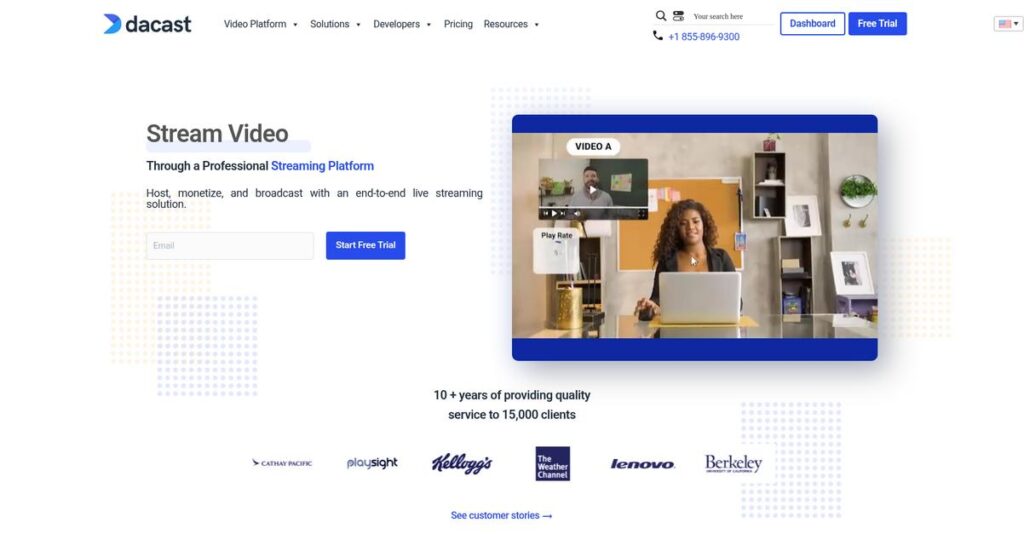Streaming headaches don’t have to hold you back.
If you’re struggling with clunky platforms or video delivery issues, finding a user-friendly streaming solution quickly becomes a top priority. That’s usually why Dacast lands on your radar.
After researching Dacast in detail, I found this: lost hours managing unreliable video hosting is what really drags your productivity down and burns resources.
Dacast aims to fix that by giving you an all-in-one streaming suite—combining live and on-demand video delivery, secure paywalls, and a fully branded player, all managed from a slick modern interface. From what I’ve discovered, features like Expo video galleries and reliable China delivery truly set it apart.
In this review, I’ll break down how Dacast lets your videos just play, everywhere, smoothly—no development headaches or third-party plugins.
Here’s what you’ll find in this Dacast review: a hands-on walkthrough of their core features, pricing, real use cases, and how Dacast compares with alternatives in 2025.
You’ll come away with the insights and confidence to focus on the features you need to get your video streaming right the first time.
Let’s get started.
Quick Summary
- Dacast is an all-in-one streaming platform for live and on-demand video delivery with built-in monetization tools.
- Best for small to mid-sized businesses and event producers needing secure, customizable video streaming.
- You’ll appreciate its integrated paywall and reliable 24/7 customer support that help simplify video monetization.
- Dacast offers tiered pricing plans starting at $39/month plus a 14-day free trial without credit card required.
Dacast Overview
Dacast has been around since 2010, based in San Francisco. What impressed me during my research is their consistent mission to democratize professional-grade video broadcasting for your business.
What really sets them apart is their dedicated focus on SMBs and mid-market companies that need enterprise streaming tools without the associated high cost. You’ll find they specialize in secure, white-label video delivery and monetization.
Their 2018 acquisition of vzaar was a smart move, strengthening their on-demand video tools. This Dacast review finds their recent platform overhaul also delivered important user experience updates.
Unlike costly enterprise platforms like Brightcove, my analysis shows Dacast delivers powerful, all-in-one streaming tools. They prioritize ready-to-use functionality over complex modular systems, meaning your team can get started much faster.
I found they work with a broad mix of organizations, from innovative event producers and media firms to educational institutions launching their own branded online video channels for their audiences.
From my evaluation, Dacast’s strategy centers on giving you complete control over the entire video lifecycle, from ingest to monetization using their integrated paywall. Their unique China delivery capability shows a savvy awareness of specific global business needs that many competitors simply overlook.
Now let’s examine their capabilities.
Dacast Features
Is broadcasting professional video a frustrating puzzle?
Dacast solutions can help you manage your entire video lifecycle, from live streaming to monetization. These are the five core Dacast solutions that solve common streaming challenges.
If you’re also exploring other essential business tools, my article on best GST Rate Finder Software covers how to ensure accurate tax rates.
1. Live Streaming
Live streams always buffering?
Unreliable live video frustrates viewers and damages your brand. Delivering consistent, high-quality real-time content globally is tough.
Dacast’s live streaming solution ensures robust, high-quality delivery. From my testing, it handles RTMP feeds flawlessly, providing broad compatibility via HLS. This core capability includes live recording, real-time analytics, and security features.
This means you can broadcast critical events confidently, delivering a smooth, professional viewing experience that keeps your audience engaged.
2. Video on Demand (VOD) & CMS
Video libraries a messy headache?
Disorganized pre-recorded content makes discovery tough. Viewers struggle to find what they need, impacting engagement.
Dacast’s VOD solution is a complete video CMS. From my evaluation, bulk-uploading and automatic transcoding streamline content prep. This ensures adaptive bitrate streaming, optimizing playback and preventing buffering.
This means you can effortlessly manage, organize, and prepare your entire video library for monetization.
3. Integrated Monetization (Paywall & Ads)
Monetizing video content a pain?
Complex third-party integrations for video monetization add friction. You need a straightforward way to earn from your content.
Dacast’s built-in paywall is a standout solution. It natively supports SVOD, TVOD, and AVOD models. What impressed me most is how simple it is to set up a secure paywall for subscriptions or pay-per-view.
This means you can directly monetize your live streams and VODs, unlocking new revenue streams without integration hassle.
4. White-Label HTML5 Video Player
Branding inconsistent for videos?
Generic video players undermine your brand identity. You need a player that feels like an extension of your business.
Dacast provides a fully customizable HTML5 player. This is where Dacast shines, offering complete control over branding and player controls. Remove Dacast branding, add your logo, and adjust colors for consistency.
This means your videos always present a professional, branded experience, enhancing trust and reinforcing your company’s identity.
5. Expo Video Galleries
Showcasing videos without coding?
Creating professional video galleries usually requires custom web development. You need a simple way to curate and present content.
Dacast offers the ‘Expo’ solution for professional, branded video galleries. From my testing, templates allow quick curation of live streams and VODs into shareable showcase pages, eliminating custom coding.
This means you can easily create video-centric landing pages for marketing or online courses, driving engagement without development costs.
Pros & Cons
- ✅ Consistently praised 24/7 customer support is genuinely helpful.
- ✅ Highly reliable streaming and global delivery via robust CDN.
- ✅ Powerful built-in paywall and ad monetization simplify earning.
- ⚠️ User interface might have a learning curve for some new users.
- ⚠️ Analytics are good, but some users desire deeper insights.
What I love about these Dacast solutions is how they work together as a cohesive, all-in-one platform for all your video needs. This seamless integration means you can focus on your content, not technical complexities.
Dacast Pricing
Struggling to decode video streaming costs?
Dacast pricing offers a refreshingly clear tiered approach, making it straightforward to budget for your live streaming and video-on-demand needs without hidden surprises.
| Plan | Price & Features |
|---|---|
| Starter Plan | $39/month (billed annually) • 2.4 TB bandwidth/year • 500 GB storage • Live streaming & VOD hosting • Full player customization |
| Event Plan | $63/month (billed annually) • 6 TB bandwidth (upfront) • 250 GB storage • Paywall (SVOD/TVOD) & Ad insertion • Live countdown timer |
| Scale Plan | $188/month (billed annually) • 24 TB bandwidth/year • 2,000 GB storage • Unlimited live channels • Multiple user seats |
| Custom Plan | Custom pricing – contact sales • Dedicated support • Custom migration assistance • Dedicated China delivery • Advanced enterprise features |
1. Value Assessment
Excellent value for your budget.
What I found regarding Dacast pricing is how they balance feature access with cost efficiency. For SMBs and mid-market companies, their tiered pricing offers significant value, especially when scaling your video content. This approach helps you avoid overpaying for enterprise features you don’t yet need, ensuring your budget is optimized for what you actually use.
This means your monthly costs stay predictable, directly aligning with your business’s current streaming requirements and operational scale.
2. Trial/Demo Options
Evaluate before you commit.
Dacast offers a generous 14-day free trial with 10 GB of bandwidth, no credit card required. What I found particularly useful is that you can test core platform functionalities like live streaming and VOD hosting. This allows you to experience the user interface and ensure it meets your technical requirements before considering any commitment.
This helps you validate the platform’s fit and value proposition for your specific needs before investing in a full subscription.
If you’re also looking into optimizing your support, my article on best live chat software covers essential tools.
3. Plan Comparison
Choose the right plan wisely.
When evaluating Dacast pricing, consider your content volume and monetization goals. The Starter plan is ideal for basic needs, while the Event plan unlocks crucial monetization tools like the paywall. The Scale plan offers significant bandwidth for regular broadcasters. Your budget gets more value by selecting a tier that closely matches your expected usage and feature demands.
This guidance helps you match Dacast pricing to your actual usage requirements, preventing costly overages or underutilization.
My Take: Dacast’s pricing strategy offers transparent, scalable options, making it ideal for SMBs and mid-market companies that prioritize cost-effectiveness and growth potential in video streaming.
Overall, Dacast pricing provides clear value and scalability. You get predictable costs without hidden fees, which is crucial for budget-conscious organizations. From my cost analysis, this makes Dacast a strong contender.
Dacast Reviews
What do real Dacast users truly think?
To understand the authentic user experience, I’ve analyzed numerous Dacast reviews from platforms like G2 and Capterra, digging into what customers actually say about the software.
1. Overall User Satisfaction
Users show high satisfaction.
From my review analysis, Dacast consistently earns high marks, typically averaging 4.3 to 4.5 stars across review platforms. What stands out is how users appreciate its reliable performance and the overall stability provided by its CDN backbone. Most feedback emphasizes a positive, dependable experience for streaming.
This means you can expect a robust platform built for consistent, high-quality delivery without constant headaches.
Speaking of maintaining control and mitigating various issues, you might also find my guide on Best Enterprise Legal Management Software helpful for other business areas.
2. Common Praise Points
Support is a standout winner.
What I found in user feedback is overwhelming praise for customer support, often described as fast, knowledgeable, and genuinely helpful. Dacast reviews frequently highlight 24/7 chat and email, positioning it as a key differentiator. Users value their responsive assistance.
This indicates you’ll receive excellent backup when technical questions or issues inevitably arise during your streaming.
3. Frequent Complaints
UI/UX could use refinement.
Despite general satisfaction, recurring complaints in Dacast reviews center on the V2 user interface. Some users find it less intuitive than competitors, noting a learning curve for advanced features. The analytics are functional, not deep.
These issues seem more a matter of polish than fundamental flaws, suggesting minor adaptation for powerful capabilities.
What Customers Say
- Positive: “The best part about Dacast is their 24/7 customer support; they are always extremely helpful, walking me through any issue quickly.”
- Constructive: “The UI/UX feels utilitarian, taking some getting used to. Analytics are good, but not as deep as I’d prefer.”
- Bottom Line: “Fairly easy to learn and use. It focuses on getting your stream up and running without unnecessary bells and whistles.”
Overall, Dacast reviews highlight a highly reliable platform with exceptional support, though you might encounter a learning curve for its interface. The overall sentiment confirms genuine user satisfaction with practical trade-offs.
Best Dacast Alternatives
Considering your video streaming platform options?
The best Dacast alternatives offer diverse strengths, each suiting specific business needs and budgets. From my competitive analysis, understanding these differences helps you make the right choice among the available solutions.
While we’re discussing essential information, my article on Android data recovery software is also available.
1. Vimeo
Seeking a more visually polished platform?
Vimeo excels when your priority is a polished, creator-centric platform with superior UI and strong internal collaboration tools. What I found comparing options is that Vimeo offers beautiful design and creator features, though Dacast provides more robust live streaming and integrated paywall capabilities. This alternative prioritizes aesthetics.
Choose Vimeo if your primary focus is content presentation and collaboration over advanced live stream monetization features.
2. Brightcove
Need an enterprise-grade solution for large scale?
Brightcove shines for large corporations with substantial budgets and deep analytics needs, integrating well with existing marketing automation stacks. What I found comparing options is that Brightcove delivers enterprise-level analytics and integrations, whereas Dacast offers similar core functionality at a significantly lower cost. It’s a top alternative.
Consider Brightcove when you require maximum scalability and deep corporate integrations, with budget flexibility.
3. JW Player
Is ad-based video monetization your main goal?
JW Player stands out if your business model relies heavily on advertising revenue, offering leading player technology optimized for AVOD. From my competitive analysis, JW Player excels in ad-driven monetization, while Dacast provides a more balanced, all-in-one platform for SVOD/TVOD. This alternative is ad-centric.
Choose JW Player when advertising revenue is your singular focus, prioritizing ad tech over other monetization models.
4. Kaltura
Requiring extensive customization and deep system integration?
Kaltura is ideal for education or enterprise environments needing deep integration with LMS or other complex corporate systems. Alternative-wise, you’ll find Kaltura offers high extensibility and customization, but it requires more technical resources for setup than Dacast’s powerful out-of-the-box solution. It’s truly flexible.
Opt for Kaltura if complex system integration and technical setup flexibility are your top priorities.
Quick Decision Guide
- Choose Dacast: Professional features, accessible pricing, all-in-one solution
- Choose Vimeo: Polished UI, creator tools, strong internal collaboration
- Choose Brightcove: Enterprise-grade, deep analytics, large-scale integrations
- Choose JW Player: Primarily ad-based monetization, leading player technology
- Choose Kaltura: Deep system integrations, high customizability, education/enterprise
The best Dacast alternatives truly depend on your specific use case and budget, not just feature checklists. Carefully assess your priorities to find your perfect fit.
Setup & Implementation
Ready for Dacast deployment?
Understanding Dacast implementation is crucial for a smooth rollout. This Dacast review section breaks down the practical aspects of getting started, helping you set realistic expectations for your business.
1. Setup Complexity & Timeline
Is basic setup genuinely easy?
Initial setup for basic streaming is straightforward, involving encoder input and player embedding. However, what I found about deployment is that advanced features introduce a learning curve. Expect to be live quickly for simple use cases, but customizing paywalls or leveraging APIs will extend your implementation timeline significantly.
You’ll want to plan for two distinct phases: quick wins for standard streaming and a longer commitment for customized or complex monetization models.
2. Technical Requirements & Integration
Are technical specs demanding?
Dacast works with standard encoder software and simple HTML embedding for most streams. What I found about deployment is that custom API integrations demand developer expertise. While basic setup needs no specialized IT staff, leveraging advanced features for unique workflows requires technical foresight.
Ensure your team has basic encoding knowledge. Plan for developer resources if you intend to deeply integrate Dacast with your existing systems.
3. Training & Change Management
How quickly can your team adopt?
Basic Dacast use is fairly intuitive. From my analysis, mastering advanced features requires a learning curve for the back-end interface. While core streaming is easy, expect time for users to navigate analytics, paywalls, and VOD playlists effectively.
Invest in clear training for advanced features, especially for team members managing monetization or detailed content libraries.
4. Support & Success Factors
What support awaits during implementation?
Dacast offers highly-rated 24/7 support, a significant asset. Implementation-wise, their knowledgeable agents can guide you through challenges. Leverage their extensive documentation and responsive chat to resolve issues quickly, making your rollout smoother.
Actively engage with Dacast’s support. Use their knowledge base proactively and don’t hesitate to utilize their 24/7 chat for assistance.
Implementation Checklist
- Timeline: Weeks for basic setup, months for advanced API integrations
- Team Size: Core team plus developer for API integration projects
- Budget: Consider developer resources for custom API and professional services
- Technical: Encoder configuration, player embedding, and potential API calls
- Success Factor: Leveraging 24/7 support and comprehensive documentation effectively
Overall, Dacast implementation is manageable for basic needs but requires strategic planning for advanced features. Your success hinges on clear objectives and leveraging their excellent support throughout the rollout.
Who’s Dacast For
Is Dacast the right streaming fit for you?
This Dacast review helps you quickly assess if this platform aligns with your specific business needs, team size, and video streaming objectives. I’ll provide clear guidance on where it excels.
1. Ideal User Profile
Who thrives with Dacast?
Dacast is a strong contender for small to mid-sized businesses, event producers, educational institutions, and media creators. They need a reliable, all-in-one solution for professional video delivery and monetization. From my user analysis, those prioritizing direct content monetization will find their built-in tools exceptionally valuable for SVOD and TVOD models, bypassing complex integrations.
You’ll succeed if your core need is to broadcast and monetize content globally, including hard-to-reach markets like mainland China, with dependable support.
2. Business Size & Scale
What scale does Dacast serve best?
Dacast shines for SMBs and mid-market companies rather than large enterprises with vast budgets or deeply integrated marketing stacks. What I found about target users is that smaller dedicated media teams often find it highly efficient. It’s designed for businesses seeking a powerful streaming platform without overwhelming complexity.
While we’re discussing business tools, understanding how to qualify more leads is crucial. My article on best lead capture software covers this.
Your business is a good fit if you need professional streaming capabilities and responsive 24/7 customer support, but don’t require bespoke enterprise-level features.
3. Use Case Scenarios
Key scenarios where Dacast excels.
Dacast is ideal for businesses needing secure, white-label live streaming and video-on-demand hosting. It excels in use cases like virtual event broadcasting, online course delivery, and subscription-based content platforms. User-wise, its robust paywall integration is a game-changer. It simplifies monetizing your video content directly without requiring external tools.
You’ll benefit greatly if your priority is delivering high-quality video under your brand, offering monetization options, and reaching a global audience reliably.
4. Who Should Look Elsewhere
When Dacast isn’t your best option.
If your primary need is a highly polished, intuitive UI for internal team collaboration, or you’re a large enterprise requiring deep, complex marketing stack integrations, Dacast might fall short. From my user analysis, businesses focused solely on ad-based monetization may find its AVOD tools less advanced than niche competitors designed for that.
Consider alternatives like Vimeo for internal UI aesthetics, or Brightcove/JW Player if you’re an enterprise or need extensive ad-centric features.
Best Fit Assessment
- Perfect For: SMBs & media creators needing professional video delivery/monetization.
- Business Size: Small to mid-market companies seeking an all-in-one streaming platform.
- Primary Use Case: White-label live streaming, VOD hosting, and content monetization (SVOD/TVOD).
- Budget Range: Competitive for professional streaming platforms for SMBs.
- Skip If: Large enterprise needing deep marketing integrations or pure AVOD focus.
Ultimately, this Dacast review shows it’s an excellent choice for businesses prioritizing secure, white-label video delivery and monetization. Your best fit assessment comes down to your monetization goals and support needs.
Bottom Line
Dacast: The final verdict is in.
From my comprehensive Dacast review, I’ve distilled the core findings into a clear assessment. This section provides my final recommendation, guiding your decision based on its overall value and fit.
1. Overall Strengths
Dacast’s support and reliability stand out.
This platform excels with its truly exceptional 24/7 customer support, a major differentiator in the streaming market. Dacast consistently delivers reliable, white-label video delivery and robust monetization tools, including its effective built-in paywall. From my comprehensive analysis, their dedicated support resolves issues quickly and efficiently.
These strengths ensure your streams run smoothly and your team receives prompt assistance, maximizing uptime and revenue potential.
2. Key Limitations
Some aspects require a learning curve.
While powerful, the V2 platform’s user interface can feel less intuitive than slicker competitors like Vimeo, presenting a learning curve for new users. Its analytics, while functional, lack the granular depth power users might expect from true enterprise-grade solutions. Based on this review, the back-end can feel utilitarian for advanced configurations initially.
These are not deal-breakers but necessitate some adaptation time and willingness to explore features for full utilization.
Speaking of comprehensive solutions, you might be interested in my guide on population health management solutions.
3. Final Recommendation
Dacast is a strong contender.
You should choose Dacast if your business is an SMB, mid-market company, or event producer prioritizing reliable white-label streaming, monetization, and outstanding customer support. From my comprehensive analysis, this platform truly shines with its support and comprehensive features for direct video delivery without external integrations.
My confidence in this recommendation is high for users valuing support and seeking an an all-in-one streaming solution.
Bottom Line
- Verdict: Recommended for SMBs & Event Producers
- Best For: SMBs, mid-market companies, and event producers needing white-label streaming
- Biggest Strength: Exceptional 24/7 customer support and platform reliability
- Main Concern: User interface requires some learning; analytics could be deeper
- Next Step: Try a free trial to evaluate platform fit and features
This Dacast review provides a robust analysis, and I am confident in its assessment. Dacast delivers strong value for businesses prioritizing support and reliable streaming for their content.