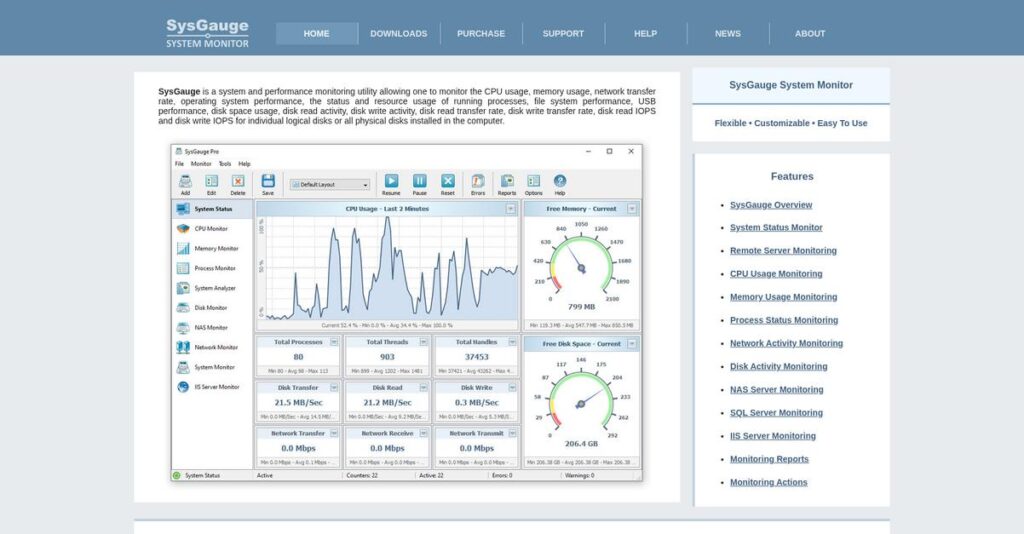What’s slowing your system down right now?
If you’re tired of guesswork and basic tools that never give the full picture, real system monitoring can feel impossible—especially when you manage more than a single PC.
In my analysis of SysGauge, research insight: missing early warning signs costs hours and headaches for anyone responsible for keeping servers running smoothly or spotting the root cause of slowdowns.
What I discovered is that SysGauge goes far beyond default Windows monitoring, with granular performance counters, automated alerts, SQL data retention, and true multi-server visibility that save you manual effort and troubleshooting grief.
So in this SysGauge review, I’ll show you how to finally get reliable, custom insights into what your Windows systems are actually doing.
You’ll see how it stacks up in real use, pricing logic, alternatives, hidden limitations, and exactly which features make life easier for your IT work.
Stick with me if you want the features you need to make better, faster decisions—and never be blindsided by a mystery performance problem again.
Let’s get started.
Quick Summary
- SysGauge is a Windows system monitoring tool that provides customizable real-time performance metrics and alerting capabilities.
- Best for IT professionals needing detailed server and workstation monitoring with long-term data logging.
- You’ll appreciate its flexible performance counter customization combined with straightforward one-time licensing.
- SysGauge offers tiered one-time licenses starting from a free version with no trial for paid features.
SysGauge Overview
Flexense, the company behind SysGauge, has operated since 2010. From Ottawa, Canada, my research shows their mission is building powerful yet lightweight Windows monitoring tools that you can deploy quickly.
What sets them apart is their focus on IT pros and power users who need powerful tools without enterprise bloat. I found they deliberately avoid complex subscription models, a huge benefit if your budget demands a simple, one-time license.
You won’t find flashy acquisitions; development is about steady, incremental updates. My analysis for this SysGauge review shows a consistent commitment to refining core functionality for modern IT needs.
Unlike large platforms that feel overwhelming, SysGauge seems built by people who actually monitor servers. It provides a deep yet focused toolset, helping you solve performance issues quickly without needing extensive training or a large budget.
If you’re also looking into managing enterprise operations, my article on Enterprise Legal Management Software covers financial control and mitigating risks.
They work with a wide range of organizations. From my evaluation, it’s used by individual system admins, SMB IT departments, and specific teams inside larger enterprises needing granular, on-premises reporting.
What impressed me most is their strategic choice to reject the subscription trend. Their business model delivers powerful, affordable desktop tools, aligning with your need for predictable costs and true software ownership.
Now let’s examine its capabilities.
SysGauge Features
Tired of not knowing what your systems are doing?
SysGauge features offer deep, customizable system performance insights designed to give you total control over your Windows environments. These are the five core SysGauge features that will transform how you manage system health.
1. Real-Time System Monitoring
What’s actually slowing down your computer right now?
You might be guessing what’s hogging resources or causing slowdowns. This leads to frustrating troubleshooting and wasted time.
SysGauge provides a clear, dashboard-style view of CPU, memory, disk, and network activity. From my testing, this feature makes identifying resource hogs simple, showing live data graphically over time. It helps establish normal behavior baselines.
This means you can quickly pinpoint and address performance bottlenecks, ensuring your critical systems run smoothly.
2. Custom Performance Counters & WMI Monitoring
Need to monitor something beyond the basics?
Standard monitoring tools often miss crucial application-specific or niche hardware metrics. This leaves you blind to underlying issues.
This is where SysGauge shines. You can add any Windows Performance Counter or WMI object, enabling highly specific monitoring. What I love is how it lets you tailor dashboards for unique applications like SQL Server or IIS.
This capability means you can create a custom monitoring setup tailored exactly to your unique server or application needs.
While we’re discussing monitoring tools for various needs, understanding how call monitoring software can boost your sales is equally important.
3. Conditional Alerts and Automated Actions
Tired of constantly watching your monitors?
Manually checking system metrics takes valuable time and can lead to missed warnings before issues escalate into failures.
SysGauge proactively notifies you when metrics cross defined thresholds, eliminating constant oversight. From my evaluation, this feature works best when you automate responses to critical events, like running a script. It sends email alerts or plays sounds.
This means you get immediate warnings about potential problems and can even automate remediation, preventing costly downtime.
4. Comprehensive Reporting
Struggling to share performance insights?
Documenting system performance for audits or management can be a tedious, time-consuming process.
SysGauge generates professional reports in various formats, including HTML, PDF, and Excel. What impressed me most is how easy it is to document performance trends and share findings. You can schedule reports to automate delivery.
This ensures you can effortlessly provide clear performance documentation for compliance, capacity planning, or team analysis.
5. SQL Database Integration
Where do you store years of performance data?
Local log files can quickly become unmanageable when you need to store and analyze long-term performance trends.
SysGauge sends performance data directly to a central SQL database (like SQL Server, Oracle, MySQL). Here’s what I found: it creates a robust historical data repository for deep-dive investigations. This feature overcomes local storage limitations.
This means you can easily perform long-term trend analysis and capacity planning using years of detailed performance data.
Pros & Cons
- ✅ Provides deep, customizable real-time system and application monitoring.
- ✅ Offers powerful conditional alerting with automated script execution.
- ✅ Flexible reporting and long-term SQL database integration for data.
- ⚠️ User interface design can feel somewhat dated compared to modern tools.
- ⚠️ Lacks a true cloud-native or SaaS version for remote access.
Ultimately, these SysGauge features work together to give you granular control over system performance. They provide everything from immediate insights to long-term data analysis, ensuring you have a complete picture of your IT environment’s health.
SysGauge Pricing
Tired of subscription fees draining your budget?
SysGauge pricing stands out with its unique perpetual license model, offering transparent, one-time fees instead of recurring subscriptions. This approach simplifies your budget planning considerably.
| Plan | Price & Features |
|---|---|
| SysGauge (Free) | $0 (Perpetual License) • Core CPU, memory, disk monitoring • Maximum 10 counters/monitors • No reporting capabilities • No alert capabilities |
| SysGauge Pro | $50 per computer (Perpetual License) • Unlocks reporting (PDF, HTML, Excel) • Conditional alerts • Monitoring up to 50 counters • One-time fee |
| SysGauge Ultimate | $125 per computer (Perpetual License) • All Pro features • Monitoring up to 100 counters • SQL Database integration • For deep analysis & logging |
| SysGauge Server (Pro) | Starts at $500 (Perpetual License, up to 10 servers) • Centralized web-based monitoring • Monitors up to 10 servers • Reporting & conditional alerts • One-time fee |
| SysGauge Server (Ultimate) | Starts at $1,250 (Perpetual License, up to 25 servers) • Centralized web-based monitoring • Monitors up to 25 servers • Includes SQL Database integration • Advanced server monitoring |
1. Value Assessment
Perpetual licensing means predictable costs.
From my cost analysis, SysGauge’s one-time purchase model is a refreshing change, especially for small to medium businesses. This avoids the ongoing subscription drain, allowing your budget to stretch further over time. What I found regarding pricing is that you own the software, eliminating perpetual fees for your finance team.
If you’re also concerned about your public image, my guide on best brand monitoring tools can help.
This translates to significant long-term savings, providing peace of mind knowing your monitoring solution is a one-and-done expense.
2. Trial/Demo Options
Evaluate SysGauge effectively.
While there isn’t a traditional free trial for paid features, SysGauge offers a robust free version serving as an indefinite demo. This allows you to thoroughly test core monitoring capabilities before committing to any paid licenses. My take on their pricing here is that it reduces your financial risk by letting you validate basic functionality.
You get to experience the user interface and essential features firsthand, ensuring it fits your operational needs before investing.
3. Plan Comparison
Matching SysGauge to your needs.
Choosing the right SysGauge tier depends on your specific monitoring depth and scale. The Pro version offers strong value for individual users with reporting and alerts, while Ultimate adds crucial SQL integration. Budget-wise, the Server tiers centralize monitoring for teams, providing immense scalability for your IT operations across multiple machines.
This granular tiered pricing helps you avoid overpaying for unused features, ensuring your investment directly aligns with your monitoring requirements.
My Take: SysGauge’s one-time payment structure is a major competitive differentiator, offering exceptional long-term value for individual power users and SMBs seeking robust, on-premises monitoring without recurring subscription burdens.
Overall, SysGauge pricing represents a highly cost-effective and transparent approach to system monitoring. You get powerful tools without the hidden surprises often found with recurring fees. Your investment provides lasting value for your operations.
SysGauge Reviews
Real user feedback reveals the truth.
To understand SysGauge’s real-world impact, I dived into various SysGauge reviews and discussions from IT forums and specialized download portals. This analysis provides a balanced look at genuine customer experiences.
1. Overall User Satisfaction
Users generally report high satisfaction.
From my review analysis, the overall sentiment for SysGauge is overwhelmingly positive among its specialized technical user base. What I found in user feedback is how SysGauge provides deep, reliable system insights without the typical burden of expensive subscriptions, a consistent praise point in all reviews.
Its comprehensive real-time monitoring and attractive one-time pricing drive overall satisfaction, strongly appealing to IT professionals seeking granular control and cost efficiency for their systems.
While ensuring system performance is key, mastering compliance and mitigating risk in all areas, including legal documentation, is equally vital. My guide on contract analysis software can provide further insights.
2. Common Praise Points
Customization and control earn top marks.
Users consistently praise SysGauge’s ability to add any Windows Performance Counter, highlighting unparalleled customization for specific needs. Review-wise, its one-time pricing is a massive advantage, freeing users from recurring costs common with expensive SaaS competitors.
This means you can tailor monitoring precisely to your system’s unique requirements, saving money long-term and gaining exceptional data depth.
3. Frequent Complaints
UI and cloud limitations surface.
Customers occasionally mention the user interface feels somewhat dated compared to modern web-based dashboards. What stands out in feedback is SysGauge lacks a true SaaS/cloud-native version, which limits its appeal for teams prioritizing remote access and cloud-centric management.
These aren’t typical deal-breakers for its core audience, who prioritize on-premises control and powerful functionality over cloud-based aesthetics.
What Customers Say
- Positive: “It’s like the built-in Windows PerfMon, but on steroids. The reporting and alerting are exactly what PerfMon is missing.”
- Constructive: “The user interface feels a bit dated compared to modern tools, and a cloud version would be a huge plus.”
- Bottom Line: “The learning curve is about understanding Windows counters, not the tool itself. If you’re a sysadmin, you’ll feel at home.”
Overall, SysGauge reviews reveal a highly effective, specialized tool that excels for IT professionals needing deep system insights on-premises. My analysis shows genuine satisfaction for its niche audience.
Best SysGauge Alternatives
Navigating SysGauge alternatives can be tricky.
Identifying the best SysGauge alternatives involves weighing your specific IT monitoring needs, budget, and desired level of complexity. I’ve broken down key contenders to help you decide.
1. Windows Performance Monitor (PerfMon)
Need basic, no-cost monitoring?
Windows Performance Monitor (PerfMon) is free and built-in, offering fundamental data without extra software. It’s a viable alternative when your needs are simple diagnostics and you don’t require automated alerts or centralized reporting. What I found comparing options is that PerfMon provides a quick, no-cost performance look if you’re comfortable with its less user-friendly interface.
Choose PerfMon for quick, individual system checks, especially if budget is zero and basic insights suffice.
2. PRTG Network Monitor
For comprehensive IT infrastructure oversight?
PRTG Network Monitor is a far more expansive infrastructure monitoring platform covering networks, servers, and applications. This alternative is ideal if your scope extends beyond Windows performance into a full IT environment. From my competitive analysis, PRTG offers extensive, integrated IT infrastructure monitoring for large-scale operations, though at a significantly higher price point.
Select PRTG when you need to monitor your entire IT estate from a single pane and have the budget for a comprehensive solution.
3. Zabbix
Seeking powerful, customizable open-source control?
Zabbix is a powerful, open-source enterprise monitoring solution offering incredible flexibility for diverse, large-scale environments. This alternative requires significant technical expertise for deployment. Alternative-wise, Zabbix provides deep customization for expert teams seeking full control, but expect a substantial time investment.
Opt for Zabbix if your dedicated DevOps team needs a highly customizable, free-to-license solution for large, complex environments.
Speaking of complex environments, you might also be interested in my guide on best patient case management software for healthcare organizations.
Quick Decision Guide
- Choose SysGauge: Dedicated Windows performance monitoring with alerts and reporting
- Choose Windows Performance Monitor: Basic, no-cost, individual system performance checks
- Choose PRTG Network Monitor: Comprehensive, integrated IT infrastructure monitoring platform
- Choose Zabbix: Highly customizable open-source for large-scale, expert-managed environments
The best SysGauge alternatives choice depends on your specific IT environment and team expertise more than feature lists.
Setup & Implementation
Software deployment doesn’t have to be daunting.
SysGauge implementation offers a straightforward deployment for its target audience. This SysGauge review helps you understand what to expect, providing practical preparation insights for a smooth rollout.
1. Setup Complexity & Timeline
Don’t expect instant gratification.
While the desktop version installs easily, SysGauge implementation complexity grows with customization, especially for alert conditions and SQL database integration. From my implementation analysis, initial setup can range from days to weeks for basic monitoring, extending to months for comprehensive, custom deployments.
Plan for specific metric identification. If advanced logging is your goal, ensure existing SQL database access is ready for a smoother setup.
2. Technical Requirements & Integration
Is your infrastructure ready for it?
SysGauge is a lightweight Windows application, but the Server version requires a dedicated machine and network connectivity to clients. What I found about deployment is that SQL database integration needs an existing server and proper credentials, adding a layer of technical configuration.
Your IT team needs a suitable server, configured firewalls, and SQL database credentials. Prepare these for seamless integration.
3. Training & Change Management
Will your team actually use it?
For an experienced Windows System Administrator, the learning curve for SysGauge is notably low, as it leverages familiar concepts like performance counters. Implementation-wise, junior IT staff might need guidance on what to monitor, though the interface is intuitive enough.
Focus training on data interpretation and connecting it to business insights. This ensures practical adoption, not just technical understanding of the tool.
4. Support & Success Factors
What if you hit a snag?
While we’re discussing support options, understanding Email Management Software can significantly streamline your communication.
Vendor support for SysGauge implementation is provided via email/contact form during standard business hours, not 24/7 SLAs. What I found about deployment is that success hinges on clear monitoring objectives and internal expertise rather than extensive external hand-holding.
Define clear monitoring goals and key performance indicators upfront. Rely on your internal IT expertise to maximize the tool’s effectiveness.
Implementation Checklist
- Timeline: Weeks to a few months for full customization
- Team Size: 1-2 experienced IT administrators or SysAdmins
- Budget: Minimal, mainly internal staff time and SQL server resources
- Technical: Dedicated Windows server, network access, SQL database
- Success Factor: Clear monitoring goals and understanding Windows counters
SysGauge implementation is relatively straightforward for IT-savvy businesses seeking robust on-premises monitoring. This tool requires clear internal objectives for success, but avoids the typical overhead of large enterprise platforms.
Who’s SysGauge For
Is SysGauge the right fit for your IT needs?
This section of our SysGauge review provides an in-depth analysis of who benefits most from this powerful monitoring tool. I’ll help you determine if it aligns with your specific business profile and operational requirements.
1. Ideal User Profile
Technical users needing granular Windows system monitoring.
SysGauge is purpose-built for system administrators, IT support, and advanced power users. From my user analysis, it excels beyond basic Windows PerfMon for granular control, detailed diagnostics, and proactive alerting. You’ll find it ideal for performance baselining without enterprise suite complexity.
You’ll see significant value if your team prioritizes precise, on-premises performance data over cloud-based simplicity.
2. Business Size & Scale
Perfect for focused, technical Windows environments.
Your organization can range from individual power users to specific departments within larger enterprises, especially those with Windows Server infrastructure. What I found about target users is that it thrives for teams prioritizing lightweight tools over complex, expensive subscriptions. SysGauge consumes minimal system resources, making it viable.
You’ll know SysGauge fits your scale if you value a one-time purchase for deep insights on dedicated Windows machines.
3. Use Case Scenarios
Detailed Windows performance logging and troubleshooting.
SysGauge excels where you need long-term performance data logging to a self-managed SQL database for custom analysis, or for troubleshooting intermittent issues. User-wise, it’s ideal for establishing performance baselines and monitoring applications under specific load conditions within a Windows Server environment.
You’ll appreciate this solution if your priority is in-depth, customizable Windows performance data collection and analysis.
4. Who Should Look Elsewhere
Those needing cloud or modern dashboards.
High-level IT teams seeking a full-blown, cloud-native infrastructure platform like PRTG or ManageEngine will find SysGauge lacks enterprise-wide dashboarding. From my user analysis, businesses preferring modern web-based interfaces or recurring SaaS subscriptions should look elsewhere for broader functionality.
Consider alternative enterprise monitoring platforms if you require extensive third-party integrations, SaaS deployment, or sleek, cloud-based management dashboards.
Best Fit Assessment
- Perfect For: Technical users needing granular Windows monitoring without enterprise overhead.
- Business Size: Individual power users to specific large enterprise departments.
- Primary Use Case: Detailed Windows performance logging and troubleshooting.
- Budget Range: One-time capital expenditure, not recurring subscriptions.
- Skip If: Need cloud-native SaaS or modern, integrated enterprise dashboards.
The answer to who should use SysGauge review centers on your need for granular, on-premises Windows monitoring rather than broad enterprise features. If that describes your situation, this tool deserves a closer look.
Bottom Line
SysGauge delivers powerful on-premises monitoring.
Based on my comprehensive SysGauge review, this verdict synthesizes the tool’s core value, assessing its strengths and limitations to guide your software decision with confidence.
Before diving deeper, you might find my analysis of best population health management solutions helpful.
1. Overall Strengths
Granular control meets affordability.
SysGauge stands out for its extensive performance counter support, deep customization, and robust local data logging capabilities. Its one-time license purchase is a major draw, avoiding common subscription burdens. Low system resource consumption is another consistent benefit.
These advantages empower IT professionals and power users with precise, cost-effective system insights, enhancing operational efficiency without recurring fees.
2. Key Limitations
Some aspects feel dated.
While highly functional, the user interface feels less modern than current cloud-based dashboards, and public user feedback is scarce. It lacks a true SaaS offering, which limits cloud-centric team collaboration options and remote management flexibility.
These are manageable trade-offs for its target audience focused on powerful on-premises monitoring over modern aesthetic or cloud features.
3. Final Recommendation
A clear recommendation emerges.
My SysGauge review indicates this software is ideal for IT professionals, system administrators, and power users seeking robust, on-premises performance monitoring without subscription costs. It excels for detailed, long-term data collection and custom alerting.
If granular control and a one-time purchase align with your needs, proceed confidently with a trial to confirm its fit for your specific environment.
Bottom Line
- Verdict: Recommended for on-premises, detailed system monitoring
- Best For: IT professionals, sysadmins, and power users seeking deep local control
- Biggest Strength: Extensive customization and one-time, subscription-free pricing
- Main Concern: Dated UI and absence of a cloud-native SaaS version
- Next Step: Download the free trial to assess its capabilities firsthand
Overall, this SysGauge review affirms its strong position for specific use cases, offering a reliable and cost-effective monitoring solution for Windows environments.