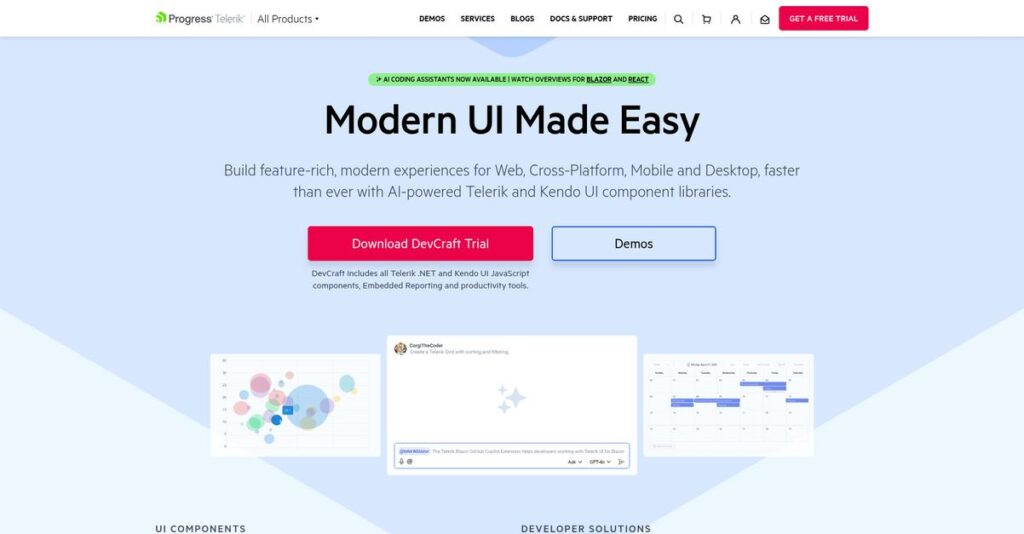Building UIs from scratch wastes valuable hours.
If you’re dealing with slow project timelines or struggling to deliver polished apps fast, you know the pain of cobbling together components and debugging them on the fly.
After researching Telerik’s developer tools in depth, I found: development delays frustrate your release cycles and customer experience if you don’t have robust, reliable UI components ready to go.
Telerik’s DevCraft suite tackles this directly by offering pre-built UI libraries, embedded reporting, codeless test automation, and advanced debugging—all designed to speed up application delivery and reduce headache for your team.
In this review, I’ll walk you through how Telerik helps your team ship applications faster without sacrificing code quality or user experience.
You’ll find out in this Telerik review how their tools stack up in the real world, including unique features, pricing, downsides, and close competitors to consider during your evaluation.
You’ll leave knowing the features you need to make the best choice—and the pitfalls to watch for before you commit.
Let’s get started with the full review.
Quick Summary
- Telerik is a comprehensive suite of developer tools providing pre-built UI components and testing solutions to speed up application development.
- Best for professional development teams building complex web, desktop, and mobile apps that need consistent, feature-rich interfaces.
- You’ll appreciate its extensive UI libraries and integrated testing tools that help cut development time and ensure reliable, polished results.
- Telerik offers subscription pricing per developer with a 30-day free trial and several bundle options, including DevCraft for UI, reporting, and testing.
Telerik Overview
Telerik has been around since 2002, now the core developer tools division of Progress Software. I found their mission is simple: provide professional, reusable UI components to accelerate your development lifecycle.
What really sets them apart is a comprehensive suite of developer tools bundled as DevCraft. They target professional teams, from SMBs to large enterprises, who must build visually rich, high-performance applications quickly.
I was impressed by their consistent updates supporting modern frameworks like Blazor and .NET MAUI. In my Telerik review, this commitment shows they are investing where it matters for your projects.
Unlike competitors like DevExpress or piecing together open-source libraries, Telerik’s strength is its polished ecosystem. My research shows it’s built for teams that value having one reliable vendor for UI tools.
They work with thousands of organizations globally, including innovative mid-market companies and over 70% of the Fortune 500. This provides strong credibility for your own evaluation process.
From my evaluation, their entire strategy centers on maximizing your developer productivity through deep platform integration and comprehensive support. This approach directly addresses the market’s need to deliver high-quality applications with less effort.
While we’re discussing how companies protect their assets, understanding brand monitoring tools is equally important for safeguarding reputation online.
Now let’s examine their core solutions.
Telerik Features
If you’re also looking into optimizing specific workflows, my guide on Best Applied Behavior Analysis Software covers essential tools.
Building great apps shouldn’t be a struggle.
Telerik provides an integrated suite of developer tools through its DevCraft package. These Telerik solutions are designed to accelerate application development. Here are the five core Telerik solutions that can transform your team’s workflow.
1. Kendo UI
Struggling with slow web development?
Developing complex web UI components from scratch often delays projects, leading to missed deadlines and frustration.
Kendo UI offers a vast library of JavaScript UI components for Angular, React, Vue, and jQuery. What I love is how it drastically cuts time for sophisticated UIs. You add feature-rich grids or charts, saving countless hours.
This means your team can deliver professional-grade web applications much faster, allowing you to focus on core business logic.
2. Telerik UI for .NET
Tired of custom .NET UI coding?
Building every UI element for .NET applications from scratch is incredibly time-consuming. This exhausts your development resources.
Telerik UI for .NET provides comprehensive components for ASP.NET, Blazor, and .NET MAUI. What impressed me most is its deep integration with Visual Studio, accelerating development. You can drag-and-drop elements and configure with C#.
For teams invested in the Microsoft stack, this delivers high-performance applications faster, ensuring consistent user experiences.
3. Telerik Reporting
Need custom reports within your apps?
Creating an embedded reporting engine from scratch is a massive undertaking. This diverts valuable developer time.
Telerik Reporting is a lightweight solution for embedding interactive reports directly into your applications. From my evaluation, the standalone report designer is incredibly intuitive, letting you connect to data and design templates.
This means you can offer powerful, interactive reporting capabilities to users without the burden of building a custom solution.
4. Telerik Test Studio
Is manual testing slowing you down?
Manual testing is slow, error-prone, and a major bottleneck in the release cycle. This costs your team time and increases risk.
Telerik Test Studio provides robust QA automation for web and desktop apps. What impressed me most is its point-and-click test recorder, which rapidly generates repeatable test scripts.
You can automate regression tests, ensuring software quality. This dramatically reduces testing cycles and allows for faster deployments.
5. Fiddler Everywhere
Debugging web traffic a nightmare?
Tracing complex client-server interactions without the right tools is incredibly frustrating. This makes diagnosing bugs a time-sink.
Fiddler Everywhere is a cross-platform web debugging proxy. You can inspect, modify, and log all HTTP/S traffic. What I love is its power for analyzing performance bottlenecks and mocking API responses.
This tool gives you complete visibility into network communications, speeding up bug resolution for reliable application development.
Pros & Cons
- ✅ Significantly reduces application development time and effort.
- ✅ Offers a vast library of high-quality, feature-rich UI components.
- ✅ Comprehensive documentation aids quick implementation and learning.
- ⚠️ Advanced customization often requires a significant learning curve.
- ⚠️ May experience performance challenges with extremely large data volumes.
What I love about these Telerik solutions is how they work together to create a comprehensive developer toolkit that can accelerate your entire application development lifecycle.
Telerik Pricing
Concerned about complex software costs?
Telerik pricing is refreshingly transparent, offering clear per-developer subscription models that help you budget effectively. What I found regarding pricing will guide you through their popular DevCraft bundles.
| Plan | Price & Features |
|---|---|
| DevCraft UI | ~$1,299/developer/year • All UI component suites (Kendo UI, UI for .NET) • Lite support (72-hour response time) • Perpetual license for purchased version |
| DevCraft Complete | ~$1,499/developer/year • DevCraft UI components included • Telerik Reporting & JustMock • Priority support (24-hour response time) • Most popular bundle |
| DevCraft Ultimate | ~$2,199/developer/year • DevCraft Complete features included • Telerik Test Studio (developer license) • Ultimate support (4-hour response time) • Embedded chat support |
1. Value Assessment
Real value for your budget.
From my cost analysis, Telerik’s per-developer, subscription-based pricing provides excellent value by bundling comprehensive toolsets. This model ensures you get a perpetual license for the purchased version, plus updates and support, streamlining your development pipeline efficiently and cost-effectively. What makes their pricing stand out is the clear feature progression.
While we’re discussing optimizing processes, my guide on Robotic Process Automation Software can help free your team.
This means your investment yields long-term utility, reducing the need for continuous repurchase and allowing predictable budget allocation for ongoing productivity.
2. Trial/Demo Options
Test before you commit.
Before you fully commit to Telerik pricing, a fully-functional 30-day free trial is available for all products. This allows your team to evaluate components and integrations thoroughly. What I found particularly useful is the ability to test core features like Kendo UI or .NET UI suites in real development scenarios.
This hands-on experience helps you understand the true value and fit for your specific projects before any financial outlay.
3. Plan Comparison
Choosing your perfect plan.
When comparing DevCraft bundles, consider your team’s specific needs. DevCraft UI suits basic UI component requirements, while DevCraft Complete adds essential reporting and mocking tools, proving most popular for its broad utility. Ultimate is for teams needing comprehensive testing solutions and top-tier support response times. What I found regarding pricing here is clear progression.
This guidance helps you match the Telerik pricing tier to your actual usage requirements, ensuring you optimize your investment without overspending.
My Take: Telerik’s pricing strategy, especially with DevCraft bundles, offers clear tiered value. It targets professional development teams needing comprehensive, integrated tools, allowing you to scale capabilities efficiently as projects evolve without hidden costs.
Overall, Telerik pricing provides clear value, particularly through its bundled DevCraft offerings. For your business, this structure offers predictable costs for high-quality developer tools. It’s a solid investment for serious development teams seeking efficiency.
Telerik Reviews
Real user experiences tell the true story.
Telerik reviews consistently highlight a strong core product, yet reveal nuanced perspectives on its practical application and value. From my analysis of feedback across major platforms, I’ll show you what customers truly think.
1. Overall User Satisfaction
Users feel genuinely empowered by Telerik.
From my review analysis, Telerik generally earns high ratings across platforms like G2 and Capterra, typically averaging 4+ stars. What I found in user feedback is a strong appreciation for its capabilities, particularly its ability to dramatically reduce development time. However, some reviews indicate that while powerful, it comes with specific trade-offs you should consider.
User satisfaction stems from accelerated development and comprehensive UI components. Dissatisfaction often links to learning curves or support response times relative to cost.
2. Common Praise Points
Development speed is a consistent win.
What stands out in customer feedback is the praise for Telerik’s extensive UI component libraries. They enable you to build feature-rich interfaces. From the reviews I analyzed, users consistently highlight significant time savings, often condensing weeks of work into days. Documentation is also frequently cited.
This means you can accelerate your project timelines and deliver sophisticated applications faster, freeing your team for other critical, higher-value tasks.
3. Frequent Complaints
Steep learning curves frustrate some users.
The most common complaints I found in user feedback revolve around the steep learning curve for advanced customization. Performance issues with very large datasets also frequently emerge. Review-wise, licensing costs are a common sticking point, and some users desire faster support responses.
Speaking of data management, my guide on network attached storage software helps ensure resilient data and smoother sharing.
These complaints aren’t deal-breakers, but you should plan for training. Optimize for large data to avoid frustration, and manage expectations regarding support responses.
What Customers Say
- Positive: “Telerik UI saved our team countless development hours. Complex features, usually weeks of work, can now be implemented in a single day.”
- Constructive: “Basics are easy, but complex customization requires deep documentation dives. The learning curve for advanced scenarios is quite significant.”
- Bottom Line: “The product is fantastic but expensive. For the price, I’d expect the standard support tier to have a faster turnaround time.”
Overall, Telerik reviews reflect a highly capable toolset, delivering significant developer productivity despite some learning and cost considerations. User feedback is consistent and credible, offering clear insights into real-world usage.
Best Telerik Alternatives
Navigating developer tools can be challenging.
The best Telerik alternatives include several strong options, each uniquely positioned to suit specific development needs, budget considerations, and team preferences. I’ll help you understand your optimal choice.
Speaking of optimizing operations, my guide on patient registration software provides insights into healthcare data management.
1. DevExpress
Direct competitor, often developer’s choice.
DevExpress is Telerik’s most direct alternative, offering a very similar range of UI components for .NET and web development. What I found comparing options is that your team’s existing familiarity often guides choice between the two comprehensive suites. Both provide premium, robust solutions.
Choose DevExpress if your team prefers their API design or if a specific DevExpress component, such as their powerful data grid, uniquely fits your niche application.
2. Syncfusion
Best for cost-conscious development.
Syncfusion stands out with the market’s largest component collection and a compelling Community License, offering its full suite free for eligible small businesses. From my competitive analysis, this alternative provides significant cost savings for startups and freelancers, making it highly attractive if you qualify.
Choose Syncfusion if your startup, freelancer, or small business qualifies for their free community license, or if you specifically need a very niche component.
3. Infragistics
Enterprise-grade data visualization solutions.
Infragistics focuses on the enterprise market, particularly strong in data visualization, financial charting, and embedded business intelligence tools. Alternative-wise, I found their components excel in data-heavy industries, offering top-tier capabilities for complex data applications. This positions them well for demanding scenarios.
Your specific situation calls for Infragistics when building a data-intensive enterprise application, especially in finance or analytics, demanding premium charting and visualization capabilities.
4. AG Grid
Unmatched data grid performance and features.
AG Grid isn’t a full UI suite but specializes in being the absolute best data grid component available, known for extreme performance and an unmatched feature set. What I found comparing options is that this alternative is perfect when the data grid is core to your application, outperforming general-purpose options.
Choose AG Grid when the data grid is the absolute core of your application, demanding the highest performance, advanced features, and customizability.
Quick Decision Guide
- Choose Telerik: Comprehensive integrated suite for accelerated .NET and web application development
- Choose DevExpress: Developer preference, similar full suite, or specific component needs
- Choose Syncfusion: Small business, startup, or freelancer with budget constraints
- Choose Infragistics: Data-intensive enterprise applications, finance, and advanced charting
- Choose AG Grid: Hyper-focused on needing the best performing data grid
Ultimately, selecting the best Telerik alternatives involves understanding your team’s specific needs and budget. Your development goals truly dictate the optimal choice.
Setup & Implementation
Telerik implementation demands careful planning.
My Telerik review reveals that deploying their developer tools involves more than just installation. You’ll need to understand the practicalities to ensure a smooth transition, as this section will outline the realistic expectations you should set.
While we’re discussing effective software implementation, understanding best legal research software is equally important for those in the legal tech field.
1. Setup Complexity & Timeline
Installation is simple, integration less so.
Initial setup using package managers like NuGet is straightforward. However, true Telerik implementation requires integrating with your existing application architecture and data sources. What I found about deployment is that mastering complex components, like the data grid or scheduler, demands a significant time investment in learning their extensive APIs.
You’ll need to budget for developer learning curves and plan for how new components will fit into your current systems.
2. Technical Requirements & Integration
IT team, prepare for hands-on work.
Your primary technical requirement is a development team highly skilled in your target framework, such as .NET, Angular, or React. There are no special server needs beyond your application itself. From my implementation analysis, integration with legacy systems can be complex, requiring thoughtful data flow and API considerations.
Ensure your technical resources are ready to handle framework-specific development and potential custom integrations for a smooth rollout.
3. Training & Change Management
Mastering Telerik means dedicated learning.
The learning curve for Telerik’s advanced customization is significant, despite simple components being easy to use. Your team will have to dig into comprehensive documentation and APIs. Implementation-wise, leveraging the extensive documentation is crucial for effective user adoption and maximizing component utility.
Plan for dedicated training time for your developers and encourage a culture of continuous learning and documentation review for success.
4. Support & Success Factors
Timely support is key for complex issues.
Telerik offers tiered support; “Ultimate” boasts a 4-hour response time vital for critical issues. What I found about deployment is that lower-tier support can have slower turnaround times, which might impact your implementation timeline for urgent problems. Extensive documentation and community forums are valuable.
Consider your support needs carefully and explore higher-tier plans for mission-critical deployments to ensure faster issue resolution and continuity.
Implementation Checklist
- Timeline: Weeks to months, depending on integration and component complexity
- Team Size: Dedicated skilled developers, potentially a lead architect
- Budget: Developer salaries, training, professional services for complex integration
- Technical: Target framework proficiency (e.g., .NET), standard application server
- Success Factor: Deep understanding of API and strong internal documentation usage
Overall, Telerik implementation is achievable for skilled development teams who prepare for the learning curve and integration work. Assess your internal capabilities and project complexity before diving in.
Who’s Telerik For
Your guide to Telerik’s ideal user.
This Telerik review examines who truly benefits from this powerful development suite. I’ll help you pinpoint your ideal fit, considering business profile, team size, and specific project requirements. Let’s see if Telerik aligns with your needs.
1. Ideal User Profile
Accelerate application development with rich UIs.
Telerik is ideal for professional software development teams building complex, data-intensive web, mobile, or desktop applications. From my user analysis, organizations prioritizing development speed and UI consistency find immense value here, especially those building intricate dashboards or admin panels for internal or customer use.
You’ll benefit most if your goal is delivering feature-rich, visually appealing interfaces without starting from scratch.
2. Business Size & Scale
Mid-market to large enterprise suitability.
Telerik best serves mid-market to large enterprises, or funded startups, focused on rapid market entry. What I found about target users is that companies building line-of-business applications for multiple platforms often leverage its comprehensive toolkit effectively. It’s built for teams requiring robust solutions.
Your business fits if you’re beyond basic UI needs, seeking a unified, scalable development platform from a single vendor.
3. Use Case Scenarios
Complex UI and multi-platform development.
Telerik excels for complex UIs, like comprehensive data management tools or sophisticated admin dashboards. Your team will find this works when you need to support multiple platforms—like .NET, web, and mobile—maintaining a consistent user experience. It truly shines in data-intensive application builds.
This solution is ideal if you’re consolidating UI, reporting, and testing tools, aiming for consistent aesthetics across your applications.
4. Who Should Look Elsewhere
When Telerik might not be your fit.
If your project only requires basic UI elements, or your organization has a strict no-spend policy on developer tools, Telerik isn’t for you. From my user analysis, teams prioritizing minimizing licensing costs find it excessive. Expect optimization work with very large datasets.
Consider free open-source libraries if simplicity and budget are paramount, or specialized tools for extreme data volumes.
Speaking of operational considerations, understanding regulatory change management software can be vital for businesses ensuring compliance.
Best Fit Assessment
- Perfect For: Professional dev teams building complex, data-intensive web/desktop apps.
- Business Size: Mid-market to large enterprises, funded startups prioritizing speed.
- Primary Use Case: UI, reporting, testing consolidation; multi-platform consistency.
- Budget Range: Organizations willing to invest for accelerated development.
- Skip If: Only basic UI needed, strict no-spend policy, or extreme cost focus.
Ultimately, who should use Telerik comes down to your development team’s ambition for sophisticated applications and willingness to invest in productivity. This Telerik review helps ensure the software truly aligns with your unique business profile.
Bottom Line
Telerik delivers significant value for serious developers.
From my comprehensive Telerik review, I’ve distilled the core assessment to help you make an informed decision. This verdict synthesizes its strengths, limitations, and overall fit for your development needs.
1. Overall Strengths
Telerik excels in accelerating application development.
Telerik dramatically reduces development time by offering a vast, high-quality library of UI components for web, mobile, and desktop applications. Its comprehensive documentation ensures quick ramp-up for your developers. From my comprehensive analysis, the breadth of pre-built UI components is unmatched for building professional applications quickly.
These strengths empower your team to deliver feature-rich applications faster, significantly improving market responsiveness and overall developer productivity.
Speaking of comprehensive solutions for productivity, my guide on population health management solutions explores further strategies.
2. Key Limitations
However, Telerik presents distinct challenges.
Primary drawbacks include a steep learning curve for advanced customization and potential performance issues with very large datasets. The licensing cost also represents a significant investment. Based on this review, the learning curve for complex customization is significant for your team.
These limitations are not inherent flaws but essential considerations that demand realistic resource allocation and project planning from your team.
3. Final Recommendation
Telerik earns a strong, conditional recommendation.
You should choose Telerik if your professional development team values rapid application delivery and needs a consistent UI across platforms. From my analysis, it excels for enterprise-grade application development where speed-to-market is a critical business driver. Factor in your budget.
Your decision should weigh the upfront investment against the significant benefits of accelerated development cycles and superior application quality it provides.
Bottom Line
- Verdict: Recommended for professional development teams prioritizing speed
- Best For: SMBs to large enterprises focused on rapid, consistent app development
- Biggest Strength: Extensive, high-quality UI component library
- Main Concern: Steep learning curve for advanced customization
- Next Step: Request a demo or explore the documentation
This Telerik review clearly shows powerful tools with a learning curve for your team. My overall confidence in this assessment remains high for its target audience.