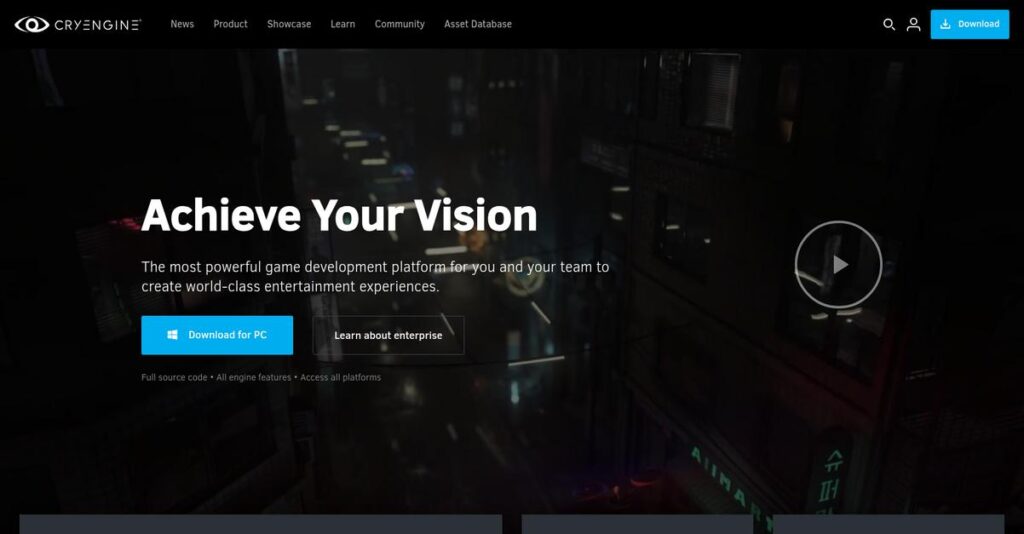Photorealistic game worlds shouldn’t require giant teams.
If you’re trying to build immersive environments or believable interactions, picking a game engine that delivers true high-fidelity visuals—without endless workarounds—can be a real headache.
After researching the top engines, I found wasted weeks on asset tweak cycles are the biggest frustration developers face switching between editing and in-game testing.
Crytek tackles this head-on with CRYENGINE’s instant WYSIWYP sandbox, standout real-time lighting, and built-in advanced physics, letting your team see changes as you work instead of waiting on compile times.
In this review, I’ll break down exactly how Crytek’s platform lets you actually create, test, and iterate quickly—so you can focus on world-building, not fighting tool limitations.
We’ll go deep on editing workflow, visual scripting, rendering, pricing, support, and how Crytek compares against Unity, Unreal, and Godot in this Crytek review.
You’ll see which features you need to create impressive visuals, and get clarity on where it fits in your dev stack.
Let’s dive into the analysis.
Quick Summary
- Crytek is a game development platform known for delivering high-fidelity real-time visuals and advanced physics tools.
- Best for experienced developers building visually stunning 3D games or real-time simulations.
- You’ll appreciate its powerful rendering pipeline and royalty-based pricing model that supports small teams.
- Crytek offers a free-to-use engine until you earn $5,000 in revenue, with a 5% royalty thereafter; no traditional trial available.
Crytek Overview
Crytek is a major industry player from 1999, based in Germany. My research shows a dual mission: building stunning games while licensing the core technology that powers them.
- 🎯 Bonus Resource: If you’re also streamlining business operations, my article on [best form management software](https://nerdisa.com/best-form-management-software/) covers essential tools.
From my evaluation, CRYENGINE is distinctly positioned for developers who prioritize visual fidelity above a sprawling ecosystem. This focus attracts both solo creators and large AAA studios needing extreme graphical horsepower for demanding PC and console projects.
Active development on the upcoming Crysis 4 and constant CRYENGINE 5 updates show strong platform commitment. This forward momentum is a critical factor to consider for any Crytek review.
Unlike competitors that rely heavily on vast asset marketplaces, Crytek’s key differentiator is its powerful out-of-the-box rendering pipeline. My analysis shows this empowers your team to achieve photorealistic visuals without needing a large, specialized engineering department.
You will find them working with a broad spectrum of creators. Their customers range from individual developers on a royalty-free plan to enterprise clients building sophisticated, high-fidelity professional training simulations and detailed architectural visualizations.
What really stood out to me is how their strategic focus on a “What You See Is What You Play” editor directly supports modern development needs. This philosophy is built for your team’s rapid prototyping.
Now, let’s examine their core capabilities.
Crytek Features
Building visually stunning game worlds is tough.
CRYENGINE is Crytek’s powerful game development platform, designed to help you create immersive, high-fidelity experiences efficiently. These Crytek features provide a comprehensive toolkit for bringing your creative visions to life.
1. Real-Time Visuals & Rendering
Struggling with photorealistic graphics?
Creating true-to-life lighting and believable environments often demands extensive time and specialized expertise, draining resources and delaying your project.
CRYENGINE’s rendering pipeline, with SVOGI, delivers real-time dynamic global illumination for realistic light bounces. What I found is this feature ensures your worlds feel incredibly immersive, complete with high-quality vegetation and ray tracing support.
This means you build stunning games faster, focusing on creative design over complex rendering optimization.
2. Sandbox Editor & WYSIWYP Workflow
Lengthy compile times killing your flow?
The disconnect between editing and playing your game levels slows down development. This leads to frustrating cycles of adjustments and reloads for your team.
The Sandbox Editor operates on a ‘What You See Is What You Play’ principle. You can instantly jump from editing to playing. This feature allows rapid prototyping, letting designers immediately test changes.
This means you get immediate feedback, dramatically speeding up iteration and ensuring a smoother workflow for your entire development process.
3. Visual Scripting with Schematyc
Need logic without writing code?
Implementing game logic often requires deep programming knowledge, creating a barrier for designers and artists. This limits their direct contribution to interactive elements.
Schematyc is a node-based visual scripting tool, similar to Unreal’s Blueprints. You can create logic flows and component interactions by connecting nodes in a graphical interface. This feature lowers the technical barrier.
This empowers designers to implement complex behaviors like AI patterns or interactive objects, freeing up programmers for core system development.
4. Advanced Physics Engine (CryPhysics)
Need realistic physics?
Creating realistic physical interactions can be incredibly complex, often requiring integration of third-party solutions. This adds development time and potential bugs.
The integrated CryPhysics engine provides robust tools for rigid body, vehicle, fluid, and soft body simulations. What impressed me most is how walls crumble convincingly and water reacts naturally. This feature is powerful.
This built-in system saves you from costly third-party integrations, enabling richer, more emergent gameplay with authentic physical dynamics.
5. Integrated AI System
Building believable NPCs from scratch?
Building intelligent and convincing Non-Player Characters from scratch is a massive undertaking, consuming significant programming resources and time from your team.
CRYENGINE includes a powerful, data-driven AI system with intelligent pathfinding, dynamic cover-seeking, and a Behavior Tree system. From my evaluation, this feature lets you design enemies that patrol and flank players seamlessly.
This means you can create complex, believable enemy behaviors without extensive custom coding, saving valuable development time.
- 🎯 Bonus Resource: While we’re discussing comprehensive toolkits, understanding how to ensure your [essential information is recoverable](https://nerdisa.com/best-android-data-recovery-software/) is equally important.
Pros & Cons
- ✅ Delivers stunning, photorealistic graphics right out-of-the-box.
- ✅ Comprehensive, integrated development tools reduce reliance on external solutions.
- ✅ Offers a generous, royalty-free entry-tier licensing model for developers.
- ⚠️ Features a notably steep learning curve, especially for newcomers to game engines.
- ⚠️ Smaller community and less extensive documentation compared to main competitors.
What I love about these Crytek features is how they work together as a truly integrated development ecosystem, rather than separate tools. You get a cohesive environment designed for efficiency.
Crytek Pricing
Budgeting for creative tools can be tricky.
Crytek pricing is uniquely structured, offering an accessible royalty model for game developers and custom solutions for enterprise clients. Let’s break down the costs and what Crytek pricing means for your project.
| Plan | Price & Features |
|---|---|
| Standard Royalty Model | Free up to $5,000 revenue/year, then 5% royalty • Full engine and editor access • All source code included • Supports PC, PlayStation, Xbox, etc. • No per-seat licenses or subscriptions |
| Enterprise & Custom Licensing | Custom pricing – contact sales • Royalty buy-out options available • Dedicated enterprise support • Tailored contract terms • For non-gaming industries (e.g., arch-viz) |
1. Value Assessment
Real value, real savings.
What I found regarding Crytek’s pricing is its incredible accessibility for indie developers; you pay nothing until your project earns $5,000. This removes the significant upfront cost barrier found with many game engines. From my cost analysis, this empowers smaller studios greatly to pursue ambitious projects.
Budget-wise, this means your monthly costs stay predictable as you grow, only sharing revenue once you achieve commercial success.
2. Trial/Demo Options
Experience the full power.
Crytek doesn’t offer a traditional free trial, but their standard royalty model serves as a unique “try before you buy” approach. You get full engine access, including source code, completely free until your game generates $5,000 in revenue. This lets you develop and release your game.
This helps you thoroughly evaluate the engine’s capabilities and determine its fit for your project without any initial financial commitment.
3. Plan Comparison
Choosing your path.
The Standard Royalty Model is clearly designed for game developers, providing full functionality with a fair revenue share post-success. What stood out is how the Enterprise & Custom option targets specific industry needs, like architectural visualization, offering tailored terms and full royalty buyouts.
This helps you match your specific project or business model to the appropriate Crytek pricing structure, optimizing for either scale or specialized application.
My Take: Crytek’s pricing strategy brilliantly supports indie and small game developers by eliminating upfront costs, making high-end engine access incredibly democratic. For enterprise, it offers tailored deals.
Overall, Crytek pricing delivers exceptional value by making powerful engine tools accessible to all developers, fostering innovation without the burden of upfront costs. This unique approach lets you focus on creation before commercialization.
Crytek Reviews
What do users truly think?
Digging into online forums and review platforms, I analyzed numerous Crytek reviews to understand real-world user experiences. This section distills common feedback, offering balanced insights.
1. Overall User Satisfaction
High praise, but with caveats.
User feedback for CRYENGINE is polarized. While many laud its graphical power, common Crytek reviews show a clear divide. What I found in user feedback is a balance of awe and frustration, often depending on the user’s technical background and specific needs.
Visual fidelity drives satisfaction, while the steep learning curve often leads to initial dissatisfaction for some.
2. Common Praise Points
Visuals consistently impress.
Users overwhelmingly praise CRYENGINE’s visual output, often calling it “best-looking out-of-the-box.” From my review analysis, its rendering pipeline, including SVOGI and high-quality vegetation, consistently receives accolades. What stands out is the unmatched photorealism you can achieve.
- 🎯 Bonus Resource: If you’re managing complex software applications, my article on [SaaS management software](https://nerdisa.com/best-saas-management-software/) covers cost-saving strategies.
This means you can create stunning, immersive environments without needing extensive rendering expertise yourself.
3. Frequent Complaints
Steep learning curve and support.
Frequent complaints revolve around the documentation, smaller community support, and the C++ barrier. Review-wise, I found users mentioning the engine’s rigidity and the need to “dig through source code.” The learning curve is frequently cited as steep.
These issues aren’t always deal-breakers but require significant time investment and technical proficiency from your team.
What Customers Say
- Positive: “For a solo dev making AAA visuals, CRYENGINE is unmatched. The lighting and foliage are magic from the start.”
- Constructive: “You get amazing power, but be prepared to dig through source code. The small community means fewer tutorials.”
- Bottom Line: “The engine is not for the faint of heart. It expects you to know your stuff; the workflow is rigid.”
Overall, Crytek reviews present a picture of powerful visual capabilities balanced by a challenging learning curve. What I found reflects genuine user experiences and expectations for the platform.
Best Crytek Alternatives
Choosing the right game engine is crucial.
The best Crytek alternatives include several robust game engines, each offering distinct advantages for various project scopes, team sizes, and development philosophies. Understanding these differences helps you make an informed choice.
1. Unreal Engine
Need a massive support ecosystem?
Unreal Engine offers a vastly larger community and an extensive asset marketplace, simplifying content acquisition and problem-solving. From my competitive analysis, Unreal’s ecosystem is more mature and user-friendly, making it a powerful alternative for large-scale, high-revenue projects that can benefit from its royalty structure.
Choose Unreal when your project demands broad community support, extensive asset libraries, and a higher revenue threshold before royalty payments apply.
2. Unity
Targeting mobile or 2D games?
Unity shines in the indie and mobile development space, known for its flexibility and ease of learning, particularly with C#. What I found comparing options is that Unity dominates 2D and mobile game development, making it a versatile alternative if your team prefers C# or multi-platform deployment.
Consider Unity if you’re developing for mobile or 2D, or your team prefers C# and a subscription-based licensing model.
- 🎯 Bonus Resource: While considering different software models, understanding how to improve [digital adoption platform](https://nerdisa.com/best-digital-adoption-platform/) effectiveness can be beneficial.
3. Godot Engine
Seeking a completely free, open-source solution ?
Godot Engine stands out as a completely free, open-source, and remarkably lightweight alternative. It boasts a passionate, rapidly growing community and particularly excels in 2D game development. Alternative-wise, Godot provides total cost freedom and flexibility, ideal for projects prioritizing open development and minimal overhead.
Choose Godot if you need a 100% free, open-source engine, are working on a 2D project, or prefer a very lightweight solution.
4. Open 3D Engine (O3DE)
Deep cloud integration a priority?
Open 3D Engine (O3DE), an open-source successor to Amazon Lumberyard, offers deep integration with cloud services like AWS, making it unique. What I found comparing options is that O3DE empowers cloud-native game development, an excellent alternative for projects requiring scalable backend infrastructure or contributing to a major open-source engine with AAA roots.
Consider O3DE if your project heavily relies on cloud computing or you want to contribute to a major open-source engine.
Quick Decision Guide
- Choose Crytek: For top-tier visual fidelity and realistic environments
- Choose Unreal Engine: For massive community support and large-scale projects
- Choose Unity: For mobile, 2D, or C# based indie development
- Choose Godot Engine: For free, open-source, and lightweight 2D projects
- Choose O3DE: For deep cloud integration and open-source contributions
Ultimately, the best Crytek alternatives depend on your specific project’s needs, team size, and budget. Carefully evaluate your priorities for successful development.
Setup & Implementation
Crytek deployment demands significant preparation.
Crytek implementation offers a powerful engine, but don’t underestimate the setup involved. This Crytek review section outlines the practical realities of deploying and adopting this high-fidelity platform.
- 🎯 Bonus Resource: Before diving deeper, you might find my analysis of [best statistical analysis software](https://nerdisa.com/best-statistical-analysis-software/) helpful, especially if you’re dealing with project metrics.
1. Setup Complexity & Timeline
This isn’t your typical software install.
Crytek implementation goes beyond simple clicks, requiring significant environmental setup and configuration. From my implementation analysis, expect a substantial commitment to hardware and development environment setup, especially for complex projects targeting high fidelity. Initial setup can take weeks, not days, for full readiness.
You’ll need to allocate significant time and resources upfront for hardware acquisition, software configuration, and project scaffolding before development truly begins.
2. Technical Requirements & Integration
Prepare for serious technical demands.
What I found about deployment is CRYENGINE demands a robust technical foundation: a multi-core CPU, high-end GPU, and ample RAM are critical. The engine’s architecture demands meticulous C++ skills, making integration with existing systems less flexible and more challenging than competitors.
Your IT team must ensure powerful workstations and a structured development pipeline are in place, as this isn’t a low-spec solution for easy integration.
3. Training & Change Management
Brace for a steep learning curve.
Implementation-wise, CRYENGINE has a notoriously steep learning curve, especially for C++ development. While visual scripting helps, genuine mastery requires extensive programming knowledge. From my analysis, users will face a challenging and rigid workflow, demanding patience and dedication to internalize the engine’s unique approach.
You’ll need to budget for significant training time, possibly external expertise, and understand that user adoption won’t be immediate or effortless.
4. Support & Success Factors
Be ready for self-reliance.
Vendor support is largely community-driven, so don’t expect extensive official hand-holding during implementation or complex problem-solving. What I found about deployment is your team must be comfortable digging into source code and relying on a smaller, though knowledgeable, community.
For your implementation to succeed, foster strong internal expertise and prepare for independent problem-solving rather than relying heavily on external vendor support.
Implementation Checklist
- Timeline: Weeks for full development environment readiness
- Team Size: Skilled C++ developers, dedicated IT support
- Budget: High-end hardware, extensive training, potential external dev support
- Technical: High-end CPU/GPU, 16-32GB RAM, strong C++ skills
- Success Factor: Commitment to self-reliance and internal expertise
The overall Crytek implementation demands significant technical prowess and a long-term commitment from your team. Understanding these realities ensures successful deployment and a high-fidelity output for your projects.
Who’s Crytek For
Crytek: Is it the right engine for you?
This Crytek review helps you determine if this powerful engine aligns with your specific goals. I’ll guide you through ideal business profiles, team sizes, and use cases to assess your perfect fit.
1. Ideal User Profile
Crafting visually stunning, immersive game experiences?
Crytek is ideal for indie to AA studios and experienced developers prioritizing graphical fidelity. If your project’s main selling point is its visual prowess, you’ll find its out-of-the-box rendering capabilities exceptional. From my user analysis, teams comfortable with C++ and complex engine get the most value.
These users thrive when they possess strong technical and artistic talent, leveraging Crytek’s power to create truly immersive worlds.
2. Business Size & Scale
Scaling your studio or enterprise project?
Crytek primarily serves indie to AA game studios and architectural visualization firms. Solo developers can use the royalty-free tier, but you’ll achieve better results with small, dedicated teams with technical expertise. What I found about target users is that enterprise clients needing high-fidelity simulation also fit.
Your business size is a good fit if you have specialized talent or can invest in training to fully leverage the engine’s powerful capabilities.
- 🎯 Bonus Resource: Before diving deeper, you might find my analysis of [best janitor software](https://nerdisa.com/best-janitor-software/) helpful for optimizing team capacity and reducing operational overhead.
3. Use Case Scenarios
Developing visually stunning 3D projects?
Crytek excels at creating photorealistic 3D games (especially first-person) and real-time architectural walkthroughs. Its lighting and foliage systems are powerful, making it ideal for projects where visual output is paramount. User-wise, this works best for high-fidelity rendering and immersive world-building.
Your use case aligns if your project’s primary selling point is its graphical fidelity and the ability to deliver an immersive, detailed world.
4. Who Should Look Elsewhere
Not quite the right fit?
Crytek isn’t for beginners, mobile game development, or 2D projects. If your team relies heavily on community tutorials or a vast asset store, you’ll find its ecosystem smaller. What I found about target users is that those avoiding a steep C++ learning curve will struggle.
Consider engines with larger communities, more beginner-friendly interfaces, or extensive pre-built assets if your priorities lie elsewhere.
Best Fit Assessment
- Perfect For: Indie to AA studios, ArchViz, experienced C++ developers
- Business Size: Small to mid-size dedicated teams, specialized enterprise units
- Primary Use Case: High-fidelity 3D games (first-person), real-time architectural visualization
- Budget Range: Royalty-free entry; enterprise licenses for royalty removal
- Skip If: Beginners, mobile/2D projects, reliance on vast asset stores/tutorials
Ultimately, whether Crytek is the right choice for you depends on your technical comfort, project scope, and visual ambitions. This Crytek review highlights that success hinges on your team’s technical depth and graphical output goals.
Bottom Line
Crytek: A powerful engine for specific ambitions.
My Crytek review provides a comprehensive assessment, helping you understand its unique strengths and limitations. I will guide you on whether this powerful engine aligns with your development goals.
1. Overall Strengths
Visual fidelity and generous licensing are top tier.
From my comprehensive analysis, Crytek excels in delivering stunning graphical output, often considered best-in-class out-of-the-box, especially for lighting and foliage. Its royalty-free entry tier is highly attractive for independent developers, making high-end visuals accessible without upfront costs.
These strengths empower developers to achieve AAA visual quality, fostering creative freedom and enabling ambitious projects even with limited budgets.
2. Key Limitations
Steep learning curve and small community are challenges.
Based on this review, Crytek’s documentation is less robust, and its community support is significantly smaller than rivals. The engine also demands a high level of technical proficiency, particularly with C++. Its rigid workflow can frustrate newcomers seeking more flexible development paths.
These limitations are considerable but manageable for experienced teams or individuals dedicated to overcoming a demanding initial learning phase.
- 🎯 Bonus Resource: Speaking of specific needs, you might also find my guide on [GST Rate Finder Software](https://nerdisa.com/best-gst-rate-finder-software/) helpful for ensuring accurate tax rates.
3. Final Recommendation
Crytek: Excellent for visual experts with specific needs.
You should choose Crytek if your priority is unmatched graphical fidelity and you possess strong technical skills or a dedicated team. From my analysis, this engine empowers visually ambitious projects that demand high-end rendering without breaking the bank on licensing fees for smaller operations.
Your decision should align with your team’s expertise and project’s visual goals. My recommendation is confident for the right profile.
Bottom Line
- Verdict: Recommended with reservations
- Best For: Experienced developers prioritizing visual fidelity and willing to learn
- Biggest Strength: Unmatched graphical output and generous royalty-free entry
- Main Concern: Steep learning curve and limited community support
- Next Step: Download the free SDK for hands-on evaluation
This Crytek review provides a clear picture: a powerful engine for those ready to master it. My assessment offers high confidence for the niche it serves best.