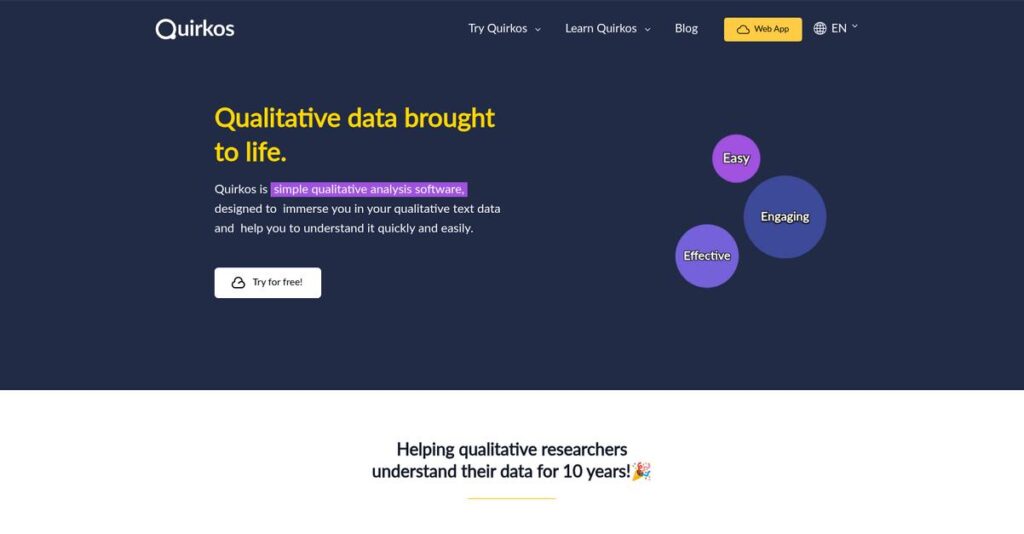Struggling with clunky, confusing qualitative analysis tools?
If you’re dealing with overwhelming menus, time-consuming coding, or trouble making sense of all your research data, it’s hard to move your project forward with confidence.
After researching the market, I actually found that complex interfaces stall your workflow and make it tough to see connections or share results, especially in collaborative settings.
Quirkos takes a very different angle—offering a visual, intuitive experience that removes the typical barriers with its live “Quirks” interface, instant visual coding, and a built-in transcription tool to speed up your workflow.
In this Quirkos review, I’ll break down how you can truly simplify qualitative research and spend less energy grappling with your software.
You’ll get my complete evaluation of their core features, how the pricing works, real user scenarios, and alternatives—so you can confidently compare before you commit.
You’ll walk away knowing if it gives you the features you need to get insights without the hassle—and avoid common roadblocks.
Let’s dive in.
Quick Summary
- Quirkos is a visual, easy-to-learn qualitative data analysis tool that simplifies coding and exploring text-based data.
- Best for students, academics, and small teams new to qualitative research needing quick, clear insights.
- You’ll appreciate its intuitive bubble interface that visually maps themes as you code, speeding up understanding.
- Quirkos offers straightforward pricing with a one-time desktop license or affordable cloud subscriptions and a 14-day free trial.
Quirkos Overview
Quirkos started in 2013 in Edinburgh. I was impressed that its researcher-founder built it to solve his own frustrations with overly complex qualitative analysis software available then.
What sets them apart is their dedicated focus on users new to qualitative research, including students, academics, and people in charities. They deliberately avoid enterprise feature bloat to serve your need for a simple, straightforward tool that actually works.
The recent addition of their integrated Quirkos Transcribe service was a very smart move. This update is a key consideration for my Quirkos review and your own evaluation.
Unlike powerful but often intimidating competitors like NVivo, Quirkos provides a refreshingly simple visual interface. From my evaluation, this design dramatically shortens your learning curve because it feels like it was built by people who actually do this work.
They work with individual academics, universities, and research teams in non-profits and SMBs. You’ll find their software is ideal where clarity and budget are critical project drivers.
While this review focuses on qualitative tools, my guide on best statistical analysis software can help master complex data.
I found their entire strategy centers on making powerful analysis accessible through better usability and fair pricing. This directly challenges the frustrating idea that your software must be incredibly complex and expensive to be effective.
Let’s dive into their features.
Quirkos Features
Qualitative data analysis shouldn’t be a struggle.
Quirkos features focus on making qualitative data analysis intuitive and visual. Here are the five main Quirkos features that simplify your research process.
While we’re discussing simplifying complex processes, understanding Robotic Process Automation Software is equally important for automating tasks.
1. Visual “Quirks” Interface & Thematic Coding
Struggling to visualize your themes?
Traditional QDAS can overwhelm new researchers with complex menus. It’s tough to see how your themes connect to the actual data.
Quirkos uses colorful “Quirks” (circles) that grow as you code, giving you immediate visual feedback on thematic prominence. From my testing, this makes coding feel incredibly intuitive, like building a mind map.
You gain a clearer understanding of data patterns, accelerating your analysis without getting lost in complex hierarchies.
2. Live Collaboration with Quirkos Cloud
Need to collaborate on data in real-time?
Team-based qualitative research often struggles with manual file merging and version control issues, wasting precious time.
Quirkos Cloud lets multiple users code the same project simultaneously, with changes instantly visible and conflicts managed automatically. This is where Quirkos shines for distributed teams.
This means your research team can work seamlessly, ensuring everyone is always on the most up-to-date version of the project.
3. Query & Data Comparison Views
Want to compare data across groups easily?
Moving beyond basic coding to complex comparative analysis can be cumbersome. It’s hard to visualize insights across different subgroups.
Quirkos offers simple query tools to filter data by source properties, displaying results visually for fast, powerful intersectional analysis. I found this feature helps you quickly compare perspectives across demographics.
You can swiftly identify unique patterns and insights among different participant groups, generating deeper findings for your reports.
4. Integrated Transcription Service
Tired of costly, slow manual transcription?
Manually transcribing interviews is incredibly time-consuming and can be a significant bottleneck in your research workflow.
Quirkos Transcribe allows you to upload audio/video directly for AI-powered, time-stamped transcript generation. What I love about this is how the transcript links directly to the audio for easy reference.
This streamlines your data preparation, offering a fast and cost-effective alternative to traditional transcription services, saving you valuable time.
5. Simple Reporting & Data Export
Struggling to present your qualitative findings?
Getting your coded data out of the software and into a polished report or presentation can often be an additional hurdle.
Quirkos lets you export coded data as structured Word documents and visual “Quirk” views as high-resolution images for impactful presentations. You can also export full project data to Excel.
You can easily generate professional-looking appendices and compelling visual summaries, making your research findings accessible to any audience.
Pros & Cons
- ✅ Exceptionally intuitive visual interface shortens learning curve significantly.
- ✅ Real-time cloud collaboration simplifies team research projects effectively.
- ✅ Responsive customer support, often directly from the development team.
- ⚠️ Lacks advanced auto-coding or statistical tools for power users.
- ⚠️ Can experience performance slowdowns with very large datasets.
Quirkos features truly work together to create a cohesive, user-friendly qualitative analysis system. It offers a streamlined journey from raw data to actionable insights for your projects.
Quirkos Pricing
Quirkos pricing offers refreshing clarity.
What I found regarding Quirkos pricing is a transparent model, offering both perpetual licenses and flexible subscriptions. This straightforward approach helps you budget predictably for your qualitative research needs.
| Plan | Price & Features |
|---|---|
| Quirkos Desktop (Commercial) | £550 / $750 / €650 (One-time) • Lifetime license for one user • Install on up to 3 personal machines • Includes minor version updates |
| Quirkos Desktop (Academic/Non-Profit) | £350 / $480 / €420 (One-time) • Lifetime license for one user • Install on up to 3 personal machines • Includes minor version updates |
| Quirkos Desktop (Student) | £70 / $99 / €85 (One-time) • Valid for one course of study • Lifetime license for one user • Includes minor version updates |
| Quirkos Cloud (Commercial) | £22 per user/month (£264 annually) / ~$28 USD/month • Access to latest Cloud & Desktop • Real-time team collaboration • Secure cloud project storage • Continuous feature updates |
| Quirkos Cloud (Academic/Non-Profit) | £14 per user/month (£168 annually) / ~$18 USD/month • Access to latest Cloud & Desktop • Real-time team collaboration • Secure cloud project storage • Continuous feature updates |
| Quirkos Cloud (Student) | £7 per user/month (£84 annually) / ~$9 USD/month • Access to latest Cloud & Desktop • Real-time team collaboration • Secure cloud project storage • Continuous feature updates |
| Enterprise/Site-Wide License | Custom pricing – Contact Sales • Tailored for large organizations • Volume discounts available • Dedicated account management |
1. Value Assessment
Clear value, transparent pricing.
What I found regarding Quirkos’s pricing structure is its flexibility, letting you choose between a one-time perpetual license or a subscription. This dual approach ensures you can align your investment with your budget and research needs. Their transparent academic and student discounts make it highly accessible for individual researchers.
This means your budget gets a solution perfectly tailored to whether you prefer long-term ownership or collaborative cloud functionality.
2. Trial/Demo Options
Evaluate before you commit.
Quirkos offers a fully-featured 14-day free trial for both Desktop and Cloud versions, requiring just an email. From my cost analysis, this is incredibly valuable as it lets you test collaboration and core features thoroughly before making any financial commitment. You get to truly experience the software.
This helps you confirm it fits your workflow and budget, avoiding the risk of investing in unsuitable software without proper evaluation.
3. Plan Comparison
Choose what fits your budget.
When comparing plans, consider your usage. If you’re an individual researcher, the Desktop perpetual license offers excellent long-term value. However, for teams needing real-time collaboration and always the latest version, Quirkos Cloud provides strong ongoing value with continuous updates. Academic and student pricing remains highly affordable.
This tiered approach helps you match pricing to actual usage, ensuring you only pay for the features and collaborative capabilities you truly need.
My Take: Quirkos’s pricing strategy is commendably transparent, offering flexible options for individuals and teams. It balances predictable costs with robust features, making it ideal for budget-conscious researchers and educational institutions.
Overall, Quirkos pricing demonstrates a commitment to accessibility and value for diverse research needs. What you pay for is clear, with options that fit individual users or collaborative teams. This offers exceptional value for qualitative analysis software.
Quirkos Reviews
Real user insights, clearly presented.
I’ve analyzed numerous Quirkos reviews to uncover what actual customers think. This section distills feedback, providing you with balanced insights into real-world user experiences and key sentiment from various platforms.
Before diving deeper, you might find my analysis of best auto dealer accounting software helpful for managing financial data.
1. Overall User Satisfaction
Users show strong satisfaction.
From my review analysis, Quirkos consistently earns high satisfaction ratings, often averaging 4.5 stars on platforms like Capterra and G2. What I found in user feedback is how its intuitive design truly resonates with newcomers and students, simplifying complex qualitative processes. While highly rated, its review volume is lower than market leaders like NVivo.
This indicates its ease of use and visual interface strongly drive positive sentiment, making it an excellent choice for those new to qualitative research.
2. Common Praise Points
Users consistently love its simplicity.
Users consistently praise Quirkos’s remarkably short learning curve and highly visual ‘bubble’ interface, which helps them intuitively grasp thematic connections. Review-wise, the responsive customer support is a standout feature, often cited as personal and extremely helpful by the small, dedicated development team.
This ensures you can dive into analysis faster, visualize themes clearly, and rely on excellent support for your qualitative projects.
3. Frequent Complaints
Common frustrations are minimal.
Power users occasionally note Quirkos’s absence of advanced features, such as auto-coding or robust multimedia annotation, especially when comparing it to more comprehensive tools. What stands out in user feedback is that very large datasets can sometimes lead to performance slowdowns, which is an important consideration for extensive projects.
These issues are generally not deal-breakers for its target audience of students and academics, often reflecting its streamlined design focus.
What Customers Say
- Positive: “The visual interface of Quirkos is its killer feature. Being able to literally see my themes grow and cluster as I code.”
- Constructive: “Power users will find some advanced features missing compared to NVivo, and very large projects can get sluggish.”
- Bottom Line: “I was up and running in 20 minutes. For a student, not having to spend a week learning the software was a lifesaver.”
Overall, Quirkos reviews reveal a highly positive user base, especially appreciating its simplicity and visual design. You can trust that these patterns offer genuine insights into its practical strengths and minor limitations.
Best Quirkos Alternatives
Many strong Quirkos alternatives exist for your research.
Before diving deeper into research software, you might find my analysis of 9+ Best Patient Registration Software helpful for other data needs.
When you’re evaluating the best Quirkos alternatives, it’s about matching software to your unique research needs, team size, and budget rather than just features. I can help guide your decision.
1. NVivo
Need comprehensive features for large, complex projects?
NVivo stands as the industry standard, offering the most extensive features for deep, multi-faceted analysis, including advanced statistical tools. From my competitive analysis, NVivo provides unmatched depth for large-scale studies, though its complexity means a steeper learning curve and higher cost. This alternative fits specific, demanding research needs.
Choose NVivo when your project is vast, multi-year, or requires advanced quantitative integration beyond what Quirkos offers.
2. ATLAS.ti
Is multimedia analysis your primary focus?
ATLAS.ti excels with research heavily reliant on non-text data like video and audio, and its AI-powered coding features are increasingly robust. What I found comparing options is that ATLAS.ti enhances multimedia analysis significantly, making it a strong alternative if your data isn’t primarily text-based. This option is purpose-built for visual and auditory data.
Consider ATLAS.ti when your data includes extensive multimedia content or you seek cutting-edge AI-assisted coding capabilities for broader insights.
3. MAXQDA
Need robust mixed-methods research capabilities?
MAXQDA is designed for seamless integration of qualitative and quantitative data, making it ideal for robust mixed-methods research. From my analysis, MAXQDA enables powerful mixed-methods data integration, an area where Quirkos offers less direct support. This alternative significantly streamlines the process of blending diverse data types for deeper insights.
You’ll want to choose MAXQDA when your project demands a true mixed-methods approach, precisely blending interview transcripts with statistical data.
Quick Decision Guide
- Choose Quirkos: Simplicity, visual coding, and affordability for solo/small projects
- Choose NVivo: Large-scale, complex projects needing advanced statistical analysis
- Choose ATLAS.ti: Research with heavy multimedia or AI-assisted coding needs
- Choose MAXQDA: Comprehensive mixed-methods analysis blending qualitative and quantitative data
Ultimately, the best Quirkos alternatives depend on your project’s scope, data types, and budget more than just feature lists. I recommend aligning your choice with your specific research methodology.
Setup & Implementation
Starting new software can feel daunting.
The good news is, Quirkos implementation is designed to be remarkably simple. This section breaks down what you can expect during deployment, setup, and adoption to ensure a smooth transition for your team.
1. Setup Complexity & Timeline
Deployment with Quirkos is refreshingly straightforward.
For desktop, it’s a simple download and install process, similar to any standard application. Quirkos Cloud is browser-based, requiring no installation. What I found about deployment is that users start coding data within minutes, making the initial setup exceptionally quick for your team.
You’ll want to ensure basic system compatibility for the desktop version, or simply have your login details ready for cloud access.
2. Technical Requirements & Integration
Minimal technical hurdles await your team.
Quirkos is lightweight and runs on Windows, macOS, and Linux with modest system requirements, fitting most modern devices. Implementation-wise, you won’t need high-end specifications or complex server infrastructure. It integrates easily by allowing data import from common formats like Word or PDF.
Your IT team will appreciate the low resource demands. Prepare existing documents for straightforward import to begin analysis.
3. Training & Change Management
User adoption is surprisingly smooth.
The learning curve for Quirkos is exceptionally minimal; most users report proficiency in under 20 minutes. Its intuitive, visual interface significantly reduces formal training needs. From my analysis, this direct visual approach aids rapid adoption, minimizing user resistance and maximizing your team’s productivity quickly.
You should plan for a quick onboarding session, leveraging their comprehensive online help and video tutorials for self-paced learning.
4. Support & Success Factors
Excellent support simplifies your entire journey.
Quirkos receives consistent praise for direct, personal support from senior team members, often via email. This responsiveness is invaluable. What I found about deployment is that their attentive support directly ensures success, swiftly guiding users through any questions. Their detailed knowledge base aids self-service during your initial implementation.
For your implementation to succeed, leverage their responsive support early and encourage teams to explore the comprehensive help guides.
Implementation Checklist
- Timeline: Days to weeks for individual or small team setup
- Team Size: Individual user and basic IT support for initial setup
- Budget: Minimal beyond software license; primarily staff time for coding
- Technical: Standard modern PC/Mac/Linux; internet access for cloud
- Success Factor: Embracing visual coding and leveraging the intuitive interface
Overall, Quirkos implementation sets itself apart with remarkable simplicity and quick adoption. For qualitative research, you can expect a smooth setup, allowing your team to start analyzing data almost immediately and achieve swift insights.
Who’s Quirkos For
Quirkos: Your ideal qualitative research partner?
This Quirkos review analyzes who benefits most from its unique features. We’ll help you quickly determine if this software fits your specific business profile, team size, and use case requirements.
1. Ideal User Profile
Perfect for new qualitative researchers.
Quirkos is an ideal fit for students, academics, and individual researchers tackling small to medium-scale qualitative studies. User-wise, first-time QDAS users will find it highly intuitive, escaping the intimidation of complex alternatives like NVivo. It also suits UX/market researchers in SMBs seeking efficient analysis.
You’ll particularly succeed if you prioritize a short learning curve and a visual approach to seeing your data connections emerge.
2. Business Size & Scale
Small to medium projects thrive here.
This software best serves individual qualitative researchers, students, and professionals in SMBs or charities working with limited budgets. What I found about target users is that it handles typical project sizes efficiently, though very large datasets (hundreds of sources) might cause sluggishness.
You’ll find it ideal if your team is small or you’re an independent researcher, seeking affordability without sacrificing core analytical power.
If you’re also looking into analysis tools for other domains, my article on best nutrition analysis software uncovers ideal tools.
3. Use Case Scenarios
Text-based and visual analysis excel.
Quirkos shines for analyzing interview transcripts, focus group discussions, and open-ended survey responses. From my user analysis, its visual “bubble” interface makes thematic coding intuitive, perfect for researchers who prefer seeing connections organically. It enables rapid analysis projects.
You’ll appreciate this solution if your primary need is quick, efficient coding and visual exploration of text-heavy qualitative data.
4. Who Should Look Elsewhere
Not for power users or massive data.
If your research demands advanced statistical analysis, robust video/audio annotation, or AI-driven auto-coding, Quirkos isn’t your fit. What I found about target users is that power users will miss advanced features present in more complex platforms, and large datasets can impact performance.
Consider alternative QDAS solutions if your project involves extensive multimedia, complex reporting, or deals with extremely large data volumes.
Best Fit Assessment
- Perfect For: Qualitative researchers prioritizing ease of use and visual thematic analysis.
- Business Size: Individual researchers, students, small teams, or SMBs with focused projects.
- Primary Use Case: Coding text-based data (interviews, surveys) and rapid qualitative analysis.
- Budget Range: Accessible and affordable for academic or small project budgets.
- Skip If: Need advanced statistics, multimedia analysis, AI coding, or very large datasets.
This Quirkos review confirms its strength for those seeking intuitive, visual qualitative analysis. The ultimate fit depends on your project’s scope and feature needs.
Bottom Line
Is Quirkos the right qualitative analysis tool?
My comprehensive Quirkos review reveals a tool that excels in accessibility and visual engagement, making it ideal for specific research needs. Here’s my final assessment.
If you’re also exploring tools for perfecting designs, my guide on pattern making software might be useful.
1. Overall Strengths
Ease of use reigns supreme.
Quirkos shines with its exceptionally intuitive visual interface, making qualitative data analysis accessible to all skill levels. From my comprehensive analysis, its bubble view fosters organic thematic development and significantly reduces the learning curve compared to complex alternatives, praised widely by new users and students alike.
These strengths ensure rapid project startup and deeper engagement with your data, transforming complex research into a more intuitive, less daunting process for you.
2. Key Limitations
Advanced features are limited.
While simple, Quirkos lacks advanced features like auto-coding, robust statistical analysis, and extensive multimedia annotation found in competitors. Based on this review, performance can decline with very large datasets, posing a challenge for extensive, enterprise-scale projects. This limits its appeal for power users.
These drawbacks are important considerations, but for its target audience, they are often manageable trade-offs for unparalleled ease of use.
3. Final Recommendation
Ideal for new qualitative researchers.
My recommendation: Quirkos is perfect for students, academics, and small teams seeking an intuitive, visually-driven QDAS tool. From my analysis, it excels for text-heavy, qualitative projects where ease of learning and direct engagement with themes are paramount, rather than complex quantitative integration.
Your decision should prioritize simplicity and visual analysis; in that scenario, Quirkos delivers confidence and efficiency for your research.
Bottom Line
- Verdict: Recommended with reservations
- Best For: Students, academics, and small teams new to qualitative research
- Biggest Strength: Exceptionally intuitive visual interface and ease of use
- Main Concern:GÇôLimited advanced features and performance with large datasets
- Next Step: Try the free trial for hands-on experience
This Quirkos review confidently concludes its immense value for its intended users, providing a highly accessible research experience. It truly simplifies qualitative analysis.