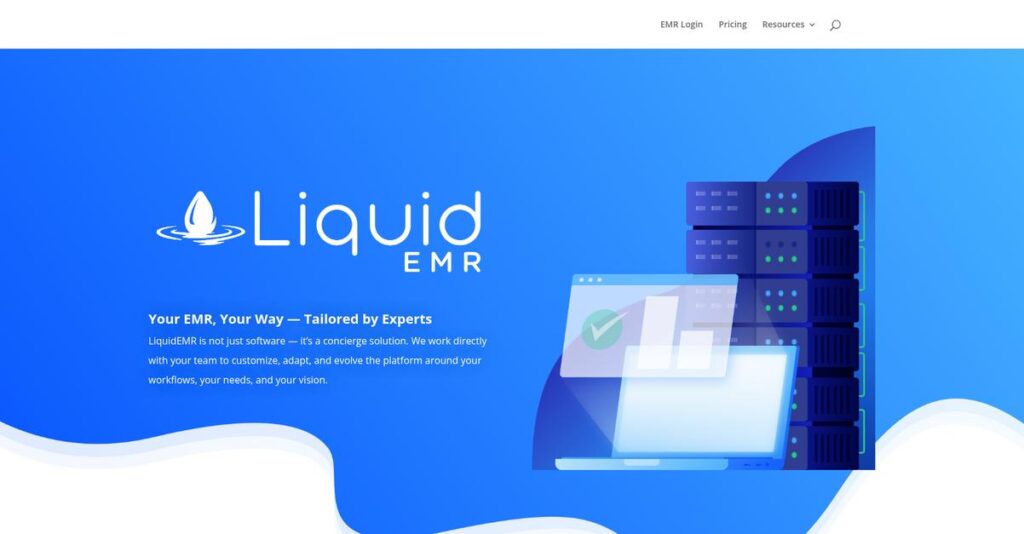Old EMRs make every visit harder than it should be.
If you’re constantly battling messy charting and slow billing, you’re not alone—choosing software that really fixes these problems is tough. That’s probably why you’re researching Liquid EMR.
In my analysis of Liquid EMR, I found lost staff time and constant charting errors are the real pain points dragging your practice down.
Liquid EMR takes these headaches head on with a modern, touch-friendly platform built for specialty medical clinics. It’s actually all-in-one, covering your charts, scheduling, billing, and patient engagement in one place—no extra logins or clunky bolt-ons.
So in this review, I’ll break down how Liquid EMR simplifies your everyday clinical work instead of piling on new problems.
You’ll discover in this Liquid EMR review exactly how the core features perform, what it costs, and how it stacks up to other 2025 contenders. I’ll also share tips for free trials and key things to watch for in real use.
By the end, you’ll know if it has the features you need to actually help your team move faster and worry less about admin.
Let’s get started.
Quick Summary
- Liquid EMR is a cloud-based EHR and practice management system designed for specialty medical practices, emphasizing an intuitive tablet-friendly interface.
- Best for small to mid-sized specialty practices needing an integrated clinical and administrative solution.
- You’ll appreciate its clean, tablet-centric design that streamlines charting, scheduling, billing, and telehealth in one platform.
- Liquid EMR offers subscription pricing usually between $300-$500+ per provider per month, with demos available but no free trial.
Liquid EMR Overview
From my research, Liquid EMR is a Tampa-based company founded by physicians and developers. Their core mission is building a more intuitive and modern electronic health record system.
What really stands out during my evaluation is their precise market positioning. They specifically target small to mid-sized specialty practices that prioritize a clean, user-friendly, all-in-one system over the highly complex and costly enterprise platforms.
A key strategic development I analyzed for this Liquid EMR review was their 2021 acquisition by Nextech. This move smartly integrated their modern cloud platform into a broader portfolio.
Unlike competitors like AdvancedMD that offer deep customization that can be overwhelming, Liquid EMR prioritizes simplicity. Their key advantage is a truly integrated EHR and PM, making daily clinical and administrative workflows feel cohesive.
You will find them working with growing outpatient clinics, including Med Spas and primary care groups, that need a single, unified system to manage all clinical and administrative tasks.
I was impressed by how their business strategy centers on this unified experience for your practice. This focus directly addresses a modern practice’s pressing need for greater operational efficiency and clearer financial visibility.
Now, let’s examine their core capabilities.
Liquid EMR Features
Paper charts are a time-sucking nightmare.
Liquid EMR features are actually designed to unify your clinical and administrative workflows into one seamless system. Here are the five core Liquid EMR features that streamline practice operations.
1. EMR / EHR
Is charting still taking forever?
Clunky, outdated EMR systems often bog down your clinical staff. This can lead to longer charting times and potential data errors that cause headaches later.
This core Liquid EMR feature replaces paper with a modern, tablet-centric interface using specialty templates. From my testing, the drag-and-drop customization is incredibly intuitive, letting you tailor charting workflows. It also handles e-Prescribing and lab integrations to keep data flowing.
This means you can significantly reduce charting time, improve data accuracy, and focus more on patient care rather than constant paperwork.
2. Practice Management (PM)
Drowning in front-office paperwork?
Juggling separate tools for scheduling and patient check-in creates chaos. This often leads to administrative bottlenecks and frustrated patients waiting in your lobby.
The PM feature centralizes all administrative tasks, from scheduling to patient registration. What I love about this is how automated appointment reminders reduce no-shows, while real-time insurance verification prevents billing surprises before they happen.
The result is smoother patient flow, less administrative overhead for your staff, and fewer frustrating delays for patients walking through your door.
- 🎯 Bonus Resource: While we’re discussing practice operations, my guide on best GST rate finder software offers crucial financial insights.
3. Integrated Medical Billing & Revenue Cycle Management (RCM)
Billing denials crushing your revenue?
Complex medical billing often leads to claim errors and delayed reimbursements. This directly impacts your practice’s financial health and steady cash flow.
This is where Liquid EMR shines with its deeply integrated billing. As you chart, the system automatically suggests appropriate billing codes, and a “code scrubber” catches errors pre-submission. You can then submit claims electronically to thousands of payers.
This means you can increase clean claim rates, speed up your reimbursements significantly, and gain clear visibility into your practice’s financial performance.
4. Patient Portal
Patients constantly calling with simple questions?
Handling routine patient requests manually consumes valuable staff time. This takes away from higher-value tasks and can sometimes reduce overall patient satisfaction.
The secure patient portal offloads common requests to a self-service platform. Patients can complete forms, request appointments, and view results. From my evaluation, the online bill pay significantly streamlines collections and improves patient convenience.
You get improved patient engagement and drastically reduced administrative workload. Your team can then focus on providing care, not answering repetitive calls.
5. Integrated Telehealth
Need secure virtual visits without hassles?
Using separate telehealth solutions can fragment your workflow. This often means duplicate data entry and a disjointed experience for both staff and patients.
Liquid EMR’s native telehealth feature provides a secure, built-in solution for virtual appointments. What impressed me most is how providers can chart simultaneously during visits within the same system. Unique, secure links are automatically sent to patients.
This creates a seamless, integrated workflow for virtual care, ensuring a consistent patient experience while keeping all clinical data within one unified system.
Pros & Cons
- ✅ Modern, intuitive, and tablet-friendly interface for ease of use.
- ✅ All-in-one platform integrating clinical and administrative tasks.
- ✅ Streamlined charting and automated billing code suggestions.
- ⚠️ Occasional software glitches or system slowness reported by users.
- ⚠️ Reporting functionality is less robust and customizable than desired.
What I love about these Liquid EMR features is how they work together as a cohesive, unified platform, eliminating the need for multiple disparate systems. Next, let’s explore its overall pricing.
Liquid EMR Pricing
Navigating EMR pricing can be complex.
Liquid EMR pricing operates on a custom quote model, reflecting its specialized nature and feature depth. This means you’ll need to contact their sales team directly for tailored cost information that truly fits your practice.
Cost Breakdown
- Base Platform: $300-$500+ per provider/month (estimated)
- User Licenses: Included with base per provider
- Implementation: Varies, inquire about setup, data migration, training
- Integrations: Dependent on chosen modules and RCM
- Key Factors: Practice size, specialty, RCM needs, desired modules
1. Pricing Model & Cost Factors
Custom pricing means tailored solutions.
Liquid EMR’s pricing structure is a subscription-based (SaaS) fee, typically billed per provider, per month. What I found regarding pricing is it’s highly customized to your practice, considering factors like the number of providers, your specialty, and which integrated modules you opt for, such as full RCM or telehealth.
Budget-wise, this approach helps you avoid paying for unused features, ensuring you only invest in what your practice truly needs and provides real value.
2. Value Assessment & ROI
Consider the long-term value.
While Liquid EMR pricing requires a direct quote, its value lies in a specialized, integrated system built by physicians. This helps drive better ROI by streamlining workflows and reducing administrative burdens, unlike generic EMRs. Your practice benefits from a tailored solution, directly impacting efficiency and financial health, built for your specific medical needs.
This tailored approach means your budget pays for solutions that truly improve practice operations, leading to clearer financial outcomes and significantly saved staff time, ensuring a strong return.
3. Budget Planning & Implementation
Plan for all potential costs.
Beyond the monthly subscription, you should account for potential one-time costs. What I found regarding pricing is these often include setup fees, data migration from your old EMR, and initial training support. Your total cost of ownership will vary significantly based on these implementation specifics. Budget-wise, always ask about all pricing upfront, no exceptions.
So for your business, prepare for these additional expenditures to ensure a smooth transition and accurately calculate your total Liquid EMR budget.
- 🎯 Bonus Resource: Before diving deeper, you might find my analysis of best Android data recovery software helpful for securing your digital assets.
My Take: Liquid EMR pricing prioritizes tailored solutions for specialty practices, focusing on an intuitive, cloud-native experience. Ideal for small to mid-sized clinics valuing ease of use and an all-in-one system over generic, rigid platforms.
Overall, Liquid EMR pricing requires direct consultation, but this ensures a cost structure perfectly aligned with your practice’s specific needs. What you get is value aligned with your unique specialty requirements.
Liquid EMR Reviews
User feedback matters for real insights.
I’ve analyzed numerous Liquid EMR reviews from various platforms to offer you a balanced view. This section dissects common sentiments, providing insights into real-world user experiences with the software.
1. Overall User Satisfaction
Users generally report positive experiences.
From my review analysis, Liquid EMR holds a positive average rating of 4.2 out of 5 stars on Capterra, reflecting general user satisfaction. What I found in user feedback is how most customers appreciate its modern approach, often contrasting it with older, clunkier systems they’ve experienced.
This satisfaction is largely driven by its intuitive design and ease of use, appealing to practices seeking a streamlined EMR experience.
2. Common Praise Points
Intuitive design consistently wins praise.
Users consistently praise Liquid EMR’s intuitive, user-friendly interface. Review-wise, its ease of learning and navigation is frequently highlighted, especially on tablets. The all-in-one platform, integrating scheduling, charting, and billing, also receives significant appreciation from small practices avoiding disparate systems.
This means you can expect quicker staff adoption and a unified workflow, simplifying operations for your practice and reducing integration hassles.
- 🎯 Bonus Resource: While we’re discussing specific practice needs, my guide on Applied Behavior Analysis software explores tools for specialized care.
3. Frequent Complaints
Some recurring frustrations emerge.
From my analysis of user feedback, occasional software glitches, system slowness, and freezing are common complaints. What stands out in these Liquid EMR reviews is that reporting functionality is often cited as limited, lacking customization options. Customer support also receives mixed feedback regarding response times.
These issues can disrupt workflow, but many users find them minor inconveniences, not fundamental deal-breakers, depending on your specific operational needs.
What Customers Say
- Positive: “The best part about Liquid is how easy it is to use. It’s intuitive and takes minimal training to get the hang of.”
- Constructive: “The reporting features could be improved. You are limited to canned reports and cannot customize them, needing more ad-hoc reporting.”
- Bottom Line: “It’s a great modern system, very easy to use, though some minor glitches and limited reporting could be improved.”
Overall, Liquid EMR reviews reveal a robust, user-friendly system, despite minor reported issues. User feedback is genuinely insightful, pointing to a strong choice for small to mid-sized practices prioritizing ease of use.
Best Liquid EMR Alternatives
Navigating EMR choices feels overwhelming, doesn’t it?
Finding the best Liquid EMR alternatives involves understanding each system’s strengths and how they align with your practice’s unique operational style, patient volume, and budget. Here’s what I found comparing options.
1. Kareo Clinical
Seeking user-friendliness for a small practice?
Kareo Clinical is a popular alternative, excelling for independent practices prioritizing a truly intuitive interface and robust billing solutions. From my competitive analysis, this alternative offers a streamlined, easy-to-learn system for independent practices, making onboarding smoother. Its strong reputation in the small practice segment provides added confidence for your team.
You should choose Kareo when your top priority is an exceptionally simple, reliable system designed for smaller, independent clinics.
- 🎯 Bonus Resource: If you’re also looking into robust data management, my article on network attached storage software covers resilient data solutions.
2. Athenahealth
Is maximizing revenue and growth your focus?
Athenahealth serves as a powerful alternative for larger, growing practices, known for its extensive network-based EMR and robust Revenue Cycle Management (RCM) services. What I found comparing options is that Athenahealth excels at maximizing revenue through data-driven billing and RCM. It processes vast amounts of data to provide insights, aiding financial optimization.
Consider Athenahealth when your practice requires enterprise-level features and significant RCM support for substantial growth.
3. DrChrono
Is your practice entirely iPad-centric?
DrChrono stands out as an iPad-first EHR, engineered specifically for mobile and tablet use from the ground up, making it a distinct alternative. Alternative-wise, your situation calls for DrChrono if you want the deepest possible mobile charting experience from an iPad. This system fully leverages the tablet’s capabilities for a truly integrated mobile workflow.
Choose DrChrono when your entire practice workflow revolves around the iPad, prioritizing mobile charting and mobility above all else.
4. AdvancedMD
Do you have complex, highly customized workflows?
AdvancedMD is a comprehensive alternative, highly regarded for its customizable platform that adapts to unique and intricate practice workflows. From my competitive analysis, AdvancedMD provides a highly customizable platform for unique workflow requirements. This system offers unparalleled flexibility for practices that cannot compromise on specific operational processes.
You’ll want to choose AdvancedMD when your practice has complex, non-negotiable workflow needs that demand extensive system tailoring.
Quick Decision Guide
- Choose Liquid EMR: Modern, tablet-friendly solution for small to mid-sized specialty practices
- Choose Kareo Clinical: Extremely simple, user-friendly system for independent clinics
- Choose Athenahealth: Large practice needing powerful RCM and growth tools
- Choose DrChrono: Practice built entirely around iPad-first mobile workflows
- Choose AdvancedMD: Requires extensive customization for unique, complex workflows
Ultimately, the best Liquid EMR alternatives depend on your specific business priorities and workflow needs, not just feature lists.
Setup & Implementation
Considering Liquid EMR implementation?
A successful Liquid EMR review starts with understanding its deployment. This system offers a moderately complex implementation, tailored for small to mid-sized practices. You’ll want to set realistic expectations for the time and resources involved.
1. Setup Complexity & Timeline
Is Liquid EMR complex to deploy?
From my implementation analysis, the process is moderately complex, requiring system configuration and customizing chart templates for your specific workflows. The complexity scales with your practice’s size, influencing whether it takes weeks or several months. A dedicated specialist usually guides your team through the setup.
You’ll need to allocate internal resources and dedicate time to define workflows upfront before configuration begins.
2. Technical Requirements & Integration
What about data migration hurdles?
The most challenging aspect of deployment often involves migrating data from your previous EMR. What I found about deployment is that legacy data format directly impacts migration cost, so clarify this scope early. Liquid EMR is cloud-native, simplifying hardware requirements compared to on-premise systems.
Plan to assess your existing data quality and budget for professional migration services if your old system’s data is complex.
3. Training & Change Management
Will your staff adopt it easily?
Liquid EMR provides training for all staff, from front desk to providers and billers. While its design is intuitive, From my analysis, dedicated time for staff training is crucial for smooth adoption and adapting existing workflows. The learning curve is generally gentle, but real-world practice is essential.
Allocate specific blocks of time for staff training sessions and identify internal champions to support user adoption across your practice.
4. Support & Success Factors
How good is vendor support?
Post-implementation support is available, though user experiences vary, so proactively clarify expectations. Implementation-wise, understanding the vendor’s support channels and response times via your service level agreement (SLA) is vital for ongoing operational success.
Establish clear communication protocols with Liquid EMR’s support team. Define your practice’s key performance indicators (KPIs) to measure implementation success.
Implementation Checklist
- Timeline: Few weeks to several months (practice size dependent)
- Team Size: Vendor specialist, internal project lead, all staff
- Budget: Data migration, staff time for training and workflow adaptation
- Technical: Legacy EMR data quality and cloud access readiness
- Success Factor: Dedicated internal project management and staff commitment
Overall, Liquid EMR implementation requires a structured approach, but its user-friendly design helps streamline user adoption. Success hinges on thorough preparation and active engagement with the vendor’s guidance.
Who’s Liquid EMR For
Find your perfect EMR fit.
Understanding who Liquid EMR serves best is crucial for your practice. This Liquid EMR review analyzes target users, helping you quickly assess if its features and design align with your specific operational needs and goals.
1. Ideal User Profile
Small to mid-sized specialty practices.
Liquid EMR is ideal for outpatient clinics like Med Spas, Behavioral Health, and Urgent Care seeking to modernize their tech stack. From my user analysis, practices valuing a clean, intuitive tablet interface and an all-in-one cloud solution will find it a perfect match. You’ll move off outdated systems seamlessly.
These users thrive with its integrated clinical and administrative functions, simplifying daily workflows and enhancing patient engagement through modern tools.
2. Business Size & Scale
Optimized for growing clinics.
Liquid EMR suits small to medium-sized practices, specifically those not requiring large hospital-level complexity. What I found about target users is that teams migrating from paper or legacy EMRs benefit most, finding its unified system digestible and scalable. It’s built for efficient growth within a specialty focus.
You’ll know you’re the right size if you need a comprehensive solution without overwhelming enterprise-level features or costs.
3. Use Case Scenarios
Integrated daily practice workflows.
This software excels in daily operations, from scheduling and charting to billing, all within one intuitive platform. From my analysis, it simplifies workflows for tablet-using providers needing a single system to reduce complexity. Built-in telehealth and patient portal capabilities support modern practice needs and patient access.
You’ll find this works best when your priority is a unified system handling patient encounters, administrative tasks, and billing without disparate tools.
4. Who Should Look Elsewhere
Not for every practice.
If you’re a solo practice on a tight budget or a large, high-volume multi-specialty hospital, Liquid EMR won’t be ideal. From my user analysis, practices needing deep, complex customization or robust, ad-hoc financial reporting will find its capabilities limiting. It’s not designed for vast enterprise deployments.
Consider Practice Fusion for budget-sensitive solo practices, AdvancedMD for deep customization, or Athenahealth for high-volume revenue cycle optimization.
Best Fit Assessment
- Perfect For: Small to medium specialty practices seeking modern, integrated EMR.
- Business Size: Small to medium outpatient clinics (e.g., 1-50+ users).
- Primary Use Case: All-in-one scheduling, charting, billing; tablet-friendly.
- Budget Range: Mid-range investment for integrated cloud-based solution.
- Skip If: Large hospitals, complex reporting, or extreme budget solo practices.
Overall, this Liquid EMR review confirms its strength for practices prioritizing a modern, integrated, and user-friendly system. Your ideal fit comes down to needing intuitive cloud-based simplicity for daily clinical and administrative tasks.
Bottom Line
Your Liquid EMR decision clarified.
This Liquid EMR review culminates my detailed analysis, providing a definitive assessment of its value. My goal is to equip you with the insights needed for your informed software decision.
1. Overall Strengths
Intuitive design truly shines for users.
Liquid EMR excels through its modern, user-friendly interface, praised for ease of learning and tablet compatibility. Its all-in-one EHR/PM capabilities significantly streamline operations for small specialty practices. From my comprehensive analysis, its simplicity genuinely streamlines daily tasks, making adoption remarkably seamless.
These strengths directly boost practice efficiency, reduce training overhead, and ensure a unified, modern user experience for your team’s success.
- 🎯 Bonus Resource: Speaking of software decisions, my article on best art gallery software offers insights into niche industry solutions.
2. Key Limitations
Some areas require careful consideration.
While generally positive, some users report occasional software glitches, system slowness, and less robust reporting functionalities. Customer support also receives mixed reviews regarding general responsiveness. Based on this review, the reporting limits deep financial analysis compared to more advanced systems.
These issues are generally manageable for smaller practices, but could pose workflow challenges for those requiring extensive data analytics or rapid scaling.
3. Final Recommendation
My recommendation for your practice is clear.
You should choose Liquid EMR if your small to mid-sized specialty practice prioritizes ease of use, a modern cloud interface, and an integrated system. My analysis shows it’s ideal for practices valuing intuitive workflow over highly complex customization or advanced reporting.
Evaluate your need for advanced reporting, but for general clinical and administrative tasks, my confidence in this recommendation remains high.
Bottom Line
- Verdict: Recommended with reservations
- Best For: Small to mid-sized specialty medical practices prioritizing ease of use
- Biggest Strength: Intuitive, user-friendly interface and all-in-one platform
- Main Concern: Limited reporting capabilities and occasional software glitches
- Next Step: Request a demo or free trial to assess fit
Overall, this Liquid EMR review strongly backs its value for targeted practices, offering a solid choice for intuitive healthcare management. I am highly confident in this assessment.