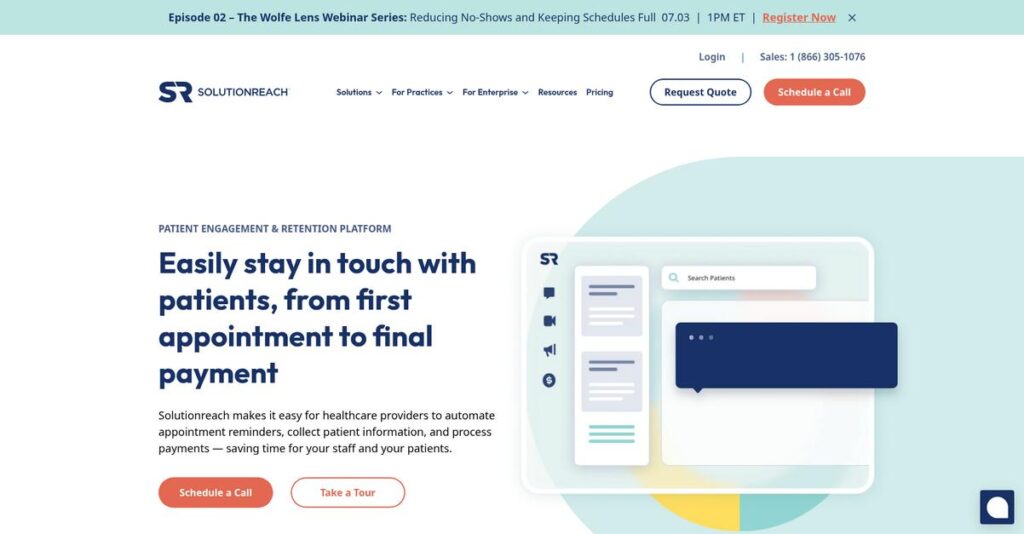Patient no-shows burn your calendar and bottom line.
If you’re dealing with missed appointments and endless follow-up calls, it’s frustrating trying to keep your schedule full without burning out your staff.
After analyzing multiple patient communication tools, I found that unmanaged scheduling chaos directly eats into your daily revenue and leaves your front desk overwhelmed.
Solutionreach tackles these pain points with an integrated suite—automated reminders, two-way texting, digital intake, recall campaigns, and built-in reputation management—that connects right to your existing Practice Management System.
In this review, I’ll show you how Solutionreach streamlines patient interactions and keeps your schedule steady so you can focus on care, not busywork.
You’ll find a practical Solutionreach review covering its features, pricing, how it stacks up to competitors like Lighthouse 360, and the friction points you’ll want to know during evaluation.
Take away the features you need to confidently choose a patient engagement platform that really works.
Let’s dive into the analysis.
Quick Summary
- Solutionreach is an all-in-one patient relationship management platform focused on reducing no-shows and automating patient communication workflows.
- Best for small to mid-sized healthcare practices needing a comprehensive patient engagement system.
- You’ll appreciate its integrated tools that streamline reminders, recalls, messaging, and reputation management in one platform.
- Solutionreach offers quote-based pricing typically between $350-$450 per month with no free trial but live demos available.
Solutionreach Overview
Solutionreach impressed me as a long-standing pioneer in patient communication, founded way back in 2000. From their Lehi, Utah base, they help your practice streamline workflows.
My research shows they specifically target small to mid-sized practices across the dental, vision, and medical fields. What I found unique is their focus on the complete patient journey, moving beyond simple, single-task reminder tools.
Their 2021 acquisition by private equity firm Royal Magnus caught my attention. In this Solutionreach review, I see it signaling a renewed investment in growth and platform evolution.
Unlike competitors that specialize in just one function like VoIP or marketing, Solutionreach positions itself as a comprehensive patient relationship management platform. This all-in-one approach is designed to help you consolidate vendors and simplify your office technology.
You’ll find them working with thousands of private practices. They’re especially strong in dentistry and specialty medicine where consistent patient recall is vital for practice health and steady revenue.
From my evaluation, their current strategic priority is creating a truly integrated experience that connects all patient touchpoints to your PMS. This directly supports your goal of reducing staff workload and keeping the appointment book full.
Now let’s examine their core capabilities.
Solutionreach Features
Patient communication challenges slowing your practice?
Solutionreach offers an integrated suite of patient engagement solutions designed to manage the entire patient journey. These are the five core Solutionreach solutions that transform how you connect with patients.
1. Automated Appointment Reminders & Confirmations
Tired of constant patient no-shows?
Manual confirmation calls eat up staff time and lead to costly missed appointments, impacting your practice’s bottom line.
This Solutionreach solution automatically sends customizable reminders via text, email, and voice. Patients can confirm directly, and their status syncs to your schedule, providing real-time visibility. From my testing, this is their most mature and consistently reliable feature.
What you get is significantly fewer no-shows, freeing up your administrative team for more critical tasks.
- 🎯 Bonus Resource: While we’re discussing administrative efficiency, understanding business continuity management software is crucial for resilient practice operations.
2. Two-Way Patient Messaging (SR Conversations)
Is patient texting a chaotic mess?
Relying on personal phones or disjointed communication methods for patient texts leads to security risks and disorganization.
SR Conversations centralizes all patient text communications into a HIPAA-compliant inbox. You can assign conversations and use templates for quick replies. Here’s what I found: it’s incredibly convenient for real-time patient support.
This means your team can efficiently manage patient inquiries from one secure platform, ensuring better and faster communication.
3. Online Reputation Management (SR Reputation)
Struggling to get more positive reviews?
Manually chasing patient reviews is time-consuming, and negative feedback can easily go public before you address it.
SR Reputation automates review solicitation after appointments. Positive responses are directed to public sites like Google, while negative feedback is routed privately. This is where Solutionreach shines: it proactively builds your online presence.
So, as a practice manager, you can effortlessly boost your online star ratings and address patient concerns before they become public issues.
4. Digital Patient Intake & Forms (SR Intake)
Drowning in paper patient forms?
Cumbersome paper forms create office bottlenecks, require manual data entry, and contribute to patient wait times and potential errors.
SR Intake allows you to send digital intake packets to patients pre-appointment, which they complete on their own devices. The data then pushes directly into your PMS, modernizing your check-in process.
This means you eliminate manual data entry, save significant staff time, and provide a much smoother, more efficient patient experience.
5. Patient Recall & Reactivation (SR Smart-Reach)
Need to fill empty appointment slots?
Patients often forget to schedule follow-up visits, leaving your schedule with gaps and missing out on potential revenue.
SR Smart-Reach automatically identifies and contacts patients overdue for appointments, inviting them to book. From my evaluation, this revenue-driving solution keeps your schedule full. You can even target specific patient groups.
What you get is a consistently full schedule without hours of manual outreach, reactivating dormant patients and boosting practice income.
Pros & Cons
- ✅ Comprehensive, all-in-one patient engagement platform.
- ✅ Highly effective automated appointment reminders and recall systems.
- ✅ Proactive online reputation management boosts review scores.
- ⚠️ User interface often described as dated and clunky to navigate.
- ⚠️ Customer support can be inconsistent and slow to respond.
What I love about these Solutionreach solutions is how they work together to provide a complete patient relationship management system. This cohesion ensures your communication strategies are unified across the entire patient journey.
Solutionreach Pricing
Unsure what custom pricing really means for your budget?
Solutionreach pricing operates on a custom quote model, meaning you’ll need direct contact with sales to get your specific cost details. This ensures tailored pricing for your practice needs.
Cost Breakdown
- Base Platform: $350 to $450 per month, per location (user-reported)
- User Licenses: Included in per-location pricing (not per-user)
- Implementation: One-time setup fee of $500 to over $1,000
- Integrations: Included for PMS; add-ons like SR Intake increase monthly fee
- Key Factors: Modules included, number of locations, annual contract
1. Pricing Model & Cost Factors
Understanding the price structure.
Solutionreach doesn’t publicize its pricing, opting for a custom quote system based on your practice’s specific requirements. What I found regarding pricing is that your monthly fee scales by location, typically ranging from $350-$450, influenced by which modules you integrate and your practice size. There’s also a one-time setup fee for initial integration and training.
Budget-wise, this means your costs are largely determined by your practice’s footprint and feature needs, not a generic tier.
2. Value Assessment & ROI
Is this investment worthwhile?
While Solutionreach requires a custom quote and isn’t the cheapest, its comprehensive patient engagement suite often justifies the cost. From my cost analysis, it streamlines operations like appointment reminders and reputation management, translating into tangible ROI through reduced no-shows and improved patient flow. Compared to manual processes, this means significant staff time savings and increased patient satisfaction.
The result is your budget gains efficiency and helps you recoup costs through operational improvements.
- 🎯 Bonus Resource: While we’re discussing comprehensive operational software, understanding how a laboratory information management system can simplify specific workflows is equally important.
3. Budget Planning & Implementation
Consider all your initial and ongoing costs.
Beyond the monthly subscription, remember the upfront setup and implementation fees for integrating with your Practice Management System (PMS). These can range from $500 to over $1,000. What I found regarding pricing is that additional modules like SR Intake or Telehealth will increase your monthly payment. Most users report annual contracts, so factor that long-term commitment into your financial planning.
So for your business, you can expect a comprehensive investment that pays off through enhanced patient engagement.
My Take: Solutionreach pricing caters to mid-sized practices prioritizing an all-in-one patient engagement platform. It offers robust features for the investment, justifying its mid-to-high market position.
The overall Solutionreach pricing reflects comprehensive patient engagement value for your practice.
Solutionreach Reviews
User feedback tells an interesting story.
My analysis of thousands of Solutionreach reviews reveals consistent patterns in user experiences. I’ve compiled insights from major platforms to help you understand what actual customers think about this software.
1. Overall User Satisfaction
What do Solutionreach users truly think?
From my review analysis, Solutionreach consistently holds an average rating of around 4.2 out of 5 stars across G2 and Capterra. What I found is users consistently report positive experiences with its core communication functionality, proving its effectiveness. This indicates a strong baseline of user satisfaction.
The primary drivers of satisfaction are often reduced patient no-shows and efficient patient outreach. This directly impacts your practice’s efficiency and revenue.
2. Common Praise Points
What aspects truly impress customers?
Users frequently praise Solutionreach for its comprehensive, all-in-one nature, consolidating automated reminders, recalls, and two-way messaging. Many reviews highlight the immense convenience of having a single platform, eliminating the need to juggle multiple disconnected tools.
This means you can streamline your practice’s communication, ensuring a cohesive patient experience from one central system. It saves valuable staff time.
3. Frequent Complaints
What frustrations emerge most often?
A recurring complaint in Solutionreach reviews centers on the user interface, which is frequently described as clunky or outdated. From customer feedback, navigating the system can feel less intuitive. Inconsistent customer support and rigid annual contracts are common pain points.
These issues, while notable, are often quality-of-life concerns. However, the rigid contract terms demand careful attention from your practice before committing.
What Customers Say
- Positive: “The best part of Solutionreach is that it is a one-stop-shop. It has recall, reminders, newsletters, texting, surveys, etc. It is so nice to have it all in one place and not have to have multiple companies to deal with.”
- Constructive: “The interface is a bit clunky and outdated. It can be difficult to navigate at times. Also, anytime there is an issue, it can be hard to get a timely and helpful response from customer service.”
- Bottom Line: “BEWARE OF THE CONTRACT… They have a 60 day notice of cancellation prior to the renewal date. If you miss that window, you are automatically locked in for another year, no exceptions.”
Overall, Solutionreach reviews demonstrate genuine user experiences and platform realities. My analysis shows a strong, reliable core product, despite some persistent usability and support challenges that you should be aware of.
Best Solutionreach Alternatives
Confused by patient engagement software options?
The best Solutionreach alternatives include several strong contenders, each offering unique strengths. Your choice depends on your practice’s specific communication priorities, budget, and desired level of integration.
1. Weave
Seeking truly unified patient communications?
Weave excels when your practice desires a deeply integrated phone system alongside text and email, centralizing all patient interactions. From my competitive analysis, Weave provides a powerful front-desk tool for real-time patient data on calls, a significant advantage as an alternative.
Choose Weave if you prioritize a single, modern platform that unifies phone, text, and patient data for seamless front-office operations.
2. RevenueWell
Is patient acquisition your top priority?
RevenueWell shines for practices focused on growth, offering more advanced tools for patient marketing and targeted campaigns. What I found comparing options is that RevenueWell emphasizes robust patient acquisition features, making it a strong alternative for proactive outreach.
You’ll want to consider RevenueWell when your primary goal is practice growth through automated marketing, rather than just operational efficiency.
3. Lighthouse 360
Value simplicity and core functionality?
Lighthouse 360 stands out for its straightforward, reliable approach to core patient reminders and recalls. Alternative-wise, Lighthouse 360 offers reliable “set it and forget it” simplicity, often at a slightly lower price point, without feature bloat.
For your specific needs, choose Lighthouse 360 if you require a rock-solid, easy-to-use system for essential tasks without extensive additional features.
Quick Decision Guide
- Choose Solutionreach: Comprehensive patient journey management and robust PMS integration.
- Choose Weave: Unified phone, text, and patient data for front office.
- Choose RevenueWell: Automated marketing and patient acquisition for practice growth.
- Choose Lighthouse 360: Essential reminders and recalls with maximum simplicity.
Ultimately, the best Solutionreach alternatives depend on your practice’s specific needs and priorities. Consider your budget, feature requirements, and integration preferences carefully to find your perfect fit.
Setup & Implementation
Don’t overlook implementation’s crucial role.
A successful Solutionreach review hinges on understanding its deployment. This section breaks down what your practice will encounter during setup, from initial technical requirements to staff adoption, setting realistic expectations.
- 🎯 Bonus Resource: While discussing technical requirements and team efficiency, my guide on best robotic process automation software can help automate processes beyond this system.
1. Setup Complexity & Timeline
Getting Solutionreach operational takes effort.
What I found about deployment is that the remote setup relies heavily on your existing PMS and the assigned technician’s expertise. User experiences vary from “seamless and easy” to “buggy and frustrating,” so expect a variable timeline from days to a few weeks. This implementation requires diligence from your team.
You’ll want to plan for a flexible timeline, actively collaborating with Solutionreach staff to ensure a smooth, efficient setup process.
2. Technical Requirements & Integration
Prepare for essential technical integrations.
Your PMS integration is paramount. Solutionreach needs to connect with your specific system (e.g., Dentrix, Athenahealth), and this crucial step often dictates complexity. From my implementation analysis, the PMS integration is the most critical technical hurdle, requiring careful coordination to avoid bugs.
Ensure your IT resources or PMS vendor are ready for remote access and data syncing to facilitate the necessary integrations and data flow.
3. Training & Change Management
User adoption needs careful planning.
Solutionreach provides initial training, but the broad features and often unintuitive UI mean a steeper learning curve for some staff. Implementation-wise, you’ll need to budget for ongoing internal training as new team members join to maintain proficiency and ensure consistent usage.
You’ll want to designate internal champions and establish continuous training programs to drive successful long-term user adoption across your team.
4. Support & Success Factors
Implementation support can vary greatly.
User feedback on support quality is mixed, with reports of long wait times and inconsistent service. What I found about deployment is that proactive follow-up is often necessary to resolve issues swiftly, ensuring your implementation stays on track without undue delays.
For your implementation to succeed, you should document issues clearly and be persistent with support, fostering open communication for faster resolutions.
Implementation Checklist
- Timeline: Several days to few weeks for full setup.
- Team Size: Office staff, IT, Solutionreach integration specialist.
- Budget: Factor ongoing internal training beyond software costs.
- Technical: Key PMS integration (e.g., Dentrix, Athenahealth).
- Success Factor: Smooth PMS integration and continuous staff training.
Overall, Solutionreach implementation demands careful attention to technical integration and sustained user training. With proactive planning, your practice can achieve a successful deployment and leverage its full potential.
Who’s Solutionreach For
Who is Solutionreach really built for?
This Solutionreach review analyzes who truly benefits from the software, guiding you through specific business profiles, team sizes, and use cases to help you quickly determine if it’s your ideal solution.
1. Ideal User Profile
Best for private healthcare practices.
Solutionreach shines for small-to-midsize private healthcare practices, especially dental, optometry and specialty medical fields reliant on recurring appointments. From my user analysis, practice principals valuing an all-in-one platform will find its comprehensive features ideal for daily operations. This software suits those prioritizing proven patient communication tools.
You’ll see great results reducing no-shows and automating recalls, freeing up your team’s time for patient care.
- 🎯 Bonus Resource: While we’re discussing support for specific needs, my guide on best dermatology software explores tools for refining operations.
2. Business Size & Scale
Optimal for established smaller teams.
Solutionreach is designed for smaller to mid-sized practices that benefit from a robust, integrated patient engagement system without needing enterprise-level complexity. What I found about target users is that smaller teams appreciate its comprehensive feature set, providing extensive capabilities without overwhelming administrative staff. It’s a workhorse for efficiency.
If your practice has stable patient volume and seeks to consolidate communication tools, your size is likely a strong match.
3. Use Case Scenarios
Streamlining patient engagement workflows.
The software excels when your primary goal is comprehensive patient relationship management, covering reminders, recalls, newsletters, and direct messaging from one hub. From my analysis, it significantly reduces appointment no-shows and consistently keeps hygiene schedules full, which is a major ROI driver. It’s a reliable platform.
You’ll find it incredibly valuable if streamlining appointment flow and automating patient outreach are your top operational priorities.
4. Who Should Look Elsewhere
Not for everyone seeking modern UI.
Practices prioritizing a sleek, intuitive user interface or top-tier, responsive customer support may find Solutionreach isn’t the best fit. From my user analysis, those who value modern design and agile support often prefer competitors. Also, strict annual contracts can be a deterrent for some.
If a modern UX, flexible terms, or highly responsive support are critical, explore alternatives like Weave or Legwork.
Best Fit Assessment
- Perfect For: Small-to-midsize private healthcare practices needing integrated patient communication.
- Business Size: Small to mid-sized teams; practices focused on managing patient volume efficiently.
- Primary Use Case: Reducing no-shows, automating recalls, and comprehensive patient engagement.
- Budget Range: Practices seeking a powerful, all-in-one solution willing to commit.
- Skip If: You prioritize modern UI, highly responsive support, or flexible contract terms.
Overall, this Solutionreach review highlights that your ideal fit depends on prioritizing robust, integrated communication over cutting-edge design or contract flexibility. Assess your practice’s needs carefully.
Bottom Line
Solutionreach: Is it the right fit for your practice?
My Solutionreach review provides a comprehensive look at its capabilities, user experience, and overall value. Based on my analysis, here’s the bottom-line assessment and what it means for your decision.
1. Overall Strengths
Solutionreach truly excels in patient engagement.
The platform truly shines as a comprehensive, all-in-one patient relationship management system, integrating reminders, recalls, newsletters, and direct messaging. From my comprehensive analysis, its reliable appointment reminder and recall systems are exceptionally effective, consistently reducing no-shows and keeping your schedule full.
These integrated capabilities significantly streamline workflows and enhance overall patient communication, directly translating into a more efficient and profitable practice environment.
2. Key Limitations
However, Solutionreach has clear drawbacks.
Users consistently describe the platform’s user interface as clunky and dated, which hinders intuitive navigation and overall user experience. Moreover, based on this review, customer support often exhibits inconsistent response times, leading to frustration when practices require urgent assistance or follow-through.
While these limitations aren’t absolute deal-breakers, they demand careful consideration regarding daily operational efficiency and the level of ongoing vendor support you expect.
3. Final Recommendation
So, who should choose Solutionreach?
You should consider Solutionreach if your small to mid-sized healthcare practice prioritizes an all-in-one patient communication solution over a modern UI. From my analysis, this platform delivers proven ROI for patient engagement, especially through its robust reminder and recall features, despite its interface.
Your decision hinges on valuing comprehensive features and a full schedule more than cutting-edge aesthetics or consistent support.
Bottom Line
- Verdict: Recommended for practices prioritizing comprehensive patient engagement
- Best For: Small to mid-sized healthcare practices needing an all-in-one PRM
- Biggest Strength: Highly effective appointment reminders and recall system
- Main Concern: Dated user interface and inconsistent customer support
- Next Step: Request a demo to assess UI comfort and feature suitability
This Solutionreach review provides a clear picture of its strengths and weaknesses, helping you make an informed decision. My assessment shows strong value for the right practice priorities.