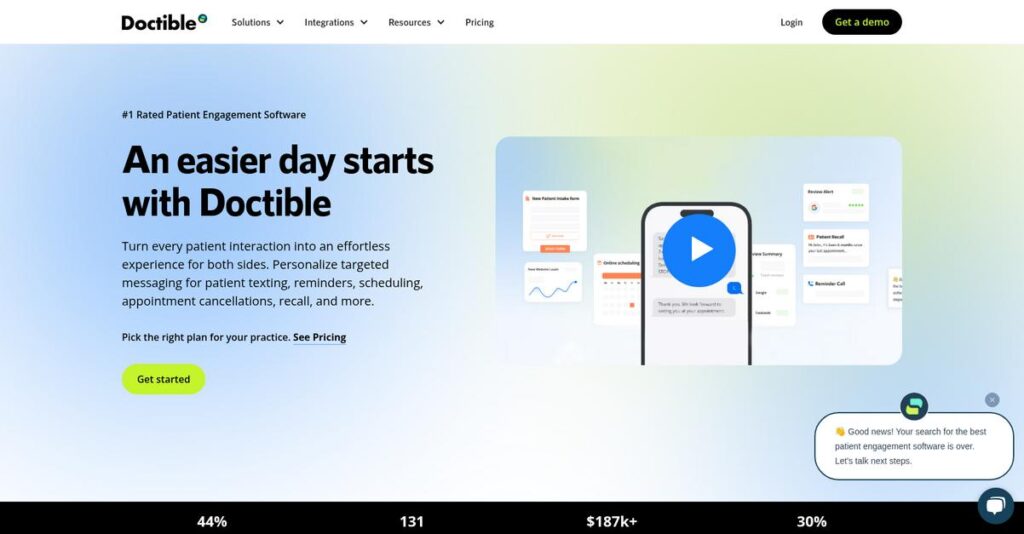Tired of chasing down patient reviews manually?
If you’re struggling to improve your practice’s online reputation or wasting front-desk hours on endless reminder calls, you’re not alone—that’s exactly why you’d be researching Doctible.
From my research, it’s clear that manual processes are burning out your staff and stopping your practice from growing efficiently.
What I found is that Doctible brings together automated reviews, HIPAA-safe texting, simple reminders, and online scheduling into a single, streamlined platform—making it easier for your team to connect with patients and boost your online image.
In this review, I’ll show you how Doctible helps free up staff time for real patient care and where it really stands out compared to other tools I’ve analyzed.
In this Doctible review, you’ll see the platform’s features, my pricing analysis, integration details, and how it compares with alternatives—all focused on helping you make a smart pick.
You’ll come away knowing the features you need to streamline your workflow and make an informed, confident decision.
Let’s get started with the full review.
Quick Summary
- Doctible is an all-in-one patient engagement platform that simplifies communication, automates reminders, and boosts online reviews for healthcare practices.
- Best for small to medium-sized medical, dental, and wellness practices aiming to reduce no-shows and improve reputation.
- You’ll appreciate its ease of use and responsive customer support that help your team implement and manage patient communications efficiently.
- Doctible offers custom monthly pricing typically between $250-$500 per location with no self-serve free trial but guided demos are available.
Doctible Overview
Doctible has operated from its San Diego headquarters since 2013. What impressed me during my research is its incredibly clear and focused mission: providing an all-in-one patient engagement platform.
From my analysis, Doctible is built specifically for smaller, independent healthcare teams. It expertly targets private medical and dental practices, offering a user-friendly and cost-effective alternative to the complex, monolithic enterprise systems that you likely don’t need or want.
What stood out while preparing this Doctible review is its consistent focus on refining the core platform. Recent updates deepen its automation capabilities and expand crucial integrations with the Practice Management Systems you already use.
Unlike competitors that often bundle in VoIP phone systems or expensive marketing agency services, Doctible emphasizes a balance of core features and usability. My analysis shows this provides exactly what your practice needs daily, without overwhelming your team with unnecessary tools.
I was surprised to learn they work with thousands of private practices across the U.S., from solo dental offices to multi-provider wellness clinics. This wide adoption by your peers strongly validates their specific model for the SMB healthcare segment.
I found Doctible’s entire strategy centers on making the complete patient journey simple for your front-desk staff to manage. This practical focus directly addresses the market’s need for intuitive tools your team can adopt and use effectively from day one.
Now, let’s examine their core capabilities.
Doctible Features
Patient engagement feeling like a constant battle?
Doctible offers an integrated suite of solutions for the patient journey. These Doctible solutions simplify communication and automate tasks. Here are the five core Doctible solutions that stand out.
1. Reputation Management & Patient Reviews
Negative reviews holding your practice back?
Building a strong online reputation is tough when positive feedback goes uncaptured. This can deter new patients from finding your practice.
Doctible’s system automatically texts patients for feedback. If positive, it prompts public reviews, significantly boosting your volume. What impressed me most is how this streamlines getting patient testimonials on sites like Google and Yelp. You can monitor all reviews in one place.
This means you can proactively grow your online reputation, attract more new patients, and improve your local search ranking effortlessly.
- 🎯 Bonus Resource: While we’re discussing improving efficiency and handling data, understanding network attached storage software is equally important for robust practice operations.
2. Patient Communicator (Two-Way Texting)
Tired of endless phone tag?
Phone calls consume staff time and patients prefer texting for quick questions. This often leads to frustrating communication delays.
This solution offers a HIPAA-compliant, centralized inbox for two-way text conversations. Staff text patients directly from their desktop for questions or instructions. Here’s what I found: it centralizes patient messaging beautifully, freeing up phone lines. Broadcast messaging for announcements is also easy.
You get to eliminate phone tag and offer patients their preferred communication channel, enhancing convenience and staff efficiency.
3. Automated Appointment Reminders
No-shows still costing you money?
Patient no-shows and last-minute cancellations directly impact your revenue. This constant struggle hurts practice profitability.
Doctible integrates with your scheduling software to send automated text/email reminders. Patients can confirm, cancel, or reschedule directly from the message. From my testing, its simplicity and reliability are standout features. Setup is incredibly easy for any staff, ensuring fewer missed appointments.
This crucial solution dramatically reduces no-shows, optimizes your schedule, and ensures a smoother, more profitable patient flow for your practice.
4. Online Scheduling
Missing out on after-hours bookings?
Patients often want to book appointments outside of your office hours. If they can’t, you lose potential new business opportunities.
Doctible provides a scheduling widget for your website or Google Business Profile. It syncs with your calendar to show real-time availability. This is where Doctible shines: it captures patient interest 24/7, automatically writing appointments back to your main schedule. It’s incredibly convenient.
You can effortlessly capture new patient bookings around the clock, expanding your reach and increasing your practice’s accessibility and growth.
5. Digital Intake Forms
Paperwork slowing down your front desk?
Manual patient intake forms create long wait times and excessive data entry for your staff. This frustrates both patients and employees.
Patients receive a secure link to fill out all forms digitally before their visit, like medical history or consents. Completed data then automatically syncs with your patient management system. From my evaluation, this digital intake solution drastically cuts down on manual data entry and wait times, enhancing the patient experience.
This means you eliminate piles of paperwork, reduce patient wait times, and allow your staff to focus on higher-value tasks, improving efficiency.
Pros & Cons
- ✅ Intuitive platform, easy for non-technical staff to quickly learn.
- ✅ Responsive and helpful customer support team during setup and ongoing use.
- ✅ Highly effective at reducing no-shows and generating positive online reviews.
- ⚠️ Integration depth with some PMS/EHR systems can be basic.
- ⚠️ Lacks robust, customizable reporting features for deeper insights.
What I love about these Doctible solutions is how they truly work together as an integrated patient engagement platform. They cover every step of the patient journey, from initial contact to post-visit follow-up.
Doctible Pricing
Doctible pricing requires a tailored discussion.
Doctible pricing is based on a custom quote model, designed to align with your specific practice needs rather than fixed tiers. This approach means you’ll engage directly to build a solution that fits your scale.
Cost Breakdown
- Base Platform: Custom quote, typically $250-$500 per month per location
- User Licenses: Influenced by number of providers at practice
- Implementation: Included with subscription support
- Integrations: Varies by complexity, often included with modules
- Key Factors: Locations, providers, selected modules
1. Pricing Model & Cost Factors
Cost factors drive your total.
Doctible’s pricing is not public; instead, it’s a monthly subscription based on a custom quote. What I found regarding pricing is it scales with your practice size, factoring in the number of providers and locations. Adding specific modules like Online Scheduling or Digital Forms also influences your final monthly rate.
This means your investment directly reflects the tools you need, avoiding wasted budget on unused features. Budget-wise, it adapts.
- 🎯 Bonus Resource: Speaking of maximizing team output, you might find my guide on best collaboration software helpful for internal operations.
2. Value Assessment & ROI
Does the value justify the cost?
For your business, Doctible’s integrated platform can significantly boost efficiency and patient engagement, offering a strong return on investment. What makes their pricing different is how it bundles essential patient communication tools, reducing your need for multiple vendors. This comprehensive approach helps save time and operational costs.
From my cost analysis, you gain centralized tools that improve your bottom line. You truly pay for consolidated value and efficiency.
3. Budget Planning & Implementation
Planning your budget wisely.
When considering Doctible pricing, understand the quoted monthly fee generally includes implementation support and customer service, which simplifies your initial setup. What stood out about their pricing was the absence of hidden per-message fees within typical usage, ensuring predictable monthly expenses. This clarity helps your finance team.
So for your business, the total cost of ownership is mainly the predictable monthly subscription, allowing for clear budget allocation.
My Take: Doctible pricing prioritizes flexibility and value for healthcare SMBs, tailoring costs to exact practice needs. This ensures your budget supports relevant features, optimizing your patient engagement strategy.
Overall, Doctible pricing reflects a strategic approach to providing tailored solutions for healthcare practices. Your investment aligns with specific operational needs, ensuring you get maximum value without overpaying for unnecessary features. I recommend connecting for a personalized quote.
Doctible Reviews
What do real customers actually think?
Analyzing hundreds of Doctible reviews across major platforms reveals a clear picture of user experience. I’ve focused on common praise, frequent complaints, and overall sentiment to give you a balanced view.
- 🎯 Bonus Resource: Speaking of user experience, my guide on best digital adoption platform explores ways to personalize onboarding.
1. Overall User Satisfaction
Users largely report positive experiences.
From my review analysis, Doctible maintains high satisfaction, typically 4.7 out of 5 stars on Capterra and G2. What I found in user feedback is how its ease of use truly stands out, indicating intuitive design for front-desk staff. These reviews show consistent positive patterns.
This consistently high rating suggests you can anticipate a straightforward, effective solution that delivers on its core promises for your practice.
2. Common Praise Points
Simplicity and support win consistent praise.
What stands out in customer feedback is the consistent praise for Doctible’s intuitive design and excellent customer support. Review-wise, users frequently highlight how easy it is for staff to learn, even without prior technical experience. Support teams are often described as responsive and proactive.
This means your team can quickly adopt the software, and you’ll receive reliable assistance whenever needed, ensuring smooth operations for your practice.
3. Frequent Complaints
Integration gaps and reporting limitations surface.
Users often mention limited integrations with certain EHR/PMS systems, requiring manual workarounds. What I found in user feedback is a common desire for more robust, customizable reporting, indicating a need for deeper analytical insights. A minority of reviews also suggest a UI modernization.
For your specific needs, these issues might be minor inconveniences or significant blockers depending on your existing tech stack and data analysis requirements.
What Customers Say
- Positive: “The best feature is ease of use; I implemented this with minimal team training. Customer support is truly exceptional.”
- Constructive: “I’d like more integration with our practice management software. Patient cancellations on Doctible don’t automatically remove from our schedule.”
- Bottom Line: “Doctible increased our Google reviews by over 400% in a year. It also decreased our no-show rate with appointment reminders.”
Overall, Doctible reviews reflect genuine user satisfaction with practical reservations concerning integration depth and reporting. This analysis should help you set realistic expectations before committing to the platform.
Best Doctible Alternatives
Too many patient engagement choices?
The best Doctible alternatives include several strong options, each better suited for different practice sizes, communication priorities, and budget considerations. I’ll help you navigate these choices.
1. Weave
Unify all your communication channels?
Weave excels if your top priority is unifying your entire communication stack, including a VoIP phone system, into one hub. From my competitive analysis, Weave offers deep communication channel integration, though it generally comes at a higher cost. This alternative centralizes calls, texts, and emails seamlessly.
Choose Weave when your practice needs an integrated phone system with comprehensive communication, justifying a higher investment than Doctible’s focus.
2. PatientPop
Seeking robust marketing and growth services?
PatientPop stands out as an alternative with a heavier focus on practice growth services, including website design, SEO, and digital advertising. What I found comparing options is that PatientPop offers comprehensive marketing agency services, but it’s significantly more expensive than Doctible. It’s a full-suite growth partner.
Consider PatientPop if your practice needs an all-in-one marketing agency and patient engagement, and you have a larger budget.
3. NexHealth
Require deep, real-time EHR/PMS integration?
NexHealth’s strength is its ‘Universal API,’ enabling deep, real-time, two-way integrations with a wide range of EHRs and PMSs. Alternative-wise, NexHealth provides sophisticated EHR/PMS data synchronization, ideal for complex scheduling workflows. Its pricing is similar to Doctible, but its focus differs.
Choose NexHealth when you have a less common EHR or require sophisticated, real-time data synchronization for complex scheduling workflows.
4. Solutionreach
Need extensive features from an established player?
As one of the oldest players, Solutionreach offers an extensive, feature-rich platform with a long history in the market. From my competitive analysis, Solutionreach offers a very broad feature set, potentially more than Doctible. However, its interface can be more complex to navigate for new users. This alternative is comprehensive.
Consider Solutionreach when you require specific niche features or an extensive platform, willing to navigate a potentially more complex interface.
Quick Decision Guide
- Choose Doctible: Best for balanced features, user-friendliness, and competitive pricing for private practices.
- Choose Weave: When unifying all communication, including phone, is your top priority.
- Choose PatientPop: If you need an all-in-one marketing agency with patient engagement tools.
- Choose NexHealth: For deep, real-time EHR/PMS integrations and complex scheduling workflows.
- Choose Solutionreach: When you need niche features or an extensive platform despite complexity.
The best Doctible alternatives provide diverse strengths for varying practice needs. Your optimal choice depends on your specific communication priorities and budget. Carefully evaluate what truly matters for your operations.
Setup & Implementation
How complex is Doctible’s setup?
In this Doctible review, I’ll analyze the implementation process, which is often praised for its simplicity and guided approach. Here’s what you’re looking at for deployment.
- 🎯 Bonus Resource: While we’re discussing automated processes, my guide on robotic process automation software covers further optimization.
1. Setup Complexity & Timeline
Setup complexity concerns?
Doctible’s initial setup is remarkably straightforward, largely due to their ‘white-glove’ onboarding. Their team handles technical heavy lifting, connecting your PMS, configuring modules, and customizing templates, often completing within a few days to a week.
You’ll want your PMS access ready and key team members available for the guided sessions. Proactive communication with their support simplifies this rapid deployment significantly.
2. Technical Requirements & Integration
Any major technical hurdles?
Doctible is a cloud-based platform, meaning your technical burden is light: a modern web browser and reliable internet connection suffice. From my implementation analysis, EHR/PMS integration is the key technical consideration, requiring you to verify compatibility to avoid manual workarounds.
You’ll need to confirm your specific Practice Management System is on their supported integration list. Ensure your internet infrastructure is solid for smooth operation.
3. Training & Change Management
User training straightforward?
Doctible’s platform emphasizes simplicity, resulting in a gentle learning curve for your staff. Most front-desk personnel become proficient with minimal training, often in just an hour or two. Implementation-wise, this intuitive design minimizes adoption friction, making user training refreshingly simple and quick.
Allocate minimal dedicated time for staff training. Clear communication about the benefits of Doctible’s platform helps ensure enthusiastic user adoption.
4. Support & Success Factors
Vendor support reliable?
Doctible’s customer support is overwhelmingly praised for being fast, knowledgeable, and genuinely invested in your practice’s success. From my implementation analysis, this high-quality support is a critical success factor, particularly for small practices without dedicated IT staff during rollout.
Leverage their excellent support team actively throughout implementation. Clear communication of your needs ensures a smoother, faster deployment experience overall.
Implementation Checklist
- Timeline: Few days to a week for initial setup
- Team Size: Front-desk team, Doctible’s dedicated support
- Budget: Minimal beyond software cost; staff coordination time
- Technical: Modern browser, internet, EHR/PMS compatibility
- Success Factor: Proactive vendor support, team availability for onboarding
Overall, Doctible implementation stands out for its straightforward, guided approach, making it accessible even for practices with limited technical resources. This ease ensures quick value realization for your business.
Who’s Doctible For
Is Doctible the right fit for your practice?
This Doctible review section dives into who benefits most from the software. I’ll help you quickly assess if your business profile, team size, and specific use cases align with its core strengths.
1. Ideal User Profile
Small to medium private healthcare practices.
Doctible is ideal for small to medium-sized private healthcare practices like dental, optometry or chiropractic clinics. You’ll find it perfect if your office managers and front-desk staff need an intuitive system to manage patient engagement without a dedicated IT or marketing team. It simplifies daily operations.
You’ll see significant improvements if you’re aiming for greater efficiency, easier patient communication, and consistent practice growth.
2. Business Size & Scale
Scalable for private practice growth.
Doctible is designed for practices that operate as small or medium businesses, typically with a handful to dozens of staff members. What I found about target users is that it handles typical patient volumes effectively for this segment, freeing up staff time from manual tasks. Your team won’t feel overwhelmed.
Assess your fit if you need an all-in-one tool for patient engagement that’s built for your specific operational scale.
3. Use Case Scenarios
Automating patient engagement workflows.
User-wise, Doctible excels when your primary goal is to reduce no-shows through automated reminders and boost online reputation with more reviews. If you’re looking to free up phone lines and staff time by digitizing forms, this is for you. The platform unifies key patient communications.
You’ll benefit greatly if your current pain points revolve around administrative burdens and attracting new patients efficiently.
4. Who Should Look Elsewhere
Not for large enterprise systems.
Doctible may not be the best fit for large hospital systems or enterprise healthcare groups. Your situation calls for alternatives if you require deep, custom integrations with complex IT infrastructure. From my user analysis, Doctible’s simplicity becomes a limitation for highly specialized, extensive integration needs.
Consider comprehensive marketing services or full VoIP systems if your needs extend beyond patient engagement basics.
Best Fit Assessment
- Perfect For: Small to medium private healthcare practices, patient engagement focus
- Business Size: SMB healthcare; offices without dedicated marketing/IT staff
- Primary Use Case: Reducing no-shows, boosting reviews, automating patient communication
- Budget Range: Cost-effective for practices seeking integrated, simple solutions
- Skip If: Large hospital systems or complex needs for deep, custom integrations
Ultimately, who should use Doctible comes down to your practice’s size and specific needs. This Doctible review confirms it’s an excellent fit for most private clinics seeking simplified patient engagement and growth.
Bottom Line
Doctible simplifies patient engagement effectively.
From my comprehensive analysis, this Doctible review synthesizes key findings to offer you a clear final assessment. I’ll guide you through its strengths, limitations, and who benefits most.
1. Overall Strengths
Doctible truly excels in patient engagement.
The platform’s intuitive design ensures ease of use for any staff, backed by exceptional customer support. From my comprehensive analysis, its simplicity minimizes training time. It effectively reduces no-shows and dramatically boosts online reviews, proving its core value.
These core strengths directly translate into streamlined operations and improved patient acquisition, delivering clear ROI for your practice.
2. Key Limitations
However, Doctible has its limitations.
While highly functional, the platform sometimes lacks deep integrations with all EHR/PMS systems, requiring manual workarounds. Based on this review, reporting needs more robust customization for advanced insights. Parts of the UI also appear less modern.
These aren’t deal-breakers for most SMBs, but consider them if your practice demands deep analytics or extensive PMS synchronization.
- 🎯 Bonus Resource: Before diving deeper, you might find my analysis of best patient portal software helpful for gaining clarity in patient care.
3. Final Recommendation
I recommend Doctible for specific practices.
You should choose Doctible if you are a private medical, dental, or wellness practice prioritizing patient engagement simplicity and online reputation. From my analysis, it excels in improving patient communication, fitting well within its SMB healthcare niche.
Your decision should weigh its ease of use against your specific needs for integrations and advanced reporting, ensuring a confident choice.
Bottom Line
- Verdict: Recommended
- Best For: Private medical, dental, and wellness SMBs prioritizing patient engagement and reputation.
- Biggest Strength: Intuitive ease of use and exceptional customer support.
- Main Concern: Limited depth of integrations and advanced reporting.
- Next Step: Schedule a demo to see if it fits your practice.
This Doctible review provides clear actionable insights for your evaluation, offering a confident recommendation based on balanced assessment. Make your decision with assurance.