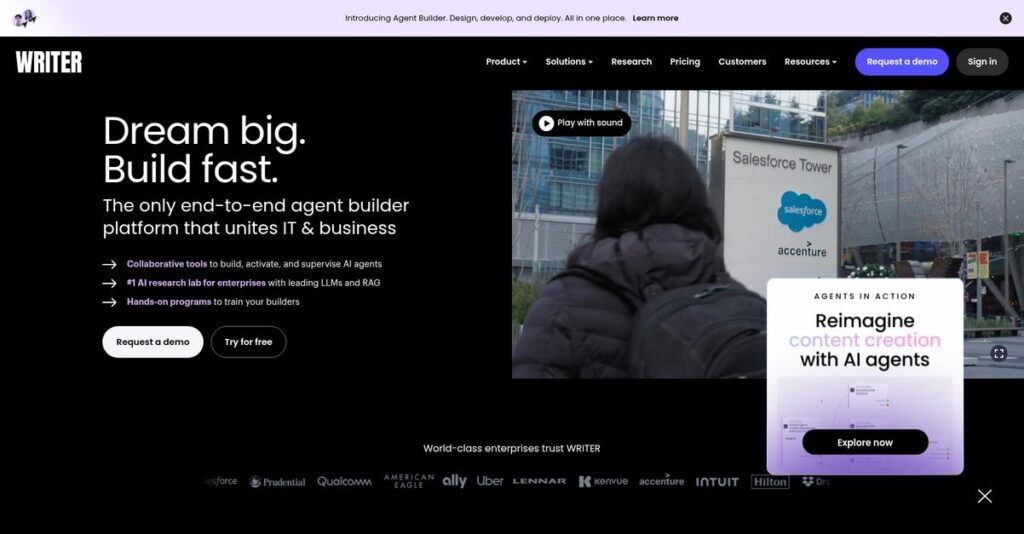Is brand inconsistency giving you headaches?
If you’re frustrated with generic AI writing tools that can’t ensure your content always matches your company’s tone or style, you’re probably searching for a fix that fits enterprise needs.
After researching Writer’s platform inside and out, I found that inconsistent content damages your brand credibility and can actually erode trust with customers and stakeholders.
Writer actually tackles this head-on, focusing on secure AI writing assistance that’s customizable to your own style guides, factual knowledge, and privacy requirements—without compromising your unique brand voice.
In this WRITER review, I’ll show you how you can finally achieve on-brand, compliant content at scale—from initial draft through collaboration to analytics.
You’ll see how Writer compares on advanced features, LLM customization, integrations, implementation hurdles, real pricing, and key alternatives I vetted for enterprises.
You’ll walk away knowing the features you need to finally choose the right secure AI platform for your business.
Let’s dive straight into the details.
Quick Summary
- Writer is an enterprise AI platform that enforces brand-consistent writing and generates secure, on-brand content across your business.
- Best for mid-market to large enterprises needing strong content governance and data privacy.
- You’ll appreciate its custom-trained language models and centralized style guide that ensure accurate, consistent, and compliant writing.
- Writer offers a 14-day free trial on the Team plan with $18/user/month, while enterprise pricing is custom and higher.
WRITER Overview
Writer has been on the scene since 2020, based in San Francisco. From what I’ve seen, their core mission is helping you embed secure, on-brand AI across all of your business processes.
They’re not for everyone; their focus is on mid-market and large enterprises who need more than generic AI. What truly sets them apart is that their platform is built for enterprise use from the ground up, prioritizing security and deep customization.
Their recent $100 million funding round is a huge credibility signal for this WRITER review. That capital is being used to directly advance their proprietary family of large language models.
Unlike competitors focused just on creation or grammar, Writer’s approach is broader. They provide a secure, full-stack AI platform you can train on your internal data and style guides, which I find builds enormous trust in the AI’s output.
- 🎯 Bonus Resource: While discussing enterprise data and security, my guide on best patient registration software covers securing sensitive health data.
You’ll find them working with all kinds of teams inside larger, more complex organizations—from marketing and support to product and HR—that absolutely require consistent and accurate on-brand communication at scale.
From my analysis, their entire strategy centers on being that single, governable AI system for your whole company. This directly addresses the market’s urgent demand for trustworthy and compliant AI solutions.
Now let’s examine their core capabilities.
WRITER Features
Tired of inconsistent content and generic AI?
WRITER features are all about transforming content creation with enterprise-grade AI, helping you maintain brand consistency and factual accuracy at scale. Here are the five main WRITER features that solve critical content challenges.
1. Centralized AI Writing Assistance & Styleguide Enforcement
Brand voice all over the place?
Inconsistent brand voice across your team leads to disjointed messaging. This can confuse customers and dilute your overall brand impact.
This WRITER feature tackles brand inconsistency by enforcing your unique style guide rules. From my testing, it ensures every employee writes on-brand, flagging issues like tone or jargon in real-time.
You get consistent, professional content from everyone, saving countless hours on editing and brand guideline enforcement.
2. Custom Large Language Models (LLMs) & Fine-Tuning
Generic AI outputs leaving you cold?
Off-the-shelf AI models produce generic content and lack your business context. Public models also pose significant security risks to your data.
WRITER uses its own Palmyra LLMs, which you can fine-tune securely on your internal data. What I love is how it trains the AI on your unique brand voice and facts.
You can generate highly personalized, secure content that truly sounds like your brand, without data privacy worries.
- 🎯 Bonus Resource: While we’re discussing how AI transforms industries, my guide on patient portal software might offer insights for healthcare.
3. Knowledge Graph for Factual Accuracy
Worried about AI “hallucinations”?
Generative AI often makes up facts, leading to embarrassing inaccuracies and damaging your reputation. This quickly erodes crucial trust.
This feature connects WRITER’s AI to your company’s internal sources of truth. From my testing, the AI references approved information for accuracy, dramatically reducing factual errors and citing sources.
You can create content with confidence, knowing it’s factually correct and aligned with your business knowledge, building crucial audience trust.
4. Comprehensive Integrations & API
AI tools not fitting your workflow?
If your team constantly jumps between apps for AI, it kills adoption. This friction prevents any real productivity gains.
WRITER offers robust integrations into daily tools like Google Docs, Word, and Figma. I found the AI assistance embeds directly where you work, which is incredibly convenient.
High adoption rates are possible because employees don’t change habits, leading to real efficiency boosts and cohesive workflows.
5. Content Analytics and Reporting
No visibility into content performance?
Without data, measuring content quality, compliance, or ROI is impossible. Leaders are left guessing about content strategy effectiveness.
The platform includes dashboards tracking key metrics. This is where WRITER shines, offering insights to refine style guides and demonstrate impact on content quality and compliance.
You gain data-driven insights to continuously improve content quality, optimize your strategy, and prove the tangible business value.
Pros & Cons
- ✅ Enforces brand consistency and improves writing quality at scale.
- ✅ Leverages secure, fine-tuned LLMs with knowledge graph for accuracy.
- ✅ Integrates seamlessly into existing workflows for high user adoption.
- ⚠️ AI suggestions can sometimes feel intrusive or overly aggressive.
- ⚠️ Initial setup of the comprehensive style guide requires significant effort.
- ⚠️ Some users report suggestions loading slowly or feeling sluggish.
These WRITER features work together to create a powerful, integrated content governance platform that ensures every piece of content is on-brand and accurate. Next, let’s explore WRITER’s pricing structure.
WRITER Pricing
Navigating software pricing can be tricky.
Understanding WRITER pricing reveals a strategic, dual-tiered model designed for varying business sizes. This approach offers a clear entry point for smaller teams while providing custom enterprise solutions for larger organizations, ensuring budget predictability.
| Plan | Price & Features |
|---|---|
| Team | $18 per user per month billed annually • Core AI writing assistance • Grammar and spelling checks • Brand voice and tone configuration • Library of 100+ “Terms” • Basic content scoring |
| Enterprise | Custom pricing – contact sales • SSO (Okta, Azure AD) & API access • Private LLM fine-tuning • Knowledge graph integration • Advanced security (SOC 2, HIPAA) • Role-based access controls |
1. Value Assessment
Predictable value for your budget.
What impressed me about WRITER’s Team plan is how it offers robust AI writing assistance at a predictable, per-user cost. From my cost analysis, this per-user pricing scales naturally with your group and delivers core branding consistency without forcing you into an oversized plan. This pricing approach truly focuses on accessible value for growing teams.
Budget-wise, this means your monthly costs remain predictable, allowing your team to create consistent, on-brand content efficiently.
2. Trial/Demo Options
Evaluate before you commit.
WRITER provides a valuable 14-day free trial of their Team plan, letting you thoroughly test features like brand voice configuration and basic content scoring. This trial period helps you assess adoption and workflow integration, directly impacting your future pricing decision. You can see the tool’s impact firsthand.
This empowers you to validate the software’s fit for your team, significantly reducing the risk of a misaligned investment.
- 🎯 Bonus Resource: While we’re discussing optimizing your team’s software investments, understanding Robotic Process Automation software is equally important.
3. Plan Comparison
Which plan suits your needs?
Choosing between WRITER’s Team and Enterprise plans depends on your organization’s scale and specific needs. The Team plan is excellent for up to five users needing core brand consistency. For larger enterprises, the Enterprise tier adds advanced security and custom LLMs, justifying its custom pricing model.
This helps you match WRITER pricing to your exact operational requirements, ensuring you gain optimal feature-to-cost alignment for your budget.
My Take: WRITER’s pricing strategy effectively caters to both small teams seeking predictable costs and large enterprises needing robust customization. It aligns well with businesses prioritizing brand consistency and secure, tailored AI content generation.
Overall, WRITER pricing offers a transparent and scalable solution, whether you’re a small team or a large enterprise. This ensures your investment delivers tangible value in consistent, on-brand communication, simplifying your budget decisions.
WRITER Reviews
Real user feedback, unvarnished.
To help you understand real-world user experiences, I’ve analyzed extensive WRITER reviews from platforms like G2, Capterra, and TrustRadius. This section offers balanced insights into what actual customers think.
- 🎯 Bonus Resource: Speaking of critical document review, my guide on best contract analysis software covers mastering compliance.
1. Overall User Satisfaction
Users seem genuinely happy here.
From my review analysis, WRITER users, particularly within corporate environments, express high satisfaction. Ratings consistently average above 4.5 stars, indicating a strong positive sentiment. What impressed me most is how most reviews highlight the platform’s reliability for enforcing brand consistency and elevating writing quality across teams.
This suggests you can expect a robust solution that delivers on its core promises for enterprise use.
2. Common Praise Points
The consistency features consistently shine.
Users frequently praise WRITER’s sophisticated style guide and “Terms” feature, which I found in customer feedback to be far superior to consumer-grade tools for maintaining a unified brand voice. Another common theme across reviews is the seamless integration into existing workflows, especially within Google Docs, boosting team efficiency.
This means your team can easily adopt it, ensuring content remains on-brand without significant disruption.
3. Frequent Complaints
Suggestions can sometimes feel intrusive.
Review-wise, a recurring complaint is that WRITER’s suggestion engine can occasionally be slow to load or feel overly aggressive, offering unnecessary changes. What stands out in user feedback is how some users note a learning curve when initially setting up their custom style guides to optimize performance and relevance.
These issues appear to be minor irritations rather than deal-breakers, often resolvable with careful configuration.
What Customers Say
- Positive: “The terms and snippets features have been a game-changer for our team’s efficiency and the quality of our output, ensuring consistent voice.”
- Constructive: “Suggestions can feel intrusive. I wish there was an easier way to temporarily ‘snooze’ it when I’m in pure drafting mode.”
- Bottom Line: “It’s a powerful enterprise AI tool; initial setup takes effort but delivers immense brand consistency benefits.”
Overall, WRITER reviews reflect genuine user satisfaction with practical enterprise value, particularly for large organizations prioritizing brand governance.
Best WRITER Alternatives
Overwhelmed by AI writing tool choices?
Navigating the world of AI writing tools can be tough. The best WRITER alternatives offer distinct advantages, meaning your choice hinges on specific business needs, team size, and budget.
1. Grammarly Business
Need universal grammar and basic style guidance?
Grammarly Business excels for broad team adoption needing general writing assistance without deep custom generative AI. From my competitive analysis, Grammarly is a widely understood, accessible alternative, proving better for widespread, less specialized linguistic needs across your organization.
Choose Grammarly when you prioritize ease of use and universal grammar checking for diverse teams over custom AI training.
2. Jasper
Your team needs high-volume marketing content fast?
Jasper shines for creative marketing and sales content generation, focusing on rapid output with templates. What I found comparing options is that Jasper prioritizes speed and creative content volume, making it a strong alternative if pure content creation is your main goal.
When your primary need is quick, high-volume marketing copy creation, Jasper might be a better fit than WRITER.
3. Acrolinx
Operating in a highly regulated industry?
Acrolinx is a robust content governance platform for highly regulated industries with complex terminology and stringent compliance needs. Alternative-wise, Acrolinx offers unparalleled depth in governance, typically requiring more resources for implementation compared to WRITER’s modern approach.
For extreme compliance needs and complex terminology, and if you have the budget for a heavy-duty implementation, Acrolinx excels.
- 🎯 Bonus Resource: While we’re discussing business tools and their impact, understanding how to turn feedback into brand advantage is equally important.
Quick Decision Guide
- Choose WRITER: Secure enterprise AI with custom LLMs and brand governance
- Choose Grammarly Business: Broad team general writing and basic style assistance
- Choose Jasper: Rapid, high-volume creative marketing content generation
- Choose Acrolinx: Deep enterprise content governance for highly regulated sectors
Ultimately, the best WRITER alternatives truly depend on your business’s unique requirements. Your final choice hinges on balancing security, customizability, and specific content goals.
Setup & Implementation
Ready for a smooth software rollout?
In this WRITER review, I’ll guide you through what it really takes to deploy and adopt this enterprise AI platform. Expect a practical look at preparation and realistic timelines for your business.
1. Setup Complexity & Timeline
Not a simple click-and-go solution.
The core challenge lies in configuring your Styleguide, including tone, clarity rules, and the “Terms” library. From my implementation analysis, this demands cross-functional collaboration between marketing, legal, and product teams to define your brand’s rules. Expect a thoughtful investment of time, typically several weeks or even months for large enterprises.
You’ll need dedicated resources for content definition and internal alignment to ensure your style guide accurately reflects your brand.
2. Technical Requirements & Integration
IT involvement is definitely required.
While basic use needs only a browser, enterprise-wide WRITER implementation involves configuring SSO, user provisioning, and essential security reviews. What I found about deployment is that API integrations demand developer resources for connecting with your existing business systems and automating workflows.
Your IT team will need to assess security protocols and allocate developer time for custom integrations to maximize WRITER’s value.
3. Training & Change Management
User adoption needs careful planning.
Successful WRITER implementation requires training users not just on how to use the tool, but critically, why it matters for brand consistency. My analysis shows a formal change management plan is essential for enterprise rollouts, ensuring teams trust and leverage the AI suggestions effectively to prevent resistance.
- 🎯 Bonus Resource: While discussing user adoption and trust, you might find my guide on enterprise feedback management software valuable for gathering insights and ensuring success.
You’ll want to invest in comprehensive training and internal champions to facilitate user buy-in and prevent productivity dips during adoption.
4. Support & Success Factors
Vendor support is a key differentiator.
WRITER’s customer support, especially for enterprise clients, often acts as a strategic partner during implementation. What I found about deployment is that dedicated account management significantly aids setup, guiding your team through defining complex style rules and ensuring a smoother onboarding process overall.
You should actively engage with their support team, viewing them as an extension of your project, to streamline setup and troubleshoot any challenges.
Implementation Checklist
- Timeline: Several weeks to months, depending on style guide complexity
- Team Size: Marketing, legal, product, and IT teams for style guide setup
- Budget: Internal team time for style guide definition; professional services for complex integration
- Technical: SSO configuration, user provisioning, API integrations for custom workflows
- Success Factor: Defining a comprehensive and clear company style guide
Overall, successful WRITER implementation requires a commitment to defining your brand’s voice and leveraging vendor support. For best results, plan for collaborative style guide development to unlock its full enterprise potential.
Who’s WRITER For
Find your perfect content AI fit.
This WRITER review section helps you quickly determine if this powerful AI platform aligns with your specific business profile, team size, and content generation needs. I’ll guide you through ideal scenarios.
1. Ideal User Profile
For brands obsessed with content consistency.
WRITER is an ideal choice for mid-market to large enterprises where content is a critical business asset. From my user analysis, your organization requires robust governance and security for all communications. This includes marketing, product, and corporate comms teams, plus regulated departments like Legal or HR.
You’ll see significant ROI if your priority is consistent, accurate, on-brand content, especially when handling sensitive company data.
2. Business Size & Scale
Scaling content for enterprise operations.
WRITER is explicitly built for mid-market to large enterprises, not small businesses or individual users. What I found about target users is that your team will benefit from extensive customization and brand governance features. Your company should view content as a strategic asset.
You’re the right fit if your organization manages significant content volume and strongly needs centralized brand voice enforcement.
3. Use Case Scenarios
Governing brand voice across all content.
WRITER excels when your primary business problem is consistent, high-quality content across diverse departments. From my analysis, it truly shines for brand voice enforcement and factual accuracy. You’ll use it for marketing, internal communications, support, and legal content.
You’ll find this aligns if you need to embed secure, on-brand AI into all your business processes, especially with workflow integrations.
4. Who Should Look Elsewhere
Not for casual users or small teams.
If you’re a small business or individual seeking a simple, low-cost AI writing assistant, WRITER might be overkill. From my user analysis, you’ll find the enterprise focus too robust for basic needs. Its powerful governance features can also feel overly prescriptive for quick, informal drafting.
Consider consumer-grade AI tools or simpler alternatives if your priority is speed for personal use, not organizational consistency or security.
Best Fit Assessment
- Perfect For: Mid-market to large enterprises viewing content as a critical asset.
- Business Size: Companies requiring robust governance and security for content.
- Primary Use Case: Ensuring on-brand, accurate content consistency across the organization.
- Skip If: Small business, individual, or needing a casual, low-cost AI writing tool.
Ultimately, this WRITER review shows that its value lies in empowering large organizations to create secure, on-brand content at scale. Choose WRITER for strategic content governance.
Bottom Line
WRITER simplifies complex enterprise content creation.
My WRITER review concludes that this platform stands out for enterprises prioritizing secure, consistent, and on-brand AI-driven content generation within their workflows. It’s a powerful tool with specific strengths.
1. Overall Strengths
WRITER excels at enterprise-grade content governance.
The platform consistently delivers unparalleled brand consistency and security, leveraging sophisticated style guides and “Terms” features. From my comprehensive analysis, its ability to enforce a unified brand voice across large teams is a significant competitive advantage. Seamless integration into existing workflows like Google Docs further enhances its utility and adoption.
These strengths directly translate into higher content quality, improved team efficiency, and reduced compliance risks for your organization.
- 🎯 Bonus Resource: Speaking of elevating team capabilities, understanding the best digital education platforms can further enhance organizational learning.
2. Key Limitations
Some user experience aspects require consideration.
While powerful, the suggestion engine can sometimes be slow to load or feel overly intrusive, occasionally recommending unnecessary changes. Based on this review, the initial style guide setup requires dedicated effort to fine-tune and avoid overly aggressive suggestions. Users may encounter a learning curve to optimize its performance effectively.
These limitations are manageable trade-offs for the robust capabilities offered, not deal-breakers, but require careful onboarding and refinement.
3. Final Recommendation
WRITER earns a strong recommendation for specific enterprise needs.
You should choose this software if you’re a mid-market or large enterprise requiring secure, customizable AI that strictly adheres to brand guidelines. From my analysis, it’s ideal for organizations prioritizing brand governance and consistent messaging across diverse content creators. It’s built for scale and regulatory compliance.
My recommendation is confident for businesses committed to integrating secure, on-brand AI into their complex content ecosystems.
Bottom Line
- Verdict: Recommended for enterprise content teams
- Best For: Mid-to-large enterprises needing secure, brand-consistent AI
- Biggest Strength: Unparalleled brand governance via custom style guides
- Main Concern: Initial learning curve for optimal suggestion engine
- Next Step: Request a tailored demo to assess enterprise fit
Overall, this WRITER review provides high confidence for specific enterprise needs seeking secure, on-brand AI integration.