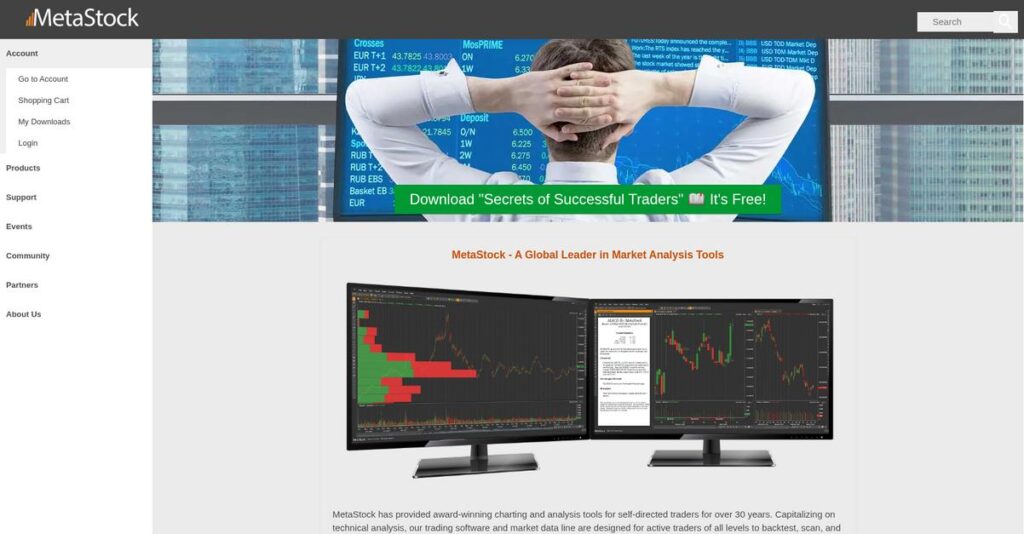Missing critical trading signals again?
If you’re researching MetaStock, you’re probably struggling to keep up with all the data and pinpointing those entry or exit moments is getting stressful.
This problem goes deeper than missing a chart pattern or two. It means you’re constantly second-guessing your trades and losing confidence—not fun when every decision impacts your results.
MetaStock takes this pain on head first, offering advanced real-time and end-of-day charting, powerful scanning, expert advisors, and institutional-level market data through their platform. Their System Tester, and Forecaster tools give you an edge, so you’re working with a professional-grade setup from the start.
In this review, I’ll break down how MetaStock helps you trade smarter and faster by drilling into real user scenarios and workflow benefits.
You’ll find in this MetaStock review a deep dive into the must-know features, up-to-date pricing, flexibility, and powerful alternatives so you can make an informed decision.
Expect to walk away with the features you need to evaluate, compare, and finally decide with confidence.
Let’s dive into the analysis.
Quick Summary
- MetaStock is technical analysis software empowering self-directed traders with advanced charting, backtesting, and forecasting tools across global markets.
- Best for traders needing detailed market analysis and real-time news to support informed stock, options, futures, and forex decisions.
- You’ll appreciate its comprehensive indicator library, unique forecasting feature, and institutional-grade data through the Xenith add-on.
- MetaStock offers subscription and outright purchase options with a 30-day free trial but can become costly when adding real-time data feeds.
MetaStock Overview
MetaStock is a true veteran in the technical analysis software space. I was impressed to learn they’ve been around since 1982, based out of Salt Lake City, Utah.
They specifically target serious, self-directed traders—from active day traders to long-term investors managing their own funds. What really sets them apart is their distinct commitment to empowering you with professional-grade tools for market analysis.
Once part of Thomson Reuters, they now maintain a crucial data partnership with LSEG. Through this MetaStock review, you’ll see this ensures high-quality data for your analysis.
Unlike competitors like TradingView which can feel more focused on community, MetaStock prioritizes deep analytical power. I find that its unique forecasting and backtesting engine gives you a serious, data-driven edge for validating strategies.
- 🎯 Bonus Resource: Before diving deeper, you might find my analysis of best crypto trading bots software helpful.
They work with a wide spectrum of active retail traders across the globe. You’ll find their tools are trusted by day traders, swing traders, and even long-term SMSF investors.
Their strategy feels direct: give individual traders access to institutional-level tools and data without the enterprise price tag. It directly addresses your need for a professional home trading setup that’s truly powerful.
Now, let’s dive into the details.
MetaStock Features
Tired of inconsistent trading results and missed opportunities?
MetaStock features are all about giving you professional-grade tools for technical analysis and strategy testing. Here are the five main MetaStock features that empower self-directed traders.
1. MetaStock R/T & D/C
Struggling with fragmented market data?
Trying to make real-time decisions with delayed data or basing long-term strategies on incomplete charts can seriously impact your trading.
MetaStock R/T provides crucial real-time data feeds, while D/C focuses on comprehensive end-of-day analysis. From my testing, the depth of charting and indicators in both versions truly stands out, helping you visualize market movements clearly. This feature ensures you always have the right data for your trading style.
This means you get accurate, timely information, whether you’re day trading or building a long-term position.
2. MetaStock XENITH
Need institutional-grade market insights?
Relying on scattered news sources and basic data feeds can leave you at a disadvantage. You might miss critical market-moving information.
XENITH integrates real-time global market data, news from Reuters, and fundamental company information directly into your workspace. What I love about this approach is how it provides a comprehensive view of market dynamics, much like a Bloomberg terminal at a fraction of the cost. This powerful add-on is designed for serious traders.
You could therefore make more informed decisions, accessing the kind of data typically reserved for Wall Street firms.
3. The Explorer
Overwhelmed by too many trading opportunities?
Manually sifting through thousands of stocks to find viable trades is incredibly time-consuming and inefficient. You risk overlooking promising setups.
The Explorer is a powerful scanning engine that filters and sorts securities based on your custom criteria. For example, you can quickly identify stocks meeting specific technical conditions across entire markets or watchlists. This feature helps you efficiently short-list potential investments.
This means you can pinpoint high-probability trades fast, saving countless hours of manual research and analysis.
- 🎯 Bonus Resource: While exploring new tools, if you’re involved in tech development, my guide on Best BaaS Software can help streamline your backend.
4. The System Tester (Backtesting & Optimization)
Worried your trading strategy won’t perform under pressure?
Guessing whether a strategy will work in real-world conditions based on theory alone is a recipe for costly mistakes. Emotional biases can creep in.
The System Tester lets you backtest your strategies against extensive historical data, showing you exactly how they would have performed. This is where MetaStock shines; its robust optimization tools remove emotional bias, giving you confidence in your approach. This feature helps refine your trading systems.
The result is you can validate and optimize your strategies, ensuring they have a proven track record before you risk real capital.
5. MetaStock Forecaster & Expert Advisor
Struggling to anticipate market moves or get clear trade signals?
Making trading decisions without a forward-looking perspective or clear, automated guidance can lead to uncertainty and missed entries/exits.
Forecaster predicts future price movements by analyzing past events, using hundreds of strategies to project potential trends. Expert Advisor, on the other hand, provides direct buy/sell signals and commentary on your charts. These features offer both predictive insights and real-time guidance.
So as a trader, you get a significant edge, leveraging advanced analysis for proactive decision-making and clearer trade execution.
Pros & Cons
- ✅ Extensive charting capabilities with over 300 indicators and customization.
- ✅ Robust backtesting and forecasting tools for strategy validation.
- ✅ Access to real-time global market data and news with Xenith.
- ⚠️ Steeper learning curve and potentially dated interface compared to newer platforms.
- ⚠️ Higher cost, especially when combining software with data feeds like Xenith.
- ⚠️ No native Mac compatibility, requiring emulation software for Mac users.
These MetaStock features integrate by allowing you to transition from broad market scanning with Explorer, to in-depth technical analysis with charting and XENITH data. The Power Console acts as a central hub, creating a cohesive trading analysis ecosystem that helps you manage your workflow effectively.
MetaStock Pricing
What’s the real cost of market analysis software?
MetaStock pricing is structured to cater to different trading styles, from end-of-day analysis to real-time trading, with clear subscription and purchase options available.
| Plan | Price & Features |
|---|---|
| MetaStock D/C (Daily Charts) | $59/month or $745/year ($499 one-time purchase) • End-of-day data • Full technical analysis tools • Strategy testing • Forecasting via Forecaster |
| MetaStock R/T (Real-Time) | $100/month or $1,395 one-time purchase • Real-time data feeds • Intraday analysis • Comprehensive charting • Customizable workspaces |
| XENITH Add-on | $165/month or $1,780/year • Real-time global market data • Reuters news integration • Fundamental screening • Pre-defined Flex documents |
| MetaStock R/T + XENITH Bundle | $250-$265/month • All R/T features • All XENITH features • Institutional-level market intelligence • Bloomberg-rivaling functionality |
1. Value Assessment
Great pricing transparency here.
From my cost analysis, what impressed me is how MetaStock clearly separates software and data costs, allowing you to choose what you need. The tiered pricing helps you align your budget with your trading frequency, ensuring you only pay for the data speed required for your strategy.
This means your monthly costs stay predictable, with clear upgrade paths as your trading needs evolve.
- 🎯 Bonus Resource: While we’re discussing different types of software, you might find my guide on 13+ best yoga studio software helpful.
2. Trial/Demo Options
Smart evaluation approach available.
MetaStock offers a generous 30-day free trial that gives you full access to their features, potentially saving you up to $250. What I found valuable is how this trial helps you validate the software’s fit for your trading style before making any financial commitment or purchase.
This lets you experience the real benefits and usability, reducing the risk of an ill-suited investment.
3. Plan Comparison
Choosing the right tier matters.
The MetaStock D/C plan works well for end-of-day traders, while MetaStock R/T is essential for active intraday trading. What stands out is how the XENITH bundle delivers institutional-grade data and news, rivalling much more expensive terminals for serious traders.
This tiered approach helps you match pricing to actual usage requirements rather than overpaying for unused capabilities.
My Take: MetaStock’s pricing strategy focuses on providing clear options for different trader types, balancing feature sets with cost-effectiveness, especially with their top-tier bundle.
The overall MetaStock pricing reflects transparent, value-driven tiers for various trading needs.
MetaStock Reviews
What do real customers actually think?
To help you understand MetaStock’s real-world performance, I’ve analyzed numerous MetaStock reviews, compiling feedback to provide a balanced overview of user experiences and common sentiments.
1. Overall User Satisfaction
User sentiment is quite mixed.
From my review analysis, MetaStock ratings vary, with some users highlighting robust features while others voice frustrations with usability. What I found in user feedback is how technical traders often praise its depth, but beginners struggle with the initial learning curve, impacting their satisfaction.
This suggests your trading experience level will heavily influence your overall satisfaction.
2. Common Praise Points
Its analytical power wins over users.
Users consistently praise MetaStock’s comprehensive charting, extensive indicator library (over 300!), and powerful backtesting capabilities. From the reviews I analyzed, the System Tester and Forecaster are consistently highlighted for their ability to validate strategies and predict future price movements based on historical data.
This means you get professional-grade analytical tools for rigorous market examination.
- 🎯 Bonus Resource: Speaking of managing financial tools and assets, you might find my guide on crypto wallets software helpful.
3. Frequent Complaints
Usability challenges surface often.
Many MetaStock reviews point to a steep learning curve and an older, less intuitive interface, especially for new traders. What stands out is how cost and Mac incompatibility are recurring pain points, with the combined software and data feeds adding up, and no native Mac version.
These issues might be significant if you are a beginner, budget-conscious, or a Mac user.
What Customers Say
- Positive: “MetaStock is obviously made by people who understand traders’ needs.” (MetaStock Reviewer)
- Constructive: “MetaStock has unbeatable charts, indicators, and drawing tools, but it needs to be easier to use.” (MetaStock Reviewer)
- Bottom Line: “However, the wealth of data is first-class.” (Liberated Stock Trader)
Overall, MetaStock reviews reveal a powerful tool for dedicated traders, but it demands a significant learning investment and budget commitment.
Best MetaStock Alternatives
Struggling to pick the right trading software?
The best MetaStock alternatives include several strong options, each better suited for different trading styles, budget considerations, and specific market focuses you might have.
1. TradingView
Prioritizing ease of use and community?
TradingView excels with its intuitive web-based charting, vibrant social community, and broad market coverage, including cryptocurrencies. What I found comparing options is that TradingView offers broad accessibility for traders, making it a fantastic alternative for beginners or those seeking a more collaborative environment.
Choose TradingView if you value web access, a strong community, and a lower-cost entry point.
2. TradeStation
Need seamless integration of analysis and execution?
TradeStation is ideal for serious traders who require advanced algorithmic trading and deep backtesting directly integrated with brokerage services. From my competitive analysis, TradeStation combines robust analysis with trade execution, making it a powerful all-in-one platform for experienced users.
Opt for TradeStation when advanced trading features and integrated execution are your top priorities.
- 🎯 Bonus Resource: While we’re discussing software choices, understanding Best Board Management Software is equally important for organizational governance.
3. TC2000 (Worden Brothers)
Focusing on fast, intuitive US stock screening?
TC2000 shines with its speed, user-friendly interface, and powerful stock screening capabilities, particularly for US equities. Alternative-wise, TC2000 provides excellent stock screening capabilities with a clean interface, which is fantastic if your primary focus is on US stock and options data.
Select TC2000 if your focus is US equity trading and you need fast, efficient screening.
4. NinjaTrader
Are you primarily a futures or forex trader?
NinjaTrader is highly regarded for its advanced charting and automated trading capabilities specifically for futures and forex markets. From my analysis, NinjaTrader offers robust automated trading features, which makes it a standout alternative for active day traders in these specific asset classes.
Choose NinjaTrader if your main focus is on futures and forex trading, especially for automation.
Quick Decision Guide
- Choose MetaStock: Deep technical analysis, unique forecasting, institutional data.
- Choose TradingView: User-friendly web charting, social community, broad market coverage.
- Choose TradeStation: Advanced algorithmic trading, integrated execution, serious traders.
- Choose TC2000: Fast US stock screening, intuitive interface, multi-device access.
- Choose NinjaTrader: Specialized for futures/forex, automated trading, advanced charting.
The best MetaStock alternatives depend on your specific trading style and market focus rather than just feature lists.
MetaStock Setup
How complex is MetaStock implementation?
A MetaStock review reveals its desktop-centric nature, meaning deployment involves specific system requirements and can be more involved than web-based alternatives. Here’s what you’re looking at for setup and adoption.
1. Setup Complexity & Timeline
This isn’t always a quick install.
Setting up MetaStock can be more work, especially if you’re a Mac user needing emulation software. From my implementation analysis, installation involves a traditional setup wizard from a CD or USB, requiring a more hands-on approach than cloud solutions.
You’ll need to plan for dedicated time to get the software installed and configured on your trading machine.
- 🎯 Bonus Resource: Before diving deeper, you might find my analysis of best gig economy platform helpful.
2. Technical Requirements & Integration
Expect specific PC hardware considerations.
MetaStock R/T demands robust specs: an Intel Core i9 or AMD Ryzen 9 processor, 32GB+ RAM, and a 3D GPU-accelerated video card. What I found about deployment is that your existing PC might require upgrades to handle its intensive real-time data processing and Chromium-based workspace rendering.
Plan for your IT readiness, ensuring your hardware and Windows OS (10+, 64-bit) meet the recommended specifications.
3. Training & Change Management
User adoption has a noticeable learning curve.
Given its powerful features, MetaStock has a steeper learning curve for advanced customization, indicators, and backtesting. From my analysis, true expertise requires additional training and mentorship beyond simply learning the basic functions.
You’ll want to prepare your team for a commitment to learning, utilizing MetaStock’s tutorials and webinars to maximize adoption.
4. Support & Success Factors
Vendor support can guide your setup.
While extensive public feedback on response times is limited, MetaStock has a dedicated customer support team and offers online classes. What I found about deployment is that utilizing their support and educational resources can significantly smooth your initial setup and ongoing usage.
Plan to leverage their support and training materials to overcome challenges and fully harness MetaStock’s capabilities.
Implementation Checklist
- Timeline: Days to weeks for installation and basic configuration
- Team Size: Individual trader or small IT support for setup
- Budget: Potential hardware upgrades beyond software cost
- Technical: High-spec Windows PC and Microsoft .Net Framework
- Success Factor: Willingness to learn complex charting and analysis
Overall, MetaStock setup requires attention to technical details and dedicated learning, but it empowers serious traders with robust analysis tools.
Bottom Line
Should you choose MetaStock for your trading?
My MetaStock review shows a powerful desktop platform designed for serious technical analysis, but its overall value depends on your trading style and willingness to master a feature-rich system.
1. Who This Works Best For
Serious self-directed traders focusing on technical analysis.
MetaStock is ideal for day, swing, and position traders who rely heavily on in-depth charting, custom indicators, and rigorous backtesting across various financial markets. What I found about target users is that those needing institutional-grade data and news via Refinitiv Xenith will find immense value.
You’ll succeed if you’re comfortable with a dedicated, desktop-based application and want deep analytical power.
- 🎯 Bonus Resource: Speaking of robust platforms, my guide on best network security software can help bolster your guard.
2. Overall Strengths
Exceptional charting and powerful backtesting capabilities.
The software delivers an extensive library of over 300 indicators, robust backtesting through System Tester, and unique forecasting with MetaStock Forecaster. From my comprehensive analysis, its integration with Refinitiv Xenith provides unrivaled data, news, and fundamental analysis, rivaling more expensive terminals for comprehensive market insights.
These strengths empower you to make highly informed, systematic trading decisions, significantly reducing emotional biases in your analysis.
3. Key Limitations
Steeper learning curve and higher overall cost.
MetaStock can be costly, especially with real-time data subscriptions, and its desktop-only nature with a dated interface may deter users seeking modern cloud solutions. Based on this review, Mac users face compatibility issues, requiring workarounds like Boot Camp, which can impact performance and overall user experience.
I find these limitations are worth considering, but for dedicated traders, they are manageable trade-offs for the profound analytical depth offered.
4. Final Recommendation
MetaStock earns a strong recommendation for specific traders.
You should choose this software if you’re a serious trader willing to invest time and resources into mastering an in-depth, desktop-based platform for comprehensive technical and fundamental analysis. From my analysis, your business will benefit most from its analytical depth for validating strategies and identifying precise trading opportunities.
My confidence level is high for advanced, dedicated traders, but I recommend alternatives for those prioritizing simplicity, web-based access, or lower costs.
Bottom Line
- Verdict: Recommended for serious, self-directed technical traders
- Best For: Day, swing, and position traders focused on deep technical analysis
- Business Size: Individual traders and small to medium-sized trading businesses
- Biggest Strength: Comprehensive charting, powerful backtesting, and Refinitiv data
- Main Concern: High cost, steep learning curve, and desktop-only interface
- Next Step: Explore features via demo to assess personal fit for your trading style
This MetaStock review shows strong value for dedicated technical analysts, while also highlighting crucial cost and usability considerations for your decision-making process.