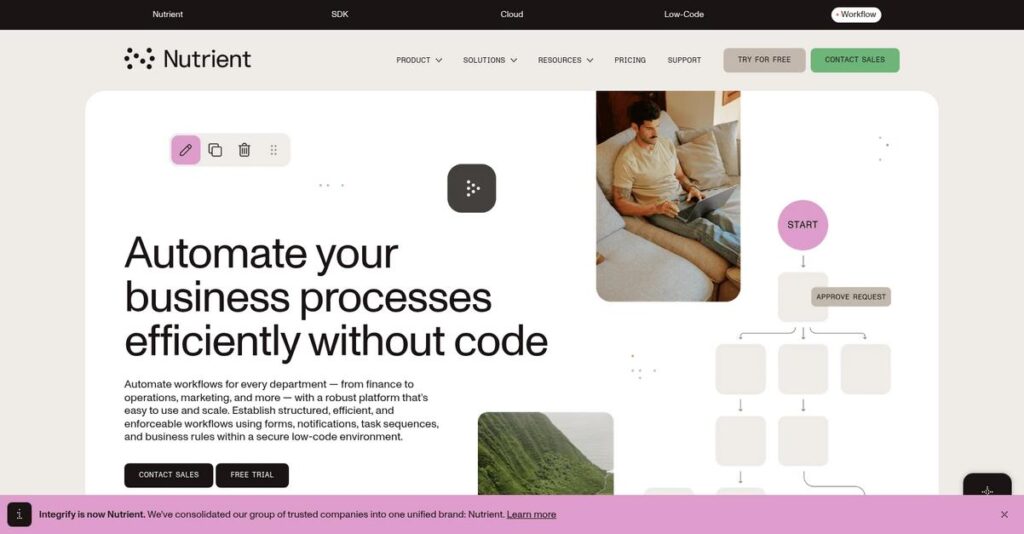Manual processes keep slowing everything down.
If you’re here, you already know that workflow automation isn’t just about saving time—it’s about finally breaking out of the endless back-and-forth that kills productivity and drives up costs.
But here’s the real problem: Wasted hours and missed tasks pile up fast when your systems don’t talk to each other and everything relies on someone remembering to click “next.”
That’s exactly why I dug deep into Integrify. What makes them stand out is a low-code drag-and-drop process builder, flexible custom forms, and a self-service portal—all tied together with solid integration options to help you cut manual work and reduce mistakes.
In this review, I’ll break down how Integrify actually automates your daily processes to free up your time and eliminate the headaches blocking your team’s growth.
You’ll find out, in this Integrify review, whether the platform delivers on ease of use, reporting, integrations, and how it matches up to competitors and your real-world needs.
If you’re wondering whether Integrify has the features you need to finally automate that backlog and drive your workflow forward, this analysis will help you make your decision with confidence.
Let’s get started.
Quick Summary
- Integrify is a low-code workflow automation platform that helps your team streamline and digitize business processes efficiently.
- Best for mid-sized to large businesses automating approval workflows and repetitive tasks across departments.
- You’ll appreciate its intuitive drag-and-drop builder and strong customer support that ease setup and ongoing use.
- Integrify offers subscription pricing with plans requiring a custom quote and provides a free trial for evaluation.
Integrify Overview
Integrify has specialized in workflow automation since its founding back in 2001. From their Chicago headquarters, their core mission is helping businesses streamline complex operational processes and improve overall productivity.
They really shine when working with mid-market and enterprise businesses, particularly within highly regulated industries like healthcare and finance. What truly sets them apart is their powerful yet accessible low-code platform for your non-technical users.
The company’s recent acquisition by PSPDFKit in early 2024 signals a strong growth path. I’ll explore what this smart, strategic move means for you through this Integrify review.
Unlike sprawling platforms like Appian, which can feel overwhelming, Integrify’s strength is balancing enterprise-grade power with practical usability. It feels designed by people who have actually faced the same frustrating process bottlenecks your business likely experiences.
You’ll find them working with organizations in finance, manufacturing, and healthcare—sectors where auditable process tracking is absolutely critical for both compliance and daily operational efficiency for their teams.
I’ve found their strategy centers on empowering your business units to solve their own process challenges directly. They do this with customizable self-service portals and clear real-time reporting, reducing your reliance on often-backlogged IT departments.
Now let’s examine their core capabilities.
Integrify Features
Workflow automation still feels like a pipe dream?
Integrify features offer a robust, low-code platform specifically designed to streamline your business processes. Here are the five main Integrify features that can transform how your team works.
1. Drag-and-Drop Process Builder
Building workflows feels too complicated?
Complex processes often require coding or deep technical skills, slowing down automation initiatives. This can frustrate non-technical team members.
The intuitive drag-and-drop builder lets you design intricate workflows without code, something I found incredibly straightforward. You can visually map out multi-step approvals and automate data-driven tasks, making it accessible for everyone. This feature means anyone can contribute to process improvement.
This means you can accelerate your automation efforts and finally get those critical processes digitized quickly.
2. Customizable Forms
Struggling with static, unadaptable data collection?
Rigid forms often fail to capture all necessary information efficiently, leading to incomplete data. This creates more manual work and errors.
Integrify’s customizable forms are dynamic, adjusting fields based on user input and prefilling data from existing systems. From my testing, the ability to populate dropdowns from databases is a huge time-saver. This feature ensures you collect accurate and complete data every time.
So you can gather precise information efficiently, eliminating back-and-forth communication and manual data entry.
- 🎯 Bonus Resource: While we’re discussing data collection, understanding Best Complaint Management Systems is equally important.
3. Self-Service Portal
Are employees constantly asking for status updates?
Manual inquiries about process status eat up valuable time for both employees and support staff. This slows down operations and creates frustration.
The self-service portal offers 24/7 access for users to initiate requests and track their status in real-time. This is where Integrify shines, providing complete transparency into ongoing processes. This feature drastically reduces administrative overhead and improves user satisfaction.
This means your team gains independence, reduces administrative overhead, and always knows the next steps.
4. Real-time Process Metrics and Reporting
Can’t identify bottlenecks slowing down your operations?
Lack of visibility into process performance makes it hard to pinpoint inefficiencies and areas for improvement. This prevents data-driven optimization.
Integrify provides real-time metrics and reports, giving you insights into KPIs and bottlenecks. What I love about this feature is how you can schedule reports for automatic distribution, keeping everyone informed. All data is stored securely for reliable analysis.
This means you can proactively identify and resolve issues, leading to continuous process optimization and better decision-making.
5. Integration Capabilities
Is your new workflow tool isolated from existing systems?
Disconnected systems lead to data silos and manual data transfers, negating the benefits of automation. This creates inefficiencies rather than solving them.
Integrify offers robust integration points with popular platforms like Salesforce and SAP, plus an open REST-based API. Here’s what I found: the seamless data flow between systems truly eliminates manual data entry and improves accuracy. This feature ensures Integrify fits into your existing tech stack.
This means your processes can span across all your critical applications, unifying your data and streamlining operations end-to-end.
Pros & Cons
- ✅ Intuitive drag-and-drop builder makes workflow design accessible to all users.
- ✅ Highly customizable forms adapt dynamically for efficient, accurate data collection.
- ✅ Self-service portal significantly reduces manual inquiries and improves process visibility.
- ⚠️ Project management features are less robust than dedicated solutions.
- ⚠️ Some users report a learning curve for very complex workflow designs.
- ⚠️ Third-party integration flexibility could be improved compared to some competitors.
These Integrify features work together to create a cohesive and powerful automation platform that significantly boosts your operational efficiency.
Integrify Pricing
Uncertain about the actual cost of workflow automation?
Integrify pricing follows a custom quote model, which means you’ll need to contact sales but also get pricing tailored to your specific needs.
Cost Breakdown
- Base Platform: Custom quote (starting around $25/user/month with 10 user minimum, or $875/month for basic automation)
- User Licenses: Varies by volume (from $15-$25 per user/month based on scale)
- Implementation: $5,000 to over $50,000 depending on complexity
- Integrations: Varies by complexity (customization $3,000-$10,000 additional)
- Key Factors: Plan type (Cloud, Enhanced, Self-Managed), user count, customization needs
1. Pricing Model & Cost Factors
Custom quotes drive your costs.
Integrify’s pricing is not publicly published, operating on a subscription-based model that requires direct contact for a quote. Your final cost depends heavily on user count and the specific plan chosen (Cloud, Enhanced Cloud, or Self-Managed), along with any custom implementation or integration work.
From my cost analysis, this means your monthly costs are precisely aligned with your unique operational requirements.
- 🎯 Bonus Resource: Speaking of operational efficiency, you might find my guide on advanced distribution management systems helpful.
2. Value Assessment & ROI
Is this investment worthwhile?
While Integrify’s pricing isn’t transparent upfront, their comprehensive features for workflow automation promise significant ROI by reducing manual processing. This means streamlined operations and cost savings for your business, especially compared to the inefficiencies of legacy systems.
The result is your budget gets better visibility and predictable expenses once a custom quote is established.
3. Budget Planning & Implementation
Consider total cost of ownership.
Beyond the recurring subscription, you’ll need to factor in one-time implementation costs, which can range significantly based on complexity. From my research, these setup costs can be substantial, particularly for larger enterprises requiring extensive customization and integration.
So for your business, you can expect to allocate a robust upfront budget to ensure smooth deployment and maximum benefit.
My Take: Integrify pricing prioritizes a custom, tailored approach, making it ideal for mid-market to enterprise-level businesses that need scalable, industry-specific workflow automation solutions.
The overall Integrify pricing reflects customized value aligned with your specific business needs.
Integrify Reviews
What do real customers actually think?
This customer reviews section analyzes real user feedback and experiences based on Integrify reviews to provide balanced insights into what actual customers think about the software.
1. Overall User Satisfaction
Users seem generally satisfied.
From my review analysis, Integrify consistently receives positive feedback, often highlighting its user-friendliness. What I found in user feedback is how most users report a positive experience, particularly regarding the intuitive nature of the platform and its positive impact on efficiency.
This indicates you can expect a generally positive and productive experience with Integrify.
- 🎯 Bonus Resource: If you’re also looking into business operations software, my article on Food Service Management Software covers optimization strategies.
2. Common Praise Points
Users consistently love its usability.
Customers frequently praise Integrify’s intuitive drag-and-drop interface, making workflow creation straightforward even for non-technical users. Review-wise, the outstanding customer support is also consistently highlighted, with users appreciating their responsiveness and helpfulness in resolving issues.
This means you’ll find it easy to get started and well-supported throughout your usage.
3. Frequent Complaints
Some users mention complexity challenges.
While easy for simple tasks, some Integrify reviews reveal challenges with designing highly complex workflows, noting a learning curve for advanced features. What stands out in user feedback is how project management capabilities are sometimes considered lacking, making it hard to track tasks efficiently.
These issues are generally for specific, advanced scenarios rather than everyday use.
What Customers Say
- Positive: “It’s an incredibly intuitive and easy to learn tool that’s also tremendously flexible and powerful too.” (G2)
- Constructive: “Integrify lacks robust project management capabilities, making it difficult for managers to quickly see what work employees are doing.”
- Bottom Line: “It’s a great efficiency boost for the whole company.”
The overall Integrify reviews reflect strong user satisfaction with clear, minor limitations that potential users should consider.
Best Integrify Alternatives
So many options, how to choose?
The best Integrify alternatives include several strong options, each better suited for different business situations, budget considerations, and specific specific process automation needs.
1. Kissflow
Looking for a more budget-friendly no-code solution?
Kissflow is often more affordable and easier to set up, emphasizing no-code app development for quicker deployment. What I found comparing options is that Kissflow offers broader third-party integrations, making it a versatile alternative for various software ecosystems.
Choose Kissflow if you are a small to medium-sized business prioritizing cost-effectiveness and quick setup.
2. ProcessMaker
Do you need extensive third-party integrations?
ProcessMaker excels in seamless connectivity with a wide range of external applications, crucial for highly integrated environments. From my competitive analysis, ProcessMaker provides robust integration capabilities and strong document approval features, an important alternative for complex data flows.
Consider ProcessMaker if your business heavily relies on integrating with numerous existing third-party systems.
- 🎯 Bonus Resource: While we’re discussing business processes, understanding the nuances of exit interview management software is equally important for HR decisions.
3. Nintex
Operating a large enterprise with complex scalability needs?
Nintex offers a comprehensive platform praised for its scalability and flexibility, particularly for large organizations. From my analysis, Nintex provides robust integrations with enterprise applications, especially if you’re deeply invested in the Microsoft ecosystem.
Choose Nintex for large-scale, complex process automation, especially if your business uses Microsoft products heavily.
4. Appian
Require a highly robust platform for complex, custom applications?
Appian delivers advanced features for intricate workflows and excels in real-time process monitoring for large enterprises. Alternative-wise, Appian excels in building complex custom applications and managing detailed business processes with extensive integration requirements.
Consider Appian for larger enterprises needing a powerful, low-code platform for highly sophisticated custom solutions.
Quick Decision Guide
- Choose Integrify: Powerful for complex workflows and excellent support
- Choose Kissflow: Budget-friendly, quick no-code setup for SMBs
- Choose ProcessMaker: Extensive third-party integrations and robust approvals
- Choose Nintex: Scalable enterprise solutions for complex processes
- Choose Appian: Advanced low-code for complex custom applications
Ultimately, the best Integrify alternatives depend on your specific business size, budget, and integration needs rather than just features.
Integrify Setup
Worried about a lengthy, disruptive software rollout?
Integrify implementation offers a relatively straightforward deployment, focusing on intuitive design and user-friendliness, which sets realistic expectations for this Integrify review.
1. Setup Complexity & Timeline
Getting started is quite intuitive.
Integrify’s drag-and-drop process builder allows for quick onboarding, making initial setup relatively easy for most users. From my implementation analysis, businesses can achieve quick wins for basic automation rather than facing extended delays, even with limited IT knowledge.
You’ll need to scope your automation needs upfront to align with realistic timeframes for more complex workflows.
2. Technical Requirements & Integration
Expect flexible infrastructure options.
Integrify offers both cloud-based SaaS and on-premise deployment, integrating with major applications like Salesforce and SAP, plus a REST-based API. What I found about deployment is that its open API ensures seamless integration with your existing IT infrastructure and custom systems, accommodating diverse tech environments.
Plan for your IT team to manage integration points and leverage SSO or Active Directory for a streamlined setup.
- 🎯 Bonus Resource: While we’re discussing system integration, understanding specific domain solutions like legal case management software can provide deeper context for specialized needs.
3. Training & Change Management
User adoption is often smooth, but plan for depth.
The user-friendly interface significantly reduces the initial learning curve for new users to grasp basic functionalities. From my analysis, successful change management prevents resistance to advanced features by providing ongoing support and dedicated training for mastering complex workflows.
Invest in mastering advanced functionalities and leverage Integrify’s training options to maximize user proficiency and overall adoption.
4. Support & Success Factors
Vendor support makes a real difference.
Integrify consistently receives high marks for responsive and helpful customer support, which is critical during initial setup and beyond. From my analysis, this strong support can smooth out any implementation bumps, contributing significantly to a successful rollout and ongoing use.
Plan to utilize their dedicated success managers and responsive support team for a more efficient implementation and continuous optimization.
Implementation Checklist
- Timeline: Weeks for basic workflows, months for complex processes
- Team Size: Process owners, IT liaison, and dedicated project lead
- Budget: Software cost plus professional services for complex needs
- Technical: API integrations, SSO, and AWS cloud or on-premise hosting
- Success Factor: Clear process definition and robust user training
The overall Integrify setup offers user-friendly implementation with strong support, ensuring efficient workflow automation when planned effectively.
Bottom Line
Is Integrify the right fit for your workflow automation needs?
This Integrify review shows a powerful, low-code platform for mid-sized to large enterprises looking to streamline and automate diverse business processes efficiently.
1. Who This Works Best For
Mid-sized to enterprise organizations with diverse processes.
Integrify is ideal for businesses and departments like HR or IT that require a flexible, low-code solution to automate a wide range of internal workflows and approval processes. What I found about target users is that organizations valuing strong customer support and real-time process monitoring achieve significant success.
You’ll find this software incredibly useful if you aim for digital transformation and improved operational efficiency by digitizing manual tasks.
2. Overall Strengths
Unmatched flexibility and outstanding customer support.
The software excels through its intuitive drag-and-drop interface, robust customization options for forms and processes, and consistently praised customer support. From my comprehensive analysis, its low-code capabilities empower business users to build and manage workflows without extensive technical expertise, significantly speeding up automation efforts.
These strengths translate into rapid deployment, enhanced productivity, and a positive user experience that will truly empower your teams.
- 🎯 Bonus Resource: While we’re discussing process security, my analysis of privileged access management software explores safeguarding critical infrastructure.
3. Key Limitations
Pricing transparency and advanced project management gaps.
While powerful, Integrify’s non-transparent pricing requires direct contact, which can be a hurdle, and it lacks some specialized project management features of competitors. Based on this review, integrating with highly niche third-party software can also be less flexible, potentially limiting its adaptability in complex tech environments.
I’d say these limitations are important considerations but generally manageable trade-offs for its core workflow automation strengths.
4. Final Recommendation
Integrify earns a strong recommendation for process automation.
You should choose this software if your organization needs a user-friendly, robust low-code platform for automating varied internal workflows and approval processes. From my analysis, this solution shines for digitizing complex business operations across various departments, improving visibility and compliance.
My confidence is high for businesses seeking comprehensive workflow automation and operational efficiency through a reliable platform.
Bottom Line
- Verdict: Recommended
- Best For: Mid-sized to large enterprises streamlining diverse business processes
- Business Size: Mid-market and enterprise-level businesses
- Biggest Strength: Intuitive low-code interface with robust customization and support
- Main Concern: Non-transparent pricing and specific project management feature gaps
- Next Step: Contact sales for a demo to assess specific fit
This Integrify review highlights strong value for the right business profile while also noting key considerations for complex integration and specialized needs.