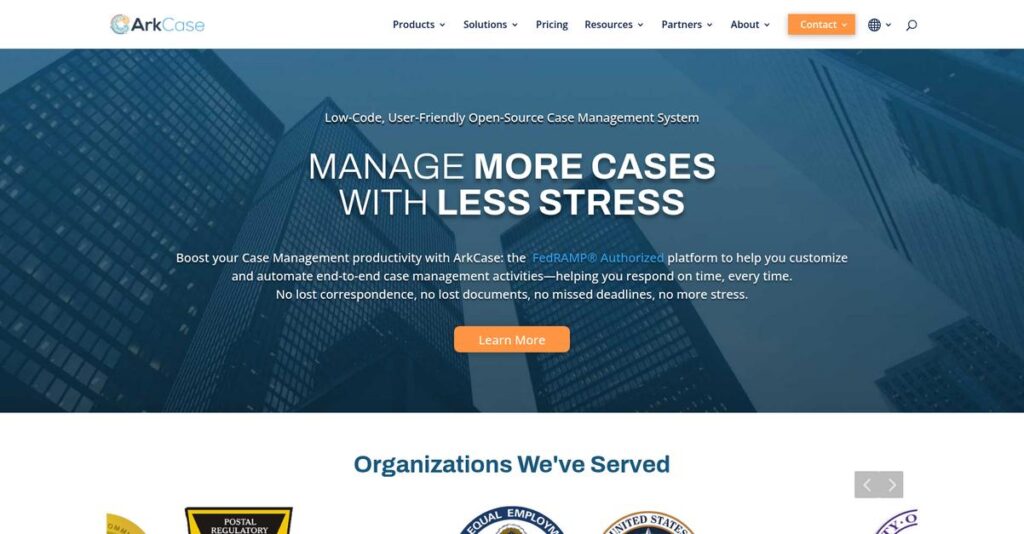Lost in a mess of scattered case files?
If you’re searching for a solution to manage complex casework, you’re likely frustrated by clunky systems that slow you down and create more problems than they fix.
What I see most often is your team wasting hours chasing documents, missing deadlines, and never getting the full picture—all because the software wasn’t built for real workflows.
ArkCase takes a flexible, open-source approach that unifies case, complaint, FOIA, and document management into a single dashboard for full oversight and customization.
In this review, I’ll show you how ArkCase’s integrated platform actually brings order and visibility back to your daily case operations.
You’ll find a detailed ArkCase review covering core features, pricing, solution fit, the real-world pros and cons, as well as how it ranks against alternatives—all to help your buying decision.
You’ll walk away with the features you need to compare, evaluate, and make a confident call.
Let’s get started.
Quick Summary
- ArkCase is an open-source enterprise case management platform that streamlines complex workflows in government, legal, and healthcare sectors.
- Best for organizations needing customizable, secure case management for high volumes of diverse cases.
- You’ll appreciate its flexible low-code environment combined with robust document management and FOIA automation features.
- ArkCase offers a free open-source plan plus tiered enterprise pricing with optional trials and scalable support options.
ArkCase Overview
ArkCase has been around since 2015, based in Vienna, Virginia. They were created with a clear mission: to offer a modern, open-source platform for taming complex case management for large organizations.
They primarily serve government, legal, and investigative sectors. What really caught my attention is their specialized FOIA and public records solution, a critical niche where generic platforms can’t provide the depth your team requires for compliance.
Their ongoing investment in low-code workflow automation is a smart move. Through this ArkCase review, you’ll see how this directly empowers your non-technical team members to build and modify complex workflows themselves.
Unlike proprietary ecosystems like Salesforce, ArkCase’s open-source core gives you far greater architectural control. I find this approach avoids vendor lock-in, a huge strategic plus if you value long-term independence and genuine flexibility.
They work with major federal agencies and highly regulated industries. These organizations manage massive volumes of sensitive information for complaints, investigations, and critical legal case files, which adds to their credibility.
From what I’ve seen, their strategy is to be the configurable alternative to rigid products. This approach aligns perfectly if your team requires a tailored, automated workflow without building everything from scratch.
Now let’s examine their capabilities.
ArkCase Features
Drowning in a sea of unmanaged cases and documents?
ArkCase features provide an integrated solution suite for managing complex workflows and information efficiently. Here are the five main ArkCase features that help organizations streamline operations.
1. Case Management Platform
Tired of fragmented case information?
Scattered data across different systems can lead to missed details and slow case resolution. This often creates bottlenecks for your team.
The Case Management Platform centralizes all case-related data, documents, and communications. From my testing, this solution streamlines the entire case lifecycle, from initiation to resolution, improving oversight and communication. It’s truly a single source of truth for your cases.
This means you can gain better control over every case, ensuring nothing falls through the cracks and improving overall efficiency.
- 🎯 Bonus Resource: While we’re discussing improving efficiency, my article on best yard management system covers how to accelerate trailer turnaround.
2. FOIA/Public Records Management
Struggling with complex public records requests?
Managing FOIA and public records requests manually can be time-consuming and prone to errors. This puts your agency at risk of non-compliance.
ArkCase offers a specialized FOIA module that automates the request process, from submission to e-delivery. What I love about this approach is how the auto-redaction feature saves significant time by using machine learning for compliance. There’s also a public portal for requesters to track their requests.
The result is your team gets an efficient, compliant system that drastically reduces the effort required for public records management.
3. Complaint Management
Can’t track customer complaints effectively?
Poor complaint handling can lead to customer dissatisfaction and missed opportunities to identify critical trends. This may damage your organization’s reputation.
This feature provides a robust system for managing incidents and complaints from various channels, ensuring timely resolution. Here’s what I found: its customizable workflows and real-time access are fantastic for quick triage and structured resolution. You can track everything from submission to conclusion.
This means you can identify trends, prevent future issues, and improve overall customer satisfaction through structured complaint resolution.
4. Document Management
Where did that critical document go?
Disorganized documents can hinder collaboration and make finding crucial information a nightmare. This often wastes valuable employee time.
Integral to all ArkCase solutions, this feature offers robust document management capabilities, including secure storage and version control. This is where ArkCase shines, with its ability to integrate with third-party repositories like Alfresco, facilitating seamless collaboration and access control.
So, your team gets efficient document retrieval and secure sharing, improving productivity across all your case-related activities.
5. Workflow Automation and Low-Code Development
Are manual processes slowing everything down?
Repetitive manual tasks reduce efficiency and can introduce human errors into your operations. This often impacts your team’s productivity and morale.
ArkCase features a configurable workflow engine that allows organizations to automate processes tailored to unique requirements. From my evaluation, the low-code environment makes implementation cost-effective for business users. It truly helps maintain compliance and reduce manual interventions.
This means you can drastically reduce the time spent on routine tasks, allowing your team to focus on more strategic aspects of their work.
Pros & Cons
- ✅ Comprehensive suite of features covering end-to-end case management.
- ✅ Highly customizable and flexible to adapt to diverse organizational needs.
- ✅ Intuitive interface makes training and user adoption straightforward and fast.
- ⚠️ Potential for performance issues with notifications and third-party integrations.
- ⚠️ Some users report challenges with the OCR rendering process and versioning.
- ⚠️ Integration with certain popular third-party tools can be complex.
These ArkCase features work together to create a comprehensive case management ecosystem that simplifies complex processes.
ArkCase Pricing
Budgeting for new software?
ArkCase pricing offers transparent tiers and a custom quote model, giving you clear options for your case management needs while supporting scalability.
| Plan | Price & Features |
|---|---|
| Open Source | Free • Business process management • Case & document management • Low/no-code development • Analytics and reporting |
| Enterprise Gold | $60/user/month • Medical OCR/NLP AI engine • Audio/video transcription AI • High availability/clustering • Gold support (Cloud) |
| Enterprise Platinum | Custom quote • All Gold features • Time & expense management • SDK/API access • Platinum/24×7 support |
1. Value Assessment
Value that scales with you.
From my cost analysis, ArkCase’s tiered pricing clearly outlines features, so you only pay for what your business truly needs. Their transparent per-user model makes budgeting simple, especially compared to some competitors with hidden fees.
This means your monthly costs stay predictable as your team and case management requirements evolve.
2. Trial/Demo Options
Evaluate before you commit.
While a traditional free trial isn’t explicitly mentioned for paid plans, the “Open Source” offering essentially serves as a robust free tier for extensive evaluation. What I found regarding pricing is that this lets you experience core functionality and decide if ArkCase fits your operations without immediate financial commitment.
- 🎯 Bonus Resource: Speaking of optimizing operations, my guide on construction drawing management software explores related solutions.
This helps you assess the platform’s suitability for your specific case management workflows before investing.
3. Plan Comparison
Choose the right fit.
The Open Source plan is perfect for basic needs or initial exploration, but Enterprise Gold unlocks powerful AI capabilities for your team. What stood out is how Enterprise Platinum offers full customization and dedicated support for complex, high-volume operations.
This tiered approach helps you match ArkCase pricing to actual usage requirements rather than overpaying for unused capabilities.
My Take: ArkCase’s pricing strategy offers strong value for organizations seeking flexible case management solutions, with a clear path from open source to enterprise-grade functionality.
The overall ArkCase pricing reflects transparent options for diverse organizational needs.
ArkCase Reviews
What do real customers actually think?
To help you understand what users truly experience, I’ve analyzed numerous ArkCase reviews from various platforms, extracting key insights into common sentiments and recurrent themes.
1. Overall User Satisfaction
Users generally seem quite pleased.
From my review analysis, ArkCase users report high satisfaction, often citing its impact on efficiency and productivity. What I found in user feedback is how positive outcomes consistently feature prominently across different types of organizations, reflecting tangible benefits.
This suggests you can expect a positive impact on your operational workflows.
- 🎯 Bonus Resource: Before diving deeper, you might find my analysis of classroom management software helpful, especially if your organization includes educational departments.
2. Common Praise Points
The interface and customization truly stand out.
Users consistently praise ArkCase’s intuitive interface and powerful customization capabilities, which allow for tailored workflows. Review-wise, the platform’s flexibility for specific needs is frequently highlighted, making it adaptable across various use cases and industries.
This means you can likely adapt ArkCase to your unique organizational requirements with ease.
3. Frequent Complaints
Minor technical issues sometimes arise.
While overwhelmingly positive, some ArkCase reviews mention occasional performance issues, particularly with OCR rendering or certain third-party integrations. What stands out in customer feedback is how these concerns are generally minor friction points, not major deal-breakers.
These challenges seem manageable and often addressed by responsive support.
What Customers Say
- Positive: “The framework and layout are straight forward, descriptive, and easy to use.” (User review)
- Constructive: “One area of improvement would be with the OCR rendering process and versioning.” (User review)
- Bottom Line: “We processed approximately 18,000 FOIA requests annually with no inventory backlog.” (User review)
The overall ArkCase reviews reveal strong user satisfaction with clear functional benefits, despite minor areas for improvement.
Best ArkCase Alternatives
Too many similar case management options?
The best ArkCase alternatives include several strong competitors, each better suited for different business situations, budgets, and specific use cases. Let’s explore when to choose each.
1. Hyland OnBase
Need a broader enterprise content management solution?
OnBase excels when your organization requires a comprehensive ECM system that integrates deeply with various business processes beyond just case management. From my competitive analysis, OnBase offers a broader suite of ECM features than ArkCase, though it typically involves a higher cost of entry.
Choose OnBase if you need extensive enterprise content management and have a larger budget for implementation.
2. Salesforce Case Management
Already invested in CRM and customer service?
Salesforce provides seamlessly integrated case management within its comprehensive CRM features, giving you a 360-degree view of customer interactions. What I found comparing options is that Salesforce excels in CRM integration for customer-centric case management, though its subscription model can be more expensive, especially for larger enterprises.
Opt for this alternative if your primary need is tightly integrated CRM with case management, especially if you already use Salesforce products.
- 🎯 Bonus Resource: Speaking of specialized tools and focused management, my guide on tutor management software explores specific administrative solutions.
3. Clio Manage
Are you a law firm seeking specialized tools?
Clio Manage is specifically designed for law firms, offering specialized features like client intake, billing, and trust accounting. From my analysis, Clio provides highly specialized legal practice features that streamline daily operations, though its scope is narrower than ArkCase’s broader platform for various industries.
Choose Clio Manage if you are a small to medium-sized law firm needing deep legal-specific functionalities.
Quick Decision Guide
- Choose ArkCase: Open-source flexibility for government/legal, FOIA/complaint focus
- Choose Hyland OnBase: Comprehensive enterprise content management needs
- Choose Salesforce Case Management: Deep CRM integration for customer service focus
- Choose Clio Manage: Specialized practice management for law firms
The best ArkCase alternatives choice depends on your specific industry focus and integration priorities, not just features.
ArkCase Setup
How complex is ArkCase setup?
ArkCase implementation focuses on configuring the solution to your specific needs, streamlining workflows. This ArkCase review will set realistic expectations for your deployment journey.
1. Setup Complexity & Timeline
Expect a tailored, not generic, deployment.
ArkCase’s low-code environment simplifies setup, allowing for easy configuration of out-of-the-box features to meet complex business requirements. For instance, ArkCase FOIA can deploy in under 60 days, showcasing efficient implementation capabilities for specific use cases.
You’ll need to define your specific workflow needs upfront to ensure the configuration aligns with your operational goals and timeline.
2. Technical Requirements & Integration
Prepare for robust infrastructure and system linking.
ArkCase supports both cloud and on-premise deployments and integrates with CRM, ERP, and leading ECM tools like Alfresco and AWS S3. From my implementation analysis, seamless integration with your existing enterprise systems is a critical technical consideration for data flow.
Your IT team should assess current infrastructure and plan for any necessary adjustments or third-party tool integrations to optimize performance.
- 🎯 **Bonus Resource:** While ArkCase handles specific needs, for those managing official data, understanding public records management software is equally important.
3. Training & Change Management
Smooth user adoption is achievable.
ArkCase’s intuitive interface often leads to easier user adoption, requiring less extensive training for basic use. What I found about deployment is that virtual and in-person training options are available to ensure your team masters advanced features and optimizes their workflows.
Invest in comprehensive training and clearly communicate the benefits to your users to foster a positive reception and maximize productivity gains.
4. Support & Success Factors
Vendor support can smooth your journey.
ArkCase offers responsive customer support, from online-only to 24×7 enterprise tiers, ensuring incidents are resolved quickly and thoroughly. From my analysis, quality vendor support is crucial during initial implementation and for ongoing operational success, minimizing potential disruptions.
Plan to leverage ArkCase’s support channels and professional services to guide your implementation and troubleshoot any challenges effectively.
Implementation Checklist
- Timeline: 2-6 months depending on customization and integrations
- Team Size: Project manager, IT lead, and business process owner
- Budget: Professional services for configuration and integration
- Technical: Cloud/on-premise decision, existing system integrations
- Success Factor: Clear workflow definitions and dedicated internal champions
Overall, ArkCase setup prioritizes customization and strong vendor support, making successful implementation highly dependent on your internal readiness and clear requirement definition.
Bottom Line
Should you invest in ArkCase for your business?
This ArkCase review synthesizes my comprehensive analysis to help you determine if this powerful, customizable case management solution aligns with your specific organizational needs and objectives.
1. Who This Works Best For
Organizations handling high-volume, complex case management.
ArkCase is ideal for mid-market and enterprise-level organizations, especially government agencies, legal departments, and public sector entities. What I found about target users is that organizations needing specialized FOIA or public records management will find ArkCase exceptionally well-suited due to its compliance-ready features and deep configurability.
Your team will find success if you’re struggling with manual workflows and require robust visibility and collaboration on critical cases.
2. Overall Strengths
Customization and open-source flexibility stand out.
From my comprehensive analysis, ArkCase excels with its highly customizable workflows, comprehensive document management (including auto-redaction), and its open-source foundation which fosters flexibility. Based on this review, the intuitive interface reduces training burden for new users while offering deep functionality for complex tasks.
These strengths translate into enhanced efficiency, improved compliance, and significant reductions in manual interventions for your operations.
- 🎯 Bonus Resource: While discussing improved efficiency, understanding competency management system is equally important for long-term growth.
3. Key Limitations
Integration and notification performance require attention.
While robust, some users report occasional performance issues with notifications and challenges when integrating with certain third-party tools. Based on this review, seamless communication with all existing systems might require additional effort or custom development, complicating existing tech stacks.
I’d say these limitations are important to consider, but often manageable trade-offs for the depth of customization and control ArkCase offers.
4. Final Recommendation
ArkCase is highly recommended for specific complex needs.
You should choose ArkCase if your organization, especially in government or legal, requires a deeply customizable, secure, and open-source enterprise case management system. From my analysis, your business will benefit most from ArkCase’s strong compliance and document management capabilities for high-volume, sensitive cases.
My confidence level is very high for the target enterprise audience but less so for businesses with simpler, out-of-the-box needs.
Bottom Line
- Verdict: Recommended for specific complex enterprise needs
- Best For: Government agencies, legal, and mid-to-large enterprises
- Business Size: Mid-market to enterprise-level organizations handling high case volumes
- Biggest Strength: Highly customizable workflows and open-source flexibility
- Main Concern: Performance issues with notifications and some integration challenges
- Next Step: Conduct a detailed evaluation to assess fit for your complex workflows
This ArkCase review demonstrates strong value for the right enterprise profile, offering a powerful, customizable solution while highlighting important considerations for integration and performance.