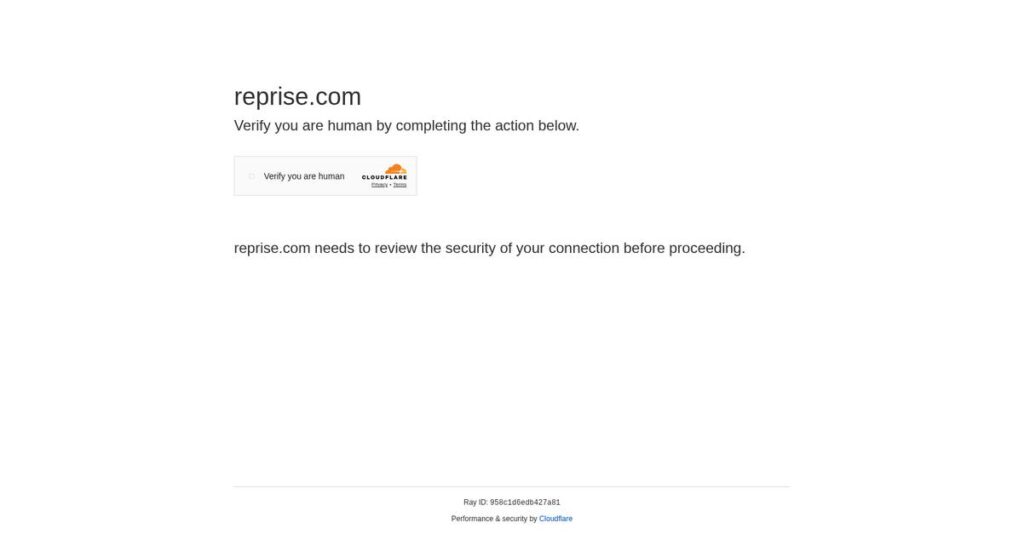Demos that don’t connect leave prospects unimpressed.
If you’re hunting for better ways to let your buyers actually experience your software, choosing the right demo tool isn’t a minor detail—it’s the key to standing out in a crowded field.
But let’s be honest: most demo platforms leave your sales team frustrated and your prospects disengaged, since static screenshots and clunky sandboxes rarely tell your story.
That’s exactly why I spent time digging into Reprise—a demo creation platform that lets you build customized, interactive experiences without coding, solves technical headaches around demo environments, and finally gives your sales and marketing teams real control.
Throughout this review, I’ll break down how Reprise helps you win buy-in with better demos—covering its unique demo-building products, analytics, integrations, and crucial security controls.
In this Reprise review, you’ll see what features really work in practice, how the pricing stacks up, and which alternatives matter for your buying process.
You’ll leave with the insights to compare options and pick the features you need to impress your buyers.
Let’s get started.
Quick Summary
- Reprise is a demo creation platform that helps your team build interactive, customizable product demonstrations without coding.
- Best for mid-market and enterprise software companies needing tailored demos for sales and marketing teams.
- You’ll appreciate its broad demo types and detailed analytics that provide insights to refine your sales and marketing approach.
- Reprise offers enterprise pricing with a free starter option and requires contacting sales for detailed quotes.
Reprise Overview
Reprise is a demo creation platform aiming to fundamentally change how software is sold. Launched in 2020 and based in Boston, they are backed by prominent investors like ICONIQ Growth and Bain Capital.
They specifically target mid-market and enterprise B2B software companies, empowering sales and marketing teams to ditch static assets. You’ll find their core focus is on creating live and interactive product experiences.
The expansion of their product suite to include Reveal and Replicate shows serious innovation. Through this Reprise review, you can see how they’re building for complex presales and marketing use cases.
Unlike competitors that often specialize in just screen capture, I found Reprise’s approach more flexible. They stand out by offering both app cloning and live overlays, which solves more real-world demo problems for technical teams.
They work with major tech companies you’ve definitely heard of, like Databricks, Microsoft, and Pendo. This adoption by large enterprises really validates their security, compliance, and overall scalability for complex needs.
Their strategic focus is clearly on providing an enterprise-grade platform that sales engineers actually want to use. This means deep security controls, CRM integrations, and robust analytics that connect your demos to revenue.
Now, let’s examine their core capabilities.
Reprise Features
Generic live demos costing you deals?
Reprise features are designed to empower your sales and marketing teams to create impactful, interactive product demonstrations. Here are the five main Reprise features that transform how you showcase your software.
1. Reprise Reveal™
Struggling to personalize live application demos?
Generic presentations often fail to resonate with prospects, leaving them disengaged. This can hinder your ability to address specific pain points.
Reprise Reveal™ lets you customize live applications in real-time without coding, ensuring every demo is highly relevant. From my testing, the ability to overlay elements directly onto your live app is a game-changer for tailoring content on the fly. This feature helps you highlight features most pertinent to your audience.
This means you can deliver dynamic, tailored demos that genuinely connect with your prospects, leading to more impactful sales conversations.
2. Reprise Replay™
Are static product screenshots failing to excite prospects?
Traditional product visuals don’t allow prospects to truly experience your software. This often leaves them with a limited understanding of your value.
Reprise Replay™ captures your product and recreates it as an interactive, self-contained demo environment for engaging “try before you buy” experiences. What I love is how it easily turns a live app into a clickable tour that prospects can explore at their own pace. This feature provides a dynamic alternative to static content.
The result is your marketing and sales teams can offer immersive product walkthroughs, accelerating prospect education and increasing conversion rates.
3. Reprise Replicate™
Worried about unstable or data-sensitive live demo environments?
Relying on live production systems for demos can introduce risks and inconsistencies. This often leads to embarrassing glitches during crucial presentations.
Reprise Replicate™ clones your full application, creating reusable, interactive demo sandboxes with AI-generated data. Here’s where Reprise shines: it ensures a safe, isolated replica for complex technical evaluations or proofs-of-concept. This feature eliminates concerns about data exposure or system stability.
This means your solutions engineers can create reliable, customized environments without risking production data, fostering confidence in your product’s capabilities.
4. In-Depth Analytics
Guessing how prospects interact with your demos?
Without clear insights, you’re flying blind on demo effectiveness and prospect engagement. This makes it hard to optimize your sales and marketing strategies.
Reprise provides comprehensive analytics, offering insights into user behavior, preferences, and engagement levels within your demos. From my testing, tracking exactly what parts of a demo get viewed helps you understand prospect interest and focus. This feature goes beyond simple view counts for actionable insights.
So you can optimize demo content and sales strategies, ensuring your follow-up is targeted and effective, and ultimately improving conversion rates.
5. Seamless Integration with CRM and Marketing Tools
Are your demo efforts disconnected from your sales workflow?
Manual data transfer and disjointed tools create inefficiencies in your sales and marketing processes. This can lead to missed opportunities and frustrated teams.
Reprise offers effortless integration with CRM systems like Salesforce and marketing tools like HubSpot, streamlining your demo workflow. What I found impressive is how it allows sales teams to deploy and measure demos directly within their existing stack. This feature ensures your demo data enhances your lead qualification.
This means you can improve lead qualification and accelerate sales cycles by aligning your demo activities directly with your current sales and marketing operations.
Pros & Cons
- ✅ Incredibly easy to create interactive, realistic product demos quickly.
- ✅ Offers flexible tools for tailoring demos to diverse use cases.
- ✅ Provides valuable analytics to optimize demo performance.
- ⚠️ Some users report a learning curve for advanced features.
- ⚠️ Can be complex for non-technical users to fully master.
- ⚠️ Slower time to ROI compared to simpler alternatives.
You’ll appreciate how these Reprise features work together to create a complete demo creation ecosystem for sales and marketing teams. This integrated approach ensures consistent, high-quality product showcases.
Reprise Pricing
What’s the actual cost of Reprise?
Reprise pricing employs a custom quote model, meaning you’ll need to contact their sales team for a precise estimate tailored to your specific business requirements.
Cost Breakdown
- Base Platform: Custom quote
- User Licenses: Scales based on user seats
- Implementation: Not explicitly stated, typical for enterprise solutions
- Integrations: Varies by complexity, supports CRM/marketing tools
- Key Factors: Number of demos, user seats, scale of enterprise operations
1. Pricing Model & Cost Factors
Understanding their pricing approach.
Reprise utilizes a dynamic, custom pricing model, not public tiers, which means your costs scale with your specific usage. Factors like the number of demos you create, user seats required, and overall enterprise scale significantly influence the final quote. They primarily target mid-market and larger enterprise-level companies.
From my cost analysis, this ensures your investment aligns directly with your operational needs, avoiding overspending on unused features.
- 🎯 Bonus Resource: Speaking of digital assets, my guide on Best NFT Creation Software covers how to master minting and cut your fees.
2. Value Assessment & ROI
Is this investment worthwhile?
Reprise offers high-value interactive demo capabilities that can significantly boost sales and marketing efficiency, leading to higher conversion rates. What I found impressive is how this directly translates into measurable ROI by improving lead qualification and accelerating the sales cycle compared to static content.
This means your budget gets a tangible return through enhanced engagement and a more effective sales pipeline.
3. Budget Planning & Implementation
Consider total cost of ownership.
When planning your budget for Reprise, remember that the initial custom quote covers core usage, but additional costs might arise from extensive integrations or specific training needs. What stands out is how their enterprise focus prepares you for complex deployments, which might involve dedicated support.
So for your business, expect to factor in implementation support to maximize your platform’s effectiveness from day one.
My Take: Reprise pricing is designed for mid-to-large enterprises seeking highly customized and scalable demo solutions, ensuring your investment is directly tied to your operational complexity and growth.
The overall Reprise pricing reflects tailored value for complex enterprise demo needs.
Reprise Reviews
What do real customers actually think?
Reprise reviews provide an insightful look into user experiences, offering a balanced perspective on what actual customers think about the software for creating interactive product demos.
1. Overall User Satisfaction
Users are highly satisfied.
From my review analysis, Reprise maintains consistently high ratings, averaging 4.6 on Gartner Peer Insights and nearly 100% 4 or 5-star ratings on G2. What I found in user feedback is how most customers feel very confident in the platform, often praising its reliability and impact on their sales process.
This suggests you can expect a generally positive experience with strong support.
- 🎯 Bonus Resource: While we’re discussing advanced features, understanding drug discovery software is equally important for research.
2. Common Praise Points
Users love the demo realism.
Customers repeatedly highlight how “incredibly easy to capture and craft your click through demos” Reprise makes it. Review-wise, the ability to create “very real” interactive demos that are almost indistinguishable from live applications consistently stands out as a major strength.
This means you can create highly engaging experiences that genuinely excite prospects about your product.
3. Frequent Complaints
Some users face a learning curve.
While initial setup is often praised, several reviews point to a “learning curve” for fully utilizing all of Reprise’s advanced features. What stands out in user feedback is how non-technical users might find deeper functionalities complex, leading to some initial frustration without an “undo button.”
These challenges are typically overcome with dedicated time to learn the system or by leveraging the responsive support.
What Customers Say
- Positive: “Without any training I built my first demo on reprise and didn’t face any major challenge.”
- Constructive: “I quickly ran into issues when trying to use the product myself. … definitely a learning curve here.”
- Bottom Line: “The Reprise team is awesome to work with. They listen to and implement our feedback.”
The overall Reprise reviews indicate strong positive sentiment with minor complexities, particularly for leveraging advanced features without training.
Best Reprise Alternatives
Considering other demo automation platforms?
The best Reprise alternatives include several strong options, each better suited for specific business scenarios and priorities. I’ll help you navigate your choices.
1. Walnut.io
Prioritizing highly tailored, flexible demo creation?
Walnut offers more flexibility for building customized demos, allowing you to highlight specific features and integrate with other products to tell a better story. From my competitive analysis, Walnut offers highly tailored and flexible demo creation, excelling in rapid personalization and engaging product tours, though it primarily uses screen capture.
Choose Walnut if extreme demo personalization and quick storytelling are more crucial than full application cloning.
2. Demostack
Need quick, easy application cloning for sales?
Demostack excels in creating 1:1 replicas of your product’s frontend, ideal for live sales demos and quick content tailoring without coding. What I found comparing options is that Demostack prioritizes ease of use for product cloning, often enabling faster setup for non-technical sales users compared to Reprise’s broader capture methods.
Consider this alternative when your primary need is quick, intuitive application cloning for sales and pre-sales.
- 🎯 Bonus Resource: While we’re discussing business solutions, understanding single sign on software is equally important for security.
3. Storylane
Looking for a more affordable, user-friendly option?
Storylane is a significantly more cost-effective and user-friendly alternative, focusing on self-guided product tours and interactive demos. Alternative-wise, Storylane offers a faster time to value with a simpler UI and lower price point, especially for top-of-funnel marketing use cases.
Opt for Storylane if budget-friendliness and rapid creation of marketing-focused demos are your top priorities.
4. Navattic
Seeking a no-code solution for marketing-focused demos?
Navattic provides an intuitive, no-code solution for creating polished, interactive HTML product demos, particularly effective for self-guided tours. From my competitive analysis, Navattic offers intuitive UI/UX for quick demo creation, focusing on marketing use cases and strong custom branding capabilities more specifically than Reprise.
Choose Navattic if you prioritize a fast, no-code way to build interactive demos primarily for marketing purposes.
Quick Decision Guide
- Choose Reprise: Comprehensive, enterprise-grade demos with advanced editing
- Choose Walnut.io: Extreme flexibility and tailored storytelling for prospects
- Choose Demostack: Easy, fast application cloning for sales teams
- Choose Storylane: Cost-effective, user-friendly for marketing demos
- Choose Navattic: No-code, intuitive solution for marketing-focused tours
The best Reprise alternatives depend on your specific business size, budget, and use case, providing a tailored fit.
Reprise Setup
How complex is Reprise setup?
The Reprise review indicates a structured yet adaptable deployment process. While generally praised for usability, setting realistic expectations for implementation is key for your business.
1. Setup Complexity & Timeline
It’s not a trivial plug-and-play.
Reprise’s setup complexity stems from its rich features and advanced editing, often requiring a Chrome extension and HTML/CSS skills for deeper customization. What I found about deployment is that initial handholding is provided by Reprise, but fully mastering the tool requires ongoing effort from your team.
You’ll need to plan for dedicated time to learn and leverage its extensive capabilities, especially for advanced functionalities.
2. Technical Requirements & Integration
Expect specific technical preparation.
Reprise operates as a browser-based, cloud solution, capturing applications at the code level and supporting AI-generated data injection. From my implementation analysis, this requires a robust platform to handle the sophisticated capabilities it offers, including enterprise-grade security.
Prepare your IT team for browser extension deployment, potential custom code work, and ensure your network can handle its CDN for fast loading.
- 🎯 Bonus Resource: While we’re discussing business operations, understanding board meeting software is equally important for efficiency and security.
3. Training & Change Management
User adoption needs structured support.
Sales teams will require focused training to effectively utilize Reprise’s demo creation features and integrate them into their workflow. From my analysis, a continued learning effort is crucial for your team to master the tool beyond the initial onboarding.
Invest in ongoing training and leverage Reprise’s documentation and community to foster smooth user adoption and maximize your ROI.
4. Support & Success Factors
Vendor support is a clear strength.
Reprise is widely praised for its responsive and helpful customer and engineering support, accommodating specific use cases and custom code. What I found about deployment is that their “Builder Community” is a valuable resource for connecting with other users and accelerating your learning.
Leverage their superior support and community engagement as critical factors for ensuring a smooth and successful implementation and ongoing usage.
Implementation Checklist
- Timeline: Weeks to months depending on feature adoption
- Team Size: Sales/marketing users with IT support for setup
- Budget: Primarily staff time for learning and content creation
- Technical: Chrome extension installation and HTML/CSS skills for advanced features
- Success Factor: Ongoing user training and leveraging vendor support
The overall Reprise setup requires a commitment to continuous learning, but its robust support ecosystem empowers successful deployment for interactive demo creation.
Bottom Line
Is Reprise the right demo creation platform for you?
My Reprise review offers a decisive verdict on who benefits most from this powerful platform for interactive product demos, helping you confidently make your software decision.
1. Who This Works Best For
Enterprise and mid-market software companies.
Reprise works best for larger software organizations needing sophisticated, interactive product demonstrations for sales, marketing, and presales teams. From my user analysis, companies with dedicated presales or demo engineering teams gain the most from its advanced cloning and overlay capabilities for complex sales cycles.
You’ll succeed if you require a robust solution to revolutionize your product demonstrations and enhance buyer engagement with tailored experiences.
2. Overall Strengths
Unmatched flexibility in demo creation.
The software succeeds by offering comprehensive demo creation tools (Reveal, Replay, Replicate) and the ability to produce highly realistic, interactive product experiences. From my comprehensive analysis, its focus on enterprise-grade security and scalability stands out, making it ideal for larger organizations with strict compliance needs.
These strengths translate into flawless and impactful product stories at every stage of your buyer’s journey, accelerating conversions.
3. Key Limitations
Higher price point is a factor for some.
The primary limitation of Reprise is its higher price, which might be prohibitive for smaller organizations with limited budgets. Based on this review, new users might experience a learning curve to fully leverage its advanced features beyond basic demo creation functionalities.
I find these limitations manageable if your business needs justify the investment in a top-tier demo solution.
- 🎯 Bonus Resource: Before diving deeper, you might find my analysis of best medical lab software helpful.
4. Final Recommendation
Reprise earns a strong, clear recommendation.
You should choose this software if you’re an enterprise or mid-market software company aiming to revolutionize your product demonstrations and accelerate sales cycles. From my analysis, your success hinges on leveraging its robust capabilities for complex, personalized demo scenarios, rather than simple product tours.
My confidence level is high for organizations with these specific needs, ensuring a valuable return on your investment.
Bottom Line
- Verdict: Recommended for enterprise-grade interactive product demos
- Best For: Mid-market and enterprise software companies
- Business Size: Organizations with 200+ employees and dedicated presales teams
- Biggest Strength: Comprehensive and highly realistic interactive demo creation
- Main Concern: Higher price point and potential learning curve for advanced features
- Next Step: Request a demo to assess its fit for your specific demo needs
This Reprise review shows strong value for enterprise-level demo needs while also highlighting important investment and feature utilization considerations before you decide.