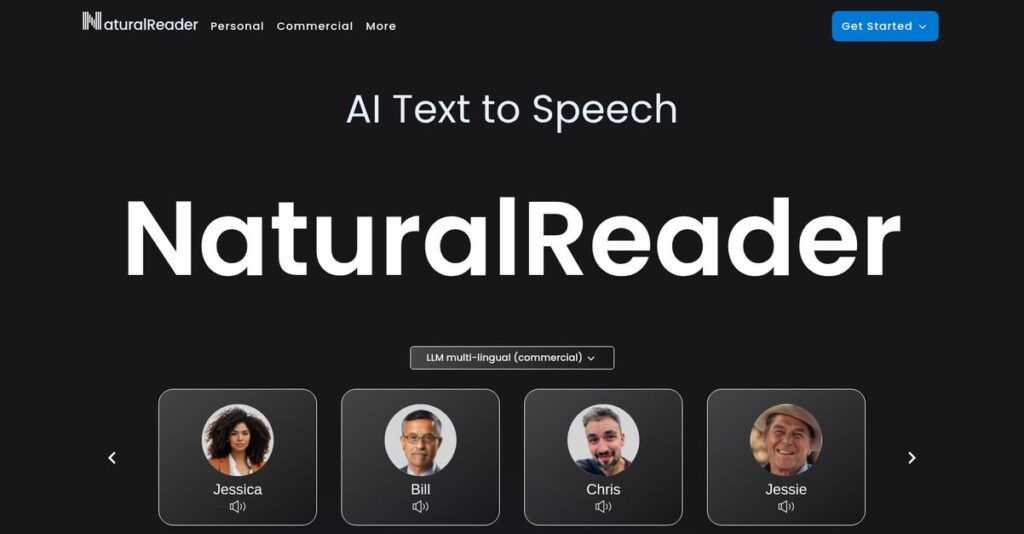Struggling to absorb written content efficiently?
If you’re evaluating text-to-speech software, you might be trying to overcome the difficulty of consuming dense written material—whether for learning, accessibility, or productivity.
The biggest problem I see is burning valuable time just reading instead of actually processing or using the information you need every day.
NaturalReader takes a refreshingly user-first approach, letting you instantly convert nearly any text—from scanned images to complex PDFs—into highly customizable, natural-sounding audio on all your devices.
That means in this review, I’ll show you how NaturalReader actually saves you precious time and makes materials more accessible, based on my deep dive into its capabilities.
In this NaturalReader review, you’ll find in-depth coverage of how their features stack up, a breakdown of pricing, cross-device usability, and real alternatives—so you can make a confident decision.
You’ll walk away knowing the features you need to boost focus and get more from your content.
Let’s get started.
Quick Summary
- NaturalReader is a text-to-speech software that converts written content into natural-sounding audio across multiple devices and formats.
- Best for students, professionals, and individuals needing accessible, convenient audio versions of written materials.
- You’ll appreciate its wide selection of voices, powerful OCR, and easy-to-use interface that supports diverse content types.
- NaturalReader offers a free version plus tiered personal, educational, and commercial plans with trial options for basic features.
NaturalReader Overview
NaturalReader is from the Vancouver-based company NaturalSoft Limited. Since their founding, their primary mission has been to enhance accessibility and productivity by converting any written text into high-quality, natural-sounding audio for a wide audience.
They serve a broad market, but I find their true value lies in supporting individual learners and busy professionals. Instead of chasing complex enterprise features, they’ve perfected a tool that genuinely helps you consume reports, articles, and study materials more efficiently.
Recent platform updates show a clear focus on refining the user experience, like their new AI Smart Filter. Through this NaturalReader review, you’ll see how this helps avoid audio distractions from unwanted text elements.
Unlike competitors such as Murf AI that are geared toward commercial voiceover production, NaturalReader’s strength is its simplicity. Their focus remains squarely on providing clear and accessible listening tools for daily use.
You’ll find them working with a huge base of students using it for studying, professionals tackling lengthy reports, and countless individuals with dyslexia or other reading challenges who depend on it.
From my perspective, their strategy is refreshingly straightforward: continually improve the core reading experience for everyday users. This deliberate focus on usability ensures the tool remains practical and directly addresses real-world needs without unnecessary complexity.
Now let’s examine their capabilities.
NaturalReader Features
Drowning in text, wishing someone would read it for you?
NaturalReader features convert all kinds of written content into natural-sounding audio, making information consumption effortless. Here are the five main NaturalReader features that solve common reading challenges.
1. Text-to-Speech Conversion with Natural Voices
Tired of reading endless documents?
Reading large volumes of text can be exhausting and time-consuming, hindering your productivity and focus.
NaturalReader converts text from various file types into high-quality audio using over 200 AI voices across 20+ languages. From my testing, the lifelike quality of these voices truly makes a difference, enabling you to consume content effortlessly. This feature means you can listen to reports, articles, or books, freeing your eyes and hands.
This means you can multitask and consume content faster, like reviewing study guides while commuting, boosting your efficiency significantly.
2. Optical Character Recognition (OCR) Technology
Can’t access text from images or scanned PDFs?
Image-based documents or handwritten notes are often inaccessible, preventing you from converting them into editable or audible formats.
NaturalReader’s OCR capability scans and extracts text from images, scanned documents, and even handwritten notes, making previously inaccessible content usable. What I found impressive is how it bridges the gap for visually impaired users, turning static visuals into dynamic audio. This feature is a game-changer for digital accessibility.
So you can convert any image-based content into readable text, whether it’s a scanned textbook or a screenshot, opening up new possibilities.
3. Customizable Listening Experience
Is the default audio output just not quite right?
Standard text-to-speech often lacks the flexibility to match your preferences, leading to a less engaging or effective listening experience.
NaturalReader allows you to fine-tune the audio with adjustable reading speed, pitch, tone, and even custom pauses. The pronunciation editor is a standout, letting you correct specific word pronunciations, which is fantastic for technical terms or learning new languages.
This means you can tailor your listening experience precisely, making it more comfortable and effective for learning, editing, or casual listening.
4. Multi-Platform Compatibility and Integration
Stuck listening to content on just one device?
Being confined to a single device for your reading materials can limit your flexibility and reduce productivity on the go.
NaturalReader is available across web, desktop (Windows/Mac), and mobile (iOS/Android) apps, plus a Chrome extension for web content. This is where NaturalReader shines, offering seamless continuity across your devices. You can start listening on your laptop and pick up right where you left off on your phone.
This means you can access and consume your content anywhere, anytime, ensuring your workflow remains uninterrupted whether you’re at your desk or commuting.
5. AI Smart Filter and Ask AI
Wasting time listening to irrelevant parts of documents?
Navigating through footnotes, page numbers, or charts in lengthy documents can be frustrating and interrupt your flow.
NaturalReader’s AI Smart Filter skips unwanted text like page numbers, URLs, or text within brackets, streamlining your listening. What I particularly love is how it intelligently focuses on core content, making it perfect for students. The Pro plan’s “Ask AI” feature adds a powerful AI assistant for content interaction.
This means you can get straight to the essential information without distractions, saving valuable time and making content consumption more efficient and targeted.
Pros & Cons
- ✅ Excellent range of natural-sounding AI voices across many languages.
- ✅ Robust OCR feature for converting image-based text to audio.
- ✅ Highly customizable listening experience with pronunciation editor.
- ⚠️ Free and basic plan voices can sound less natural than premium options.
- ⚠️ OCR feature requires an active internet connection to function.
- ⚠️ Commercial plans can be quite expensive compared to some alternatives.
These NaturalReader features work together to create a comprehensive text-to-speech ecosystem that significantly enhances accessibility and productivity for various users.
\n\n
NaturalReader Pricing
Hidden costs making you wary?
NaturalReader pricing offers clear, tiered plans catering to different user needs, ensuring transparency and predictable budgeting.
| Plan | Price & Features |
|---|---|
| Free (Personal) | Basic Access • Limited features & voices • Text-to-speech conversion • Basic voices |
| Premium (Personal) | $9.99/month or $59.88/year • Unlimited listening (non-AI Premium Voices) • 1M char/month MP3 conversion (personal use) • OCR, Pronunciation Editor • AI Smart Filter |
| Plus (Personal) | $19.00/month or $110/year • All Premium features • 500K char/day listening (AI Plus Voices) • Over 20 languages • “Ask AI” feature, Voice Cloning |
| Premium EDU (1-5 users) | Starts at $199/year • Web/mobile app, Chrome extension • Unlimited listening (non-AI Premium Voices) • 1M char/month MP3 conversion (personal use) • OCR, Pronunciation Editor, AI Smart Filter |
| Plus EDU (1-5 users) | Starts at $299/year • All Premium EDU features • 500K char/day listening (AI Plus Voices) • Scales up to 41-50 users ($1500/year) |
| Site Licenses (EDU) | Custom quote – Contact sales • For schools with 2000+ enrollment |
| Single User (Commercial) | $99/month or $588/year • Commercial web app • 40+ languages, 250+ voices • 6M credits/month for TTS, 5 cloned voices • AI Script Assistant, MP3/WAV downloads |
| Team Plans (Commercial) | Monthly/Yearly, 2-20 users • Pricing scales with users • Custom quote for 20+ users |
1. Value Assessment
Value for every budget.
From my cost analysis, NaturalReader offers diverse plans ensuring you pay for what you need, whether it’s basic personal use or advanced commercial deployment. What impressed me is how the pricing scales effectively across different user types, from individuals to large educational institutions.
This means your budget gets a tailored solution, avoiding overspending on unnecessary features while still accessing powerful TTS technology.
- 🎯 Bonus Resource: While we’re discussing team effectiveness, you might also find my article on corporate wellness software helpful for boosting productivity.
2. Trial/Demo Options
Try before you buy.
NaturalReader offers a robust free version with basic functionality allowing you to test core text-to-speech features before committing to any paid plan. What I found valuable is how the free version provides practical insights into voice quality and ease of use, enabling a confident purchase decision.
This lets you thoroughly evaluate the software’s fit for your specific needs, ensuring value before you invest in any pricing tier.
3. Plan Comparison
Choosing the right fit.
For personal use, the Premium and Plus plans offer increasing features like AI voices and voice cloning. Commercial plans, however, are critical if you plan to redistribute audio publicly. What stands out is how educational plans offer scalable pricing for groups, making it budget-friendly for schools.
This tiered approach helps you match NaturalReader pricing to your actual usage requirements and target audience, preventing unnecessary expenses.
My Take: NaturalReader’s pricing strategy is highly granular, offering clear value propositions across personal, educational, and commercial needs, making it accessible for a wide audience.
The overall NaturalReader pricing reflects transparent, value-driven tiers for diverse users.
NaturalReader Reviews
What do real customers actually think?
Analyzing NaturalReader reviews provides real user insights into what customers truly experience, helping you understand the software beyond its features list.
- 🎯 Bonus Resource: While evaluating software, understanding different tools is crucial. If you’re also exploring creative solutions, my guide on best 3D painting software covers essential options.
1. Overall User Satisfaction
Users seem quite pleased overall.
From my review analysis, NaturalReader generally receives high marks for user-friendliness and accessibility across platforms. What I found in user feedback is how its intuitive design simplifies text-to-speech conversion, making it a go-to tool for many.
This indicates you can expect a smooth experience, especially if ease of use is key for you.
2. Common Praise Points
The voices impress users consistently.
Customers consistently praise the natural-sounding voices, which greatly enhance the listening experience. Review-wise, the lifelike quality of the voices makes a significant difference for audiobooks and long documents, a feature frequently highlighted across NaturalReader reviews.
This means you can expect a more engaging and less robotic listening experience.
3. Frequent Complaints
Some minor issues do pop up.
While generally positive, some NaturalReader reviews point to limitations in voice quality for free plans and occasional pronunciation errors. What stood out in customer feedback is how the mobile app interface could use modernization, according to one user.
These issues seem more like minor inconveniences rather than major deal-breakers for most users.
What Customers Say
- Positive: “NaturalReader’s voices are clear and expressive, making it a perfect tool for audiobooks.”
- Constructive: “The mobile app interface could use a more modern interface.”
- Bottom Line: “A lifesaver for quickly turning any text into audio. Highly recommend!”
The overall NaturalReader reviews reflect genuine satisfaction, particularly with voice quality and ease of use.
Best NaturalReader Alternatives
So many text-to-speech options, which one is right?
The best NaturalReader alternatives include several strong options, each better suited for different business situations and priorities, from personal use to commercial projects.
1. Speechify
Prioritizing superior voice quality and listening speed?
Speechify excels if your main goal is consuming content quickly with highly lifelike, expressive voices across devices. What I found comparing options is that Speechify often offers more natural voice tones, making it a strong alternative for personal productivity and learning, despite a potentially higher subscription cost.
You’ll want to consider Speechify when voice realism and consumption speed outweigh NaturalReader’s broad accessibility features.
2. Murf AI
Need advanced voice cloning and professional voiceovers?
Murf AI is the better choice for commercial projects requiring studio-quality, highly customizable AI voices, including voice cloning. From my competitive analysis, Murf AI emphasizes advanced voice generation for commercial use at a more affordable commercial price point than NaturalReader’s equivalent plans.
Choose Murf AI if you’re producing professional voiceovers and need sophisticated voice customization for commercial applications.
3. Play.ht
Requiring ultra-realistic voices for high-fidelity content?
Play.ht shines for professional content creation, especially if you need voices that mimic human speech with extreme accuracy and extensive control. Alternative-wise, Play.ht offers unparalleled voice realism and granular control, often used by larger enterprises for demanding commercial applications, unlike NaturalReader’s simpler approach.
Consider Play.ht when your business requires Hollywood-grade voiceovers and deep customization for high-stakes commercial content.
4. Lovo AI
Looking for a massive voice library and global content creation?
Lovo AI provides an expansive library of voices across many languages with advanced emotional expression, suitable for diverse global content. What I found comparing options is that Lovo AI offers a broader voice selection and emotive range at competitive prices, making it a comprehensive alternative for content creators.
You’ll opt for Lovo AI when you need vast multilingual options and advanced voice expression for global content creation.
Quick Decision Guide
- Choose NaturalReader: Everyday accessibility and multi-platform text-to-speech
- Choose Speechify: Superior voice quality and fast personal content consumption
- Choose Murf AI: Advanced commercial voiceovers and voice cloning at good value
- Choose Play.ht: Ultra-realistic voices for high-fidelity professional content
- Choose Lovo AI: Extensive voice library and advanced features for global content
The best NaturalReader alternatives depend on your specific business needs and voice customization requirements, not just basic features.
NaturalReader Setup
Concerned about complicated software setup and training?
For a NaturalReader review, deployment is surprisingly straightforward. This section will walk you through what to expect for a realistic and successful implementation.
1. Setup Complexity & Timeline
Getting started is refreshingly simple here.
NaturalReader setup involves creating an account and logging in for the web version, or a quick install for desktop and mobile apps. From my implementation analysis, most users begin converting text quickly rather than facing lengthy configuration processes, especially for personal use.
You can expect to be productive almost immediately, with minimal project planning or technical expertise required for basic use.
2. Technical Requirements & Integration
Minimal technical hurdles await your team.
Your setup requires compatible operating systems for desktop (Windows 7+, Mac OS X 10.11+) or a modern web browser for online use. What I found about deployment is that NaturalReader works with standard devices and doesn’t demand significant infrastructure upgrades or complex database integrations.
Plan for a stable internet connection for features like OCR, but avoid the major IT resource allocation typically seen with complex business software.
- 🎯 Bonus Resource: While we’re discussing complex software systems, understanding food traceability software is equally important for certain industries.
3. Training & Change Management
User adoption happens quite naturally.
Staff training primarily involves familiarizing users with the intuitive interface, including uploading documents or pasting text, and adjusting voice settings. From my analysis, the intuitive design minimizes the learning curve significantly, making it accessible for users of all technical skill levels.
Expect high user acceptance since the software’s ease of use makes it a convenient and practical tool rather than a complex new system.
4. Support & Success Factors
Vendor support is readily available for assistance.
NaturalReader provides a helpful support center, FAQs, and direct contact options for technical and sales inquiries during your initial setup. What I found about deployment is that their support resources are generally good, making troubleshooting rare issues straightforward and efficient for users.
Focus on clear communication regarding your specific use cases to ensure NaturalReader fully meets your team’s unique accessibility or productivity needs.
Implementation Checklist
- Timeline: Minutes to hours for account creation and basic use
- Team Size: Individual users or single IT contact for licenses
- Budget: Primarily software subscription, minimal setup costs
- Technical: Compatible OS/browser, stable internet for OCR
- Success Factor: User familiarity with text-to-speech benefits
Overall, NaturalReader setup is remarkably user-friendly and enables quick value realization for all users, making it a low-friction addition to your toolkit.
Bottom Line
Is NaturalReader the right fit for you?
This NaturalReader review provides a clear final assessment of who should use this software and why, combining audience fit with a decisive verdict.
1. Who This Works Best For
Students, professionals, and content creators.
NaturalReader is ideal for individuals and small teams seeking a versatile, user-friendly text-to-speech tool for accessibility, productivity, or basic content creation. What I found about target users is that businesses in education, publishing, and content creation will find it particularly valuable for its ease of use and broad feature set.
You’ll succeed if your primary need is converting written text into natural-sounding audio for personal or general commercial use.
- 🎯 Bonus Resource: If you’re also looking into optimizing business operations, my article on aviation maintenance software might be helpful.
2. Overall Strengths
Unmatched versatility and natural-sounding voices.
The software succeeds by offering highly natural-sounding voices, extensive file format support including PDFs and web pages, and powerful OCR technology for image-to-text conversion. From my comprehensive analysis, its cross-platform compatibility ensures accessibility across desktop, web, and mobile, providing flexibility for diverse user needs.
These strengths allow you to consume content more efficiently and create basic audio assets without significant technical hurdles.
3. Key Limitations
Commercial plan costs and advanced voice customization needs.
While robust, the commercial plans can be pricier than some competitors offering more advanced AI voice generation features for professional audio production. Based on this review, occasional pronunciation errors may occur with specific words, although the pronunciation editor helps mitigate this challenge.
I find these limitations manageable for most users, but they become significant if your business demands highly specialized voice capabilities or extensive customization.
4. Final Recommendation
NaturalReader earns a strong recommendation for accessibility and general use.
You should choose this software if you prioritize ease of use, broad format compatibility, and natural voice quality for reading, learning, or simple audio content. From my analysis, this solution works best for personal and educational use and general business needs, but less so for highly specialized audio production.
My confidence level is high for its target audience seeking a reliable text-to-speech solution that delivers consistent performance.
Bottom Line
- Verdict: Recommended for personal, educational, and general business use
- Best For: Students, professionals, and content creators needing versatile TTS
- Business Size: Individuals, small to mid-sized teams, educational institutions
- Biggest Strength: Natural-sounding voices, OCR, and broad format support
- Main Concern: Cost of commercial plans for highly specialized voice needs
- Next Step: Explore the free version or personal plans to assess fit
This NaturalReader review demonstrates strong value for its core users, while highlighting important considerations for advanced commercial applications before you make a decision.