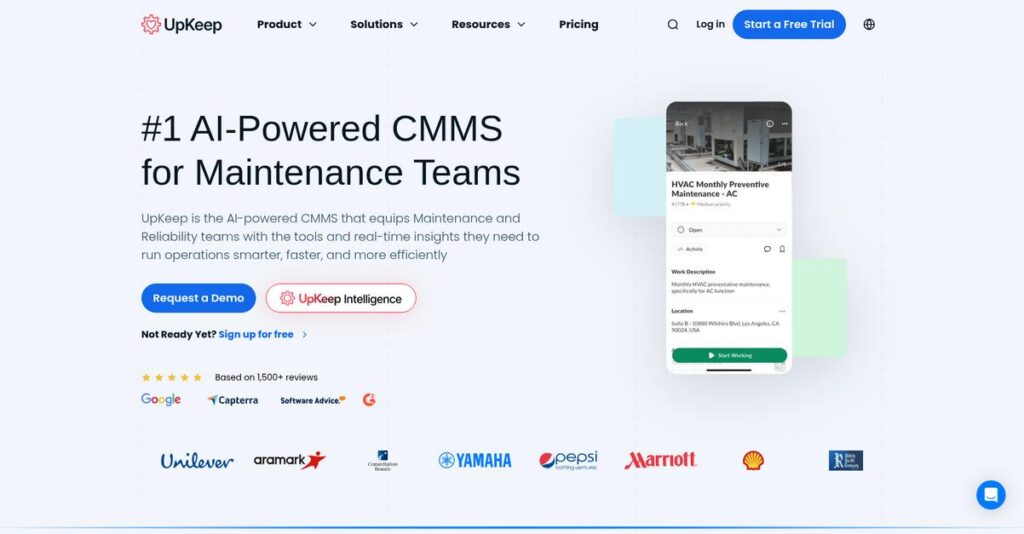Maintenance backlogs slowing your team down?
If you’re searching for a better way to get your maintenance under control, you’ve probably realized how hard it is to find a system that actually makes everything easier for both technicians and managers.
But the real problem is simple: you’re constantly putting out fires instead of preventing them—and that drains your time, money, and patience.
UpKeep is designed as a mobile-first CMMS that brings all your work orders, assets, preventive maintenance, and inventory tracking into one easy platform—no more lost paperwork or missed PMs. I’ve dug deep into its features, and there are definite differences compared to other options you might be considering.
In this review, you’ll see how UpKeep can streamline your maintenance process and actually solve the day-to-day chaos that’s holding your operation back.
In this UpKeep review, I’ll show you what matters most: strengths, pricing, real user experiences, and detailed alternatives—so you can make a confident decision.
By the end, you’ll know the features you need to finally get your maintenance work under control.
Let’s dive into the analysis.
Quick Summary
- UpKeep is a mobile-first CMMS that helps your team manage maintenance tasks, assets, and inventory from anywhere.
- Best for maintenance teams needing easy work order and asset management across multiple locations.
- You’ll appreciate its accessible mobile app that simplifies communication and keeps maintenance running smoothly.
- UpKeep offers tiered pricing starting around $35 per user per month with a free trial to test the platform.
UpKeep Overview
UpKeep’s core mission is to streamline complex maintenance operations using its powerful, mobile-first CMMS. Based in Los Angeles, they have been tackling this industry challenge since their 2014 founding.
While they serve a broad range of industries, what I find most compelling is their obsessive focus on field technicians. The entire platform feels intentionally designed for practical, on-the-go use, a stark contrast to clunky, desktop-centric systems.
Their forward momentum is clear in recent product updates, like enhanced analytics and inventory controls. I will explore these impactful changes in more detail through this UpKeep review.
- 🎯 Bonus Resource: While discussing modern maintenance workflows, understanding permit to work software is key to upholding safety.
Unlike more rigid enterprise systems from competitors, UpKeep prioritizes a user-friendly and highly adaptable experience. I feel this makes adoption by your actual maintenance team far less of a headache, getting you to see value much faster.
They work with a diverse customer base—from growing businesses to established enterprises like Aesop—all looking to ditch spreadsheets and modernize their core maintenance workflows and prove ROI.
I believe their strategy smartly centers on empowering the frontline worker with accessible tools while giving managers the critical data needed for optimization. This approach directly aligns with the modern business need for agile, data-informed operations.
Let’s dive into their feature set.
UpKeep Features
Maintenance issues constantly slowing you down?
UpKeep features focus on streamlining your maintenance operations, helping you keep your assets running smoothly. Here are the five main UpKeep features that address common maintenance challenges.
1. Work Order Management
Frustrated by disorganized maintenance requests?
Manual work order tracking can lead to missed tasks and inefficient resource allocation. This often causes unnecessary downtime and higher costs.
UpKeep’s work order software lets you create, assign, and prioritize tasks quickly, right from your mobile device. From my testing, attaching photos and checklists directly to requests is a huge time-saver. This feature ensures technicians have all the information they need on-site.
This means you can streamline communication, reduce equipment downtime, and keep projects on track more easily.
- 🎯 Bonus Resource: Before diving deeper, you might find my analysis of foster care software helpful.
2. Asset Management
Struggling to track your equipment effectively?
Without a clear overview of your assets, you risk unexpected breakdowns and poor investment decisions. This impacts your operational efficiency.
UpKeep helps you store comprehensive asset information, from purchase dates to full maintenance histories. What I love about this approach is how scanning a QR code instantly pulls up all data, including warranties. This feature helps you avoid costly surprises.
So you can actually increase asset reliability, extend their lifespan, and make data-driven decisions about your equipment.
3. Preventive Maintenance (PM)
Tired of reacting to breakdowns constantly?
Waiting for equipment to fail before fixing it is a costly and inefficient strategy. This leads to higher repair costs and lost productivity.
UpKeep allows you to schedule routine maintenance based on time or meter readings, automatically generating work orders. Here’s what I found: linking checklists to PMs ensures consistent execution, which is critical for compliance. This feature helps prevent future issues.
This means you can significantly reduce unplanned downtime, cut down on reactive repairs, and save money in the long run.
4. Parts and Inventory Management
Running out of critical parts at the worst times?
Poor inventory tracking can halt operations when a needed part isn’t available. This impacts your team’s ability to complete tasks promptly.
UpKeep helps you track inventory levels and usage in real-time, automatically updating counts. This is where UpKeep shines; setting low stock alerts ensures you reorder before running dry. This feature helps you maintain optimal stock levels.
You’ll gain better cost control, ensure technicians have the right parts, and avoid delays due to missing supplies.
5. Analytics and Reporting
Can’t get clear insights into your maintenance performance?
Lack of accessible data makes it tough to identify spending patterns or areas for improvement. This prevents informed strategic decisions.
UpKeep offers customizable dashboards and robust reports, powered by Google Looker, to track your KPIs. From my evaluation, the ability to monitor maintenance spending and identify cost-saving opportunities is a game-changer. This feature empowers you with actionable data.
This means you can make smarter, data-driven decisions that improve efficiency and directly impact your bottom line.
Pros & Cons
- ✅ Excellent mobile accessibility for on-the-go technicians.
- ✅ Intuitive user interface simplifies work order management.
- ✅ Robust asset tracking and preventive maintenance scheduling.
- ⚠️ Limited customization options for unique workflows.
- ⚠️ Advanced features can significantly increase overall cost.
- ⚠️ Some users report occasional performance lag during peak usage.
These UpKeep features work together to create a cohesive CMMS platform that empowers your team with real-time insights and control over maintenance operations.
UpKeep Pricing
What’s the real cost of maintenance software?
UpKeep pricing is structured in tiers, with costs depending on the features and number of users you need, offering clear options to fit your budget.
| Plan | Price & Features |
|---|---|
| Starter | $35/user/month • Work Order Management • Asset Management • Mobile Accessibility |
| Professional | Contact Sales • Preventive Maintenance • Parts & Inventory Management • Basic Analytics |
| Enterprise | Custom Pricing • Advanced Reporting & KPIs • Custom Integrations • Dedicated Support |
1. Value Assessment
Your budget matters here.
UpKeep’s pricing is designed to scale with your team’s size and feature requirements. What I found impressive is how their starter tier offers a solid foundation for basic maintenance needs, ensuring you only pay for what you initially use. This approach lets you get started without overspending.
This means your initial costs are manageable, with predictable increases as your operational needs evolve and grow.
- 🎯 Bonus Resource: Before diving deeper, you might find my analysis of MLM Software to Streamline Payouts helpful.
2. Trial/Demo Options
Try before you buy, it’s wise.
UpKeep offers a free trial, which typically lasts 7 to 14 days, without requiring a credit card. This allows you to fully explore the mobile-first interface and key features like work order management. What I found regarding pricing is that this trial significantly reduces your risk by allowing you to test usability and fit within your actual workflow.
This helps you evaluate UpKeep’s value firsthand, ensuring it aligns with your operational needs before committing to full pricing.
3. Plan Comparison
Choosing the right plan simplifies budgeting.
The Starter plan is great if you just need core work order and asset tracking, but the Professional tier introduces critical PM and inventory features. What makes their pricing different is how the Enterprise plan unlocks advanced analytics and custom integrations for larger, complex operations.
This tiered structure ensures you match UpKeep pricing to your specific maintenance requirements and long-term strategic goals.
My Take: UpKeep’s pricing structure is straightforward, offering clear entry points for small teams while providing scalable options for larger enterprises. It’s ideal for budget-conscious buyers.
The overall UpKeep pricing reflects straightforward value for streamlined maintenance operations.
UpKeep Reviews
What do real customers actually think?
This section dives into UpKeep reviews, analyzing genuine user feedback to give you a clear picture of what actual customers experience with the software, both good and bad.
1. Overall User Satisfaction
Users seem genuinely happy here.
From my review analysis, UpKeep boasts impressive user satisfaction, with a 90% sentiment rating across over 1400 reviews. What I found in user feedback is how its ease of use drives high adoption among maintenance teams, making it a favorite for practical applications.
This indicates you can expect a smooth onboarding process for your team.
2. Common Praise Points
The mobile experience consistently shines.
Users repeatedly praise the mobile-first design, finding it fast, intuitive, and reliable for on-the-go teams. From the reviews I analyzed, the clean user interface simplifies work order management, allowing technicians to update tasks directly from their devices efficiently.
This means your field team will appreciate the convenience and real-time updates.
3. Frequent Complaints
Customization limitations cause some frustration.
- 🎯 Bonus Resource: Speaking of modernizing operations, my article on best cemetery software covers specialized solutions for record management.
While generally positive, frequent complaints in UpKeep reviews highlight limited customization options. What stands out is how advanced features often come at a higher cost, which might not be ideal if your business needs extensive unique workflows or multiple licenses.
Consider if these limitations are deal-breakers or minor issues for your specific needs.
What Customers Say
- Positive: “UpKeep is so user friendly, direct to the point, and very handy for users like me and my team who have no time to go to the office and shuffle through paperwork.”
- Constructive: “Some users have noted that advanced features come at a higher cost, making it less cost-effective for businesses needing multiple user licenses.”
- Bottom Line: “SO easy to set up and use I LOVE the App based interface, Mechanics can update work orders at the work area and UpKeep answered all questions.”
The overall UpKeep reviews reflect strong user satisfaction with practical reservations about customization and advanced feature costs.
Best UpKeep Alternatives
Need to explore other CMMS options?
The best UpKeep alternatives include several strong competitors, each better suited for different business sizes, budgets, and specific maintenance requirements.
1. Fiix
Seeking AI-powered predictive maintenance capabilities?
Fiix excels if your business requires more advanced AI-powered predictive maintenance and a comprehensive solution with deeper functionality for larger enterprises. From my competitive analysis, Fiix offers more robust reporting and analytics capabilities, making it a scalable alternative for complex operations.
You should choose Fiix if extensive customization and advanced reporting are critical for your maintenance strategy.
2. Limble CMMS
Prioritizing a highly customizable solution with great support?
Limble CMMS stands out for its user-friendly interface, strong mobile app, and excellent customer support, offering a good balance of features and affordability. What I found comparing options is that Limble CMMS provides exceptional customizability and support, making it a versatile alternative for businesses of all sizes.
Consider Limble CMMS when you need robust inventory management and prioritize a highly responsive customer experience.
3. eMaint
Are you a larger enterprise needing advanced analytics?
eMaint is generally geared towards larger enterprises, excelling with robust reporting and analytics capabilities for complex work order management. Alternative-wise, eMaint provides comprehensive desktop experience tools suitable for intricate needs, although its pricing is typically higher than UpKeep’s.
You’ll want to choose eMaint if your company requires advanced analytics and a comprehensive desktop solution.
4. MaintainX
Looking for a simpler, intuitive mobile-first solution?
MaintainX emphasizes simplicity and an intuitive interface, making it less intimidating for new users and ideal for basic mobile-first task management. From my analysis, MaintainX offers intuitive mobile functionality and simplicity, making it a great alternative for smaller to mid-sized businesses focused on ease of use.
Choose MaintainX if your priority is a straightforward interface for basic functionality and quick mobile deployment.
Quick Decision Guide
- Choose UpKeep: Versatile, mobile-first CMMS for businesses of all sizes
- Choose Fiix: Advanced AI-powered predictive maintenance for larger enterprises
- Choose Limble CMMS: Highly customizable with excellent customer support
- Choose eMaint: Robust reporting and analytics for large, complex operations
- Choose MaintainX: Simpler, intuitive mobile-first solution for basic needs
The best UpKeep alternatives depend on your specific operational requirements and budget constraints rather than just features.
UpKeep Setup
How difficult is UpKeep implementation?
UpKeep review: This CMMS is designed for quick and easy deployment, making it one of the more user-friendly maintenance software solutions available for businesses of all sizes.
1. Setup Complexity & Timeline
Expect a surprisingly quick setup.
UpKeep is known for its quick setup process, allowing fast work order creation and assignment. From my implementation analysis, most teams achieve operational readiness within days, not months, due to its intuitive design and mobile-first approach.
You’ll want to plan for initial data input, but overall project management requirements are minimal.
2. Technical Requirements & Integration
Technical setup is generally straightforward.
As a cloud-based SaaS, UpKeep has minimal technical requirements, needing only an internet connection and a device. What I found about deployment is that it integrates well with other systems, with UpKeep Edge providing advanced sensor-driven insights if needed.
Your IT team will focus on data migration and potential integrations, not complex infrastructure changes.
3. Training & Change Management
User adoption is remarkably smooth.
UpKeep’s clean user interface and mobile-first design contribute to a faster learning curve for new employees and technicians. From my analysis, training time is significantly shorter compared to more complex systems, leading to rapid user proficiency and engagement.
Invest in basic walk-throughs and emphasize the mobile convenience for quick and widespread user acceptance.
4. Support & Success Factors
Vendor support eases the path to success.
UpKeep offers live chat, email, and phone support, with users frequently praising their prompt responses and helpful guidance. From my implementation analysis, responsive support ensures a smoother rollout by quickly addressing any setup questions or issues that arise.
Prioritize clear communication with their support team to leverage their expertise throughout your initial deployment phase.
Implementation Checklist
- Timeline: Days to weeks for core setup
- Team Size: Maintenance manager plus key technicians
- Budget: Primarily software costs, minimal setup fees
- Technical: Internet connection, device access, optional integrations
- Success Factor: Championing the mobile-first approach for technicians
Overall, UpKeep setup emphasizes ease of use and rapid user adoption, enabling your team to quickly streamline maintenance operations with minimal disruption.
Bottom Line
Is UpKeep the right CMMS for your business?
This UpKeep review shows a robust CMMS ideal for businesses seeking mobile-first maintenance management and streamlined operations, with clear advantages for specific use cases.
1. Who This Works Best For
Businesses with mobile maintenance teams.
UpKeep is perfect for organizations of all sizes, especially those managing multiple locations or diverse equipment, that need to empower technicians in the field. What I found about target users is that industries like manufacturing or facilities management benefit immensely from its on-the-go accessibility and intuitive interface for work order management.
- 🎯 Bonus Resource: While discussing optimizing operations, you might also find insights into enterprise architect software helpful for aligning IT strategy.
You’ll see great success if you prioritize real-time communication and efficient work order completion from anywhere.
2. Overall Strengths
Unmatched mobile accessibility and user-friendliness.
The software succeeds by offering an incredibly intuitive, mobile-first CMMS experience, simplifying work order management, asset tracking, and preventive maintenance on the go. From my comprehensive analysis, its ease of use greatly reduces training time and boosts team adoption compared to more complex systems.
These strengths mean your team gets up and running faster, leading to immediate improvements in productivity and reduced downtime.
3. Key Limitations
Customization options and advanced analytics are limited.
While highly functional, UpKeep offers less extensive customization and fewer deeply specialized reporting tools compared to some competitors. Based on this review, businesses needing highly complex, unique workflows or advanced AI-driven predictive maintenance might find it less comprehensive.
I’d say these limitations are manageable trade-offs for its simplicity, but consider them if your business has very specific, intricate needs.
4. Final Recommendation
UpKeep is strongly recommended for most businesses.
You should choose UpKeep if you’re looking to modernize your maintenance operations, especially with a mobile workforce, and prioritize ease of use and quick implementation. From my analysis, your success hinges on embracing its mobile-centric approach to maintenance and asset management.
My confidence level is high for businesses seeking efficiency and a strong mobile solution, particularly those moving from manual processes.
Bottom Line
- Verdict: Recommended
- Best For: Mobile maintenance teams and operations managers
- Business Size: Small to large enterprises managing diverse assets
- Biggest Strength: Intuitive mobile-first work order and asset management
- Main Concern: Less extensive customization and advanced reporting
- Next Step: Explore a free trial or request a demo for your team
This UpKeep review confidently shows strong value for streamlining your maintenance operations, helping you achieve significant efficiency gains and improved asset reliability.