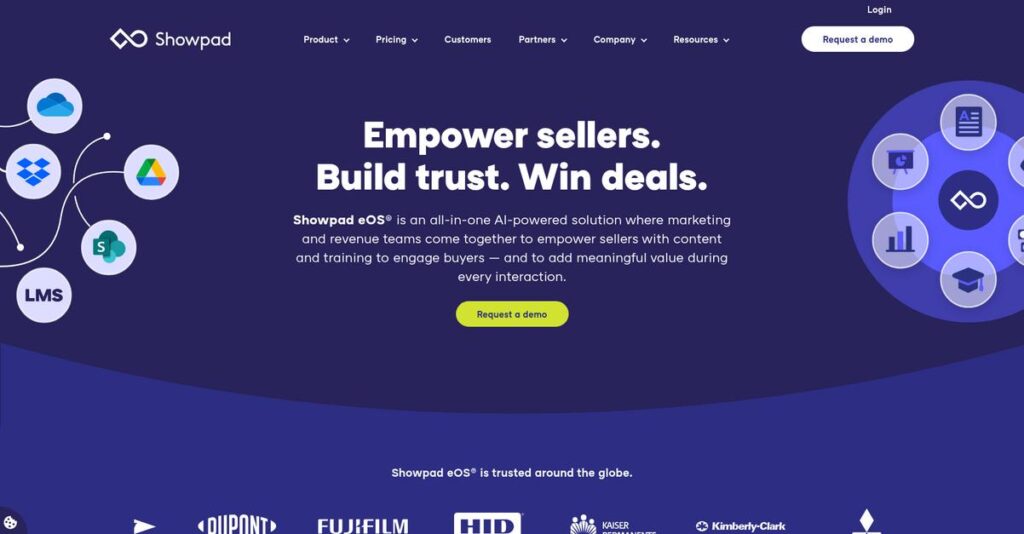Lost in outdated or scattered sales content?
If you’re here, you’re likely tired of watching your sellers hunt for the right materials or struggle to deliver consistent, high-impact presentations.
The real issue is, your reps are losing deals daily because they can’t find or track what actually moves buyers forward.
That’s exactly where Showpad steps in—offering a unified platform that brings together content management, sales coaching, and insightful buyer engagement tracking, so your marketing and sales teams work as one.
In this review, I’ll show you how Showpad fixes content chaos to streamline your buyer interactions and help you close more deals, faster.
You’ll discover in this Showpad review how their content hub stacks up, what the real-world training tools deliver, pricing transparency, and the latest alternatives—so you can see if it’s a fit for your sales motion.
By the end, you’ll have the clarity and confidence to pick the features you need to actually simplify how your sellers work.
Let’s get started.
Quick Summary
- Showpad is a sales enablement platform that unifies content management, training, and buyer engagement for sales and marketing teams.
- Best for mid-market to enterprise sales and marketing teams needing centralized content and coaching tools.
- You’ll appreciate its combined content repository and coaching features that help your team engage buyers and improve seller skills.
- Showpad offers tiered pricing from $37 per user per month with demo options but no free trial publicly available.
Showpad Overview
Showpad has been tackling sales enablement since its 2011 founding. With dual headquarters in Ghent, Belgium and Chicago, their core mission is helping your sales and marketing teams sell better.
They primarily work with mid-to-large B2B organizations across many industries. What I find interesting is their heavy focus on uniting content delivery with coaching and training, which aims to transform sellers into trusted advisors.
The acquisitions of LearnCore and VoiceFox were smart, adding powerful coaching and meeting intelligence. You’ll see the impact of this integrated platform as we go through this Showpad review.
Unlike competitors such as Seismic or Highspot that often lead with content management, Showpad’s strength is in creating rich, interactive sales experiences. I find this makes their platform especially effective for visually-driven sales cycles.
- 🎯 Bonus Resource: While we’re discussing software across various industries, you might find my guide on automobile industry software helpful.
They work with major global enterprises like Dow, GE Healthcare, and Coca-Cola. This tells me their platform is built to handle the complex security and scaling needs of large organizations.
You’ll notice their strategy centers on their “Enablement Operating System” (eOS). This approach directly connects content, coaching, and buyer engagement, which really aligns with the market’s demand for unified revenue platforms.
Now let’s explore their core capabilities.
Showpad Features
Struggling to unify sales and marketing content?
Showpad features offer an integrated enablement operating system designed to transform how your teams sell. Here are the five main Showpad features that truly elevate buyer engagement.
1. Sales Content Management
Is your sales team still using outdated content?
Scattered, inconsistent collateral can lead to missed opportunities and a disjointed brand message. This wastes valuable selling time and frustrates your team.
Showpad centralizes all your high-impact content, ensuring reps always have the latest on-brand materials. What I found impressive is how marketers can easily manage and distribute content, and sellers can track detailed client engagement. This feature helps your sales reps pull together polished presentations instantly.
This means you can finally ensure content consistency and empower your sales team with precisely what they need, exactly when they need it.
2. Coaching and Training
Are new hires taking forever to ramp up?
Inconsistent sales performance and long onboarding times can severely impact your team’s productivity. This leads to lost revenue and frustration.
Showpad Coach elevates seller skills through targeted onboarding and data-driven coaching. The “Pitch IQ” feature allows sellers to record and refine their pitches, with managers providing direct feedback. This helps develop confident, precise communicators.
So you can shorten ramp-up times dramatically and ensure every seller is consistently delivering high-quality interactions.
3. Buyer Engagement
Tired of generic sales interactions?
Generic presentations and cumbersome file sharing often lead to disengaged buyers and prolonged sales cycles. This makes it harder to close deals.
Showpad provides compelling ways to engage buyers with personalized experiences like Shared Spaces. These digital sales rooms allow for collaborative, two-way communication, simplifying sharing of large files and tracking engagement.
This means you can create dynamic, personalized buyer journeys that keep prospects engaged and moving through your pipeline.
4. Analytics and Insights
Can’t tell which content actually drives sales?
Lack of insight into content performance means you’re guessing what works, leading to wasted marketing spend. This directly impacts your ROI.
Showpad offers in-depth analytics, tying content views and completed courses to business outcomes like win rates. You get AI-driven insights to optimize content use and make smarter investment decisions.
This helps you understand the true impact of your content and empowers marketers to invest more effectively in what genuinely converts.
- 🎯 Bonus Resource: While discussing business outcomes, understanding sales tax software is equally important for financial accuracy.
5. Customization and Integration
Is your sales tech stack a disconnected mess?
Poor integration with existing CRM or marketing automation tools can create operational silos and hinder data flow. This reduces efficiency.
Showpad is fully customizable and offers extensive integration capabilities with your existing tech stack, including Salesforce and Microsoft Dynamics. The API and SDK access allow for advanced customization, ensuring a smooth, connected enablement experience.
This means you can leverage your current technology investments seamlessly, creating a unified and powerful sales enablement ecosystem.
Pros & Cons
- ✅ Centralizes content for consistent sales messaging and easy access.
- ✅ Offers powerful coaching and training tools for seller skill development.
- ✅ Provides deep buyer engagement tracking for personalized interactions.
- ⚠️ Manual updates required for files within existing Shared Spaces.
- ⚠️ Some users report an initial learning curve for platform navigation.
- ⚠️ Lacks integrated group email functionality for mass outreach.
These Showpad features work together as an Enablement Operating System, creating a cohesive sales and marketing ecosystem that drives revenue by improving seller effectiveness and buyer experience.
Showpad Pricing
What’s the actual cost for Showpad?
Showpad pricing employs a tiered structure, though detailed public rates often require direct contact, particularly for enterprise-level solutions. This balances transparency with customization.
| Plan | Price & Features |
|---|---|
| Essential Plan | $37 per user per month • Basic content management • Content sharing capabilities • Ideal for small businesses |
| Plus Plan | $48 per user per month • Advanced analytics • CRM system integrations • Suitable for growing businesses |
| Starter Plan | $50 per user per month • Designed for small teams • Core sales enablement features • Foundational content access |
| Professional Plan | $65 per user per month • Comprehensive enablement features • Enhanced content and insights • Suitable for established teams |
| Enterprise/Ultimate Plan | Custom pricing – contact sales • Tailored for large organizations • Comprehensive eOS suite • Dedicated support and customization |
1. Value Assessment
Value for your budget.
What I found regarding Showpad’s pricing is that the per-user model for Essential, Plus, Starter, and Professional plans offers clear value. This allows you to scale features as your team grows, avoiding overpaying for unused functionality. Their approach is competitive for integrated enablement.
This means your budget gets a predictable monthly cost aligned with the specific needs of your sales and marketing teams.
2. Trial/Demo Options
Evaluate before you commit.
Showpad offers demo options, which are crucial for understanding the platform’s fit for your specific workflows. What I found helpful is how this allows you to experience the eOS capabilities firsthand, including content management and coaching, rather than just reading about them.
This lets you confirm the value proposition for your team before committing to the full Showpad pricing.
- 🎯 Bonus Resource: While we’re discussing optimizing sales processes, understanding how Outbound Call Center Software can boost productivity is equally important.
3. Plan Comparison
Choosing the right plan.
From my cost analysis, the Starter and Essential plans offer a great entry point for smaller teams, while Plus and Professional add robust features. For larger organizations, the Enterprise/Ultimate tier provides tailored solutions and comprehensive support, scaling with your specific requirements.
This helps you match Showpad pricing to actual usage requirements, ensuring you invest wisely in the right level of enablement.
My Take: Showpad’s tiered pricing model, augmented by custom enterprise options, ensures scalability and feature alignment for businesses from small teams to large corporations.
The overall Showpad pricing provides scalable solutions for varied business sizes.
Showpad Reviews
What do real customers actually think?
To help you understand what users truly experience, I’ve analyzed numerous Showpad reviews from various platforms, providing a balanced look at real user feedback.
1. Overall User Satisfaction
Users seem generally satisfied.
From my review analysis, Showpad consistently earns high marks, with 68% of Gartner Peer Insights reviewers giving it 5 stars. What stood out is how users appreciate its core functionality for content management, frequently citing time savings and improved sales efficiency in their feedback.
This suggests you can expect a solid return on investment in terms of productivity.
- 🎯 Bonus Resource: While discussing business productivity, my article on Best Retail Accounting Software provides insights for optimizing financial operations.
2. Common Praise Points
The content tracking is a major hit.
Users consistently praise Showpad’s intuitive content management and real-time engagement tracking features. From my review analysis, the ability to track client content views (what they opened, for how long) is invaluable for tailoring follow-ups and understanding buyer interest.
This means you gain powerful insights to optimize your sales outreach and strategy.
3. Frequent Complaints
Manual updates can be a frustration.
Several reviews highlight a common pain point: the need for manual updates in shared spaces when original files are revised. What I found in user feedback is how this manual process for file updates can become cumbersome, especially with frequently changing content.
This issue seems more of an inconvenience rather than a significant deal-breaker for most users.
What Customers Say
- Positive: “I love the flexibility Showpad, how easy it is to share information and large files and track who is opened and looked at information I’ve shared.” (Sales Professional)
- Constructive: “I dislike if I create a shared space and the file gets updated I have to go into each shared space and manually update it.” (User Review)
- Bottom Line: “It’s hours per prospect you’re saving me.” (Sales Manager)
The overall Showpad reviews reveal strong satisfaction driven by core features, with a few common complaints that seem manageable.
Best Showpad Alternatives
Navigating the best Showpad alternatives?
The best Showpad alternatives include several strong options, each better suited for different business situations and priorities, depending on your budget, team size, and specific enablement needs.
1. Highspot
Seeking superior content management and ease of use?
Highspot excels if your top priorities are intuitive setup, robust content import capabilities, and deeper insights into content utilization. From my competitive analysis, Highspot offers superior content management capabilities, providing a more seamless experience for marketers and sellers.
Choose Highspot if ease of setup, powerful content organization, and advanced analytics are your primary drivers.
2. Seismic
Need advanced content automation and personalization at scale?
Seismic provides more extensive integrations and focuses on personalized buyer experiences and maximizing productivity for large enterprises. What I found comparing options is that Seismic specializes in complex content automation scenarios, offering more integrated features for extensive ecosystems.
Consider this alternative when you require broad content automation, deep personalization, and robust enterprise-level support.
3. Mindtickle
Prioritizing in-depth sales training and coaching?
Mindtickle shines when your core requirement is a comprehensive sales readiness platform emphasizing structured training, coaching templates, and skill development. From my analysis, Mindtickle offers robust sales readiness programs, making it ideal for organizations focused on developing seller skills.
- 🎯 Bonus Resource: While developing seller skills, considering call masking solutions can protect privacy and boost sales.
Choose Mindtickle if a strong learning management system and advanced coaching features are paramount for your team.
4. Bigtincan
Looking for AI-powered automation across enablement functions?
Bigtincan provides an AI-powered platform focusing on automation across content, training, and engagement, particularly strong for retail sales enablement. Alternative-wise, Bigtincan emphasizes AI-driven automation for various enablement tasks, helping teams learn faster and sell smarter.
Choose Bigtincan if your business requires an AI-centric approach to integrate content, training, and engagement, especially in retail.
Quick Decision Guide
- Choose Showpad: Integrated content, coaching, and buyer engagement solutions
- Choose Highspot: Superior content management, ease of use, and deep analytics
- Choose Seismic: Enterprise-scale content automation and personalized buyer experiences
- Choose Mindtickle: Comprehensive sales training, coaching, and readiness programs
- Choose Bigtincan: AI-powered automation across content, training, and engagement
The best Showpad alternatives choice depends on your specific business requirements and strategic priorities for sales enablement.
Showpad Setup
What does Showpad implementation truly involve?
This Showpad review section breaks down the deployment process, from initial setup to ongoing adoption, so you understand the time, resources, and challenges involved. We’ll set realistic expectations.
1. Setup Complexity & Timeline
Is Showpad easy to get up and running?
Showpad aims for a relatively quick setup, with some businesses getting “up and running in just six weeks with guided customer-service assistance.” From my implementation analysis, initial setup is straightforward for content centralization, but deeper configuration for specific workflows extends this.
You’ll want to plan for structured onboarding and dedicated internal resources to maximize this initial phase.
2. Technical Requirements & Integration
How will Showpad fit with your existing tech?
Your technical team will primarily focus on integrating Showpad with CRM systems like Salesforce, marketing automation tools, and other platforms. What I found about deployment is that seamless integration with your tech stack is crucial for maximizing Showpad’s value, though some find cohesion challenging initially.
Prepare your IT team to manage API connections and data synchronization, ensuring your existing systems can communicate effectively.
- 🎯 Bonus Resource: While discussing integration strategies, you might also be interested in how to boost your leads and sales with specific tools.
3. Training & Change Management
Will your team actually use Showpad?
Showpad has a manageable learning curve, but some users note initial challenges with administrative tasks or navigation. From my analysis, successful adoption hinges on comprehensive training programs and consistent change management efforts to help users transition smoothly.
You’ll need to invest in proper training, ranging from $500 to $20,000, and clearly define user roles for optimal content governance.
4. Support & Success Factors
How much support can you expect?
Showpad’s customer service is generally well-regarded and designed to be responsive during implementation and beyond. What I found about deployment is that vendor support is a strong success factor, helping you overcome technical hurdles and optimize platform usage throughout the process.
You’ll want to leverage their support and onboarding resources actively to ensure a smooth transition and maximize your return on investment.
Implementation Checklist
- Timeline: 6 weeks for basic setup; longer for full integration
- Team Size: Project lead, content managers, IT, sales/marketing reps
- Budget: Software cost plus training (e.g., $500-$20,000)
- Technical: CRM/marketing automation integration capabilities
- Success Factor: Dedicated training and clear content governance
Overall, Showpad setup focuses on a structured onboarding process and requires dedicated internal commitment for successful content and sales enablement.
Bottom Line
Is Showpad the right sales enablement platform for you?
This Showpad review provides a comprehensive final assessment, helping you understand who benefits most from its features and why it could be a strategic investment for your business.
- 🎯 Bonus Resource: Speaking of boosting your sales, you might also find my guide on best buy now pay later tools helpful for payment strategies.
1. Who This Works Best For
Mid-market to enterprise sales and marketing teams.
Showpad is ideal for organizations facing challenges with dispersed content, inconsistent messaging, or ineffective sales coaching and training. From my user analysis, businesses prioritizing unified content and coaching for their sales teams will find it exceptionally valuable across diverse industries.
You’ll succeed if you need to empower your sales force with up-to-date, on-brand content and robust training capabilities.
2. Overall Strengths
Unifying sales and marketing efforts is a key strength.
The platform excels at centralizing content, providing powerful coaching, and offering valuable buyer engagement features like Shared Spaces with real-time analytics. From my comprehensive analysis, Showpad’s focus on interactive sales experiences significantly boosts engagement and provides actionable insights for both sales and marketing.
These strengths directly translate into improved sales efficiency and better-informed content strategies for your organization.
3. Key Limitations
Cost and administrative learning curve are worth considering.
While robust, Showpad’s potentially higher cost, including implementation and training, might be a factor for budget-conscious teams. Based on this review, some administrative functions can present an initial learning curve for new users, potentially requiring dedicated training time to master.
I’d say these limitations are manageable trade-offs for the comprehensive solution you receive, rather than insurmountable obstacles.
4. Final Recommendation
Showpad earns a strong recommendation for suitable businesses.
You should choose this software if your business prioritizes a unified platform for content, coaching, and engagement, coupled with strong analytics. From my analysis, this solution works best for organizations seeking a comprehensive investment in improving sales performance and efficiency across teams.
My confidence is high for mid-market to enterprise companies with a clear need for integrated sales enablement.
Bottom Line
- Verdict: Recommended for comprehensive sales enablement needs
- Best For: Mid-market to enterprise sales and marketing teams
- Business Size: Organizations seeking unified content, coaching, and engagement
- Biggest Strength: Centralized content, powerful coaching, and buyer engagement analytics
- Main Concern: Potentially higher cost and initial administrative learning curve
- Next Step: Request a demo to see if Showpad aligns with your business goals
This Showpad review highlights significant value for the right business profile, offering an integrated solution to boost your sales effectiveness and buyer engagement.