Is your current tech holding back growth?
Without clear visibility into team activity, you’re likely missing critical productivity gaps and security risks that directly hinder your company’s expansion.
Worse, choosing the right monitoring tool feels impossible. You’re stuck sifting through countless confusing claims and bloated feature lists.
This indecision is risky. Making the wrong choice leads to costly downtime, frustrated employees, and a solution that completely fails to scale with your future needs.
Speaking of scaling your business, my guide on best customer success software can help you master retention and gain insights.
The right software doesn’t have to be a gamble. The key is to focus on your specific use case and core business objectives.
In this guide, I’ll break down the best computer monitoring software available today. I will move beyond basic feature lists to help you make an informed choice.
You’ll find solutions that enhance oversight and protect company assets, directly supporting your operational efficiency and long-term growth goals.
Let’s get started.
Quick Summary:
| # | Software | Rating | Best For |
|---|---|---|---|
| 1 | Paessler → | Growing mid-market companies | |
| 2 | SysGauge → | IT managers & operations leaders | |
| 3 | Nagios → | Large telecom & enterprise IT | |
| 4 | Zabbix → | MSPs & large enterprises | |
| 5 | TeamViewer → | Enterprise IT & large fleets |
1. Paessler
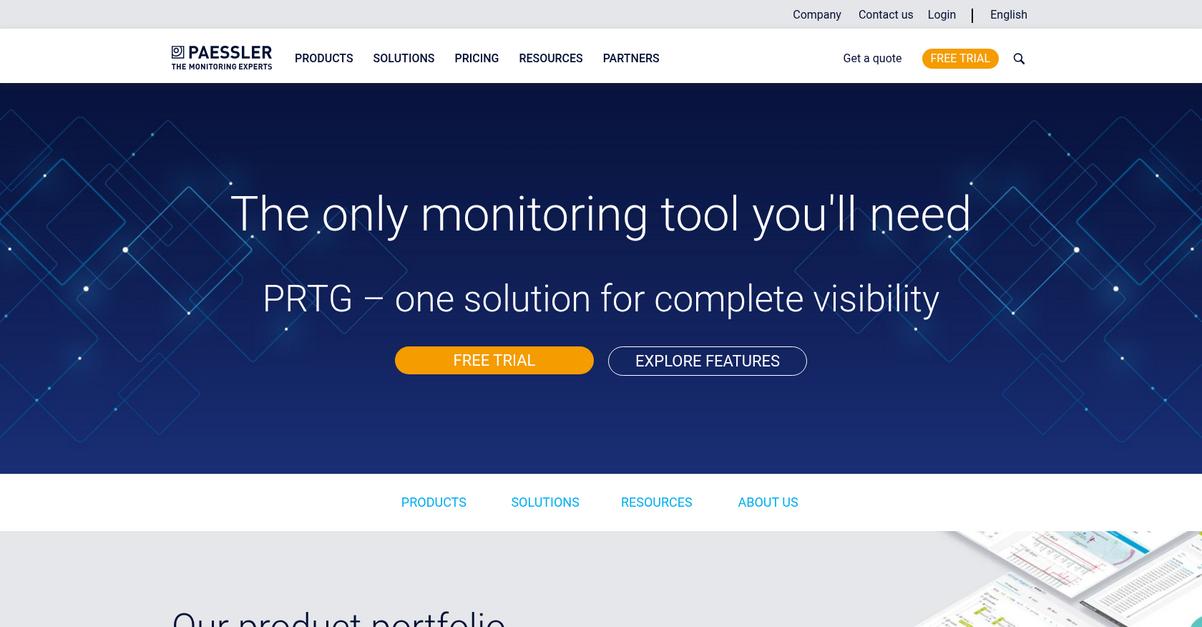
Struggling with IT infrastructure visibility?
Paessler PRTG provides a comprehensive monitoring solution for your entire IT infrastructure. This means you can keep everything running smoothly and optimized.
You’ll gain complete oversight, ensuring your systems, devices, traffic, and applications are always up. It simplifies complex monitoring for your mid-market business.
Here’s your all-in-one monitoring solution.
Paessler simplifies keeping your infrastructure up, running, and optimized. You’ll get awesome maps and dashboards, combined with flexible alerting and multiple user interfaces.
You can easily monitor all your servers and hosts, including mail, web, and virtual servers. Additionally, you can analyze network traffic and bandwidth directly from your routers to detect and prevent bottlenecks.
Plus, PRTG offers specialized enterprise solutions for larger environments, with powerful dashboards and support for monitoring business processes and SLAs. You can even choose a hosted version, eliminating the need for dedicated hardware, allowing you to focus purely on your infrastructure.
The result is seamless, comprehensive oversight.
While we’re discussing comprehensive oversight, understanding marketing analytics tools is equally important for business growth.
Key features:
- Complete IT monitoring: Gain total visibility over your network, servers, bandwidth, and applications, ensuring operational efficiency and preventing unexpected downtime.
- Flexible alerts & reports: Receive timely notifications on issues and generate customizable reports for compliance, tracking, and informed decision-making.
- Intuitive user interfaces: Access multiple user interfaces, including powerful dashboards and maps, simplifying complex monitoring tasks for your team.
Paessler features, pricing, & alternatives →
Verdict:
Paessler PRTG is a strong contender for the best computer monitoring software, offering robust features like network, server, and bandwidth monitoring, crucial for IT managers needing complete oversight. Its flexible alerting and customizable reporting capabilities streamline compliance and accountability, proving invaluable for growing mid-market companies.
2. SysGauge
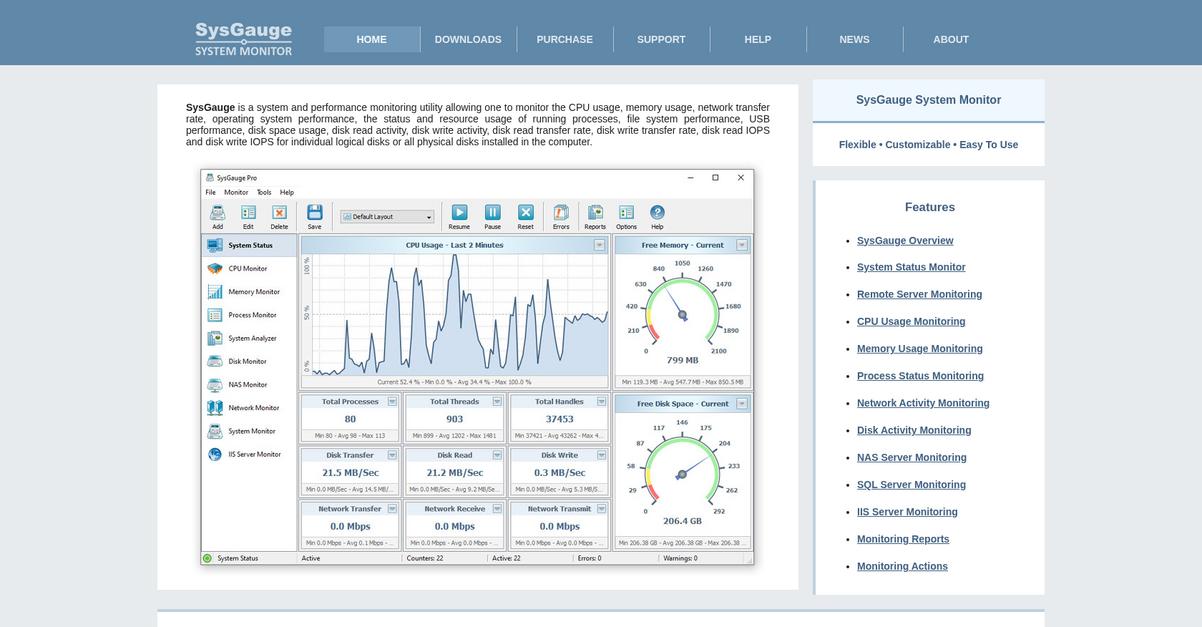
Struggling with limited visibility into your computer systems?
SysGauge helps you tackle poor user tracking and outdated interfaces by providing comprehensive monitoring capabilities. This means you can gain crucial insights into CPU, memory, and network activity, offering a clear picture of your operational health.
The result? You can quickly identify and resolve performance bottlenecks.
SysGauge streamlines your operational oversight.
This robust utility tracks essential metrics like CPU and memory usage, network transfer rates, and disk I/O, ensuring you have the data needed for accountability. It even monitors SQL and IIS servers, giving you a holistic view of critical applications. Plus, you can compare current system status against previously saved reports to easily spot performance changes, which helps you make informed decisions quickly.
Your team gains full control.
For comprehensive oversight, remember that document management systems streamline your files and ensure compliance.
Key features:
- Comprehensive System Monitoring: Tracks CPU, memory, network, and disk performance, offering a detailed overview of your system’s health and resource utilization.
- Advanced Server Oversight: Provides specialized monitoring for NAS, SQL, and IIS servers, ensuring the smooth operation of your most critical applications.
- Historical Performance Analysis: Enables comparison of current system reports with past data, helping you identify trends and troubleshoot performance changes effectively.
SysGauge features, pricing, & alternatives →
Verdict:
For IT managers and operations leaders seeking the best computer monitoring software, SysGauge stands out with its flexible, customizable, and easy-to-use interface. Its detailed reporting capabilities and remote server monitoring features provide the crucial visibility needed to enhance your oversight and scale growth effectively.
3. Nagios
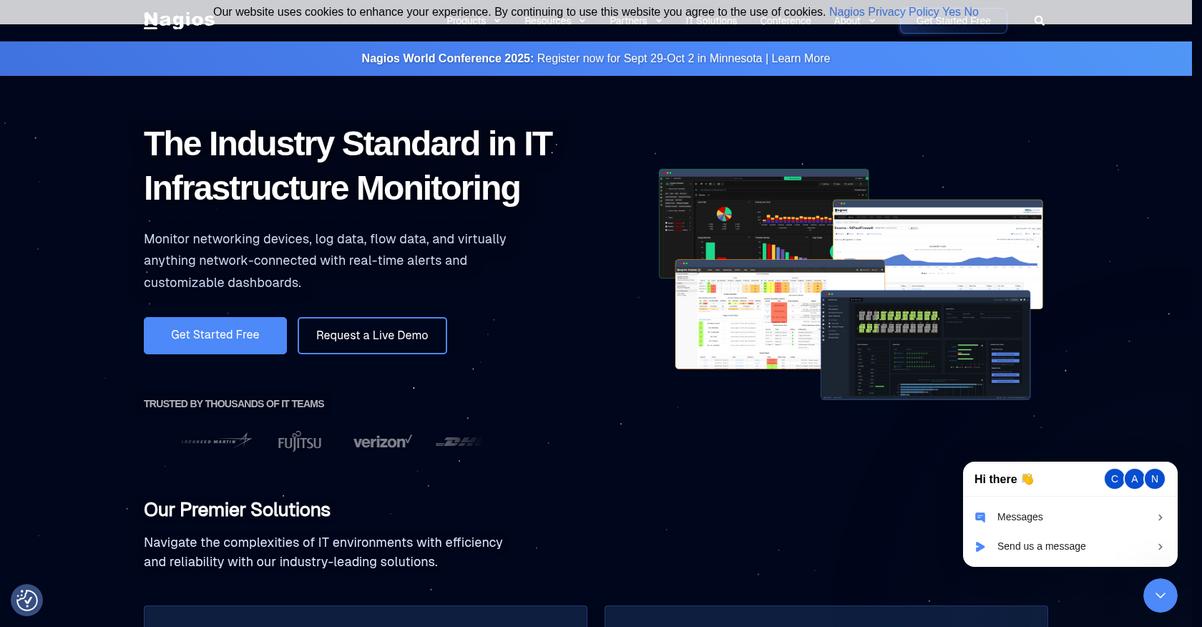
Struggling with IT oversight and unmanageable tools?
Nagios offers a suite of premier solutions to monitor, troubleshoot, and proactively alert on your infrastructure. This means you can gain crucial insights to enhance your oversight.
Your current limited reporting and outdated interfaces are addressed through Nagios XI’s comprehensive dashboards and advanced graphs, allowing you to proactively identify and resolve potential issues.
You need seamless oversight, right?
Nagios provides essential tools like Nagios Log Server for analyzing log data and Nagios Network Analyzer for NetFlow analysis and bandwidth utilization. This allows you to achieve insight-driven decision-making at scale.
For a truly unified view, Nagios Fusion visualizes multiple Nagios instances and solutions on one screen, centralizing management regardless of geographical location. You can monitor network health and application usage, receiving alerts for abnormal activity or bandwidth threshold breaches. This helps your IT teams work together efficiently.
The result is enhanced oversight and improved operational efficiency.
While focusing on operational efficiency, consider other vital areas. My guide on best HR compliance software offers insights to automate monitoring and cut risk.
Key features:
- Comprehensive Monitoring: Gain complete visibility into networking devices, log data, and network-connected items with real-time alerts and customizable dashboards.
- Proactive Problem Resolution: Utilize automated trending, capacity planning graphs, and quick search capabilities to identify and resolve issues before they become major incidents.
- Streamlined Management: Simplify user account setup, assign custom roles, and easily manage configurations to ensure a secure and organized IT environment.
Nagios features, pricing, & alternatives →
Verdict: Nagios stands out as a best computer monitoring software, offering robust solutions like Nagios XI, Log Server, and Fusion to provide comprehensive oversight. Their success stories, like the telecommunications company monitoring devices 24/7, underscore their ability to simplify complex IT jobs and enable extensive customizations for your business growth.
4. Zabbix
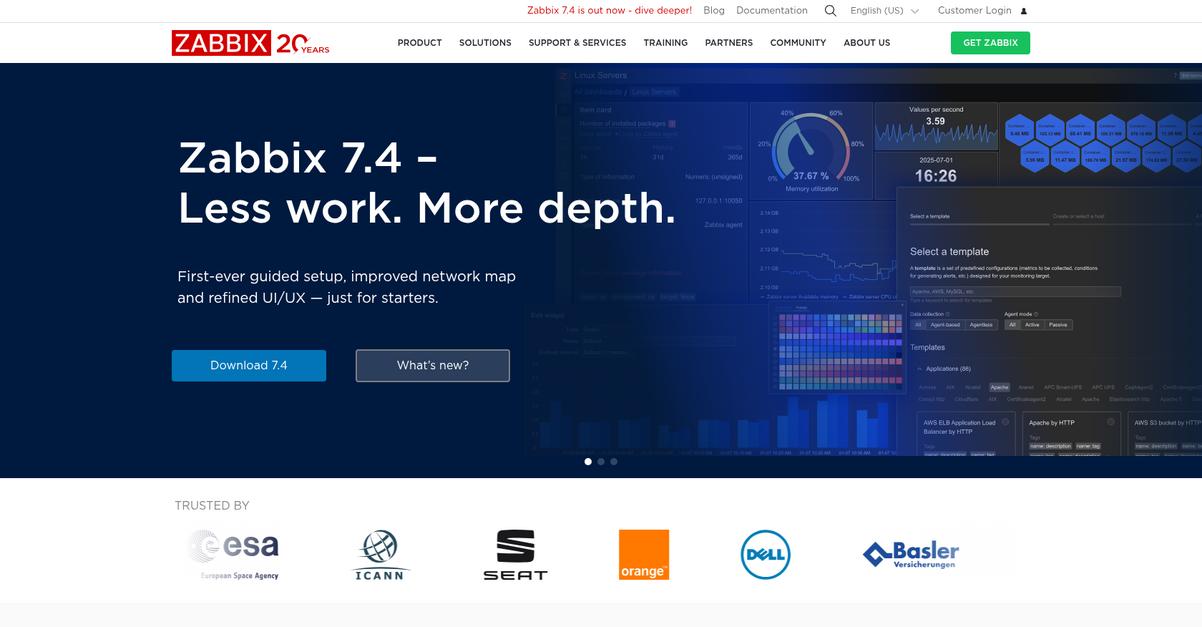
Struggling with fragmented monitoring and complex systems?
Zabbix offers a universal, open-source observability solution, providing comprehensive visibility into your IT and OT infrastructure. This means you can monitor everything from the cloud and networks to services, IoT, and more.
You can deploy Zabbix on-premise for full ownership and data privacy, or choose the fully-managed SaaS platform in the cloud for quick setup and zero maintenance. This gives your business maximum control and flexibility over your data.
Here’s a unified view for all your assets.
Zabbix simplifies oversight by collecting, processing, and visualizing data from diverse sources, acting as a single pane of glass. This helps your team gain real-time visibility and ensure efficient operations.
You can monitor anything, including servers, applications, databases, and even VMware environments. This robust capability helps reduce downtime and improves reliability, ensuring your critical systems are always available. Additionally, Zabbix is engineered for scalability and stability, supporting your business-critical systems with ongoing innovation and designed for efficient multi-tenant operations, which is especially helpful for Managed Service Providers.
The result is enhanced oversight and scalable growth.
If you’re also looking for specialized tools, my article on best event rental software covers solutions for real-time insights.
Key features:
- Universal Monitoring: Zabbix monitors diverse environments, including cloud, networks, servers, IoT, and applications, consolidating data for a comprehensive view of your entire infrastructure.
- Flexible Deployment: Deploy Zabbix on-premise for full data control and privacy or leverage the cloud version for managed hosting, scalability, and built-in compliance features, adapting to your specific needs.
- Comprehensive Visibility: With robust data collection, processing, and visualization capabilities, Zabbix provides a single pane of glass for real-time insights, streamlining oversight and proactive problem detection.
Zabbix features, pricing, & alternatives →
Verdict:
Zabbix stands out as a leading contender for the best computer monitoring software, offering powerful, open-source capabilities for complete visibility into diverse IT environments. With over 300,000 deployments, including major enterprises like SEB Bank and the European Space Agency, Zabbix proves its reliability, scalability, and secure design, helping your business achieve streamlined compliance and operational efficiency.
5. TeamViewer
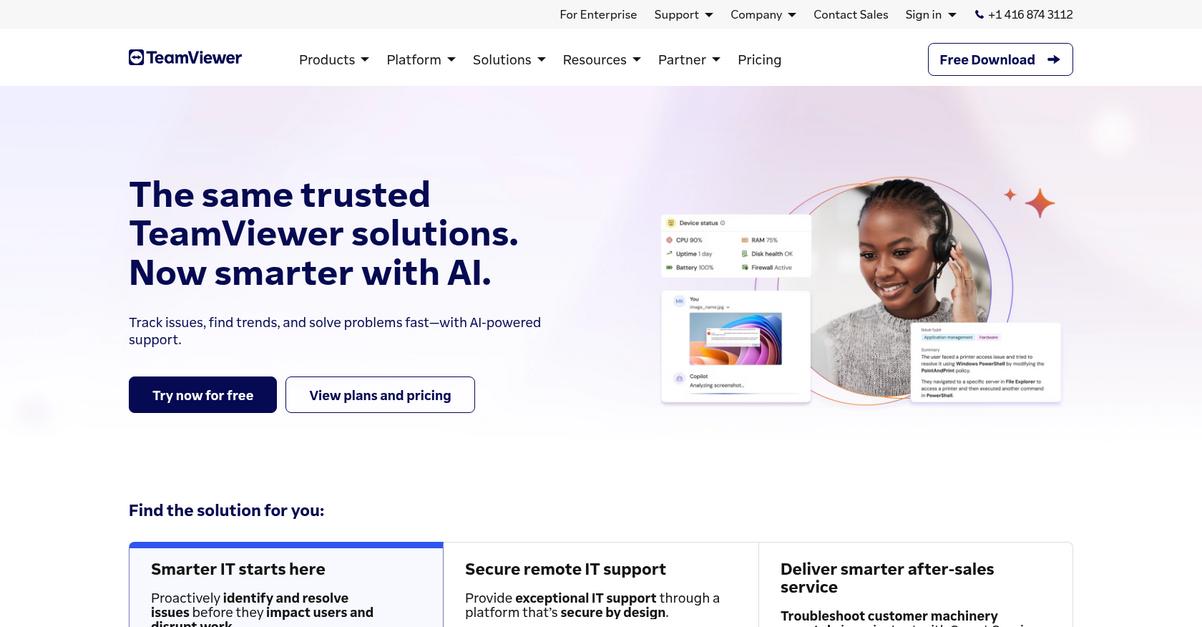
Is your IT team overwhelmed with monitoring challenges?
TeamViewer offers robust remote connectivity, asset tracking, and device monitoring features, giving you centralized IT oversight. This means you can effectively address limited reporting, poor user tracking, and outdated interfaces that might be hindering your current operations.
TeamViewer’s DEX Essentials allows you to proactively identify and resolve IT issues before they impact your workforce or disrupt critical business processes. This focus on proactive support directly addresses your need for streamlined compliance reporting and real-time alerts.
So, how does TeamViewer deliver?
TeamViewer ONE, fusing DEX and connectivity, provides a proactive IT platform for monitoring, visibility, AI-led insights, and automated fixes. This ensures your 500 or 500,000 devices run flawlessly. You can connect to any device, anytime, centrally monitoring and managing your IT with trusted remote access. Plus, TeamViewer Tensor scales, manages, and secures support experiences across your enterprise, offering asset management and endpoint protection. Additionally, features like conditional access and two-factor authentication strengthen your security posture, ensuring a secure support experience for your entire IT fleet and helping you protect company assets.
The result is enhanced visibility and accountability.
While discussing asset management, improving your accounts payable processes is equally important for financial health.
Key features:
- Centralized IT Management: Connect to any device, at any time, and centrally monitor and manage your IT fleet with trusted remote access and support, ensuring comprehensive oversight.
- Proactive Issue Resolution: Identify and solve IT issues with TeamViewer DEX before they impact your workforce, improving productivity and reducing costs through proactive support.
- Robust Security Measures: Establish a strong security posture with enterprise-grade security features like conditional access, user groups and roles, single sign-on, and two-factor authentication.
TeamViewer features, pricing, & alternatives →
Verdict:
TeamViewer emerges as a strong contender for the best computer monitoring software, offering robust remote access, AI-powered issue detection, and comprehensive security features like 2FA, addressing crucial pain points for IT managers. Its ability to manage 60,000 global devices, as demonstrated by Henkel’s success story, makes it ideal for scaling IT operations and ensuring operational efficiency.
6. HWiNFO
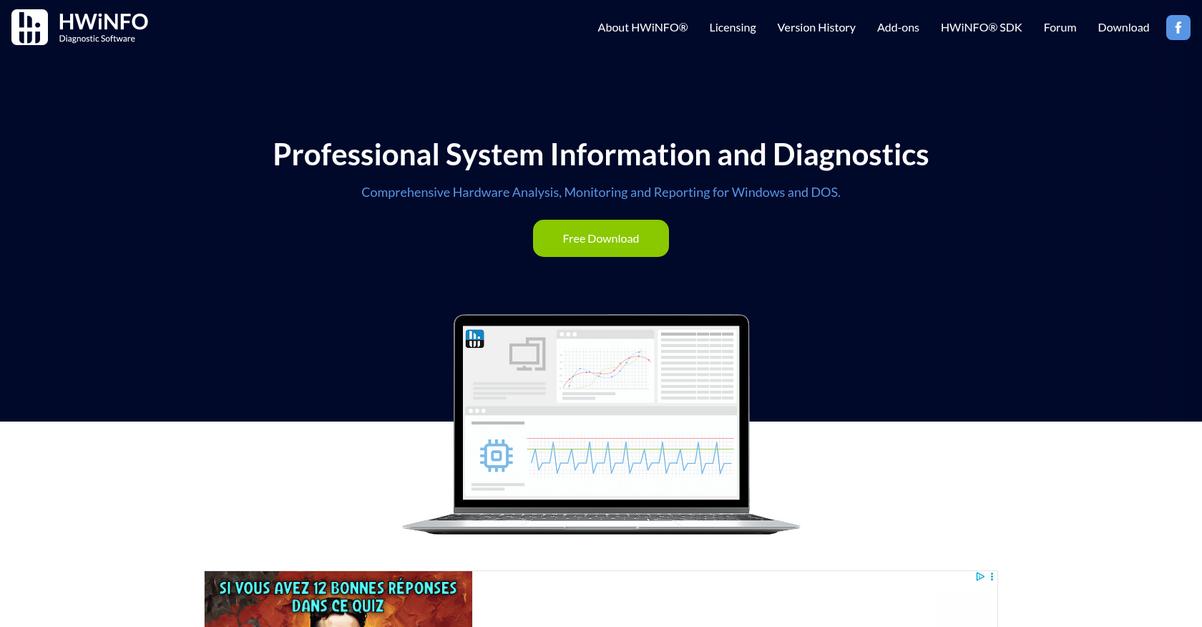
Struggling with limited visibility into your IT infrastructure?
HWiNFO offers comprehensive hardware analysis and real-time system monitoring, giving you full oversight. This means you can quickly identify potential issues and ensure your systems operate efficiently.
Its in-depth hardware information, from quick overviews to detailed component data, is always up-to-date. This allows your team to troubleshoot effectively and proactively.
Here’s your solution to comprehensive system oversight.
HWiNFO provides professional system information and diagnostics, ensuring you get complete visibility of hardware and software across your IT infrastructure in minutes. This streamlines your evaluation process by cutting through feature overload.
You get accurate, real-time monitoring of all system components for actual status and failure prediction. This includes extensive reporting options and status logging, integrating with other tools and add-ons for robust compliance reporting.
Additionally, HWiNFO is designed for the lowest overhead, with a customizable interface offering a variety of options. It’s clean and secure, collecting no personal information and transmitting no data over the network, ensuring protection for your company assets. Plus, it’s frequently updated to support the latest technologies.
Gain deeper insights into your IT operations.
Key features:
- Comprehensive Hardware Analysis: Provides in-depth information about all hardware components, supporting the latest technologies and standards for accurate diagnostics.
- Real-Time System Monitoring: Offers precise, customizable monitoring of all system components for status checks and failure prediction, optimized for minimal overhead.
- Extensive Reporting Capabilities: Generates multiple types of reports, facilitates status logging, and allows interfacing with other tools for enhanced data analysis.
HWiNFO features, pricing, & alternatives →
Verdict:
HWiNFO is a trusted and reliable choice for the best computer monitoring software, providing detailed hardware analysis and real-time system monitoring. Its comprehensive reporting capabilities and commitment to security make it ideal for IT managers and operations leaders seeking robust oversight and operational efficiency.
7. AIDA64
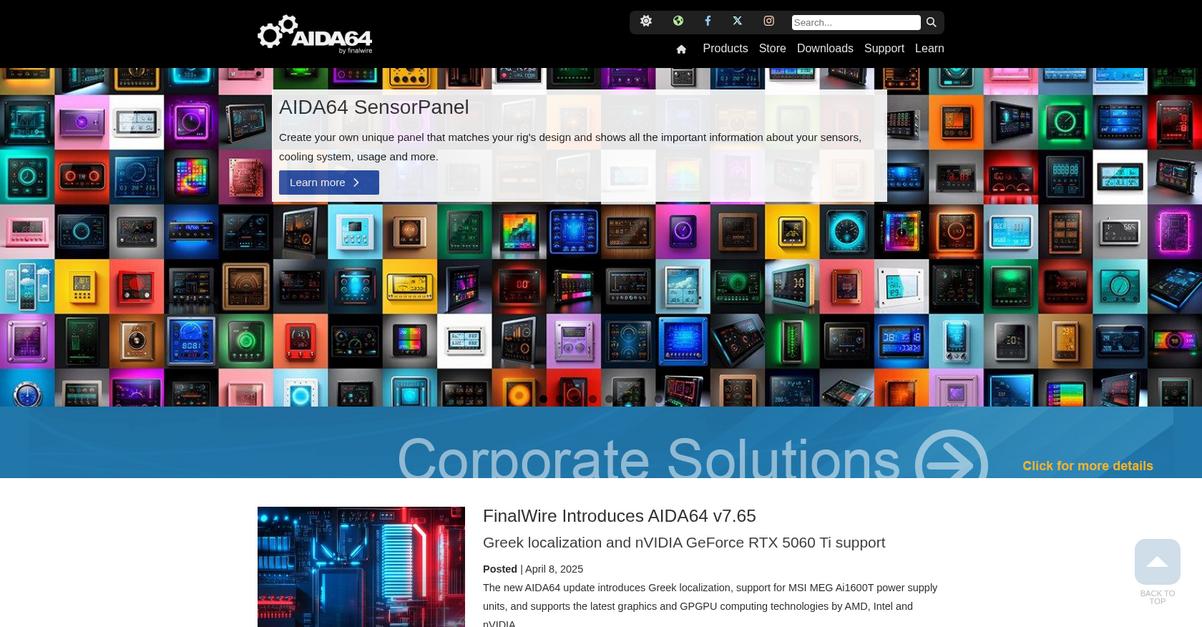
Struggling to gain full oversight of your systems?
AIDA64 offers robust hardware detection and remote management, directly addressing your need for comprehensive visibility into your computer assets. This means you can get detailed information for over 250,000 hardware devices, helping you diagnose computers and find new drivers or BIOS updates. The result is unparalleled insight, helping you manage your business remotely.
How can you truly understand your system’s health?
AIDA64 helps you by monitoring critical aspects like thermal status, voltage levels, and fan speeds. You can also track hardware and software changes across your network and manage all your workstations remotely. Additionally, the highly customizable SensorPanel, OSD, Desktop Gadget, or LCD displays help you watch measurements and stay informed.
This software also provides detailed information about mobile gadgets, making it ideal for monitoring your devices beyond just desktop systems. This wide compatibility and granular detail means you can accurately benchmark and compare your system’s performance, ensuring optimal stability and efficiency, and helping you scale growth.
While discussing effective business management, understanding best corporate tax software is equally important for compliance and financial health.
Key features:
- Comprehensive hardware detection provides detailed insights into over 250,000 hardware devices, making it easier to diagnose issues and find necessary driver or BIOS updates.
- Remote business management capabilities allow corporate system administrators to conduct large-scale network audits, track hardware/software changes, and manage all workstations efficiently.
- System health monitoring continuously checks thermal status, voltage levels, and fan speeds, alerting you to potential issues and helping maintain system stability.
AIDA64 features, pricing, & alternatives →
Verdict:
AIDA64 stands out as a strong contender for the best computer monitoring software, especially for IT managers needing deep system insights and remote management. Its accurate hardware detection, comprehensive monitoring, and network auditing features empower you to protect company assets and drive operational efficiency, crucial for mid-market growth.
8. WebWatcher
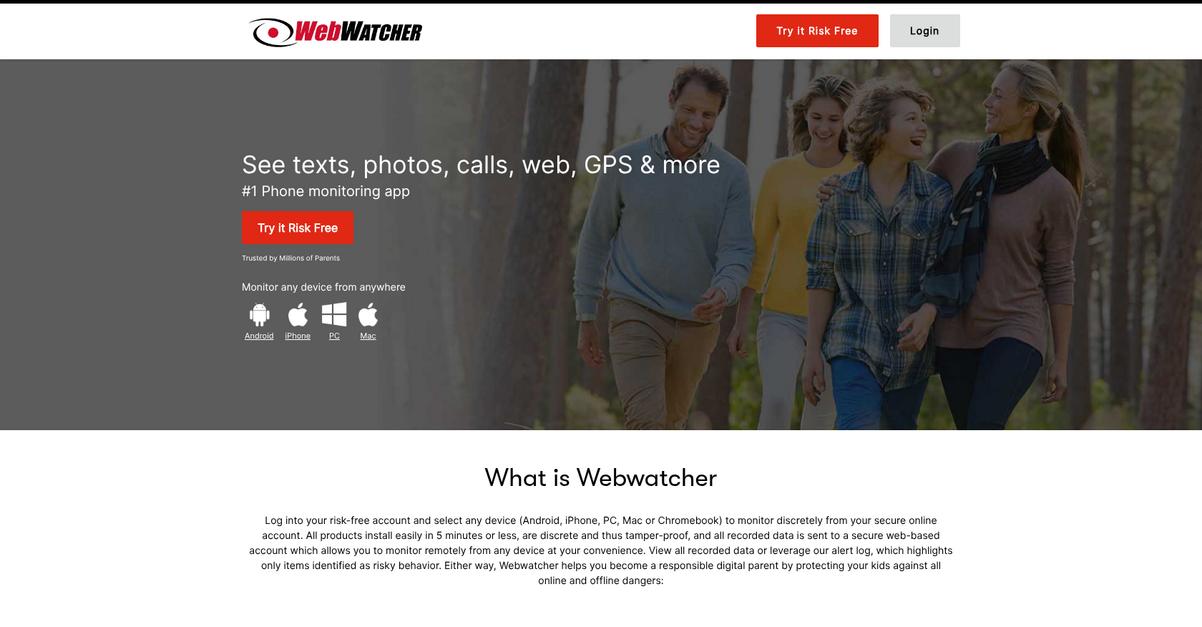
Struggling with limited visibility and outdated monitoring tools?
WebWatcher provides robust, discrete monitoring capabilities across various devices, helping you gain comprehensive oversight. This means you can track activities on Android, iPhone, PC, and Mac, all from a single secure online account.
Installation is quick, taking 5 minutes or less, allowing you to start monitoring almost instantly without disrupting operations or requiring complex setups. The result is unparalleled insight.
How do you get real-time alerts?
WebWatcher simplifies tracking by sending all recorded data to your secure web-based account, accessible remotely from any device. This introduces the alert log feature, highlighting only [items identified as risky behavior], cutting through noise.
You can view SMS texts, photos, call logs, website history, and even app usage across multiple platforms. Additionally, features like continuous screenshots and alert word highlights on PC and Mac ensure you don’t miss critical interactions. This comprehensive visibility allows you to quickly identify and address potential issues.
Gain control and peace of mind.
While we’re discussing comprehensive oversight, understanding the importance of [credentialing software solutions] can also help ensure compliance.
Key features:
- Cross-Platform Monitoring: Track activity on Android, iPhone, PC, and Mac from one secure, remote online account, ensuring comprehensive oversight across all your devices.
- Discrete & Tamper-Proof: Software installs in under 5 minutes and operates discretely, making it tamper-proof and ensuring reliable data collection without user detection.
- Alert Log & Data Access: Receive alerts for risky behavior and access all recorded data, including texts, calls, and web history, via a convenient web-based interface.
WebWatcher features, pricing, & alternatives →
Verdict:
WebWatcher is an ideal choice for the best computer monitoring software, offering discrete, easy-to-install solutions across multiple platforms. Its ability to highlight risky behavior and provide comprehensive activity logs, including deleted texts and continuous screenshots, makes it invaluable for gaining necessary oversight and accountability.
9. Insightful
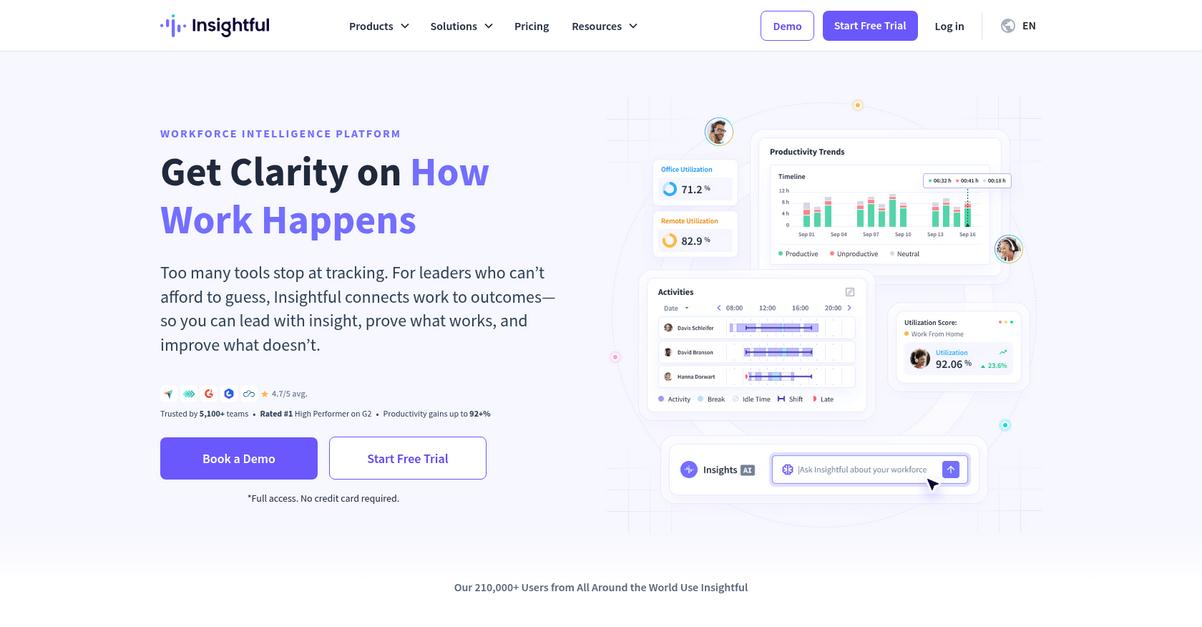
Struggling with limited reporting and unclear team activity?
Insightful connects work to outcomes, giving you the clarity needed to lead with data, prove what works, and improve what doesn’t.
This helps you cut operational waste and ensure fair workflows, providing audit-ready visibility without invasive tracking.
Gain clarity on how work happens.
Insightful transforms daily activity into high-impact decisions, capturing work in real-time to show where time goes and what slows teams down. It provides a customizable dashboard that integrates with your existing tools, so you don’t need to rip and replace. For HR teams, this means the ability to spot burnout, drive engagement, and ensure fair workflows. Additionally, it helps IT and compliance teams achieve audit-ready visibility without invasive tracking. The result is better operational efficiency and optimized team output across remote and hybrid work environments.
Key features:
Employee Monitoring offers real-time analysis of team activity trends, ensuring you boost productivity and enforce policies without micromanaging.
Time Tracking helps keep projects on track and within budget, providing definitive proof of work and simplifying billing with tracked hours.
Workload Management enables you to balance team workloads effectively, spot burnout risks, and guide hiring and budget planning with real-time data.
Insightful features, pricing, & alternatives →
Verdict: Insightful is an excellent choice for best computer monitoring software, offering robust solutions for IT managers and operations leaders. It helps you streamline workflows, cut costs, and drive continuous improvement, with reported productivity gains of up to 92% and the ability to save $2.5M in contractor costs.
Conclusion
Your IT infrastructure needs clarity.
Choosing the right tool is overwhelming. You’re buried in confusing claims and bloated feature lists, making a confident decision feel almost impossible for your organization.
This indecision is costly. Downtime and security vulnerabilities creep in while you’re stuck in analysis paralysis. These risks directly threaten your company’s growth and operational stability.
So what’s the right move?
From my experience, Paessler PRTG stands out. It cuts through the noise with a comprehensive, all-in-one solution that covers your entire IT infrastructure.
What I appreciate most are its intuitive dashboards and flexible alerts that provide total oversight. It’s simply the best computer monitoring software for ensuring system uptime and preventing bottlenecks.
I highly recommend you start a free trial of Paessler. See how it consolidates your monitoring into one powerful, easy-to-use view.
You’ll gain immediate control and confidence.






