Tired of endless manual transcription?
Manually typing out audio from meetings and interviews is a huge time sink. It pulls you away from the work that actually moves the needle.
What’s worse is that misheard words create costly mistakes, undermining your accuracy and professionalism. This simple issue can cause major headaches down the line.
These small errors and tedious delays stack up quickly over time. They can lead to serious miscommunication and slow down your entire workflow to a crawl.
But what if you could automate this entire process? The right tool delivers fast, accurate transcripts so you can finally reclaim your valuable time.
While automating tasks like transcription, understanding how to manage complex data is also key. Check out my guide on best data mapping software for more.
In this guide, I’m going to review the best speech to text software available today. I’ve personally tested these tools to find ones that actually deliver.
You will discover solutions that handle different accents with ease. They also integrate smoothly into your existing business and creative tools, boosting your productivity.
Let’s get started.
Quick Summary:
| # | Software | Rating | Best For |
|---|---|---|---|
| 1 | Otter.ai → | Busy professionals & teams | |
| 2 | Fireflies → | Professional teams & enterprises | |
| 3 | Deepgram → | Time-strapped content creators | |
| 4 | AssemblyAI → | Content creators & professionals | |
| 5 | Speechmatics → | Professional & global businesses |
1. Otter.ai

Tired of endless manual transcription?
Otter.ai offers an AI Meeting Agent, allowing you to stop taking notes yourself. This means you can get transcripts, automated summaries, and action items.
You know the struggle of juggling tasks and losing valuable insights from meetings or interviews. Otter.ai liberates you from tedious note-taking, freeing you to engage fully.
It’s time to streamline your workflow.
Otter.ai automatically joins your Zoom, Google Meet, and Microsoft Teams meetings to take notes, so you can participate freely. You can even catch up on an hour-long meeting in just 30 seconds, thanks to Otter’s summary generation. This helps you stay informed without reviewing the entire conversation. Additionally, Otter.ai Chat helps you get answers and generate content like emails using the power of AI across all your meetings. Plus, it automatically captures and assigns action items, keeping everyone aligned.
The result: more focus on high-value tasks and seamless, accurate transcription.
While discussing tools to streamline operations, my guide on best event rental software offers valuable insights for managing your business.
Key features:
- AI Meeting Agent: Automatically takes notes, generates summaries, identifies action items, and allows you to chat with Otter for instant answers from your meetings.
- Automated Workflows: Assigns action items, shares meeting notes and summaries via email and Slack, and integrates with tools like Salesforce and HubSpot.
- Live Transcription & Summarization: Provides real-time notes and captions for virtual or in-person sessions, condensing long meetings into quick, digestible summaries.
Learn more about Otter.ai features, pricing, & alternatives →
Verdict: Otter.ai is an excellent choice as the best speech to text software for busy professionals, content creators, and business owners. Its AI-powered note-taking, automated summaries, and action item assignment help you save significant time, minimize errors, and boost overall productivity for your team.
2. Fireflies
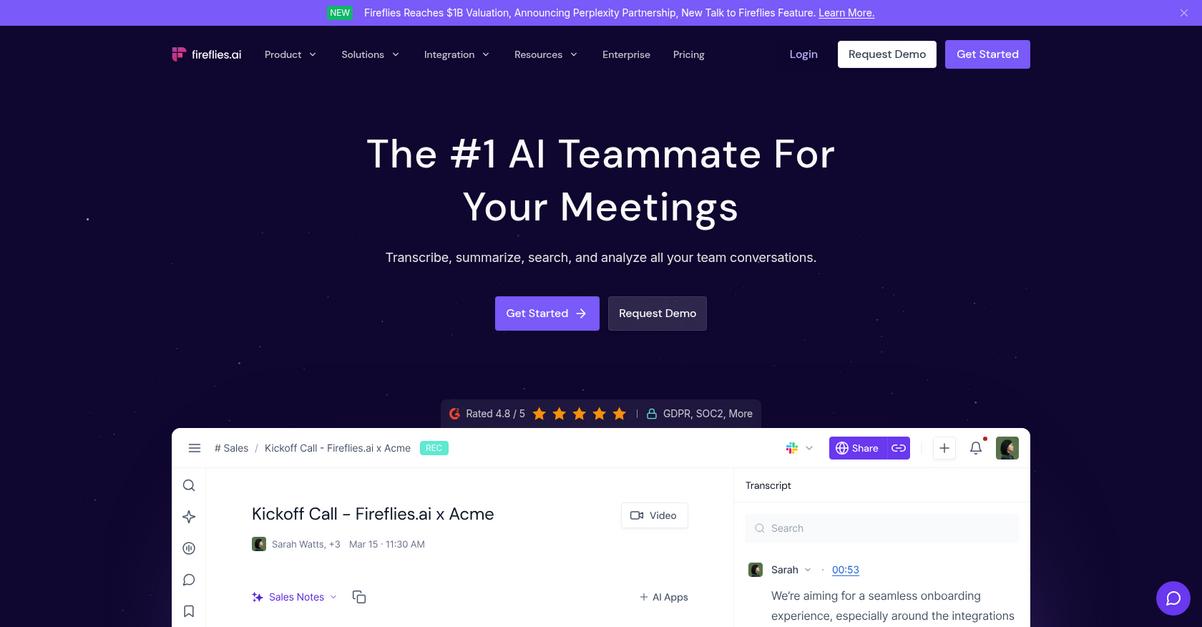
Struggling with endless notes and missed details?
Fireflies offers a robust AI teammate that effortlessly transcribes, summarizes, and analyzes all your team conversations.
This means you can capture every spoken idea and meeting, transforming them into accurate written records quickly and efficiently. Your team gains perfect memory of every conversation.
Focus on high-value tasks, not manual notes.
Fireflies automatically captures meetings from various sources like Google Meet, dialers, and even in-person conversations via its mobile app, offering 95% accuracy. This ensures you get detailed notes, action items, and customized summaries instantly, saving valuable time. It accurately identifies different speakers in meetings and audio files. Additionally, its ability to transcribe in over 100 languages with auto-language detection, alongside features like sentiment analysis and topic trackers, helps you uncover critical insights. You can also track speaker talk-time for better meeting participation monitoring.
Remember every conversation with ease.
Key features:
- High-quality transcription & recording: Achieve 95% accuracy in over 100 languages with automatic speaker identification and language detection for all your meeting and audio files.
- Comprehensive AI summaries: Receive instant, detailed notes, bullet points, action items, and custom summaries after every meeting, with the ability to expand summary notes for more context.
- AI-powered search & insights: Instantly search through past conversations, ask Fred questions about meetings, and gain insights with conversation intelligence like sentiment analysis and talk-time tracking.
Learn more about Fireflies features, pricing, & alternatives →
Verdict: Fireflies stands out as the best speech to text software for professionals and teams seeking accuracy and efficiency. Its high-quality transcription, AI-powered summaries, and extensive language support directly address pain points like manual transcription delays and human error, helping you save time and boost accuracy.
3. Deepgram

Tired of manual transcription slowing you down?
Deepgram’s Speech to Text API offers unmatched accuracy, speed, and cost-effectiveness. This means you can finally free yourself from tedious note-taking.
Deepgram solves your struggle with converting spoken ideas into accurate written records quickly, helping you focus on high-value tasks. It also tackles issues like accent recognition and inefficient software.
Here’s how Deepgram empowers you.
Deepgram’s platform provides powerful APIs and models designed to transform how you interact with voice data. You can transcribe speech with unmatched accuracy, speed, and cost.
For example, Deepgram can transcribe an hour of pre-recorded audio in about 12 seconds, or provide real-time transcription, helping you streamline your content creation workflow. Additionally, its Audio Intelligence API provides advanced analysis, including summarization and sentiment analysis, helping you extract deeper insights from conversations.
The result is seamless, accurate, and fast transcription.
While this article focuses on speech-to-text, you might also be interested in my guide on best solar design software to boost accuracy and save time.
Key features:
- Speech to Text API: Delivers unmatched accuracy and speed, helping you rapidly convert spoken words into written text and eliminate manual transcription delays.
- Audio Intelligence API: Unlocks deeper insights from voice data through features like summarization, sentiment, and topic detection, saving you valuable analysis time.
- Voice Agent API: Enables natural-sounding human-to-machine conversations, allowing you to build intuitive voice experiences that boost productivity.
Learn more about Deepgram features, pricing, & alternatives →
Verdict: Deepgram truly shines as a best speech to text software solution, offering up to 40x faster transcription and 30% more accuracy than competitors. Its advanced models and GPU infrastructure provide unbeatable value and performance, making it ideal for time-strapped professionals and content creators.
4. AssemblyAI
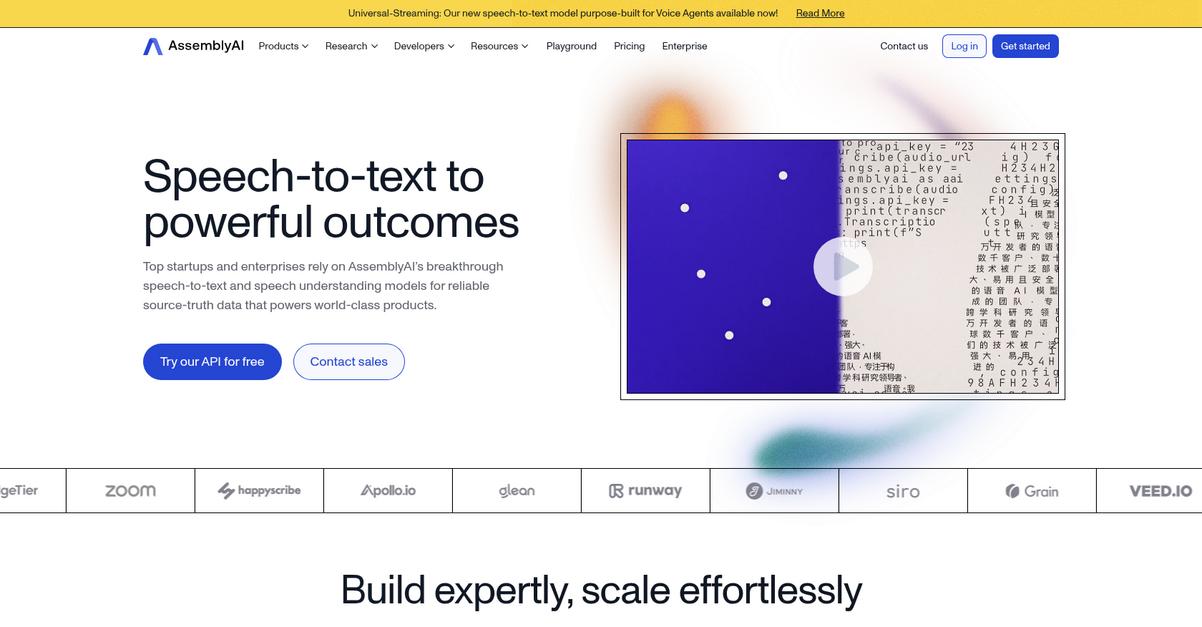
Struggling with slow, inaccurate manual transcriptions?
AssemblyAI offers powerful speech-to-text capabilities, including Universal-Streaming, designed to handle your voice data with unmatched accuracy. This means you can say goodbye to manual transcription delays.
Their models provide reliable source-truth data, ensuring your spoken ideas and meetings are captured accurately. This leads to significantly fewer errors and improved workflow efficiency.
Here’s how AssemblyAI provides accurate, fast transcription.
AssemblyAI helps you unlock the value of prerecorded voice data and power workflows, making it ideal for content creators and professionals. They also offer Streaming Speech-to-Text for building intuitive voice agent workflows with ultra-low latency and precise end-of-turn controls. This means you can focus on high-value tasks instead of tedious note-taking. Additionally, their Speech Understanding models enable deep analysis and high-value insights from your audio. Plus, with automatic language detection, you can accurately capture multilingual speech. The result: seamless, accurate, and fast transcription, integrating easily into your existing tools.
If you’re evaluating business software solutions like this, understanding essential operational tools is key. My guide on best SaaS billing software might be helpful.
Key features:
- Industry-leading accuracy: Offers up to 30% less hallucinations than other providers, preferred by 73% of end users for reliable audio outputs, including alphanumeric and proper noun recognition.
- Advanced speech understanding: Provides sophisticated audio intelligence for identifying key speakers, automatically formatting text, and accurately capturing multilingual speech with automatic language detection.
- Developer-first API: Designed for scalability and security, with comprehensive documentation, robust SDKs, and handling over 600M inference calls monthly for reliable performance.
Learn more about AssemblyAI features, pricing, & alternatives →
Verdict: AssemblyAI’s focus on industry-leading accuracy, advanced speech understanding, and a developer-first API makes it a strong contender for the best speech to text software, especially for those needing reliable data and seamless integration, as demonstrated by their customers achieving up to a 90% reduction in complaints.
5. Speechmatics

Do you struggle with inaccurate and slow transcriptions?
Speechmatics provides enterprise-grade APIs for speech-to-text and voice AI agents, designed to deliver high accuracy and low latency. This means you can finally eliminate manual transcription delays.
You can gain real-time insights and streamline your workflows, as it’s stress-tested in real-world, noisy environments to ensure reliable outputs. This directly addresses your pain points of human error and inefficient software.
Get accurate transcripts, fast.
Speechmatics introduces its Voice Agent API, enabling natural, responsive, and secure voice interactions for superior conversational quality. This solution processes 500 years of audio monthly, giving you unparalleled scale.
You can achieve high accuracy and low latency with ASR in less than one second, recognizing diverse accents and dialects in real-time or from recorded media. Additionally, their technology covers over 55 languages, reaching more than half the world’s population. This helps you expand your global reach and efficiently manage multilingual content.
The result is seamless, accurate, and fast transcription, allowing you to focus on high-value tasks.
While we’re discussing global operations, you might also find my guide on best corporate gifting solutions helpful for your teams and clients.
Key features:
- Real-time accuracy: Delivers highly accurate ASR in under one second, even in challenging and noisy environments, making it ideal for live content and instant insights.
- Global language support: Supports over 55 languages, enabling businesses to reach new audiences and expand globally with comprehensive multilingual transcription and translation.
- Voice AI Agents: Powers intelligent voice agents with a single API, offering natural, responsive, and secure voice interactions for superior conversational quality and automation.
Learn more about Speechmatics features, pricing, & alternatives →
Verdict: Speechmatics stands out as the best speech to text software for professionals and businesses requiring high accuracy and real-time processing. Its robust language support and specialized Voice AI Agent API address critical pain points, allowing you to boost productivity and reduce manual effort.
6. Trint
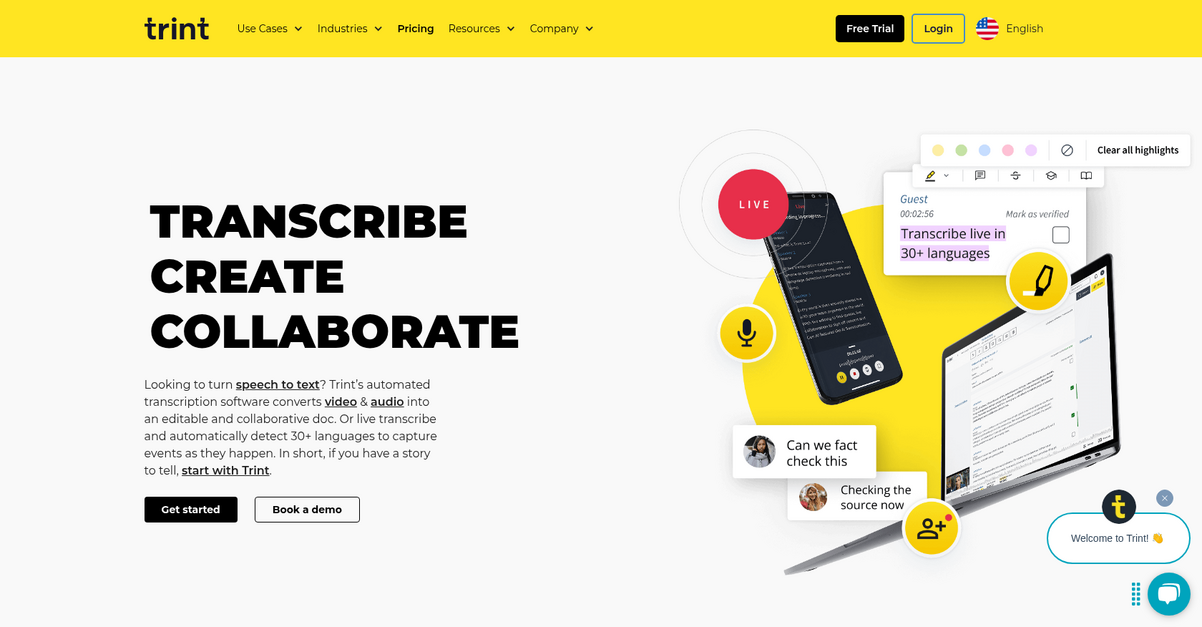
Struggling with slow, inaccurate transcriptions?
Trint’s AI transcription software transforms your video, audio, or voice files into editable text. This means you can quickly convert spoken content into written records.
You can upload any speech, audio, or video, or capture content live, with up to 99% accuracy in over 40 languages. This significantly reduces manual effort and error risk, making your workflow smoother.
Here’s a better way forward.
Trint directly addresses the pain points of manual transcription, offering a seamless, accurate, and fast solution. You can verify, edit, and search transcripts just like a text document.
Additionally, Trint’s editorial tools allow you to pull quotes from multiple transcripts to create articles or podcasts, which is perfect for content creators. The mobile app further boosts productivity by letting you transcribe live events, like press conferences, directly from your phone and share real-time feeds with colleagues.
This integration with your workflows is key, allowing you to export in multiple formats or integrate with other platforms, boosting accessibility and global reach with closed captions and AI translations into 50+ languages. The result is more time for high-value tasks.
While we’re discussing content, understanding how to leverage user generated content platforms can significantly boost your engagement and conversion rates.
Key features:
- Automated transcription and translation converts video, audio, and voice to text with high accuracy, supporting over 40 languages for transcription and 50+ for translation, boosting global reach.
- Real-time collaboration and editing tools allow teams to work together on transcripts, highlight content, add comments, and manage permissions for efficient teamwork and quick sign-offs.
- Workflow integration and mobile access ensures compatibility with existing setups, offering export options and a mobile app for live transcription and sharing on the go.
Learn more about Trint features, pricing, & alternatives →
Verdict: Trint’s AI-powered accuracy and robust multilingual support for over 50 languages make it an excellent choice for professionals seeking the best speech to text software. Its collaborative editing tools and seamless workflow integrations reduce manual transcription headaches, helping you reclaim time and boost productivity.
7. Verbit

Struggling with slow, inaccurate transcriptions?
Verbit offers advanced AI-based Automatic Speech Recognition, Captivate™, designed for superior accuracy and immediate results.
This system is fully customizable and continuously trained, meaning it accurately captures every word, even niche subject matter.
Unlock the value of verbal intelligence.
Verbit’s Generative AI, Gen.V™, provides real-time insights from your content, like instant summaries and keywords, enhancing your team’s efficiency. This means your transcripts become actionable, helping you work, learn, and share information more effectively. Moreover, Verbit supports over 50 languages for translation and offers live and recorded captioning, subtitling, and note-taking services, ensuring your content has global reach and immediate utility. The platform’s integration capabilities fit seamlessly into your existing workflows, accelerating the journey from speech to valuable action.
Boost productivity and accessibility today.
While we’re discussing enhancing productivity and accessibility, those in the human services sector might also find value in my guide on best human services software to streamline their operations.
Key features:
- AI-powered accuracy: Leverages custom-trained Automatic Speech Recognition (Captivate™) for best-in-class accuracy, even on specialized terminology.
- Actionable insights: Generative AI (Gen.V™) provides real-time summaries, keywords, and other insights to make transcripts immediately useful.
- Multilingual and diverse solutions: Supports transcription, captioning, translation in over 50 languages, audio description, dubbing, and note-taking.
Learn more about Verbit features, pricing, & alternatives →
Verdict: Verbit is a robust choice for professionals seeking the best speech to text software, offering unmatched accuracy and actionable insights. With support for over 50 languages and immediate drafts, it directly addresses the pain points of manual transcription delays and language barriers for businesses and content creators.
8. Rev

Struggling with converting spoken ideas into accurate text?
You need a solution that simplifies the process, ensuring no detail is lost and your valuable time is saved. This means focusing on what truly matters to your business.
Rev offers both AI and human transcription, giving you the flexibility to choose between speed and a 99% accuracy standard for court-admissible transcripts. This flexibility directly addresses the critical need for precision.
Here’s a solution that preserves your record.
Rev’s platform is designed to capture, transcribe, and analyze speech from any source. This includes secure recording and tailored AI prompts.
You can upload multiple audio and video files, then leverage Multi-File Insights to quickly surface contradictions and key statements across files. This helps you pinpoint critical evidence without altering the original record. Additionally, the AI Notetaker automatically records and transcribes internal meetings across Google Meet, Microsoft Teams, and Zoom, ensuring you never miss a key insight or action item. The mobile app also lets you record field interviews and dictation on the go.
The result is accurate transcription, saving you hours of review.
Speaking of ensuring accuracy in your records, if you’re managing complex logistics, my guide on best eway bill software can help streamline your compliance.
Key features:
- AI and Human Transcription: Choose between 96%+ AI transcription or 99% human transcription for court-admissible results that meet the highest accuracy standards.
- Multi-File Insights & AI Assistant: Upload multiple files to surface key statements, and use the AI Assistant to search across recordings for critical, timestamped evidence.
- AI Notetaker & Mobile App: Automatically record and transcribe meetings on popular platforms, and use the secure mobile app for on-the-go dictation and field interviews.
Learn more about Rev features, pricing, & alternatives →
Verdict: Rev provides a powerful blend of AI and human transcription services, offering flexible accuracy levels and specialized tools like AI templates and multi-file insights. Its features for legal teams, journalists, and enterprise users make it a strong contender for the best speech to text software for professionals seeking efficiency and accuracy.
9. Sonix
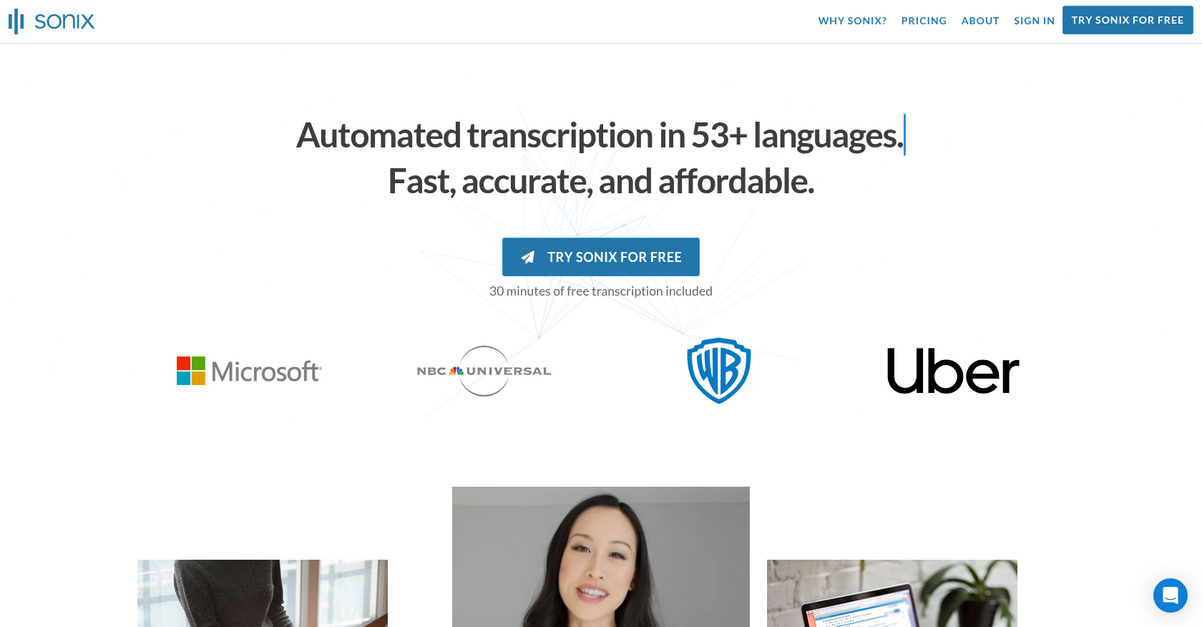
Struggling with slow, inaccurate manual transcription?
Sonix offers automated transcription in over 53 languages, saving you significant time.
This means you can effortlessly convert audio and video into text, ensuring your spoken ideas become accurate written records.
Here’s your seamless solution.
Sonix leverages advanced AI to provide fast, accurate, and affordable transcription. You can upload various audio and video content types, making it ideal for meetings, interviews, and lectures.
It also supports automated translation into 54+ languages, expanding your global reach and making content accessible to wider audiences. Additionally, Sonix provides AI analysis tools for summaries, chapter titles, thematic detection, and robust subtitle creation, which can be customized to perfection.
Plus, you can easily share and publish transcripts with a built-in media player, collaborate with teams using multi-user permissions, and organize files with intelligent search and multi-folder nesting. This helps you focus on high-value tasks.
The result is accurate, fast, and multilingual transcription.
Key features:
- Automated transcription and translation: Get fast, accurate transcripts in 53+ languages and translate into 54+ languages for global content reach.
- AI analysis and subtitling: Utilize advanced AI tools for summaries, thematic analysis, and effortless creation of customizable subtitles for enhanced video accessibility.
- Collaboration and organization: Share, publish, and collaborate with teams, while intelligent search and multi-folder nesting keep your transcripts organized and accessible.
Learn more about Sonix features, pricing, & alternatives →
Verdict: Sonix offers an intuitive platform for professionals and content creators needing fast and accurate speech-to-text. Its extensive language support, AI analysis, and collaboration features make it suitable as a top-tier best speech to text software for streamlining workflows and boosting productivity.
Conclusion
Reclaim your time from transcription.
Choosing the right tool is tough. You need software that not only transcribes but also integrates seamlessly without interrupting your workflow, which defeats the purpose.
The best tools now offer incredible precision. For instance, a Notta.ai report shows their software can reach a 98.86% accuracy rate. This level of accuracy is becoming the new standard, making manual transcription obsolete.
Here’s what I recommend.
After reviewing these options, I believe Otter.ai is the clear winner for most professionals. It’s specifically built to eliminate tedious note-taking and reclaim your focus.
I especially love its AI Meeting Agent that joins your calls to capture everything for you. Using the best speech to text software like Otter.ai completely streamlines your workflow.
If you’re also looking into other types of specialized software, my article on best nutrition analysis software provides valuable perspectives.
I highly recommend you start a free trial of Otter.ai to experience this efficiency firsthand. You’ll be amazed at how much time you save.
Get back to high-value work.






