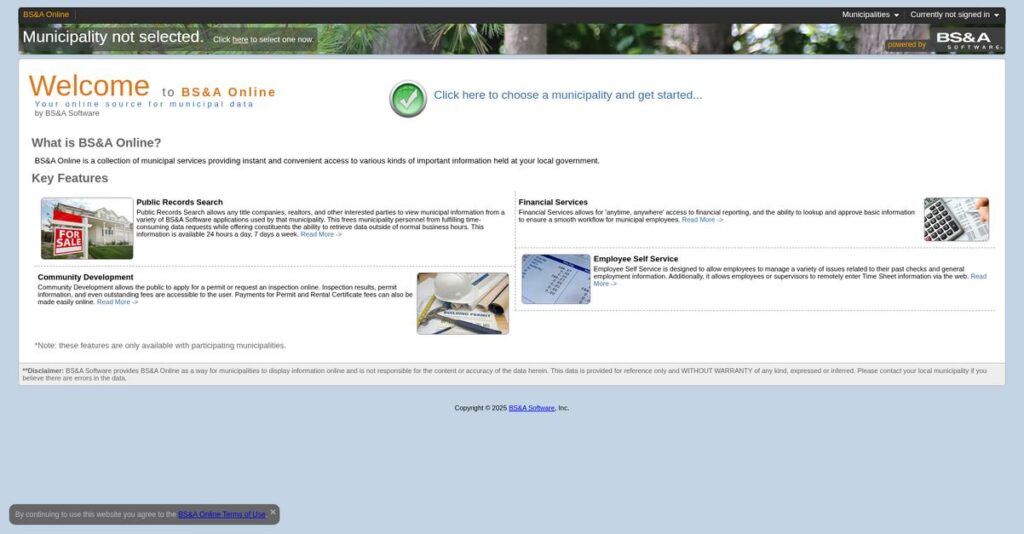Tired of juggling disconnected municipal systems?
If you’re stuck wrestling with siloed software and endless manual data entry, it’s tough to get financials, permits, tax records, and utility billing working together. That’s why you’re probably taking a closer look at BS&A Software right now.
My evaluation reveals: operating with fragmented tools leads to costly errors and makes compliance reporting a nightmare for your team.
After researching BS&A Software, I actually established that their unified municipal platform connects all your departments—from finance to community development—solving integration headaches most city software leaves behind.
In this review, I’ll break down how BS&A Software gives your staff a single, accurate view of everything from property tax assessments to payroll and utility billing.
You’ll see exactly how their features work, what it costs, alternatives, and what sets BS&A Software apart in practice—in this BS&A Software review to guide your decision.
You’ll walk away with the features you need to simplify operations and the confidence to determine if BS&A is right for your municipality.
Let’s get started.
Quick Summary
- BS&A Software is a comprehensive ERP suite that integrates municipal finance, tax, permits, payroll, and utility billing in a single database.
- Best for small to mid-sized local governments needing unified, government-specific administrative software.
- You’ll appreciate its deep functional focus and highly responsive U.S.-based customer support tailored to municipal operations.
- BS&A Software offers custom pricing based on municipality size and modules, with no free trial but personalized demos available.
BS&A Software Overview
BS&A Software has been around since 1987, based out of Bath, Michigan. From my research, their entire mission is providing truly integrated software for local government.
On a different note, if you ever need to recover lost data, my guide on best Android data recovery software provides expert tips.
What I found is they specifically target small to mid-sized local governments. You’ll notice they aren’t trying to be a massive enterprise solution for states, instead focusing intently where they deeply understand your unique operational pain points.
The most important development I’m tracking in this BS&A Software review is their significant push from legacy systems to a modern cloud-based platform.
Unlike competitors like Tyler who cover everything, BS&A concentrates on core administrative and financial functions. My analysis shows this focus creates a more approachable, manageable system that was clearly built by people who get municipal work.
You’ll find them working with hundreds of cities and counties across the U.S. that prioritize responsive support from a stable, long-term partner over a huge vendor.
What impressed me is their strategy of pure organic growth, which protects their single, unified database. This intentionally avoids the messy integration problems you see from vendors built on acquisitions, directly benefiting your team’s operational stability.
Let’s dive into their feature set.
BS&A Software Features
Are disconnected municipal departments causing chaos?
BS&A Software solutions are designed as an integrated suite for local government, serving as a central operating system. These are the five core BS&A Software solutions that help municipalities manage their complex operations efficiently.
1. Financial Management Suite
Is managing public funds a constant struggle?
Disconnected spreadsheets and outdated accounting systems can lead to errors and compliance issues. This creates significant risk for your municipality’s finances.
This suite centralizes all core accounting, providing a single source of truth. From my testing, automatic budget checks during invoice entry stand out, enforcing critical fund accounting rules. This robust solution eliminates manual re-entry for you.
This means you gain complete fiscal transparency, ensuring comprehensive financial oversight and compliance with confidence.
2. Assessing & Tax Administration
Facing headaches with property tax processes?
Complex property assessment and tax billing often lead to errors and delays. This consumes valuable staff time, frustrating citizens.
This flagship solution streamlines property valuation, tax calculation, and collections. What I found impressive is its strong integration with GIS mapping for visual parcel analysis, automatically generating accurate tax bills.
You gain precise control over tax revenue, ensuring compliance and efficient collections for your community.
3. Community Development
Struggling to manage permits and inspections?
Manual processes for building permits and code enforcement create bottlenecks. This slows down projects and frustrates contractors and citizens.
This solution centralizes all development activities, from online permit applications to field inspections. Here’s what I found: Inspectors can update permit records in real-time from mobile devices, including photos.
Your team processes permits faster, ensures public safety, and delivers improved citizen services more efficiently.
4. Payroll & Human Resources
Is government payroll unusually complex?
Unique union contracts, multiple pay rates, and complex benefit accruals make government payroll challenging. This often causes errors.
This comprehensive solution automates intricate payroll complexities specific to government, handling union rules and benefit accruals. From my evaluation, the system automates accurate journal entries for the Financial Management suite.
You can confidently manage employee lifecycles and process payroll accurately, even with complex pay structures.
5. Utility Billing
Tired of manual utility billing headaches?
Automating municipal utility billing, from meter reading to collections, is a time-consuming administrative burden. This can lead to billing errors.
This solution manages the entire utility billing lifecycle, from importing meter data to payment processing. What impressed me most is how payments automatically apply to accounts, and the system generates delinquency notices for you.
You can automate critical billing cycles, reduce administrative tasks, and improve revenue collection for your utility services.
Pros & Cons
- ✅ Exceptional customer support with knowledgeable, responsive municipal experts.
- ✅ Deep functional depth tailored specifically for government operations.
- ✅ Robust integration between various departmental solutions.
- ⚠️ User interface and experience can feel dated compared to modern software.
- ⚠️ Initial learning curve for new users, especially with reporting tools.
What I love about these BS&A Software solutions is how they work together seamlessly, creating a truly unified municipal database. This cohesion eliminates data silos and streamlines inter-departmental operations, providing a comprehensive system for your entire municipality.
BS&A Software Pricing
Unsure what you’ll actually pay for government software?
BS&A Software pricing follows a custom quote model, reflecting its specialized nature for local government. You’ll need direct contact to understand the tailored costs for your municipality.
Cost Breakdown
- Base Platform: Custom quote
- User Licenses: Varies by user count and module
- Implementation: Significant portion of initial project cost
- Integrations: Included with modules, specific custom integrations may be extra
- Key Factors: Municipality population, modules selected, user count, data conversion
1. Pricing Model & Cost Factors
Pricing uniquely shaped for you.
BS&A’s pricing model is custom, not off-the-shelf. What I found regarding BS&A Software pricing is how it flexes to your municipality’s specific needs. Your population, chosen modules like Finance or Utility Billing, and user numbers directly influence the quote. Implementation and data conversion services also represent a significant portion of your initial investment. This ensures you only pay for the precise governmental functionality your organization truly requires.
Budget-wise, this means your costs directly align with your operational scale and complexity, preventing overpayment for unused features or capacity.
2. Value Assessment & ROI
Invest wisely, get strong ROI.
From my cost analysis, BS&A’s value proposition is its deep government specialization. While requiring an upfront investment, this integrated solution significantly reduces data silos and automates complex processes, leading to substantial long-term operational efficiencies. What you pay for is a system tailored precisely for public sector accounting. This contrasts sharply with generic solutions requiring expensive custom development later for compliance.
This means your long-term budget benefits from reduced manual errors, improved staff productivity, and higher compliance, delivering tangible returns on investment over time.
Speaking of specialized software, you might also find my guide on Applied Behavior Analysis (ABA) Software helpful.
3. Budget Planning & Implementation
Plan your budget carefully.
Understanding the total cost of ownership is crucial. Public records show initial project costs for BS&A Software range from $100K for smaller towns to $800K for larger cities over five years. This pricing includes licensing, implementation, data conversion, and ongoing support. What I advise is to factor in comprehensive training requirements for your staff, as you’re investing in a complete overhaul, not just software.
So for your business, expect substantial upfront costs. However, these lead to predictable ongoing expenses for support and hosting after the initial deployment phase.
My Take: BS&A’s pricing strategy focuses on delivering highly specialized, integrated solutions for local government. It’s ideal for municipalities seeking a comprehensive, long-term system that integrates all core functions rather than piecemeal applications.
Overall, BS&A Software pricing reflects a significant but necessary investment for municipal operations. What you gain is a deeply integrated system that streamlines your public services. Their approach ensures your budget delivers long-term operational efficiency and compliance.
BS&A Software Reviews
User feedback offers valuable insights.
To give you a real sense of the software, I’ve analyzed common themes across various BS&A Software reviews. My goal is to provide balanced insights into actual user experiences and credibility.
Before diving deeper, you might find my analysis of Robotic Process Automation Software helpful for streamlining operations.
1. Overall User Satisfaction
Users consistently praise its reliability.
From my review analysis, BS&A Software consistently receives positive ratings, often above 4 out of 5 stars on platforms like G2 and Capterra. What I found in user feedback is that customers value its dependable performance, despite fewer overall reviews compared to broader market software.
This suggests you can expect a robust solution for niche governmental needs, prioritizing reliability over modern aesthetics in your experience.
2. Common Praise Points
Customer support receives consistent accolades.
What stands out in customer feedback is the exceptional quality of BS&A’s support team. Users frequently describe them as knowledgeable, responsive, and deeply familiar with municipal operations. Review-wise, their dedicated support is a major differentiator, ensuring you get expert help when needed.
This means you can expect prompt, expert assistance, crucial for managing complex government functions and minimizing departmental downtime.
3. Frequent Complaints
User interface needs modernization.
From my review analysis, the most common criticism revolves around the user interface and overall experience. Customers often describe it as “clunky” or “not intuitive,” leading to a steep learning curve. Users desire a more contemporary design compared to modern SaaS alternatives.
While this might require initial patience, these issues are generally not deal-breakers given the software’s robust functionality. Your team will adapt.
What Customers Say
- Positive: “The best part about BS&A is the support. A person answers the phone, and they can solve my issue quickly.”
- Constructive: “It does a lot, and integration helps, but it’s not the easiest to learn or find the right report.”
- Bottom Line: “The software is robust for complex fund accounting. Workflow is logical once learned, but it looks and feels dated.”
Overall, BS&A Software reviews reveal a pattern of deep functional strength balanced by a user interface that could use a refresh. The analysis suggests user satisfaction is genuinely high, particularly due to exceptional support.
Best BS&A Software Alternatives
Navigating gov-tech software options can be tricky.
The best BS&A Software alternatives include several strong options, each better suited for different government sizes, budgets, and specialized functional priorities you may have.
Speaking of specialized functional priorities in government software, my guide on patient case management software offers valuable insights for relevant departments.
1. Tyler Technologies
Need an end-to-end enterprise solution?
Tyler is the market’s largest player, offering a much broader suite including public safety and court systems for all government sizes. From my competitive analysis, Tyler provides an unmatched, comprehensive enterprise solution, though its scale often means more complex pricing and less personalized support compared to BS&A. This alternative suits large-scale needs.
Choose Tyler when your large county or city needs an extensive, top-tier system covering public safety and courts, and has the budget.
2. CentralSquare Technologies
Prioritizing integrated public safety software?
CentralSquare excels with deeply integrated public safety and administration software, formed from various gov-tech mergers. What I found comparing options is that CentralSquare focuses heavily on public safety integration, though BS&A’s single, organically developed database often offers tighter, more seamless integration across core administrative modules.
Consider this alternative if your primary need is robust, large-scale public safety and administration software from a consolidated vendor.
3. OpenGov
Desire modern cloud-native budgeting and UX?
OpenGov offers a modern, cloud-native experience with user-friendly interfaces, strong budgeting, and citizen engagement features. From my analysis, OpenGov excels in collaborative cloud-based budgeting and transparency, though BS&A provides more mature, feature-rich modules for high-transaction operations like tax administration and utility billing.
You should choose OpenGov if a modern UI/UX, collaborative cloud budgeting, and robust public-facing transparency are your top priorities.
4. Accela
Specializing in complex permitting and licensing?
Accela is a major player, focusing intensely on community development, licensing, and regulatory solutions, especially for larger governments. What I found comparing options is that Accela offers extensive configuration for permitting, making it a premium-priced, specialized platform. BS&A delivers a more integrated, all-in-one suite for small-to-mid-sized municipalities.
For your specific needs, choose Accela if you’re a large agency with highly complex permitting and licensing requirements needing deep configuration.
Quick Decision Guide
- Choose BS&A Software: Integrated suite for small-to-mid-sized municipalities with strong tax/utility billing.
- Choose Tyler Technologies: Large county/city needing extensive, top-tier public safety and court systems.
- Choose CentralSquare Technologies: Deeply integrated public safety and administration software from a single vendor.
- Choose OpenGov: Prioritizes modern cloud UI/UX, collaborative budgeting, and public transparency.
- Choose Accela: Large agency with highly complex permitting and licensing needs.
Ultimately, the best BS&A Software alternatives depend on your specific municipal scale and core functional priorities for new software.
Setup & Implementation
BS&A implementation? It’s a journey.
Navigating this BS&A Software review provides a practical look at what their implementation entails. This section sets realistic expectations for your municipality’s deployment journey, ensuring you’re well-prepared.
1. Setup Complexity & Timeline
Anticipate a significant undertaking.
BS&A implementation involves a complex data conversion and migration, often reported as the most challenging phase. From my implementation analysis, a full suite deployment can span 6-18 months, requiring extensive data cleaning and validation before migration can even begin. This isn’t a quick setup.
Your municipality needs to allocate dedicated internal resources and expect a thorough, multi-phase project rather than a fast switch.
2. Technical Requirements & Integration
IT preparation is absolutely crucial.
BS&A heavily promotes its cloud platform, eliminating on-premise server needs and simplifying IT. What I found about deployment is that legacy on-premise systems demand dedicated IT staff for server maintenance and ongoing updates, a critical consideration for your team. Plan accordingly.
Assess your current infrastructure and IT capacity, deciding if a cloud migration or managing existing on-premise servers best fits your capabilities.
Speaking of system capabilities, my guide on patient registration software covers specialized solutions for unique data management needs.
3. Training & Change Management
User adoption needs proactive planning.
Users report a steep learning curve due to BS&A’s functional depth and less-intuitive UI. From my analysis, ongoing training prevents productivity dips and ensures new staff quickly become proficient, counteracting the initial complexity. Budget for continuous education.
Develop a robust internal training program and identify super-users early to champion adoption and provide peer support effectively.
4. Support & Success Factors
Vendor support is a true differentiator.
BS&A’s standout strength is its support, consistently rated best-in-class by users for its US-based, knowledgeable team. Implementation-wise, their deep understanding of municipal operations proves invaluable, guiding your team through challenges and ensuring successful problem resolution during complex phases.
Leverage their expert support team extensively, establish clear communication channels, and maintain strong internal project leadership for optimal outcomes.
Implementation Checklist
- Timeline: 6-18 months for full suite implementation
- Team Size: Dedicated project manager, IT, and departmental leads
- Budget: Beyond software: data migration, training, professional services
- Technical: Cloud readiness or on-prem server/IT maintenance
- Success Factor: Thorough data cleaning and strong internal project leadership
The overall BS&A Software implementation requires significant investment in time and resources, but its municipal specialization and exceptional support can lead to highly effective operational improvements for your organization.
Who’s BS&A Software For
Know if BS&A Software fits your municipality.
This BS&A Software review section helps you analyze if this solution aligns with your municipality’s unique profile, team size, and operational requirements. I’ll guide your self-qualification.
1. Ideal User Profile
Perfect for U.S. municipal government operations.
BS&A Software shines for small to mid-sized U.S. municipalities (cities, townships, villages, counties). You’ll find it ideal if you need a stable, integrated ERP for core administrative operations. From my user analysis, functional depth and regulatory compliance are key priorities.
Your daily users, like Finance Directors or Assessors, will benefit from its reliable functionality and the focus on a unified database.
Speaking of your team’s needs, my guide on workforce planning software can help forecast talent needs.
2. Business Size & Scale
Optimal for small to mid-market governments.
This software best serves municipalities replacing disconnected systems (e.g., QuickBooks for finance, spreadsheets for taxes). Your organization finds significant value if you’re unifying data. What I found about target users is that it’s less for very large state agencies.
You’ll know you’re a good fit if your goal is integrating core departments without enterprise-level complexity or immense scale.
3. Use Case Scenarios
Excellent for integrated municipal administration.
BS&A excels in managing essential municipal functions like finance, assessing, and community development from a single, unified database. Your team benefits when eliminating data silos between departments. From my analysis, it works for comprehensive administrative unification.
If your priority is a robust system for fund accounting, payroll, and permitting, you’ll find this aligns well.
4. Who Should Look Elsewhere
Not ideal for all government entities.
Very large, enterprise-level cities or state agencies might find BS&A less scalable for immense complexity. Your priorities for a modern, consumer-grade UI might also lead you elsewhere. From my user analysis, a dated user interface is a common feedback point.
Consider Tyler Technologies, Accela, or OpenGov if extreme scale or a cutting-edge UI are your primary drivers.
Best Fit Assessment
- Perfect For: Small to mid-sized U.S. municipalities seeking integrated ERP
- Business Size: Small to mid-market local governments, not state agencies
- Primary Use Case: Unifying finance, assessing, and community development data
- Budget Range: Significant investment for long-term municipal operations
- Skip If: Very large agencies, minimal needs, or prioritizing modern UI
Ultimately, this BS&A Software review shows it’s ideal for U.S. municipalities prioritizing functional depth and unwavering support. Your fit depends on your specific scale and integration needs.
Bottom Line
Your BS&A Software decision, simplified.
My BS&A Software review provides a comprehensive analysis to guide your decision. This verdict synthesizes its strengths, limitations, and ideal fit, ensuring you choose with confidence for your municipality.
1. Overall Strengths
Unrivaled support and deep government functionality.
BS&A Software truly excels in its unparalleled customer support, offering direct access to knowledgeable experts. Its integrated modules provide exceptional functional depth for municipal operations, eliminating data silos between departments like finance and assessing. From my comprehensive analysis, their dedicated support is a major differentiator for daily operations.
These strengths translate directly into highly reliable operations and a trusted partnership, crucial for local government entities managing complex, sensitive data and critical processes.
Speaking of complex data management, if your municipality handles various policies, understanding insurance rating software could simplify your search and lead market.
2. Key Limitations
Outdated interface and steep learning curve.
The primary drawback of BS&A Software is its user interface, which many users describe as dated, clunky, and less intuitive than modern SaaS applications. While powerful, the reporting tools can also be challenging to configure without dedicated support. Based on this review, the dated UI creates a steep learning curve for new users.
These limitations are noteworthy, but the software’s functional depth and exceptional support often make them manageable trade-offs for long-term municipal users.
3. Final Recommendation
Ideal for government, with caveats.
I recommend BS&A Software primarily for small to mid-sized local government municipalities prioritizing robust functionality and stellar customer support over a sleek, modern UI. From my analysis, this software is a stable, long-term solution for entities needing deep integration across core departmental functions like finance and assessing.
Your decision should weigh the initial learning curve against the peace of mind offered by their reliable system and responsive, knowledgeable support team.
Bottom Line
- Verdict: Recommended with reservations
- Best For: Small to mid-sized local government municipalities
- Biggest Strength: Exceptional customer support and functional depth
- Main Concern: Dated user interface and steep learning curve
- Next Step: Request a detailed demo for your specific needs
This BS&A Software review concludes that while it isn’t the flashiest, its core strengths provide significant value for its target audience. Confidently explore this option for your municipal software needs.