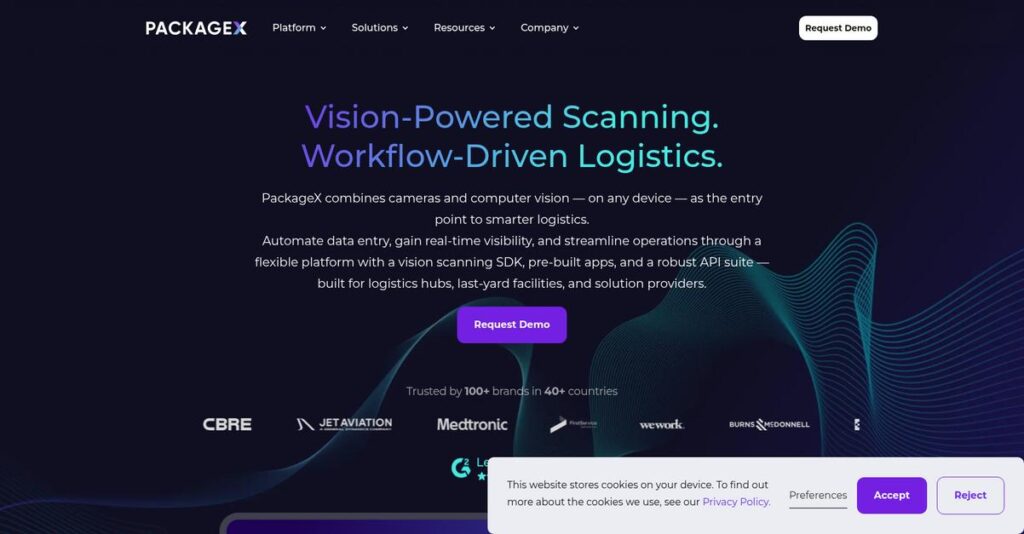Manual mailroom tasks slowing your team down?
If you’re dealing with piles of packages, missed notifications, or tracking headaches just to manage mail, you know how much time and accuracy matters.
After researching dozens of workplace logistics platforms, my analysis shows mistakes here lead to lost packages and frustrated staff more often than you’d expect.
From what I’ve discovered, PackageX fundamentally rethinks how your front desk handles packages, mail, visitors, and even assets—relying heavily on its fast, accurate OCR-driven automation instead of manual grunt work.
So in this PackageX review, I’m walking you through how PackageX stops package chaos and saves you hours right from the entryway.
You’ll find first-hand insights on its standout features, pricing structure, which workflows get automated, where it fits alongside competitors, and what switching actually looks like.
By the end, you’ll know if PackageX offers the features you need to finally fix your mailroom and office logistics headaches for good.
Let’s get started.
Quick Summary
- PackageX is an integrated workplace logistics platform that automates package, mail, visitor, and asset management with fast OCR scanning.
- Best for mid-market and enterprise companies wanting to streamline mailroom and front-office operations.
- You’ll appreciate its highly accurate OCR technology that greatly reduces manual logging and speeds up workflows.
- PackageX offers modular pricing with a 14-day free trial and no permanent free plan, supporting flexible scaling by volume and location.
PackageX Overview
PackageX has been around since 2019, based in New York. What impressed me is their clear focus on replacing manual administrative tasks with a streamlined software platform.
My research shows they specifically target mid-market and enterprise companies that need more than just package tracking. Their integrated suite for physical logistics is a key differentiator, combining mail, visitors, shipping, and assets into one cohesive system for you.
The recent addition of asset and visitor management was a smart move. This continuous product expansion is a crucial point to consider for this PackageX review.
- 🎯 Bonus Resource: Speaking of management solutions, my guide on best enterprise legal management software can help with financial control.
Unlike broad workplace platforms or legacy mail hardware, PackageX offers a modern, OCR-powered software solution. From my evaluation, this focus creates a more intuitive and significantly faster experience for your front-desk teams, which really sets them apart.
You’ll find them working with forward-thinking organizations that must manage the complexities of a hybrid workforce, including the secure distribution of company assets and mail to remote staff.
I found their strategy centers on providing a single, integrated command center for all physical items entering or leaving your building. This directly supports your need for better operational oversight and vendor consolidation.
Now, let’s examine their core capabilities.
PackageX Features
Are disconnected office operations slowing you down?
PackageX offers an integrated suite of tools designed to automate everything entering or leaving your office. These are the five core PackageX solutions that solve critical workplace logistics challenges.
- 🎯 Bonus Resource: While we’re discussing optimizing office operations, my article on best laboratory information management system provides insights for specialized environments.
1. PackageX Receive
Packages piling up in your mailroom?
Manual logging wastes time and creates errors for your team. This often leads to frustrated employees wondering where their deliveries are.
This flagship solution automates inbound package logging. Its powerful OCR lets you scan labels with one quick photo, instantly notifying recipients via Slack, Teams, or email. From my testing, the accuracy is impressive, streamlining your entire mailroom workflow.
What you get is a complete audit trail and significantly reduced data entry, ensuring every package finds its owner swiftly.
2. PackageX Mail
Is remote mail access a headache?
Hybrid work makes managing physical mail a nightmare for remote staff. Important correspondence can easily be missed or delayed.
PackageX Mail digitizes physical mail, allowing operators to scan envelopes. Recipients can then view images and choose actions like “open and scan” or “forward.” This solution transforms your traditional corporate mailroom into a modern digital service.
The result is you empower your remote team to manage their physical mail seamlessly, ensuring they never miss critical documents.
3. PackageX Ship
Overpaying for outbound shipping?
Ad-hoc office shipping often lacks cost control, leading to overspending. You might also struggle with inefficient label creation and pickups.
This solution centralizes outbound shipping. You can compare real-time carrier rates (UPS, FedEx, DHL) to find the cheapest option. What I love is how you can assign costs for accurate departmental chargebacks, adding vital financial oversight.
This means your team gains efficient label printing and pickup scheduling, alongside clear financial accountability for all outgoing packages.
4. PackageX Access
Visitor check-ins still manual?
Manual visitor logs are inefficient and often non-compliant. Your front desk team likely wastes time with repetitive sign-in procedures.
Access is their integrated visitor management system. Guests pre-register and check in via QR code on an iPad kiosk, notifying hosts automatically. This solution creates a secure digital log for compliance, providing seamless front-desk operations.
As a result, you get a smoother, more secure visitor experience, boosting your facility’s professional image and security compliance.
5. PackageX Assets
Struggling to track company equipment?
Managing internal assets like laptops for a distributed workforce is challenging. You might lack clear chain-of-custody records for expensive equipment.
Assets creates a digital inventory of all company equipment. Your team can scan barcodes to check items in or out, maintaining clear custody. This is where PackageX shines, offering integrated asset management with shipping capabilities.
This means you can effectively manage hardware for hybrid teams, ensuring accountability and preventing lost or misplaced company property.
Pros & Cons
- ✅ Highly accurate “Snap & Go” OCR technology dramatically reduces manual entry.
- ✅ Intuitive mobile app design ensures rapid user adoption with minimal training.
- ✅ Exceptional and responsive customer support consistently praised by users.
- ⚠️ Limited advanced customization options for notification templates.
- ⚠️ Reporting dashboard could offer deeper analytics and insights.
What I love about these PackageX solutions is how they truly work together as one integrated operational platform for your entire office. They simplify complex workflows, offering a unified approach to front-office management.
PackageX Pricing
Clear costs for your business needs.
PackageX pricing offers transparent, modular plans based on your monthly volume and locations. What I found is their clear approach helps you predict costs, allowing you to easily budget for essential workplace logistics.
- 🎯 Bonus Resource: Before diving deeper into PackageX’s specific features, you might find my analysis of best digital adoption platforms helpful for personalizing user onboarding.
| Plan | Price & Features |
|---|---|
| Essential | $149/month, per location • Up to 100 items/month • Unlimited users & Standard support • Automated OCR scanning • Real-time recipient alerts |
| Professional | $299/month, per location • Up to 500 items/month • Unlimited users & Standard support • Enhanced digital mailroom features • Streamlined package workflows |
| Business | $599/month, per location • Up to 2,000 items/month • Unlimited users & Standard support • High-volume operational efficiency • Integrated visitor & asset management |
| Enterprise | Custom pricing – contact sales • Very high volume support • Multi-location scalability • Dedicated account management • Tailored integration options |
1. Value Assessment
Predictable value, transparent costs.
From my cost analysis, PackageX’s modular pricing lets you pay for only what you need, scaling with your operations. You can start with a single product and add others as your needs grow, avoiding oversized plans. What truly stands out is how you benefit from unlimited users per location, which significantly reduces per-person costs compared to many competitors.
This means your monthly costs stay efficient and predictable, as you’re only paying for the volume and locations you actively manage, not per user seat. Budget-wise, this is a win.
2. Trial/Demo Options
Test drive before you commit.
PackageX wisely offers a 14-day free trial for all core products, allowing you to thoroughly test functionality. What I found regarding pricing is that this trial period helps you evaluate real-world usage, ensuring the solution fits your specific volume needs before investing. There’s no permanent free plan, but the trial is robust and valuable.
This lets you validate the system’s impact on your budget and workflows, significantly reducing the risk of a misaligned software purchase. Use it to your advantage.
3. Plan Comparison
Choosing your perfect plan.
For smaller offices, the Essential plan for Receive or Mail offers an accessible entry point. As your volume or operational complexity increases, moving to Professional or Business tiers provides better per-item pricing. What makes their pricing different is how the Enterprise tier serves large, multi-location companies with custom requirements and very high volumes.
This tiered structure ensures you can match your PackageX pricing to actual usage requirements, optimizing your software spend for efficiency and future growth. Plan smartly.
My Take: PackageX’s pricing focuses on transparent, volume-based scalability, making it an excellent fit for mid-market and enterprise businesses seeking predictable costs for managing their office logistics. Their modular approach empowers you.
Overall, the PackageX pricing model delivers strong value through transparency and flexibility, allowing your budget to grow smartly with your needs. What you pay for is clear, scalable efficiency for your workplace, ensuring long-term predictability.
PackageX Reviews
What do PackageX users really experience?
To understand PackageX’s real-world impact, I dived deep into user feedback across various platforms. These PackageX reviews offer balanced insights, helping you gauge actual customer sentiment and experiences.
1. Overall User Satisfaction
Users are overwhelmingly positive.
From my review analysis, PackageX consistently garners high praise, maintaining an average of 4.8 out of 5 stars across top review sites. What impressed me about user feedback is how overall satisfaction is exceptionally high, driven by intuitive design and efficiency. Review-wise, this indicates a very positive reception from actual customers.
This strong positive sentiment stems directly from the software’s simplicity, remarkable accuracy, and tangible time-saving benefits, making it an easy win for most users.
- 🎯 Bonus Resource: While we’re discussing excellent user experience, my article on best automatic call distribution software covers tools for customer interaction.
2. Common Praise Points
The OCR technology truly shines.
Users consistently laud PackageX’s ‘Snap & Go’ OCR technology for its incredible speed and accuracy, radically automating data entry and reducing errors. Customer reviews also frequently highlight the mobile app’s intuitive design, enabling rapid adoption with minimal training. Support is universally praised as top-notch, enhancing user confidence significantly.
These praised features mean your team can quickly become proficient, significantly reducing manual effort and improving operational efficiency, leading to immediate benefits.
3. Frequent Complaints
Minor customization limitations noted.
While overwhelmingly positive, user feedback does mention a few minor points for improvement. Review-wise, common complaints focus on a desire for more advanced customization options for notification templates and deeper analytics in the reporting dashboard. These are generally minor requests, not major roadblocks, from my analysis of current user needs.
What you should know is that these frustrations are infrequent and typically don’t impact core functionality, suggesting they are minor enhancements for future development.
What Customers Say
- Positive: “The biggest time-saver is the OCR technology. What used to take us minutes per package now takes seconds; it changed our mailroom workflow.”
- Constructive: “Common complaints focus on a desire for more advanced customization options in notification templates and deeper analytics.”
- Bottom Line: “Setup was surprisingly simple. Our front desk team was trained and using it within an hour; the interface is just that easy to understand.”
Overall, PackageX reviews reflect overwhelming satisfaction, pointing to a highly effective and user-friendly solution for workplace logistics. My analysis highlights reliable performance with minor enhancement requests.
Best PackageX Alternatives
Choosing the right solution can feel tricky.
PackageX alternatives include several strong options, each better suited for different business situations and priorities. From my competitive analysis, I’ve found specific scenarios where other tools might better serve your unique needs.
- 🎯 Bonus Resource: While we’re discussing business solutions, understanding how to manage your online reputation management software is crucial.
1. Envoy
Need a premium, unified workplace solution?
Envoy offers a broader workplace platform encompassing deliveries, visitors, rooms, and desks, all within a slick user experience. If your goal is a comprehensive, integrated office management suite beyond just logistics, Envoy offers a truly unified workplace experience. This alternative often comes with a higher price point but delivers extensive functionality.
Choose Envoy when you seek a premium, all-in-one workplace platform for your entire office with a larger budget.
2. iLobby
Is high security your absolute priority?
iLobby focuses on enterprise-level visitor management with deep security features, compliance workflows like NDAs, and integration with physical access systems. What I found comparing options is that iLobby provides deep security and compliance features, especially in regulated industries, though it’s typically more expensive.
Consider this alternative if your top concern is auditable, high-security visitor management in a heavily regulated environment.
3. Notifii
Your only need is high-volume package tracking?
Notifii specializes in managing a very high volume of inbound packages, often used in universities or large residential communities. Alternative-wise, Notifii excels in high-volume inbound package tracking, providing a deeply focused solution solely for this specific niche. It’s competitive within its targeted market segment.
You’ll want to consider Notifii if your primary requirement is processing a massive quantity of incoming packages.
Quick Decision Guide
- Choose PackageX: Unified platform for corporate mail, packages, visitors, and assets
- Choose Envoy: Premium, all-in-one solution for entire office management
- Choose iLobby: High-security, compliant visitor management for regulated industries
- Choose Notifii: Dedicated solution for extremely high-volume inbound packages
The best PackageX alternatives depend on your specific operational needs and scale rather than just feature lists. You can find a perfect fit by aligning your priorities with each solution’s core strengths.
Setup & Implementation
PackageX implementation is surprisingly straightforward.
For many businesses, deployment concerns can be daunting. My PackageX review found its implementation process is refreshingly simple and quick, designed for rapid adoption rather than lengthy projects.
1. Setup Complexity & Timeline
Getting PackageX up and running is incredibly fast.
From my implementation analysis, the core setup involves simple account creation, defining locations, and inviting users. What I found about deployment is that most organizations are fully operational within a day, leveraging the intuitive mobile app for immediate use. This rapid pace significantly cuts typical software implementation timelines, letting you see value quickly.
You’ll want to clearly define your locations and user roles beforehand to ensure a smooth, nearly instantaneous transition to the system.
2. Technical Requirements & Integration
Minimal hardware and IT headaches await.
PackageX is highly accessible, requiring no special hardware beyond a smartphone for scanning; an optional iPad configures the visitor kiosk. What I found about deployment is that it works seamlessly with existing mobile devices, avoiding costly infrastructure upgrades. Your IT team will find technical implementation surprisingly light, as server installations or complex database setups are entirely bypassed.
Your team should ensure basic network connectivity and assess current mobile device compatibility, but extensive IT readiness isn’t a primary concern.
- 🎯 Bonus Resource: While discussing implementation complexities, understanding best contract analysis software is equally important for mitigating risk.
3. Training & Change Management
User adoption? It’s surprisingly intuitive.
The mobile app’s intuitive ‘point-and-scan’ interface makes staff training remarkably minimal. From my analysis, users are typically self-sufficient within an hour, significantly reducing the learning curve. This design truly eases change management, as the new workflow feels natural and efficient, not forced or complex.
Focus on brief onboarding sessions to familiarize staff with the app’s simple functions; expect high user engagement with minimal resistance.
4. Support & Success Factors
Exceptional support smooths any bumps.
Customer support is consistently lauded as a major asset throughout your implementation and ongoing use. What I found about deployment is that their team is exceptionally responsive and knowledgeable, readily available via chat, email, or phone to assist with any questions. This robust support system is a key success factor.
Leverage their responsive support for any questions; a proactive approach to setup and initial use ensures a truly seamless experience.
Implementation Checklist
- Timeline: Days to a week for core features, full operational within days.
- Team Size: Office manager and team for mobile app adoption.
- Budget: Primarily software cost; leverage existing mobile devices.
- Technical: Smartphone (iOS/Android) and optional iPad for Access.
- Success Factor: Intuitive interface, rapid user adoption, strong vendor support.
The overall PackageX implementation experience is refreshingly straightforward and user-friendly, emphasizing quick deployment and minimal disruption to your daily operations. It’s an ideal solution for businesses seeking rapid modernization.
Who’s PackageX For
Is PackageX the right fit for your office?
This PackageX review analyzes who truly benefits from this platform. I’ll guide you through specific business profiles, team sizes, and use cases to help you quickly determine if it’s the ideal solution for your organization.
1. Ideal User Profile
Perfect for modernizing your front-office operations.
PackageX is ideal for organizations aiming to digitize and automate manual administrative tasks. From my user analysis, businesses with growing package and mail volumes will find its OCR technology and integrated suite incredibly valuable. This includes facilities managers, office managers, and mailroom teams.
These users thrive by consolidating multiple manual processes into one efficient, user-friendly platform, saving significant time daily.
- 🎯 Bonus Resource: Speaking of consolidating multiple manual processes, my guide on best calendar software to unify teams explores additional optimization strategies.
2. Business Size & Scale
Optimized for mid-market to enterprise companies.
PackageX shines for small to mid-market companies (50-1,000 employees) and larger enterprises. Your team will find it scalable if you’re managing a significant volume of physical items daily. What I found about target users is that it handles complex operational requirements well, supporting growth effectively.
Assess if your current volume justifies automating multiple administrative functions across your organization; it’s a valuable investment for efficiency.
3. Use Case Scenarios
Key workflows and daily office scenarios.
PackageX excels when you need to unify package logging, visitor sign-in, and IT asset tracking onto a single platform. User-wise, its value is highest for organizations leveraging multiple modules, like managing inbound packages and streamlining outbound shipping processes.
If your goal is a single, intuitive solution for all physical items entering or leaving your office, this platform aligns perfectly.
4. Who Should Look Elsewhere
Not for highly niche or specialized needs.
While robust, PackageX might not be ideal if your primary need is highly specialized customization for notification templates or very deep analytics. From my user analysis, businesses requiring extensive custom reporting features might find the default dashboards somewhat limited. It’s built for streamlining standard operations effectively.
Consider dedicated analytics or custom development solutions if your core requirement extends beyond PackageX’s comprehensive suite.
Best Fit Assessment
- Perfect For: Companies digitizing mailroom and front-office operations with growing package volume.
- Business Size: Small to mid-market (50-1,000 employees) and enterprise organizations.
- Primary Use Case: Consolidating package, visitor, and asset management onto one platform.
- Budget Range: Aligns with typical mid-market to enterprise software solution budgets.
- Skip If: Requiring extensive custom analytics or highly niche workflow customizations.
This PackageX review helps you determine fit based on operational needs and scale. Your best success comes from automating multiple front-office logistics, not just one. Use this guidance to confidently assess if PackageX aligns with your business goals.
Bottom Line
PackageX simplifies office logistics effectively.
My PackageX review reveals a powerful, user-friendly solution for workplace logistics. From my comprehensive analysis, this platform truly stands out, making it an excellent choice for businesses aiming to optimize their package, mail, visitor, and asset management.
- 🎯 Bonus Resource: If you’re also looking into software to streamline operations, my article on best ambulance management software covers specialized tools.
1. Overall Strengths
PackageX excels at automation and user experience.
The platform’s standout feature is its powerful Snap & Go OCR technology, which dramatically reduces manual data entry and improves accuracy. Users consistently praise the intuitive mobile app design, enabling quick adoption. From my comprehensive analysis, its exceptional OCR technology saves significant time and simplifies mailroom operations.
These core strengths translate directly into immediate time savings, reduced errors, and a streamlined workflow for any organization dealing with physical items.
2. Key Limitations
PackageX has minor, manageable limitations.
While overwhelmingly positive, user feedback occasionally points to a desire for more advanced customization options for notification templates. Additionally, some users expressed a need for deeper analytics within the reporting dashboard. Based on this review, advanced reporting needs further development for comprehensive data insights.
These limitations are relatively minor and don’t detract from the core value proposition for most users, appearing as manageable trade-offs.
3. Final Recommendation
PackageX is highly recommended for modern offices.
You should choose PackageX if your business is mid-market to enterprise-level, aiming to centralize and automate package, mail, visitor, and asset management. Its all-in-one approach and superior OCR technology make it ideal. My analysis shows it empowers efficient workplace logistics across departments.
Your next step should be to explore a demo or trial, confidently assessing how it integrates with your specific operational needs.
Bottom Line
- Verdict: Recommended
- Best For: Mid-market to enterprise businesses automating workplace logistics
- Biggest Strength: Superior OCR and intuitive mobile app
- Main Concern: Limited advanced customization/analytics
- Next Step: Request a demo or start a trial
This PackageX review demonstrates its significant value for organizations seeking to modernize workplace logistics. I have high confidence in this recommendation for its target audience.