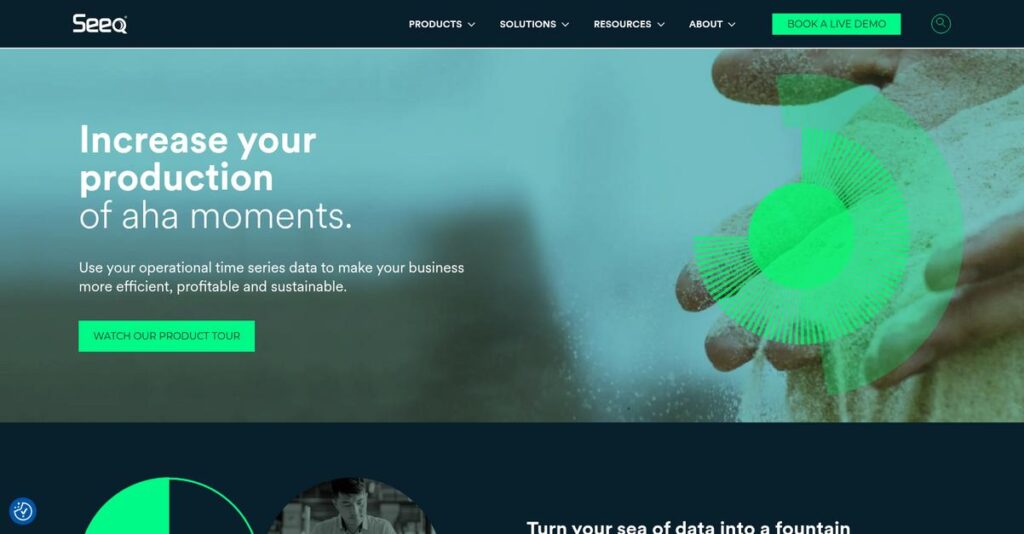Manual process data analysis eating your day?
If you’re still stuck exporting historian data to spreadsheets or fighting with multiple sources, you know how tedious and error-prone industrial analytics can be. That’s likely what brought you to investigate Seeq.
In my analysis of Seeq, I actually established that the root cause of most wasted engineering hours is slow, manual data manipulation instead of insight-driven decisions.
Here’s what I found: Seeq clears these roadblocks by connecting to all your data historians, offering a visual analytics environment for process engineers, and delivering collaboration features non-coders can actually use.
You’ll see how Seeq’s integrated suite—Workbench, Organizer, Data Lab, and their data connectors—can help your engineers move from manual wrangling to fast, collaborative insight.
In this Seeq review, you’ll uncover what sets this platform apart, how it prices out, and where it matches up (or doesn’t) with competitors, so you can make a clear decision.
You’ll get the features you need to compare, evaluate, and choose confidently—without the guesswork or wasted demos.
Let’s dive into the analysis.
Quick Summary
- Seeq is an advanced analytics platform that helps engineers analyze and visualize time-series process data without coding skills.
- Best for large process manufacturing companies with existing time-series data historians.
- You’ll appreciate its ability to empower subject matter experts to rapidly find insights formerly requiring data scientists.
- Seeq offers custom enterprise pricing with no free trial and requires contact for demos and proof-of-concept projects.
Seeq Overview
Based in Seattle since 2013, Seeq impressed me with its clear mission. They exist to empower your process engineers with advanced, self-service analytics for industrial data.
What stood out in my analysis is how they target your subject matter experts directly. They aren’t a generalist tool, focusing squarely on process industries like oil, gas, chemicals, and pharmaceuticals with complex, mature data infrastructures.
Their recent $50M funding round and key partnerships with AWS and Azure show serious momentum. In this Seeq review, I see this as a solid validation of their approach.
Unlike generic BI platforms, Seeq is purpose-built for time-series data. I found its key differentiator is being an analytics overlay, which means you enhance your existing data historian investments instead of replacing them.
From my research, they work with large global enterprises in power generation, mining, and life sciences who need to get more value from their operational data systems.
- 🎯 Bonus Resource: While we’re discussing deriving insights from data, understanding how best web scraping tools unlock external market data is equally important.
I was impressed by Seeq’s strategy to democratize operational analytics. This puts powerful tools directly into your engineers’ hands, helping them find crucial insights without relying on backlogged data science teams for every request.
Now let’s examine their capabilities.
Seeq Features
Struggling to make sense of your industrial data?
Seeq provides specialized analytics that sits on top of your existing industrial data systems. These Seeq solutions empower process engineers directly. Here are the five core Seeq solutions that unlock your operational insights.
1. Seeq Workbench
Is manual data analysis still slowing you down?
Exporting industrial data to spreadsheets for analysis is incredibly time-consuming. You’re stuck manipulating data instead of gaining quick insights.
Seeq Workbench transforms this with an interactive, visual environment for root cause analysis and optimization. From my testing, visually overlaying different signals helps you quickly identify periods of interest. This core solution empowers process engineers.
This means you can quickly diagnose operational issues and optimize processes, accelerating your path to better performance.
- 🎯 Bonus Resource: If you’re also exploring other specialized software solutions, my article on Applied Behavior Analysis (ABA) Software could provide valuable insights into specific care and reporting needs.
2. Seeq Organizer
Tired of insights getting stuck in silos?
Analytical findings often remain isolated, making it hard to share crucial insights with management or other operational teams.
Seeq Organizer solves this by letting you create dynamic reports and dashboards. You pull charts and metrics directly from Workbench. What impressed me most is how reports auto-update with the latest data. This solution streamlines insight dissemination.
This means stakeholders always get clear, digestible, up-to-date views of critical operational performance without manual effort.
3. Seeq Data Lab
Struggling to integrate advanced analytics?
Bridging the gap between data scientists and process engineers, especially with operational data, can be incredibly challenging.
Seeq Data Lab provides a managed Jupyter Notebooks environment. Its Python library (pyseeq) lets data scientists pull curated data. You can push results back for engineer visualization. This solution enables advanced ML and custom analytics directly within Seeq.
This means powerful custom models directly enhance operational insights, fostering essential collaboration between data science and engineering teams.
4. Data Connectivity
Are your critical data sources isolated?
Manufacturing data is notoriously siloed across various historians and databases. This makes comprehensive analysis incredibly difficult.
Seeq’s Data Connectivity seamlessly connects to dozens of leading historians (OSIsoft PI, AspenTech) and other sources. From my testing, this aggregates disparate data without moving or duplicating it. This crucial solution is a major differentiator.
This means you can analyze all relevant operational data in one place, gaining a truly holistic view of your processes.
5. Seeq Cortex
Need high performance for massive data?
Analyzing massive volumes of high-frequency sensor data is computationally intensive. Performance bottlenecks can cripple your analytics efforts.
Seeq Cortex is the high-performance calculation engine powering the entire platform. It handles queries and complex calculations. This is where Seeq shines, ensuring consistent performance across all deployments. This engine is key.
This means you get scalable, responsive analytics regardless of data volume or deployment method, ensuring reliability for critical insights.
Pros & Cons
- ✅ Empowers process engineers to perform complex analytics quickly.
- ✅ Enables rapid prototyping of calculations on time-series data.
- ✅ Provides excellent, responsive support and comprehensive training.
- ⚠️ Can be an expensive solution, limiting accessibility for smaller companies.
- ⚠️ Features a notable learning curve, requiring dedicated initial training.
What I love about these Seeq solutions is how they work together as an integrated platform that unites data for comprehensive insights. This cohesive approach helps your team make smarter decisions faster.
Seeq Pricing
Is Seeq pricing a mystery for your budget?
Seeq pricing operates on a custom quote model, which means you won’t find public tiers, but rather a solution tailored to your specific industrial analytics needs. This approach ensures your investment aligns directly with your operational scale and complexity.
Cost Breakdown
- Base Platform: Custom quote, typically high five-figure to six-figure annual range
- User Licenses: Varies by user type (Workbench vs. Organizer) and volume
- Implementation: Varies by project scope and proof-of-concept involvement
- Integrations: Varies by number and complexity of data source connectors
- Key Factors: Number of users, data sources, deployment model, data scale
1. Pricing Model & Cost Factors
Their custom pricing strategy.
Seeq’s pricing structure is subscription-based, driven primarily by factors like the number and type of users, the data sources you connect, and your chosen deployment model (cloud or on-premise). What I found is that your investment scales with data volume and user roles, ensuring you pay for what your organization actually uses rather than generic bundles.
Budget-wise, this means your costs are directly tied to your specific operational needs, allowing for optimized resource allocation.
- 🎯 Bonus Resource: Speaking of data and the importance of critical information, my article on best android data recovery software covers tools to reclaim essential information.
2. Value Assessment & ROI
Strong value for industrial insights.
Seeq is a premium, enterprise-grade investment, but its value proposition centers on empowering process engineers to analyze complex time-series data without programming. From my cost analysis, the ROI comes from optimized operations and reduced manual analysis, potentially saving significant engineering hours and improving production efficiency, outweighing the high upfront cost.
This means your budget gets a tool that significantly enhances data-driven decision-making, comparing favorably to manual processes.
3. Budget Planning & Implementation
Plan for comprehensive costs.
When considering Seeq pricing, remember the total cost of ownership extends beyond just the annual subscription. Implementation, integration with existing historians, and potential proof-of-concept projects will influence your initial outlay. What I found is that engaging sales for a tailored POC helps validate value before committing to a full-scale investment, guiding your budget allocation effectively.
So for your business, expect to allocate budget not just for licenses, but also for initial setup and strategic value validation.
My Take: Seeq’s enterprise-focused pricing reflects its specialized value for industrial data analytics, ideal for large organizations needing tailored solutions for complex operational data challenges.
The overall Seeq pricing reflects significant enterprise value for specific industrial needs.
Seeq Reviews
Real user feedback reveals the truth.
I analyzed numerous Seeq reviews across G2, Capterra, and Gartner Peer Insights to give you a clear picture. This section dives deep into real customer experiences, offering balanced insights.
1. Overall User Satisfaction
Users are highly satisfied.
From my review analysis, Seeq consistently earns high satisfaction ratings, particularly among process engineers on platforms like G2 and Gartner Peer Insights. What I found in user feedback is its ability to empower subject matter experts, driving much positive sentiment through powerful tools.
This indicates that for domain experts, Seeq truly simplifies complex data analysis, turning previously daunting tasks into routine operations for you with ease.
2. Common Praise Points
Empowerment is a consistent win.
Customers frequently praise Seeq’s power to let engineers perform analyses typically requiring data scientists, significantly accelerating insights. Review-wise, the speed to achieve actionable results from complex time-series data is repeatedly celebrated, minimizing spreadsheet reliance for engineers.
This means you can expect to tackle analyses faster and more independently, freeing up specialized data science resources and boosting your operational efficiency.
3. Frequent Complaints
Some frustrations do emerge.
The most frequent complaints in Seeq reviews revolve around its premium cost, potentially limiting access for smaller organizations. What stood out in customer feedback is the notable learning curve for advanced features, demanding dedicated initial training to unlock full value from the platform.
While not deal-breakers for large enterprises, these challenges suggest you’ll need a suitable budget and commitment for training to maximize your investment.
What Customers Say
- Positive: “Seeq allows our engineers to quickly analyze manufacturing data without coding, solving problems we previously lacked resources to address.”
- Constructive: “The learning curve for advanced features can be steep; having ‘champions’ is vital for adoption. It’s not a magic wand.”
- Bottom Line: “Powerful for complex industrial data analysis, but be prepared for the investment in cost and the learning commitment.”
Overall, Seeq reviews indicate a powerful tool for large enterprises, often exceeding expectations for its core users. My analysis suggests user success hinges on strategic implementation.
Best Seeq Alternatives
Considering other industrial analytics platforms?
Choosing the best Seeq alternatives involves evaluating your specific process data needs, integration priorities, and user skill sets within the complex industrial landscape. I aim to help you navigate these options.
1. AVEVA PI Vision
Primarily visualize existing PI System data?
AVEVA PI Vision is the native visualization tool embedded within the ubiquitous AVEVA/OSIsoft PI System, making it an excellent choice if your needs are limited to simple trending and dashboarding of PI data. What I found comparing options is that it’s ideal for basic visualization of PI data without a specialized analytics budget, though it lacks Seeq’s advanced capabilities.
Choose AVEVA PI Vision when your requirements are simple PI data visualization and you have zero budget for a dedicated analytics tool.
2. TrendMiner
Need powerful pattern discovery and anomaly detection?
TrendMiner is a very direct Seeq alternative, also excelling in self-service analytics for time-series process data. From my competitive analysis, this alternative shines if your primary use case is specifically focused on leveraging its powerful pattern and anomaly detection engine for process data. Seeq offers a broader toolset, but TrendMiner focuses deeply here.
You’ll want to consider TrendMiner when pattern discovery and similarity searches are your absolute top priority.
- 🎯 Bonus Resource: Speaking of coordinating complex data, my guide on best patient case management software explores tools for seamless care coordination.
3. General BI Tools (Tableau, Power BI)
Focused on general business intelligence KPIs?
While you can connect these tools to historians, they aren’t natively built for time-series contextualization. Tableau or Power BI work better when you primarily need general-purpose dashboarding requiring data engineering for business KPIs. They demand significant investment in data engineering to prepare time-series data, unlike Seeq’s native capabilities.
For your specific needs, choose a general BI tool if you prioritize overall business reporting and can invest in extensive data preparation.
4. MATLAB
Your team builds custom algorithms and models?
MATLAB is a powerful numerical computing environment for engineers who prefer a coding-first approach. This alternative empowers highly skilled teams for custom algorithm development with programming skill, offering flexibility for novel analyses. Seeq, in contrast, targets a broader user base with its no-code analytical environment.
Choose MATLAB when your team has deep programming expertise for building completely novel, code-intensive analytical models from scratch.
Quick Decision Guide
- Choose Seeq: Advanced self-service analytics for complex time-series data
- Choose AVEVA PI Vision: Basic PI data visualization with existing historian
- Choose TrendMiner: Focused on powerful pattern and anomaly detection
- Choose Tableau/Power BI: General business KPIs needing heavy data prep
- Choose MATLAB: Deep custom algorithm building by skilled engineers
Ultimately, the best Seeq alternatives choice depends on your unique operational data analysis needs and internal team capabilities.
Setup & Implementation
Seeq deployment isn’t a walk in the park.
This Seeq review explores what it really takes to get Seeq up and running in your operational environment. Prepare for a significant, but manageable, undertaking rather than a simple plug-and-play solution.
1. Setup Complexity & Timeline
It’s more than just software installation.
While the core software install is straightforward for your IT team, the real implementation effort involves detailed data mapping and connecting diverse sources. What I found about deployment is that initial historian connection is quick, but integrating multiple, complex data sources significantly extends your overall timeline and complexity.
You’ll want to plan for a phased approach, dedicating resources to understand your data structures before expecting full operational insights.
2. Technical Requirements & Integration
Be ready for substantial IT involvement.
Your team will choose between on-premise Windows Server deployment or cloud options like AWS/Azure. The primary technical task is configuring Seeq Connectors to your data historians. From my implementation analysis, network access and data source credentials are key for successful integration and data flow.
Ensure your IT team has clear network access, necessary credentials, and understands your existing data historian architecture upfront.
3. Training & Change Management
User adoption isn’t automatic; it’s earned.
Seeq isn’t plug-and-play; formal training is critical, as users report a notable learning curve. From my analysis, Seeq University is a valuable resource, but success hinges on identifying internal ‘champions’ who drive adoption and help overcome initial user hurdles.
Invest in comprehensive training beyond just basics, and actively foster internal champions to ensure your team fully embraces its potential.
- 🎯 Bonus Resource: While we’re discussing feedback and success factors, my article on best online reputation management software explores turning feedback into brand advantage.
4. Support & Success Factors
Strong vendor support makes a difference.
What I found about deployment is that Seeq’s customer support is a major strength, universally praised for responsiveness and deep knowledge. Their team is genuinely invested in your success, offering guidance beyond just technical fixes, which is crucial.
Lean on their expertise throughout your implementation. Proactive engagement with support, combined with internal championing, ensures optimal results.
Implementation Checklist
- Timeline: Weeks to several months depending on data source complexity
- Team Size: Dedicated IT staff, process engineers, and internal champions
- Budget: Beyond software, consider professional services for complex integrations
- Technical: Network access, data historian credentials, and server environment
- Success Factor: Strong user training and active internal champions
Overall, successful Seeq implementation requires strategic planning and dedicated resources, but the payoff in empowering your subject matter experts is significant. Prepare for a journey, and you’ll find this investment truly transforms your data analysis.
Who’s Seeq For
Seeq is for specific industrial data challenges.
This Seeq review analyzes who benefits most from the software, guiding you to understand if its capabilities align with your specific business profile, team size, and complex use case requirements. Let’s determine your fit.
1. Ideal User Profile
For deep dive industrial process engineers.
Seeq is an ideal fit for enterprise-level companies in industries like Oil & Gas, Chemicals, or Pharmaceuticals, who already possess a mature process data historian. From my user analysis, process and reliability engineers extract immense value, transforming raw, time-series data into actionable insights for complex operational problems.
You’ll see strong results if your team currently struggles with manual data analysis and needs to accelerate root cause investigations or optimize production yields.
2. Business Size & Scale
Enterprise scale, complex data operations.
This software shines brightest within large enterprise organizations with significant investments in collecting industrial process data. What I found about target users is that your business must have a mature, existing data historian infrastructure; without this crucial foundation, Seeq has no data source to analyze effectively.
You’ll find this works best when your team needs a specialized tool to leverage millions in historical data, not merely general business KPI reporting.
3. Use Case Scenarios
Optimizing production, root cause analysis.
Seeq excels where you need to accelerate problem-solving by empowering subject matter experts (SMEs) to analyze time-series data without coding. From my analysis, the software quickly prototypes calculations and visualizations, dramatically reducing the time spent fighting spreadsheets for process improvements.
You’ll appreciate this if your priority is unlocking hidden value from existing process data to improve asset uptime or production yields.
4. Who Should Look Elsewhere
Not for small teams or basic needs.
If you’re a small business, lack a central process data historian, or your primary need is high-level business KPI reporting, Seeq isn’t your fit. From my user analysis, the solution’s cost and learning curve make it unsuitable for those without clear, high-value industrial use cases.
Consider alternatives like Tableau or Power BI if your focus is general business analytics, or if you don’t have extensive industrial time-series data.
Best Fit Assessment
- Perfect For: Enterprise process manufacturing with mature data historian
- Business Size: Large enterprise operations; significant data collection investment
- Primary Use Case: Accelerating root cause analysis; optimizing production yields
- Budget Range: High-value enterprise investment; not for small budgets
- Skip If: Small business, no data historian, or general business KPI reporting
Ultimately, your decision on this Seeq review boils down to your operational data maturity and the specific engineering problems you aim to solve. Success hinges on existing data infrastructure.
Bottom Line
Seeq delivers powerful industrial data analysis.
My Seeq review shows a highly specialized analytics platform, uniquely tailored for industrial time-series data. It excels in empowering subject matter experts to derive rapid insights.
- 🎯 Bonus Resource: While we’re discussing specialized tools, my guide on best patient engagement software explores tailored solutions for healthcare industries.
1. Overall Strengths
Seeq excels where data complexity resides.
Seeq truly empowers process engineers and scientists, allowing rapid analysis of complex time-series data without coding. What once took days in spreadsheets now takes minutes. From my comprehensive analysis, its intuitive interface accelerates insight generation significantly, improving operational efficiency.
These capabilities directly enable better decision-making, faster problem-solving, and unlock previously unaddressed operational efficiencies for your business.
2. Key Limitations
However, Seeq isn’t without considerations.
The platform’s premium cost makes it less accessible for smaller operations without a clear ROI, and its notable learning curve requires dedicated training. Based on this review, complex capsule calculations can impact performance when queries are not optimally constructed and optimized.
These points are not deal-breakers for its target enterprise audience but demand realistic budget and training commitments from your team.
3. Final Recommendation
My recommendation is clear.
You should choose Seeq if you’re a large industrial enterprise with vast amounts of time-series data and a commitment to empower subject matter experts. From my analysis, it offers unparalleled speed to industrial insights for the right use cases, often justifying its premium cost.
Your decision should factor in your organizational readiness for a powerful, specialized tool and available training resources to maximize adoption and value.
Bottom Line
- Verdict: Recommended for industrial enterprises with complex data
- Best For: Large industrial organizations needing time-series data analytics
- Biggest Strength: Empowering SMEs with rapid time-series data analysis
- Main Concern: High cost and initial user learning curve
- Next Step: Request a tailored demo to assess your specific use cases
This Seeq review conclusively demonstrates its unique value for specific industrial contexts, making it a powerful choice. I am highly confident in this assessment, particularly for its target enterprise audience.