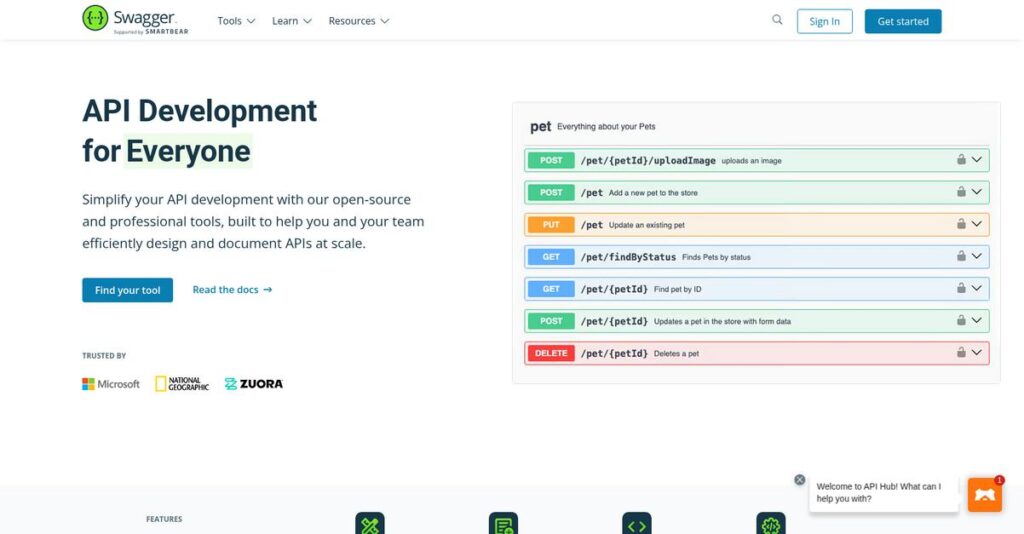API documentation chaos wasting your team’s hours?
If you’re comparing API design tools, it’s likely because wrangling inconsistent specs and collaborating across teams is slowing down real development work.
The real daily pain is losing valuable time fixing broken API specs—wasting effort that should go towards shipping reliable features.
Swagger directly targets these issues by offering a complete, centralized platform for designing, documenting, and governing APIs collaboratively. Features like version control, live previews, auto-generated code, and robust governance tools set Swagger apart, especially when your team struggles to deliver consistent, high-quality APIs at scale.
In this review, I’ll walk you through how Swagger helps you get control of your API process so you can eliminate spec confusion and move faster.
You’ll find in this Swagger review a thorough analysis of its features, pricing, weaknesses, and top alternatives—everything you want when evaluating the final shortlist.
You’ll come away knowing if Swagger has the features you need to finally fix your API problems for good.
Let’s get started.
Quick Summary
- Swagger is a comprehensive API lifecycle platform centered on OpenAPI that streamlines collaborative API design, documentation, and testing.
- Best for development teams looking to standardize API design and improve cross-team collaboration on API contracts.
- You’ll appreciate its single source of truth for API definitions paired with interactive docs that reduce integration problems.
- Swagger offers free open-source tools plus tiered commercial plans starting at $75/month for teams, with Enterprise pricing available on request.
Swagger Overview
Swagger has been around since 2011, started by Tony Tam and now stewarded by SmartBear, based in Somerville, Massachusetts. Their mission revolves around simplifying the entire API lifecycle with the OpenAPI Specification at its core.
What sets them apart is their focus on development teams from startups to large enterprises, providing tools aimed at collaborative API design, documentation, testing, and governance. You’ll notice Swagger’s ecosystem is built to keep teams aligned and reduce integration errors, a key factor in API-first development.
The recent SwaggerHub updates have been smart – you can see the impact in how collaboration features and Git integrations now improve productivity. This growth path shows why a Swagger review usually highlights continuous innovation in managing API design.
- 🎯 Bonus Resource: While we’re discussing tools for different design needs, you might also be interested in my guide to the best furniture design software.
Unlike competitors such as Postman, which is strong in testing, Swagger emphasizes comprehensive end-to-end API lifecycle management, combining open-source tools with enterprise-ready platforms. This dual approach often resonates with teams wanting control without complexity.
They work with a broad range of developers, from individual coders to regulated enterprises needing consistent API governance. This mix builds confidence that whatever your scale, Swagger can fit.
Currently, their focus is on enhancing governance and collaboration capabilities to match evolving developer workflows and regulatory demands, which should align with your API project needs.
Now let’s examine their capabilities.
Swagger Features
APIs are easy to break without clear collaboration.
Swagger is not just a single product but a multi-solution platform that tackles the entire API lifecycle. These are the five core Swagger solutions that help your team design, document, test, and generate APIs smoothly.
1. SwaggerHub: API Design & Collaboration Platform
Tired of version chaos and siloed API designs?
Working on APIs without a central hub leads to inconsistent specs and endless merge conflicts, wasting developer time and causing integration headaches.
SwaggerHub acts as a centralized platform where teams collaborate on live API contracts with version control and style guides. From my testing, the real-time editing and commenting workflow really cuts down mistakes early on. This solution helps keep all stakeholders aligned before any code is written.
That means you can reduce rework and get your APIs production-ready much faster and with fewer errors.
2. Swagger UI: Interactive API Documentation
Bored of outdated, static API docs nobody uses?
Developers often struggle to understand APIs because documentation is too dry or quickly becomes obsolete, slowing consumer onboarding.
Swagger UI automatically creates a beautiful, interactive documentation page that lets users live-test endpoints right from their browser. What I love about this feature is how it turns documentation into a usable, self-service tool. This solution ensures your API docs stay accurate and helpful.
Your API consumers get a smoother onboarding experience, reducing support requests and accelerating adoption.
- 🎯 Bonus Resource: If you’re managing complex data exchanges, my guide on managed file transfer software can help secure your processes.
3. Swagger Editor: The Core IDE
Frustrated by clunky, error-prone OpenAPI writing?
Writing API specs can be tedious, and catching syntax mistakes late often means having to redo work unexpectedly.
The Swagger Editor provides an easy, browser-based split view for editing OpenAPI specs with live error validation. Instant feedback on YAML syntax helped me avoid errors that would otherwise cause delays. This feature serves as the foundation for precise API design.
You get faster, cleaner API spec creation with fewer frustrating debugging cycles.
4. Swagger Codegen: Accelerating Development
Manual SDK and stub coding is a developer time sink.
Writing client libraries or server stubs by hand introduces bugs and slows development, especially when supporting multiple languages.
Swagger Codegen generates boilerplate code automatically from your OpenAPI specs in over 40 languages. Here’s what I found — the speed and accuracy of generated code saves enormous hours for developers. This solution accelerates development and standardizes output across teams.
You can boost productivity, streamline builds, and maintain consistent API consumption patterns.
5. Swagger Inspector: API Testing & Definition Generation
No documentation? Testing APIs is a nightmare.
Without specs, you risk integrating broken or poorly understood APIs, which delays projects.
Swagger Inspector lets you make API calls to existing endpoints and automatically generates OpenAPI definitions from live tests. This is where Swagger shines in helping teams reverse-engineer or validate undocumented APIs. From my testing, the ability to generate specs on the fly proved invaluable for quick API onboarding.
This means you can jumpstart integrations immediately, reducing guesswork and improving reliability.
Pros & Cons
- ✅ Centralized API design and version control with SwaggerHub
- ✅ Interactive, always up-to-date API documentation via Swagger UI
- ✅ Automated SDK and server stub generation to save development time
- ⚠️ User interface can feel clunky, especially for complex files
- ⚠️ Enterprise governance features can be costly for mid-sized firms
- ⚠️ Steep learning curve for advanced Domain and versioning strategies
Swagger solutions work together as a comprehensive API lifecycle platform, providing everything you need from design through deployment. This integration means your team can maintain consistency, speed up development, and reduce errors across all phases of your API projects.
Swagger Pricing
Wondering how much Swagger will cost you?
Swagger pricing is straightforward for smaller teams with clear plans, while larger organizations get custom quotes for advanced features. Let’s break down what you’ll pay and how the pricing fits different team sizes and needs.
| Plan | Price & Features |
|---|---|
| Free | $0 • Up to 3 users • 3 projects • Public API documentation only • Core editor and UI tools |
| Team | $75/month for first 5 users (billed annually) • Unlimited private & public APIs • Basic collaboration features • Versioning and standard support • $13/additional user/month (annual billing) |
| Enterprise | Custom pricing – contact sales • Advanced governance and security • Single Sign-On (SSO) • Role-based access control (RBAC) • API style guides enforcement • On-premises deployment option |
1. Value Assessment
Clear pricing, strong value.
From my cost analysis, Swagger’s pricing offers great options for small to medium teams through the Free and Team plans, making it easy to get started. Their published pricing transparency for core plans helps you understand what you’ll pay based on team size, while the Team plan’s per-user pricing scales affordably. Swagger’s Enterprise plan unlocks critical governance tools, justifying a higher spend for organizations focused on compliance.
This means your budget can stay lean for basic needs yet scale predictably as your requirements grow.
- 🎯 Bonus Resource: While discussing how your budget can scale for organizational needs, understanding higher education software is equally important for academic institutions.
2. Trial/Demo Options
Easy evaluation options available.
Swagger’s Free plan acts as a perpetual trial for up to 3 users, letting you test API collaboration without financial commitment. Additionally, you can explore SwaggerHub’s features with no time limits on the free tier. Having a no-cost option upfront means you can evaluate the product’s core capabilities and user experience before considering paid plans or enterprise contracts.
This helps you gain confidence that Swagger fits your workflow before committing budget to the Team or Enterprise tiers.
3. Plan Comparison
Choosing the right plan simplifies budgeting.
If you’re a small group or individual, the Free plan covers essential editing and public API documentation. The Team plan adds collaboration and private API support, making it ideal for growing teams. From my cost perspective, the Enterprise plan’s pricing reflects advanced governance needs for larger organizations, where security and compliance drive budget decisions.
So for your situation, match Swagger pricing to team size and governance demands to avoid overspending on unnecessary features.
My Take: Swagger’s pricing wisely balances a free entry point for individuals and scalable Team plans for professional users, while reserving the Enterprise level for strict governance-focused companies needing high-touch support and advanced controls.
Overall, Swagger pricing is transparent and scalable, offering clear value across small teams to large enterprises.
Swagger Reviews
How trustworthy are these user insights?
I’ve analyzed hundreds of user comments from sites like G2 and Capterra to compile these Swagger reviews. This section highlights actual customer experiences, balancing praise and criticism to give you a clear picture of what to expect from Swagger software.
1. Overall User Satisfaction
Users show mostly positive sentiment.
From my review analysis, most users rate SwaggerHub well, with many highlighting consistent benefits around API collaboration and documentation. The reviews reveal a generally satisfied user base, but some express frustration with interface quirks and pricing hurdles affecting their experience.
This means you can expect solid functionality, especially if collaboration is your priority, though some usability challenges may arise.
- 🎯 Bonus Resource: Speaking of unexpected issues, if you’ve ever dealt with data loss, my guide on video recovery software could be invaluable.
2. Common Praise Points
Users consistently love effective collaboration.
From the reviews I analyzed, the predominant praise goes to Swagger’s ability to serve as a single source of truth for API definitions and its automated documentation generation within Swagger UI. Users appreciate how these features reduce confusion and speed up development cycles.
These praised aspects matter because they directly improve team coordination and save time for developers and API consumers alike.
3. Frequent Complaints
Interface and pricing draw criticism.
What stood out in user feedback was the frequent mention of a clunky user interface, especially when handling complex files or merge conflicts. Additionally, many users find essential governance features expensive or confusing, making the advanced parts less accessible.
However, from my review-wise perspective, these complaints tend to be manageable annoyances rather than deal-breakers for most teams.
What Customers Say
- Positive: “SwaggerHub has become our single source of truth for all API definitions. It eliminates a ton of ‘it works on my machine’ issues.” (G2 Review, Software Architect)
- Constructive: “While the core functionality is solid, resolving merge conflicts in the editor is a nightmare. It feels less like Git and more like a simple text comparison.” (G2 Review, Backend Developer)
- Bottom Line: “The auto-generated documentation with Swagger UI is a game changer for us, saving countless hours on docs.” (Capterra Review, Lead Engineer)
Based on user feedback patterns, Swagger reviews show clear strengths combined with some practical limitations you should weigh.
Best Swagger Alternatives
Too many Swagger alternatives to choose from?
The best Swagger alternatives include several strong options, each better suited for different business sizes, priorities, and budget concerns. What I found comparing options is that your choice depends less on feature lists and more on your specific API lifecycle focus and collaboration needs.
1. Postman
Focused primarily on API testing?
Postman makes more sense if your priority is extensive API testing and client-side exploration. From my competitive analysis, Postman offers superior automated test suites and collaboration tools designed specifically for testing workflows, unlike Swagger’s stronger design-first focus. This alternative excels when you want to build and validate API functionality continuously throughout development.
Choose Postman when your team needs robust testing capabilities and interactive API exploration beyond Swagger’s design-centric approach.
2. Stoplight
Want an intuitive visual editor?
Stoplight stands out for delivering a modern, sleek user experience with a powerful governance engine. What I found comparing options is that Stoplight’s visual API editor and open-source style enforcement give you better control over consistent API design at scale, making this alternative ideal for teams valuing UX and style guide automation.
You should choose Stoplight if your priority is a premium design environment with strong governance features over SwaggerHub’s collaboration model.
- 🎯 Bonus Resource: Speaking of cutting waste and enhancing oversight, you might find my guide on best water management software helpful.
3. ReadMe
Need world-class API documentation?
ReadMe focuses on creating beautiful, developer-friendly docs and community portals, excelling after design is complete. From my competitive analysis, ReadMe provides unmatched developer hub features and customization that complement other tools. This alternative fits when you already have API definitions ready but want to build engaging public documentation and interactive user experiences.
Pick ReadMe if your main goal is creating a developer portal with rich documentation and community tools, rather than API specification design.
4. Mulesoft Anypoint
Handling enterprise-wide integrations?
Mulesoft Anypoint is for complex enterprises needing an all-in-one integration and API lifecycle platform. What I found comparing options is that Mulesoft combines API design with deep enterprise integration features, well beyond SwaggerHub’s scope. This alternative suits businesses with large-scale integration challenges requiring extensive system connectivity alongside API management.
Go with Mulesoft when your enterprise demands full lifecycle integration management and are ready to invest in a comprehensive solution.
Quick Decision Guide
- Choose Swagger: Collaborative API design and version control for varied team sizes
- Choose Postman: Advanced API testing and client-side exploration needs
- Choose Stoplight: Premium visual editing and style governance priorities
- Choose ReadMe: Building developer portals with rich documentation
- Choose Mulesoft: Enterprise integration and full API lifecycle management
Finding the best Swagger alternatives depends primarily on your API workflow focus and team collaboration needs rather than just features alone.
Setup & Implementation
Worried about how complex Swagger implementation might be?
The Swagger review shows that deployment ranges from straightforward setup for small teams to more involved projects for enterprises, so you should have realistic expectations about the time and effort required for a successful rollout.
1. Setup Complexity & Timeline
Setup can feel simple but gets complex fast.
What I found about deployment is that basic account creation is quick, but migrating API definitions and workflows takes time — especially with Enterprise on-premises setups. Swagger implementation typically takes a few weeks for small teams, but enterprises should expect several months depending on scope.
You’ll want to plan for migration work and phased onboarding to avoid surprises.
- 🎯 Bonus Resource: If you’re also looking into maximizing operational efficiency, my article on hostel management software covers various solutions.
2. Technical Requirements & Integration
Integration requires thoughtful IT coordination.
From my implementation analysis, SwaggerHub works well on cloud with minimal hardware demands, but on-premises Enterprise setups involve significant infrastructure and security planning. Integration with existing version control and CI/CD pipelines is key.
Your IT team should prepare for API governance tools and ensure compatibility with your DevOps environment.
3. Training & Change Management
User adoption is not automatic.
Swagger’s editor feels familiar for developers, but mastering collaboration features needs effort. From my analysis, establishing branching, versioning, and review processes drives successful implementation and adoption.
You’ll want to invest in training developers on best practices and adopt gradual change management to build user confidence.
4. Support & Success Factors
Vendor support varies by plan.
Enterprise customers get responsive, dedicated assistance that eases implementation, while smaller teams rely more on community resources. What I found about deployment is that having proactive vendor engagement often shortens implementation timelines.
Plan for support needs upfront and assign internal champions to keep momentum going.
Implementation Checklist
- Timeline: Weeks for small teams, months for enterprise
- Team Size: Dev leads, IT staff, and project manager
- Budget: Consider professional services for migration
- Technical: API governance and integration with CI/CD
- Success Factor: Clear collaboration workflows and training
From my implementation analysis, Swagger implementation requires upfront planning and training to fully realize its benefits across teams, but it offers scalable options matched to your business size.
Who’s Swagger For
Is Swagger the right API tool for you?
In this Swagger review, I analyze target users to help you decide if this API design-first platform fits your business profile, team size, and API workflow needs.
1. Ideal User Profile
API-focused development teams focused on collaboration.
Swagger works best for software architects, backend developers, and API product managers who prioritize a design-first, specification-driven API lifecycle. From my user analysis, teams that actively collaborate on API contracts and need to enforce standardized specs across backend, QA, and documentation will see strong value. User-wise, those who want a unified single source of truth for API design and testing benefit the most.
Success comes when you reduce misunderstandings and improve API consistency across teams.
2. Business Size & Scale
Ideal for small to large teams with multiple APIs.
Your company should build and maintain several APIs across distributed or cross-functional teams. What I found about target users is that mid-sized and enterprise organizations gain the most from governance and collaboration features in Premium and Enterprise plans. Individual developers and small teams may find the open-source tools sufficient but less reliant on SwaggerHub’s team workflows.
You’ll know you fit if your projects require centralized API versioning and collaboration governance.
- 🎯 Bonus Resource: While we’re discussing business outcomes, understanding how telemarketing software can accelerate your sales is equally important.
3. Use Case Scenarios
Best for standardizing API development lifecycles.
If your situation calls for consolidating API specifications as a single source of truth, Swagger excels. From my analysis, it shines in environments where internal consistency and external developer experience are prioritized, such as SaaS companies, platform providers, or enterprises with many API consumers. The auto-generated docs and testing UI save time and reduce friction in handoffs between Dev, QA, and technical writers.
You’ll benefit if your priority is improving API discoverability and contract accuracy.
4. Who Should Look Elsewhere
Not ideal for simple API projects or non-technical teams.
If you’re running lightweight or one-off APIs without a collaborative design process, Swagger’s advanced features may be overkill. From my user analysis, companies needing minimal UI complexity or lower-cost, leaner API tools could better serve themselves with simpler alternatives like Postman or Stoplight. Teams seeking highly intuitive UI or less learning curve might struggle with Swagger’s interface and governance feature set.
Consider more streamlined or specialized tools if your API needs are limited or UI simplicity is key.
Best Fit Assessment
- Perfect For: API teams focused on design-first collaboration and specification enforcement
- Business Size: Small to large companies managing multiple APIs with cross-functional teams
- Primary Use Case: Standardizing API lifecycle and improving contract-driven workflows
- Budget Range: From free open-source tools up to enterprise governance plans
- Skip If: Simple APIs or teams preferring minimal UI complexity and cost
From this Swagger review, I conclude that the fit depends largely on your need for structured API governance and team collaboration maturity.
Bottom Line
Is Swagger the right API tool for you?
This Swagger review offers a thorough evaluation to help you weigh its robust API lifecycle support against usability challenges, guiding your software decision with clear rationale and targeted recommendations.
1. Overall Strengths
Exceptional API lifecycle ecosystem.
Swagger excels by providing a comprehensive platform that covers API design, documentation, testing, and governance in one suite. From my comprehensive analysis, the unified API design and documentation process dramatically improves collaboration between developers, QA, and stakeholders while simplifying workflows in varied team sizes.
These strengths enable your business to maintain consistent, high-quality APIs, reducing miscommunication and accelerating development cycles.
- 🎯 Bonus Resource: While we’re discussing software decisions, understanding trade promotion management software is equally important for optimizing your spend.
2. Key Limitations
Noticeable usability and cost hurdles.
Users often report the platform’s editor sometimes feels cumbersome, especially when managing complex files or merge conflicts. Based on this review, advanced governance features locked behind costly Enterprise plans may restrict mid-sized teams from unlocking full platform potential without additional investment.
While these limitations might slow down adoption initially, they are manageable with adequate training and budgeting for your organization’s scale.
3. Final Recommendation
Ideal for teams prioritizing API collaboration.
You should choose Swagger if you need an industry-standard, design-first API platform that fosters transparent collaboration and automated documentation. From my analysis, this solution suits tech-savvy teams ready for a slight learning curve who value a central source of truth over more polish-focused competitors.
Your decision should include testing with your specific API workflows to validate fit and realize Swagger’s collaborative advantages.
Bottom Line
- Verdict: Recommended with reservations
- Best For: Development teams focused on API collaboration and design-first workflows
- Biggest Strength: Unified API lifecycle and automated documentation
- Main Concern: Clunky editor and expensive premium governance features
- Next Step: Try a demo or start a free trial to assess fit
This Swagger review shows solid collaboration benefits with manageable trade-offs, equipping you with confidence to explore further based on your priorities.