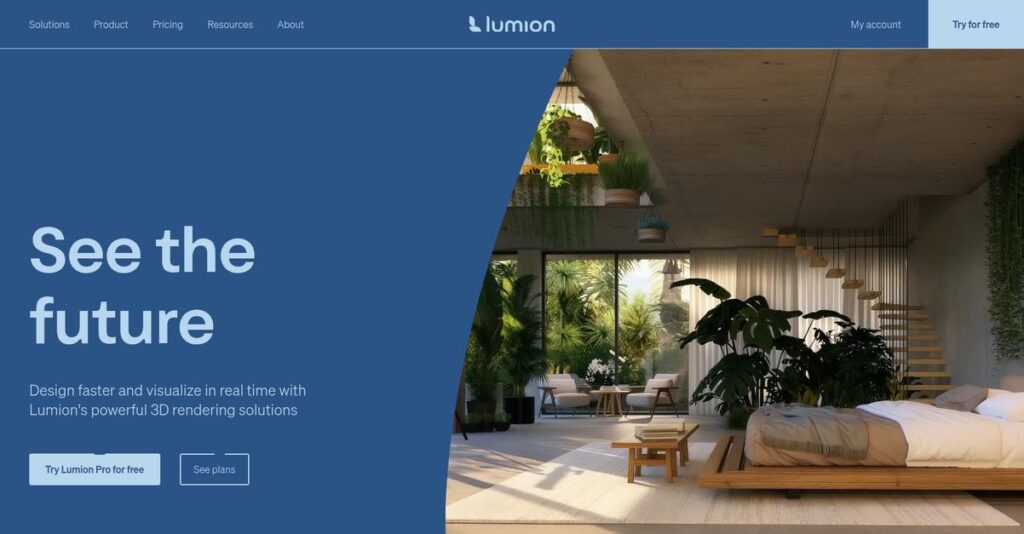Waiting hours for renders isn’t an option.
If you’re evaluating 3D visualization software, it’s likely because slow render times or clunky workflows keep you from quickly presenting design changes to clients.
From my analysis, research insight: losing billable hours to frustratingly slow render iterations is a real daily cost for many architectural firms I work with.
What I found is that Lumion focuses on real-time feedback, letting you see photorealistic lighting and materials instantly—even as your CAD models evolve—thanks to its new ray tracing engine and built-in LiveSync.
In this Lumion review, I’ll break down how you can deliver polished renders faster without spending hours on manual updates or fiddling with asset libraries.
You’ll discover exactly how Lumion’s core features stack up, what’s changed with subscription pricing, what alternatives exist, and whether its workflow fits your practice.
You’ll walk away with the insights and feature details you need to make a confident software choice.
Let’s dive into the details.
Quick Summary
- Lumion is a real-time 3D rendering software that helps architects quickly create high-quality visualizations and animations with photorealistic lighting.
- Best for architecture, landscape, and interior design firms needing fast, easy visualization without complex rendering setup.
- You’ll appreciate its LiveSync feature and large content library, which speed design iteration and simplify scene building.
- Lumion offers subscription pricing with a 14-day free trial and includes all updates during the subscription period.
Lumion Overview
Lumion’s parent company, Act-3D, has operated from the Netherlands since 1998. I found their entire mission is making high-quality visualization an intuitive and accessible tool for architects.
Before diving deeper, you might find my analysis of business continuity management software helpful.
From my evaluation, their primary market is architecture and interior design firms that want professional-grade results without hiring a dedicated visualization artist. You’ll see they are laser-focused on speed and ease for design professionals.
The recent shift to a subscription model and the new ray tracing engine in Lumion 2024 are crucial developments you should consider for this Lumion review.
Unlike complex rendering engines demanding deep expertise, Lumion is built as an intuitive, all-in-one visualization environment. My analysis shows it’s for designers who prioritize rapid iteration over mastering countless technical settings for your project.
You’ll find their software used by major global architecture firms, but their true sweet spot is empowering smaller studios to create stunning, client-winning presentation visuals entirely in-house.
What stood out during my research is how their entire business strategy centers on reducing your project’s workflow friction. They combine real-time feedback with a massive content library so you get from model to render faster.
Now, let’s examine their core capabilities.
Lumion Features
Architectural visualization doesn’t have to be a slow grind.
Lumion is a single, focused software for creating stunning 3D renders with surprising speed. Here are the five main Lumion features that solve common design and visualization frustrations.
1. Real-Time Rendering & Ray Tracing Engine
Tired of slow render times?
Traditional rendering creates frustrating delays, limiting real-time design feedback. You need immediate visuals for quick decisions.
Lumion’s real-time viewport and new ray tracing engine offer instant feedback. I found toggling ray tracing instantly transforms lighting, showing photorealistic results. This feature drastically cuts iteration time.
This means you can refine designs and get client feedback immediately, accelerating your approval process.
2. LiveSync for CAD & BIM
Is re-importing models slowing you down?
Manually updating your rendered scene after every CAD tweak consumes valuable time, breaking your design flow.
LiveSync creates a real-time link between Lumion and your CAD/BIM software. What I love is geometry and material changes instantly update. This feature ensures seamless design translation.
This means you can model and see textured results immediately, enhancing your design review process.
Before diving deeper, you might find my analysis of applied behavior analysis software helpful, especially for detailed workflow optimization.
3. Comprehensive Content Library
Wasting time finding 3D assets?
Sourcing and optimizing 3D models for your scenes is a massive time sink. It often drains your project budget.
Lumion’s vast, built-in library (thousands of models and materials) solves this. I found dragging and dropping render-ready assets instantly populates scenes. This feature lets you focus on creative design.
This means you save hours and budget, quickly building rich, contextual environments without complex modeling.
4. Atmospheric Effects and Scene Building
Struggling to set the perfect mood?
Creating a convincing atmosphere (weather, time of day, landscaping) is complex. It’s critical for a render’s mood.
Lumion’s intuitive, stack-based effects system simplifies this. You can easily add and layer effects like “Real Skies” or “Volumetric Fog.” I found adjusting sliders for sun, clouds, or rain quickly creates varied moods.
This means non-experts achieve cinematic, atmospheric results in minutes, making your scenes more impactful.
5. Multiple Output Formats (Image, Movie, 360 Panorama)
Need different media for clients?
Clients often require varied media for presentations, marketing, and design reviews. Producing these separately wastes time.
Lumion supports images, movies, and 360 panoramas from one scene. “Movie Mode” creates fly-throughs; “360 Panorama Mode” renders VR-ready scenes. I found consistency across all output types invaluable.
This means your single project file generates a full suite of presentation materials, providing immense value.
Pros & Cons
- ✅ Delivers high-quality renders with exceptional speed and efficiency.
- ✅ Offers an intuitive interface with a notably gentle learning curve.
- ✅ Includes a vast, high-quality, and pre-optimized content library.
- ⚠️ Requires significant investment in powerful, modern graphics card hardware.
- ⚠️ Recent shift to a subscription-only model may deter some users.
What I love about these Lumion features is how they work together, creating a cohesive visualization workflow. You get an integrated environment where design changes, asset placement, and output creation flow seamlessly for maximum efficiency.
Lumion Pricing
Worried about unexpected software costs?
Lumion pricing offers straightforward subscription options, a welcome shift from their old perpetual licenses. You’ll find transparent costs listed, helping you budget for your architectural visualization needs easily.
| Plan | Price & Features |
|---|---|
| Lumion Pro | ~$3,239 USD (1-year) / ~$8,745 USD (3-year) • Full content library (9,300+ models, 2,200+ materials) • Real-time LiveSync for CAD/BIM • Advanced ray tracing engine • All atmospheric & rendering effects • Single license for multiple installs |
| Lumion Standard | ~$1,619 USD (1-year) / ~$4,371 USD (3-year) • One-third content library • Core rendering functionality • Essential scene-building tools • Excludes ray tracing capabilities • Lacks advanced effects & models |
1. Value Assessment
Does Lumion offer true value?
From my cost analysis, Lumion’s subscription model, though new, offers predictable budgeting for your design firm. This shift means you access all updates, ensuring your software is always current. What I found impressive is how their pricing directly funds continuous innovation, keeping you competitive with the latest rendering technology. It avoids large upfront capital expenditures.
This ensures your budget supports ongoing feature development, providing continuous returns on your software investment. Your financial planning becomes much clearer.
While we’re discussing financial planning, you might find my article on Android Data Recovery Software helpful for protecting your valuable information.
2. Trial/Demo Options
Test Lumion before you buy.
Lumion offers a generous 14-day free trial of the full Pro version, allowing you to thoroughly test its capabilities with your own models. What I appreciate is how this gives you full access to advanced features like ray tracing, helping you truly evaluate its power for your projects. Educational licenses are also available for students and faculty.
This allows you to validate its fit and performance, confidently assessing its value before committing to Lumion pricing.
3. Plan Comparison
Which Lumion plan is right?
When considering Lumion pricing, the Pro version is clearly the flagship, offering the complete content library and critical features like ray tracing and LiveSync. For professionals needing photorealistic output and efficiency, the Pro version provides the full creative toolkit. Standard is suitable for basic visualization but lacks advanced capabilities for demanding projects.
Your choice depends on project complexity. Investing in Pro gives you the comprehensive power required for professional-grade renders.
My Take: Lumion’s new subscription pricing streamlines access to their powerful rendering tools. It’s ideal for architecture and design firms seeking predictable costs and continuous updates for cutting-edge visualization.
Overall, Lumion pricing is a transparent, subscription-based approach that ensures you always have the latest features. It offers strong value for high-quality architectural visualization, helping your projects shine.
Lumion Reviews
Real customer insights reveal the truth.
To provide you with a transparent view, I’ve analyzed numerous Lumion reviews from various platforms. This section offers balanced insights into what real customers think, giving you a clear picture of Lumion reviews.
1. Overall User Satisfaction
Users find Lumion highly satisfying.
From my review analysis, Lumion maintains impressively high ratings, typically around 4.5 out of 5 stars across major platforms. What I found in user feedback is that customers consistently praise its overall effectiveness and how it simplifies complex visualization tasks for designers and architects.
This strong satisfaction stems from its core ability to deliver high-quality results quickly, boosting productivity for creative professionals.
2. Common Praise Points
Speed and ease-of-use lead the praise.
Review-wise, users frequently commend Lumion for its incredible speed in rendering and its intuitive interface. From customer feedback, the software’s gentle learning curve stands out, enabling even non-specialists to create compelling visualizations without extensive training or prior rendering experience.
This means you can expect to produce stunning visuals faster, saving valuable time and effort in your design workflow.
3. Frequent Complaints
Hardware and pricing raise concerns.
Commonly, Lumion reviews highlight the significant hardware demands, especially the need for a powerful GPU for optimal performance. What stood out in user feedback is how the subscription model drew significant criticism from smaller firms who preferred perpetual licenses.
While these are valid points, they’re often not deal-breakers if you plan for hardware needs or value the continuous updates.
While we’re discussing software, understanding contract analysis software is equally important for legal compliance.
What Customers Say
- Positive: “The speed at which you can get a good looking render is Lumion’s biggest pro. It’s very easy to use and provides great results.”
- Constructive: “The main drawback is hardware; you need a strong graphics card. Also, the subscription price is quite high for small companies.”
- Bottom Line: “Lumion makes creating high-quality architectural visualizations incredibly fast and easy, making it indispensable for designers.”
Overall, Lumion reviews consistently demonstrate high user satisfaction with practical caveats. This objective analysis helps you understand real-world experiences, empowering your software decision-making process.
Best Lumion Alternatives
Navigating visualization software can be confusing.
The best Lumion alternatives include several strong options, each better suited for different business situations and priorities you might face. I found comparing options reveals distinct advantages for specific use cases.
1. Twinmotion
Prioritizing budget or Epic Games integration?
Twinmotion stands out as a highly affordable alternative, especially if your workflow already involves the Epic Games ecosystem. From my competitive analysis, it integrates deeply with Unreal Engine, making it ideal for existing users, though its content library isn’t as vast as Lumion’s.
Choose Twinmotion when budget is your primary constraint or you’re already embedded in the Epic Games software environment.
While we’re discussing software choices, understanding best payroll accounting software is equally important for financial operations.
2. Enscape
Seamless workflow within your CAD software?
Enscape functions as a direct plugin, rendering within your existing CAD/BIM software, which I found to be its distinct competitive strength. This alternative simplifies your process by eliminating the need to export models, making it incredibly intuitive. Lumion offers more cinematic tools.
You’ll want to consider Enscape if you prioritize a deeply integrated, real-time rendering experience directly within your modeling application.
3. V-Ray
Absolute photorealism for high-end stills?
V-Ray is a professional rendering engine designed for unparalleled photorealism, making it a unique competitive angle. What I found comparing options is that V-Ray delivers best-in-class visual fidelity, though it demands a much steeper learning curve and slower render times. Lumion offers unmatched speed and ease.
For your specific situation, choose V-Ray when absolute photorealism for marketing stills is paramount and you have a dedicated visualization artist.
4. D5 Render
Cutting-edge real-time ray tracing visuals?
D5 Render is a powerful newer alternative built on NVIDIA’s RTX technology, excelling in stunning real-time ray-traced visual quality, especially for reflections and lighting. Alternative-wise, it provides cutting-edge visual fidelity with a modern GPU. Lumion has a larger, more mature content library.
Consider D5 Render if you possess modern NVIDIA RTX hardware and prioritize advanced ray-traced visuals at a more affordable price point.
Quick Decision Guide
- Choose Lumion: Fast, easy-to-use, all-in-one solution for architectural visualization.
- Choose Twinmotion: Tight budget, already using Epic Games ecosystem.
- Choose Enscape: Seamless real-time rendering directly within your CAD/BIM software.
- Choose V-Ray: Achieving absolute photorealism for high-end marketing stills.
- Choose D5 Render: Modern RTX card for cutting-edge ray-traced visuals.
The best Lumion alternatives truly depend on your project’s specific priorities and technical capabilities more than generic feature lists alone. Your ideal choice hinges on workflow, budget, and desired realism level.
Setup & Implementation
Lumion deployment: Here’s what to expect.
This Lumion review will guide you through the practicalities of getting the software up and running in your business. We’ll set realistic expectations for its deployment approach and overall complexity.
1. Setup Complexity & Timeline
Is setup really that easy?
The basic software installation is straightforward – download and license activation. However, the true implementation timeline hinges on your existing hardware capabilities. From my implementation analysis, hardware acquisition dictates your true timeline for production-ready deployment, not the software installation itself.
You’ll want to assess your current IT infrastructure and budget for significant hardware upgrades before expecting immediate productivity.
While we’re discussing productivity, understanding standard operating procedures software is equally important for team efficiency.
2. Technical Requirements & Integration
Hardware demands are no joke.
Lumion is a GPU-intensive application, demanding high-end graphics cards (8GB+ VRAM) and robust CPUs. What I found about deployment is that under-specced machines cripple performance, leading to frustratingly slow renders and a poor user experience for your team.
Your IT team needs to ensure dedicated workstations meet or exceed specifications for optimal performance and a smooth rollout.
3. Training & Change Management
Adoption is surprisingly quick.
Lumion boasts a remarkably gentle learning curve, with many users becoming proficient in just a few days. The intuitive interface and extensive online tutorials simplify user adoption. From my analysis, your team will grasp core functionality swiftly, minimizing external training overhead.
Encourage self-guided learning and leverage Lumion’s built-in resources to empower your designers for rapid proficiency and adoption.
4. Support & Success Factors
What about ongoing support?
Lumion offers strong support via a help center, forums, and direct assistance for subscribers. Users consistently report positive experiences. Implementation-wise, responsive support helps troubleshoot early hurdles, ensuring a smoother transition and continued productivity.
Plan to utilize their resources proactively; quick issue resolution is crucial for maintaining momentum during your initial deployment phase.
Implementation Checklist
- Timeline: Days for software; weeks for hardware procurement
- Team Size: Dedicated user plus IT support for hardware/network
- Budget: Significant GPU/CPU investment beyond software license
- Technical: High-end NVIDIA/AMD GPU (8GB+), 32GB+ RAM
- Success Factor: Adequately powerful, dedicated workstations
Overall, Lumion implementation is manageable, but strong hardware is non-negotiable for success and a productive user experience.
Who’s Lumion For
Lumion isn’t for every design firm.
This Lumion review section analyzes who gains the most from this visualization software. I’ll help you quickly determine if Lumion fits your business profile, team size, and specific use case requirements.
1. Ideal User Profile
Architects needing rapid visualization.
Lumion is ideal for architecture, landscape architecture, and interior design firms needing quick, high-quality visualizations for their design process. From my user analysis, designers who aren’t rendering specialists find its intuitive interface and extensive content library incredibly empowering. It simplifies complex rendering workflows.
You’ll see strong success if rapid iteration, compelling client presentations, and visually communicating ideas efficiently are your top priorities.
2. Business Size & Scale
SMBs to larger enterprises.
Lumion caters effectively from small to mid-sized architecture, landscape, and interior design firms, extending to larger enterprise organizations. What I found about target users is that teams valuing rapid iteration for client feedback find immense value. It handles varying project scales efficiently.
You’ll assess a good fit if your firm needs professional visualizations for various project scales without a dedicated 3D artist team.
3. Use Case Scenarios
Design process visualization.
Lumion excels in scenarios requiring rapid iteration, client presentations, and creating a full suite of media (images, videos, 360s). From my analysis, it’s ideal for integrating visualization directly into your design workflow, empowering architects to communicate ideas. LiveSync workflows are a major strength.
You’ll appreciate this solution if visual communication is integral to your design process, client approval cycle, and requires speed.
4. Who Should Look Elsewhere
Not for extreme photorealism.
If your business is a specialized visualization studio competing on hyper-realistic, award-winning still images, Lumion might not be your primary tool. From my user analysis, these studios often require more granular control over rendering settings than Lumion typically offers.
Consider traditional render engines like V-Ray or Corona for absolute photorealism, or Twinmotion/D5 Render for very limited budgets.
Best Fit Assessment
- Perfect For: Architecture, landscape, and interior design firms needing rapid visualizations.
- Business Size: SMB to enterprise, focused on empowering architects, not dedicated artists.
- Primary Use Case: Quick client presentations, images, videos, and 360-degree tours.
- Budget Range: Requires investment in powerful GPU and subscription model.
- Skip If: Specialized studios needing hyper-realistic stills or extremely tight budgets.
Overall, your Lumion review assessment comes down to whether your priority is speed, ease of use, and visual communication. It’s truly for firms that prefer rapid design iteration over extreme rendering technicality.
Bottom Line
Lumion remains a top-tier visualization choice.
My Lumion review reveals a powerful, user-friendly rendering solution that excels in speed and visual output for architects and designers. This final assessment guides your decision with confidence.
1. Overall Strengths
Visualization speed and accessibility reign supreme.
Lumion excels by producing high-quality renders in a fraction of traditional time, making visualization accessible for non-specialists. Its intuitive interface and extensive content library simplify workflows significantly. From my comprehensive analysis, LiveSync empowers real-time design iteration, fundamentally improving the design review process.
These strengths translate into remarkable productivity gains and faster client approvals, helping businesses deliver impressive visual presentations quickly and efficiently.
Speaking of perfecting output and saving time, my article on best proofreading software can help refine your written content quality.
2. Key Limitations
Hardware demands require careful consideration.
A notable limitation is Lumion’s significant hardware requirements, particularly for its powerful GPU-intensive ray tracing features. The recent shift to a subscription-only model also presents a higher ongoing cost for some firms. Based on this review, optimal performance demands a powerful graphics card.
While these aren’t insurmountable, they represent an upfront investment or a recurring expense for businesses to manage effectively.
3. Final Recommendation
Lumion is highly recommended for visual impact.
You should choose Lumion if your firm prioritizes rapid, high-quality architectural and interior visualizations without extensive rendering expertise. It’s ideal for SMB and mid-market design practices seeking efficiency. From my analysis, it accelerates client communication dramatically.
Your decision hinges on balancing initial hardware investment with the undeniable time savings and impressive output quality.
Bottom Line
- Verdict: Recommended for architectural and design firms
- Best For: SMB and mid-market architecture, landscape, and interior design firms
- Biggest Strength: Unrivaled speed and ease in creating high-quality visualizations
- Main Concern: Requires powerful, expensive graphics card for optimal performance
- Next Step: Explore a demo or trial to assess hardware compatibility
This Lumion review confidently concludes that it’s an indispensable tool for architectural visualization professionals. My assessment provides strong confidence in this recommendation for your business.