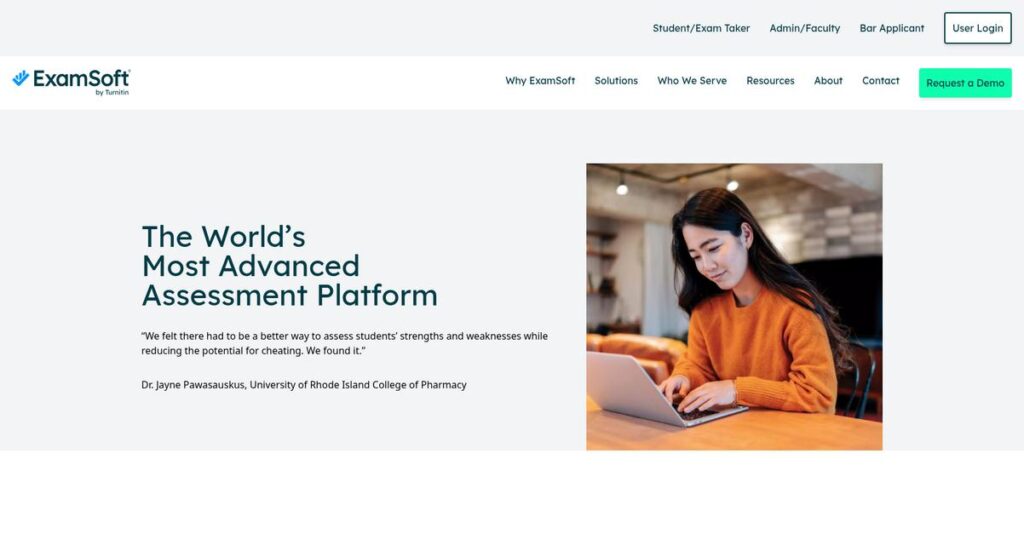High-stakes exams deserve airtight security measures.
If you’re evaluating assessment software, you’re likely frustrated with disjointed workflows, cheating risks, or the headache of grading and accreditation reporting.
After digging into ExamSoft’s offerings, I found this: disconnected exam systems make accurate data nearly impossible for performance tracking and accreditation.
My research shows ExamSoft really sets itself apart by combining bankable exam questions, fully locked-down exam delivery—even offline—and advanced analytics your accreditation reviewers will actually appreciate.
In this ExamSoft review, I’ll show you how you can actually take control of assessment security and reporting with their integrated platform.
I’ll break down ExamSoft’s standout features, go over pricing, walk through what’s easy—and what’s not—and suggest alternative vendors, so you can make a real side-by-side comparison.
You’ll come away with the features you need to run secure digital exams, support remote testing, and nail your next accreditation cycle.
Let’s dive in.
Quick Summary
- ExamSoft is a secure, data-driven assessment platform designed to create, deliver, and analyze high-stakes exams for educational institutions.
- Best for accreditation-driven programs and professional schools needing robust exam security and detailed performance reporting.
- You’ll appreciate its offline exam delivery and deep analytics that help identify curriculum gaps and support compliance requirements.
- ExamSoft offers custom pricing based on institution size, with no free trial but personalized demos available through direct contact.
ExamSoft Overview
ExamSoft has been around since 1998, based in Dallas. What impressed me is how their mission centers on using secure assessment data to improve your program’s learning outcomes.
While we’re discussing program effectiveness, you might find my guide on best digital adoption platform helpful for ensuring user engagement and retention.
What sets them apart is their focus on educational institutions, especially high-stakes graduate and professional programs like law, nursing, and medicine. You won’t find them serving small businesses; their specialty is institutional-wide deployment.
The 2020 acquisition by Turnitin was a smart move. For this ExamSoft review, I see it creating a more comprehensive assessment and integrity suite for your school.
Unlike competitors that are just LMS add-ons, ExamSoft is a full standalone platform. What I found is that its deep psychometric reporting for accreditation provides a level of data-driven insight most alternatives can’t match.
They work with demanding clients like law schools, medical colleges, and professional licensure bodies. These organizations require highly defensible data for their critical accreditation and certification cycles.
From my evaluation, ExamSoft’s strategic priority is providing actionable data to prove program effectiveness while ensuring high academic integrity. This directly addresses the pressures your institution faces for compliance and quality.
Now let’s examine their core capabilities.
ExamSoft Features
Exam integrity challenges can derail academic trust.
ExamSoft offers an integrated suite of tools for the entire assessment lifecycle, helping institutions deliver secure exams and gain deep insights. Here are the five core ExamSoft solutions that tackle common educational challenges.
Speaking of integrated solutions, understanding enterprise legal management software is equally important for institutional oversight and risk mitigation.
1. Exam Creation and Item Banking
Tired of building exams from scratch?
Manual exam creation is incredibly time-consuming and leads to inconsistent questions. This often means educators spend less time focusing on teaching.
Exam Creation and Item Banking allows you to build a secure, reusable question library. From my testing, the AI-powered item generation feature really speeds up content creation, suggesting new questions based on your existing material. This solution lets you categorize questions by learning objectives.
This means you can save significant faculty time and ensure assessments truly align with curriculum goals and provide standardized content.
2. Secure Exam Delivery (Examplify)
Worried about cheating during digital exams?
Preventing academic dishonesty in high-stakes digital exams, especially BYOD, is a massive challenge. Security loopholes can undermine integrity and fairness.
Examplify is the student application that locks down computers, blocking internet and other apps during exams. Here’s what I found: its critical offline functionality ensures exams continue even with Wi-Fi issues. This feature saves answers locally and uploads later.
You gain high confidence in academic integrity, providing students a focused, distraction-free environment without common tech disruptions.
3. Remote Proctoring (ExamID & ExamMonitor)
How do you ensure identity in remote testing?
Expanding secure testing to remote environments introduces identity verification and misconduct monitoring challenges. Manual proctoring simply isn’t scalable.
ExamID verifies student identity via webcam, matching it to their ID card. ExamMonitor records audio, video, and screen, flagging anomalies for review. What impressed me most is how this solution offers a scalable alternative to traditional proctoring.
This enables your institution to offer secure remote or hybrid options while confidently maintaining academic standards, even without physical oversight.
4. Performance Grading and Rubrics
Is grading subjective assessments a headache?
Grading essays and performance-based tasks is often subjective and inconsistent, leading to unfair results. Providing meaningful feedback to students can become difficult.
This feature streamlines grading, especially for subjective responses, by allowing faculty to use detailed, criteria-based rubrics. Here’s where ExamSoft shines: you can score responses directly against rubrics within the platform, improving consistency among graders.
The result is increased grading efficiency, fairer evaluations, and more actionable feedback for students, helping them understand where to improve their knowledge.
5. Reporting and Psychometric Analysis
Need deeper insights than just exam scores?
ExamSoft generates powerful reports beyond basic scores. You get psychometric analyses of questions, student performance by category, and longitudinal cohort tracking. From my evaluation, these reports are vital for accreditation and identifying curriculum strengths or weaknesses.
This is where you gain the critical data needed to pinpoint curriculum gaps, identify at-risk students, and produce evidence required by accreditation bodies.
Pros & Cons
- ✅ Robust security and exam integrity features.
- ✅ In-depth psychometric analysis and accreditation reporting.
- ✅ Examplify’s offline capability prevents testing disruptions.
- ⚠️ Students report high-stress experiences due to technical glitches.
- ⚠️ User interface is often described as clunky and outdated.
What I love about these ExamSoft solutions is how they work together to create a comprehensive assessment ecosystem that strengthens academic integrity and provides invaluable data. Next, let’s explore the pricing tiers.
ExamSoft Pricing
Custom software pricing can feel opaque.
ExamSoft pricing follows a custom quote model, which means you’ll need to contact their sales team directly to get detailed cost information tailored for your institution’s specific requirements.
Cost Breakdown
- Base Platform: Custom quote
- Per student, per year: $25 – $100+ (depending on features and volume)
- Implementation & Training: Variable, often significant additional line items
- Add-on Modules: ExamMonitor (proctoring), AI Item Generation (separate costs)
- Key Factors: Number of students, programs, features, scope of deployment
1. Pricing Model & Cost Factors
Understanding their unique pricing model.
ExamSoft’s pricing is structured as a custom annual subscription, deeply influenced by your institution’s size and specific needs. What I found regarding pricing is that costs are primarily driven by student count, alongside the number of programs using the platform and advanced add-on modules like remote proctoring.
From my cost analysis, this means your institution’s final quote will be carefully aligned with your actual usage and feature demands.
2. Value Assessment & ROI
Assessing ExamSoft’s significant value.
ExamSoft’s custom pricing reflects its focus on high-stakes assessment security and data analytics crucial for accreditation. For your institution, this translates into reduced cheating risks and powerful data insights. What impressed me about their pricing approach is how it enables robust, verifiable academic integrity, which is invaluable compared to manual or less secure methods.
This means your investment yields strong ROI through enhanced educational outcomes and streamlined compliance reporting for your programs.
3. Budget Planning & Implementation
Planning your ExamSoft budget strategically.
Beyond the annual subscription, your total cost of ownership includes implementation, training, and potential custom integrations. Budget-wise, what stood out is how upfront costs often involve professional services for setup, which are crucial for a smooth rollout across large departments. Expect to allocate a significant initial budget to ensure successful platform adoption.
This helps you avoid unexpected expenses by considering the full deployment effort, ensuring your finance team has a clear picture.
My Take: ExamSoft pricing is designed for mid-to-large educational institutions, especially graduate programs, valuing secure, data-driven assessments. Your investment scales with usage and delivers critical accreditation insights.
The overall ExamSoft pricing reflects a tailored investment in robust assessment infrastructure.
ExamSoft Reviews
Real user feedback tells an insightful story.
To understand real-world experiences, I analyzed numerous ExamSoft reviews across various platforms. This section breaks down what customers actually think, providing you with balanced insights into its strengths and weaknesses.
1. Overall User Satisfaction
User satisfaction varies considerably.
What I found in user feedback is a polarized experience, averaging around 4.0 stars, yet highly dependent on your role. Administrators often express satisfaction with its robust features, while students frequently report high-stress experiences due to technical issues.
This reveals your experience will largely hinge on your role; administrators consistently praise its robust data features, while students often face significant stress from delivery challenges.
2. Common Praise Points
Security and analytics consistently lauded.
From my review analysis, administrators and faculty repeatedly praise ExamSoft’s robust security features and powerful data analytics. They highlight the invaluable post-exam reporting for accreditation and curriculum assessment, alongside Examplify’s critical offline testing capability, which prevents disruptions.
This means you can expect highly secure exams and actionable insights for program improvement, crucial for academic integrity and institutional reporting needs.
3. Frequent Complaints
Technical glitches and poor support frustrate.
Review-wise, students frequently report high-stress experiences due to technical glitches like freezing or upload failures. Both students and faculty often criticize customer support as slow and unhelpful during urgent exam situations, and the user interface feels consistently dated.
While technical issues can be deal-breakers, UI concerns are often minor frustrations. However, poor customer support during urgent exams is a major pain point for users.
What Customers Say
- Positive: “The best feature is the post-exam data analysis. The reports generated for curriculum assessment and accreditation are extremely helpful.”
- Constructive: “The user interface is clunky and looks like it hasn’t been updated in a decade. It gets the job done, but it’s not pleasant.”
- Bottom Line: “As a student, ExamSoft is the single most stressful part. The constant fear of software crashes, upload failures, or unfair flags is real.”
Overall, ExamSoft reviews reveal a strong, if polarizing, platform. While technical reliability issues persist for students, administrators praise its powerful assessment tools. This offers credible insights into user satisfaction.
Best ExamSoft Alternatives
Many competitive options exist for secure assessments.
Beyond ExamSoft, the best ExamSoft alternatives include several strong options, each better suited for different institutional priorities, assessment types, and budget considerations. I’ll help you navigate these choices.
1. Respondus LockDown Browser + Monitor
Securing exams within your existing LMS?
Respondus isn’t a full platform; it’s a security add-on for your current LMS like Canvas or Blackboard. What I found comparing options is that this alternative leverages your existing infrastructure, offering security without a full platform overhaul. It’s often more cost-effective for basic needs.
Choose Respondus if you primarily need to secure quizzes within your current LMS without ExamSoft’s deep analytics.
2. Inspera
Prioritizing modern user experience and diverse assessments?
Inspera provides a more contemporary interface, prioritizing ease of use for both students and faculty. What I found comparing options is that this alternative supports a wider range of authentic assessments like portfolios and programming tests. It competes directly with ExamSoft on an enterprise level.
You’ll want to consider Inspera if user experience and flexible assessment formats beyond traditional exams are your top priorities.
3. QuestionMark
High-stakes exams for corporate or certification bodies?
QuestionMark is an enterprise assessment platform heavily used by corporate, government, and professional certification bodies. From my competitive analysis, QuestionMark offers strong multilingual support and complex delivery logistics. This alternative handles intricate proctoring, translation, and compliance needs exceptionally well.
Choose QuestionMark when you have complex proctoring, translation, and compliance requirements typical of large certification programs.
4. Canvas Quizzes
Already using Canvas and need basic quizzing?
Canvas Quizzes is the native assessment tool built right into the Canvas LMS, with its “New Quizzes” engine becoming quite robust. From my analysis, this alternative offers seamless integration within Canvas, making it the most cost-effective option if you already subscribe to Canvas.
For your specific situation, Canvas Quizzes works best if your assessment needs are basic and you prefer an all-in-one LMS solution.
While we’re discussing comprehensive solutions, understanding patient case management software is equally important for healthcare and educational settings.
Quick Decision Guide
- Choose ExamSoft: Secure, data-driven assessments for accreditation-focused academic programs.
- Choose Respondus: Cost-effective exam security add-on for existing LMS.
- Choose Inspera: Modern UX and flexible authentic assessment capabilities.
- Choose QuestionMark: Complex, high-stakes assessments for corporate/certification.
- Choose Canvas Quizzes: Basic, integrated quizzing for existing Canvas users.
Ultimately, the best ExamSoft alternatives depend on your institution’s specific needs, budget, and existing infrastructure. My competitive analysis shows your assessment goals should drive your final decision. Take time to evaluate each option thoroughly before committing.
Setup & Implementation
Concerned about a complex software rollout?
The ExamSoft implementation process requires dedicated planning and resources from your institution. This ExamSoft review section will guide you through the practical aspects of deployment, helping you set realistic expectations for your team and budget.
1. Setup Complexity & Timeline
Is ExamSoft deployment simple?
The initial ExamSoft implementation demands significant effort from your IT and administrative teams. From my implementation analysis, expect a setup taking weeks to months, guided by their specialists, especially for configuring roles, course structures, and migrating existing question banks. This isn’t a weekend project.
You’ll need to allocate dedicated internal staff time and prepare your data for migration well in advance to ensure a smooth configuration process.
2. Technical Requirements & Integration
What are the technical demands?
Your institution will primarily deal with setting up Examplify on student devices and ensuring network stability. What I found about deployment is that device compatibility and pre-exam checks are absolutely critical, impacting user experience. While it integrates well as a standalone assessment tool, consider data transfer for deeper analytics.
Your IT team should prepare for extensive device support, mock exam coordination, and troubleshooting to prevent exam-day technical issues for users.
3. Training & Change Management
How difficult is user adoption?
Successful ExamSoft implementation heavily relies on comprehensive training for both faculty and students. From my analysis, the learning curve can be steep for non-technical faculty, especially with exam creation and data interpretation. Students need clear instructions on Examplify usage and troubleshooting.
Plan for dedicated training sessions, mock exams, and robust internal support to mitigate user frustration and ensure smooth adoption for all stakeholders.
4. Support & Success Factors
Is vendor support sufficient?
While ExamSoft offers implementation specialists, ongoing end-user support during high-stakes exams is a common pain point. Implementation-wise, you’ll need robust internal support staff available for faculty and students at all times. Success hinges on proactive planning for potential exam-day issues and clear communication.
Ensure your team builds a strong internal support structure, clearly communicates expectations, and conducts thorough pre-exam checks for optimal success.
Speaking of optimal success, protecting your institution’s reputation is also crucial. For a deeper dive, consider exploring my guide on best brand monitoring tools.
Implementation Checklist
- Timeline: Weeks to months, depending on institutional complexity
- Team Size: Dedicated IT, program administrators, and internal support staff
- Budget: Staff time, professional services, and internal support resources
- Technical: Device compatibility, network stability, and Examplify configuration
- Success Factor: Thorough faculty/student training and dedicated internal support
Overall, successful ExamSoft implementation requires a significant commitment of time and internal resources. Thorough preparation is key for success, ensuring your institution navigates deployment and adoption challenges effectively.
Who’s ExamSoft For
Who truly benefits from ExamSoft?
This ExamSoft review analyzes who the software serves best, offering clear guidance to help you quickly determine if it aligns with your specific business profile, team size, and use case requirements.
If you’re also managing digital information, my article on Android Data Recovery Software provides essential insights.
1. Ideal User Profile
Programs with high-stakes assessment needs.
ExamSoft is ideal for accreditation-driven professional programs like medical, law, nursing, or dental schools, and official licensing organizations. From my user analysis, Deans, Assessment Directors, and Program Coordinators tasked with proving compliance and curriculum quality will find it invaluable for their reporting needs.
You’ll see significant success if your primary concern is robust data for external accreditation bodies.
2. Business Size & Scale
Mid-market to enterprise educational institutions.
ExamSoft targets larger universities and professional certification bodies, focusing on institutional-wide deployments rather than individual users or small teams. What I found about target users is that smaller institutions may find the feature set excessive for their needs, preferring simpler, less costly options.
You’ll know you’re the right size if your organization requires comprehensive, secure assessment across many departments or programs.
3. Use Case Scenarios
Critical for secure, data-driven assessment.
ExamSoft excels when your priority is secure, high-stakes testing, systematic accreditation reporting, and longitudinal program improvement through assessment data. From my analysis, the software shines for preventing cheating in BYOD exam environments and providing granular insights into learning outcomes over time.
You’ll appreciate this solution if you need robust exam integrity and detailed analytics for curriculum enhancement.
4. Who Should Look Elsewhere
Those prioritizing modern UI and seamless support.
If your organization expects a cutting-edge user experience, or your students are sensitive to potential technical glitches and cumbersome pre-exam checks, ExamSoft may not be ideal. From my user analysis, faculty and students often critique the dated interface and slow customer support during urgent exam situations.
Consider alternative assessment platforms if your main needs include intuitive design, broad user-friendliness, or rapid, responsive technical assistance.
Best Fit Assessment
- Perfect For: Accreditation-focused professional schools and licensing bodies
- Business Size: Mid-market to enterprise-level educational institutions
- Primary Use Case: High-stakes secure testing and accreditation data reporting
- Budget Range: Higher investment for robust security and detailed analytics
- Skip If: Small institution, individual users, or desire for modern UI
This ExamSoft review shows that your success hinges on meeting specific accreditation and security needs rather than just general assessment.
Bottom Line
A niche solution with significant impact.
My ExamSoft review provides a definitive assessment, guiding your decision through its core strengths and notable limitations to ensure you make the most informed choice for your institution.
1. Overall Strengths
Data-driven security is paramount here.
ExamSoft excels in delivering secure, high-integrity assessments, particularly for high-stakes exams. Its robust data analytics capabilities provide invaluable insights for accreditation and curriculum improvement. The offline testing feature is a critical safeguard against internet disruptions, ensuring exam continuity.
These features empower institutions to maintain academic integrity and gain deep insights into student performance for program enhancement.
2. Key Limitations
User experience presents notable challenges.
Despite its strengths, ExamSoft often frustrates students and faculty with technical glitches, leading to exam stress. The user interface feels dated, and customer support can be slow during critical times, impacting timely issue resolution for users.
These are significant considerations, yet manageable trade-offs for institutions prioritizing security over a streamlined interface.
3. Final Recommendation
Highly recommended for specific institutions.
You should choose ExamSoft if your institution prioritizes high-stakes exam security, robust data analytics for accreditation, and offline testing capabilities. It best serves graduate-level and professional programs where integrity and detailed performance tracking are non-negotiable requirements.
My recommendation is confident for these specific use cases, guiding your evaluation of its unique value proposition.
Bottom Line
- Verdict: Recommended with reservations
- Best For: Graduate-level and professional certification programs
- Biggest Strength: Robust exam security and data analytics
- Main Concern: Technical glitches and dated user experience
- Next Step: Request a tailored demo to assess institutional fit
This ExamSoft review conclusively demonstrates its strong fit for specific, high-stakes assessment needs, offering clear benefits despite its reported user experience challenges.