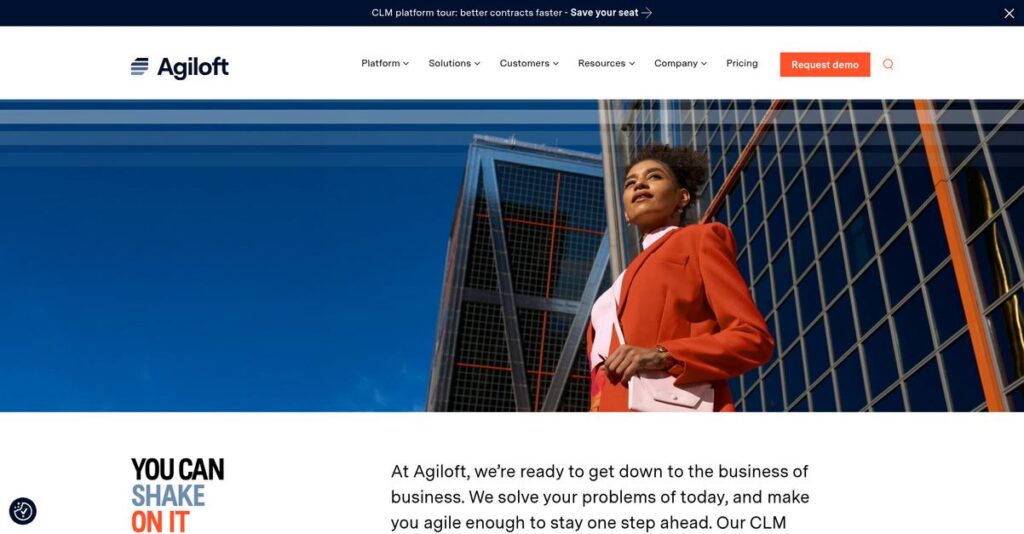Manual contract chaos drains your business fast.
If you’re struggling with clunky contract tools or endless email threads, it’s no surprise you’re looking into Agiloft. Picking the right platform is hard when every vendor promises flexibility but few actually deliver.
After researching Agiloft’s platform in-depth, I found bottlenecks from rigid workflows cripple productivity and frustrate your legal and procurement teams daily.
The good news? Agiloft approaches this with a no-code, ultra-configurable platform designed to put you in control—so your processes match your reality, not someone else’s template. It’s not just another CLM; it’s full automation, deep integrations, and vendor management built in.
In this review, I’ll break down how Agiloft can free your workflows and translate complex processes into real, measurable productivity.
In this Agiloft review, I’ll share my findings across features, pricing, setup, and how it measures up to alternatives—so you’re ready for a confident decision.
You’ll walk away knowing the features you need to fix contract headaches and gain true control.
Let’s dive into the analysis.
Quick Summary
- Agiloft is a no-code platform that automates complex business processes, focusing primarily on contract lifecycle management.
- Best for mid-market to enterprise companies needing highly customizable workflows for contracts and vendor management.
- You’ll appreciate its unmatched flexibility that lets your team tailor automation to exact operational needs without coding.
- Agiloft offers subscription pricing based on user licenses and modules, with no free trial but personalized demos available.
Agiloft Overview
I’ve researched Agiloft, a company around since 1991 based in Redwood City. Their mission is delivering a highly adaptable, no-code platform for business automation.
Speaking of business automation, my guide on Business Continuity Management Software covers essential strategies.
What I found is they target mid-market and enterprise organizations needing deep customization, especially for Contract Lifecycle Management. Their true strength is the underlying no-code platform foundation, letting you solve unique business problems.
A key 2020 growth investment clearly accelerated their product roadmap. For this Agiloft review, I see this as a strong signal of their market commitment.
Unlike competitors that are often just single-purpose applications, Agiloft’s real value is its extreme platform configurability and adaptability. This approach allows you to precisely mold the software to your specific operational workflows.
I was impressed to see they work with demanding organizations in healthcare, government, and technology that have outgrown rigid, off-the-shelf software solutions.
From my evaluation, Agiloft’s strategy is all about empowering your business users to solve complex challenges. Their ultimate goal isn’t just selling a single tool, but providing a powerful platform for continuous process improvement.
Now let’s examine their core capabilities.
Agiloft Features
Buried under manual business processes?
Agiloft solutions simplify complex operations by providing an adaptable no-code platform for building custom applications. These are the five core Agiloft solutions that address your key business challenges.
1. The Core No-Code Platform
Tired of software that doesn’t fit?
Off-the-shelf software often forces you into rigid workflows. This can limit your operational flexibility and prevent true process optimization.
Agiloft’s no-code platform lets you build custom applications and automate complex processes without programming. From my testing, its drag-and-drop interface empowers you to mold the system to your exact needs. This platform is Agiloft’s foundational strength.
This means you gain unparalleled control, adapting the software to precisely match your unique business workflows and operational demands.
2. Contract Lifecycle Management (CLM) Suite
Contract chaos slowing you down?
Manual contract processes lead to errors, missed deadlines, and poor visibility. This can expose your business to unnecessary risks and compliance issues.
Agiloft’s CLM suite centralizes all contracts and automates workflows from creation to renewal. What impressed me most is how AI extracts key data and flags clauses for review, drastically reducing manual effort. This solution ensures compliance and reduces risk.
You get a single source of truth for contracts, minimizing risk while gaining complete visibility into your contractual obligations and renewals.
3. IT Service Management (ITSM) Solution
IT support requests overwhelming your team?
Unstructured IT requests can swamp your service desk. This leads to frustrated employees and delays in resolving critical technical issues.
The ITSM solution provides structured modules for ticketing, asset, and change management. Here’s what I found: tickets are automatically routed to specialists, tracking hardware assets effectively. This Agiloft solution streamlines IT operations, boosting efficiency.
Your IT team gains an efficient way to manage requests, track assets, and minimize disruptions, ensuring smoother internal operations.
4. Vendor & Supplier Management
Struggling to manage vendor relationships?
Keeping track of vendor performance, compliance, and contracts is often messy. This can lead to missed SLAs and increased supply chain risk.
This solution centralizes vendor data, automates onboarding, and tracks performance against SLAs. From my evaluation, the system automatically sends reminders for expiring certifications, which is critical. It integrates tightly with the CLM for comprehensive oversight.
You can improve supplier performance with data-driven insights and ensure compliance across your entire supply chain, reducing operational risk.
5. Integration Hub & APIs
Data stuck in isolated systems?
Disconnected software creates data silos and redundant entry. This leads to inconsistent information and wasted time across your organization.
Agiloft’s Integration Hub provides pre-built connectors and robust APIs for seamless data flow. What I love about this feature is how it links Agiloft with your CRM or other business systems. This eliminates manual data transfer, ensuring consistency.
You achieve a unified tech stack where information flows freely, eliminating manual data entry and ensuring consistent data across all departments.
Pros & Cons
- ✅ Extreme configurability adapts to any business process
- ✅ Robust workflow engine automates complex business rules
- ✅ Excellent customer support and implementation guidance
- ⚠️ Steep learning curve for administrators and setup
- ⚠️ User interface feels somewhat dated compared to competitors
What I love about these Agiloft solutions is how they work together to create a cohesive, highly adaptable business automation platform. This ensures your Agiloft features consistently support your evolving operational needs.
Agiloft Pricing
Custom pricing demands careful planning.
Agiloft pricing is based on a custom quote model, reflecting their enterprise focus and tailored solutions. This means you’ll engage with their sales team to define costs specific to your organization, ensuring a perfect fit for your budget.
Cost Breakdown
- Base Platform: $40,000 – $65,000+ per year for mid-enterprise
- User Licenses: Volume-based per user (Power, End, External types)
- Implementation: Typically required; significant upfront cost
- Integrations: Varies by complexity; API available
- Key Factors: Users, chosen modules, implementation complexity, support level
1. Pricing Model & Cost Factors
Customization drives their cost.
While we’re discussing enterprise solutions, my article on collaboration software covers tools to maximize team output.
Agiloft’s subscription pricing isn’t fixed; it’s molded by your specific user needs and modules, like CLM or ITSM. This model ensures you only pay for what you use, accommodating different license types. From my cost analysis, scalability across user types truly defines their pricing structure.
This means your investment directly aligns with your operational scale, avoiding unnecessary costs for unused features or oversized plans for your budget.
2. Value Assessment & ROI
Is Agiloft a good investment?
While Agiloft pricing requires direct engagement, its no-code flexibility offers substantial ROI by reducing costly custom development expenses. Compared to rigid enterprise solutions, you gain a tailored system without custom coding costs. What I found regarding pricing is its value emerges from its adaptability, minimizing long-term integration and maintenance fees.
This allows you to customize the platform to your exact workflows, enhancing efficiency far beyond what off-the-shelf software or manual processes offer.
3. Budget Planning & Implementation
Plan for more than just software.
Beyond the core Agiloft pricing, budget for implementation services, which are typically required and significant. These include setup, configuration, and training. From my research, the total cost of ownership extends beyond licenses, incorporating these essential upfront investments to ensure successful deployment and adoption.
Budget-wise, you can anticipate substantial initial outlay but gain a highly customized, robust platform designed to meet your specific long-term needs.
My Take: Agiloft’s pricing, while customized, targets mid-market to enterprise clients seeking highly configurable, no-code solutions. It’s ideal if your business prioritizes deep customization and long-term process automation over off-the-shelf simplicity.
Overall, Agiloft pricing reflects its enterprise-grade, highly customizable nature. To understand your specific investment, contacting their sales team for a personalized quote is the most effective approach for budget accuracy.
Agiloft Reviews
User feedback tells an interesting story.
Agiloft reviews consistently show a pattern of powerful customization balanced with significant implementation effort. I’ve analyzed real user experiences across major platforms to give you balanced insights.
1. Overall User Satisfaction
Users praise its immense capability.
Agiloft reviews reveal strong overall satisfaction among users who require extensive customization and automation. From my analysis, the platform’s sheer power and flexibility consistently earn high marks, despite often requiring significant initial investment in learning. Users feel the payoff is worth the effort for truly tailored solutions.
This consistent satisfaction is driven by the software’s unparalleled ability to adapt to any complex business process.
2. Common Praise Points
Customization and support truly shine.
What I found in user feedback is overwhelming praise for Agiloft’s extreme customizability; users love molding it to any conceivable business process. Review-wise, the responsive customer support team also stands out, consistently guiding complex implementations effectively for users.
This suggests you can truly tailor the software to your exact needs, ensuring a perfect long-term fit for your operations.
Speaking of tailored solutions, if you’re also looking to enhance your visual assets, my article on AI Image Generators Software can provide guidance.
3. Frequent Complaints
Complexity is a recurring theme.
Frequent complaints in Agiloft reviews center on its steep learning curve and often-mentioned dated user interface. What stands out is how the initial setup demands significant effort, often requiring professional services due to its powerful, yet non-intuitive, configuration backend. This isn’t a “plug-and-play” solution.
These challenges aren’t typically deal-breakers for enterprise users but demand dedicated internal resources or partner investment for success.
What Customers Say
- Positive: “The sheer flexibility of Agiloft is its greatest strength. We have yet to find a business process we cannot model and automate.”
- Constructive: “Be prepared for a steep learning curve. The back-end configuration is powerful but takes a lot of time to learn.”
- Bottom Line: “Connecting contract management directly to our vendor and asset databases in one system has been a game changer for operations.”
Overall, Agiloft reviews reflect a powerful, highly customizable platform. I found that while it demands investment in learning and setup, the payoff in tailored automation is substantial. User feedback is remarkably consistent.
Best Agiloft Alternatives
Seeking alternatives for your CLM or ITSM needs?
Finding the best Agiloft alternatives means considering different priorities. You have several strong options, each excelling in unique situations based on your business size, budget, and integration requirements.
1. Icertis
Targeting global enterprise with complex ERP integrations?
Icertis is a strong Agiloft alternative for large, global enterprises needing deep AI and extensive integrations with major ERP systems like SAP and Oracle. What I found comparing options is that Icertis provides best-in-class AI data extraction from day one, often bundled with higher enterprise-level pricing.
Choose Icertis when your global organization requires unparalleled AI capabilities and seamless integration within complex multi-ERP environments.
2. Ironclad
Prioritizing user experience and rapid adoption?
Ironclad shines when user experience and quick adoption by business and legal teams are paramount. This alternative excels with its modern, intuitive UI and visual drag-and-drop workflow designer. From my competitive analysis, Ironclad offers exceptional ease of use, potentially reducing training time for your team.
You’ll want to consider Ironclad if intuitive design and empowering business users for workflow design are your primary concerns.
3. Conga CLM
Deeply embedded in the Salesforce ecosystem?
Conga CLM is the ideal Agiloft alternative if your entire business operates within Salesforce. It integrates extremely tightly, functioning as a native extension of the Salesforce environment. Alternative-wise, Conga’s strength is its Salesforce ecosystem integration, making it seamless for revenue lifecycle management.
For your specific situation, choose Conga CLM when Salesforce is your central platform and native integration is an absolute necessity.
4. PandaDoc
Looking for a simpler, budget-friendly option?
PandaDoc serves as a more affordable Agiloft alternative, focusing on SMBs and mid-market needs, particularly for sales documents. It excels at quick document generation, proposals, quotes, and e-signatures. What I found comparing options is that PandaDoc offers essential document creation with basic CLM features, at a significantly lower price point.
Consider PandaDoc when your main need is efficient sales document creation and signing, without Agiloft’s extensive workflow automation depth.
Quick Decision Guide
- Choose Agiloft: Highly configurable no-code platform for complex business processes.
- Choose Icertis: Large global enterprise needing advanced AI and ERP integrations.
- Choose Ironclad: User experience and rapid adoption for legal and sales teams.
- Choose Conga CLM: Entire business process lives within the Salesforce ecosystem.
- Choose PandaDoc: Simple, affordable sales document generation and e-signatures.
The best Agiloft alternatives truly depend on your unique business needs and strategic priorities. Carefully evaluate each option against your specific requirements to find your ideal fit.
Setup & Implementation
Wondering about Agiloft’s deployment journey?
Agiloft’s implementation is a strategic undertaking, not a simple software swap. This Agiloft review analyzes what it truly takes to deploy and adopt this powerful, flexible platform successfully in your business environment.
Speaking of specialized software for specific needs, my guide on Applied Behavior Analysis Software explores tools to streamline care and reports.
1. Setup Complexity & Timeline
Expect a comprehensive project.
Agiloft’s flexibility demands clear process definition before configuration. Successful deployment requires a dedicated project manager and subject matter experts from your teams. From my implementation analysis, this is not a quick, plug-and-play setup, often extending multi-weeks or months depending on your organizational needs.
You’ll need upfront planning, internal resource allocation, and a strong understanding of your business processes to ensure a smoother rollout.
2. Technical Requirements & Integration
IT involvement is key.
As a cloud solution, major hardware isn’t needed, but you’ll require a dedicated system administrator with technical aptitude. What I found about deployment is that successful integrations often require internal technical expertise to connect Agiloft to your existing systems and databases.
Ensure your IT team is ready to dedicate time to become proficient administrators and to manage potential data integrations.
3. Training & Change Management
User adoption needs strategy.
Administrators face a steep learning curve due to Agiloft’s powerful backend. While end-user training is simpler, investing in robust training and change management is vital. From my analysis, successful user adoption prevents productivity dips and maximizes your return on investment in the system.
Plan for comprehensive administrator training and develop an internal change management strategy to guide your team through new workflows.
4. Support & Success Factors
Don’t overlook professional help.
Agiloft’s professional services or certified partners are highly recommended for complex implementations. User reviews praise their knowledgeable support and responsiveness. Implementation-wise, leveraging expert guidance mitigates deployment risks and accelerates your path to a fully functional system tailored to your needs.
Budget for professional services and actively collaborate with your implementation partner to ensure your specific requirements are met effectively.
Implementation Checklist
- Timeline: Multi-week to multi-month, depending on complexity
- Team Size: Dedicated PM, SMEs (legal, IT, procurement), skilled administrator
- Budget: Includes professional services; not just software cost
- Technical: Web browser access; dedicated, technical system admin
- Success Factor: Clear process definition and dedicated project management
Overall, Agiloft implementation is a significant undertaking, but it delivers powerful process automation when approached with realistic expectations and adequate resources.
Who’s Agiloft For
Agiloft serves highly specific organizational needs.
This Agiloft review analyzes who truly benefits from its powerful platform. I’ll guide you through ideal business profiles, team sizes, and use cases to help you quickly determine if this software fits your unique situation.
1. Ideal User Profile
Organizations with unique, complex processes.
Agiloft is ideal for mid-market to enterprise organizations with unique, complex business processes that off-the-shelf software cannot accommodate. From my user analysis, companies needing to perfectly mirror workflows will find its deep configurability invaluable, empowering legal and IT teams.
These users thrive by leveraging Agiloft’s ability to precisely automate their highly specific, often regulated, internal processes, gaining significant efficiency.
2. Business Size & Scale
Built for larger, established operations.
Agiloft best serves companies with 250+ employees, especially those in regulated industries like life sciences, government, or financial services. What I found about target users is that these mid-market to enterprise businesses require robust audit trails and strict process adherence.
You’ll know your business size is a good fit if you have dedicated internal resources and a commitment to detailed implementation.
3. Use Case Scenarios
Automating complex, integrated workflows.
Agiloft excels for companies needing to manage contracts and automate adjacent processes like vendor onboarding, asset tracking or compliance. From my analysis, it unifies disparate processes into one platform, preventing data silos and streamlining operations.
You’ll find this works when your priority is ultimate flexibility to perfectly mirror your company’s specific, integrated workflows.
4. Who Should Look Elsewhere
Not for simple, out-of-the-box needs.
Agiloft is not ideal if you need a simple, out-of-the-box solution or can easily adapt your processes to software. From my user analysis, businesses prioritizing quick, plug-and-play setup will find its steep learning curve and dated UI frustrating.
If a modern UI and faster, easier implementation are your priorities, competitors like Ironclad or PandaDoc would be better choices.
Best Fit Assessment
- Perfect For: Mid-market to enterprise with unique, complex processes.
- Business Size: 250+ employees; regulated industries needing audit trails.
- Primary Use Case: Custom Contract Lifecycle Management & integrated automation.
- Budget Range: Requires investment in time, resources, and implementation.
- Skip If: Need simple, out-of-the-box solution with modern UI.
This Agiloft review shows that determining your fit hinges on your operational complexity and willingness to customize. Consider if your needs align with its unique strengths for a truly tailored solution.
Bottom Line
My final verdict on Agiloft is clear.
My Agiloft review provides a comprehensive assessment, guiding you through its strengths and limitations to help you make an informed software decision with confidence.
1. Overall Strengths
Customization power reigns supreme.
Agiloft truly excels in its unparalleled adaptability, allowing you to automate any complex process without writing code. Its robust workflow engine and responsive customer support ensure successful, tailor-made solutions. From my comprehensive analysis, its no-code platform customizes everything to your unique business requirements.
These strengths empower your business to model unique processes, driving efficiency and achieving specific operational goals that off-the-shelf solutions can’t touch.
While we’re discussing process automation and efficiency, my guide on Best Patient Intake Software offers further insights.
2. Key Limitations
Honest assessment reveals key limitations.
The primary drawback is a steep learning curve for administrators, meaning it’s not a “plug-and-play” solution. Its user interface, while functional, often feels dated compared to modern competitors. Based on this review, initial setup demands significant dedicated resources and technical expertise.
These aren’t necessarily deal-breakers, but they demand a serious commitment to training and professional implementation for your success.
3. Final Recommendation
Agiloft is for the prepared.
You should choose Agiloft if your mid-to-large organization requires deep process customization and robust automation, and you have dedicated resources for implementation. From my analysis, it excels where complexity meets commitment, delivering immense long-term value.
Your decision should weigh its powerful flexibility against the upfront investment in setup and training for ultimate success.
Bottom Line
- Verdict: Recommended with reservations
- Best For: Mid-to-large organizations needing deep process customization
- Biggest Strength: Extreme customizability and robust workflow engine
- Main Concern: Steep learning curve and complex implementation
- Next Step: Request a detailed demo and discuss implementation plan
This Agiloft review confidently concludes that its comprehensive feature set offers immense value for the right type of organization. Prepare adequately for implementation, and you will reap significant benefits.