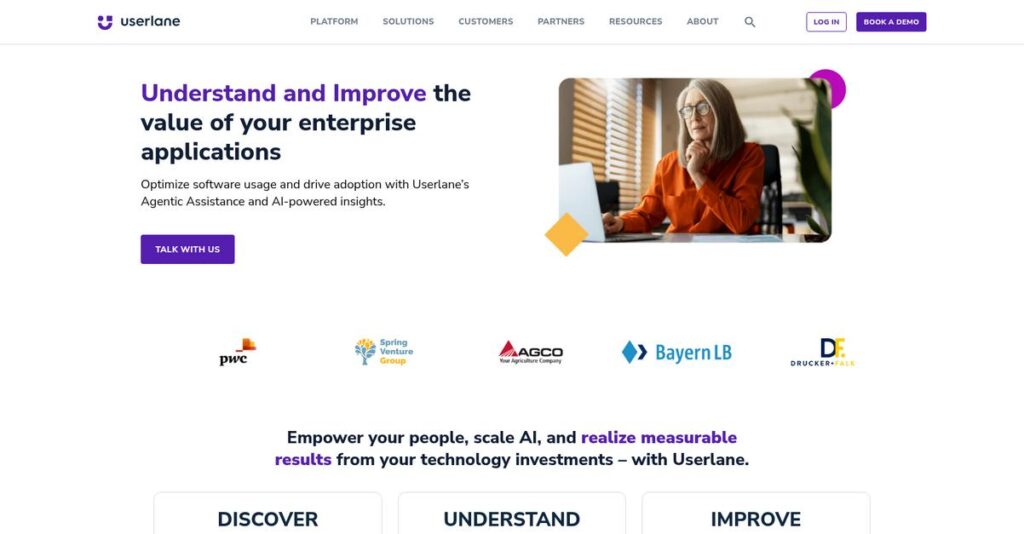Software confusion doesn’t have to stall progress.
If your users are overwhelmed every time you launch a new tool, or your support queue is growing because no one remembers their training, it’s time to rethink how you guide people through software.
After researching digital adoption solutions, I found that wasted hours fixing simple mistakes are the biggest pain point holding adoption back.
Userlane actually flips this on its head with a no-code platform that lets you build interactive guides, in-app help, and even AI-powered walkthroughs, all designed to get users comfortable in any software—without endless hand-holding or repeat training requests.
In this Userlane review, I’ll show you how you can save hours and headaches by making your software instantly understandable and usable for everyone.
We’ll dig into everything—key features like the Virtual Assistant, analytics, pricing, and how Userlane stacks up against big names like WalkMe and Whatfix—so you’re armed for a clear decision.
You’ll get insights and real evaluation to help you pick the features you need to support training, onboarding, and digital change.
Let’s get started.
Quick Summary
- Userlane is a no-code Digital Adoption Platform that creates interactive guides to simplify complex software training and support.
- Best for mid-market and enterprise teams needing fast, easy user onboarding across multiple internal or external applications.
- You’ll appreciate its intuitive editor that empowers non-technical authors to quickly build and manage user guidance without IT help.
- Userlane offers custom pricing based on usage with no free trial, requiring a demo to receive tailored quotes.
Userlane Overview
Userlane has been around since 2015, based in Munich, Germany. I was impressed by their core mission: to solve software complexity by making any application understandable for you.
I found they specifically target mid-market and large enterprise customers who are managing complex tools. What truly sets them apart is how the platform is built for non-technical business users, empowering your own subject matter experts.
A recent $10 million funding round fueled significant product growth in AI. My analysis for this Userlane review shows this investment directly impacts how quickly your teams can create guidance.
Unlike complex competitors like WalkMe, Userlane’s position is clear. They prioritize an exceptional ease of use for authors, meaning your business teams can build guidance without needing dedicated developers or extensive training.
They work with well-known organizations across sectors like technology and finance, helping them train thousands of employees on critical internal systems like ERPs and CRMs.
From my evaluation, their strategic focus is centered on delivering rapid time-to-value. This push into AI-powered authoring directly addresses your need for building scalable training programs without heavy IT overhead.
Now, let’s examine their core capabilities.
Userlane Features
Software complexity holds your team back.
Userlane features are specifically designed to make software instantly understandable, removing friction and boosting user proficiency. This integrated platform helps you guide users and track their adoption effectively. Here are the five main Userlane features that solve critical digital adoption challenges.
1. Interactive Guides
Users lost in complex software?
You’ve probably seen users struggling to even start or complete a specific task in unfamiliar applications. This “blank slate” problem can create significant onboarding hurdles.
Userlane’s no-code editor helps you create step-by-step interactive walkthroughs that overlay directly on any web app. From my testing, these guides make learning intuitive and prevent real frustration by providing help exactly when it’s needed. They prevent information overload by being context-aware.
This means you can drastically reduce training time, minimize user errors, and accelerate everyone’s proficiency with new or updated software applications.
2. Announcements & Tooltips
New feature updates getting missed?
Communicating important updates, new features, or process changes often gets lost in email inboxes or goes unseen within applications. This can hinder adoption.
This feature allows you to create targeted, in-app pop-up announcements or subtle tooltips attached to specific page elements. This feature ensures crucial updates reach the right people at the right time through user segmentation, improving message visibility dramatically.
The practical outcome is improved change management, higher adoption rates for new features, and proactive communication that doesn’t disrupt workflows.
3. Virtual Assistant (In-App Help Center)
Tired of answering the same questions?
Users frequently forget training and need on-demand help without leaving the application to search a separate knowledge base or contact support.
The Virtual Assistant is a persistent, searchable help widget inside your application, containing all guides and announcements. What impressed me most is how the assistant empowers users to self-serve for quick answers by launching relevant guides directly from their search queries.
This drastically reduces inbound support tickets, freeing up your support team and empowering users to find answers to their questions instantly, right within their workflow.
4. Userlane Analytics
Blind to how users engage with your software?
Without clear data, it’s impossible to understand how users are engaging with your software or whether your training materials are actually effective. You’re left guessing.
Userlane Analytics provides data on guide completion rates, user engagement, and Virtual Assistant search terms. Here’s what I found: it pinpoints exact friction points within your user journey, showing where guidance is most needed and which materials are most effective.
This provides data-driven insights to continuously improve your user onboarding and training processes, allowing you to focus your efforts on the biggest areas of user struggle.
- 🎯 Bonus Resource: While we’re discussing data and insights, my guide on best network attached storage software might be helpful for resilient data.
5. AI-Powered Content Creation
Guide creation eating up all your time?
The manual process of creating guides for hundreds of different software processes can be incredibly time-consuming, delaying critical training rollouts and updates.
A recent and significant addition, this feature uses AI to automatically generate interactive guides. Just perform a process once, and Userlane’s AI records the steps to create a draft. This is where Userlane shines, massively accelerating content creation efforts for comprehensive libraries.
The immediate business value is building out a comprehensive training library in days instead of weeks, greatly reducing the manual effort required for content development.
Pros & Cons
- ✅ No-code editor simplifies guide creation for non-technical users.
- ✅ Significantly reduces inbound support requests from end-users.
- ✅ AI feature rapidly generates complex interactive user guides.
- ⚠️ Analytics dashboard could offer more detailed and granular insights.
- ⚠️ Building guides for highly dynamic applications may pose challenges.
What I love about these Userlane features is how they truly work together to create a comprehensive digital adoption ecosystem that makes software easy to use.
Userlane Pricing
Predicting software costs can be tricky.
Userlane pricing operates on a custom-quote model, meaning you won’t find public tiers but rather a solution tailored to your specific needs after a consultation.
Cost Breakdown
- Base Platform: Est. $10,000 – $50,000+ per year (custom quote required)
- User Licenses: Determined by number of end-users
- Implementation: Included in custom quote, scope dependent
- Integrations: Varies by number of applications
- Key Factors: End-user count, application scope, feature requirements, company size
1. Pricing Model & Cost Factors
Understanding their pricing structure.
Userlane’s subscription pricing requires a custom quote, influenced heavily by your number of end-users and applications. This approach means your costs scale with actual usage, avoiding generic tiers. What I found regarding pricing is that advanced features like AI content creation also influence the final price.
Budget-wise, this means you receive a highly personalized quote, ensuring you only pay for what your organization truly needs from their platform.
- 🎯 Bonus Resource: If you’re also looking into risk mitigation, my article on best contract analysis software covers essential tools for compliance.
2. Value Assessment & ROI
Is this investment worth it?
From my cost analysis, Userlane’s value comes from enabling non-technical teams to create powerful DAPs, significantly reducing training time and support tickets. Compared to manual processes, your ROI stems from increased user proficiency and operational efficiency. Their pricing enables scaling digital adoption.
This helps your budget by transforming high upfront training and ongoing support costs into a predictable, value-driven subscription.
3. Budget Planning & Implementation
Plan your budget wisely.
While Userlane doesn’t have public pricing, reported costs suggest a range of $10,000-$50,000+ annually, depending on scope. This means your finance team needs to factor in the comprehensive implementation discussions with sales, rather than fixed rates.
For your situation, plan for a significant but justifiable investment to ensure full platform adoption and maximum benefits.
My Take: Userlane’s custom pricing ensures you get a solution perfectly matched to your enterprise’s digital adoption scope. It’s ideal for mid-to-large businesses prioritizing tailored value over generic, fixed plans.
The overall Userlane pricing reflects a strategic investment in digital adoption, offering a solution designed to fit your specific scale and requirements. Their value lies in tailored cost efficiency.
Userlane Reviews
What do Userlane users really think?
Analyzing numerous Userlane reviews from platforms like G2 and Capterra, I’ve gathered balanced insights into actual customer experiences. This section highlights common themes, revealing what users truly feel about the software.
1. Overall User Satisfaction
Users seem largely satisfied.
From my review analysis, Userlane consistently earns high ratings, typically averaging 4.5 to 4.7 out of 5 stars. What I found in user feedback is how positive user sentiment revolves around ease of adoption, especially for non-technical teams creating guidance. Many reviews praise its intuitive design.
This suggests you can anticipate a straightforward and positive initial experience.
- 🎯 Bonus Resource: Speaking of essential information, my guide on best Android data recovery software covers methods for reclaiming your data.
2. Common Praise Points
No-code editor consistently lauded.
Users repeatedly highlight Userlane’s exceptional ease of use for content creators, often from HR or L&D departments. Review-wise, the intuitive no-code editor empowers non-technical users to build and deploy guides quickly, eliminating reliance on IT or developers for crucial support content.
This means your team can rapidly create valuable in-app guidance without technical hurdles.
3. Frequent Complaints
Analytics could be deeper.
While core features receive high praise, some users note areas for improvement, particularly regarding analytics. What stands out in customer feedback is how analytics capabilities could be more robust, desiring deeper insights into user paths and more granular reporting for optimization.
These issues seem like areas for enhancement rather than significant deal-breakers for most users.
What Customers Say
- Positive: “Its simplicity is what I like best. In a couple of hours, you can create guides. The UI is clean and intuitive.”
- Constructive: “Analytics are good for high-level overview but lack depth for granular user behavior analysis.”
- Bottom Line: “Userlane drastically cut down ‘how-to’ questions. Our users can self-serve, which has been a huge ROI for us.”
Overall, Userlane reviews reflect genuine insights into Userlane’s performance, showcasing strong satisfaction driven by ease of use, with minor room for analytic enhancements.
Best Userlane Alternatives
Confused by the options available?
The best Userlane alternatives include several strong options, each better suited for different business situations, priorities, and scale. Deciding means evaluating your specific needs against their core strengths.
1. WalkMe
Enterprise-scale complexity?
WalkMe is the market leader for massive, multinational corporations needing granular control over highly complex, custom-built systems. From my competitive analysis, WalkMe offers incredibly deep automation and analytics. This alternative suits organizations demanding the most sophisticated programmatic control over the user experience.
Choose WalkMe when your enterprise needs the ultimate depth and control for extremely complex, custom software implementations.
2. Whatfix
Need diverse content and deep analytics?
What I found comparing options is that Whatfix excels with multi-format content creation, letting you output guides as videos or PDFs, alongside robust contextual analytics. This alternative emphasizes versatile content delivery and understanding user behavior. Whatfix provides strong content re-usability and analytics.
You’ll want to consider Whatfix when content versatility and advanced behavioral analytics are your top priorities.
3. Pendo
Product analytics is your priority?
Pendo functions primarily as a product analytics platform, with in-app guidance as a feature built upon deep user behavior insights. From my analysis, Pendo provides unparalleled user behavior insights to drive guidance. This alternative is ideal if data-driven product improvement and understanding user journeys are central to your strategy.
For your specific situation, choose Pendo when deep product analytics and data-informed user engagement are paramount.
- 🎯 Bonus Resource: While we’re discussing alternatives, understanding SaaS management software is equally important for overall system optimization.
4. Appcues
SaaS customer onboarding focus?
Appcues primarily targets SaaS companies for customer onboarding, excelling at creating beautiful, branded flows for new users. This alternative offers clearer public pricing tiers and is generally less expensive for customer-facing applications. Alternative-wise, Appcues specializes in elegant customer activation.
Your situation calls for Appcues if you’re a SaaS business focused on external customer onboarding and adoption.
Quick Decision Guide
- Choose Userlane: Balanced power and ease for internal training and mid-market DAP
- Choose WalkMe: Enterprise-level complexity with granular control and deep automation
- Choose Whatfix: Versatile content creation and advanced contextual analytics needs
- Choose Pendo: Primary focus on deep product analytics with in-app guidance
- Choose Appcues: Customer onboarding for SaaS with beautiful, branded user flows
The best Userlane alternatives decision depends on your specific business scenario and core priorities, not just features.
Setup & Implementation
Preparing for Userlane deployment? Here’s the truth.
A Userlane review reveals that deployment is generally straightforward, but understanding the nuances is key. I’ll break down the practical steps and expectations for your successful rollout.
- 🎯 Bonus Resource: Speaking of visual quality and digital solutions, my guide on best AI image generators software covers advanced tools.
1. Setup Complexity & Timeline
Is Userlane deployment truly simple?
Userlane setup often feels quick, especially with the browser extension for cloud apps. However, implementing the JavaScript snippet for complex or on-premise systems requires IT coordination. What I found about deployment is that organizational content strategy takes the main effort, not just technical installation.
Plan thoroughly for content strategy and guide structure, deciding which internal processes you’ll document and how.
2. Technical Requirements & Integration
What about technical integration?
For simpler web apps, the browser extension needs no IT. For deeper integration, installing Userlane’s JavaScript snippet demands collaboration with your development or IT team. From my implementation analysis, this technical coordination is crucial for complex apps to ensure smooth functionality and coverage.
Ensure your IT team is ready to assist with JavaScript snippet deployment if you’re not using the browser extension.
3. Training & Change Management
Navigating user adoption challenges?
While Userlane’s platform is intuitive for content authors, becoming proficient with guide creation takes a few hours. Successful user adoption for end-users depends on thoughtful internal communication and change management. Implementation-wise, minimizing user resistance maximizes your ROI from self-service guidance.
Focus on training your content creators and planning how you’ll introduce Userlane to your end-users for smooth adoption.
4. Support & Success Factors
What support can you expect?
Userlane’s support team is a significant strength, consistently praised for being responsive, knowledgeable, and proactive. They act as genuine partners throughout your implementation journey. What I found about deployment is that leveraging their expertise ensures a smoother rollout and better long-term success.
Proactively engage with Userlane’s customer success and support teams; they are integral to a successful implementation.
Implementation Checklist
- Timeline: Days to weeks for browser extension; weeks to months for snippet
- Team Size: Content authors, IT for snippet, internal project lead
- Budget: Beyond software, budget for content strategy time
- Technical: JavaScript snippet or browser extension deployment
- Success Factor: Thoughtful content strategy and proactive support engagement
Overall, Userlane implementation is manageable, with its no-code approach simplifying much of the process. Success hinges on a strong content strategy and vendor partnership, regardless of your technical setup.
Who’s Userlane For
Do you need software that empowers non-technical teams?
This Userlane review breaks down who truly benefits from this digital adoption platform. I’ll help you quickly assess if Userlane aligns with your business profile, team size, and specific use case requirements.
1. Ideal User Profile
For mid-market to enterprise organizations seeking simple software adoption.
Userlane is ideal if your priority is empowering non-technical departments like L&D, HR, or Customer Success to own software training and onboarding. From my user analysis, businesses that prioritize ease of content creation for internal or external software will find this tool immensely valuable without needing developer support.
You’ll succeed if your goal is to reduce reliance on IT for common software guidance and training initiatives.
2. Business Size & Scale
Perfect for mid-market to large enterprise operations.
Your business should be implementing or managing complex internal software (like ERPs, CRMs, HRIS) or providing support for your own external-facing SaaS products. What I found about target users is that organizations with significant software adoption challenges across multiple applications or departments are the best fit.
You’ll know you’re the right size if you have a substantial user base and need a scalable solution for ongoing guidance.
- 🎯 Bonus Resource: Before diving deeper, you might find my analysis of best reference management software helpful for streamlining your research.
3. Use Case Scenarios
Excellent for training, onboarding, and change management workflows.
Userlane shines when you need to rapidly onboard new employees, guide users through new software features, or manage large-scale software rollouts. From my analysis, the software drastically cuts down on repetitive ‘how-to’ questions for your support teams, enabling users to self-serve for common tasks and reducing support tickets.
You’ll appreciate this solution if you’re aiming to improve user proficiency and accelerate time-to-value for your applications.
4. Who Should Look Elsewhere
Those needing extremely granular analytics or highly custom development.
If your primary need is deep, highly granular user behavior analytics or if you require extensive customization for exceptionally dynamic and complex applications, Userlane might not be your perfect fit. From my user analysis, organizations prioritizing extremely detailed user path insights might desire more robust reporting capabilities than currently offered.
Consider dedicated analytics platforms or custom-built DAP solutions if your focus demands deep, developer-level insights into user behavior.
Best Fit Assessment
- Perfect For: Mid-market to enterprise, non-technical teams driving adoption
- Business Size: Mid-market to large enterprises with complex software stacks
- Primary Use Case: Internal training, employee/customer onboarding, change management
- Budget Range: Appropriate for mid-market to enterprise-level investment
- Skip If: Need deep, granular analytics or highly dynamic app customization
Ultimately, who should use Userlane comes down to empowering non-technical teams for software adoption and reducing IT burden.
Bottom Line
Userlane delivers on its promise.
My Userlane review culminates in a clear assessment. I’ve distilled complex insights into a final recommendation, guiding your software evaluation with confidence. This verdict synthesizes strengths, limitations, and ideal use cases.
- 🎯 Bonus Resource: While we’re discussing software evaluation, understanding how to effectively manage email archiving is equally important.
1. Overall Strengths
Userlane’s core strengths shine brightly.
Userlane consistently receives high praise for its intuitive no-code editor, empowering non-technical teams to create in-app guides quickly and efficiently. This self-sufficiency significantly reduces reliance on IT for content creation and ongoing updates. From my comprehensive analysis, content creation is exceptionally user-friendly.
These capabilities translate directly into rapid time-to-value, enhanced user self-service, and substantial reductions in repetitive support inquiries.
2. Key Limitations
Understand Userlane’s core limitations.
While powerful for core guidance, Userlane’s analytics could be more robust, lacking deeper granular insights. Creating guides for highly dynamic applications with changing elements can also prove challenging sometimes, potentially requiring support. Based on this review, analytics depth requires further enhancement.
These limitations are manageable for most, but if you need deep behavioral analysis or highly complex dynamic guides, weigh these trade-offs.
3. Final Recommendation
My recommendation is clear.
Userlane is a strong choice for mid-market and large enterprise customers managing complex internal software (CRMs/ERPs) or providing external software support. It truly empowers non-technical teams, fostering rapid time-to-value. From my analysis, it excels for complex internal software adoption.
Your decision should prioritize enabling self-service and reducing support load for your users. Userlane confidently delivers on this promise.
Bottom Line
- Verdict: Recommended
- Best For: Mid-market & large enterprises with complex internal or external software
- Biggest Strength: Empowering non-technical teams with intuitive in-app guide creation
- Main Concern: Limited depth in analytics and challenges with highly dynamic apps
- Next Step: Request a demo to assess fit for your specific software
This Userlane review demonstrates its significant value for organizations prioritizing user self-service and reduced support burdens. I am highly confident in this assessment for its target audience.