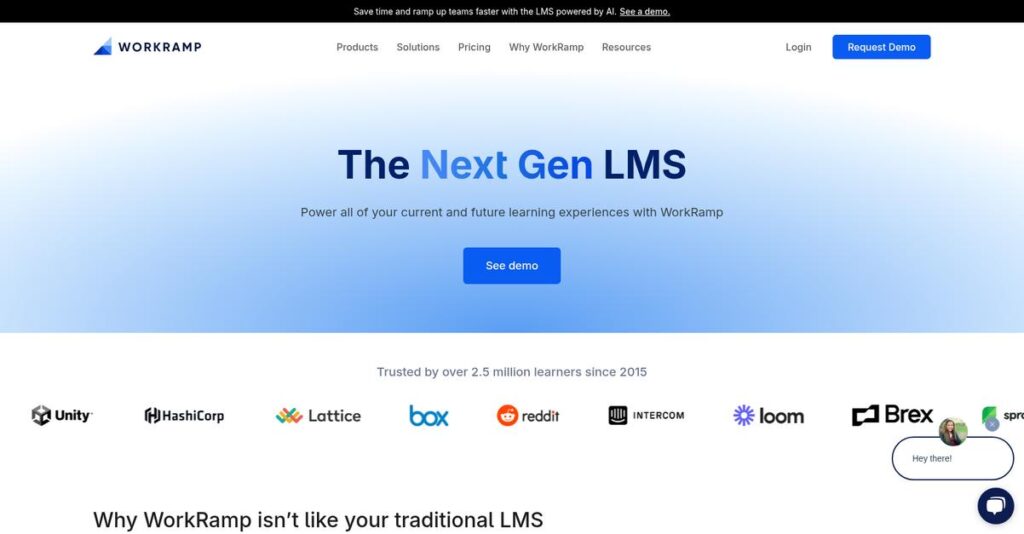Too many training tools cause chaos fast.
If you’re struggling to manage onboarding, upskilling, and customer education across messy systems, you’re not alone—that friction is what drives most people to research WorkRamp.
From my analysis of WorkRamp’s suite, I found that scattered learning tools end up draining productivity and leave your managers tangled in content chaos.
What I discovered is that WorkRamp actually combines employee, sales, and customer learning into one connected platform—plus, their WorkRamp.ai content builder slashes course creation time from days to hours, which is a genuine game-changer compared to older LMS tools.
So in this WorkRamp review, I’ll show you how you can finally unify training and free up your team’s time—with a no-nonsense look at real features, limitations, and key alternatives.
You’ll see how WorkRamp stacks up on onboarding, sales enablement, content creation, pricing, and where it outshines or struggles against other all-in-one learning systems.
You’ll get the concrete insights and the features you need to shortcut that endless internal debate and decide if WorkRamp actually fits your training plans.
Let’s get started.
Quick Summary
- WorkRamp is an all-in-one learning platform that unifies employee, sales, and customer training into a single system.
- Best for mid-market tech and SaaS companies needing integrated training for multiple audiences.
- You’ll appreciate its intuitive interface and easy content creation tools that reduce reliance on specialized instructional designers.
- WorkRamp offers custom subscription pricing with no free trial, requiring a sales consultation to get started.
WorkRamp Overview
WorkRamp positions itself as an All-in-One Learning Platform, not just another LMS. They’ve been around since 2015, based in San Francisco, with this central mission to consolidate training.
I see them primarily targeting fast-growing mid-market and enterprise tech companies. They are clearly positioned as the all-in-one learning platform for businesses that have outgrown simpler, single-purpose training tools and now need a unified system to scale effectively.
For this WorkRamp review, I found their recent launch of WorkRamp.ai especially telling. It shows a forward-thinking commitment to solving your real-world content creation bottlenecks, not just adding features for show.
Unlike competitors like Seismic, which are hyper-focused on sales, WorkRamp’s true advantage is unifying the entire learning function. It feels built by people who understand that employee, sales, and customer education are all connected.
They work with a lot of scaling technology and SaaS firms. These are companies that recognize scattered training documents and tools are actively holding back their growth and operational consistency.
From my perspective, their whole strategy is about elevating learning from a simple HR task to a core business driver. This directly addresses the pressure you face to prove training’s ROI.
Now let’s examine their capabilities.
WorkRamp Features
Learning and development can feel scattered and inefficient.
WorkRamp solutions offer an integrated approach to all your training needs, from employee onboarding to customer education. These are the five core WorkRamp solutions that streamline your learning initiatives and drive real business impact.
1. Employee Learning (Core LMS)
Is your corporate training inconsistent or hard to track?
Scattered documents and ad-hoc sessions can lead to major compliance risks and untracked skill gaps across your workforce. This frustrates managers trying to ensure everyone is on the same page.
- 🎯 Bonus Resource: While discussing compliance, my analysis of GST Rate Finder Software can help assure accurate tax rates.
This core learning solution transforms corporate training with structured, measurable paths using various content types. I found that building automated assignments based on role simplifies onboarding for new hires. It’s where WorkRamp shines for foundational training.
This means you can ensure every employee receives consistent, trackable training, solving your compliance and upskilling challenges efficiently.
2. Sales Enablement
Are your sales reps struggling to apply their training in real time?
Generic training often fails to provide the just-in-time coaching and practice sales teams desperately need to improve performance. This can directly impact your revenue.
WorkRamp’s sales enablement solution adds powerful features like “Challenges,” where reps submit video pitches for feedback. From my testing, the scorecards for standardized evaluation are incredibly useful for managers. It helps you connect learning directly to sales outcomes.
What you get is a clear line of sight into how training translates into better deal progression and higher win rates for your sales team.
3. Customer Education
Are support tickets overwhelming your customer service team?
Customers often struggle to self-serve, leading to increased support volume and potential churn. This impacts your team’s efficiency and your customer retention rates.
This solution lets you create a branded “WorkRamp Academy” for your customers, offering courses on product features and best practices. I found it easy to extend internal content externally, allowing your users to find answers independently. It’s a smart way to empower customers.
The result is reduced support burden and happier customers, as they gain the knowledge to maximize their use of your products confidently.
4. WorkRamp.ai & Content Creation
Is content creation the biggest bottleneck in your learning programs?
Developing high-quality, engaging training content can be a time-consuming, multi-day process. This often delays critical learning initiatives across your organization.
WorkRamp.ai, woven throughout the platform, dramatically speeds up content creation. You can provide a simple prompt, and the AI will generate course outlines and draft content. This AI feature turns a multi-day project into a task of a few hours after human review.
This means you can launch essential training faster, keeping your teams updated and skilled without the usual content development delays.
5. Content Marketplace
Do you need off-the-shelf training but lack the resources to build it?
Sourcing and integrating pre-built compliance, leadership, or DE&I courses from various vendors can be an administrative nightmare. It wastes valuable time and resources.
WorkRamp’s content marketplace integrates directly with third-party providers like Go1, allowing you to browse and deploy pre-built courses. What I love about this solution is you can access a vast library centrally, saving significant administrative time.
This ensures your organization can quickly access high-quality, specialized training without the heavy lifting of in-house content development.
Pros & Cons
- ✅ User-friendly interface simplifies content creation and learning paths.
- ✅ Consolidates employee, sales, and customer training onto one platform.
- ✅ AI tools significantly accelerate the development of new course content.
- ⚠️ Reporting and analytics could offer more granular, customizable insights.
- ⚠️ Limited flexibility for deep customization of learning portal branding.
- ⚠️ In-platform search functionality sometimes struggles to find specific content.
You’ll actually appreciate how these WorkRamp solutions work together as a unified, integrated learning system rather than separate tools that you have to stick together.
WorkRamp Pricing
Worried about hidden costs in enterprise software?
WorkRamp pricing operates on a custom quote model, meaning you’ll engage with sales for a tailored proposal. This approach ensures your budget aligns with specific business needs, unlike generic, one-size-fits-all plans.
Cost Breakdown
- Base Platform: Estimated $1,250 – $2,083/month (or $15,000 – $25,000 annually)
- User Licenses: $15-$30 per user/month (volume discounts apply)
- Implementation: Consultation-based, varies by scope
- Integrations: Varies by specific connectors; Content Marketplace additional
- Key Factors: Number of users, modules selected (Platform vs. Enterprise), annual commitment
1. Pricing Model & Cost Factors
Their custom pricing model.
WorkRamp’s pricing is subscription-based, tailored through a per-user, per-year model with two main tiers: Platform and Enterprise. What makes their pricing unique is its scalability with your exact user count and feature requirements. Minimum annual commitments are common, starting in the $15,000-$25,000 range.
From my cost analysis, this means your monthly costs directly reflect your organizational size and specific learning needs.
2. Value Assessment & ROI
Maximizing your software investment.
While WorkRamp requires a custom quote, its comprehensive “all-in-one” approach for employee, sales, and customer education provides significant value. This consolidates multiple tools into one platform, often leading to better ROI by reducing disparate software expenses and administrative overhead. For you, this means a more unified, efficient learning ecosystem.
The result is your budget gets better visibility and predictable expenses over time compared to multiple vendors.
3. Budget Planning & Implementation
Prepare for total cost of ownership.
Beyond the subscription, remember to factor in implementation time, internal resource allocation, and potential Content Marketplace add-ons. Your total cost of ownership includes initial setup, ongoing content creation, and administrative efforts. While WorkRamp.ai helps streamline content, this still requires your team’s input for quality and relevance.
- 🎯 Bonus Resource: Speaking of software solutions, if you’re exploring niche applications, my analysis of best art gallery software offers unique insights.
So for your business, you can expect to budget for an investment beyond just the annual subscription fee.
My Take: WorkRamp’s pricing strategy targets mid-market to enterprise clients, offering a premium, consolidated solution that streamlines learning initiatives and delivers tailored value for larger organizations.
The overall WorkRamp pricing reflects customized value for a comprehensive learning ecosystem.
WorkRamp Reviews
What do real WorkRamp users say?
I dived into hundreds of WorkRamp reviews across major platforms like G2 and Capterra to bring you a balanced analysis. What I found in user feedback provides crucial insights into real-world software performance, giving you a clear picture.
1. Overall User Satisfaction
Users largely express satisfaction.
From my review analysis, WorkRamp maintains a strong average of 4.4/5 stars from over 400 reviews. What impressed me is how users praise its all-in-one value, consolidating various training functions into one platform, which significantly simplifies administration and user experience across the board.
This overall positive sentiment suggests you’ll find WorkRamp a capable solution for diverse learning needs within your organization.
2. Common Praise Points
Ease of use consistently stands out.
Customers frequently highlight WorkRamp’s intuitive UI, often comparing it favorably to older LMS systems. From customer feedback, the clean, modern interface makes content creation remarkably simple, enabling subject matter experts to build effective training without instructional design expertise, accelerating deployment.
This means your team can quickly develop and deploy engaging learning content, streamlining your training initiatives significantly.
- 🎯 Bonus Resource: While we’re discussing optimizing operations for your team, understanding automatic call distribution software is equally important for customer interactions.
3. Frequent Complaints
Analytics limitations are often cited.
A recurring theme in user feedback points to limitations in reporting and advanced analytics. Review-wise, while basic reports are present, users often desire more granular, customizable dashboards, frequently needing to export data for deeper analysis in external spreadsheets, which can be time-consuming.
These complaints aren’t typically deal-breakers but suggest you might need external tools for highly complex data insights.
What Customers Say
- Positive: “The biggest benefit is having one central place for all things learning and development. No more separate platforms… It’s all in WorkRamp.”
- Constructive: “My only dislike is the reporting functionality. When I want to get more granular… I typically have to export a CSV and do the work myself.”
- Bottom Line: “WorkRamp is incredibly easy to use from an admin and user perspective. Our subject matter experts can create content without a steep learning curve.”
Overall, WorkRamp reviews show a highly functional platform with areas for growth, particularly in advanced analytics. The insights reflect genuine user experiences worth considering for your learning needs.
Best WorkRamp Alternatives
Struggling to pick the right learning platform?
The best WorkRamp alternatives include several strong contenders, each better suited for different business sizes, specific use cases, and budget considerations.
1. Docebo
Need an enterprise-grade learning suite for global scale?
Docebo is an enterprise-grade alternative that shines for large, global companies needing extremely deep functionality, AI-powered insights, and highly configurable reporting. From my competitive analysis, it offers best-in-class multi-audience management. Its advanced analytics go far beyond WorkRamp’s standard reporting.
Choose Docebo for large, global enterprises with highly complex learning needs, demanding best-in-class reporting and multi-audience management.
2. 360Learning
Prioritize collaborative, decentralized knowledge sharing?
This alternative emphasizes collaborative and decentralized learning, empowering your teams to easily create and share knowledge peer-to-peer. What I found comparing options is that 360Learning fosters a social, bottom-up approach distinct from WorkRamp’s more structured top-down focus. It’s built for collective intelligence.
Choose 360Learning when your learning philosophy is built around social, bottom-up knowledge sharing and empowering collaborative course creation across your teams.
- 🎯 Bonus Resource: Before diving deeper into training platforms, you might find my analysis of patient case management software helpful for other organizational needs.
3. Seismic (formerly Lessonly)
Is sales enablement your absolute top priority?
Now part of the larger Seismic platform, this alternative is hyper-focused on training and coaching specifically for revenue teams. From my analysis, Seismic provides deep integration for sales readiness, making it ideal if your primary need is strictly sales enablement, unlike WorkRamp’s broader scope.
Choose Seismic if your sole priority is sales enablement, needing tight integration with an extensive sales content and readiness platform.
4. TalentLMS
Need a simple, affordable LMS for SMBs?
TalentLMS is a popular alternative targeting the SMB market with straightforward features and affordable, transparent pricing. What I found comparing options is that TalentLMS provides an easy-to-use, budget-friendly solution, primarily for internal training and compliance needs.
Choose TalentLMS if your SMB is on a tight budget, requiring a simple, no-frills LMS primarily for basic internal training and compliance.
Quick Decision Guide
- Choose WorkRamp: Unified platform for employee, sales, and customer education
- Choose Docebo: Large enterprise needing advanced AI and global complexity
- Choose 360Learning: Collaborative, peer-to-peer, social learning environment
- Choose Seismic: Solely focused on sales enablement and revenue team readiness
- Choose TalentLMS: Small-to-medium business needing a budget-friendly, simple LMS
Ultimately, selecting the best WorkRamp alternatives depends on your specific business needs and strategic priorities.
Setup & Implementation
Ready for a practical deployment walkthrough?
Understanding WorkRamp implementation is crucial. This WorkRamp review offers practical insights into its deployment process, helping you set realistic expectations for a successful rollout. Let’s dive into the details.
1. Setup Complexity & Timeline
How complex is WorkRamp implementation really?
WorkRamp offers a guided onboarding, making initial setup relatively smooth. What I found about deployment is that your primary effort involves migrating existing content and building initial learning paths. This content migration takes several weeks, depending on your existing data and team’s readiness.
You’ll need to dedicate resources for content migration and learning path design. Plan for several focused weeks, as preparation is key.
- 🎯 Bonus Resource: Speaking of content, my guide on best user generated content platform explores strategies for boosting conversions.
2. Technical Requirements & Integration
Any serious technical hurdles to jump?
As a cloud-based SaaS, WorkRamp avoids on-premise hardware needs. Implementation-wise, your key technical consideration is integrations, especially with your HRIS for user provisioning and CRM for sales enablement reporting. These integrations require specific technical setup to ensure smooth data flow.
Have your IT team ready for API connections and data mapping. You’ll need access to your HRIS and CRM for efficient setup.
3. Training & Change Management
How easily will your team adopt WorkRamp?
End-users generally find WorkRamp intuitive, minimizing their training needs. However, administrators and content creators will require formal onboarding to master authoring tools, automations, and reporting. From my implementation analysis, focusing on admin training is critical for ongoing platform success.
Budget time for comprehensive administrator training. Empowering content creators and admins ensures the platform delivers continuous value.
4. Support & Success Factors
What support can you expect during rollout?
WorkRamp’s customer support is generally responsive for daily issues. What I found about deployment is that more complex technical requests or bug fixes might take longer to resolve. Proactive communication is key to navigating these potential delays.
Establish clear communication channels with WorkRamp’s team. Have internal contacts ready to escalate issues for quick resolution.
Implementation Checklist
- Timeline: Several weeks to 2-3 months, depending on content migration.
- Team Size: Dedicated project lead, content team, and IT for integrations.
- Budget: Internal staff time for content creation, migration, and admin training.
- Technical: HRIS and CRM integrations are critical for user and data sync.
- Success Factor: Proactive content migration and robust administrator onboarding.
Overall, WorkRamp implementation is manageable for mid-market and enterprise firms. Its success hinges on dedicated internal resources and clear communication throughout the deployment. You’ll be well-prepared.
Who’s WorkRamp For
WorkRamp targets specific business needs.
This WorkRamp review section delves into who exactly benefits most, providing practical guidance on business profiles, team sizes, and specific use cases where the software genuinely excels. We’ll help you quickly assess if WorkRamp aligns with your organization.
1. Ideal User Profile
For high-growth tech and SaaS companies.
WorkRamp is a perfect fit for high-growth technology, SaaS, and business services companies looking to unify their learning efforts. If you’re a L&D Manager, Sales Enablement Leader, or HR Director at such a firm, you’ll appreciate its consolidated approach. From my user analysis, WorkRamp excels at consolidating training functions across employee, sales, and customer education.
You’ll get the best results if your primary goal is directly linking learning activities to measurable business outcomes.
2. Business Size & Scale
Mid-market to smaller enterprise companies.
WorkRamp is designed for organizations typically ranging from 200 to 5,000 employees who have outgrown simpler, single-purpose training tools. What I found about target users is that your success depends on needing a unified system to streamline training across departments. Your business will find WorkRamp ideal if you’re seeking a scalable, modern platform for diverse teams.
You’ll know you’re the right size if you need a strategic growth engine, not just a basic internal LMS.
3. Use Case Scenarios
All-in-one learning platform scenarios.
WorkRamp shines when you need to consolidate employee onboarding, sales enablement, and customer education onto a single, intuitive platform. It truly excels if you’re empowering subject matter experts across your company to create training content easily. From my analysis, the software excels at unifying disparate training initiatives into one accessible system for all stakeholders.
You’ll appreciate this solution if your current setup involves multiple disconnected tools for different learning needs.
4. Who Should Look Elsewhere
Not for everyone’s learning needs.
If you are a small business operating with a limited budget seeking a basic, low-cost LMS, WorkRamp might be overkill. Similarly, if your sole focus is extremely deep, enterprise-grade customization beyond standard configurations, or only one area like academic learning, you might find it unsuitable. From my user analysis, highly specialized, single-focus training needs are better served by best-of-breed point solutions.
Consider alternatives if you require extensive bespoke reporting and analytics without needing to export data, or minimal cost is your top priority.
Best Fit Assessment
- Perfect For: High-growth tech/SaaS, business services companies
- Business Size: Mid-market to smaller enterprise (200-5,000 employees)
- Primary Use Case: Consolidating employee, sales, and customer training
- Budget Range: Appropriate for growing companies investing in learning infrastructure
- Skip If: Small business, limited budget, or niche, deep customization needed
This WorkRamp review confirms its strongest fit is for organizations seeking a unified platform to elevate learning as a strategic growth engine across departments.
Bottom Line
WorkRamp earns a strong overall recommendation.
My WorkRamp review synthesizes a comprehensive analysis into a clear recommendation, helping you confidently determine if this all-in-one learning platform aligns with your business objectives and strategic needs.
1. Overall Strengths
WorkRamp’s strengths drive tangible business value.
WorkRamp excels with its intuitive, modern user interface, simplifying content creation even for subject matter experts. Its powerful all-in-one platform consolidates diverse training needs, from sales enablement to customer education, significantly streamlining your learning ecosystem and administrative overhead.
These advantages ensure high user adoption and provide a unified, efficient learning environment essential for growing businesses.
2. Key Limitations
Consider WorkRamp’s current limitations.
My comprehensive analysis reveals reporting and analytics as a primary drawback, often requiring manual data export for granular insights. Users also frequently desire greater customization for portals and assessments, and a more robust search functionality.
These limitations are not necessarily deal-breakers, but you should carefully assess if they significantly impact your specific operational needs.
- 🎯 Bonus Resource: While we’re discussing operational needs, my analysis of best small business ERP software can help streamline your business processes.
3. Final Recommendation
WorkRamp suits specific business needs.
Based on this WorkRamp review, I recommend this platform for fast-growing mid-market and enterprise companies, especially in technology/SaaS, that have outgrown simpler tools. It’s ideal if your priority is an intuitive, all-in-one learning solution that streamlines diverse training functions efficiently.
Your decision should factor in your scale and need for a consolidated learning ecosystem. Consider a demo to confirm fit.
Bottom Line
- Verdict: Recommended for fast-growing mid-market and enterprise businesses
- Best For: Mid-market/enterprise tech/SaaS companies needing unified training
- Biggest Strength: Intuitive, all-in-one platform for diverse learning needs
- Main Concern: Limited depth in reporting and customization options
- Next Step: Request a personalized demo or trial account
Overall, this WorkRamp review provides strong confidence in its value proposition for its target audience. My assessment should empower your decision-making for a unified learning platform.