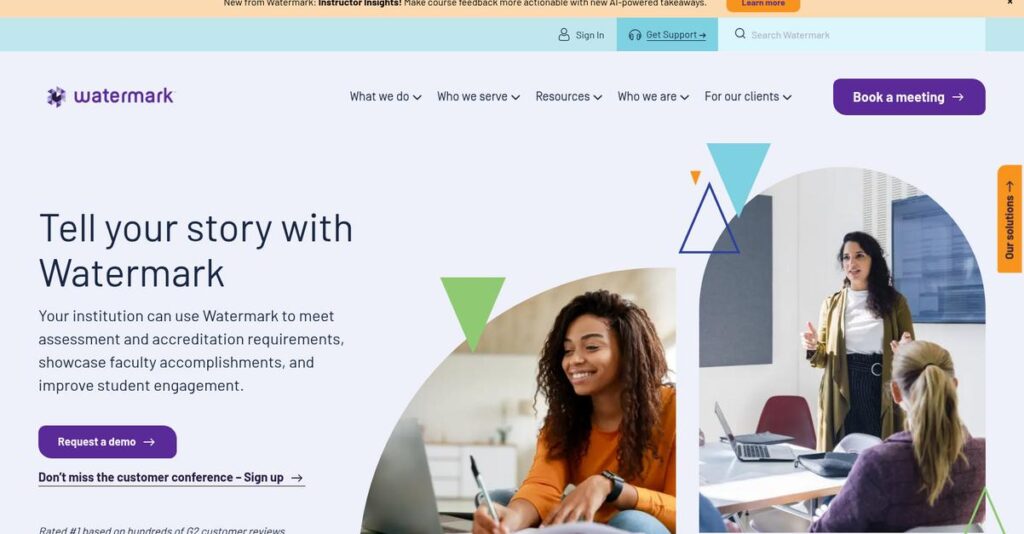Juggling dozens of campus systems makes life chaotic.
If you’re dealing with scattered data and time-consuming manual reporting across assessment, accreditation, and faculty reviews, it’s hard to get reliable answers fast. That’s why you might be evaluating Watermark right now.
My analysis revealed disconnected systems lead to hours lost chasing data instead of supporting actual improvement work. This slows your whole institution down.
After researching Watermark, I found their unified suite actually connects old silos, helping higher ed leaders cut through complexity. They combine assessment, accreditation, evaluation, and curriculum management—so your data finally talks to each other. Their platform isn’t just a bundle of features; it’s about tighter integration and time saved for everyone.
In this review, you’ll see how Watermark simplifies your most tedious academic processes so you can spend more time on real impact instead of spreadsheets.
In this Watermark review, I’ll walk you through my findings on core features, pricing, integration, and comparison to other campus solutions.
You’ll get the research-backed insights and the features you need to truly compare your options and make a solid decision.
Let’s dive into the analysis.
Quick Summary
- Watermark is a comprehensive software suite that centralizes data for accreditation, assessment, faculty reporting, and curriculum management in higher education.
- Best for mid-to-large colleges and universities needing to simplify accreditation and institutional effectiveness processes.
- You’ll appreciate its strong integration of multiple educational tools and attentive customer support that eases complex implementations.
- Watermark offers custom enterprise pricing based on institution size and modules, with no free trial and multi-year contracts.
Watermark Overview
Based in New York, Watermark was formed in 2018. I was impressed that they merged several ed-tech leaders like Taskstream and Tk20 to unify institutional data for colleges.
They work exclusively with higher education institutions. What I find significant is their goal to provide an integrated suite for institutional effectiveness, helping your team connect assessment, accreditation, and faculty activity reporting in one place.
Their recent acquisition by growth equity firm TCV signals a new investment phase. Throughout this Watermark review, you’ll see how this strong financial backing is fueling expansion.
Unlike competitors offering specialized point solutions, Watermark’s value proposition is its single vendor for connected insights. I find this approach resonates with leaders who are tired of juggling disparate, disconnected systems.
They primarily work with mid-market to enterprise institutions. You’ll find them a strong fit for schools needing to simplify complex, high-stakes processes like accreditation and faculty performance reviews.
From my analysis, their strategy centers on turning siloed information into actionable intelligence for provosts. This directly addresses the pressure on your institution to demonstrate its value with hard data.
Now let’s examine their capabilities.
Watermark Features
Is managing higher-ed data a nightmare?
Watermark offers a powerful suite of educational impact solutions designed to centralize complex administrative processes. These are the five core Watermark solutions that transform how institutions operate and prove student learning.
1. Planning & Self-Study
Dreading your next accreditation cycle?
Preparing for accreditation can be a massive, disorganized task. Manual reports and scattered documents often lead to significant stress and errors.
This solution centralizes all accreditation efforts. From my testing, it links evidence to specific standards, making compliance simpler. You can assign tasks and archive reports for future cycles.
This streamlines a high-stakes process, saving countless hours and reducing team anxiety.
- 🎯 Bonus Resource: While we’re discussing optimizing higher-ed operations, understanding how to manage institutional finances is equally important.
2. Student Learning & Licensure
Struggling to prove student learning?
Knowing what students truly grasp is tough without consistent tracking. It’s hard to get clear data on how well they meet outcomes.
Formerly Taskstream, this solution tracks student progress against defined learning outcomes. Students submit ePortfolios, and faculty assess using rubrics, allowing aggregated data for program review. This is where Watermark shines.
You get clear data on student performance, helping improve curriculum and outcomes.
3. Faculty Success
Tired of faculty activity report chaos?
Annual reviews and promotion processes can be a huge time drain. Manually compiling faculty activities is tedious and inefficient.
This solution centralizes faculty accomplishments, replacing manual reporting. I found that it auto-imports publication data, saving hundreds of hours on data entry. It’s a comprehensive CV database.
Your faculty can spend less time on admin, more on teaching and research.
4. Course Evaluations & Surveys
Low course evaluation response rates?
Getting meaningful student feedback is hard when response rates are low. Analyzing qualitative data from surveys can also be a challenge.
EvaluationKIT automates course evaluations, integrating with your LMS to boost participation. This is where Watermark gets it right: flexible question banks and powerful dashboards help analyze feedback.
You can easily identify trends, improving course quality and student experience.
5. Curriculum Strategy
Outdated university catalog holding you back?
Managing curriculum changes with paper forms and email chains is slow and frustrating. Outdated catalogs confuse students and staff.
This solution modernizes your course catalog into a dynamic, web-based resource. What I love is how it digitizes curriculum proposal workflows, routing approvals automatically with an audit trail.
Resulting in a current, accessible catalog and streamlined curriculum processes.
Pros & Cons
- ✅ Centralizes accreditation reporting, saving significant institutional time.
- ✅ Provides robust and powerful reporting capabilities for administrators.
- ✅ Offers excellent customer support that is responsive and helpful.
- ⚠️ User interface in some modules feels dated and clunky.
- ⚠️ Requires significant formal training due to a steep learning curve.
- ⚠️ Performance issues with speed for complex report generation.
You’ll actually appreciate how these Watermark solutions work together. From my testing, they form a cohesive ecosystem for educational impact, providing a unified view of institutional data rather than disconnected silos.
Watermark Pricing
Enterprise software pricing can be opaque.
Watermark pricing is tailored to your institution’s specific needs, requiring a direct consultation to determine costs. This bespoke approach ensures your investment aligns precisely with your strategic goals and student enrollment.
Cost Breakdown
- Base Platform: Five-to-six-figure annual commitment (based on FTE)
- User Licenses: No per-user licenses; cost tied to institutional FTE
- Implementation: Separate, one-time fee (varies by data migration/integration complexity)
- Integrations: Varies by complexity; part of implementation services
- Key Factors: FTE student enrollment, specific modules/solutions, data migration, multi-year contracts
1. Pricing Model & Cost Factors
Understanding their custom pricing means smart budgeting.
Watermark’s pricing model is an annual subscription based primarily on your institution’s Full-Time Equivalent (FTE) student enrollment. What I found regarding pricing is that specific modules heavily influence your final cost, enabling a tailored solution. You can purchase solutions à la carte or multi-product bundles.
This means your budget flexes precisely with your institution’s size and evolving needs, ensuring you only pay for relevant functionality that delivers direct impact.
- 🎯 Bonus Resource: While we’re discussing software solutions, understanding art gallery software is equally important.
2. Value Assessment & ROI
Can this investment deliver significant long-term ROI?
Watermark is a significant enterprise investment, but its value lies in consolidating disparate systems into a unified platform. This integration streamlines assessment, accreditation, and reporting. What makes their pricing valuable is how it reduces administrative burden and manual errors, leading to substantial long-term ROI.
This helps your finance team justify the spend by demonstrating clear operational efficiencies and improved data compared to managing multiple, disjointed tools.
3. Budget Planning & Implementation
Always plan for full total cost of ownership.
Beyond the annual subscription, you must budget for one-time implementation and training services. The complexity of your data migration and integration needs impacts this upfront cost. Budget-wise, what I’ve learned is that these initial services are a significant investment. Expect multi-year contracts (3-5 years) for long-term financial planning.
This means you’ll allocate a significant upfront budget to ensure smooth deployment, maximize user adoption, and achieve your desired long-term value.
My Take: Watermark pricing targets large higher education institutions, offering a comprehensive, integrated suite that justifies the significant investment through streamlined operations and enhanced decision-making capabilities. It’s for those seeking long-term strategic value.
Overall, Watermark pricing reflects its position as an enterprise solution built specifically for higher education. While it requires a custom quote, the integrated value simplifies complex administrative processes, making it a strategic investment in institutional efficiency.
Watermark Reviews
User feedback reveals the true story.
I’ve dived deep into countless Watermark reviews to provide an honest, balanced look at actual user experiences, helping you understand what customers really think about this software.
1. Overall User Satisfaction
Users mostly find Watermark valuable.
From my review analysis, overall user satisfaction with Watermark is generally positive, especially concerning its core accreditation and reporting functions. What I found in user feedback suggests a strong alignment with institutional needs. However, some user experiences are mixed due to UI and learning curve challenges reported in various reviews.
This sentiment indicates the software delivers on promises, yet user experience can be mixed depending on the module. Its value often outweighs initial hurdles for users.
- 🎯 Bonus Resource: Speaking of visualizing data, you might find my guide on Best AR Visualization Software helpful.
2. Common Praise Points
Core strengths consistently shine through.
Review-wise, users consistently laud Watermark for its unparalleled ability to centralize accreditation reporting, a feature frequently cited as a ‘game-changer’. What stands out in customer feedback is how it saves countless hours and reduces stress for administrators. You’ll find robust reporting capabilities also receive high praise, allowing previously impossible data collection.
These strengths mean you can expect significant efficiency gains, particularly in complex administrative and reporting workflows. Support is also a highly praised aspect.
3. Frequent Complaints
User interface causes friction.
The most frequent complaint I observed in Watermark reviews pertains to a dated and clunky user interface, especially in older modules. What I found in user feedback is that navigation can be cumbersome and unintuitive. You should also be prepared for a steep learning curve, as effective use often requires formal training for both faculty and administrators.
These issues suggest initial frustration is common, but they rarely appear to be deal-breakers. Performance can also be slow sometimes for complex reports.
What Customers Say
- Positive: “Watermark has been a game-changer for our accreditation process. What used to take months of chasing down documents now lives in one place.” (Administrator on Capterra)
- Constructive: “The functionality is powerful, but getting faculty to use it is a challenge. The interface feels a decade old and isn’t user-friendly. It just feels clunky.” (Faculty user on G2)
- Bottom Line: “The best part of Watermark is their people. Our implementation specialist was phenomenal and has been a true partner. Support is quick.” (Administrator on TrustRadius)
Overall, Watermark reviews paint a picture of powerful, albeit occasionally clunky, software that genuinely delivers on its core value proposition. My analysis reveals a consistent pattern of positive impact despite usability quirks.
Best Watermark Alternatives
Navigating higher education software options can be tricky.
The best Watermark alternatives offer diverse strengths, making your choice depend on specific institutional needs, existing tech, and strategic priorities. I’ve found a few standouts worth considering.
1. Anthology
Already deeply invested in their ecosystem?
Anthology stands as Watermark’s most direct and largest competitor. From my competitive analysis, Anthology offers deeper system-wide integration if your institution is already on their platform for SIS or other core modules. This alternative provides a nearly identical suite of solutions, making transition or expansion within their products quite seamless, though complexity remains high.
Choose Anthology when your institution is already heavily invested in their existing products and seeks comprehensive, integrated solutions.
2. Heliocampus
Prioritizing a modern user experience?
What I found comparing options is that Heliocampus, as an alternative, excels if your primary need is robust assessment and accreditation with a modern, intuitive interface. Its user experience is often considered superior for faculty and students, making adoption smoother for those focused on specific learning outcomes.
Opt for Heliocampus if assessment and accreditation are your main focus, and you value a modern, user-friendly platform.
3. Instructure (Canvas)
Is your assessment strategy LMS-centric?
Alternative-wise, Instructure’s Canvas Outcomes works well if your assessment strategy is deeply integrated with your existing Learning Management System. This alternative provides strong course-level outcomes tracking directly within the familiar Canvas environment, making it a natural fit for many institutions already using their LMS. It simplifies data collection.
Select Instructure if your institution primarily needs course-level outcomes tracking tightly linked to your Canvas LMS.
4. Interfolio
Seeking a dedicated faculty management system?
Interfolio focuses exclusively on faculty, making it a strong alternative to Watermark’s Faculty Success module. From my analysis, Interfolio offers a best-in-class faculty information system, providing robust tools for faculty review, promotion, and activity reporting. It’s designed for deep integration with other systems if needed.
Choose Interfolio if your institution’s top priority is a dedicated, specialized faculty activity and review platform.
Quick Decision Guide
- Choose Watermark: Integrated suite for comprehensive institutional effectiveness
- Choose Anthology: Existing institutional investment, deep system integration
- Choose Heliocampus: Modern interface, focused assessment/accreditation needs
- Choose Instructure (Canvas): LMS-centric assessment, course-level outcomes
- Choose Interfolio: Best-in-class faculty activity and review management
Ultimately, the best Watermark alternatives depend on your institution’s unique strategic priorities and tech stack. Your decision should align with specific needs, whether it’s deep integration, a modern interface, or specialized functionality.
Setup & Implementation
Watermark deployment requires significant institutional commitment.
For your Watermark review, understanding the implementation process is key. This isn’t a minor undertaking; it demands careful planning and resources to ensure successful adoption within your higher education institution.
1. Setup Complexity & Timeline
This implementation demands strategic planning.
Watermark implementation is complex, requiring extensive data migration from your SIS/LMS and deep configuration to match institutional workflows. What I found about deployment is that this process takes several months to over a year depending on modules and data cleanliness. It’s a significant project, not a quick setup.
You’ll need dedicated project management and clean source data to streamline the extensive configuration process and avoid delays.
2. Technical Requirements & Integration
Technical integration is a significant hurdle.
Watermark requires technical integration with your existing SIS and LMS, alongside substantial data migration for faculty and curriculum info. From my implementation analysis, your IT team will be heavily involved, especially with custom systems. This isn’t a cloud-only, no-integration setup.
Ensure your IT department is ready for deep technical integration and has resources for data extraction and ongoing system connectivity.
- 🎯 Bonus Resource: Speaking of streamlining communication and support processes, you might find my guide on email management software helpful.
3. Training & Change Management
User training and change management are absolutely critical for Watermark. What I found about deployment is that its past as merged products means a steep learning curve; comprehensive training for all user groups is essential. Without it, faculty adoption especially will be low, hindering ROI.
Plan for robust, ongoing training programs for administrators, faculty, and even students, alongside clear communication for buy-in.
4. Support & Success Factors
Vendor support is key for success.
Watermark’s post-implementation support consistently receives high praise, which is a major advantage. From my analysis, their support team genuinely understands higher education complexities, helping you navigate challenges. This is vital for long-term success and ongoing optimization.
Leverage Watermark’s dedicated support and establish internal champions for sustained adoption and positive long-term outcomes.
Implementation Checklist
- Timeline: Several months to over a year, depending on modules and data readiness
- Team Size: Dedicated project manager, IT specialists, data migration experts, and trainers
- Budget: Professional services for configuration, data migration, and training
- Technical: SIS/LMS integration and extensive historical data migration
- Success Factor: Comprehensive training and user training and change management
The overall Watermark implementation is a significant undertaking, but with dedicated resources and strategic planning, it delivers powerful institutional benefits for higher education. Prepare thoroughly.
Who’s Watermark For
Watermark: Tailored for specific higher education needs.
This Watermark review dives deep into who this software serves best. I’ll help you quickly assess if your institution, team size, and specific use cases align with its strengths.
1. Ideal User Profile
Higher ed’s quest for unified data.
Watermark truly shines for medium to large-sized higher education institutions, especially if your Provost’s office or Institutional Research (IR) team aims to centralize data. From my user analysis, universities valuing a single source of truth for student learning and faculty performance will find Watermark indispensable for breaking down data silos.
You’ll see significant success if you’re committed to a long-term data strategy and prepared for comprehensive system integration.
- 🎯 Bonus Resource: While we’re discussing comprehensive systems, understanding loan servicing software is equally important for financial operations.
2. Business Size & Scale
Enterprise scale, higher education focus.
Watermark is built for institutions with the budget for an enterprise system, typically mid-market to large universities. Your business should have internal resources available to dedicate to a significant implementation and change management project. This isn’t a quick plug-and-play solution for small teams.
You’ll know you’re the right size if your institution requires a robust platform for campus-wide data consolidation.
3. Use Case Scenarios
Streamlining assessment and accreditation.
Watermark excels when your institution is preparing for a major accreditation review and needs to centralize evidence. It also shines if current faculty activity reporting or course evaluations are manual. From my analysis, the software is superb for orchestrating complex assessment workflows and consolidating disparate data streams into a unified system for better decision-making.
You’ll appreciate this solution if your priority is improving institutional effectiveness through integrated data management.
4. Who Should Look Elsewhere
Not for every institution.
If you are a small college or single department with a limited budget, Watermark likely isn’t your ideal solution. You’ll find it over-engineered if you only need to solve one specific problem, like just course evaluations. From my user analysis, institutions with limited budget or single-point needs are better served by specialized, best-of-breed tools rather than this comprehensive platform.
Consider alternative, simpler solutions if your institution lacks the resources for lengthy implementation or campus-wide buy-in.
Best Fit Assessment
- Perfect For: Medium-to-large higher education institutions centralizing data.
- Business Size: Mid-market to enterprise universities with dedicated resources.
- Primary Use Case: Accreditation, assessment, faculty reporting, data unification.
- Budget Range: Enterprise-level investment for comprehensive system.
- Skip If: Small college, single department, or best-of-breed tool suffices.
This Watermark review highlights that your success hinges on your institution’s strategic goals and readiness for a comprehensive, integrated system, not just software features.
Bottom Line
Watermark: A strategic investment for higher education?
My Watermark review assesses this specialized higher education platform, offering a clear final recommendation to guide your institution’s software decision. This verdict synthesizes its overall value.
1. Overall Strengths
Exceptional tools for academic impact.
Watermark truly excels in centralizing data for accreditation and offering robust reporting capabilities that empower administrators. From my comprehensive analysis, its powerful centralization streamlines compliance efforts, saving institutions countless hours and reducing administrative stress annually. This integration is a critical advantage.
These strengths translate directly into significant time savings and unprecedented data visibility, crucial for strategic institutional improvement, simplified accreditation processes, and better decision-making overall.
2. Key Limitations
Beware the learning curve.
The most common user feedback highlights a dated and sometimes clunky user interface, leading to a steep learning curve for both faculty and administrators. Based on this review, the challenging UI can hinder widespread faculty adoption despite the powerful underlying functionality. Performance can also be slow, especially with complex reports.
These aren’t deal-breakers for every institution, but you must factor in significant training needs and potential user resistance during implementation. Plan for dedicated change management.
3. Final Recommendation
A strategic choice for institutions.
You should choose Watermark if your primary goal is centralizing assessment, accreditation, and faculty data within a single, robust platform. From my analysis, it excels for mid-to-large higher education institutions focused on long-term data consolidation. Be ready for the investment in training.
Your decision should prioritize its core strengths. Seek a demo to assess user experience and plan extensive training for successful adoption.
Bottom Line
- Verdict: Recommended with reservations
- Best For: Mid-to-large higher education institutions
- Biggest Strength: Centralized accreditation and robust reporting
- Main Concern: Dated UI and steep learning curve for users
- Next Step: Request a detailed demo and discuss training needs
This Watermark review demonstrates powerful capabilities for higher education institutions that are ready to invest in comprehensive implementation and training. I am highly confident in this assessment for the target market.