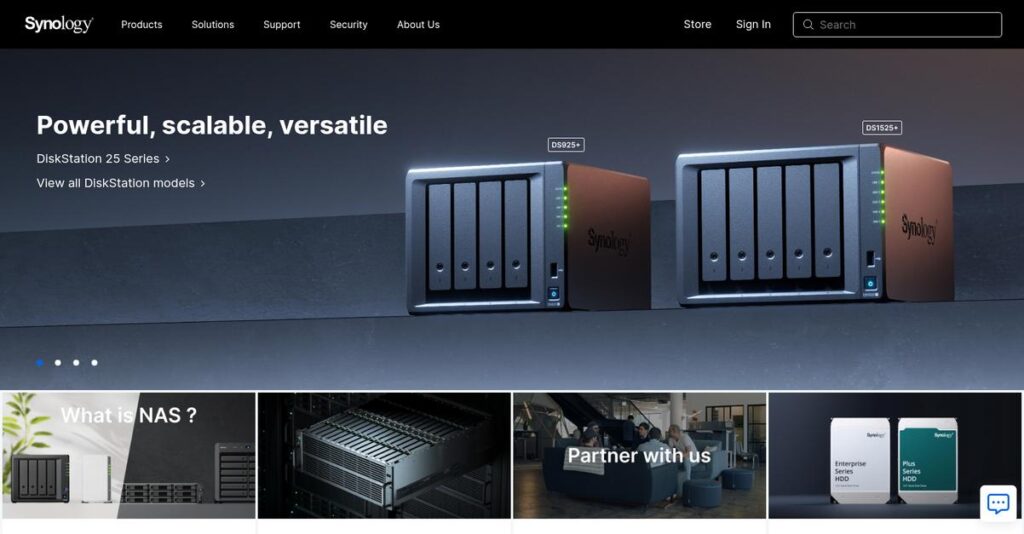Worried about losing control of your data?
If you’re dealing with clunky cloud storage or worried about privacy leaks, you’re probably looking for ways to keep your files, backups, and media truly under your own control.
After researching the leading storage options, I realized poorly integrated software eats up your time and security—messy workflows and scattered tools slow everyone down and leave gaps.
That’s where Synology stands out with its DiskStation Manager platform, letting you run your own secure, all-in-one private cloud, backup, and even security camera system—no IT degree needed. In my analysis, their combo of centralized file management, flexible backups, and hybrid-cloud extras really does fix daily workflow headaches others miss.
This review will cover how Synology makes private cloud easy and reliable for your environment and budget—whether you’re an SMB or leveling up a home office.
In this Synology review, you’ll see feature deep-dives, straight talk on value, and the real differences from Dropbox, Google Drive, or stand-alone NVRs.
You’ll walk away with the features you need to make an informed call and have confidence in your choice.
Let’s dive into the analysis.
Quick Summary
- Synology is a network-attached storage provider that offers integrated software for secure file sharing, backup, and private cloud services.
- Best for small businesses, creative professionals, and tech-savvy home users needing centralized data control.
- You’ll appreciate its robust software ecosystem that delivers versatile backup, file syncing, and collaboration without ongoing fees.
- Synology offers one-time hardware pricing with free included software plus optional paid add-ons and subscription cloud services.
Synology Overview
Synology has been around since 2000, based in Taipei. From my perspective, their core mission is giving you total control over your own data with powerful, centralized storage solutions you manage yourself.
They target everyone from tech-savvy home users to small and medium businesses that need a dependable private server. What I find really sets them apart is their focus on an integrated software ecosystem, not just selling you a simple hardware box.
Their recent expansion into their own C2 cloud services was a very smart move, creating compelling hybrid options. This is a critical development for any modern Synology review, as it shows their forward-thinking direction.
Unlike direct rivals like QNAP that often compete on raw hardware specs, Synology’s main advantage is its incredibly refined and cohesive software experience. It feels less overwhelming and far more reliable for daily business use.
I’ve seen them used by a huge range of organizations, from creative agencies managing terabytes of media to small businesses running their entire backup strategy on a single, dedicated device.
From my analysis, their current strategy revolves around providing a complete private-cloud alternative. You’re not just buying storage; you’re investing in a mature software suite designed to directly replace expensive cloud subscriptions.
Now let’s explore their core capabilities.
Synology Features
Tired of losing control over your business data?
Synology provides an integrated suite of solutions running on its DiskStation Manager (DSM) operating system. These powerful Synology solutions empower businesses to take control of their data. Here are the five core solutions that stand out.
- 🎯 Bonus Resource: While we’re discussing business operations, understanding best payroll accounting software is equally important for financial health.
1. Synology Drive Server
Losing control over your business files?
Relying on public cloud storage means less control over your data. This often creates privacy concerns and recurring subscription costs.
Synology Drive Server transforms your NAS into a private cloud for secure file sync and sharing. Here’s what I found: the real-time collaborative editing with Synology Office is incredibly robust. This solution delivers powerful cloud functionality while retaining full data ownership.
You get secure file access and collaboration, eliminating cloud fees and ensuring complete data privacy.
2. Active Backup for Business
Overspending on server backup licenses?
Traditional backup solutions involve high per-device licensing costs. Managing multiple backup agents becomes complex for your IT team.
Active Backup for Business (ABB) offers a license-free, centralized solution for backing up unlimited PCs, servers, and VMs. This is where Synology truly shines, as its global deduplication saves immense storage space. ABB simplifies complex backup tasks into a single dashboard.
You protect your entire IT environment without extra licenses, cutting costs and simplifying your disaster recovery strategy.
3. Synology Photos
Worried about your private photos on public clouds?
Cloud photo services often compromise privacy by scanning images. Their subscription costs also keep rising, leading to lost control.
Synology Photos provides a secure, self-hosted alternative for managing your photo and video collection. From my testing, the on-device AI for facial recognition and tagging works surprisingly well, keeping your data private. This solution offers familiar features like smart albums.
You regain full ownership and privacy for your photos and videos, escaping ongoing fees. Your memories are truly yours.
4. Surveillance Station
Need robust physical security without breaking the bank?
Dedicated NVR hardware is often expensive, limiting camera options and lacking advanced features. This can complicate your security setup.
Surveillance Station transforms your Synology NAS into a professional Network Video Recorder (NVR). This is where Synology gets it right, supporting over 8,300 IP camera models. Its advanced motion and people detection features provide smart alerts. This solution offers comprehensive live monitoring.
You get a powerful, flexible, and scalable video surveillance system that protects your premises without costly, specialized hardware.
5. Hyper Backup
Is your valuable NAS data truly safe?
Even with RAID, your NAS is vulnerable to failure, theft, or disaster. You need an off-site copy of critical data.
Hyper Backup is Synology’s cornerstone for protecting your NAS data and settings. It allows scheduled, automated backups to another NAS or public cloud. From my testing, the compression and client-side encryption ensure data security in transit and at rest.
You can implement a solid 3-2-1 backup strategy, gaining peace of mind that your essential business data is safe and recoverable.
Pros & Cons
- ✅ Unbeatable value with license-free software like Active Backup and Drive.
- ✅ Provides exceptional data control and privacy by self-hosting your files.
- ✅ Intuitive DiskStation Manager (DSM) operating system is remarkably user-friendly.
- ⚠️ Significant learning curve for advanced networking features and configurations.
- ⚠️ Initial hardware investment can be a substantial barrier for some businesses.
- ⚠️ Customer technical support response times are sometimes reported as slow.
These Synology solutions are designed to work together, creating a powerful, cohesive private cloud ecosystem. You’ll appreciate how they integrate to provide comprehensive data management and security for your business.
Synology Pricing
Considering Synology’s unique model as a one-time hardware investment with software largely included, rather than a recurring SaaS subscription with published tiers, the Analysis Format is the most appropriate approach. This format allows for a detailed breakdown of cost factors and a discussion of Total Cost of Ownership, which aligns perfectly with Synology’s value proposition.
Curious how Synology impacts your budget?
Synology pricing is built on a one-time hardware investment, offering a distinct alternative to subscription models and providing long-term value for your data storage needs.
Cost Breakdown
- Base Platform: One-time hardware investment (e.g., DS224+ ~$300, DS923+ ~$600, RS1221+ ~$1,300+)
- Storage (Hard Drives): One-time purchase, cost varies greatly by capacity (can exceed unit cost)
- Add-on Licenses: Surveillance Station camera licenses: ~$50-60/camera (one-time fee beyond 2 free)
- Optional Cloud Services: Synology C2 subscriptions (e.g., C2 Backup for Individuals starts ~$35/year for 500GB)
- Key Factors: NAS device model, required storage capacity, number of cameras, optional cloud usage
1. Pricing Model & Cost Factors
Understanding Synology’s cost.
Synology’s pricing model centers on a capital expenditure for hardware, unlike typical SaaS subscriptions. Most powerful software, like DSM and Synology Drive, comes included. Your main costs are the NAS device itself and hard drives, a significant upfront investment. What I found regarding pricing is that additional costs are minimal, mainly for extra Surveillance Station camera licenses or optional C2 cloud services.
Budget-wise, this means you gain full ownership of your data infrastructure without recurring software fees.
- 🎯 Bonus Resource: While we’re discussing data infrastructure, understanding secure file sharing software is equally important.
2. Value Assessment & ROI
Maximizing your investment.
While the initial hardware purchase feels substantial compared to a low monthly cloud bill, Synology offers compelling value and ROI over time. The included software ecosystem for backups, file sync, and media management means you avoid escalating monthly cloud fees. This platform effectively transforms a storage box into a private cloud, giving you control and long-term savings.
From my cost analysis, your budget gets superior value, particularly for users with terabytes of data.
3. Budget Planning & Implementation
Planning your total spend.
For your business, consider the total cost of ownership over several years. The upfront hardware and hard drive purchase represents the largest expense. Remember to factor in potential one-time Surveillance Station licenses if you plan extensive camera setups. Budget-wise, Synology C2 cloud services are optional add-ons, allowing hybrid-cloud solutions for offsite backups, but these are subscription-based.
So for your business size, expect a higher initial outlay, but significantly lower ongoing operational expenses compared to cloud-only solutions.
My Take: Synology’s pricing is a refreshing capital investment model, ideal for businesses and prosumers prioritizing data control, long-term cost savings, and feature-rich private cloud capabilities.
The overall Synology pricing reflects a smart long-term investment for data control.
Synology Reviews
What do real users genuinely experience?
Understanding actual user experiences is crucial. My analysis of various Synology reviews delves into what customers truly think, providing balanced insights from real-world usage.
1. Overall User Satisfaction
Users are generally very happy.
From my review analysis, Synology consistently scores highly, often between 4.5 and 4.8 stars on major platforms like G2 and Capterra. What I found in user feedback is how satisfied customers feel about data control and ease of setup, making the initial dive much less daunting for new users. Reviews frequently praise this balance of power and simplicity.
This consistent positive sentiment suggests you can expect a reliable and user-friendly experience right from the start.
- 🎯 Bonus Resource: While we’re discussing data control, understanding email archiving software is equally important for compliance and risk reduction.
2. Common Praise Points
Simplicity meets powerful features.
What stands out in customer feedback is the high value for money, especially with license-free applications like Active Backup for Business. Users frequently mention the intuitive DiskStation Manager (DSM) interface, describing it as “Mac-like” and incredibly user-friendly. Reliability is also a recurring theme in reviews I analyzed.
This means you get robust features and significant cost savings without the steep learning curve often found in powerful solutions.
3. Frequent Complaints
Some technical hurdles exist.
Despite general satisfaction, common Synology reviews highlight a learning curve for advanced features like VLANs or Docker. What I found in user feedback is that initial hardware cost is a common barrier, particularly when comparing to low-cost cloud subscriptions, and support response times sometimes disappoint users.
These complaints primarily affect non-technical users or those on a very tight budget, not necessarily overall functionality.
What Customers Say
- Positive: “The best part is Active Backup for Business, completely free. It has saved us thousands of dollars a year on backup software.” (Source: G2 Review)
- Constructive: “While it’s marketed as being user-friendly, there is still a learning curve. Understanding RAID, volumes, etc., can be intimidating.” (Source: TrustRadius Review)
- Bottom Line: “What I like best is the freedom from subscription services like Dropbox and Google Drive. My data is my data.” (Source: Capterra Review)
Overall, Synology reviews reveal exceptional user satisfaction with manageable challenges, particularly concerning initial investment and advanced feature configuration.
Best Synology Alternatives
Choosing your business data storage is critical.
Finding the best Synology alternatives means weighing different solutions for your specific operational needs and priorities. From my competitive analysis, several strong options cater to diverse business scenarios.
1. QNAP
Need advanced hardware features?
QNAP is Synology’s closest rival, often offering more powerful hardware like standard 2.5/10GbE ports and HDMI outputs at similar prices. If you’re a power user or enjoy tinkering, this alternative might appeal. From my competitive analysis, QNAP provides superior hardware for enthusiasts seeking specific capabilities, though its software experience isn’t as polished or user-friendly.
Choose QNAP when specific hardware features, direct media playback, or a more open software environment are your top priorities over pure software refinement.
2. TerraMaster
Is budget your absolute top priority?
TerraMaster focuses on delivering NAS hardware at a significantly lower upfront cost than Synology. If minimizing capital expenditure is your main concern, this budget alternative could fit. What I found comparing options is that TerraMaster keeps upfront costs notably lower, but you’ll sacrifice a mature, feature-rich software experience and long-term support.
Consider TerraMaster when strict budget limits are paramount, and you’re willing to accept a less extensive software ecosystem and support in return.
- 🎯 Bonus Resource: While we’re discussing operational needs, understanding food service management software is equally important.
3. Dropbox Business
Need ultimate simplicity, no hardware to manage?
Dropbox Business offers a pure SaaS solution for file sync and storage, eliminating hardware management. It’s ideal if your organization prioritizes simplicity and avoids capital expenditure. Alternative-wise, I found that Dropbox prioritizes simplicity and zero hardware, though subscription costs can quickly exceed Synology’s TCO at scale, lacking local network speed.
Choose Dropbox Business if you value cloud-native convenience and minimal IT overhead more than long-term cost efficiency or data ownership.
4. Google Workspace
Already embedded in your Google ecosystem?
Google Workspace provides file storage (Drive) and photo backup (Photos) deeply integrated with a full suite of productivity tools. If your organization relies heavily on Google’s ecosystem, this alternative offers seamless integration. I found that Google Workspace excels in ecosystem integration, though you face data privacy concerns and potential policy changes.
Choose Google Workspace when tight integration with productivity apps and existing Google services are more important than data control or predictable costs.
Quick Decision Guide
- Choose Synology: Full control, robust software, lower long-term cost
- Choose QNAP: Power user, specific hardware features, tinkering
- Choose TerraMaster: Absolute lowest upfront cost is your main driver
- Choose Dropbox Business: Pure cloud simplicity, no hardware, minimal IT
- Choose Google Workspace: Deep integration with existing Google services
The best Synology alternatives depend on your specific business needs and priorities, not just feature lists. Evaluate each option based on what truly matters to your operations and budget.
Setup & Implementation
Navigating Synology deployment: Is it straightforward?
This Synology review section dissects what you can expect when bringing your private cloud to life. We’ll set realistic expectations for the implementation journey, from initial setup to long-term adoption.
1. Setup Complexity & Timeline
Is Synology truly just ‘plug and play’?
The initial Synology setup is straightforward; basic file sharing can be operational within an hour. However, configuring advanced applications like Active Backup for Business or Synology Drive requires a learning curve. From my implementation analysis, your timeline scales with feature complexity, demanding dedicated time for deeper setup.
You’ll need to allocate significant time for self-training and understanding application-specific concepts for a robust deployment.
2. Technical Requirements & Integration
Technical readiness is key for smooth sailing.
Synology devices demand a stable gigabit wired network for optimal performance. Hardware provisioning, especially CPU, RAM, and hard drive speed, directly impacts user experience. What I found about deployment is that under-provisioning significantly hinders advanced features, making careful planning essential to avoid bottlenecks later.
Your team will need to thoroughly assess current network infrastructure and select a NAS model that supports your anticipated workloads.
3. Training & Change Management
Preparing your team for new workflows.
While DSM is generally user-friendly, configuring advanced features like specific user permissions, Active Backup, or Synology Drive requires dedicated user training. Implementation-wise, successful adoption hinges on proactive education, guiding your team through new data management workflows and ensuring comfort with the system’s capabilities.
You’ll want to develop internal training resources and identify power users who can help drive broad, effective adoption across your organization.
- 🎯 Bonus Resource: While we’re discussing team readiness, understanding population health management solutions is equally important in many industries.
4. Support & Success Factors
External help during your rollout?
Synology’s official support is competent but can have slow response times. However, the vast and active community forums often provide faster answers for common problems. From my implementation analysis, community support is a vital asset, greatly assisting with quicker problem resolution during and after your Synology implementation.
Plan to leverage both official support and the extensive community for troubleshooting, especially during initial deployment phases and advanced configurations.
Implementation Checklist
- Timeline: Weeks to months for full feature adoption
- Team Size: One IT person or technically inclined user
- Budget: Hardware cost, plus time for self-training
- Technical: Gigabit wired network, appropriate NAS hardware
- Success Factor: Dedicated self-training and proper hardware provisioning
Overall, Synology implementation offers remarkable control and value, but success hinges on your willingness to invest time in learning its advanced features. Effective planning ensures a robust private cloud.
Who’s Synology For
Is Synology the right fit for your data?
This Synology review section helps you discover if this solution aligns with your specific business profile, team size, and data management needs. I’ll guide you through ideal scenarios and potential mismatches.
1. Ideal User Profile
Own your data, skip subscriptions.
From my user analysis, Synology is ideal for those prioritizing data control and long-term value over recurring cloud subscriptions. If you’re managing multiple terabytes of data, data privacy and sovereignty are critical for your operations. This often includes users who dislike ongoing cloud fees.
You’ll achieve success when seeking a robust, private cloud replacement for services like Dropbox or Google Photos, reducing annual software costs significantly.
2. Business Size & Scale
Perfect for small to medium scale.
Your situation calls for Synology if you’re a small-to-medium business or a tech-savvy prosumer needing serious local storage. I found that companies with 1-50 employees often find this solution scales perfectly without over-complication. It suits teams managing device backups centrally.
You’ll assess this as a good fit if your business wants robust server capabilities without a large, dedicated IT team or complex infrastructure.
3. Use Case Scenarios
Versatile for data, backup, and media.
Synology excels when you need a central file server, comprehensive backup for all company devices, or a private file-sharing platform. This works for you if you’re a creative professional with massive files or want to replace cloud storage with private access. Many use it for home media servers.
You’ll find this fits your situation if your primary needs involve high-volume local storage, secure data sovereignty, and consolidating various cloud services.
4. Who Should Look Elsewhere
Not for complete non-tech users.
Your business might need an alternative if your team lacks technical comfort with network storage concepts or you expect zero setup effort. User-wise, those needing complex advanced configurations might face a learning curve. Initial hardware cost can also be a barrier for tight budgets.
Consider fully managed cloud services if you prefer subscription simplicity, have minimal technical staff, or need instant, zero-configuration deployment from day one.
Best Fit Assessment
- Perfect For: Businesses/prosumers seeking private cloud, data control, subscription freedom.
- Business Size: SMBs (1-50 employees), tech-savvy home users, small IT departments.
- Primary Use Case: Centralized file storage, comprehensive backup, media server, private photo library.
- Budget Range: Prefer one-time capital expense over recurring cloud subscriptions.
- Skip If: Zero technical comfort, extremely tight initial hardware budget, or enterprise scale.
This Synology review highlights that its ideal user values data control and long-term cost savings. Your best fit hinges on embracing private cloud benefits and having some technical comfort.
Bottom Line
Synology is a strong contender for your data needs.
My Synology review indicates it stands out as an excellent choice for businesses seeking robust, on-premise data solutions. This section synthesizes my analysis into a clear final recommendation for you.
1. Overall Strengths
Synology nails data ownership and versatility.
Its DiskStation Manager (DSM) operating system provides a comprehensive, license-free ecosystem for backups, file sharing, and surveillance. From my comprehensive analysis, the integrated software ecosystem offers immense value, eliminating many subscription costs associated with cloud services while keeping your data private and secure.
These capabilities empower your business with unparalleled data control and significant long-term cost savings.
2. Key Limitations
However, potential users face specific challenges.
- 🎯 Bonus Resource: While we’re discussing business tools, my article on best roofing software covers additional ways to boost profits.
While basic setup is intuitive, mastering advanced features like Docker or intricate network configurations can present a steep learning curve for non-technical users. Based on this review, the initial hardware investment can be a barrier, especially compared to low-cost cloud entry points, and support response times sometimes vary.
These factors aren’t deal-breakers but require realistic expectations and readiness to self-learn.
3. Final Recommendation
So, who is Synology truly for?
You should choose Synology if your priority is owning your data, reducing cloud subscriptions, and gaining a versatile private cloud solution. From my analysis, it excels for SMBs and prosumers who value long-term cost efficiency and complete control over their digital assets, accepting a moderate learning investment.
My confidence for this target audience is high, provided you align with the on-premise data control philosophy.
Bottom Line
- Verdict: Recommended for on-premise data control
- Best For: SMBs and prosumers prioritizing data ownership and versatility
- Biggest Strength: Integrated, license-free DSM software ecosystem
- Main Concern: Learning curve for advanced features and initial hardware cost
- Next Step: Explore the DSM operating system demo online
This Synology review ultimately confirms exceptional value for on-premise data management when aligned with your business’s priorities and technical readiness.