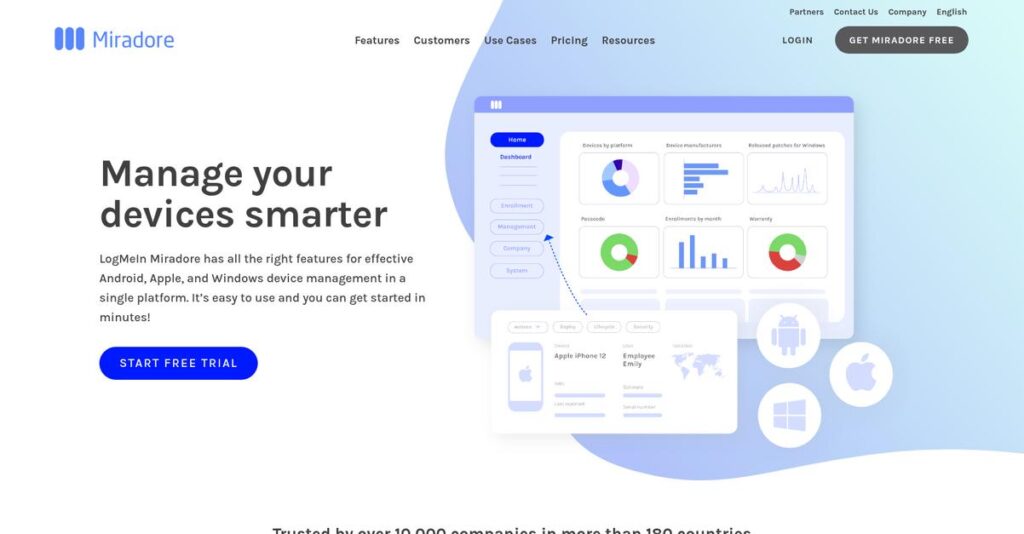Keeping devices secure can feel like a headache.
If you’re searching for a way to streamline managing company and personal devices, you’re probably tired of complex interfaces or piecing together multiple tools for different platforms.
The reality is, most device management options still leave you spending frustrating hours troubleshooting and chasing updates—and that’s draining your day-to-day productivity.
Miradore sets itself apart with an intuitive, cloud-based dashboard that brings together Android, iOS, Windows, and macOS management in one place. With automated enrollments, remote security controls, and easy patch management, their solution attacks the busywork that slows your IT down.
In this review, I’ll show you how Miradore helps your IT team reclaim hours and shrink risk so you can focus on what matters.
You’ll find a comprehensive Miradore review covering the core features, automation strengths, pricing, and comparisons to leading alternatives to guide your evaluation.
Expect the details and real-world insights you need to make a confident, informed decision—and zero fluff.
Let’s dive into the analysis.
Quick Summary
- Miradore is a cloud-based solution that simplifies managing and securing Android, iOS, macOS, and Windows devices from a single console.
- Best for SMBs and IT teams needing straightforward multi-platform device management with basic automation and security controls.
- You’ll appreciate its easy setup, broad device support, and strong customer support that help reduce manual IT tasks efficiently.
- Miradore offers a free plan for up to 50 devices and tiered paid plans with a 14-day trial to test premium features.
Miradore Overview
Miradore is a Finnish company focused on device management since 2006. I find their core mission is to provide a smarter, simpler way to secure your entire fleet of company devices.
They primarily target small-to-midsize businesses and managed service providers who need effective endpoint control without the typical enterprise-level complexity and cost. I believe they are a strong solution for SMBs seeking genuinely cost-effective and simple management.
Their recent recognition as a GigaOm Challenger really caught my attention, showing they’re gaining serious market traction against much bigger players. We’ll explore why through this Miradore review.
Unlike sprawling platforms like Microsoft Intune, which can feel overwhelming, Miradore feels refreshingly focused. You can see this in their commitment to intuitive and easy device management—a clear advantage for smaller IT teams that lack dedicated resources.
They work with a broad spectrum of organizations. You’ll find them serving everyone from individual freelancers and growing businesses to mid-market companies needing to securely manage both corporate-owned and personal Bring-Your-Own-Device (BYOD) fleets.
From my analysis, their current strategic focus is squarely on delivering accessible, multi-platform Unified Endpoint Management. This directly addresses your need for powerful, unified security across Windows, Apple, and Android without the hefty enterprise price tag or complexity.
Now let’s examine their core capabilities.
Miradore Features
Tired of juggling different tools for your company’s devices?
Miradore features offer a unified approach to managing all your endpoints, from phones to laptops. Here are the five main Miradore features that truly simplify IT administration.
1. Multi-Platform Device Management
Struggling with fragmented device control?
Managing a mix of Android, iOS, macOS, and Windows devices separately often leads to wasted time and inconsistent security policies.
Miradore solves this by centralizing management for all these operating systems from a single cloud console. From my testing, the ability to push GPO-like settings to Windows and manage iOS devices simultaneously is a huge win. This feature makes cross-platform management genuinely effortless.
This means you can finally achieve true unified endpoint management without needing multiple specialized tools.
2. Automated Device Enrollment and Configuration
Is onboarding new devices a manual headache?
Setting up each new device individually is time-consuming and prone to errors, especially with a growing team or BYOD program.
Miradore automates device enrollment and configuration, letting you instantly apply settings, Wi-Fi, and email accounts over the air. What I love about this feature is how straightforward the web console and mobile client enrollment process makes setup. It truly streamlines mass deployments.
The result is your team gets new devices ready for work in minutes, freeing up valuable IT resources.
3. Application Management
Can’t control which apps are on company devices?
Unmanaged applications pose security risks and can impact productivity, leading to compliance issues and support tickets.
Miradore gives you robust control over application deployment and removal, including private in-house apps via managed Google Play. This is where Miradore shines, offering the flexibility to ensure critical business apps are always accessible while blocking unwanted ones. It makes app distribution simple.
This means you maintain tight control over your software environment, enhancing security and employee focus.
4. Security Features and Data Protection
Worried about lost devices compromising data?
Data breaches from stolen or lost devices are a constant threat, and manually securing each endpoint is nearly impossible.
Miradore addresses this with strong security features like enforced encryption, passcodes, and remote wipe capabilities for lost devices. From my testing, the selective wipe for corporate data on BYOD devices is a lifesaver, protecting company info without impacting personal files.
So you can rest easy knowing your sensitive company data is protected, even if devices go missing.
- 🎯 Bonus Resource: While we’re discussing device security, understanding solutions like Tally Mobile Software can also be crucial for comprehensive business management.
5. Patch Management and Updates
Are devices running on outdated, vulnerable software?
Manual patch management is incredibly inefficient and leaves your devices exposed to the latest security threats and bugs.
Miradore automates patch management for macOS and Windows, allowing you to report on status, run pilot tests, and schedule updates. This proactive approach helps you swiftly address vulnerabilities and maintain system integrity across your fleet. It’s a core feature for any secure environment.
This helps you ensure all your devices are up-to-date, minimizing security risks and improving overall system stability.
Pros & Cons
- ✅ Excellent multi-platform management from a single, intuitive console.
- ✅ Streamlined automated enrollment significantly reduces setup time.
- ✅ Robust security features like remote wipe protect sensitive data effectively.
- ⚠️ Initial learning curve can be steep for complete beginners.
- ⚠️ Free version has significant feature and support limitations.
- ⚠️ Performance may slow down with an exceptionally high number of devices.
You’ll actually appreciate how these Miradore features work together to create a complete device management ecosystem rather than just a collection of tools.
Miradore Pricing
Navigating software pricing can be tricky, right?
Miradore pricing is clear and tiered, designed to provide straightforward options for managing your devices without hidden surprises.
| Plan | Price & Features |
|---|---|
| Free | Free (up to 50 devices) • Device inventory, lock & wipe • Passcode reset, user import • Android Enterprise, Apple Business Manager • Dashboard with analytics |
| Premium | $2.75/device/month (billed annually) • All Free features • Remote monitoring, printer administration • Knowledge base, community support • Email & chat support |
| Premium+ | $3.95/device/month (billed annually) • All Premium features • Streamlined device workflows • Natively integrated remote support • Integrations for various systems |
1. Value Assessment
Excellent value for your budget.
From my cost analysis, Miradore’s tiered approach means you only pay for the features you truly need, scaling efficiently with your device count. The per-device pricing offers predictable budgeting, especially with annual billing discounts, avoiding the high upfront costs common with other MDM solutions.
This means your IT budget gets maximized, providing robust management capabilities without overspending.
- 🎯 Bonus Resource: Speaking of management capabilities, you might find my guide on community management software to boost engagement helpful.
2. Trial/Demo Options
Try before you buy, wisely.
Miradore provides a generous 14-day free trial of the Premium+ plan, which you can extend by an additional 7 days. What I found regarding pricing is how these trials allow you to fully test the UEM features and integrated remote support before a financial commitment.
This helps you evaluate its effectiveness for your specific device management needs before a financial commitment.
3. Plan Comparison
Choosing the right fit matters.
The Free plan works well for small businesses managing a few devices, while the Premium plan unlocks essential UEM features. From my analysis, the Premium+ tier offers the most comprehensive value with advanced integrations and remote support. What stands out is how annual billing provides substantial cost savings across all paid tiers compared to monthly payments.
This helps you match pricing to actual usage requirements, ensuring your budget aligns with your operational scale.
My Take: Miradore’s pricing is highly competitive and transparent, making it an excellent choice for businesses of all sizes seeking a scalable and cost-effective device management solution.
The overall Miradore pricing reflects excellent value for comprehensive device management.
Miradore Reviews
What do real customers actually think?
This section dives into Miradore reviews, analyzing genuine user feedback to give you a balanced view of what customers truly experience with the software.
1. Overall User Satisfaction
Users seem highly satisfied.
From my review analysis, Miradore consistently garners high satisfaction ratings, often 9-10 out of 10 on platforms like TrustRadius and G2. What I found in user feedback is how Miradore excels in ease of use, making it a straightforward solution for many teams.
This suggests you can expect a generally positive and user-friendly experience.
- 🎯 Bonus Resource: While we’re discussing managing your devices, understanding expense management software is equally important for overall business efficiency.
2. Common Praise Points
The simplicity truly wins users over.
Users consistently praise Miradore’s intuitive interface and straightforward setup. What stands out in customer reviews is how easy adoption makes device management painless, even for less technical users.
This means you can expect quick onboarding and less hassle managing your devices.
3. Frequent Complaints
Some initial hurdles emerge.
Common complaints often center on a steep learning curve for absolute beginners and limitations in the free version. What I observed in user feedback is how performance might slow with increased device count, which can be a concern for larger fleets.
These issues are generally manageable, often depending on your team’s technical comfort and scale.
What Customers Say
- Positive: “Miradore is an excellent MDM solution with fantastic customer support!” (TrustRadius)
- Constructive: “Some users starting with no prior experience have found the learning curve for Miradore to be steep.” (G2)
- Bottom Line: “Miradore solved my mobile device tracking…I no longer have to have the devices in my hand.” (TrustRadius)
The overall Miradore reviews indicate strong user satisfaction with practical considerations for larger-scale or beginner users.
Best Miradore Alternatives
Which MDM solution best fits your business?
The best Miradore alternatives include several strong options, each better suited for different business situations, priorities, and existing IT ecosystems.
1. Microsoft Intune
Already deep in the Microsoft ecosystem?
Intune is a comprehensive UEM solution that integrates deeply within your existing Microsoft environment, ideal for organizations heavily invested in Office 365 or Azure Active Directory. From my competitive analysis, Intune offers advanced security for Windows devices unmatched by other alternatives.
Choose Intune if your organization primarily uses Microsoft products and requires robust enterprise-level UEM.
2. Jamf Pro
Managing an Apple-exclusive device fleet?
Jamf Pro is the undisputed leader for Apple iOS and macOS device management, offering best-in-class features and priority support from Apple. What I found comparing options is that Jamf provides unparalleled Apple device integration, although it comes at a significantly higher price point.
Consider this alternative when your organization exclusively uses Apple devices and requires the most advanced Mac management.
3. Hexnode UEM
Scaling your UEM solution with diverse devices?
Hexnode UEM offers comprehensive Unified Endpoint Management, supporting a much broader range of devices and platforms, including less common ones like tvOS. From my analysis, Hexnode provides greater platform flexibility for scaling, appealing to growing companies with varied device ecosystems.
Choose Hexnode when your company needs a UEM solution to scale across highly diverse device types.
4. ManageEngine Mobile Device Manager Plus
Need an on-premise option or wider device support?
ManageEngine Mobile Device Manager Plus supports an incredibly broad range of devices, including rugged devices and ChromeOS, and offers both cloud and on-premise deployments. Alternative-wise, this solution manages an exceptionally wide device range including very niche hardware.
- 🎯 Bonus Resource: While discussing comprehensive device management, you might also find value in optimizing your ecommerce inventory management software for overall business efficiency.
Choose ManageEngine if you require an on-premise solution or management for highly specialized or less common devices.
Quick Decision Guide
- Choose Miradore: Easy-to-use core MDM for growing SMBs with mixed devices
- Choose Microsoft Intune: Deep integration for Microsoft-centric enterprise environments
- Choose Jamf Pro: Best-in-class, advanced management for Apple-only fleets
- Choose Hexnode UEM: Comprehensive UEM for scaling diverse device ecosystems
- Choose ManageEngine Mobile Device Manager Plus: Broadest device support or on-premise needs
The best Miradore alternatives depend on your specific device ecosystem and budget priorities, not just a feature list.
Miradore Setup
Concerned about complicated software setup and training?
Miradore setup is generally considered straightforward, making it an accessible MDM solution for businesses of varying technical expertise. This Miradore review will help set realistic expectations.
1. Setup Complexity & Timeline
Getting started is impressively quick.
Miradore’s design emphasizes easy setup and device enrollment, with many users reporting seamless and efficient processes. From my implementation analysis, a basic design can be ready within hours, allowing devices to be deployed rapidly rather than over weeks or months.
You’ll find it accessible even if your organization has limited IT expertise, streamlining your initial deployment efforts.
- 🎯 Bonus Resource: Speaking of diverse software solutions, my article on crypto portfolio management software explores tools for managing digital assets.
2. Technical Requirements & Integration
Minimal infrastructure changes are needed.
Being a cloud-based solution, Miradore eliminates the need for on-premise hardware, reducing IT overhead significantly. What I found about deployment is that it primarily requires device-specific licenses like Android Enterprise or Apple DEP for certain enrollments, not complex server installations.
Your IT team will focus more on device licensing and less on infrastructure, enabling remote management from anywhere.
3. Training & Change Management
User adoption can be smooth with preparation.
While Miradore’s interface is intuitive, some users report a “steep learning curve for users starting with zero experience.” From my analysis, Miradore’s knowledge base and video tutorials are crucial for overcoming this initial hurdle and ensuring successful user adoption.
You’ll want to leverage their extensive support resources to onboard your team effectively and manage any initial user resistance.
4. Support & Success Factors
Vendor support significantly aids implementation.
Miradore receives high praise for its responsive and helpful customer support, with a G2 rating of 9.3 for Quality of Support. From my implementation analysis, this high-quality support is a critical success factor for smooth deployment, especially for Premium users who get email and chat assistance.
You should leverage their responsive support team to navigate any challenges, ensuring a more efficient and successful Miradore setup.
Implementation Checklist
- Timeline: Hours to days for basic setup; weeks for full deployment
- Team Size: One IT administrator or technically inclined person
- Budget: Primarily software licensing; minimal for infrastructure
- Technical: Device-specific licenses (e.g., Android Enterprise)
- Success Factor: Leveraging Miradore’s customer support and knowledge base
Overall, Miradore setup emphasizes ease of use and quick deployment, making it a strong choice for businesses seeking an efficient MDM implementation.
Bottom Line
Is Miradore the right MDM solution for your needs?
This Miradore review provides my comprehensive final assessment, helping you understand its overall value proposition and decide with confidence whether it fits your specific business context.
1. Who This Works Best For
SMBs seeking effective, affordable device management.
Miradore is an ideal fit for small to medium-sized businesses and MSPs managing dozens of mobile devices across Android, iOS, macOS, and Windows. What I found about target users is that IT administrators prioritizing ease of use and cost-effectiveness will find this solution particularly appealing.
You’ll succeed if your organization needs to secure a diverse fleet without extensive IT resources or a steep learning curve.
2. Overall Strengths
Robust multi-platform management simplifies IT tasks.
- 🎯 Bonus Resource: While we’re discussing business efficiency, understanding revenue cycle management software is equally important for financial health.
From my comprehensive analysis, the software excels in its intuitive interface and ability to manage various operating systems from a single console, making device enrollment and configuration straightforward. Its strong customer support and accessible pricing, including a generous free plan, also stand out as significant advantages.
These strengths mean you can efficiently secure and manage your devices, saving valuable IT time and reducing operational costs.
3. Key Limitations
Learning curve and scalability concerns surface.
While user-friendly overall, some beginners might find a steep initial learning curve, and the system can experience performance slowdowns with a very large number of devices. Based on this review, the free version offers limited features and support, which might not suffice for complex needs.
You should consider these limitations as manageable trade-offs for its value, unless your organization has very specialized or high-volume enterprise requirements.
4. Final Recommendation
Miradore is a strong recommendation for most SMBs.
You should choose Miradore if your priority is an efficient, affordable, and reliable cloud-based MDM solution with excellent multi-platform support and customer service. From my analysis, this solution offers excellent value for managing mixed device environments, particularly for small and growing businesses.
My confidence level is high for organizations seeking straightforward device management without the complexity or cost of enterprise alternatives.
Bottom Line
- Verdict: Recommended for SMBs
- Best For: IT admins and MSPs managing diverse mobile device fleets
- Business Size: Small to medium businesses (SMBs) with dozens of mobile devices
- Biggest Strength: Intuitive multi-platform MDM with strong customer support
- Main Concern: Potential learning curve for beginners and large-scale performance
- Next Step: Explore the free plan or request a tailored demo
This Miradore review demonstrates significant value for businesses seeking efficient device management, while also offering practical guidance on its fit.