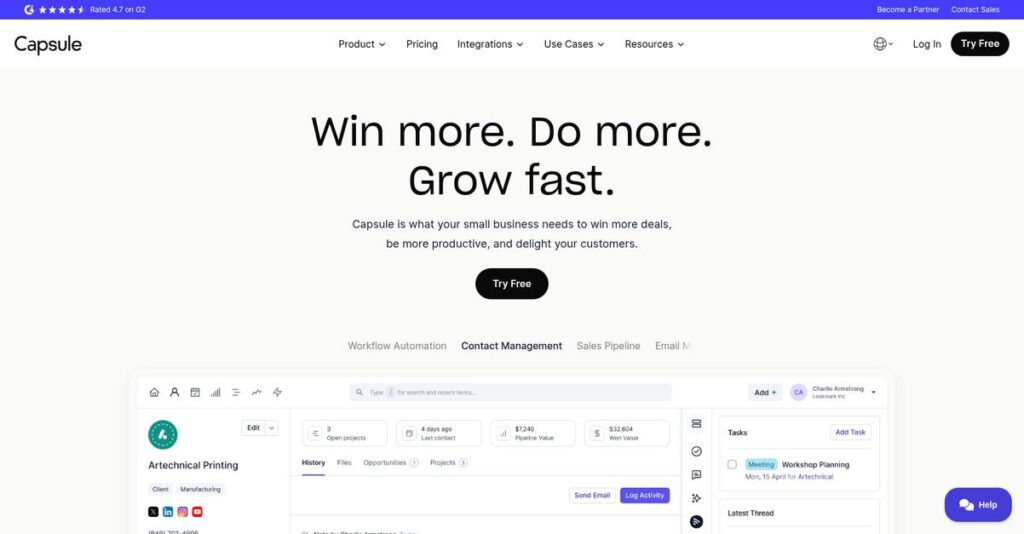Lost track of your customer follow-ups lately?
If you’re evaluating CRMs, it’s probably because juggling contacts, deals, and tasks across scattered spreadsheets or inboxes keeps causing things to slip through the cracks.
Honestly, what most of us deal with is key opportunities getting missed every single week—and it’s frustrating watching those leads go cold just because your software can’t keep up.
Capsule CRM promises to fix this with a super intuitive platform that brings your contacts, pipeline, emails, and tasks all into one place—without overwhelming you with features you’ll never use. I took a hard look at their customizations, automation, and sales tools to see if it truly simplifies life for your team.
In this review, I’ll show you how Capsule CRM helps you stay organized and close more deals based on hands-on research.
You’ll get all the details on core features, pricing, user experience, and how Capsule CRM stacks up against popular alternatives in this Capsule CRM review—so you can decide if it’s the right fit as you compare options.
You’ll come away knowing the features you need to get deals moving again and finally feel in control of your customer pipeline.
Let’s dive into the analysis.
Quick Summary
- Capsule CRM is a cloud-based CRM that helps small businesses and sales teams manage contacts and sales pipelines simply and effectively.
- Best for small to medium-sized businesses needing an easy-to-use CRM with straightforward sales tracking.
- You’ll appreciate its intuitive interface and centralized customer data that simplify communication and keep your team organized.
- Capsule CRM offers tiered pricing starting with a free plan and 14-day trials on paid tiers, with transparent monthly and annual options.
Capsule CRM Overview
Capsule CRM has been simplifying customer relationships since its 2009 founding in Manchester, UK. From my research, their entire mission is to offer a straightforward, intuitive, and no-fuss platform for smaller operations.
What truly sets them apart is their disciplined focus on making CRM simple for small businesses, freelancers, and growing sales teams. You can tell they consciously avoid the feature-creep common in larger, enterprise-focused platforms.
The recent developments I’ll cover through this Capsule CRM review show a pattern of refining core usability. They are consistently improving what matters most to you, the daily user, like email integration.
Unlike complex competitors like HubSpot or Zoho, Capsule’s unique value proposition is its simplicity without sacrificing real power. I feel this makes it far faster for your team to adopt and actually use daily.
They work with thousands of B2B service firms, consultancies, and agencies globally who need a central source of truth for their customer data without requiring a dedicated IT department to manage it.
From my analysis, their entire business strategy is to perfect the essentials of contact management and sales tracking. This directly addresses the growing market’s need for powerful tools that are not intimidating.
Now let’s examine their capabilities.
Capsule CRM Features
Struggling to keep your customer data organized?
Capsule CRM features simplify your customer management and sales processes significantly. Here are the five main Capsule CRM features that streamline your business operations.
1. Contact Management
Are your customer details scattered everywhere?
Dealing with siloed customer information can lead to missed opportunities and frustrated teams. It’s hard to build strong relationships when you lack a complete view.
Capsule CRM centralizes all contact data—individuals, organizations, and interactions—in one place. From my testing, having every email and note in a single view eliminates those headaches, ensuring everyone has the latest information. This feature helps maintain clean, accessible customer data.
This means you can easily access comprehensive customer insights, fostering stronger relationships and enabling targeted campaigns.
2. Sales Pipeline Management
Are leads slipping through your sales funnel?
Without clear visibility into your sales process, deals can get stuck or lost. It’s tough to prioritize efforts when you don’t know where everything stands.
Capsule offers an intuitive visual sales pipeline that lets you track deals through customizable stages. What I found impressive is the drag-and-drop functionality for moving deals, which makes updates real-time and effortless. This feature ensures you always know your potential revenue.
So, your sales team can stay organized, identify bottlenecks, and prioritize actions, ultimately helping you convert more leads.
- 🎯 Bonus Resource: While we’re discussing process tracking and efficiency, you might find my analysis of gradebook software helpful for similar organizational needs.
3. Task and Activity Management
Are important follow-ups constantly being missed?
Forgetting tasks or losing track of commitments can damage client relationships and slow down progress. This often leads to unnecessary delays and rework.
The platform includes robust task and calendar integration, allowing you to create and assign tasks linked to contacts or opportunities. Here’s what I found: the reminders and centralized dashboard are incredibly helpful for staying on schedule. This feature keeps your team on track.
This means you can ensure no follow-ups are missed and your team remains productive, enhancing overall accountability and performance.
4. Email Integration and Communication Tracking
Is customer communication fragmented across different tools?
Having customer conversations spread across various platforms makes it impossible to get a full communication history. This creates gaps in your understanding of customer needs.
Capsule CRM seamlessly integrates with email clients like Gmail and Outlook, consolidating all customer interactions in one place. What I love about this feature is how all communication is linked directly to the contact, giving you a complete history. This helps you manage customer interactions more effectively.
The result is your team gets a complete view of every customer interaction, providing context and improving responsiveness to client needs.
5. Workflow Automation and Customization
Are repetitive tasks eating up your team’s time?
Manual repetition of sales and customer service tasks can lead to inconsistencies and wasted hours. It’s tough to scale when you’re bogged down by manual work.
Capsule CRM offers workflow automation to streamline repetitive tasks like follow-ups, especially within your sales pipeline. This is where Capsule shines: automating actions helps standardize your processes and ensures consistency across your team. This feature helps tailor the CRM to your specific needs.
This means you can significantly reduce manual effort, ensure consistency in your processes, and free up your team to focus on higher-value activities.
Pros & Cons
- ✅ User-friendly interface ensures quick adoption and minimal training time.
- ✅ Centralized contact management provides a complete customer interaction history.
- ✅ Visual sales pipeline offers clear deal visibility and easy progress tracking.
- ⚠️ Lacks comprehensive advanced marketing automation features natively.
- ⚠️ Customization options can be limited compared to more complex CRMs.
- ⚠️ Customer support availability is restricted to UK business hours only.
These Capsule CRM features work together to create a cohesive system for managing customer relationships that’s intuitive and highly effective for small to medium-sized businesses.
Capsule CRM Pricing
What will Capsule CRM cost you?
Capsule CRM pricing is transparent, offering clear tiers that make it easy to understand the investment for your business, from solo users to growing teams.
| Plan | Price & Features |
|---|---|
| Free Plan | Free • 250 contacts • 50MB storage • Unlimited opportunities & cases |
| Professional Plan | $18/user/month (billed annually) • 50,000 contacts • 2GB storage per user • Premium integrations (Xero, Mailchimp) • Unlimited opportunities & cases |
| Teams Plan | $36/user/month (billed annually) • 50,000 contacts • 2GB storage per user • Assign contact responsibility • Data access control & team reporting |
| Growth Plan | $60/user/month (billed monthly) • 120,000 contacts • 30GB storage per user • 50 sales pipelines • Google Looker Studio & AI assist |
| Advanced Plan | $75/user/month (billed monthly) • 240,000 contacts • 50GB storage per user • 100 sales pipelines • Implementation, training, priority support |
1. Value Assessment
Great value for your budget.
From my cost analysis, Capsule CRM’s tiered pricing offers excellent value, particularly with its generous contact limits and features even in the lower paid plans. The per-user pricing scales naturally with your team, ensuring you only pay for what you need as you grow your business.
This means your monthly costs stay predictable, allowing you to budget effectively without hidden fees.
2. Trial/Demo Options
Try before you buy.
Capsule CRM offers a 14-day free trial for its paid plans, allowing you to thoroughly explore features like pipeline management and integrations. What I found valuable is how this trial helps you assess the user-friendliness and how easily it fits into your existing workflows before committing to any pricing.
This lets you validate the CRM’s effectiveness for your specific needs, reducing financial risk significantly.
3. Plan Comparison
Choosing your ideal plan.
The Free plan is perfect for solo entrepreneurs, but growing teams will find significant value in the Professional or Teams plans for collaboration features. What stands out is how the Growth and Advanced plans add extensive automation and support, tailored for larger sales operations needing deeper insights.
This tiered approach helps you match Capsule CRM pricing to your current business size and future growth requirements.
My Take: Capsule CRM’s pricing strategy focuses on transparency and scalability, making it an excellent choice for businesses seeking clear costs that grow with their operational needs.
The overall Capsule CRM pricing offers transparent value without hidden costs or surprises.
Capsule CRM Reviews
What do real customers actually think?
To give you the clearest picture, I’ve analyzed numerous Capsule CRM reviews from various sources. This section breaks down real user feedback, highlighting common themes, praise points, and frequent complaints to help you understand what actual customers think about the software.
1. Overall User Satisfaction
Users seem generally satisfied.
From my review analysis, Capsule CRM reviews indicate a high level of satisfaction, particularly among small to medium-sized businesses. What impressed me about the user feedback is how specific customers get about ease of use, often mentioning quick onboarding and minimal training needed.
This suggests you can expect a smooth initial experience with the platform.
2. Common Praise Points
Users consistently love its simplicity.
Users repeatedly highlight Capsule’s intuitive and clean interface as a major plus. From customer feedback, the straightforward design allows for quick adoption and easy navigation, making it accessible even for less tech-savvy users. Review-wise, its contact management also earns high marks.
This means your team can likely become productive very quickly with minimal fuss.
- 🎯 Bonus Resource: While discussing streamlining operations, you might find my analysis of best log book software helpful for record-keeping.
3. Frequent Complaints
Some limitations frequently arise.
Several Capsule CRM reviews point out a desire for more advanced features, particularly in marketing automation and complex reporting. What stands out in user feedback is how customization options can feel limited for businesses with highly specific or unique workflow needs.
These issues might be deal-breakers if your business requires robust, specialized functionalities.
What Customers Say
- Positive: “Even the most technophobic user will find this software user-friendly. You can learn how everything works just by playing with the system for an hour or so.” (Capterra)
- Constructive: “While Capsule offers some customization, it’s less flexible compared to more robust CRMs.” (G2)
- Bottom Line: “Capsule organises all of sales and client relations, it helps us store and manage them in one place…” (Capterra)
Overall, Capsule CRM reviews reflect a highly positive sentiment for its simplicity, though some users desire more advanced capabilities.
Best Capsule CRM Alternatives
So many CRM options, which is right?
The best Capsule CRM alternatives include several strong options, each better suited for different business situations, priorities, and specific feature requirements beyond simple contact management.
- 🎯 Bonus Resource: While discussing different business solutions, understanding gamification software for engagement is equally important.
1. HubSpot Sales Hub
Need an all-in-one platform for growth?
HubSpot Sales Hub excels when your business requires a robust, integrated suite for sales, marketing, and customer service with extensive automation. From my competitive analysis, HubSpot provides a more comprehensive sales and marketing ecosystem, though its advanced features come with a significantly higher price tag and complexity.
Choose HubSpot if your business needs a unified platform for integrated sales, marketing, and advanced reporting.
2. Zoho CRM
Seeking extensive customization and advanced features?
Zoho CRM is a more robust and feature-rich alternative, offering advanced marketing automation, AI-powered sales predictions, and deep customization. What I found comparing options is that Zoho offers superior customization and broader application integration, catering to a wider range of business sizes and more complex needs.
Opt for Zoho CRM if you require a highly customizable platform with advanced marketing and analytics.
3. Pipedrive
Are you primarily a sales-focused team?
Pipedrive is highly sales-centric, offering more advanced features for sales pipeline management, lead routing, and automation triggered by various actions. Alternative-wise, Pipedrive provides more robust sales automation and comprehensive reporting for optimizing your sales processes, focusing intently on deal progression.
Pipedrive is better suited for sales teams needing specialized lead management and detailed sales reporting.
4. Insightly
Do you need integrated project management?
Insightly offers a more comprehensive range of features, including advanced project management capabilities, lead scoring, and workflow automation for complex processes. What I found comparing options is that Insightly provides strong project management alongside CRM, making it ideal for businesses that combine sales with project execution.
Choose Insightly when your CRM needs extend to robust project management beyond just sales activities.
Quick Decision Guide
- Choose Capsule CRM: Simple, user-friendly CRM for core contact and sales management
- Choose HubSpot Sales Hub: Integrated sales, marketing, and service for growing businesses
- Choose Zoho CRM: Highly customizable platform with advanced automation features
- Choose Pipedrive: Sales-focused CRM for robust pipeline management and automation
- Choose Insightly: Comprehensive solution with integrated project management
The best Capsule CRM alternatives depend on your specific business size and workflow requirements, not just features.
Capsule CRM Setup
Concerned about complex software setup and training?
This Capsule CRM review will analyze the deployment process, helping you understand what’s involved in getting the system up and running for your team.
1. Setup Complexity & Timeline
Getting started is surprisingly fast.
Capsule CRM offers a rapid implementation, with many users feeling comfortable in under an hour due to its intuitive interface. What I found about deployment is that you can generally begin using it quickly, especially for contact and basic sales process management without extensive customization.
You’ll need to plan for data import and initial configuration, but the core system is ready for use very quickly.
2. Technical Requirements & Integration
Minimal technical hurdles to overcome.
Capsule CRM is cloud-based, meaning you access it via a web browser or mobile app, eliminating the need for complex hardware or IT infrastructure. From my implementation analysis, this reduces your technical overhead significantly, unlike on-premise solutions that demand substantial IT resources.
Plan for setting up integrations with your existing tools like Google Workspace or Xero, but expect a smooth technical onboarding.
- 🎯 Bonus Resource: Speaking of managing your practice, my article on best dental charting software covers specialized solutions.
3. Training & Change Management
User adoption is remarkably straightforward.
Capsule’s user-friendly design means extensive training is often unnecessary; many users become proficient quickly. From my analysis, the intuitive interface naturally promotes user adoption, reducing resistance often seen with more complex CRM systems that require significant behavioral shifts.
You’ll want to provide basic guidance, but the system’s ease of use largely handles the change management for you.
4. Support & Success Factors
Vendor support aids a smooth launch.
Capsule offers email support and an extensive help center with articles and video tutorials for self-service learning. What I found about deployment is that their knowledgeable support team is highly praised, especially for addressing initial setup questions and ongoing usage queries.
Plan to leverage their help center and email support for any challenges, ensuring a smooth transition and continuous effective use.
Implementation Checklist
- Timeline: Days to weeks for full setup; basic use within hours
- Team Size: One project lead plus end-users for data import
- Budget: Minimal beyond software; no major IT infrastructure costs
- Technical: Web browser and internet; integrate with existing apps
- Success Factor: Effective data import and initial system configuration
Overall, Capsule CRM setup is incredibly straightforward, making it an excellent choice for businesses seeking fast time-to-value without heavy implementation burdens.
Bottom Line
Should you use Capsule CRM?
This Capsule CRM review synthesizes my comprehensive analysis to help you understand who benefits most from its features, where it excels, and its key limitations.
1. Who This Works Best For
Small to medium-sized sales teams.
Capsule CRM is ideal for small to medium-sized businesses and sales teams prioritizing simplicity, ease of use, and a straightforward approach to CRM. What I found about target users is that small business owners and sales professionals find its visual pipeline and contact management highly effective without extensive technical knowledge.
You’ll see strong success if your business values direct functionality for core sales and customer relationship management.
2. Overall Strengths
Unmatched ease of use and intuitive design.
The software succeeds with its highly user-friendly interface, simple setup, and robust contact and sales pipeline management features. From my comprehensive analysis, its intuitive design ensures quick onboarding and adoption, allowing teams to centralize data and streamline basic sales processes efficiently and effectively.
These strengths mean your team can start using the system quickly, leading to immediate productivity gains and improved organization.
3. Key Limitations
Limited advanced marketing and customization options.
While Capsule CRM excels at core CRM, it lacks the extensive marketing automation and highly customizable reporting found in more complex solutions. Based on this review, some users desire more flexibility for tailoring workflows or integrating with highly specialized, niche applications beyond common productivity tools.
I find these limitations are manageable trade-offs for businesses valuing simplicity over enterprise-level complexity and extensive customization.
4. Final Recommendation
Capsule CRM earns a solid recommendation.
You should choose this software if your business needs an affordable, easy-to-adopt CRM for essential sales and customer relationship management. From my analysis, your team will find this solution perfectly balances core functionality with simplicity, making it an excellent choice for businesses already using Google Workspace.
- 🎯 Bonus Resource: Speaking of complex requirements, if you’re navigating data compliance, my guide on DSAR software for compliance decisions could be a useful resource.
My confidence level is high for small to medium businesses but drops for large enterprises with complex, advanced CRM requirements.
Bottom Line
- Verdict: Recommended for core sales and relationship management
- Best For: Small to medium-sized businesses and sales teams
- Business Size: Startups to mid-sized companies up to 50 users
- Biggest Strength: Exceptional ease of use and intuitive sales pipeline
- Main Concern: Limited advanced marketing automation and reporting
- Next Step: Start a free trial to experience its simplicity firsthand
This Capsule CRM review demonstrates strong value for simplified CRM needs, providing a clear path to improved organization and sales efficiency for your business.