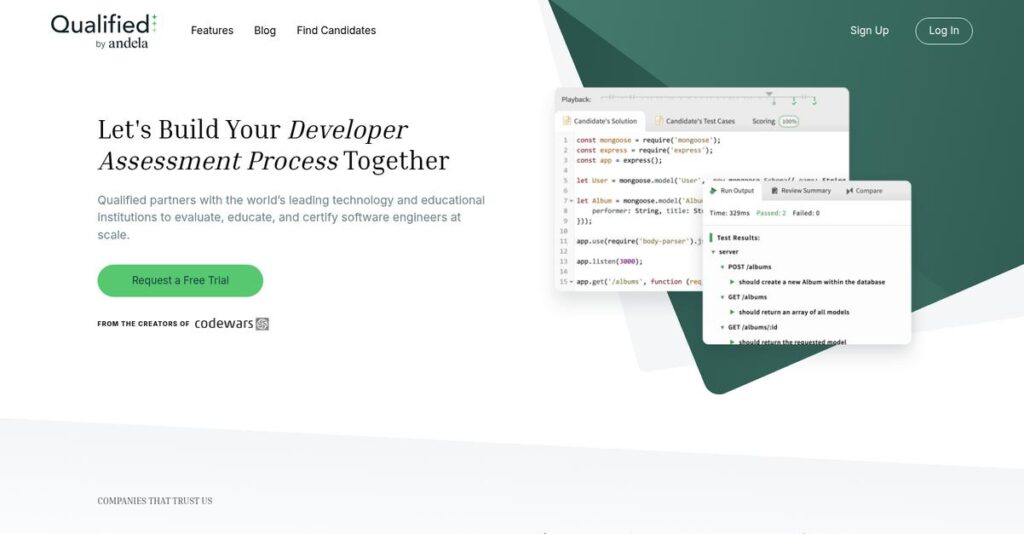Are your hottest leads slipping through the cracks?
If you’re here, you’re probably frustrated by all the anonymous website traffic and missed opportunities to engage real prospects right when it matters.
The truth is, watching good-fit buyers leave without ever talking to sales is costing your team serious pipeline—every single day.
I’ve spent hours digging into Qualified’s approach to instant website engagement, AI-driven qualification, and tight Salesforce integration, and trust me, their solution stands out for actionable real-time selling.
In this review, I’ll show you how Qualified can turn more website visitors into booked sales meetings—not just chats, but actual pipeline.
You’ll find out how Qualified works, their main features (like Signals and Pounce), how pricing breaks down, and how they measure up against alternatives—all in this Qualified review to help you evaluate your options.
By reading this, you’ll get the details you need to pick the features you need to fix your revenue team’s web engagement pains.
Let’s dive into the analysis.
Quick Summary
- Qualified is a conversational sales platform that identifies high-value website visitors and connects your sales team in real time.
- Best for mid-market to enterprise B2B companies using Salesforce as their CRM.
- You’ll appreciate its deep Salesforce integration and instant alerts that help your reps engage prospects faster and with context.
- Qualified offers premium, custom pricing with no free trial, requiring a sales demo to get a quote.
Qualified Overview
Qualified has been around since 2018, based in San Francisco, focusing on helping B2B revenue teams instantly engage their most valuable website visitors. Their mission centers on turning anonymous traffic into actionable sales conversations.
What sets them apart is their strong focus on B2B enterprises that rely heavily on Salesforce as their CRM platform. They target mid-market and enterprise customers with complex go-to-market strategies, offering a conversational sales layer built natively for Salesforce—not just a generic chat solution.
A recent development I found interesting in this Qualified review is their launch of Qualified X, a generative AI suite designed to boost seller productivity and streamline sales engagements, showing their commitment to continuous innovation.
- 🎯 Bonus Resource: Before diving deeper, you might find my analysis of crypto margin trading exchanges helpful.
Unlike rivals such as Drift or Intercom, Qualified positions itself around deep Salesforce integration and real-time conversation routing, making it a go-to for teams needing tight CRM alignment and proactive buyer engagement.
They work with notable enterprises like Adobe, Cisco, and VMware, primarily in sectors where sophisticated sales teams demand accurate buyer intent and fast lead engagement.
Currently, their strategic focus is expanding AI-driven capabilities while deepening their enterprise reach—exactly what you need if your sales process depends on automated precision combined with CRM-native workflows.
Now let’s examine their capabilities.
Qualified Features
Real-time buyer intent is hard to track manually.
Qualified solutions work as an integrated platform that connects your revenue teams directly with high-intent buyers on your website. These are the five core Qualified solutions that tackle lead identification, engagement, and pipeline acceleration.
1. Qualified Signals (Buyer Intent Data)
Don’t know which web visitors actually want to buy?
Trying to separate casual visitors from real prospects wastes your sales team’s time and causes missed opportunities that frustrate business growth.
Qualified Signals combines first-party behavioral data, firmographic details, and third-party intent providers like 6sense to create an accurate buyer intent profile. From my testing, this intent scoring feature highlights high-value prospects instantly, helping you prioritize sales outreach effectively.
This means your reps can focus efforts on visitors most likely to convert, improving pipeline quality dramatically.
2. Live Chat & AI Chatbots (Qualified Conversations)
Tired of generic chatbots failing to qualify leads properly?
Many chatbots either bore visitors or fail to deliver relevant conversations, causing low engagement and lost leads.
Qualified Conversations lets you build tailored chat “Experiences” that adjust messages based on visitor data and integrate AI-driven natural language for smoother qualification. Here’s what I found — the rule-based plus AI chatbot feature balances automation with personalized outreach to keep prospects engaged longer.
This help you generate qualified conversations that speed lead capture without manual effort.
3. Pounce & Real-Time Alerts
Slow follow-up kills hot leads every day.
You can’t afford to wait hours or days to contact key prospects who just visited your pricing or demo pages—they’ll go elsewhere instead.
Pounce alerts notify your reps instantly via Slack, email, or the app, and allow screen cobrowsing plus immediate chat or call initiation. This solution really shines by enabling your sales team to jump on buyer signals within seconds, turning passive traffic into active pipeline faster.
The result is a measurable boost in conversion speed and overall sales velocity.
4. Deep Salesforce Integration
Frustrated entering duplicate data across systems?
Sales teams often waste valuable time switching between CRM and chat tools, risking inconsistent data and missed context.
Qualified’s bi-directional Salesforce integration reads account and opportunity data to personalize chats, updates Salesforce records live during interactions, and centralizes notes automatically. From my testing, this integration feature feels like a natural extension of Salesforce rather than a separate tool.
So you get streamlined workflows and a single source of truth that reduces admin overhead for reps.
- 🎯 Bonus Resource: Speaking of optimizing team performance, my guide on best gig economy platforms offers valuable insights for talent search.
5. Qualified X (Generative AI)
Reps overwhelmed with manual note-taking and follow-up?
Sales productivity suffers when reps spend more time on admin tasks than meaningful conversations.
Qualified X uses AI to auto-generate conversation summaries, suggest personalized pounce prompts, and transcribe voice chats, cutting down cognitive load. This solution enhances rep focus by providing AI-powered tools that reduce repetitive work and speed data capture.
This means your team can engage prospects more confidently and close deals quicker without burnout.
Pros & Cons
- ✅ Industry-leading Salesforce integration boosts efficiency
- ✅ Real-time alerts enable rapid sales engagement
- ✅ AI tools increase rep productivity and conversation quality
- ⚠️ Reporting capabilities are somewhat limited for deep analysis
- ⚠️ Initial setup and Experience building can be complex
- ⚠️ Pricing may be high for smaller businesses or low traffic sites
All these Qualified solutions come together as a unified platform linking intent to action, creating a cohesive experience that closes the gap between anonymous visitors and qualified pipeline efficiently. This integration of Qualified features makes it easier for your sales and marketing teams to collaborate and drive revenue growth.
Qualified Pricing
Confused about what you’ll actually pay monthly?
Qualified pricing follows a custom quote model tailored to your specific business size, user seats, and web traffic volume, so you’ll need to contact sales for a personalized estimate reflecting your unique needs.
Cost Breakdown
- Base Platform: Custom quote starting around $2,000 – $5,000/month
- User Licenses: Included for a set number of sales reps; additional seats increase cost
- Implementation: Varies; typically part of initial contract negotiation
- Integrations: Add-on costs for third-party intent data (e.g., 6sense)
- Key Factors: Monthly unique visitor volume, user count, advanced features
1. Pricing Model & Cost Factors
Customized pricing for enterprise needs.
Qualified’s pricing model is built around bespoke packages that blend user licenses, visitor volume, and feature sets. This tiered, usage-based pricing approach aligns costs closely to your business scale and sales team size, so you only pay for what you use. From my cost analysis, this means your monthly expenses reflect actual engagement levels, avoiding wasted budget on unused capabilities.
Budget-wise, this helps you plan expenses realistically without surprises from fixed flat rates.
2. Value Assessment & ROI
Is the premium pricing justified?
Qualified targets high-value B2B companies that rely heavily on Salesforce with advanced conversation and intent data features. From my cost analysis, their pricing reflects the premium value delivered through deep Salesforce integration and real-time buyer engagement, which can accelerate pipeline creation and reduce wasted lead follow-up. Your budget gets a tool designed to boost sales efficiency rather than just a chat interface.
This means you’re investing in a platform built to shorten sales cycles.
- 🎯 Bonus Resource: While we’re discussing buyer engagement, understanding virtual tour software is equally important for customer interaction.
3. Budget Planning & Implementation
Watch for added costs upfront.
Since pricing excludes public tiers, implementation and integration expenses often impact total spend significantly. From my research, implementation fees and add-ons like intent data can increase initial budgets beyond core subscription fees. Budget-wise, you can expect your finance team to account for these variables during contract negotiation to avoid surprises.
So for your business size, plan for a comprehensive cost that covers setup and future scalability.
My Take: Qualified’s pricing approach suits mid-market to enterprise B2B firms needing tailored, high-touch conversational sales solutions deeply integrated with Salesforce. This custom structure ensures your investment matches your business scale and sales complexity.
The overall Qualified pricing reflects customized enterprise software value aligned with your needs.
Qualified Reviews
Are Qualified reviews really trustworthy?
From my review analysis, Qualified reviews come from hundreds of users, primarily sales and marketing professionals in enterprise B2B firms. I focused on patterns across G2, Capterra, and user testimonials to provide you with a clear picture of real customer experience.
1. Overall User Satisfaction
Users generally express strong satisfaction.
Review-wise, Qualified holds a solid 4.6-star average on major platforms, with many customers highlighting consistent positive feedback on sales enablement features. What I found in user feedback is that the integration depth and quality of leads are repeatedly praised in these reviews.
The main satisfaction drivers are Salesforce integration, lead quality, and intuitive sales tools, while some users mention high pricing as a downside.
2. Common Praise Points
Users love the Salesforce integration the most.
From the reviews I analyzed, the strongest praise is for Qualified’s native Salesforce connection. Customers say this integration eliminates silos and manual data entry, making sales conversations more informed and efficient. Many also highlight the “pounce” feature as a game changer for speed-to-lead.
This matters because it streamlines workflows and improves rep productivity, crucial for B2B sales teams relying heavily on CRM data.
3. Frequent Complaints
Reporting and setup cause frustration for some.
Common complaints in the reviews focus on limited flexibility in built-in reporting and the complexity involved in implementing routing rules and chat playbooks (Experiences). Users say these areas often require dedicated admins or workarounds with Salesforce reports.
For many, these issues are manageable with proper resources, though they could be deal-breakers for smaller teams without specialized staff.
- 🎯 Bonus Resource: While we’re discussing operational efficiency and data challenges, understanding MLOps platforms and AI reliability is equally important for advanced analytics.
What Customers Say
- Positive: “The best part about Qualified is the native integration with Salesforce. It allows our sales team to have all the information they need about a person on our website at their fingertips.” (G2 Review)
- Constructive: “The reporting functionality could be more robust. While it has some out-of-the-box dashboards, they don’t always provide the level of granularity we need for deep analysis.” (Capterra Review)
- Bottom Line: “Qualified has been a game changer for our SDR team. It’s increased our speed to lead and allowed us to connect with our highest-intent prospects at the exact moment they’re showing interest.” (G2 Review)
The overall Qualified reviews reflect balanced insights from verified professional users, highlighting strong integration benefits alongside some operational challenges.
Best Qualified Alternatives
Too many Qualified alternatives to consider?
The best Qualified alternatives include several strong options, each better suited for different business sizes, priorities, and integration needs. I’ll help you navigate which alternative fits your unique situation for more informed decision-making.
1. Drift
Looking for broader marketing capabilities?
Drift stands out if your company wants more than just conversational sales—it offers email marketing, video, and a wider marketing toolkit. From my competitive analysis, Drift delivers a broader marketing feature set compared to Qualified’s Salesforce-focused sales approach, making it a solid alternative when marketing and sales need to collaborate tightly.
You should choose Drift if your team needs multi-channel marketing functionality alongside chat and isn’t exclusively invested in Salesforce.
2. Intercom
Need an all-in-one customer engagement tool?
Intercom excels when your priority is supporting the entire customer lifecycle—from onboarding to support and re-engagement—not just sales conversations. What I found comparing options is that Intercom shines with full-lifecycle customer engagement while Qualified focuses primarily on sales, making Intercom a good alternative for support-heavy use cases.
Choose Intercom if you want a single platform for customer service and sales, especially for SMBs or companies with diverse engagement needs.
3. HubSpot
Working with a limited budget or simpler needs?
HubSpot’s chat comes bundled within its all-in-one marketing and CRM suite, usually at a lower price point. From my evaluation, HubSpot offers cost-effective integrated tools though with less specialized Salesforce integration and chat sophistication than Qualified’s platform, making it a practical alternative for smaller teams or those already using HubSpot.
For your specific situation, choose HubSpot if you want an affordable, easy-to-use option integrated within a broader CRM but can compromise on depth.
4. 6sense
Prioritizing intent data insights?
6sense is ideal when your focus is on identifying anonymous buyers through powerful intent data, combining this with chat as part of its larger revenue AI platform. Alternative-wise, 6sense integrates intent signals deeply with chat workflows, which you won’t find to the same extent in Qualified though Qualified also partners with 6sense.
You should pick 6sense if uncovering hidden buyer intent drives your sales strategy and you value a unified intent plus chat solution.
- 🎯 Bonus Resource: While we’re discussing alternative solutions, my analysis of best yield farming platforms might also be helpful for your investments.
Quick Decision Guide
- Choose Qualified: You need a Salesforce-native conversational sales layer
- Choose Drift: You want broader marketing features alongside chat
- Choose Intercom: You need full-lifecycle customer engagement beyond sales
- Choose HubSpot: You want an affordable all-in-one CRM with simple chat
- Choose 6sense: You prioritize deep intent data for anonymous buyer identification
The best Qualified alternatives vary depending on your integration needs and customer engagement priorities, not just features alone.
Setup & Implementation
Worried about navigating Qualified implementation challenges?
The Qualified review reveals a deployment process that’s more strategic than technical, requiring careful planning and collaboration. What you’re looking at is a moderately complex implementation suited for businesses ready to invest time in setup and team alignment.
1. Setup Complexity & Timeline
Implementation isn’t just plug-and-play.
Qualified implementation typically takes several weeks to a few months to get right, depending on your target audiences and routing complexity. From my implementation analysis, defining the right conversational playbooks is the most time-consuming step and crucial for success.
You’ll want to prepare by allocating cross-functional teams to collaborate on strategy and allow time for iterative refinements.
- 🎯 Bonus Resource: While discussing team alignment and productivity, you might find my guide on best email client software helpful for streamlining communications.
2. Technical Requirements & Integration
Salesforce integration is core but manageable.
Your technical team needs Salesforce admin access and must understand user permissions and data models for smooth integration. What I found about deployment is that the initial JavaScript setup is straightforward but integration requires careful configuration for accurate data flow and routing.
Make sure your IT resources are ready to support Salesforce API configurations and permissions management during implementation.
3. Training & Change Management
User adoption hinges on effective training.
Qualified’s unique “pounce” sales interface is powerful but demands training to master timing and messaging. From my analysis, ongoing coaching ensures reps leverage the platform fully and keeps momentum beyond initial rollout.
You should invest in onboarding sessions and assign internal champions to drive sustained adoption and process consistency.
4. Support & Success Factors
Vendor support plays a key role.
Qualified’s customer success teams provide helpful onboarding guidance, but your team must drive continuous playbook updates and platform tweaks. What I found about deployment is that having a dedicated platform owner ensures long-term operational success and prevents stagnation.
Plan for ongoing administration responsibilities and maintain alignment with marketing and sales leadership.
Implementation Checklist
- Timeline: 4-12 weeks depending on strategic complexity
- Team Size: Marketing Ops, Sales Ops, Salesforce admin, and reps
- Budget: Resources for professional services and training
- Technical: Salesforce integration and website JavaScript setup
- Success Factor: Dedicated platform owner and cross-team collaboration
Qualified implementation requires cross-functional teamwork and ongoing platform ownership to translate potential into measurable pipeline impact.
Who’s Qualified For
Is Qualified right for your sales and marketing team?
In this Qualified review, I analyze which business profiles and team types gain the most from this platform. My goal is to help you quickly assess if Qualified suits your specific operational needs and sales workflows.
1. Ideal User Profile
Best for B2B sales teams focused on live prospect engagement.
Qualified works best for companies with high website traffic looking to accelerate “speed-to-lead” through real-time conversations. From my user analysis, teams heavily reliant on Salesforce Sales Cloud integration will find Qualified indispensable for connecting reps with high-intent buyers promptly. Your sales development reps and account executives will appreciate its tailored conversational tools that prioritize timely, qualified engagement.
You’ll succeed most when your sales reps can act immediately on buyer signals.
2. Business Size & Scale
Mid-market to enterprise businesses with structured sales teams.
Qualified fits companies typically with 50+ employees and established sales and marketing departments committed to high-value B2B deals. What I found about target users is that smaller businesses without dedicated Salesforce CRM usage often struggle to justify Qualified’s investment and complexity. If you have a mid-size or larger operation where a live sales conversation impacts pipeline significantly, this platform scales well.
Assess your fit by evaluating whether you have enough traffic and team specialization to leverage live engagement.
- 🎯 Bonus Resource: Speaking of operational efficiency, my guide on best legal billing software can help optimize your firm’s financial processes.
3. Use Case Scenarios
Ideal for accelerating pipeline via real-time website conversations.
If your sales strategy depends on converting anonymous web visitors into qualified pipeline by connecting reps instantly, Qualified excels here. From my analysis, sales development and demand generation teams benefit most when using live chat and AI-powered playbooks to engage high-value prospects actively browsing your site. The platform is less suited for purely inbound or self-service sales models.
You’ll want this if your use case requires fast, personalized interaction with warm leads online.
4. Who Should Look Elsewhere
Not suited for small businesses with low web traffic.
Qualified’s complexity and cost make it a poor fit for startups or companies without significant website volume or non-Salesforce CRM setups. From my user analysis, businesses lacking dedicated sales resources or needing simple chat tools should explore lighter, more affordable alternatives. Those wanting simple customer support chat without integration won’t get full value here.
Consider lower-cost chat platforms or CRM-agnostic solutions better matched to basic needs.
Best Fit Assessment
- Perfect For: B2B sales teams focused on live, high-value engagement
- Business Size: Mid-market to enterprise, 50+ employees, Salesforce users
- Primary Use Case: Real-time website visitor conversations driving pipeline
- Budget Range: Higher investment justified by significant web traffic and deal size
- Skip If: Small business or low traffic without Salesforce CRM integration
From my analysis in this Qualified review, the best results come from mid-size B2B teams using Salesforce who prioritize live engagement to accelerate deals.
Bottom Line
Is Qualified the right choice for your sales team?
This Qualified review evaluates the platform’s core strengths and limitations to provide a balanced final recommendation that can help you decide confidently.
1. Overall Strengths
Salesforce-native integration leads the way.
Qualified excels by offering a seamless native connection to Salesforce that empowers sales and marketing teams to act immediately on high-value website visitors. Its generative AI tools and intuitive “pouncing” interface enhance real-time engagement, boosting qualified meeting volume and pipeline quality. Pricing aligns with enterprise value due to robust capabilities and deep CRM synergy.
These strengths ensure your team drives efficient, data-driven conversations, improving conversion rates and revenue outcomes.
- 🎯 Bonus Resource: While we’re discussing enhancing precision in business, my analysis of best medical imaging software covers similar principles for diagnostics.
2. Key Limitations
Complexity and cost pose notable challenges.
While powerful, Qualified’s setup requires dedicated administrative resources to build and manage sophisticated playbooks and routing rules. Additionally, reporting capabilities lack the depth many advanced users desire, leading some to rely on Salesforce reports as a workaround. The pricing positions Qualified as a significant investment, making it less accessible for smaller organizations or low-traffic sites.
These limitations present manageable trade-offs if your business can commit resources and prioritizes Salesforce-driven pipeline acceleration.
3. Final Recommendation
Strong fit for enterprise Salesforce users.
You should choose Qualified if your organization is a mid-market or enterprise B2B company heavily invested in Salesforce with complex sales motions requiring precise visitor engagement. Its combination of deep CRM integration and AI-powered features delivers exceptional value for those aiming to boost pipeline velocity and lead quality. Conversely, smaller businesses or those lacking dedicated admins should cautiously evaluate alternatives.
Bottom line, your decision should factor in your organization’s Salesforce reliance and resource capacity for setup and ongoing management.
Bottom Line
- Verdict: Recommended with reservations for enterprise users
- Best For: Mid-market and enterprise Salesforce-centric B2B companies
- Biggest Strength: Seamless native Salesforce integration with AI tools
- Main Concern: Complexity of setup and premium pricing
- Next Step: Schedule a demo to assess fit and implementation needs
This Qualified review reflects high confidence in its value for Salesforce-driven teams while acknowledging key investment and complexity factors.